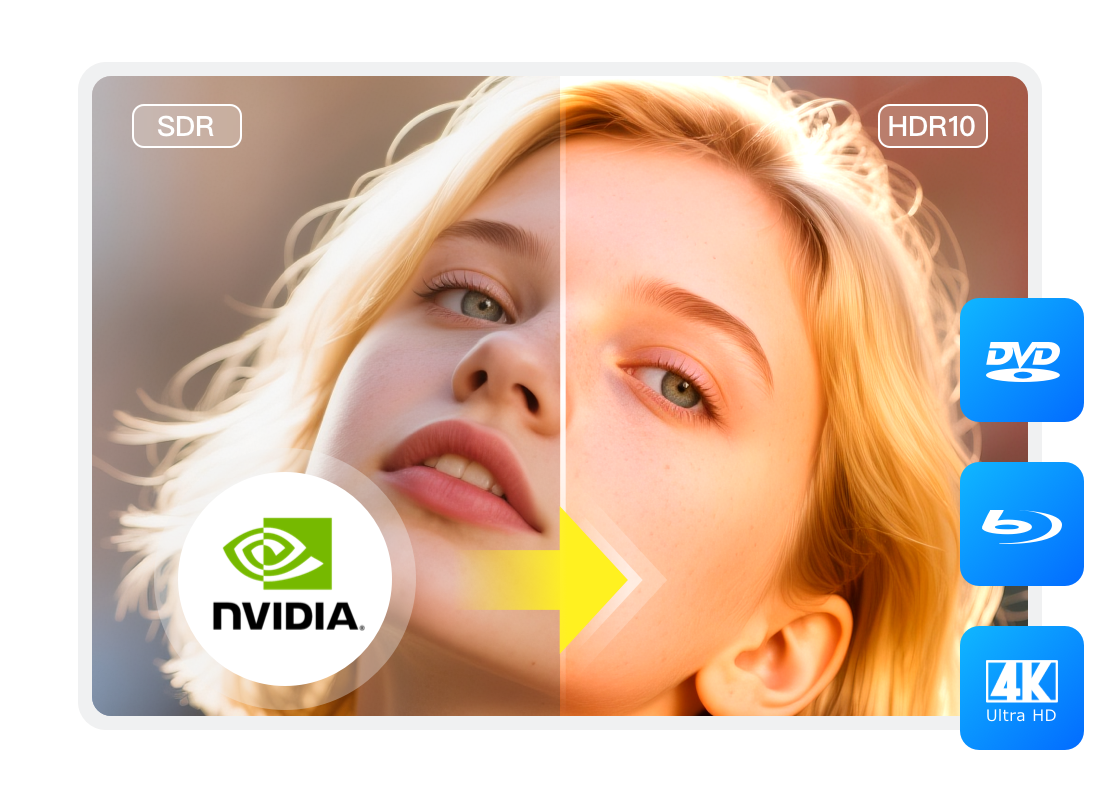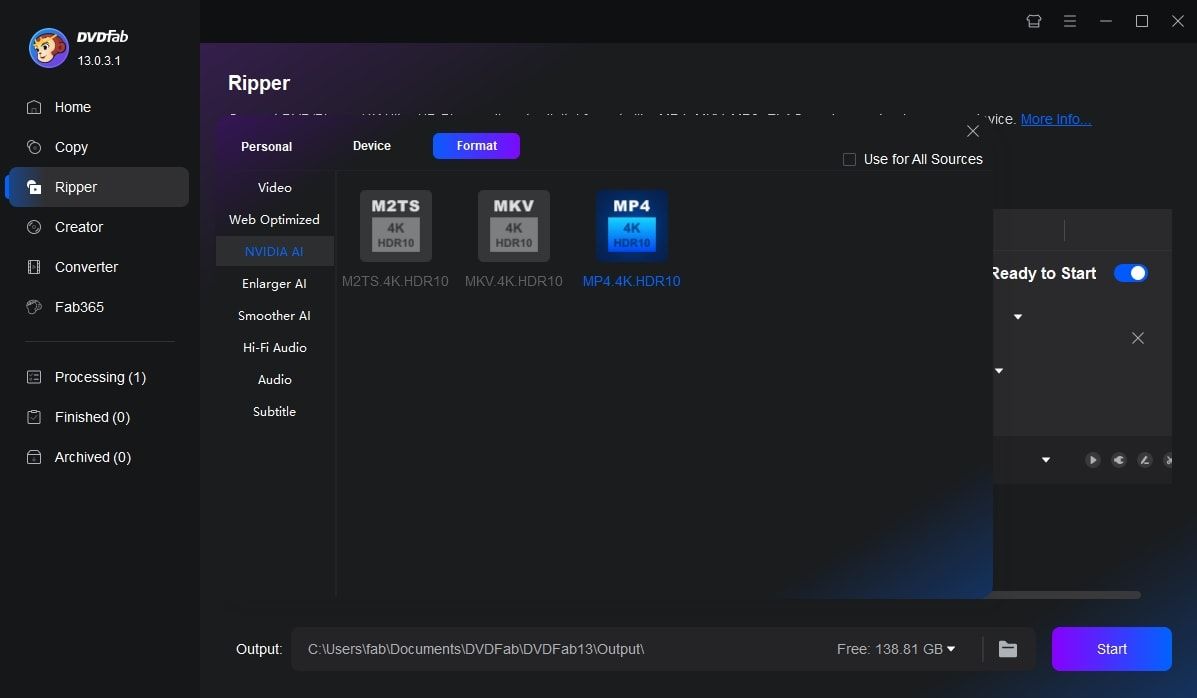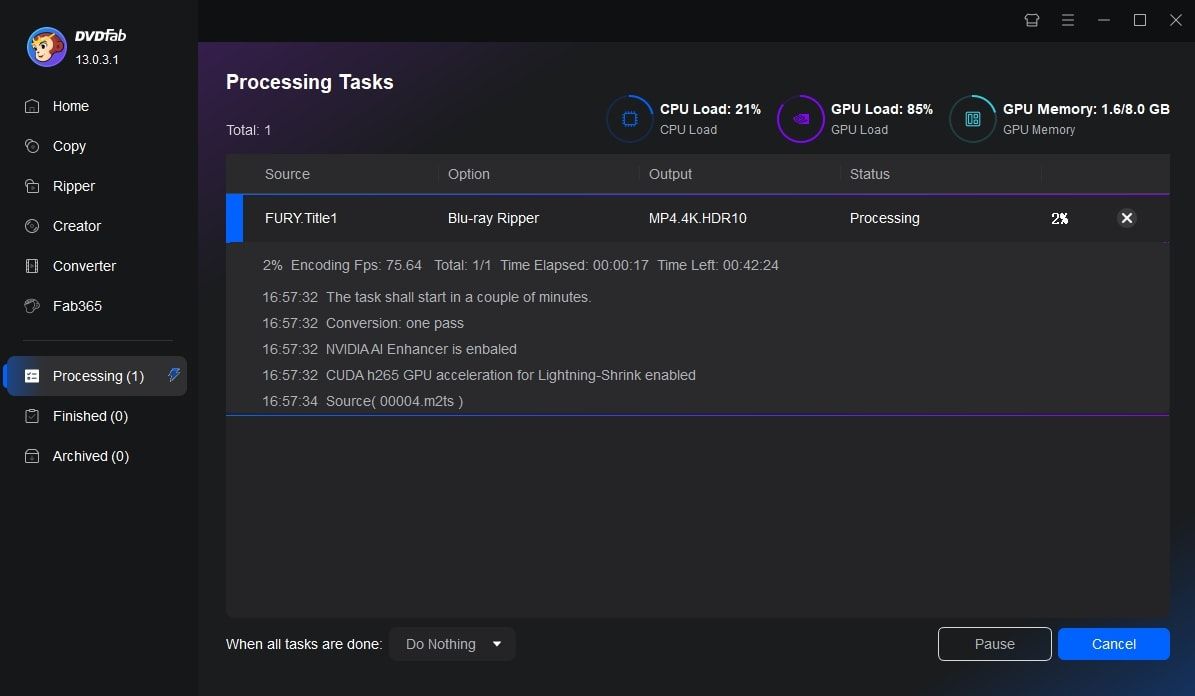Why Enhance Videos with DVDFab NVIDIA AI Enhancer?
Top-Tier HDR10 Upconverter
Stunning HDR10 Video with NVIDIA NvTrueHDR Technology
Using advanced NvTrueHDR technology, DVDFab NVIDIA AI Enhancer transforms SDR content into vibrant HDR10 video, delivering enhanced color accuracy, contrast, and brightness. Fully compatible with NVIDIA 20, 30, and 40 Series graphics cards, this feature ensures stunning visual quality for your movies.
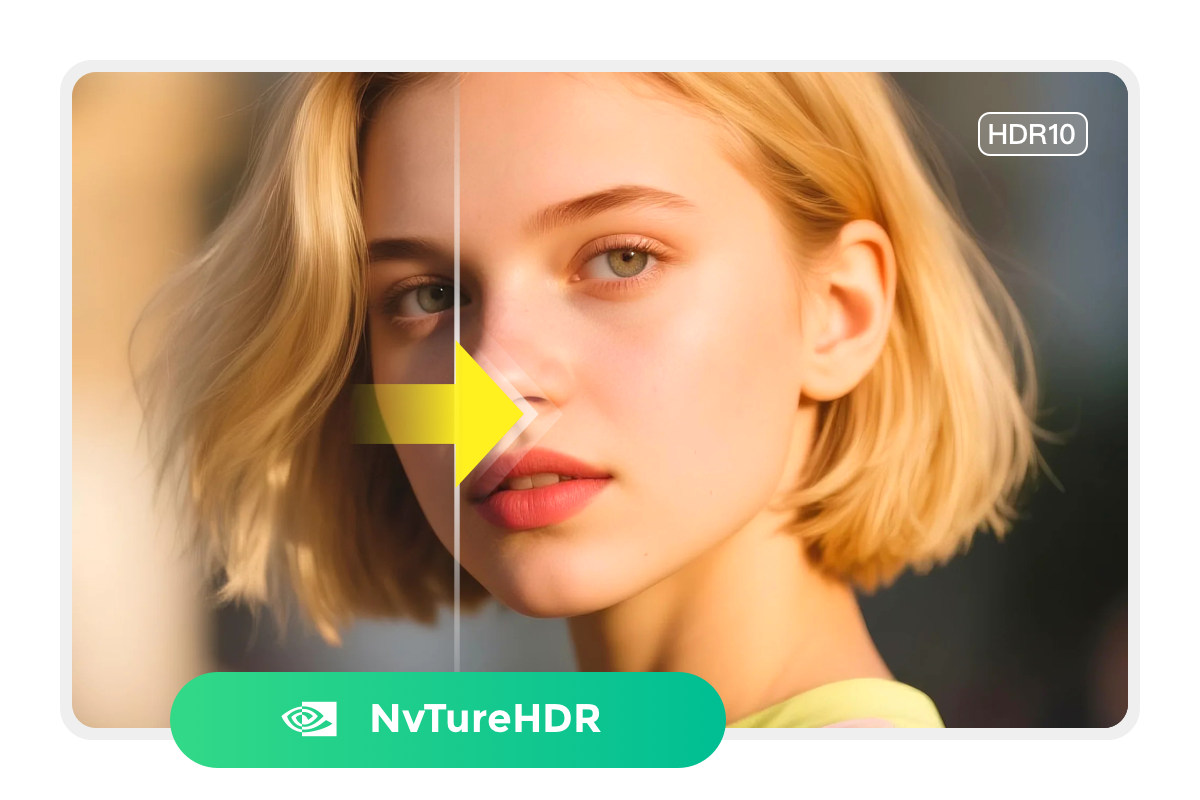
4K HDR Upscaling
Output DVD and Blu-ray Sources to 4K HDR10 MP4/MKV
With NVIDIA AI Enhancer integrated into the DVD Ripper and Blu-ray Ripper modules, you can seamlessly upgrade your DVD and Blu-ray content to stunning 4K HDR10 quality. The tool supports output to widely used MP4 and MKV formats, delivering brighter colors, sharper details, and broad device compatibility.
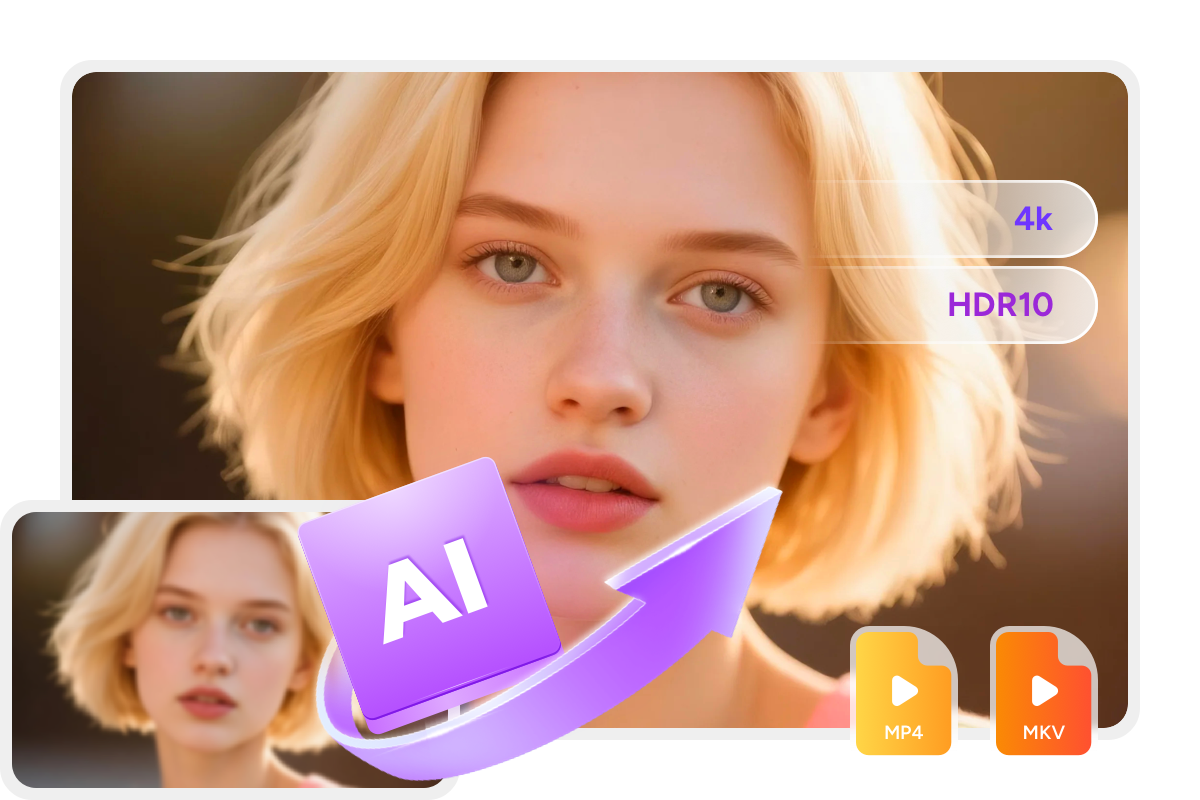
Create 4K HDR10 UHD
Convert Blu-ray and SDR Videos to 4K HDR10 UHD Disc Format
DVDFab NVIDIA AI Enhancer is also integrated into the Blu-ray to UHD Converter and UHD Creator modules. With this groundbreaking feature, you can convert standard Blu-ray sources or SDR video files into 4K HDR10 UHD disc formats. This capability is ideal for producing professional-grade UHD discs with cinematic-quality visuals.

More Efficient
Lightning-Fast SDR to HDR Conversion Speed
DVDFab NVIDIA AI Enhancer enables ultra-fast conversions using advanced hardware acceleration technologies. These techniques significantly reduce processing time when converting SDR content to HDR10, without compromising output quality. This ensures a faster, more efficient workflow and makes it easy to achieve professional-grade HDR results.
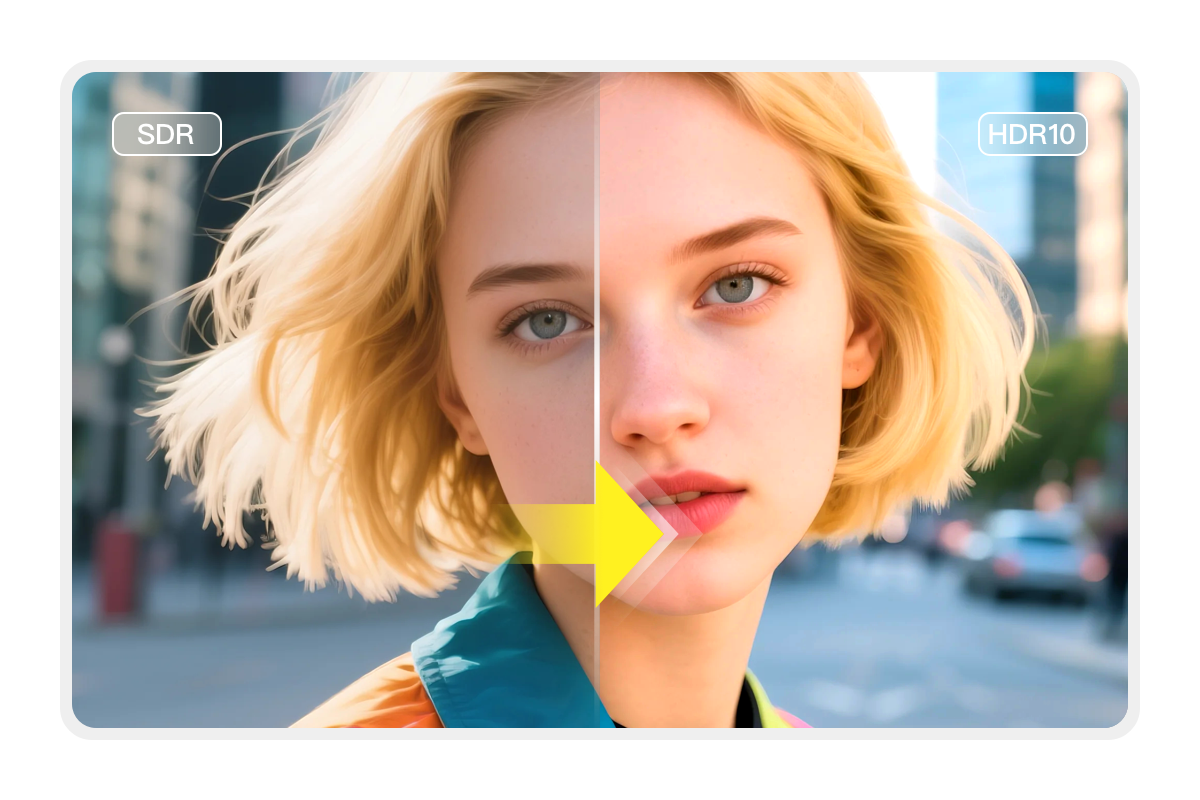
More Compatible
HDR10 Wide Compatibility for All Your Devices
This innovative feature ensures that your HDR10 content is compatible with a wide range of playback devices, including TVs, PS5, Xbox, smartphones, and more. Whether you are watching on a large screen or a mobile device, you will experience enhanced brightness and a full spectrum of colors and details.

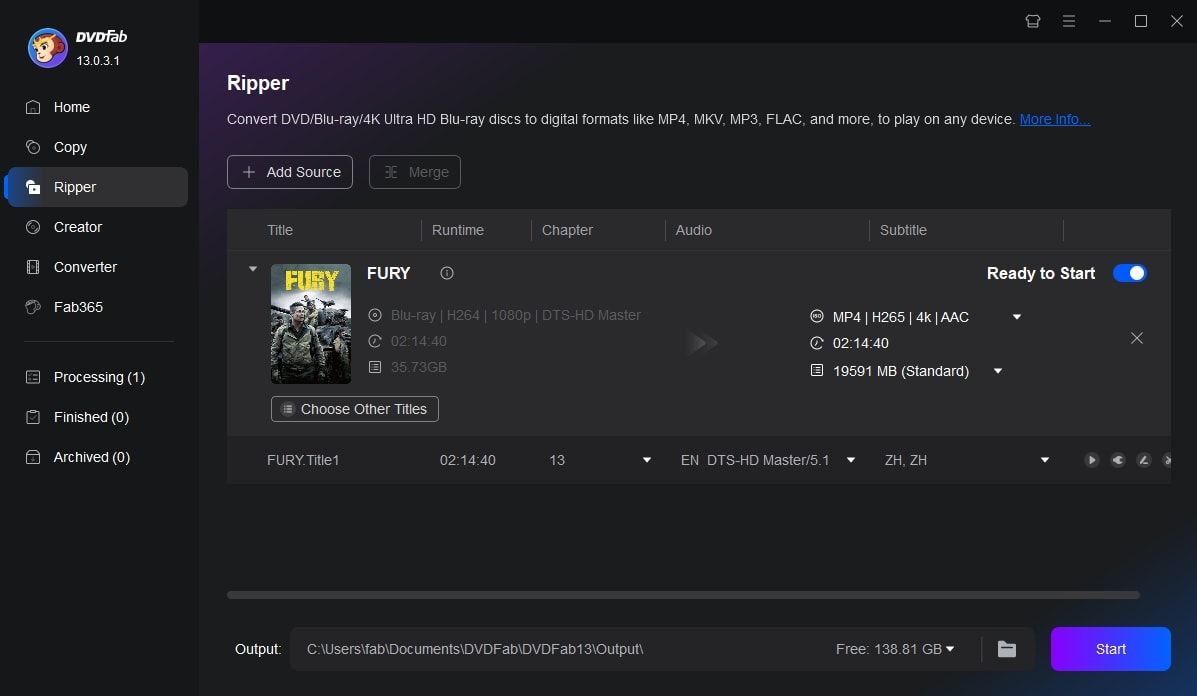
Step 1. Open DVDFab and load Blu-ray disc/ISO/folder
Download and launch DVDFab on Windows or Mac. Insert the disc into your drive, or drag and drop the ISO file/folder into the main interface.
Step 2. Select 4K HDR10 video format and customize the video
In the format drop-down menu, select the NVIDIA (MP4.4K.HDR10) option. By clicking "Choose Other Profile", you can access additional formats within the NVIDIA AI category. Next, go to Advanced Settings and use the built-in Video Editor to further customize your output video.
Step 3. Start converting your Blu-ray source to HDR10 video
After selecting the output destination, click the “Start” button to begin the conversion. During the process, you will see detailed progress and can cancel the conversion task at any time.
Over 80 Million People Like Us

D
David Collins
Blu-ray CollectorIt upgraded my Blu-ray collection to 4K HDR10 and the improvement in quality was immediate. DVDFab NVIDIA AI Enhancer is a game-changer for my video collection!

M
Michael Turner
Movie BuffAs a home cinema enthusiast, this tool was made for me. The broad compatibility means I can seamlessly enjoy the upgraded content on most devices.

E
Emily Roberts
VloggerThe AI-powered SDR to HDR conversion is top-notch. I tested it on several Blu-ray discs and the results were impressive. The tool is easy to use and works smoothly with my NVIDIA graphics card.

S
Sarah Mitchell
A Fan of Classic MoviesI was looking for an easy way to upgrade my DVD and Blu-ray content, and DVDFab NVIDIA AI Enhancer didn't disappoint. My old videos gained fresh life as a result. I really suggest this to everyone who wants to update their collection of videos!

J
Jason Lee
VideographerThis tool transformed my movie nights. The SDR to HDR10 enhancement is incredible, and it's so easy to convert my entire collection without hassle. Highly recommended!

O
Olivia Sanders
Film CollectorI love how simple DVDFab is to use while delivering professional-level HDR conversion. Perfect for cinephiles like me upgrading classic collections.

D
David Collins
Blu-ray CollectorIt upgraded my Blu-ray collection to 4K HDR10 and the improvement in quality was immediate. DVDFab NVIDIA AI Enhancer is a game-changer for my video collection!

M
Michael Turner
Movie BuffAs a home cinema enthusiast, this tool was made for me. The broad compatibility means I can seamlessly enjoy the upgraded content on most devices.

E
Emily Roberts
VloggerThe AI-powered SDR to HDR conversion is top-notch. I tested it on several Blu-ray discs and the results were impressive. The tool is easy to use and works smoothly with my NVIDIA graphics card.

S
Sarah Mitchell
A Fan of Classic MoviesI was looking for an easy way to upgrade my DVD and Blu-ray content, and DVDFab NVIDIA AI Enhancer didn't disappoint. My old videos gained fresh life as a result. I really suggest this to everyone who wants to update their collection of videos!

J
Jason Lee
VideographerThis tool transformed my movie nights. The SDR to HDR10 enhancement is incredible, and it's so easy to convert my entire collection without hassle. Highly recommended!

O
Olivia Sanders
Film CollectorI love how simple DVDFab is to use while delivering professional-level HDR conversion. Perfect for cinephiles like me upgrading classic collections.
System Requirements

Windows 11/10 (64 bit)
The graphic card is NVIDIA 20 series or higher
Driver version r550.58 or above
Frequently Asked Questions
- What does DVDFab NVIDIA AI Enhancer do?
- Can DVDFab NVIDIA AI Enhancer be used as standalone software?
- What file formats can I output using this AI Enhancer?
Contact Us
Can't find the answers you're looking for? If you have other problems, don't hesitate to contact us.
Our service team is always ready to help. Your problem will be addressed as soon as we can.
Contact Us
Fair Use Policy : DVDFab is intended for personal use only, and sharing copied content with any third party is strictly prohibited.
To ensure a stable user experience and prevent potential restrictions from disc publishers, each DVDFab licensed account has a quota of 100 disc copies per week. This quota will automatically reset at the start of a new weekly cycle.