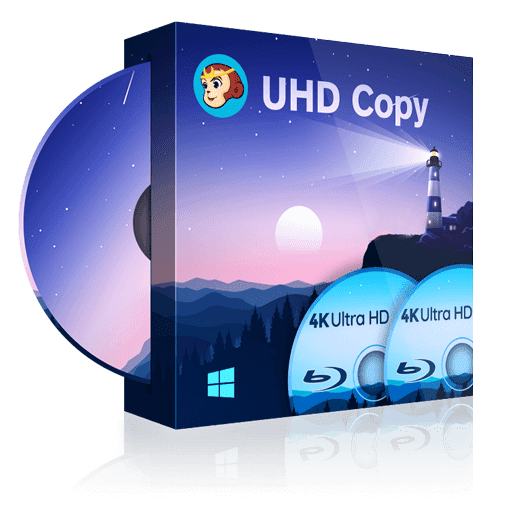DVDFab UHD Copy Review (2026): Features, Steps and Tips
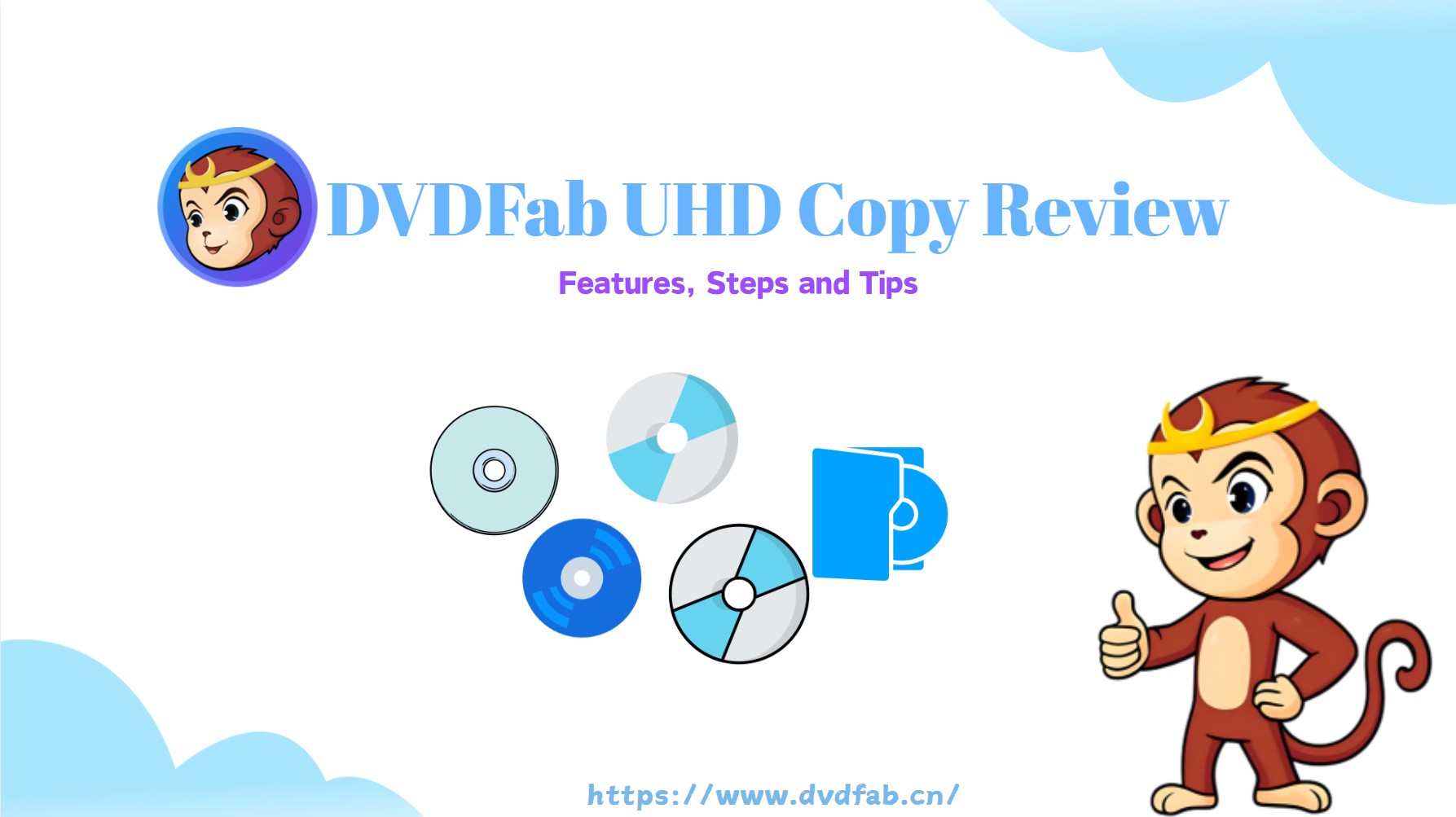
4K UHD discs are more than just high-resolution video carriers. For many home-cinema users, they function as long-term physical storage for purchased content. Unlike streaming services, disc availability is limited by production runs. Once a specific 4K UHD edition goes out of print, it can become very expensive or even impossible to buy again. At the same time, physical discs may be scratched, damaged, or degraded during everyday use.
To reduce these risks, many users choose to create personal backups of the UHD discs they legally own, storing the movie data on a local drive or home server. DVDFab UHD Copy is designed for this scenario. It can copy the contents of a UHD disc as a lossless 1:1 image, or generate a compressed backup that keeps the main movie and essential audio tracks while saving storage space.
The following sections will introduce its main features, outline the basic workflow, and address common practical questions that arise when backing up UHD discs.
What is DVDFab UHD Copy?
DVDFab UHD Copy is dedicated software for backing up 4K Ultra HD Blu-ray content, whether it comes from a physical disc, an ISO image, or an existing folder structure. It is designed for users who want to preserve their movies in original 2160p quality, or generate smaller copies that are easier to store and play on different devices.
Copy Modes of DVDFab UHD Copy
DVDFab UHD Copy provides several copy modes so you can decide exactly how to back up your 4K Ultra HD Blu-ray discs, depending on whether you care more about full menus, storage space, or strict 1:1 preservation.
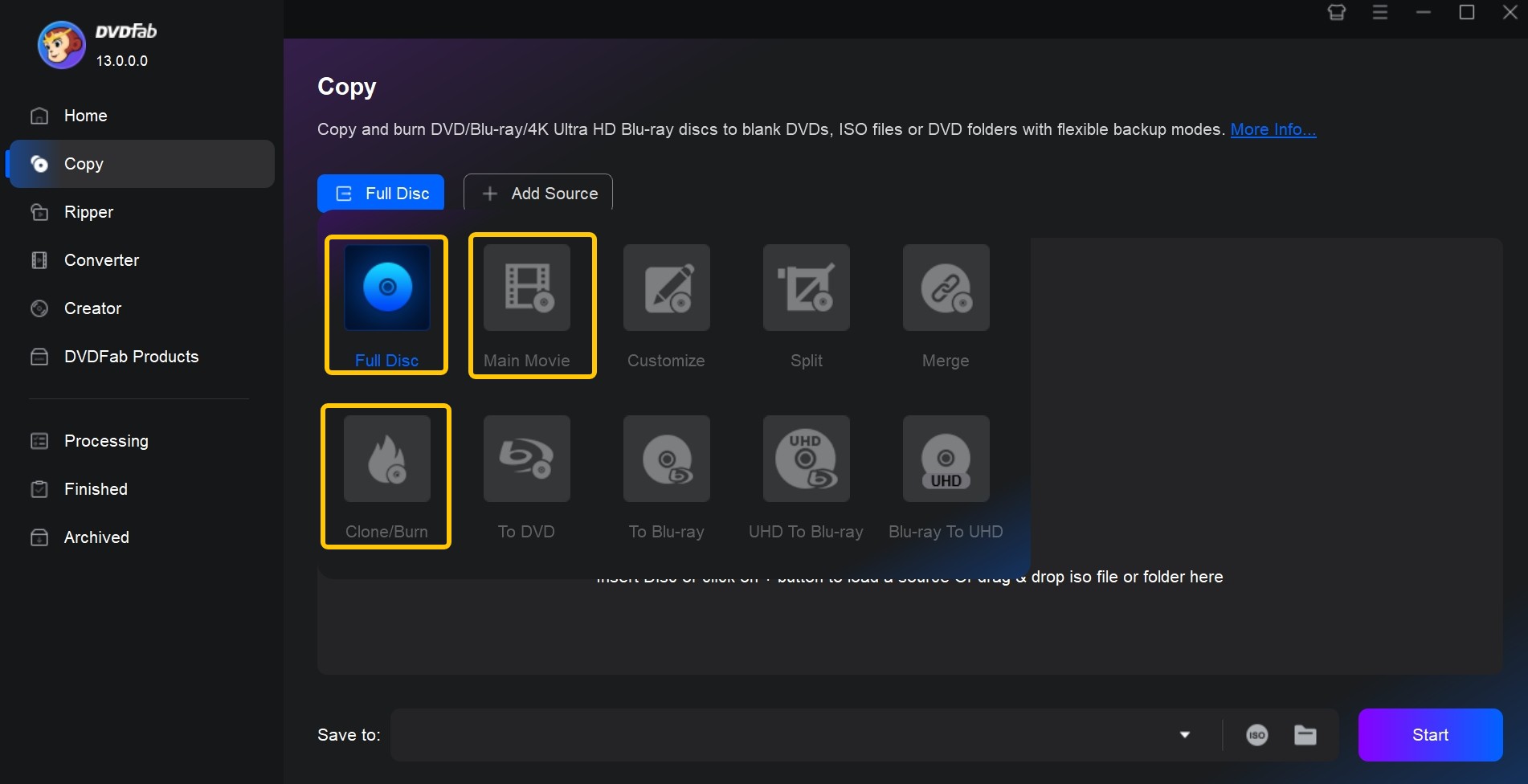
1. Full Disc
The Full Disc mode backs up everything on the source disc, ISO, or folder structure. This includes the main feature, disc menus, trailers, bonus clips, and any extra content.
You can choose a completely lossless copy to a BD100 disc, or compress the content to fit onto BD50 or BD25 media when storage capacity is limited. If you prefer a digital backup instead of a physical disc, the same content can be saved as an ISO file or a BDMV folder.
2. Main Movie
The Main Movie mode is aimed at users who only care about the feature film itself. In this mode, menus and extras are skipped, which helps reduce the final file size and speeds up the copying process.
You can select the audio tracks and subtitle languages you want to keep, then back up just the main title to a BD50/BD25 disc, an ISO image, or a folder on your hard drive.
3. Clone/Burn
The Clone/Burn mode creates a sector-by-sector copy of the original UHD Blu-ray source. There is no recompression in this workflow, so the result is a true 1:1 replica in terms of video, audio, and structure.
The output can be written to a BD100 disc or stored as an ISO image, making it a good option for collectors who want an exact digital duplicate of their original media.
Pricing & License
| Plan | Price | Trial | Notes |
| 1-Year License | $74.99 | 30-day free trial | Unlock all features of DVDFab UHD Copy |
| All-in-One Suite | Varies (bundle) | 30-day free trial | UHD Copy included with other DVDFab tools |
Drive Compatibility
UHD-friendly drives (certain older models) may work, but official UHD-certified drives provide more stability. To extend drive life, avoid frequent heavy workloads and keep discs and the drive lens clean.
How to Copy 4K Blu-rays Using DVDFab UHD Copy
Step 1: Download DVDFab UHD Copy on Windows or Mac
Ensure you download and install the 64-bit version of DVDFab 13.
Step 2: Launch this software and click the Copy module
- Choose one of the three modes: Full Disc, Main Movie, or Clone/Burn. Insert your UHD Blu-ray into a compatible drive, or load an ISO file or folder from your computer.
- In Advanced Settings, you can set the output Volume Label and Blu-ray Settings (optional).
- Set the output disc format if you want to copy UHD files to a blank disc ( BD 50 2160P, etc.).
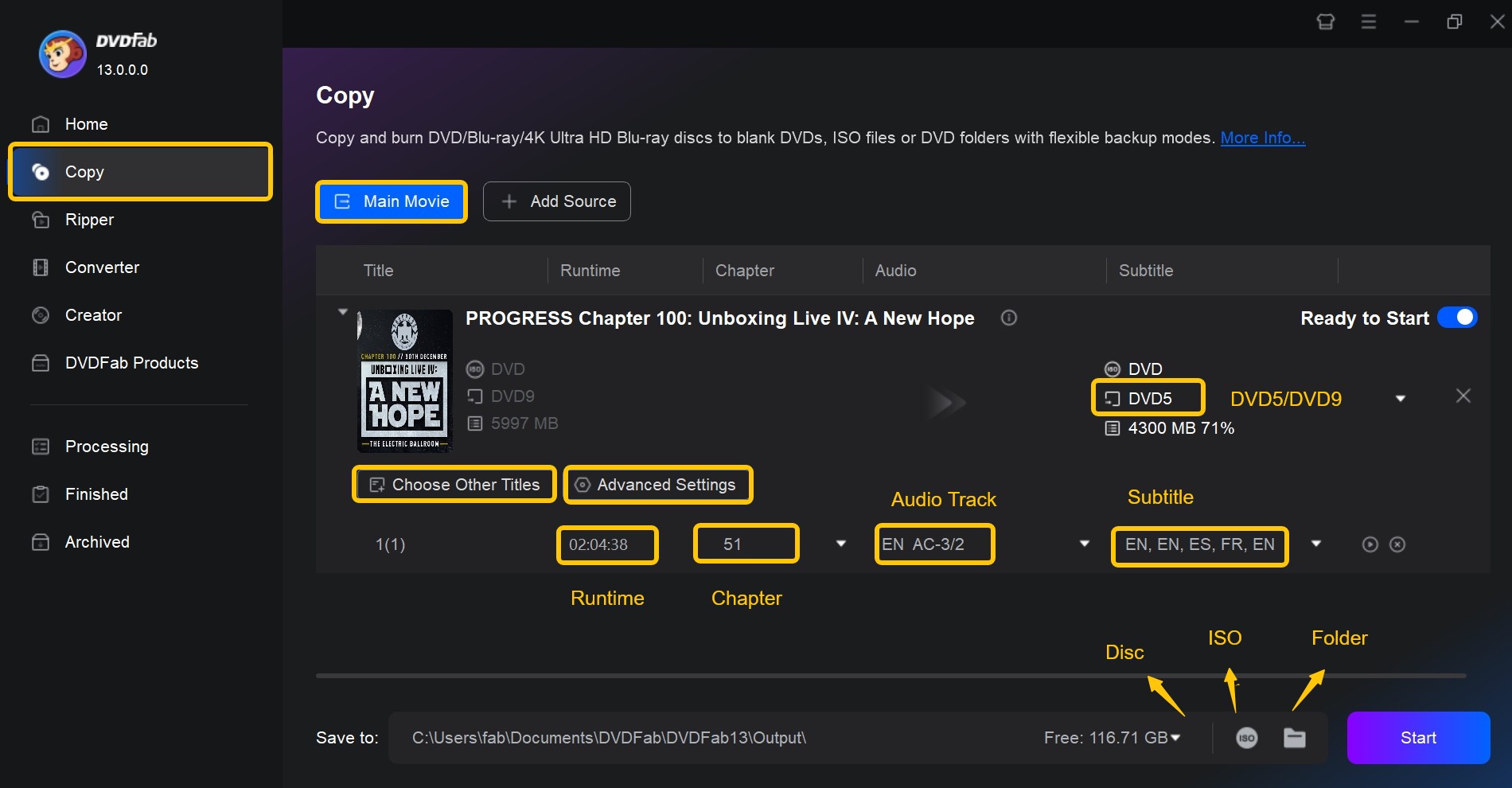
Step 3: Start to backup your UHD Blu-ray movies
Choose where you want to save your copy: either burn it directly to a blank Blu-ray disc, create an ISO file, or save it as a Blu-ray folder. Then click "Start" to begin the process.
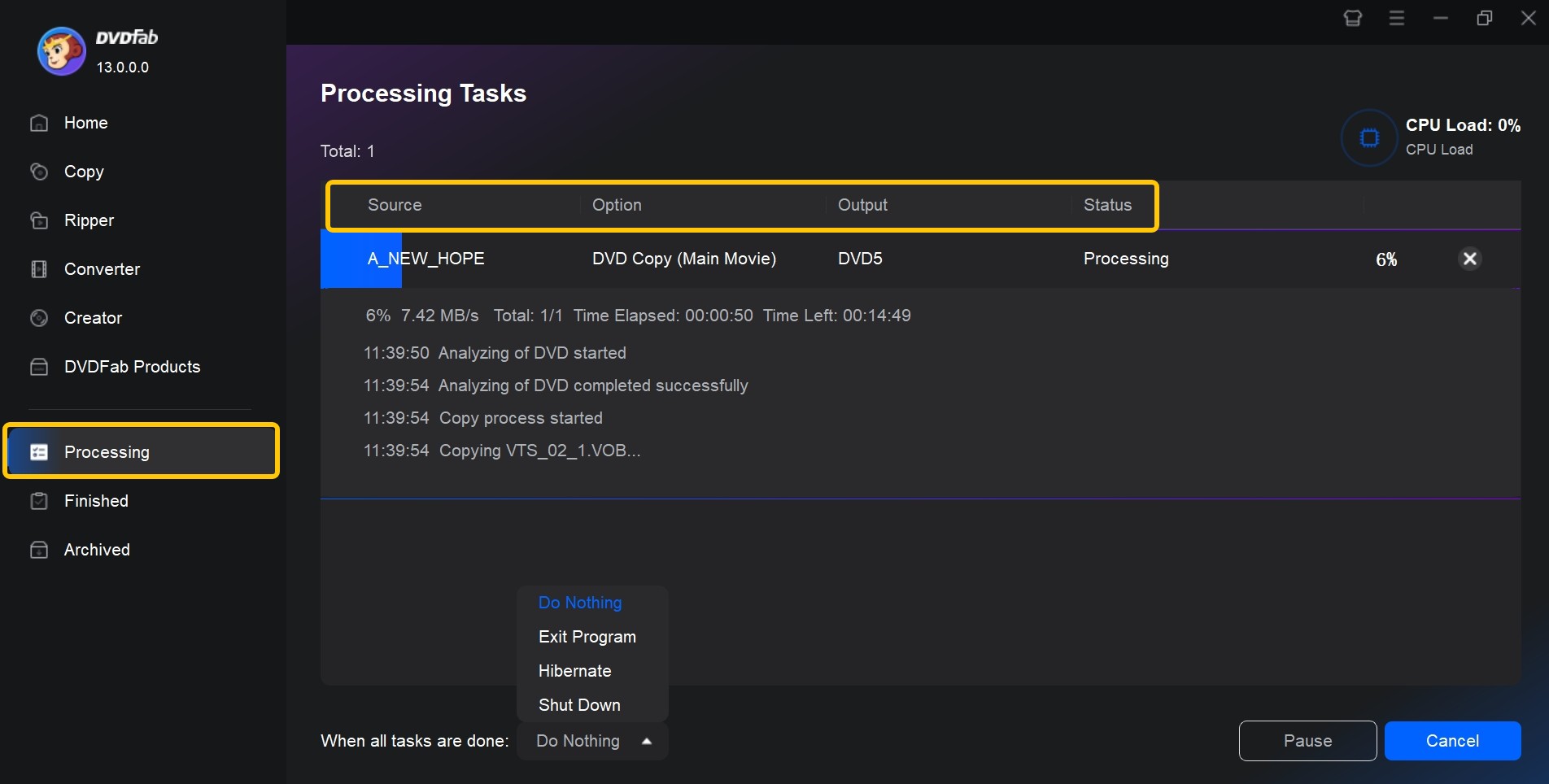
FAQs
The legality of copying 4K UHD Blu-ray discs depends heavily on local law. In many regions, even if you only intend to keep a personal backup, bypassing technical protection measures such as AACS may be restricted or prohibited. By contrast, copying unprotected video you created yourself (for example, home movies or discs without any copy protection) for personal use is usually less problematic.
To read 4K UHD Blu-ray discs, you need a drive that explicitly supports UHD playback; many older or standard Blu-ray drives cannot recognize these discs at all. For a smoother experience, it also helps to have at least 8 GB of RAM, ample free disk space for temporary files, and a relatively recent GPU if you plan to enable hardware acceleration. While DVDFab UHD Copy can run on modest systems, stronger hardware generally means faster and more stable copying.
Yes. DVDFab UHD Copy is a comprehensive tool, but some users also explore free alternatives like MakeMKV. The best option depends on your priorities, whether you value speed, ease of use, or cost.
| Features | DVDFab UHD Copy | DVDFab UHD Ripper | MakeMKV | CloneBD |
| Output Formats | ISO, Folder, Blank Disc | MKV, MP4, M2TS, etc | MKV only | ISO, Folder |
| GPU Acceleration | Yes | Yes | No | Limited |
| Compression | Yes | Yes | No | Yes |
| Decryption Capability | Supports AACS 2.0/2.1, BD+, and more | Same as UHD Copy | Limited UHD decryption | No native decryption |
Conclusion
DVDFab UHD Copy is designed for users who want a structured way to back up their 4K Ultra HD Blu-ray collection. In practical use, its compression engine is one of the main highlights: a BD100 movie can be reduced to smaller targets such as BD50 or BD25 while keeping 2160p resolution, high-bitrate video, and good playback compatibility on most standalone and software players.
At the same time, overall results still depend on the hardware environment, especially the UHD Blu-ray drive. Certain drives ship with firmware that limits direct access to UHD discs. In these cases, an additional utility such as DVDFab's UHD Drive Tool may be required first to make the drive “UHD-friendly” before copying can proceed.
For users who meet the hardware requirements and are aware of the legal constraints in their region, DVDFab UHD Copy provides a practical solution for building and maintaining a personal backup library of 4K UHD discs.