DVDFab Editor
Expertise
Software review | Tech guide | Optical signal processing
Education
- Bachelor's degree in Electrical Engineering from Stanford University
Latest Posts
 6 Best Blu-ray Burners for Mac: Software & Hardware Guide
6 Best Blu-ray Burners for Mac: Software & Hardware GuideTo burn Blu-ray on a Mac, you need an external Blu-ray drive and specialized software. This article reviews the 6 best Blu-ray burning software for Mac, including top-rated options like DVDFab Blu-ray Creator and Roxio Toast. Read on for a hardware buying guide and learn how to import your MP4/MOV files, customize premium disc menus, and fast-burn your video projects to BD-R discs.
By Diana Smith - Jan 26, 2026![How to Convert DVD to MP4: 14 Best & Free Methods [2026]](https://r3.dvdfab.cn/upload/resource/convert-dvd-to-mp4-p2X3.jpeg) How to Convert DVD to MP4: 14 Best & Free Methods [2026]
How to Convert DVD to MP4: 14 Best & Free Methods [2026]To convert a DVD to MP4, you'll need "ripping" software to read the physical disc's data and re-encode it into a digital file. While free tools like HandBrake or VLC Media Player are excellent for homemade discs, professional software like DVDFab DVD Ripper is often required for complex movie file structures. To begin, simply insert the DVD, open your selected software, choose the MP4 (H.264/AAC) output profile, and click "Start".
By Diana Smith - Jan 20, 2026 How to Rip DVDs for Plex: Guide to Formats, Tools, and Library Setup
How to Rip DVDs for Plex: Guide to Formats, Tools, and Library SetupTo rip DVDs for Plex, use DVDFab DVD Ripper for an automated, one-click solution that handles decryption and compression, or a free workflow combining MakeMKV (for lossless ripping) and HandBrake (for compression). First, convert discs to MP4 (H.264) to ensure Direct Play. Then, organize your files using proper naming conventions like Title (Year) and add them to your library. This process ensures smooth playback and accurate metadata matching on Plex.
By Diana Smith - Jan 5, 2026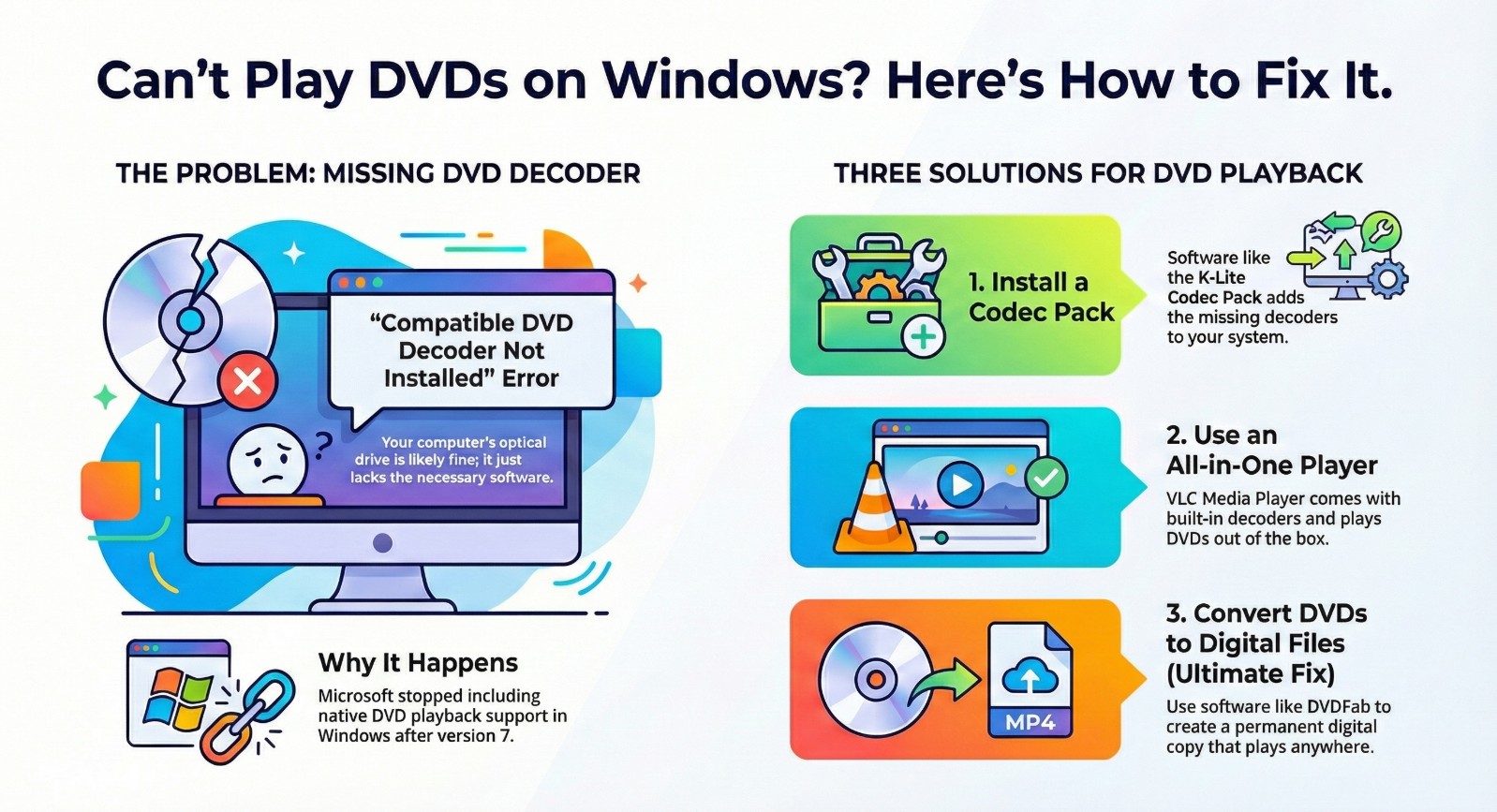 Best Free DVD Decoders for Windows XP/8/10/11: Fix DVD Playback Errors
Best Free DVD Decoders for Windows XP/8/10/11: Fix DVD Playback ErrorsTo play DVDs on Windows XP/8/10/11, your system requires an MPEG-2 decoder, which is often missing by default. You can resolve playback errors by installing the K-Lite Codec Pack or using a standalone player like VLC Media Player. However, for a permanent fix that resolves region code conflicts and playback compatibility, the ultimate solution is to convert physical discs to digital formats with DVDFab DVD Ripper.
By Diana Smith - Dec 30, 2025![Can Wii Play DVDs? Best Ways to Watch DVD on Your Wii [2025 Guide]](https://r3.dvdfab.cn/upload/resource/en/can-wii-play-dvds-MaHQ.jpg) Can Wii Play DVDs? Best Ways to Watch DVD on Your Wii [2025 Guide]
Can Wii Play DVDs? Best Ways to Watch DVD on Your Wii [2025 Guide]Can the Wii play DVDs? Officially, no. To keep production costs and licensing fees low, Nintendo omitted native DVD support. However, this doesn't mean it's impossible. This article explores two reliable methods to play a DVD on Wii/Wii U: using the Homebrew Channel to unlock movie DVD reading capabilities, or converting your DVDs into a Wii-compatible format.
By Diana Smith - Dec 25, 2025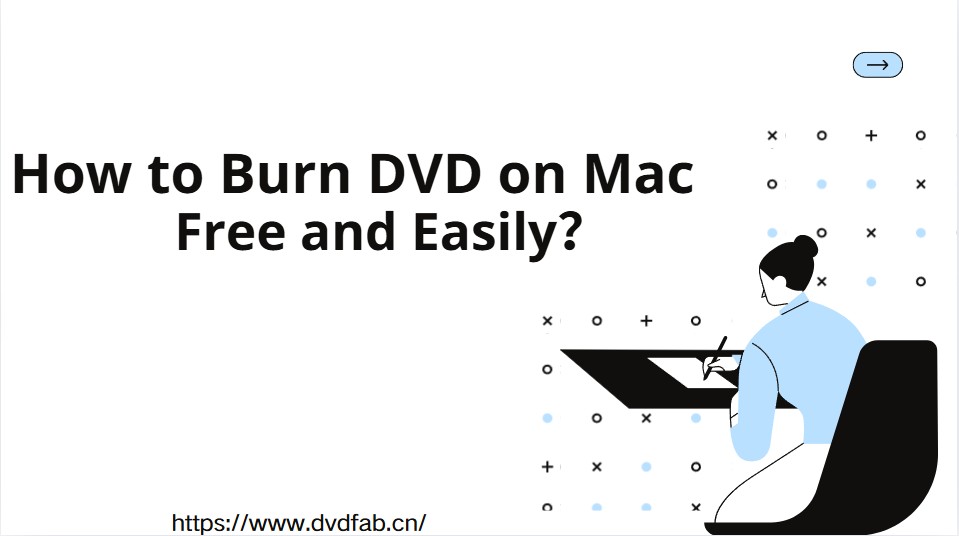 How to Burn DVD on Mac Free and Easily: 5 Ways with Detailed Guide
How to Burn DVD on Mac Free and Easily: 5 Ways with Detailed GuideThis blog introduces 5 ways to burn DVD on Mac and provides detailed tutorials: using DVDFab DVD Creator for professional video DVDs, utilizing Finder for free data disc burning, and employing Disk Utility to burn disk images, along with methods for slideshows and audio CDs.
By Diana Smith - Dec 22, 2025 How to Convert DVD to Digital: 7 Free and Lossless Methods
How to Convert DVD to Digital: 7 Free and Lossless MethodsAre you tired of lugging around a stack of DVDs or want to watch your favorite movie on a different device? Digitizing your DVD collection can be a game-changer. This post will show you how to convert DVD to digital free for playback on your desired mobile devices.
By Diana Smith - Dec 22, 2025 DRM Protection Explained: How It Works and How to Remove DRM from DVD
DRM Protection Explained: How It Works and How to Remove DRM from DVDDRM protection is meant to control access, but in real life it often gets in the way of everyday use. In this guide, I explain what DRM protection is and why DRM removal can mean very different things depending on the media type. The hands-on part focuses on a step-by-step method to remove DRM protection from DVD.
By Diana Smith - Dec 19, 2025 DVDFab Remote Review: Ultimate Companion for DVDFab 13
DVDFab Remote Review: Ultimate Companion for DVDFab 13DVDFab Remote lets you track DVDFab 13's progress in real-time and transfer large videos from your phone to computer. It’s the perfect companion to elevate your DVDFab 13 experience.
By Diana Smith - Dec 18, 2025![Top 3 Ways to Compress ISO Files Losslessly [2025 Updated]](https://r5.dvdfab.cn/upload/resource/en/compress-iso-Fexa.jpg) Top 3 Ways to Compress ISO Files Losslessly [2025 Updated]
Top 3 Ways to Compress ISO Files Losslessly [2025 Updated]This article explains how to compress ISO files to save storage space and speed up file transfers. It covers three main methods: DVD ripping software (DVDFab DVD Ripper), dedicated ISO compressors (like ISO Compressor and UnZiper), and general archivers (such as 7-Zip).
By Diana Smith - Dec 18, 2025 How to Convert ISO to MP4 for Free on Win & Mac: Top 8 Ways in 2025By Diana Smith - Dec 18, 2025
How to Convert ISO to MP4 for Free on Win & Mac: Top 8 Ways in 2025By Diana Smith - Dec 18, 2025![18 Best Free DVD Burner Software for Windows in 2025 [Expert Review]](https://r1.dvdfab.cn/upload/resource/en/best-dvd-burning-software-3mQn.jpg) 18 Best Free DVD Burner Software for Windows in 2025 [Expert Review]
18 Best Free DVD Burner Software for Windows in 2025 [Expert Review]DVDs remain a reliable medium for archiving and sharing data, so a trustworthy free DVD burner software is still essential. This article reviews 18 free DVD burners for Windows 7/8/10/11 to help you choose the right one. Read on for the details.
By Diana Smith - Dec 17, 2025