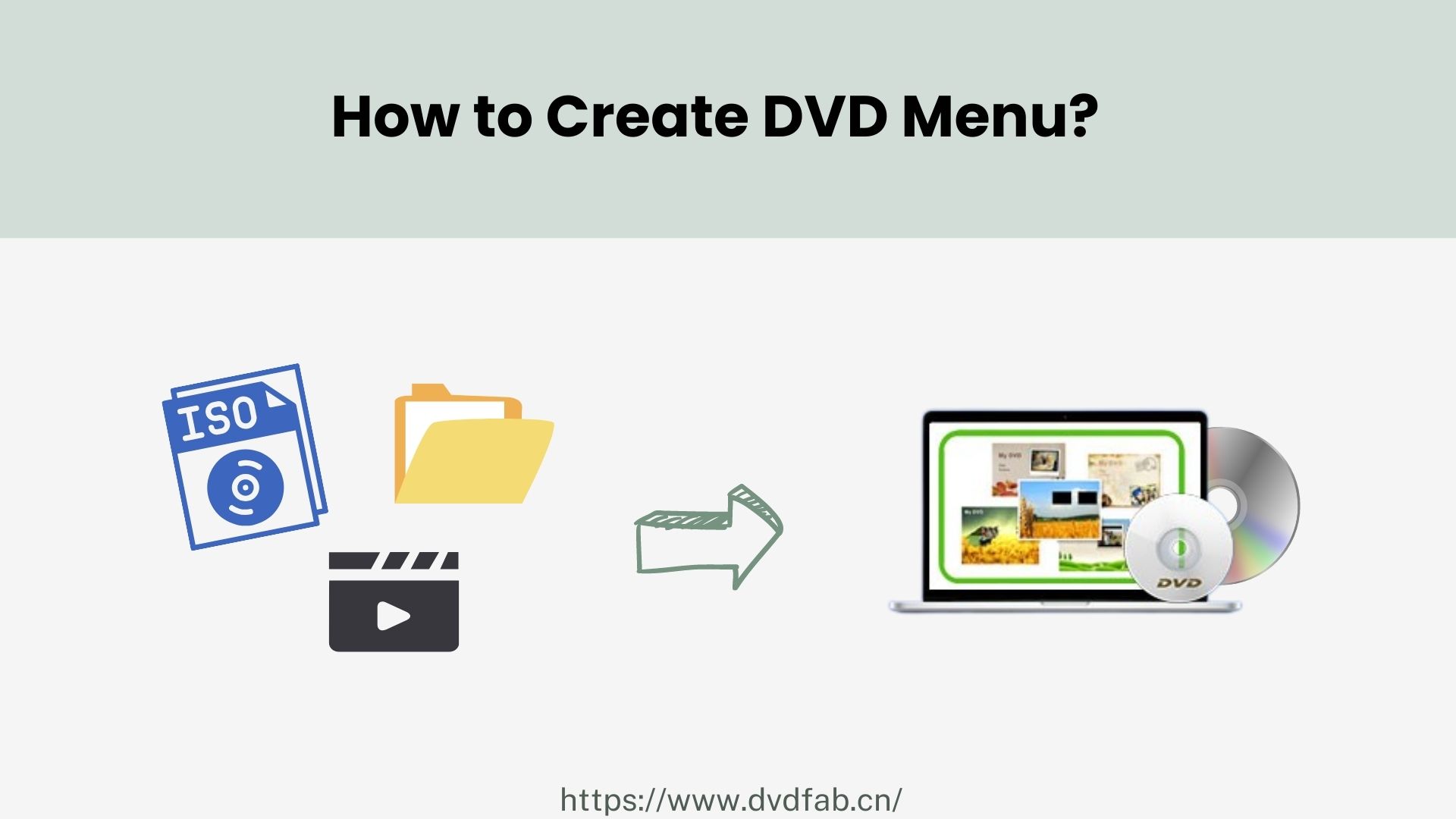How to Convert MTS/M2TS Files to DVD: Top 2 Methods [2026 Guide]
Summary: Converting MTS/M2TS files to DVD involves using burning software to convert the high-definition AVCHD format into standard definition DVD format while creating a playable disc menu. Popular tools include DVDFab DVD Creator for high-speed, customized burning and Convertio for quick, browser-based VOB transcoding.
Table of Contents
In my recent testing of high-definition camcorder footage, I found that raw MTS and M2TS files often fail to play on standard home theater systems due to codec incompatibility. While these AVCHD formats are efficient for storage, they require specific structure conversion for disc-based playback.
In this guide, I'll show you how to convert MTS/M2TS to DVD using a specialized creator and an online converter, ensuring your high-bitrate recordings remain fully compatible with standalone DVD player.

What are MTS and M2TS files?
MTS and M2TS are high-definition video container formats based on the AVCHD (Advanced Video Coding High Definition) standard.
- MTS: This is the file extension used on the raw storage of AVCHD camcorders (like Sony, Panasonic, and Canon). It is the format used when the video is still on the camera's memory card.
- M2TS: This is the extension used for the same video once it is transferred to a computer or stored on Blu-ray discs.
Both formats use the BDAV (Blu-ray Disc Audio-Video) container and typically encode video in H.264/MPEG-4 AVC with audio in Dolby Digital (AC-3). To make these files playable on home DVD players in 2026, they must be transcoded to the MPEG-2 format and authored into a standard DVD-Video structure.
Convert MTS/M2TS File to DVD with DVDFab DVD Creator
DVDFab DVD Creator can burn MTS and M2TS files to standard DVD-5 or DVD-9 discs. It supports over 200 video formats and outputs high-quality MPEG-2 streams to physical discs, ISO files, or video_ts folders. The resulting DVD-Video keeps the audio and video quality of your original HD files for standalone playback.
The software offers a built-in menu library with templates on different subjects. You can customize the elements and widgets inside the menu templates, such as background art, thumbnails, text settings, and playback buttons. In addition, this MTS/M2TS to DVD converter features included video editing module that allows you to crop, rotate, trim unwanted parts, adjust colors, and add watermarks to your DVD.
DVDFab also uses GPU hardware acceleration, including NVIDIA CUDA, Intel QuickSync, and more, to speed up the disc burning process. You can also burn multiple videos in batch. It can automatically keep original metadata like movie titles, cast, and covers, helping you build and manage your DVD library with ease.
My recommendation: Best for users who want to convert mts/m2ts files directly into high quality DVD while creating a playbale disc menu
Supported OS:
Key Features:
- Convert MTS and M2TS files into standard DVD-Video structures flawlessly.
- Convert MP4, MKV, AVI, and other 200 video formats to DVD disc, ISO, or folder.
- Offer diverse templates for personalized navigation, background music, and text.
- Support NVIDIA CUDA and Intel QuickSync for high-speed video transcoding.
- Come with a built-in menu creator and video editor.
How to Convert MTS/M2TS to DVD with DVDFab DVD Creator:
Step 1: Launch DVDFab DVD Creator and load the source MTS/M2TS videos
Open DVDFab 13 and select the "DVD Creator" module. Import your high-definition footage by clicking the "Add" button or simply using the "drag-and-drop" method to load multiple MTS/M2TS clips.
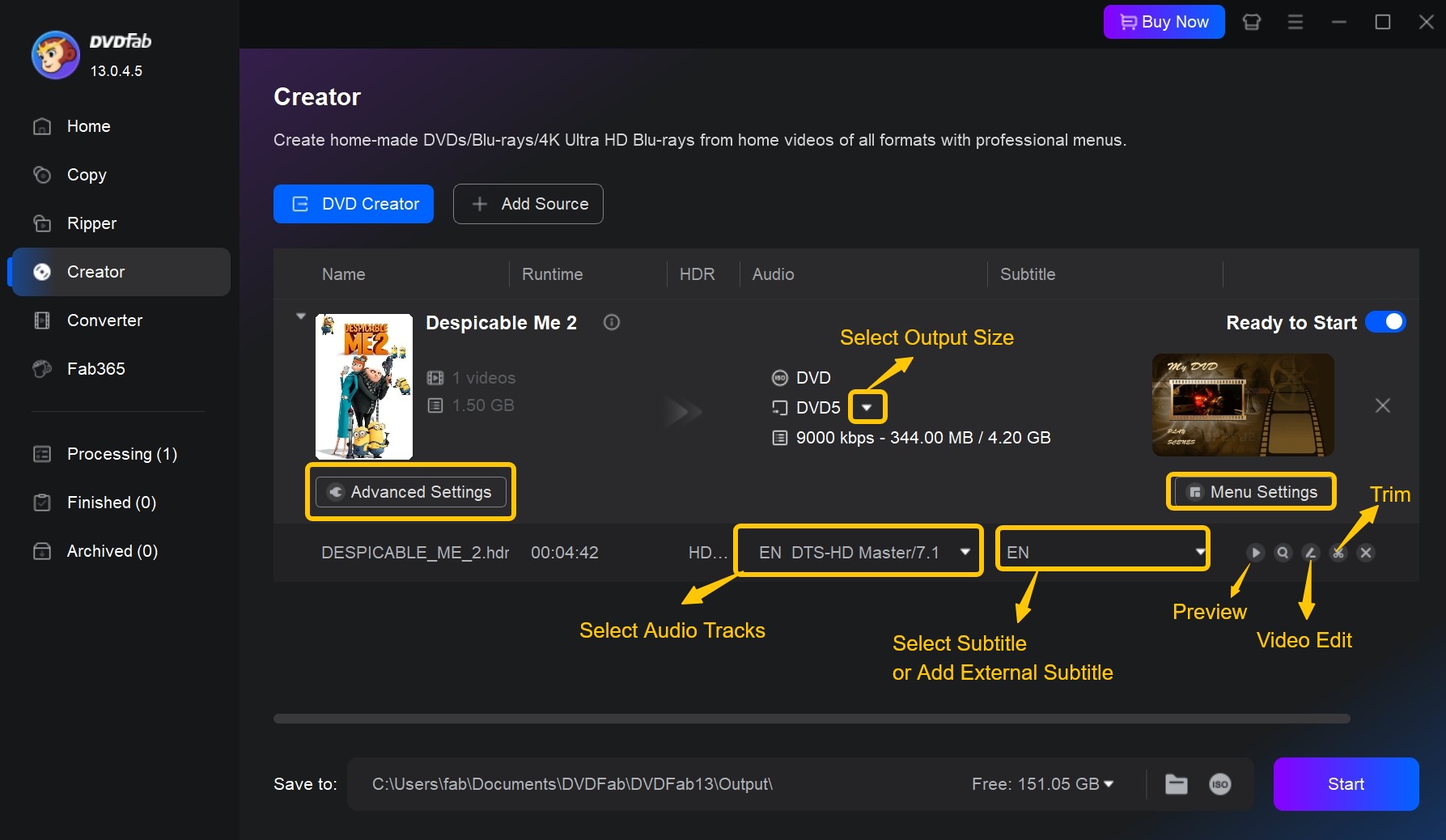
Step 2: Customize and Edit your disc with built-in menu creators and editors.
Click "Menu Settings" to select a menu template and customize the inside elements, including background art, thumbnails, text font, color, and size, as well as playback buttons like Play/Pause and Previous/Next.

The, use the built-in video editor to personalize your video. You can trim unwanted footage, add watermarks or subtitles, or apply video effects, edit chapters, and more.
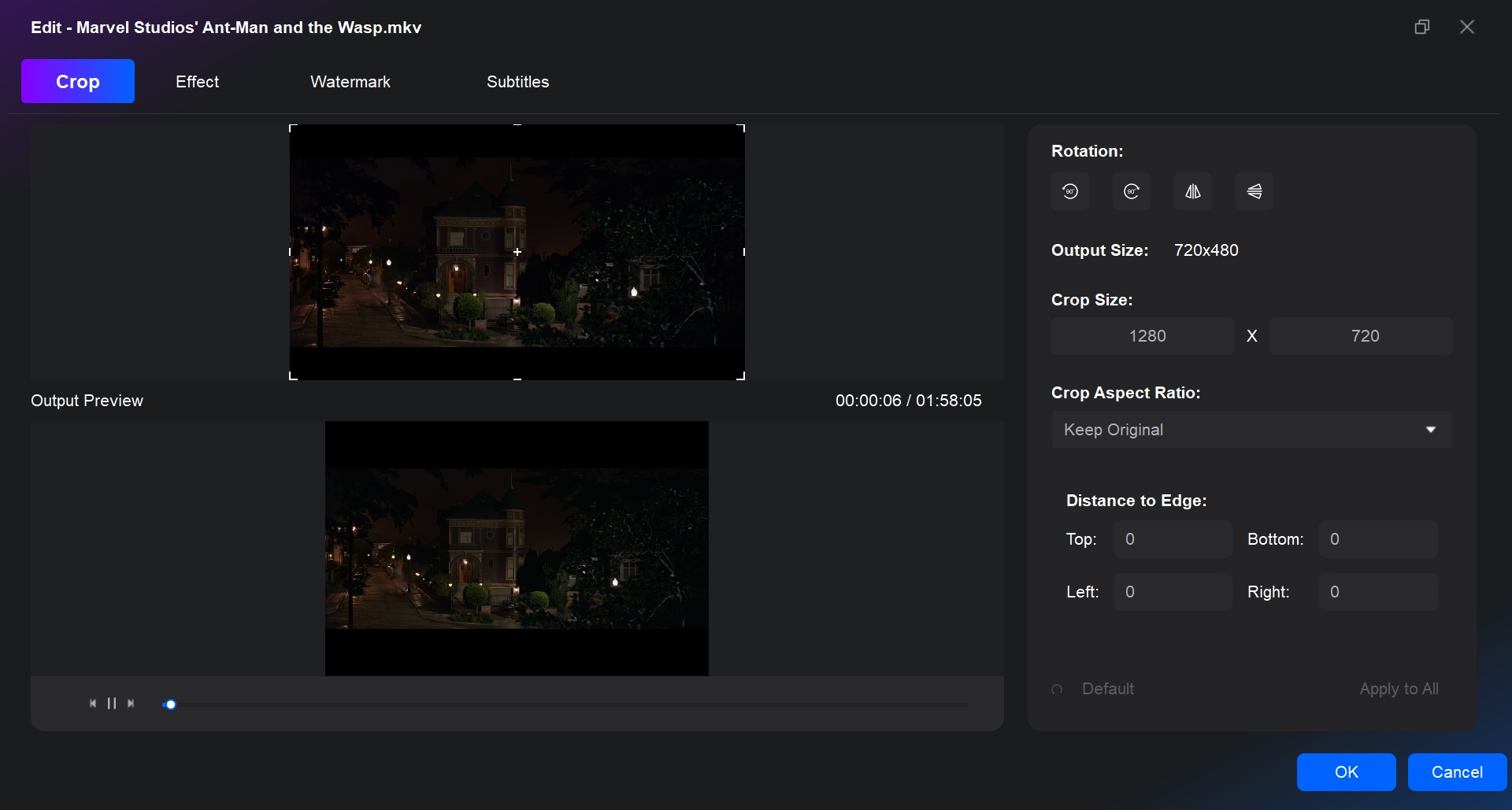
Step 3: Adjust Advanced Settings of the output DVD
Click "Advanced Settings" to define the technical parameters of the final disc. You can set the "aspect ratio" as 16:9 for widescreen or 4:3 for standard, and choose television standard as NTSC or PAL based on your specific playback region. You can also adjust the output size and quality.
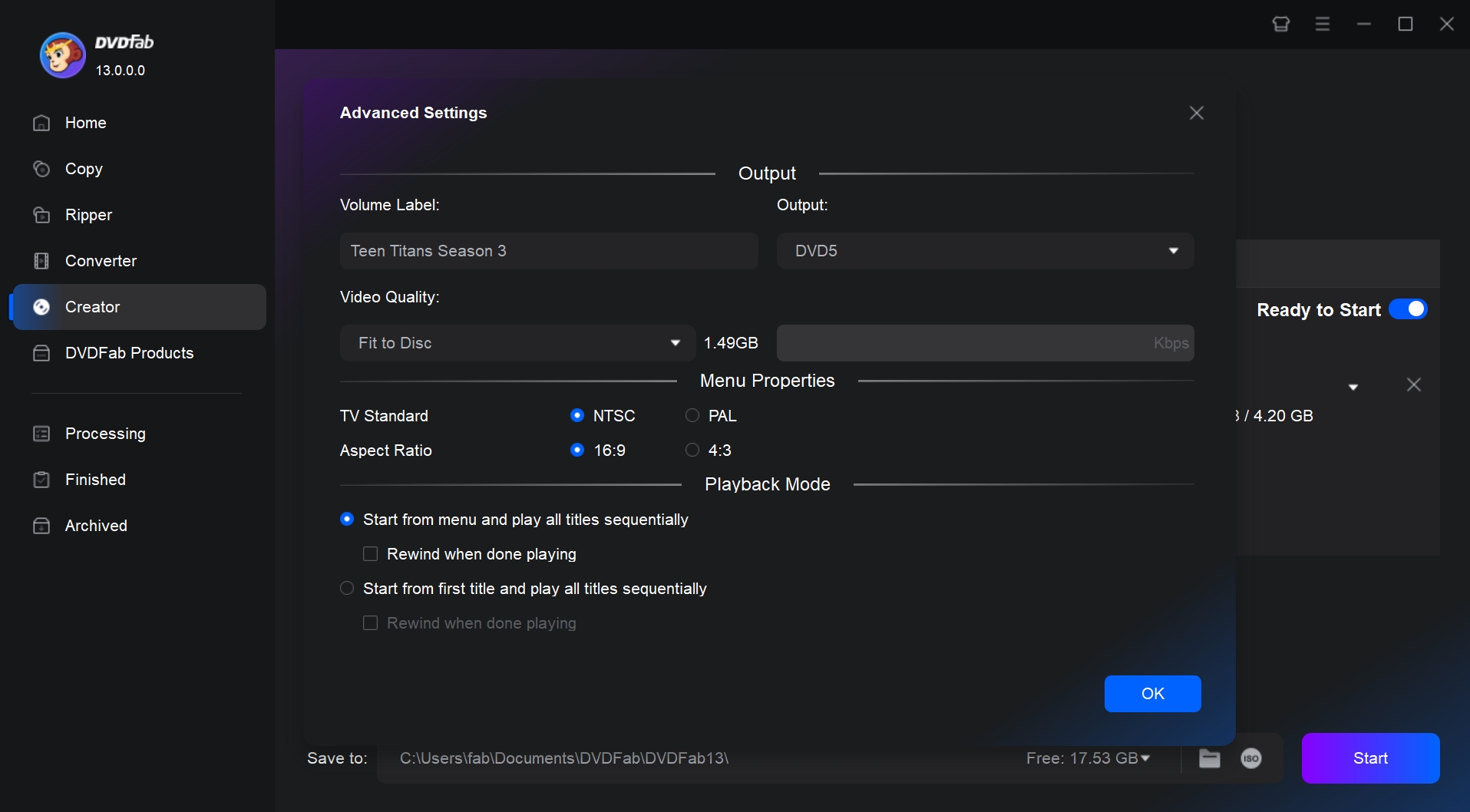
Stpe 4: Insert a Blank DVD and Start to Burn MTS/M2TS to DVD
Finally, insert a blank DVD and click the "Start" button to initiate the burning process. The software will display the real-time conversion progress.
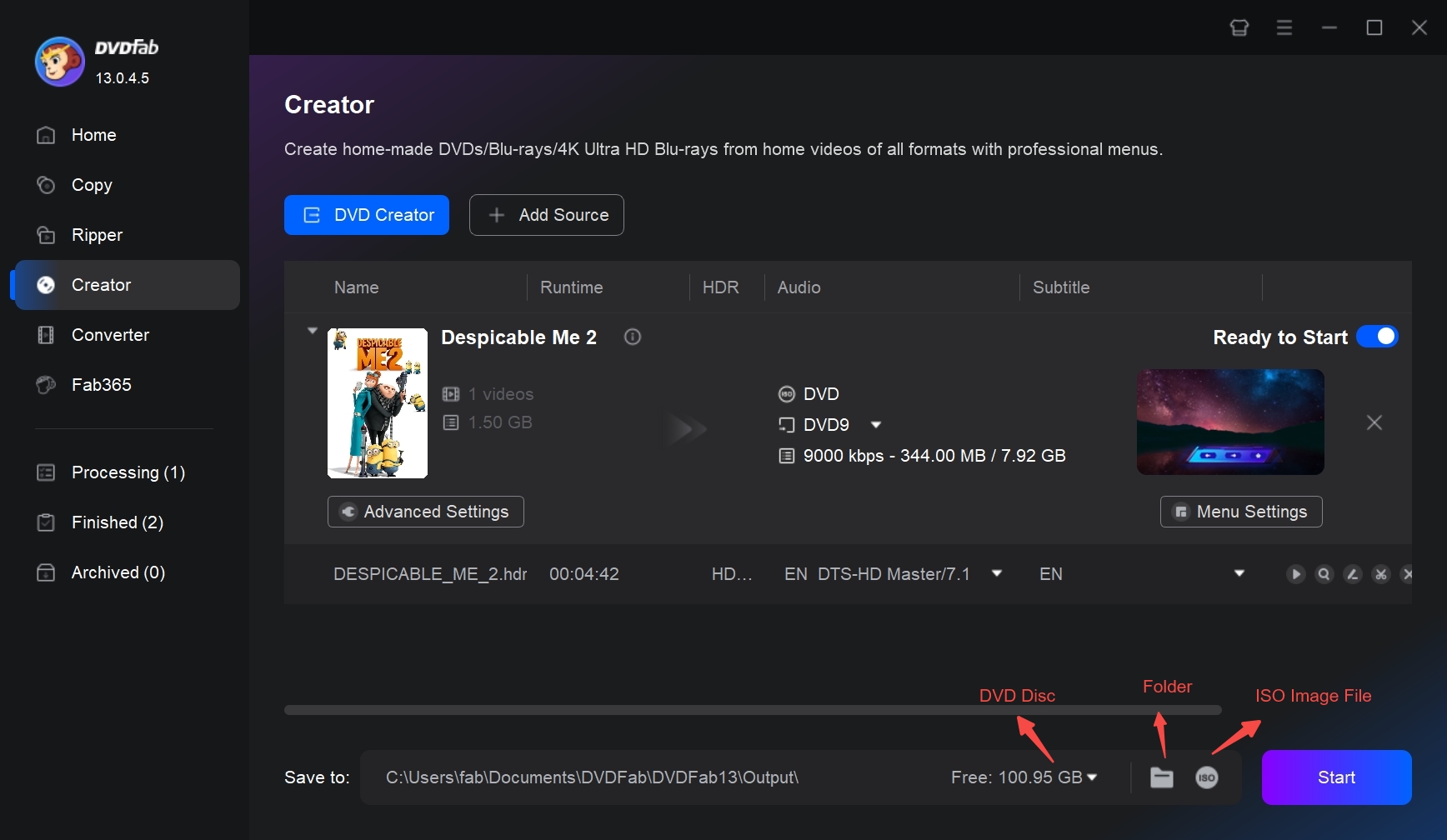
Convert MTS/M2TS File to DVD (VOB) Online with Convertio
Convertio provides a browser-based way to convert MTS or M2TS files into the DVD-ready VOB format. This cloud-based tool requires no software installation. You can import files from your computer, Google Drive, or Dropbox. It focuses on converting the video codec itself, but does not create full DVD disc structures or menus.
The platform's standout feature is its multi-source integration and automated deletion of files within 24 hours for security. In my testing, the free, no-setup service worked well for small clips under its 100MB free limit. However, high-bitrate AVCHD files often exceed this size, requiring a paid plan. The tool cannot create ISO images or DVD menus, and you will need separate authoring software like DVDFab DVD Creator to build a playable DVD from the converted VOB files.
My recommendation: Best for users needing a quick, installation-free conversion of small MTS clips into the DVD-compatible VOB format.
Key Features:
- Transcode MTS files directly within any modern web browser interface.
- Direct conversion to DVD-compatible MPEG-2 VOB containers for standalone playback.
How to Convert MTS/M2TS File to DVD (VOB) Online with Convertio:
Step 1: Navigate to the Convertio MTS to VOB conversion page and click Choose Files to upload your source material.
Step 2: Open the format dropdown and select VOB under the video category.
Step 3: Click the Settings to define the codec, aspect ratio, and frame rate.
Step 4: Click Convert to upload the file to the server for cloud-based processing. Once the "Finished" status appears, click Download to save the VOB file to your local storage.
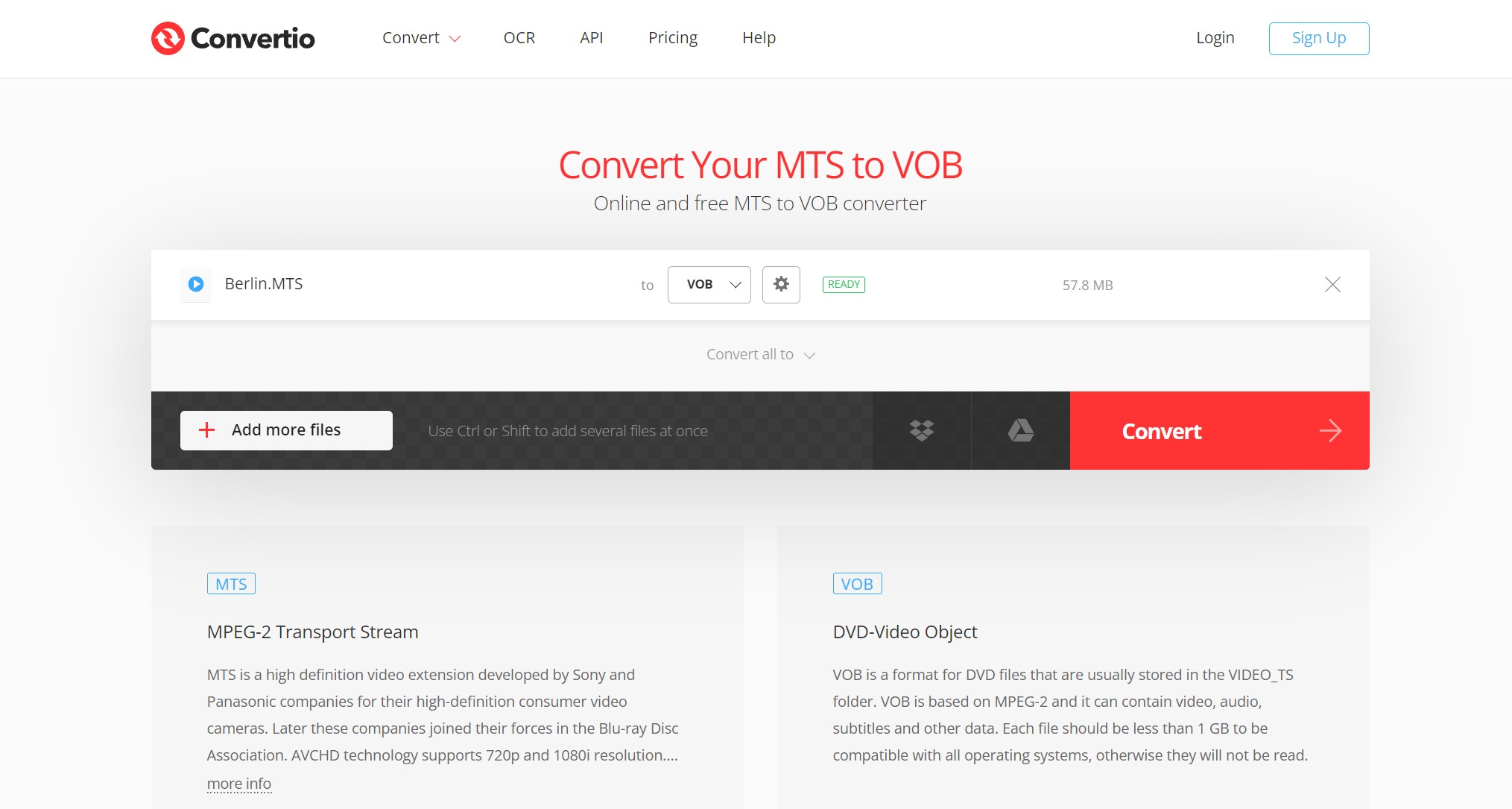
FAQs
No. Standard DVD players are designed to read the UDF 2.00 file system and specific VIDEO_TS structures containing VOB, IFO, and BUP files. Raw MTS/M2TS files are MPEG-4/H.264 transport streams that lack the necessary navigation metadata. You must transcode these files into MPEG-2 and author them into a compliant disc structure for hardware compatibility.
Yes. MTS/M2TS files typically utilize 1080i or 1080p resolutions, but the DVD-Video specification is limited to 480i (NTSC) or 576i (PAL). During the conversion, the software may downscale the high-definition source. To minimize artifacts, use a high-bitrate encoding setting and ensure the aspect ratio is set to 16:9 to avoid letterboxing on modern displays.
If you want to maintain the original 1080p resolution of your MTS/M2TS files, you should use DVDFab Blu-ray Creator. This professional Blu-ray authoring tool allows you to burn MTS and M2TS files directly to BD-50, BD-25, or even high-capacity BDXL discs without downscaling the video quality.
Conclusion
Now you have learned about how to convert MTS or M2TS files to DVD with the professional DVD creator software DVDFab and online converter Convertio. I recommend to try DVDFab DVD Creator for high-speed conversion to DVD with playable menus.



![18 Best Free DVD Burner Software for Windows in 2026 [Expert Review]](https://r1.dvdfab.cn/upload/resource/en/best-dvd-burning-software-3mQn.jpg)