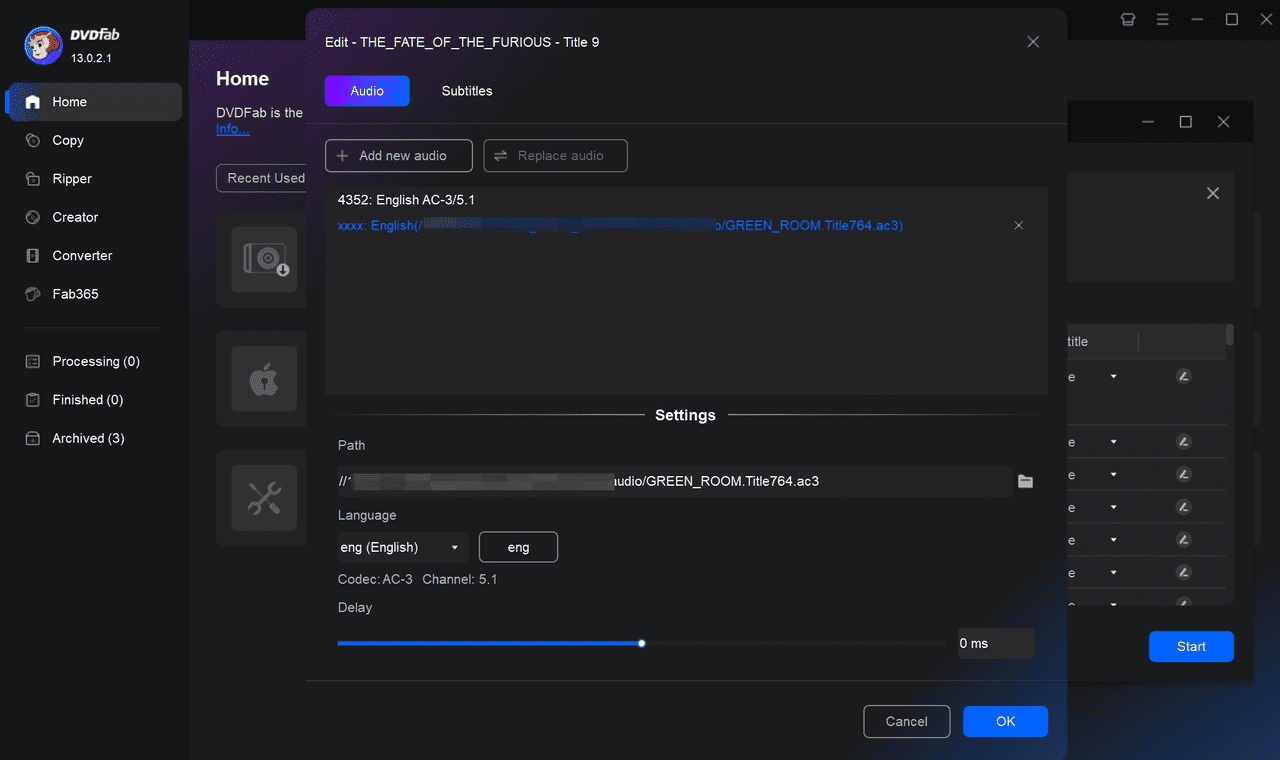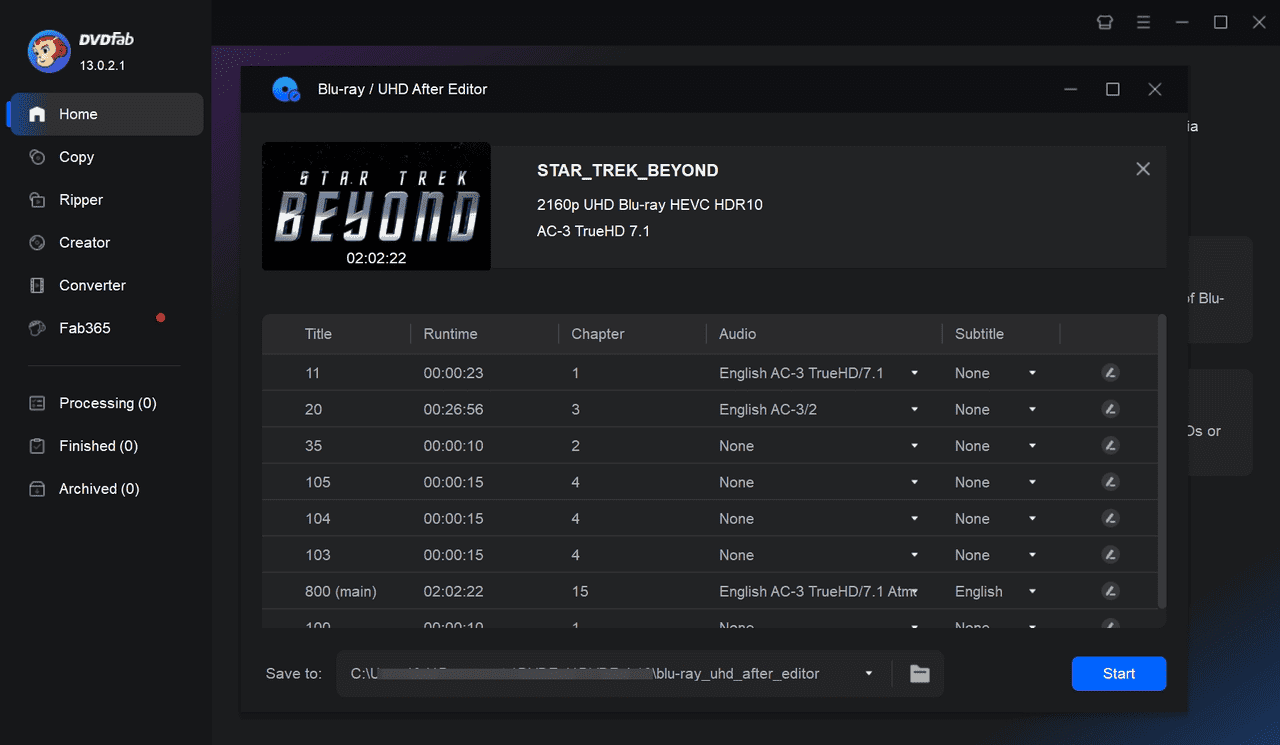Edit Your 4K UHD Audio & Subtitle with Ease
Audio Customization
Add External Audio Tracks
DVDFab UHD After Editor enables you to add any standard Blu-ray audio format to your 4K Ultra HD Blu-ray movies, including LPCM, AC3 Plus, TrueHD, AC3, DTS, DTS-HD, and DTS-HD MA. Audio delay can be adjusted precisely down to the millisecond for optimal audio-video synchronization.
Whether you want to add an audio track in your preferred language and effects or customize audio settings to your liking, UHD After Editor meets all your 4K Blu-ray editing requirements.
Whether you want to add an audio track in your preferred language and effects or customize audio settings to your liking, UHD After Editor meets all your 4K Blu-ray editing requirements.
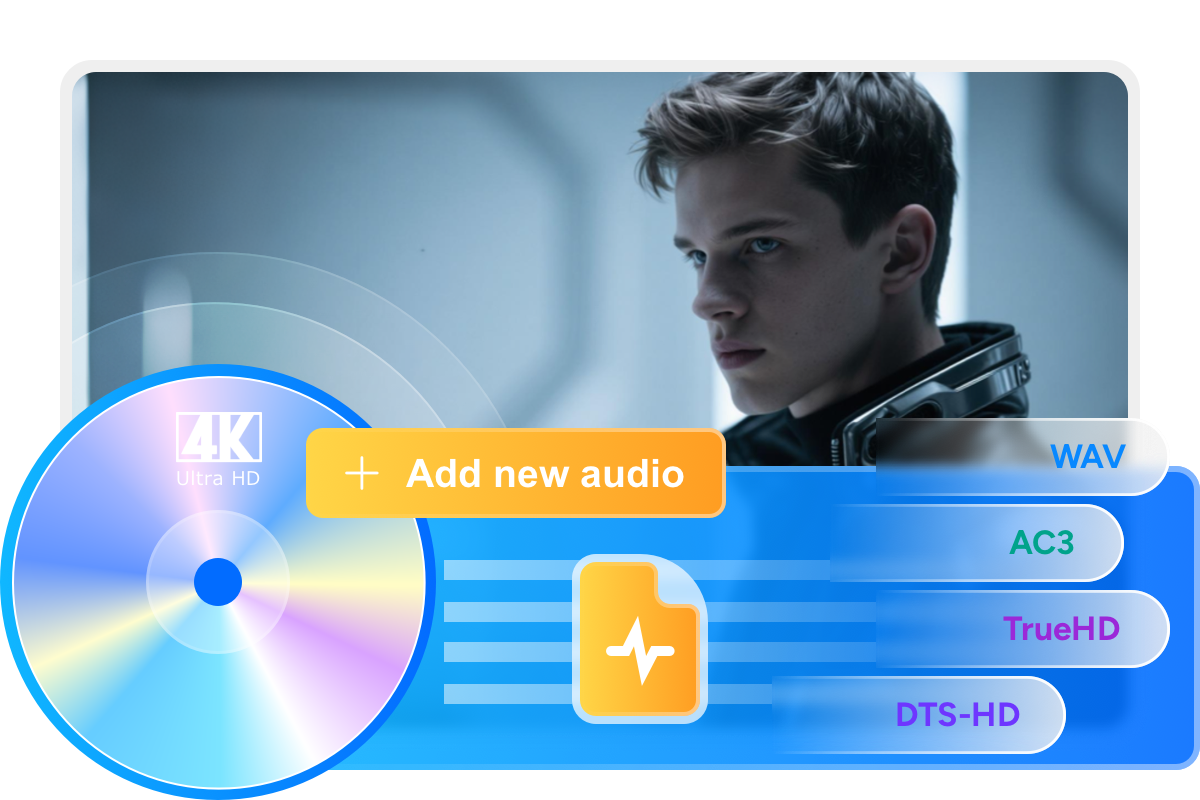
Enhanced Quality
Replace the Original Audios
With DVDFab UHD After Editor, you can easily pair high-quality audio with your 4K Ultra HD visuals. This tool enables you to replace original low-quality audio on your 4K UHD Blu-ray with high-definition soundtracks in various languages and formats.
If audio and video synchronization adjustment is needed, UHD After Editor allows you to fine-tune the audio delay with precision. Experience enhanced cinematic quality in your own home with DVDFab.
If audio and video synchronization adjustment is needed, UHD After Editor allows you to fine-tune the audio delay with precision. Experience enhanced cinematic quality in your own home with DVDFab.
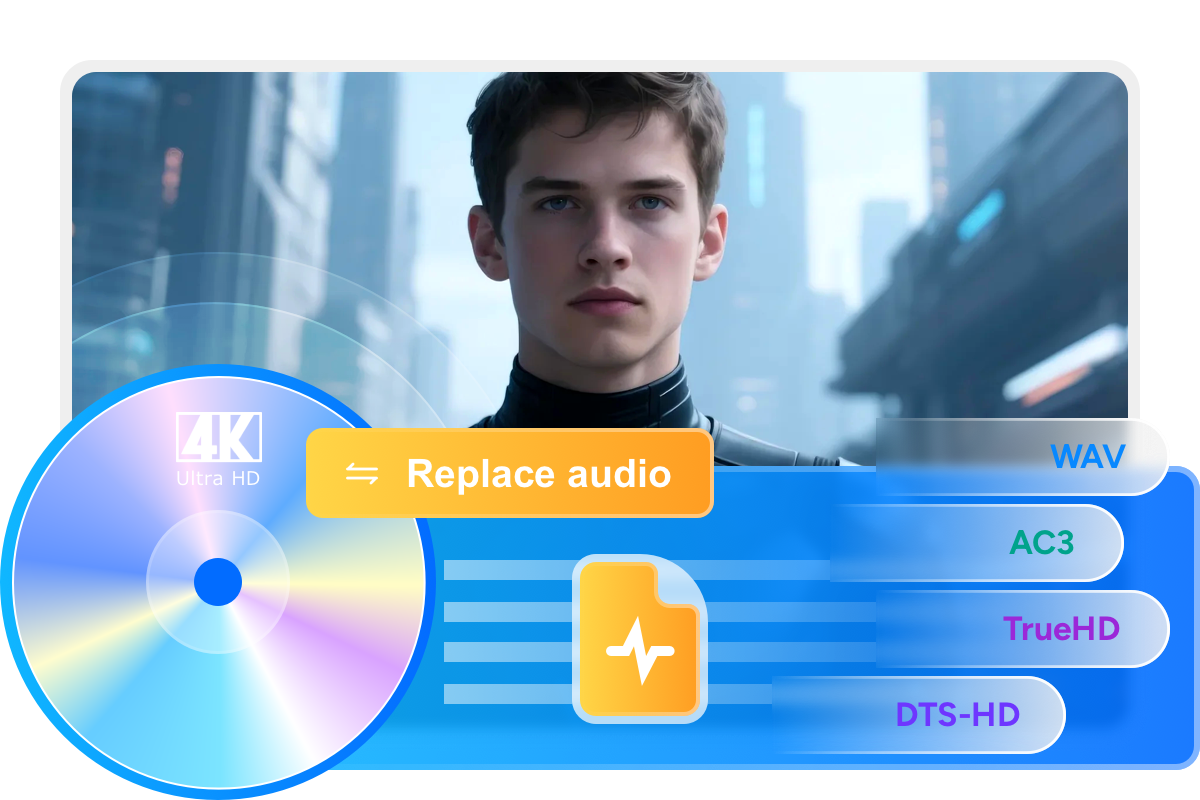
Subtitle Enhancement
Add External SUP or ASS Subtitles
DVDFab UHD After Editor enables you to add external SUP or ASS subtitles to your 4K Blu-ray movies. With the ASS format, you can create subtitles featuring advanced display effects, including custom positioning, karaoke, style management, and more.
You can also adjust subtitle delay to ensure perfect synchronization with the video. Whether you are watching films in your preferred language or hosting karaoke events, UHD After Editor delivers an immersive viewing experience on any Ultra HD Blu-ray player.
You can also adjust subtitle delay to ensure perfect synchronization with the video. Whether you are watching films in your preferred language or hosting karaoke events, UHD After Editor delivers an immersive viewing experience on any Ultra HD Blu-ray player.
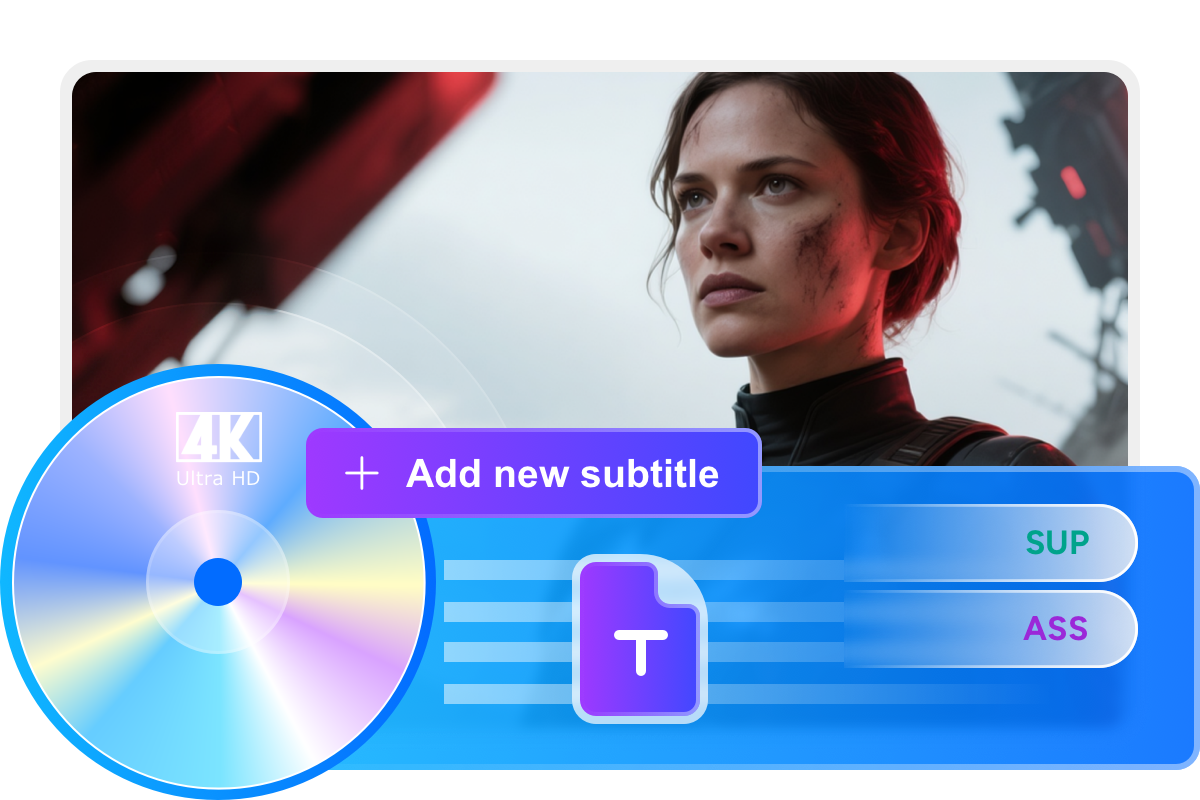
Subtitle Customization
Replace the Original Subtitles
DVDFab UHD After Editor also enables you to replace original subtitles with your preferred options, selecting different languages, effects, or styles. You can precisely adjust subtitle delay to ensure perfect synchronization with the movie.
This eliminates issues with unsuitable subtitles that can detract from your 4K Blu-ray viewing experience. Instead, you benefit from a customized subtitle experience tailored to your preferences, further enhancing your 4K movie enjoyment.
This eliminates issues with unsuitable subtitles that can detract from your 4K Blu-ray viewing experience. Instead, you benefit from a customized subtitle experience tailored to your preferences, further enhancing your 4K movie enjoyment.
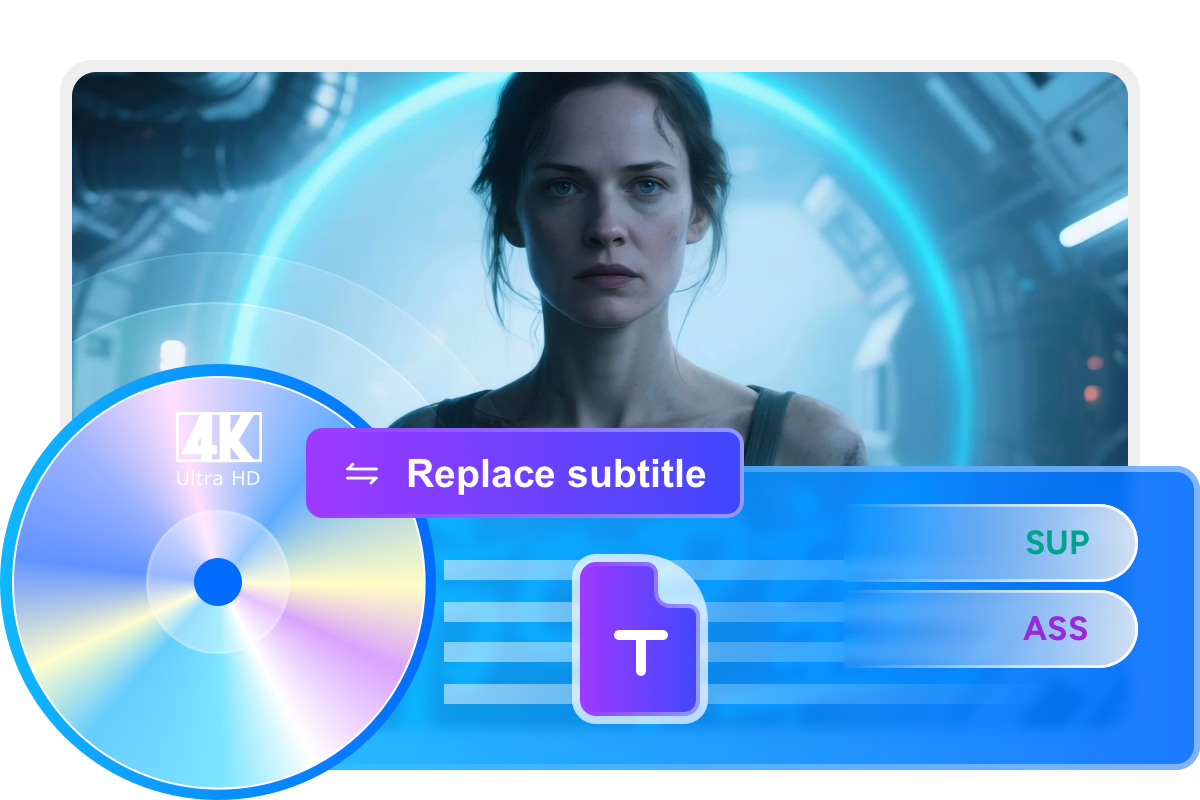
Zero Loss
Output Lossless Videos and Audios
DVDFab UHD After Editor provides a seamless reauthoring solution for Ultra HD Blu-ray movies, generating lossless 4K Ultra HD Blu-ray folders with newly added audio tracks and subtitles. It preserves uncompressed video and audio to maintain original Dolby Vision and HDR10 quality.
With its high-speed processing, DVDFab UHD After Editor completes the reauthoring process in approximately 10 minutes, delivering both efficiency and uncompromised quality.
With its high-speed processing, DVDFab UHD After Editor completes the reauthoring process in approximately 10 minutes, delivering both efficiency and uncompromised quality.
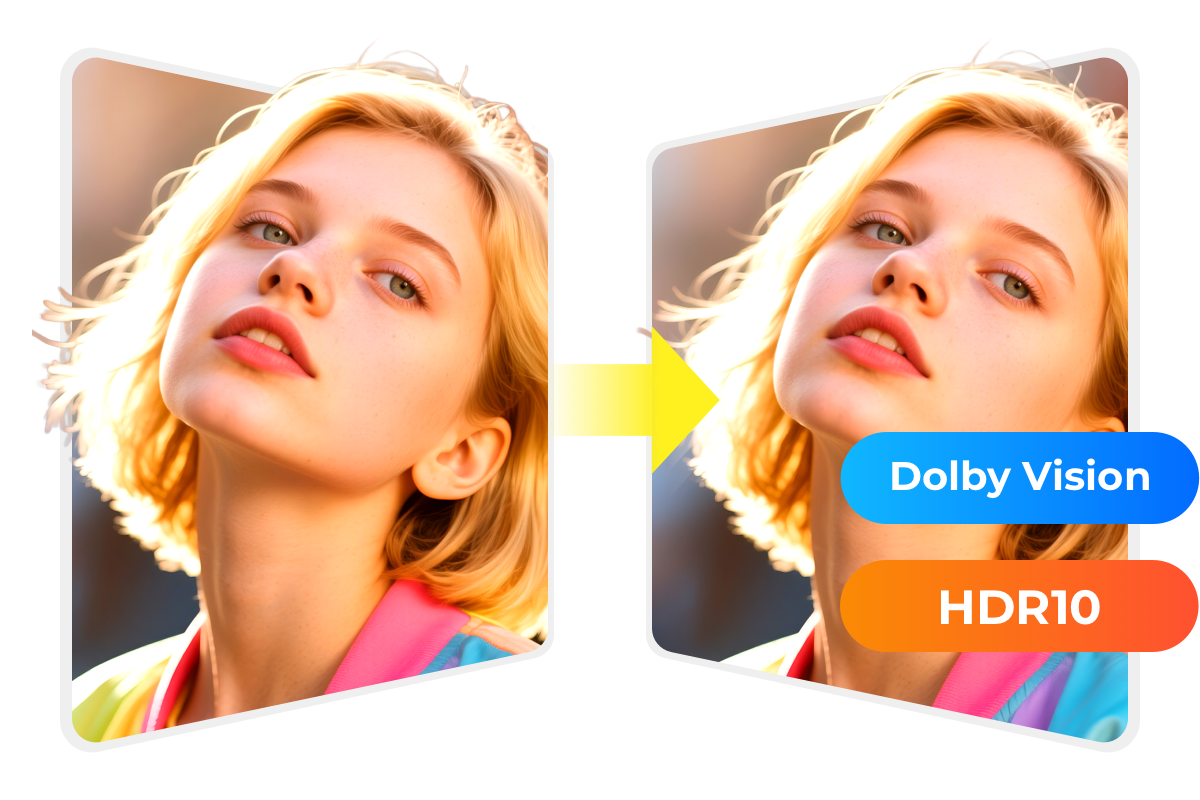
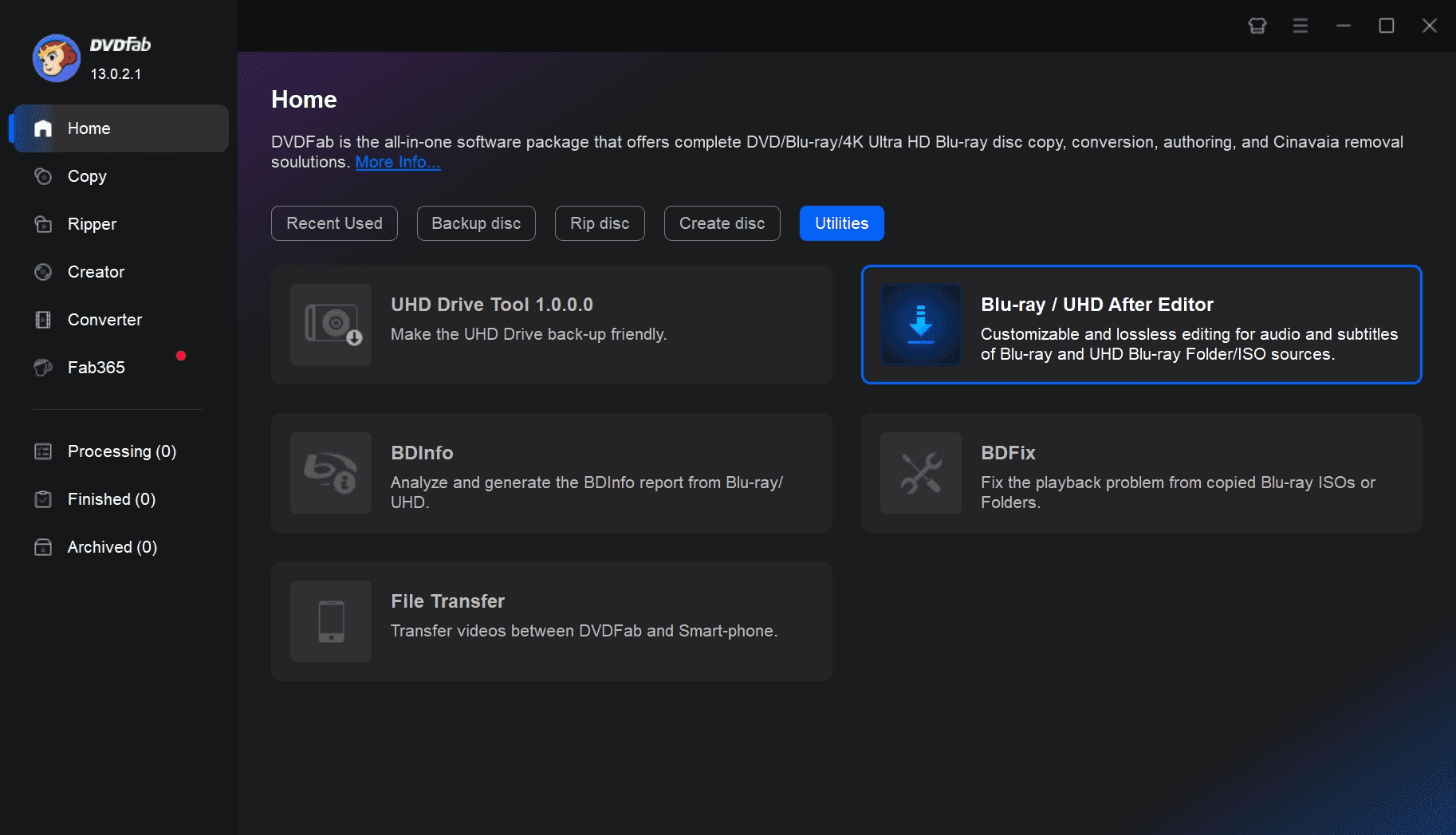
Step 1. Launch DVDFab UHD After Editor and load the source
Download DVDFab 13 from the official website and launch it. In the "Utilities" section of the Home interface, click Blu-ray/UHD After Editor and then load your UHD Blu-ray via the "+" button or simply drag and throw it.
Step 2. Add or replace audio tracks or subtitles
After the source is loaded, all UHD Blu-ray titles will be displayed on the main interface. Click the "Edit" icon next to the title you wish to edit. In the "Audio" or "Subtitles" tab, you can externally add or replace audio or subtitle tracks. In the "Settings" section, configure the language and delay time for the newly added audio or subtitles.
Step 3. Start the reauthoring process
Click the "Start" button to initiate the UHD Blu-ray DIY process. You can cancel the process at any time.
80+ Million People Like Us

J
James Morgan
Video EditorThe feature in DVDFab UHD After Editor allowing to replace low-quality audio is groundbreaking. As a video editor, sometimes I'm frustrated by the low-quality audios in some classic 4K Blu-ray films. Now, I can easily enhance the audio quality without any quality reduction in the video. Highly recommend it for professional use!

L
Laura Bennett
Language LearnerBeing a foreign language learner, using DVDFab UHD After Editor has significantly improved my language learning experience. The feature to add different language audio and subtitle is indeed fantastic! I can listen to Italian audio while watching English movies, making learning more fun and effective.

K
Kevin Foster
Movie BuffDVDFab UHD After Editor is a game-changer for film lovers. As a film enthusiast who loves to watch international movies, the option to add my preferred language subtitles is simply marvellous. Now I don’t have to wait for subtitles in my language to be officially released!

R
Rachel Kim
4K Movie LoverI am absolutely impressed by DVDFab UHD Creator. This software allows me to enhance my 4K Blu-ray movies by adding my own audio and subtitles. The fact that it maintains lossless quality and works at a superfast speed makes it the best in the market.

S
Sophie Turner
Foreign Film FanDVDFab UHD After Editor‘s subtitle customization has changed how I enjoy foreign films. Its ability to perfectly time subtitles enhances comprehension greatly. Essential tool for avid movie watchers!

D
David Harris
YouTuberI appreciate the seamless integration of audio and subtitle features in DVDFab UHD After Editor. The lossless output and fast processing save me time without sacrificing quality.

J
James Morgan
Video EditorThe feature in DVDFab UHD After Editor allowing to replace low-quality audio is groundbreaking. As a video editor, sometimes I'm frustrated by the low-quality audios in some classic 4K Blu-ray films. Now, I can easily enhance the audio quality without any quality reduction in the video. Highly recommend it for professional use!

L
Laura Bennett
Language LearnerBeing a foreign language learner, using DVDFab UHD After Editor has significantly improved my language learning experience. The feature to add different language audio and subtitle is indeed fantastic! I can listen to Italian audio while watching English movies, making learning more fun and effective.

K
Kevin Foster
Movie BuffDVDFab UHD After Editor is a game-changer for film lovers. As a film enthusiast who loves to watch international movies, the option to add my preferred language subtitles is simply marvellous. Now I don’t have to wait for subtitles in my language to be officially released!

R
Rachel Kim
4K Movie LoverI am absolutely impressed by DVDFab UHD Creator. This software allows me to enhance my 4K Blu-ray movies by adding my own audio and subtitles. The fact that it maintains lossless quality and works at a superfast speed makes it the best in the market.

S
Sophie Turner
Foreign Film FanDVDFab UHD After Editor‘s subtitle customization has changed how I enjoy foreign films. Its ability to perfectly time subtitles enhances comprehension greatly. Essential tool for avid movie watchers!

D
David Harris
YouTuberI appreciate the seamless integration of audio and subtitle features in DVDFab UHD After Editor. The lossless output and fast processing save me time without sacrificing quality.
System Requirements

Windows 11/10/8.1/8/7 (64 bit)
Core 2 Quad and above
2GB of RAM
100GB of free hard disk space
NVIDIA GeForce GTX 260 and above
A Blu-ray Drive
Live Internet connection required
Frequently Asked Questions
- What audio formats are supported by DVDFab UHD After Editor?
- Can I add subtitles in different languages and formats to a 4K movie?
- Will the output 4K Blu-ray be compatible with my player?
Contact Us
Can't find the answers you’re looking for? If you have other problems, don't hesitate to contact us.
Our Service Team is always ready to help. Your problem will be addressed as soon as we can.
Contact Us
Fair Use Policy : DVDFab is intended for personal use only, and sharing copied content with any third party is strictly prohibited.
To ensure a stable user experience and prevent potential restrictions from disc publishers, each DVDFab licensed account has a quota of 100 disc copies per week. This quota will automatically reset at the start of a new weekly cycle.