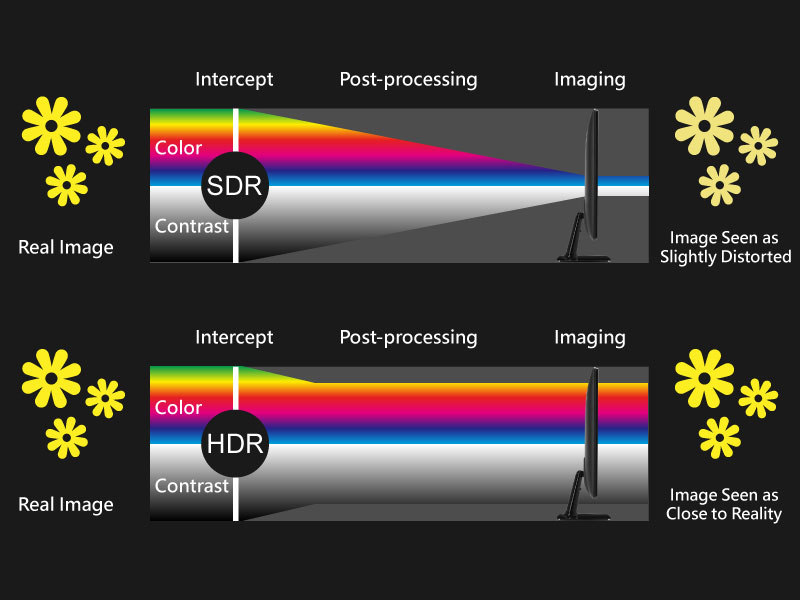HDR vs UHD: What's the Difference and How to Get 4K UHD HDR Videos
Summary: HDR (High Dynamic Range) and UHD (Ultra High Definition) are two key terms in the realm of video quality. UHD refers to resolution, boasting 4 times the pixels of Full HD for crisper images, while HDR enhances color and contrast for more lifelike scenes. The combination of 4K UHD with HDR technology provides an immersive viewing experience, giving you the best of both worlds in terms of clarity and color fidelity. Understanding the difference between UHD and HDR is essential for selecting the right display technology that meets your needs for the richest visual experience.
Table of Contents
Introduction
Is Ultra HD the same as HDR? Numerous users put forward such questions like difference between uhd and hdr on Quora and Reddit. HDR and UHD are two different technologies in fact. UHD stands for ultra-high definition and HDR stands for high dynamic range.
The main difference between UHD and HDR is that UHD is used for resolution while HDR is a hardware feature that enhances the colors and contrasts of a UHD screen. So, in this article, we will discuss in detail about 4K UHD vs HDR, and learn how to get 4K UHD HDR upscaled videos.
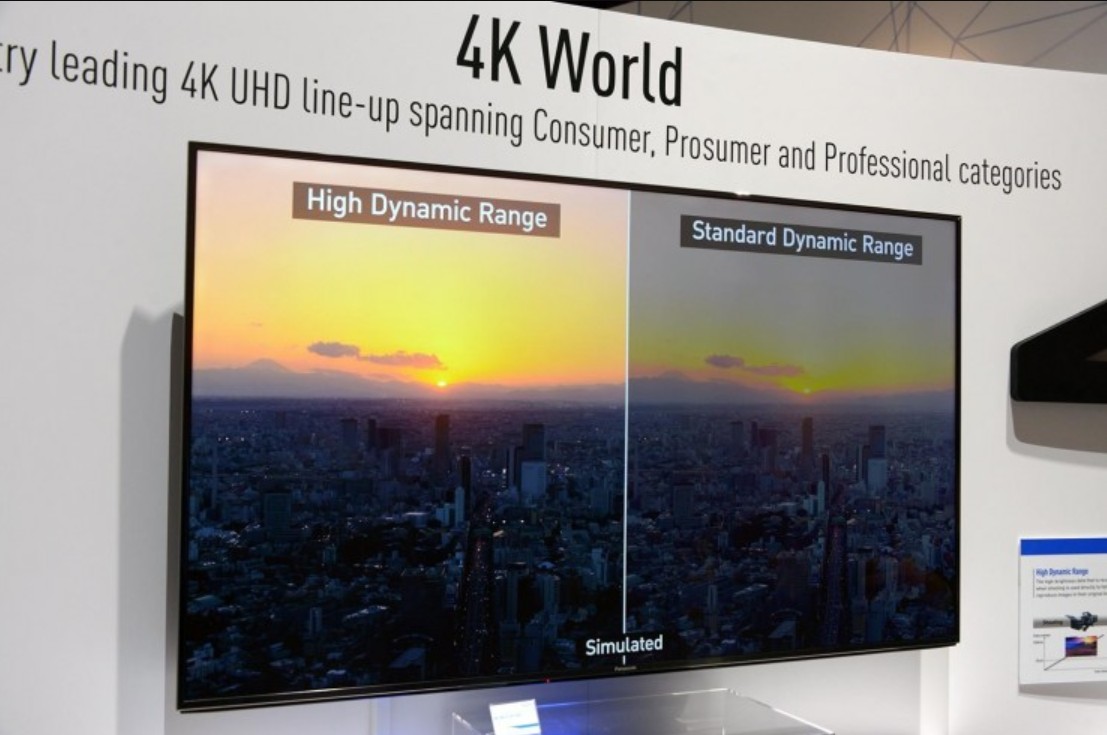
HDR vs UHD: What’s the Difference?
UHD and HDR are not mutually exclusive - you can have a UHD TV that also supports HDR. However, it’s important to note that while UHD refers to the resolution of the TV, HDR refers to the color and brightness capabilities of the TV. So, a UHD TV without HDR will still have a high resolution as a UHD TV with HDR, but it won’t be able to display the full range of colors and brightness levels that an HDR TV can.
If you are wondering uhd vs hdr, which is better? Actually, they are two different aspects of modern display technology, so they're not directly comparable as "better" or "worse" because they address different qualities of the picture.
Simply put:
- UHD improves the detail of the picture by increasing the pixel count.
- HDR improves how each of those pixels represents color and light to enhance the overall image quality.
When shopping for a new TV or monitor, you'll often find that many UHD devices also support various HDR formats such as HDR10, HDR10+, Dolby Vision, or HLG. Ideally, for the best visual experience, you'd want a display that offers both UHD resolution and good HDR performance.
And if it can't be satisfied with both, then you need to make a choice:
If you prioritize image sharpness and detail, UHD is the way to go. UHD TVs offer four times the resolution of HD TVs, which means you’ll be able to see more detail and sharper images.
On the other hand, if you prioritize color and brightness accuracy, HDR is the better choice. HDR TVs can display a wider range of colors and brightness levels than non-HDR TVs, which means you’ll be able to see more lifelike and immersive images.
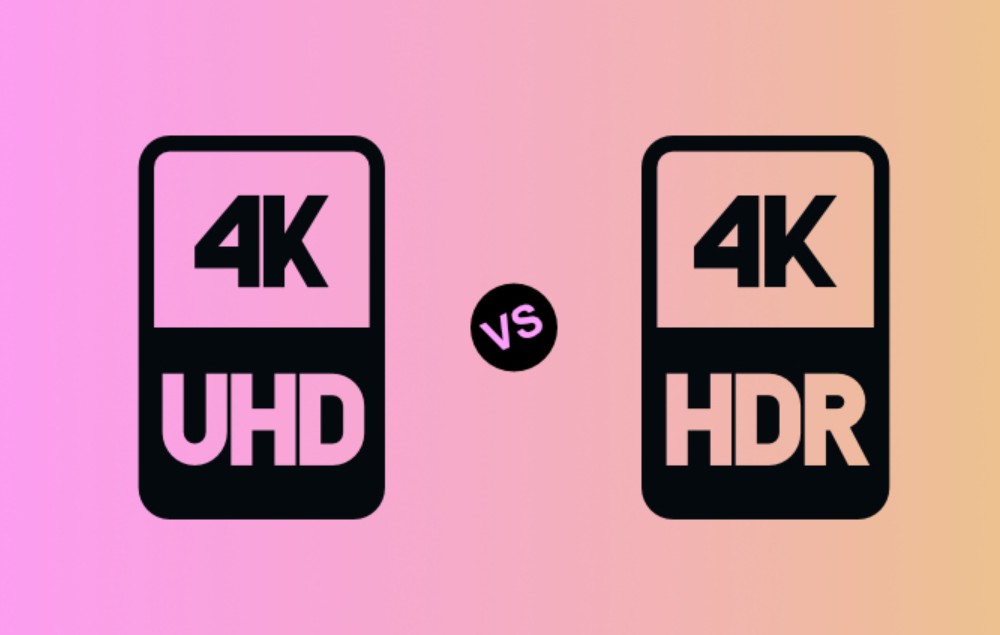
Children make choices, we adults always want everything. Is there any solution to get UHD HDR videos? Of course yes! As tech grows up every day, now in the marker, there are some methods to upscale your normal UHD videos into UHD HDR videos with the help of AI technology.
How to Get the 4K UHD Videos With Upscaled HDR Effect
Upscaling normal 4K UHD to 4K UHD HDR can significantly improve video quality, making it a popular choice for those who want to achieve the best possible viewing experience. In this section, we will explore the benefits of upscaling 4K UHD to 4K UHD HDR and provide you with a step-by-step guide on how to do it.
How to use UniFab to upscale 4K UHD to HDR
Download the UniFab HDR Upconverter AI software
Double-click UniFab and choose the mode 'HDR Upconverter' you need when it runs.
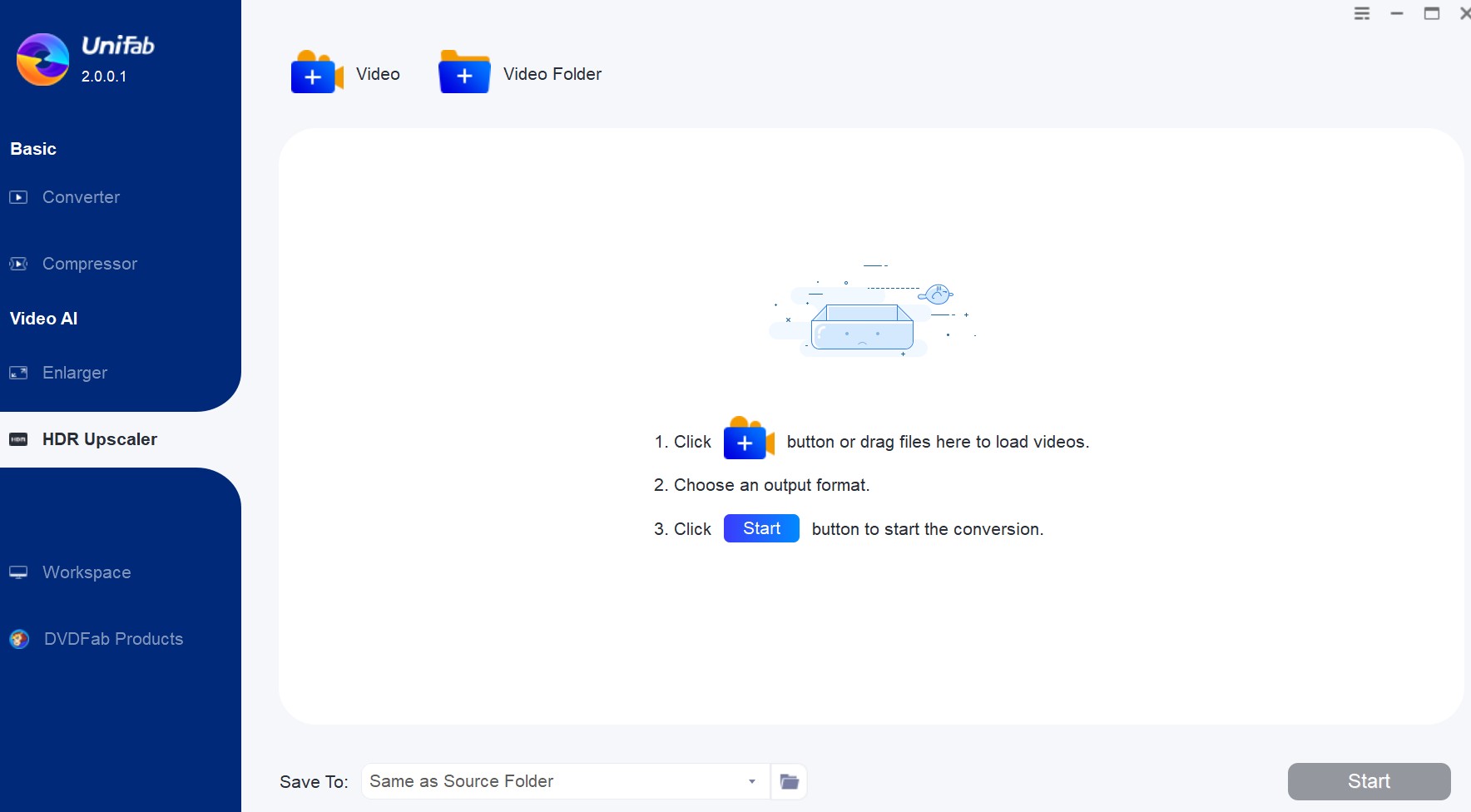
Load the source and edit the output video
Click the Add Video button to select the 4K UHD video you want to edit in the local file. Then begin to edit the loaded video as desired.
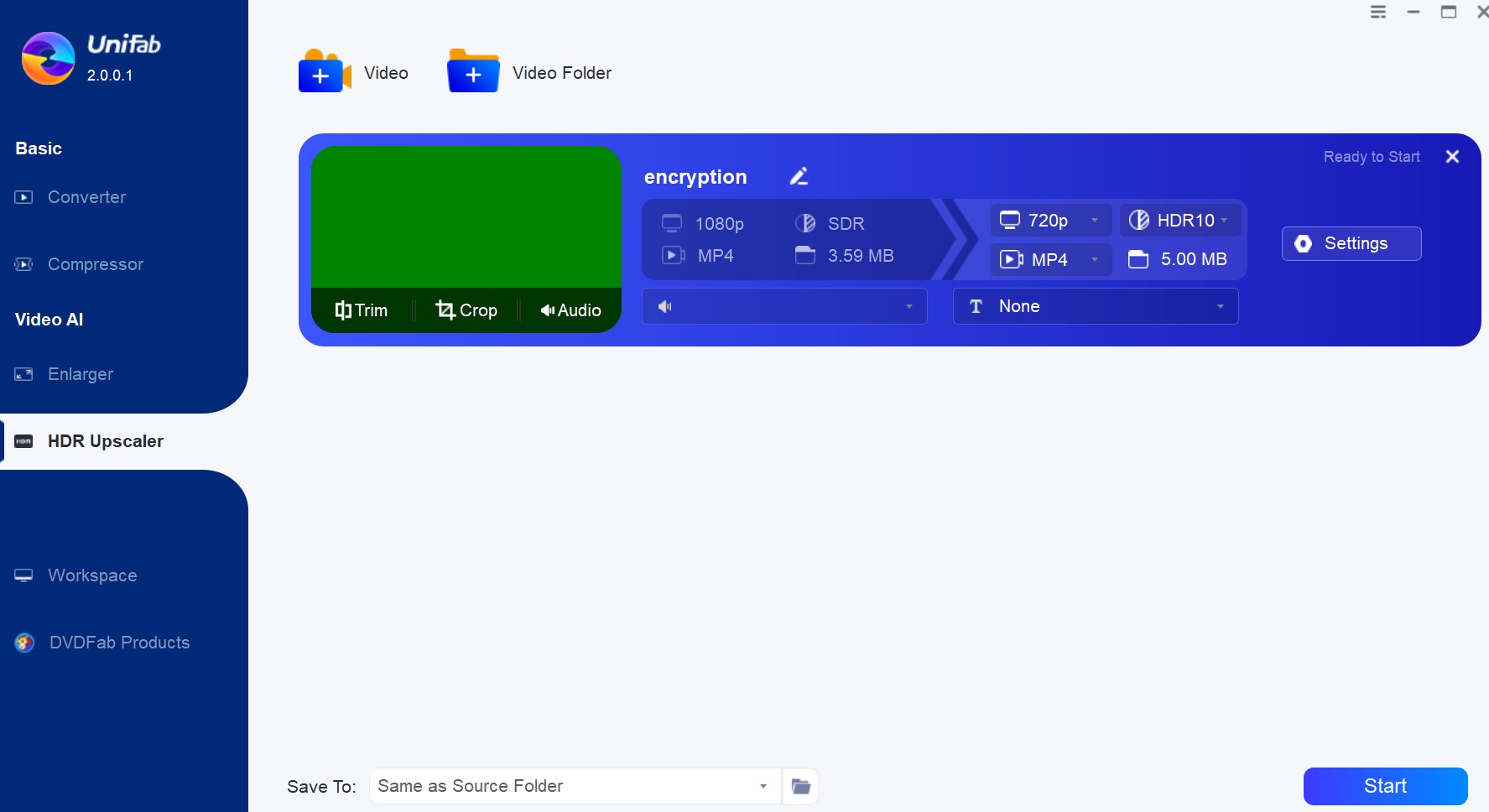
Start to edit the video
Customize the 4K UHD video to be upscaled as UHD HDR or Dolby Vision, click 'Settings' to choose the video codec, resolution, color space, etc.
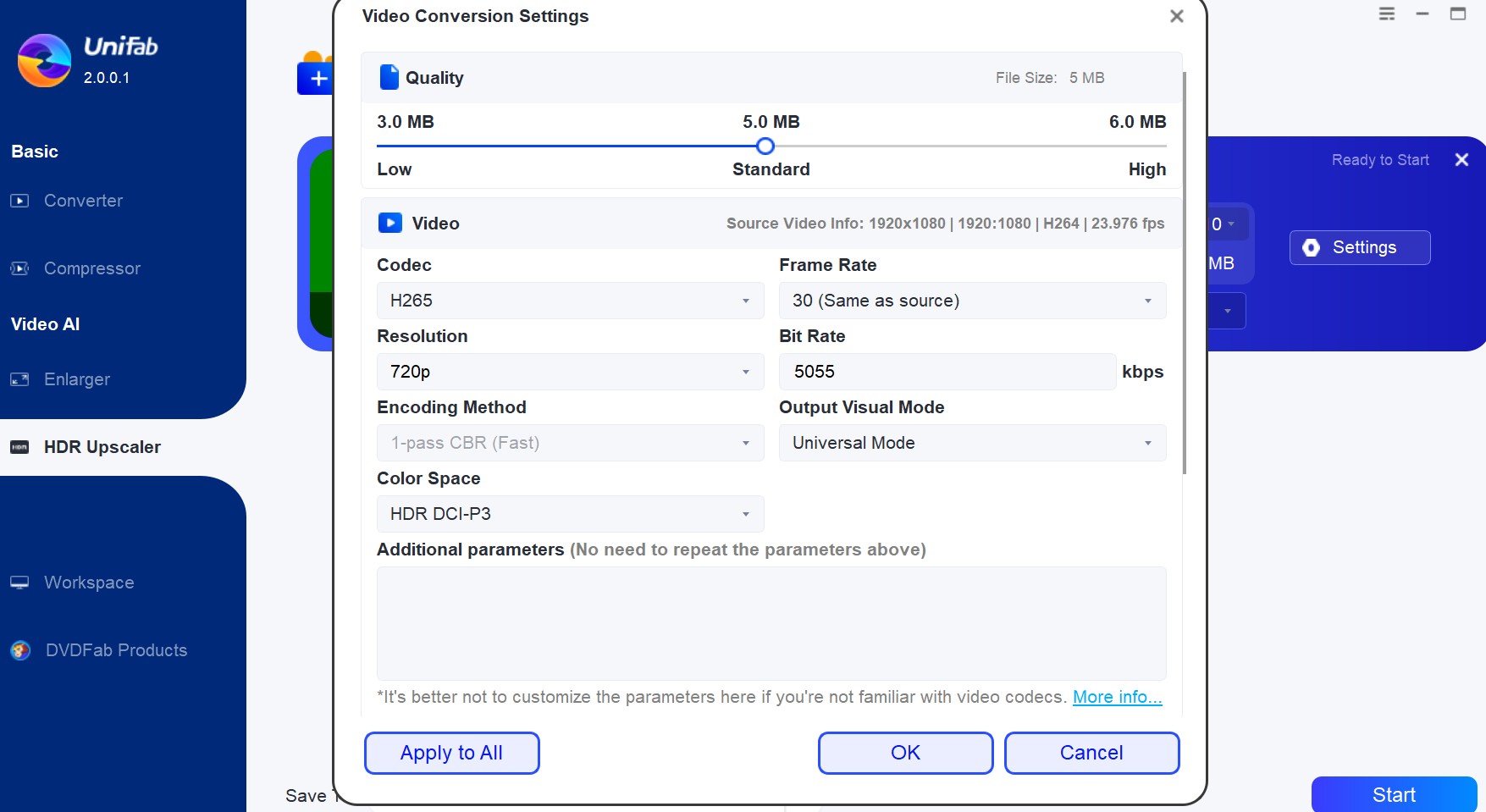
Not all content is available in native HDR format, which can limit the viewing experience. This is where upscaling UHD to UHD HDR comes into play. By using UniFab HDR Upconverter AI, it is possible to enhance the colors, contrast, and brightness of UHD content to provide an experience similar to native HDR.
It allows you to enjoy upscaled UHD HDR quality without needing to replace your existing UHD content library. This means you can experience enhanced colors and contrast without having to buy new HDR-enabled equipment or subscribe to a new streaming service.
Comparison between Upscaled UHD HDR and Native UHD HDR
Upscaling is the process of increasing the resolution of an image or video to match that of a higher-quality display. In the case of 4K UHD to HDR upscaling, software algorithms analyze the existing 4K UHD content and apply techniques like tone mapping and dynamic range expansion to create an HDR-like output.
So how does upscaled UHD compare to native HDR? Here we've tested some videos with UniFab HDR Upconverter AI, have a look:
Test Example 1
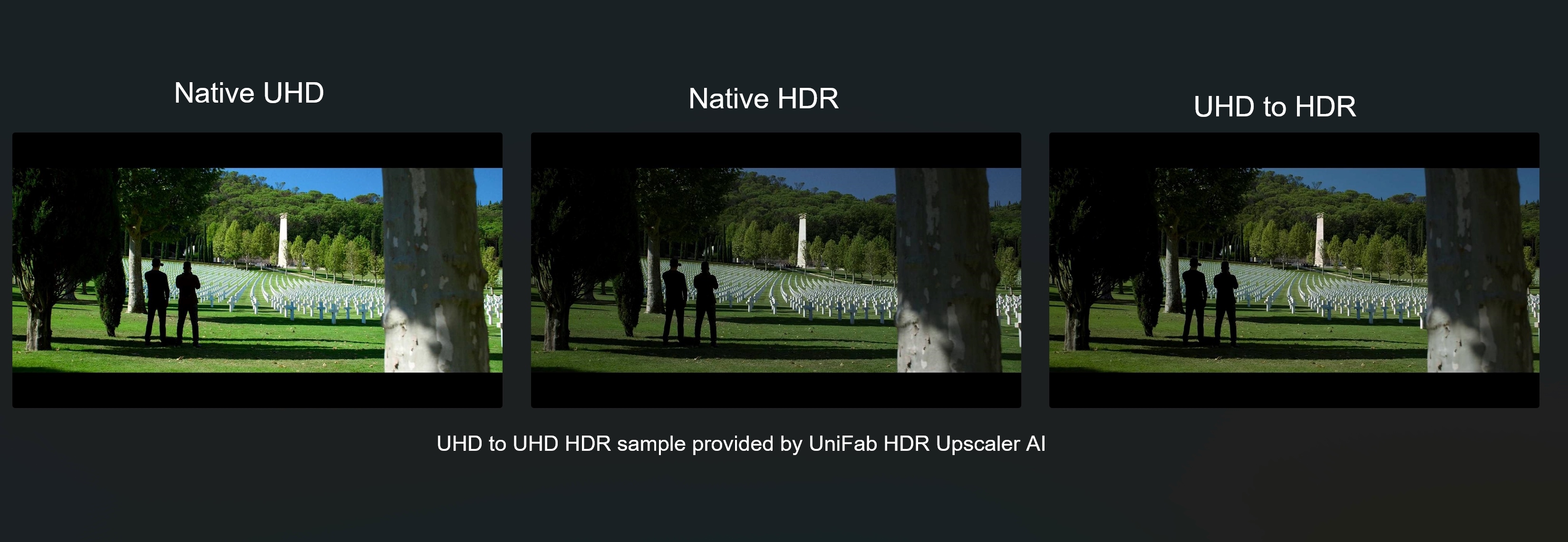
The native 4K UHD interpretation presents an excessively bright and vivid display, eliciting sensations of a relaxed spring excursion. This stands in contrast to the intended expressive context of the film.
Yet, once the 4K UHD is converted into HDR footage through the use of UniFab HDR Upconverter AI, it reproduces a visual impact akin to genuine HDR. This method beautifully captures the emotional nuances intended by the film.
Test Example 2
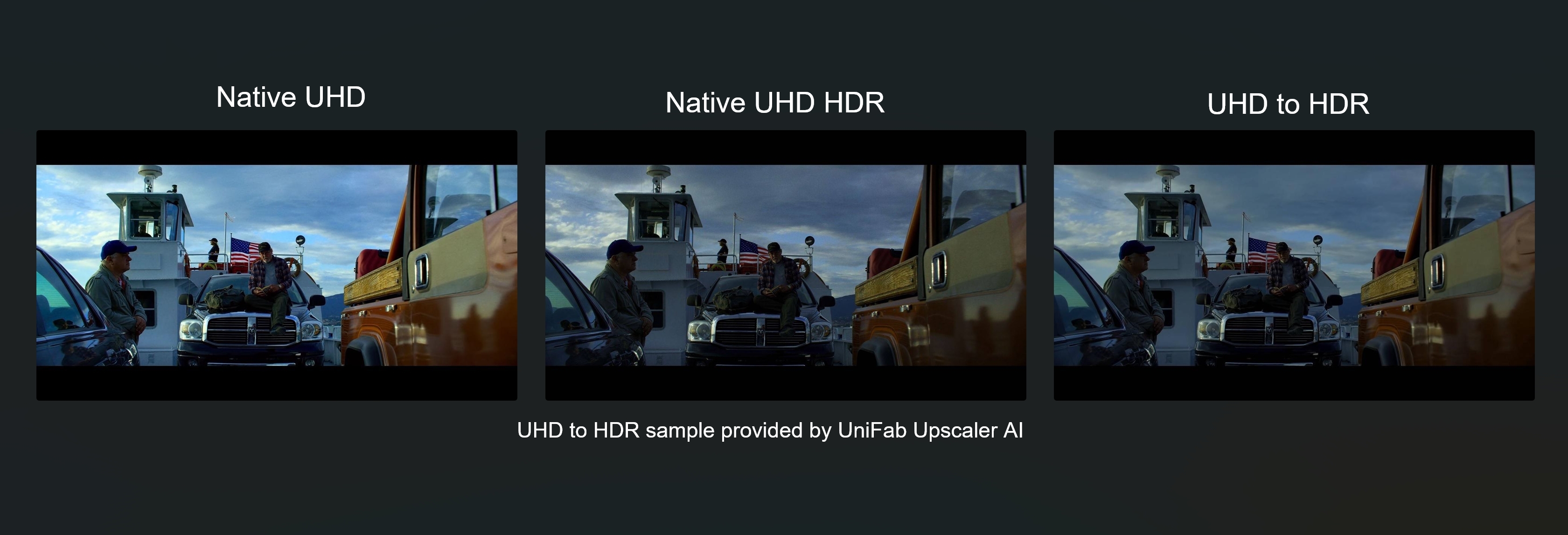
In the manuscript, the protagonist is poised to leap into the ocean depths. The native UHD HDR footage paints a dense sky, soft light, and a heavy, almost stifling mood, flawlessly echoing the narrative's tone.
Nonetheless, the native UHD (without the HDR effect) exudes excessive brightness, suggesting a looming break in the clouds and a hopeful shift in circumstances. This sensation dramatically diverges from the desired film language, portraying an unexpectedly optimistic setting.
UniFab HDR Upconverter AI converts native UHD video into UHD HDR content, which has effectively brought about a significant change in the visual experience, without introducing any incongruous atmospherics that may jar with the storyline. This translates into a more accurate depiction of the filmic storytelling and visual cues.
💡Related reading: UHD vs HD
FAQs
HDR isn’t inherently “4K”, HDR refers to the ability to display a wider range of colors, greater contrast levels, and increased brightness. 4K refers to the display’s resolution and refers to a horizontal resolution of approximately 4,000 pixels.
However, the two technologies often go hand in hand in modern televisions and content. You can have 1080p content that is HDR-capable, or 4K content that isn’t HDR-capable. However, for the best visual experience, many people seek out displays that support both 4K resolution and HDR content.
While 4K UHD refers exclusively to the 4K resolution, 4K HDR encompasses the resolution and the technology that significantly improves color, brightness, and contrast. For the best possible picture quality, you would ideally want a display that supports both 4K resolution and HDR content, and you would watch content mastered in 4K HDR.
Conclusion
In conclusion, upscaling your Ultra High Definition (UHD) content to High Dynamic Range (HDR) is a smart move if you want to take your video quality to the next level. While native HDR content is undoubtedly the best option, upscaling can significantly improve the viewing experience of your existing UHD videos.