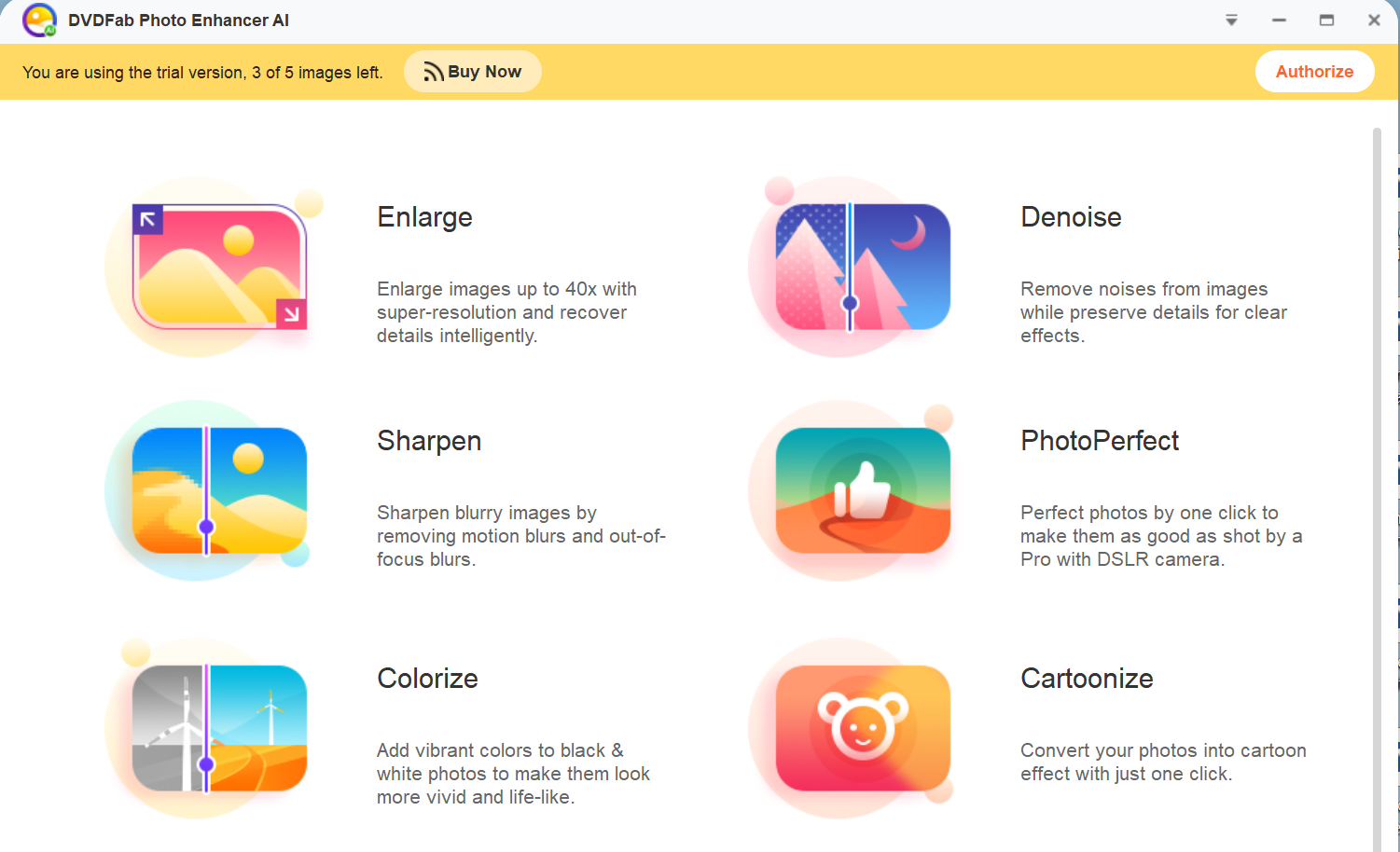Top 3 VTuber Maker Tools to Create VTuber Avatars
Summary: There are a number of tools and software programs available that can be used to create and customize VTuber avatars or characters. These tools range from simple character creation tools that allow you to customize the appearance of a character, to more advanced tools that allow you to create and animate your own 3D models.
Table of Contents
A VTuber (short for Virtual YouTuber) is a type of content creator who streams themselves using a virtual avatar or character, typically in the form of a 3D animated model. VTubers are often associated with the video platform YouTube, but they can also use other platforms for their streams and content.
Here are a few examples of tools that can be used to create VTuber avatars or characters:
Top 3 VTuber Maker Tools to Create VTuber Avatars
VirtualCAST

VirtualCAST is a tool that allows you to create and customize your own VTuber avatar (Virtual YouTuber). It offers a range of pre-made models and customization options, including different hairstyles, facial features, and clothing options, that you can use to create an avatar that represents you or your brand.
VirtualCAST is a user-friendly tool that is designed to make it easy to create and customize VTuber avatars, even for users with little or no experience with 3D modeling or animation. It offers a range of customization options that allow you to create an avatar that is unique to you or your brand.
Autodessys FormZ

Autodessys FormZ is a 3D modeling and animation software that is often used by professionals in the fields of architecture, product design, and other areas where 3D modeling is used. It offers a range of advanced features for creating and animating 3D models, including tools for sculpting, texturing, and rendering.
Autodessys FormZ is a powerful and feature-rich software, and it can take time to learn how to use all of the available features. There are many resources available, including online tutorials and training materials, that can help you get started with using Autodessys FormZ to create and animate 3D models.
Blender

Blender is a free and open-source 3D modeling and animation software that is widely used by professionals and hobbyists in a range of fields, including film and video game production, architecture, and product design. It offers a range of advanced features for creating and animating 3D models, including tools for sculpting, texturing, and rendering.
Blender is a powerful and feature-rich software, and it can take time to learn how to use all of the available features. There are many resources available, including online tutorials and training materials, that can help you get started with using Blender to create and animate 3D models.
How to Enhance Vtuber Avatar Using DVDFab Photo Enhancer AI?
To enhance a VTuber avatar using DVDFab Photo Enhancer AI, you can follow these steps:
1. Download and install DVDFab Photo Enhancer AI on your computer.

2. Click on the "Open Images" or "Open Folder" button to select the VTuber avatar image you want to enhance.
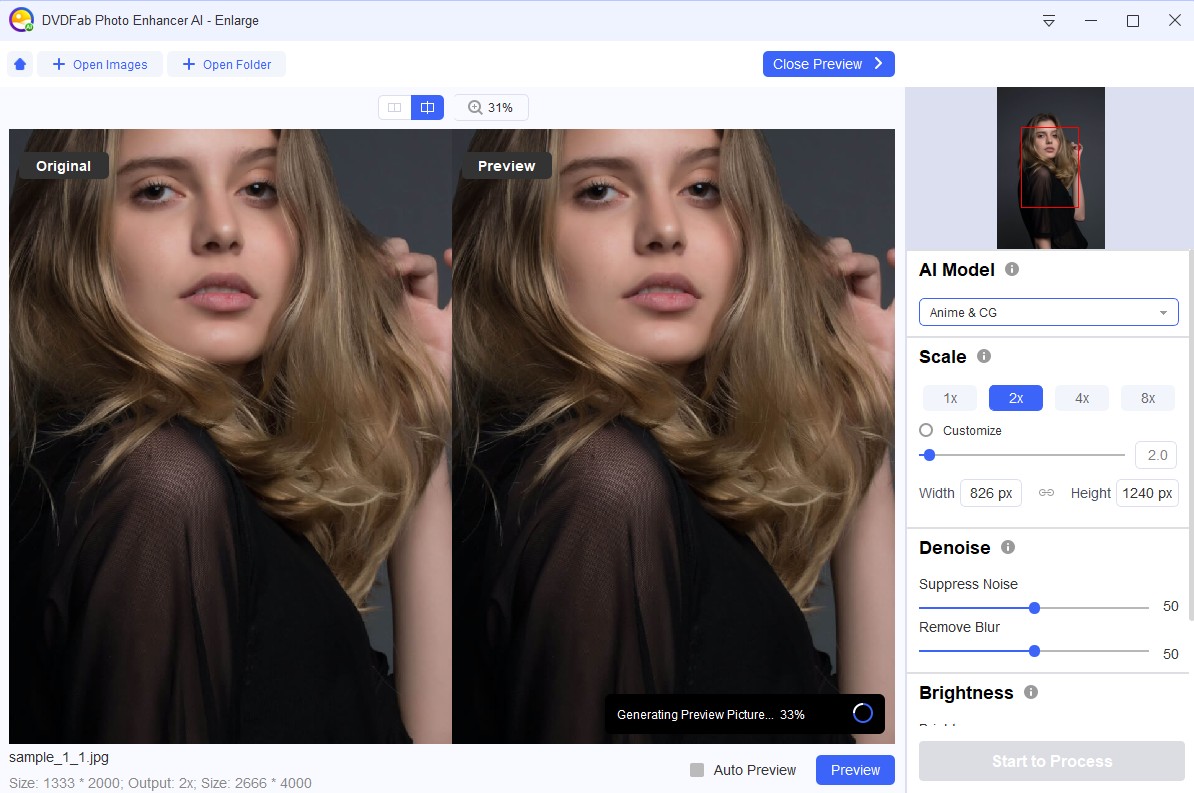
3. Choose the proper AI Model and Click on the "Start the Process" button to begin the enhancement process.
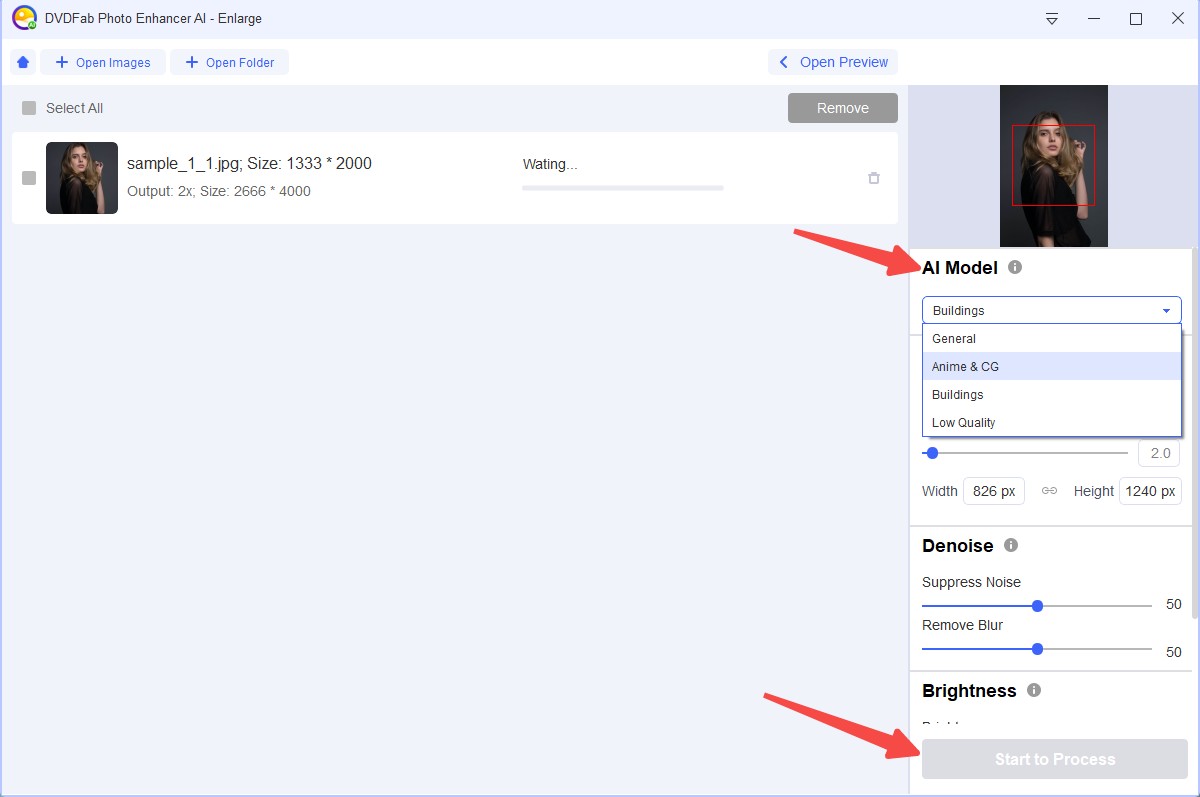
When the enhancement process is complete, you can save the enhanced avatar image to your computer.
DVDFab Photo Enhancer AI offers a range of features for enhancing the quality of digital images, including tools for adjusting the color balance, contrast, and sharpness of the image, as well as for removing blemishes, noise, and other imperfections. It also offers a number of pre-set enhancement profiles that you can use to quickly apply specific enhancements to your images.
Keep in mind that enhancing the quality of an image can be a complex process, and the specific techniques you use will depend on the characteristics of the image and your goals for the final result.
Conclusion
To use these tools, you typically start by selecting a base model or character and then use the various customization options to adjust the appearance of the character to your liking. Some tools may also allow you to create and animate your own 3D models from scratch. Keep in mind that creating and animating 3D models can