 Unblur Images/Photos Free & Fast [Remove Blur From Photo]
Unblur Images/Photos Free & Fast [Remove Blur From Photo]Are you looking for efficient methods to unblur images/photos? How to fix a blurry photo or how to unblur an image? There are more than 15 images unblurrers able to do you a favor. Learn about the features of each deblur tool, and deblur a photo free and fast using your favorite software.
By Echo Taylor - Nov 27, 2025
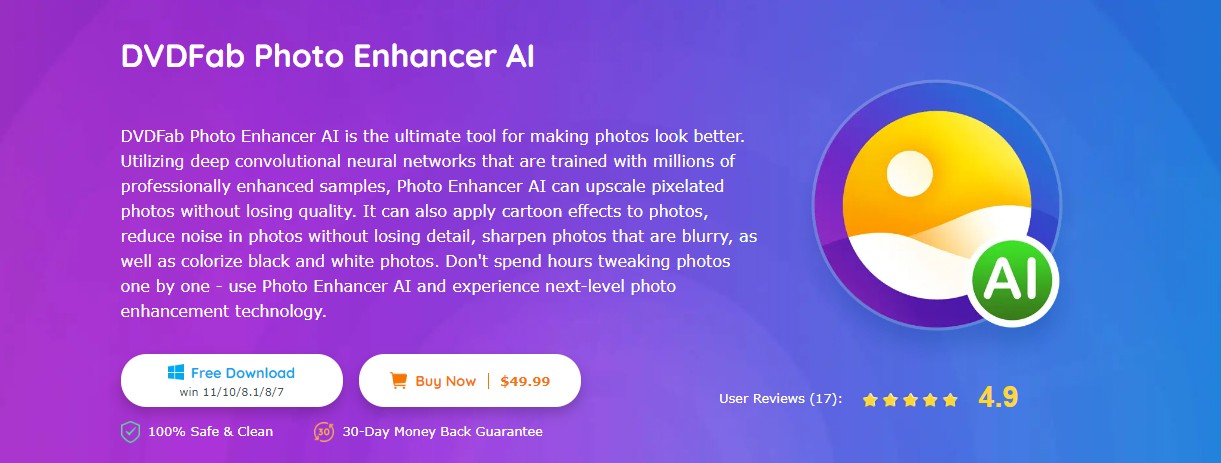 Top 10 Photo Enlargers: Pros, Cons & Specifications
Top 10 Photo Enlargers: Pros, Cons & SpecificationsNo matter how casual or professional your clicks are, the advanced techniques of the best photo enlargers give flawless perfection in any photography.
By Echo Taylor - Sep 29, 2024
 15 Best Tools to Turn Your Photo into Cartoon 2025
15 Best Tools to Turn Your Photo into Cartoon 2025How to turn a picture into a cartoon? Is there an app that turns pictures into cartoons? We have prepared a list of all such useful applications to turn your photos into cartoons. You can consider trying them all or most of them and narrow them down to your favorites out of the list.
By Echo Taylor - Sep 29, 2024
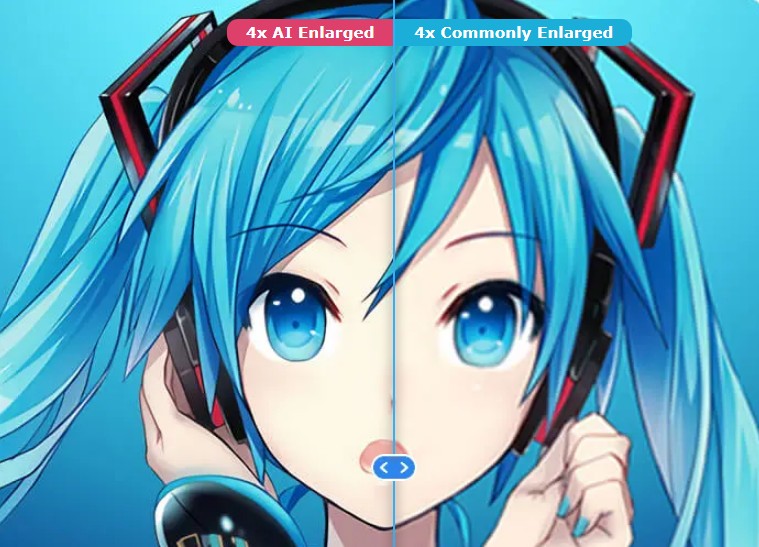 Image Quality Enhancer - How to Enhance Image Quality
Image Quality Enhancer - How to Enhance Image QualityThere are many tools and techniques that can be used to enhance the quality of an image. Read this article to get more info about how to enhance image quality using image quality enhancer.
By Echo Taylor - Sep 29, 2024
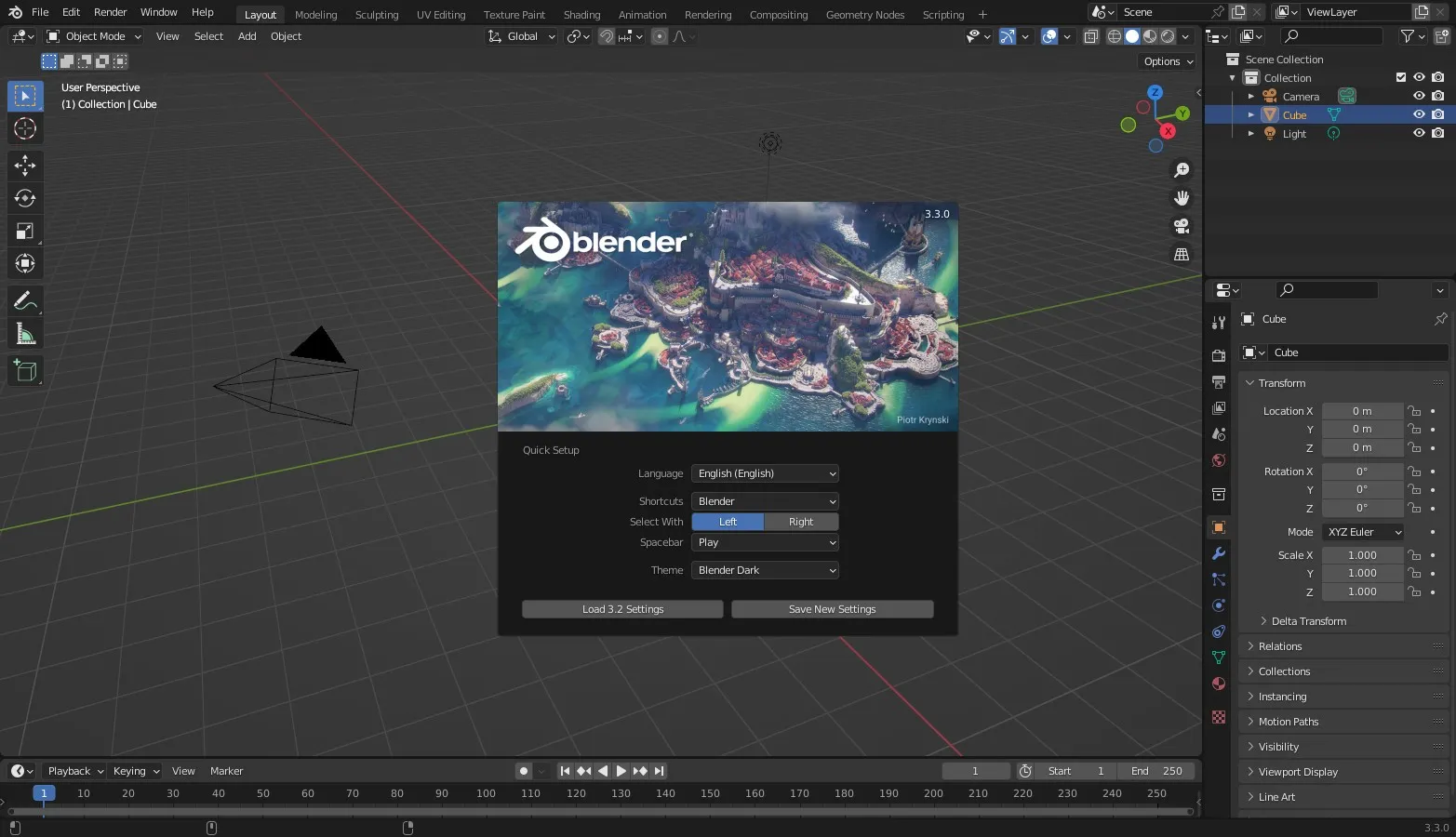 Top 10 Best Character Creators Online [2025 Updated]
Top 10 Best Character Creators Online [2025 Updated]We've prepared a list of the top 3D character creator online free and paid, along with anime character creator online. Read the post for more details.
By Echo Taylor - Sep 29, 2024
 Top 13 Best Photo Restoration Software 2025 [Windows/Mac/Online]
Top 13 Best Photo Restoration Software 2025 [Windows/Mac/Online]Photo restoration software can come in handy when you are looking for something to make your old family albums look stunning again. Here in this article, we’ll talk about the 13 best photo restoration softwares and online restoration services available as of mid-2025.
By Echo Taylor - Feb 4, 2024
 Top 7 AI Photo Enhancer Tools for You to Use In 2025
Top 7 AI Photo Enhancer Tools for You to Use In 2025Gone are the days when you required professional photo editing tools to get rid of any errors or to modify your pictures. AI photo enhancers can do these tricks within a matter of seconds. These tools are easy to use with a small learning curve. Hence, these photo enhancer AI tools are preferred by a number of people. If you are one of the users looking for the best AI photo enhancer, then this article can be helpful. Read below to know more.
By Echo Taylor - Feb 4, 2024
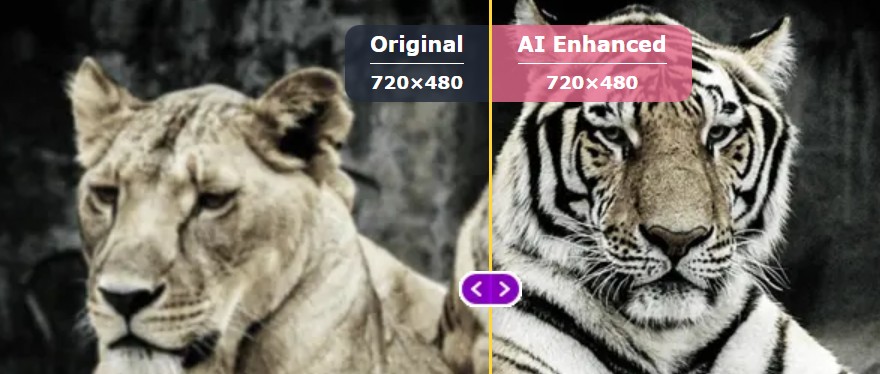 Review of Best Photo Quality Enhancer: DVDFab Photo Enhancer AI
Review of Best Photo Quality Enhancer: DVDFab Photo Enhancer AIIn this article, we have discussed what photo quality enhancer softwares is, and why they are useful. We have also told you how to enhance your video’s quality, and why the DVDFab Video Enhancer is the best software for this job.
By Echo Taylor - Mar 17, 2023
