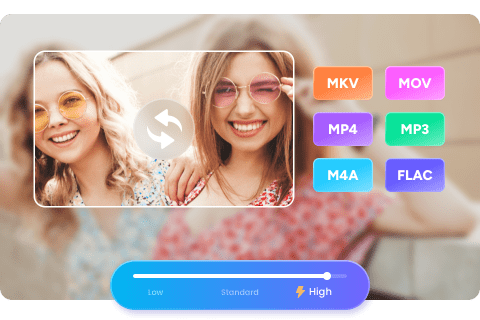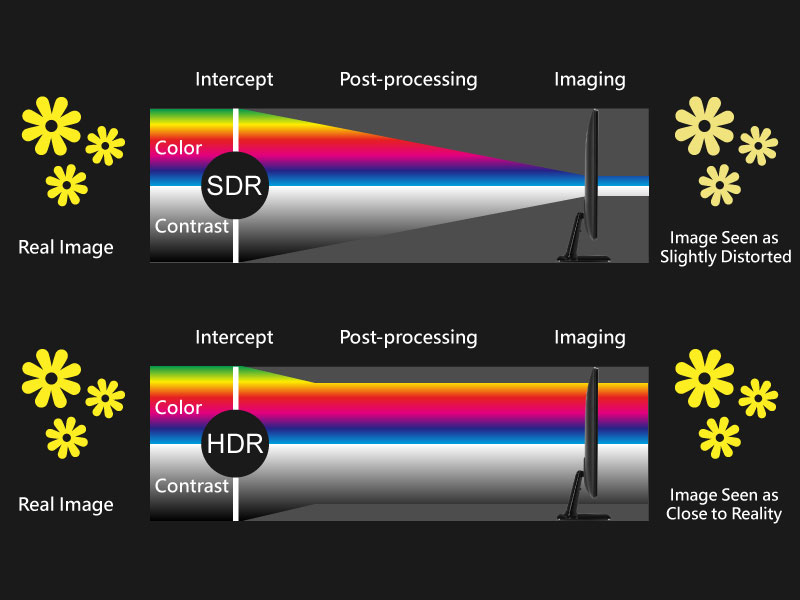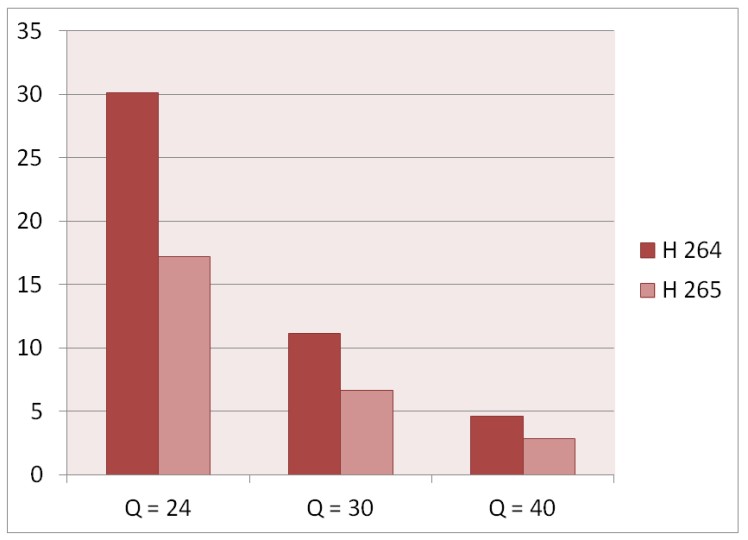Convert MKV to MP4 Online: Free Resources Included
Summary: There are online tools that allow you to convert MKV to MP4 without installing a program on your Windows/Mac. Here is this post we will show you how to convert MKV to MP4 online.
Convert MKV to MP4 online. Why? MKV or Matroska Video is an open source container format capable of storing various data ranging from audio, video, subtitles, video chapters and menu, among others. It's a versatile video container format. Yet it's not very popular, because MKV isn't an industry standard. So not all media players can play MKV files. In order to make MKV files available, you have to convert MKV to MP4 online.
Why convert MKV to MP4 instead of other video formats? MP4 is supported across a wide range of devices from smartphone to HDTV, not to mention streaming services and social networks. It has many assets when compared with MKV (MP4 vs MKV). Therefore, many people convert MKV to this format.
Then in order to save money, convert MKV to MP4 online. Here I will show you some online programs to do that.
Table of Contents
1. Convert MKV to MP4 with "UniFab Video Converter"
If you have multiple videos to be converted, more time is needed. Would you like to convert MKV to MP4 in batches? If so, ask for UniFab Video Converter for help.
This MKV to MP4 converter provides a free trial of 30 days and it supports a host of input and output formats popularly used by consumers whether for editing or playback. Its speed for MKV to MP4 onversion is fast and error-free, no matter what the file size. Now follow me to learn how to convert MKV to MP4 online with this free software.
Install and launch the UniFab Video Converter on your device first.
Select the video/file you want to convert from MKV to MP4 online, and add it into UniFab Video Converter.
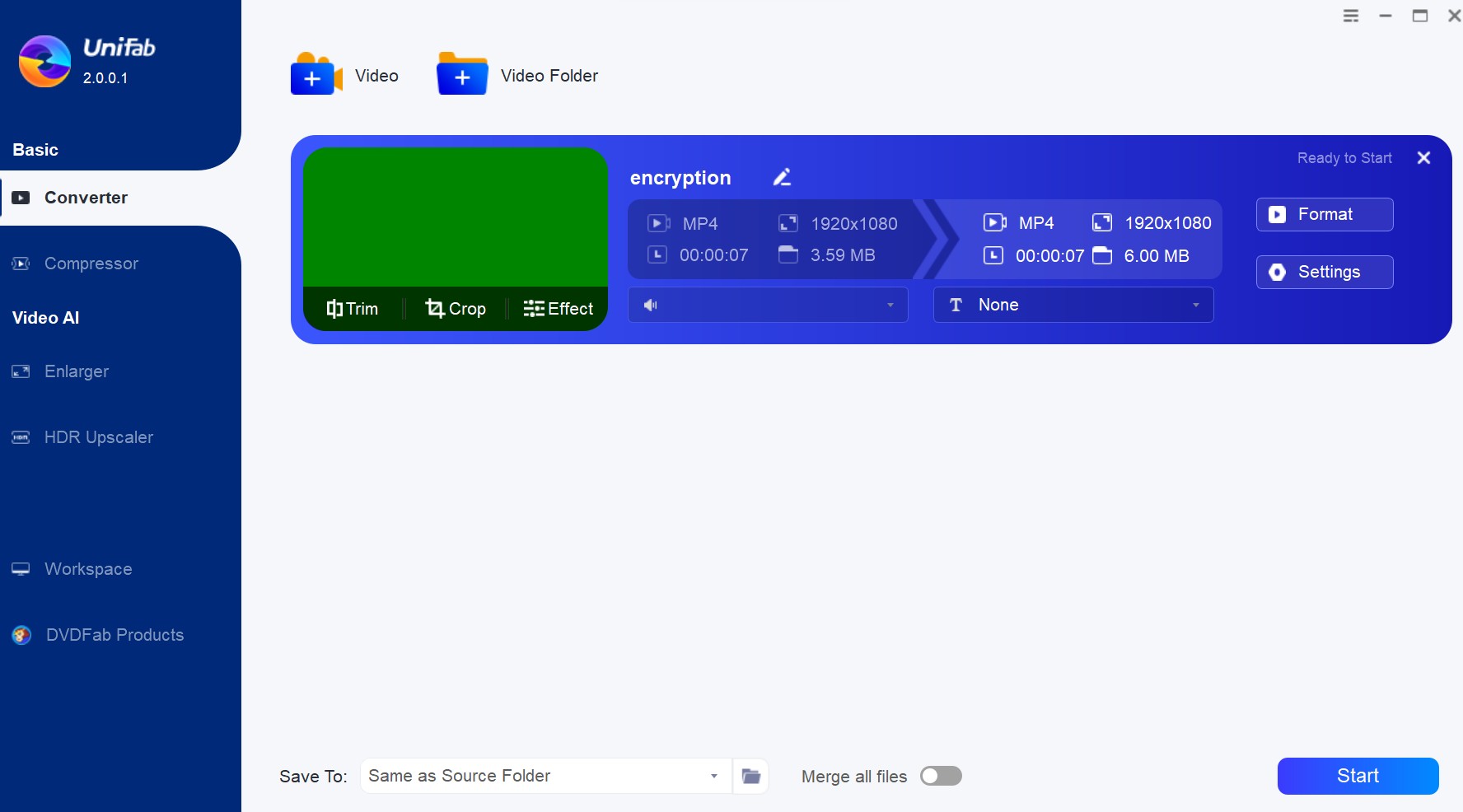
Choose 'Format', select 'MP4', then, click the Start button to begin the process to convert MKV to MP4 format.
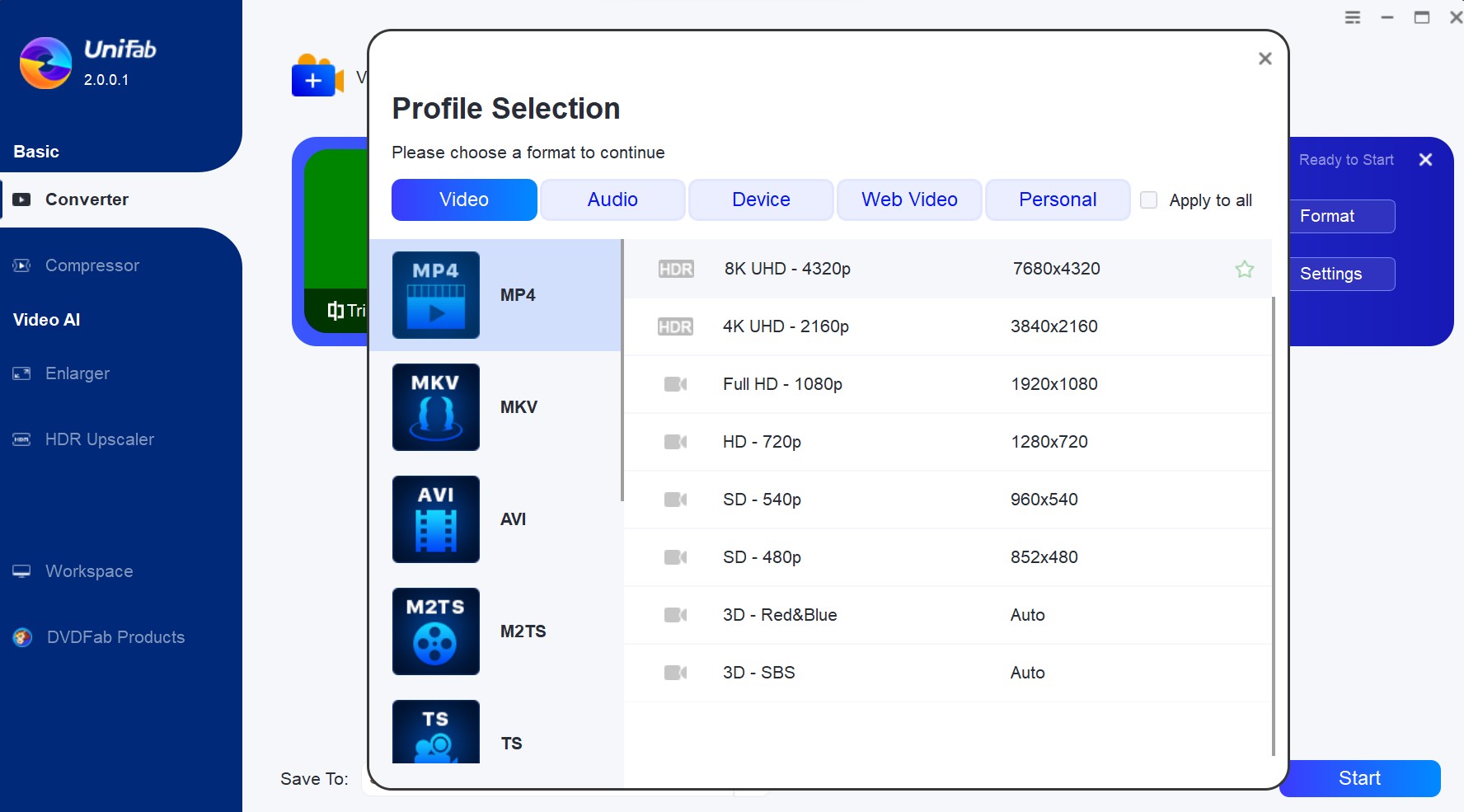
2. Convert MKV to MP4 Online with "MKV to MP4 Online"
"MKV to MP4 Online" si an MKV to MP4 online website where you can convert MKV to MP4. There is no limit on the tasks you assign. Also, no registration is required to use this MKV to MP4 converter for free online.
The MKV to MP4 conversion process involves two steps.
The first step is uploading your MKV file to "MKV to MP4 Online". You can do this by selecting your file from your computer, Google Drive or Dropbox. Alternatively, you could drag your file from your storage device to this MKV to MP4 converter online.
After clicking Convert, wait for your file to be processed before downloading it to your computer. Then "convert MKV to MP4 online" is finished.
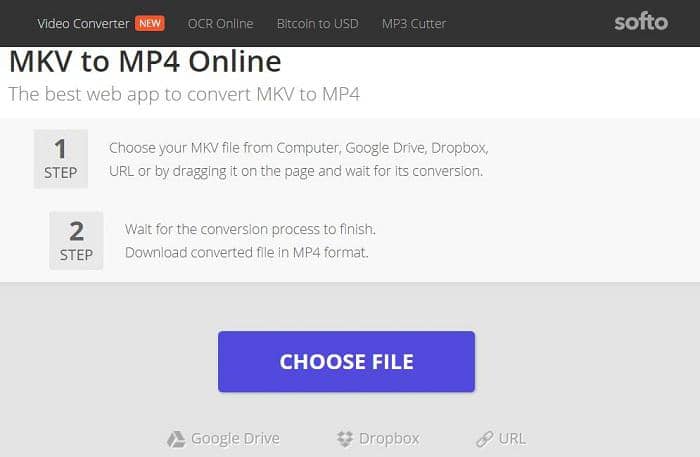
3. Convert MKV to MP4 Online with "FreeFileConvert"
FreeFileConvert is a multi-purpose digital file converter. As such it handles audio, video, archive and even font conversion. Then how to use it to convert MKV to MP4 online free? Under the Convert tab, select Video Converter. Then select File, URL or Cloud (if you file is in Dropbox or Google Drive).
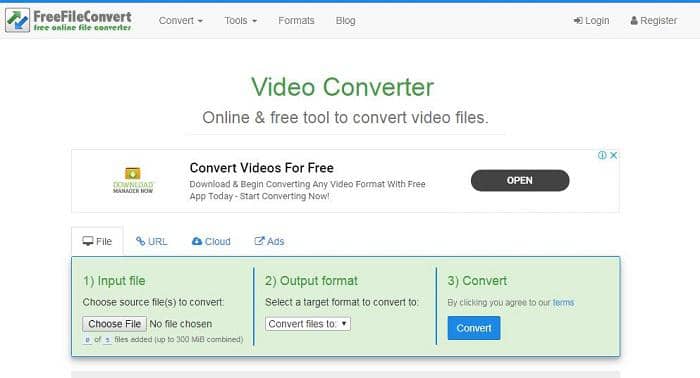
After selecting your output format, hit the "Convert" button and your file will be converted and available for download. At FreeFileConvert you have the option to register and use the convert MKV to MP4 online service.
If you do so, you have the benefit of accessing your recently-converted file from their cloud storage and also receive newsletters updating you on their MKV to MP4 converter online.
4. Convert MKV to MP4 Online with "AConvert"
AConvert is a multi-purpose online converter. So, before starting, you would have to choose the Video option on the left sidebar. Then go on to select File, URL or Cloud Storage as your input source by clicking on the dropdown button on your right. Next, choose your input file and your target format.
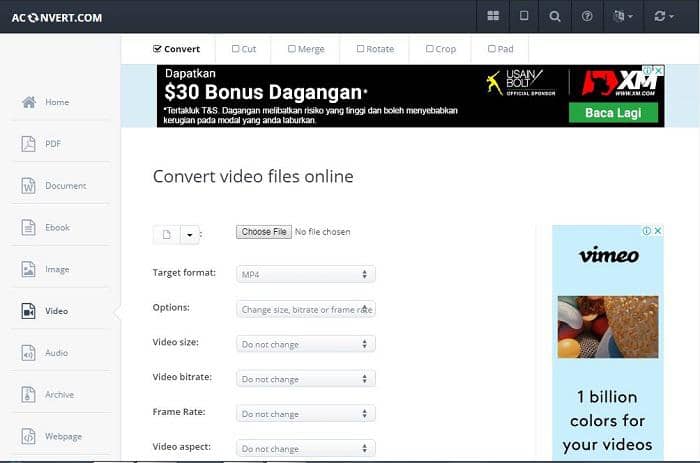
When you convert MKV to MP4 online using this website, you can also edit your file. Here you could set your video size, bitrate and frame rate, among others. Like other convert MKV to MP4 online services, your file will be available for download after conversion is complete.
5. Conclusion
Have you had a full picture of how to convert MKV to MP4 online? Use any of the online MKV to MP4 converters I have recommended. If you want to a safe and fast conversion, UniFab Video Converter is your best friend. For other online and offline MKV to MP4converters, you can refer to another article.