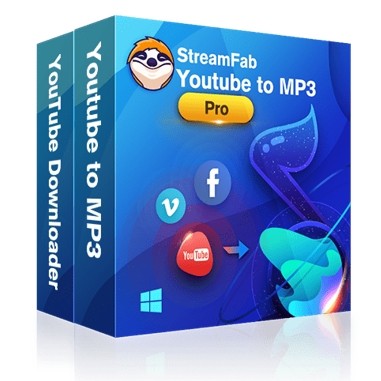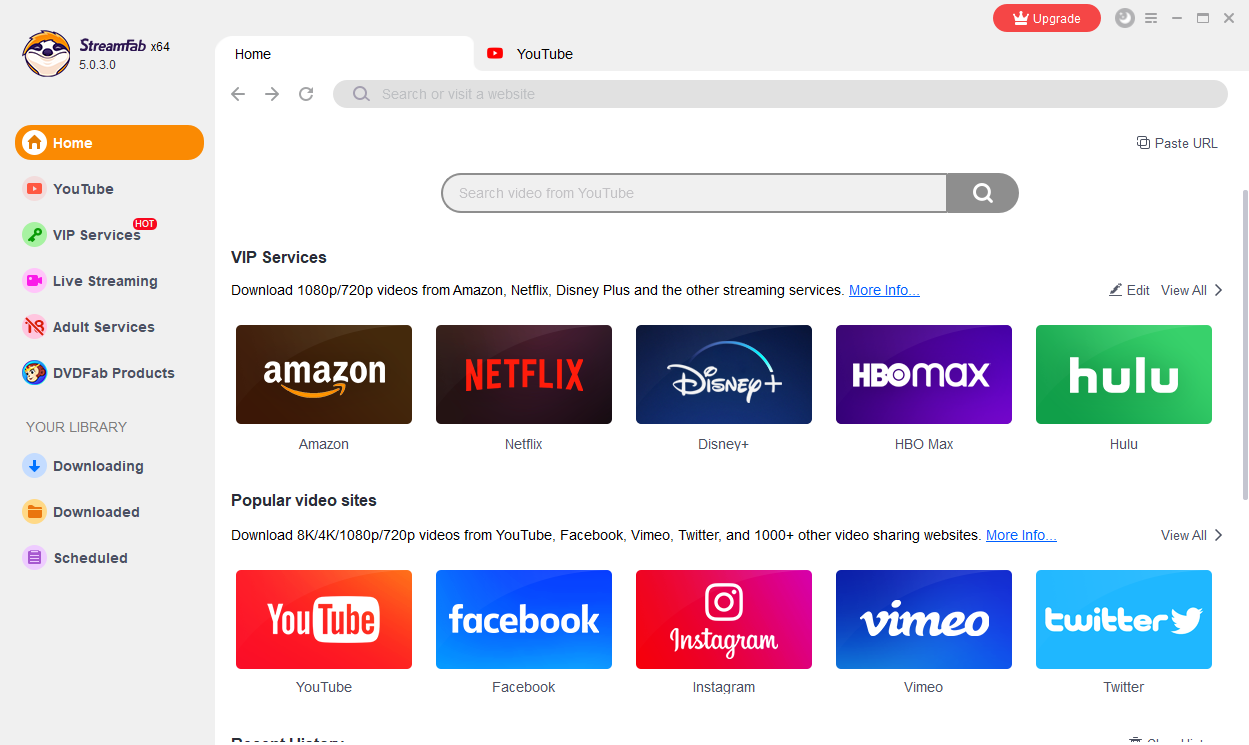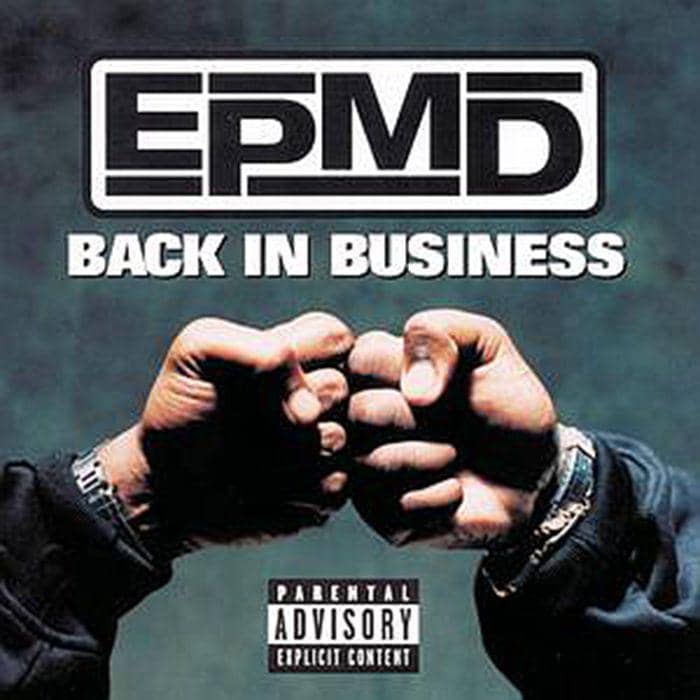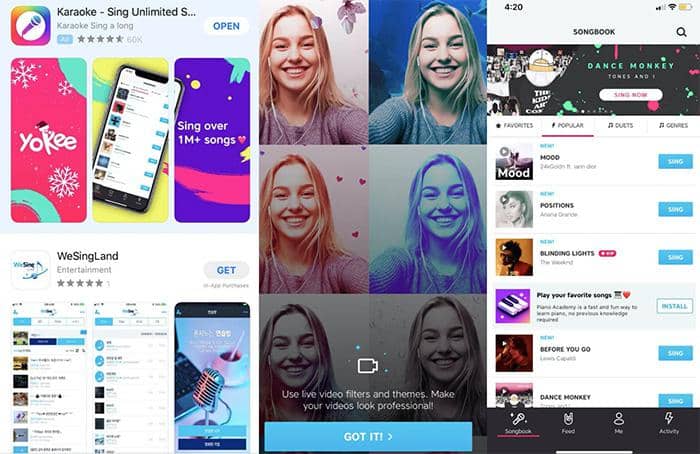How to Convert YouTube Videos to MP3? [2025 Updated]
Summary: How to Convert YouTube Videos to MP3? This article shows you how to convert YouTube video to MP3 with online video converters and with desktop program StreamFab YouTube to MP3.
Table of Contents
YouTube is the most popular video website for people to enjoy and share videos all over the world. I believe there are times that you find some beautiful music on YouTube videos and want to convert it to MP3 to play it on your portable audio player. So how to convert YouTube videos to MP3 audio files? Basically, there are two ways for you to convert YouTube videos to MP3 on your computer. One is to use online video converter to convert YouTube videos to MP3, the other is to employ a video converter program to do the conversion job. Read on for more details.
Part 1: Convert a YouTube Video to MP3 with Desktop Program
Usually online video converters don’t include so many advanced options for you to customize your settings, they often have a max file size limit, and their conversion speed may not satisfy your need. While a desktop video converter program surpasses an online video converter in these ways. Here I recommend you StreamFab YouTube to MP3 – the best YouTube to MP3 converter from many aspects.
StreamFab YouTube to MP3: Recommended
How to convert YouTube video to MP3 with StreamFab?
Step 1: Launch up StreamFab and click the YouTube icon from the Explorer section.
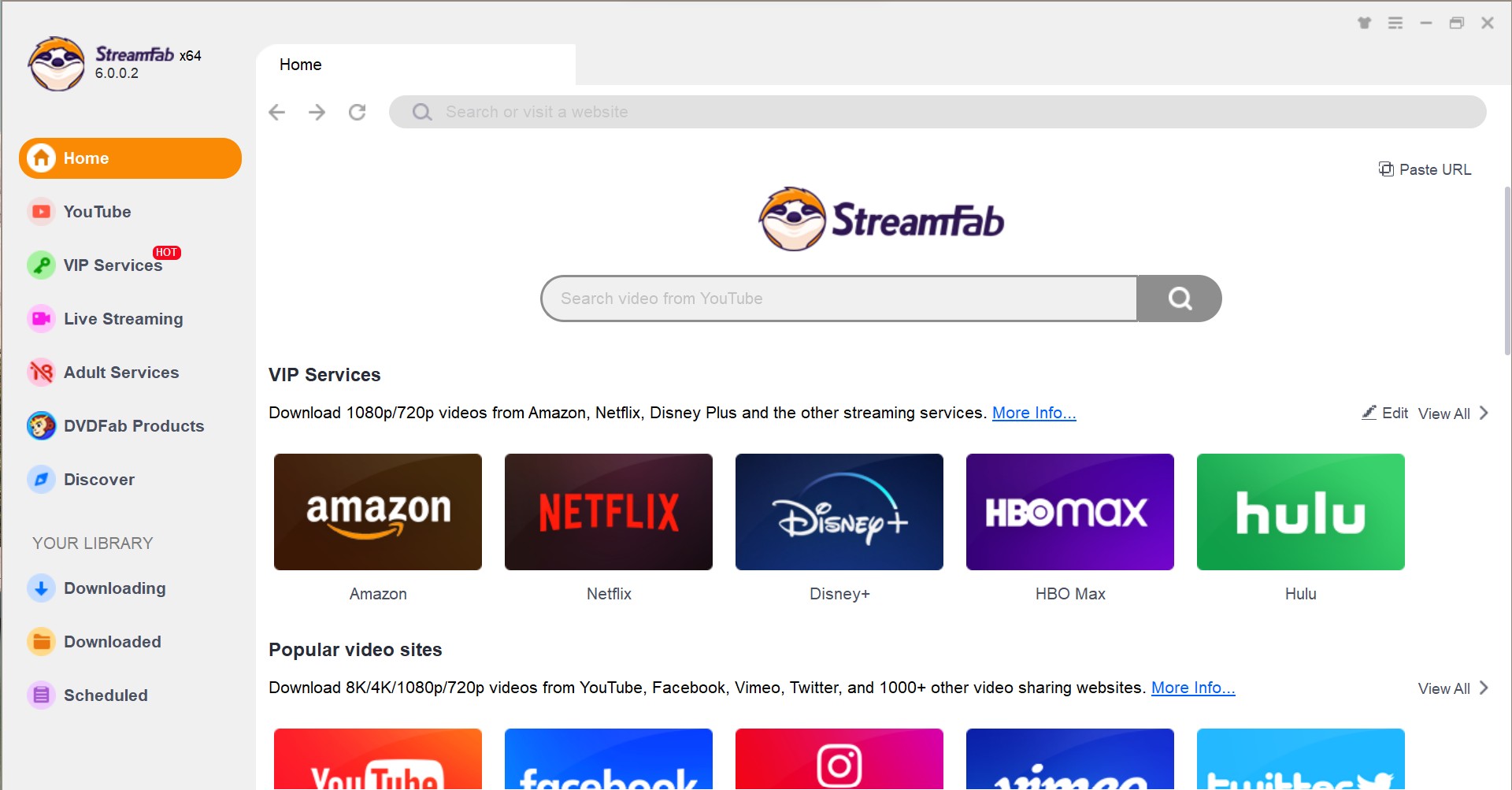
Step 2: Select and play the video/music you want to download from YouTube.
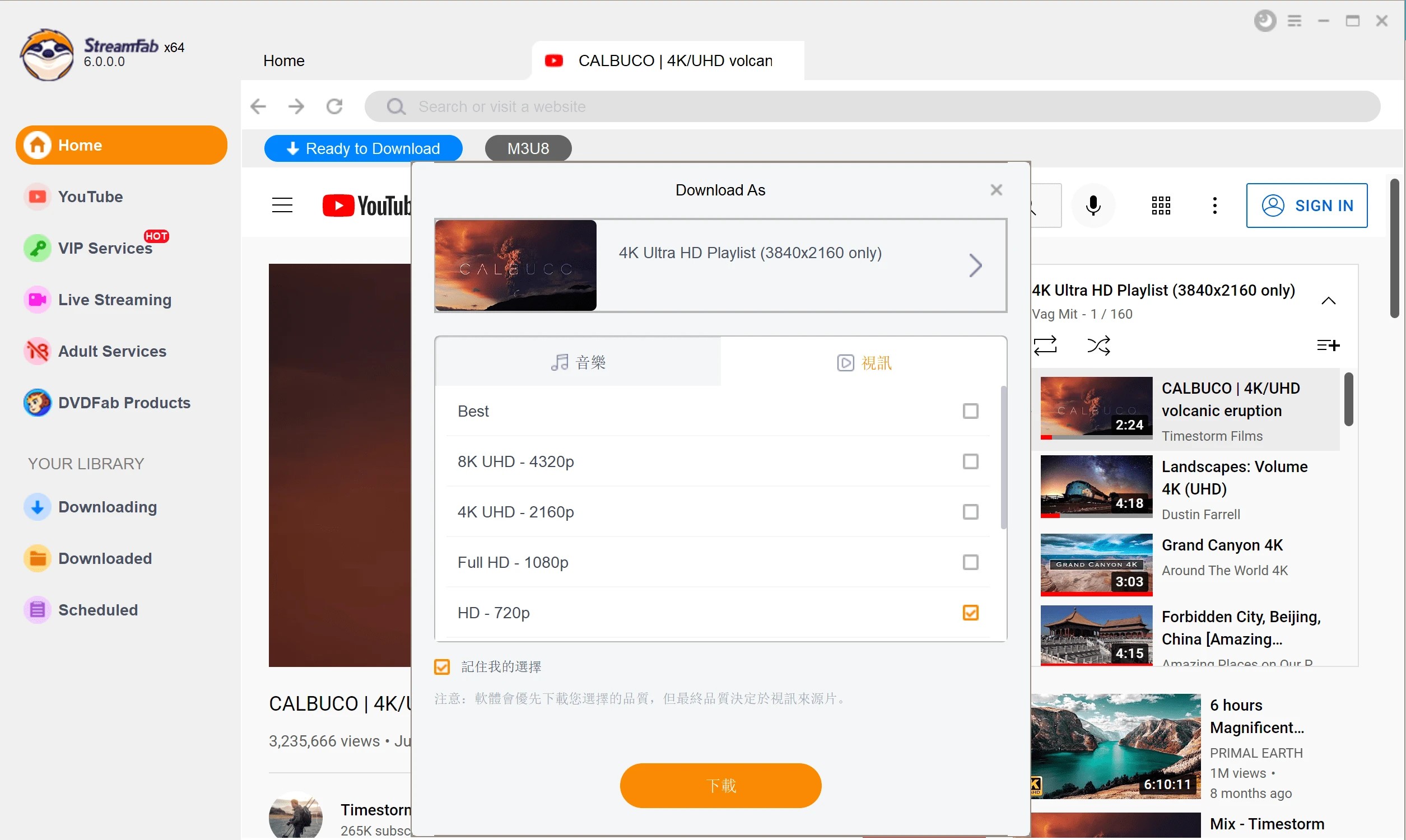
Step 3: Click the Download button showing up on the screen to download the video/music.
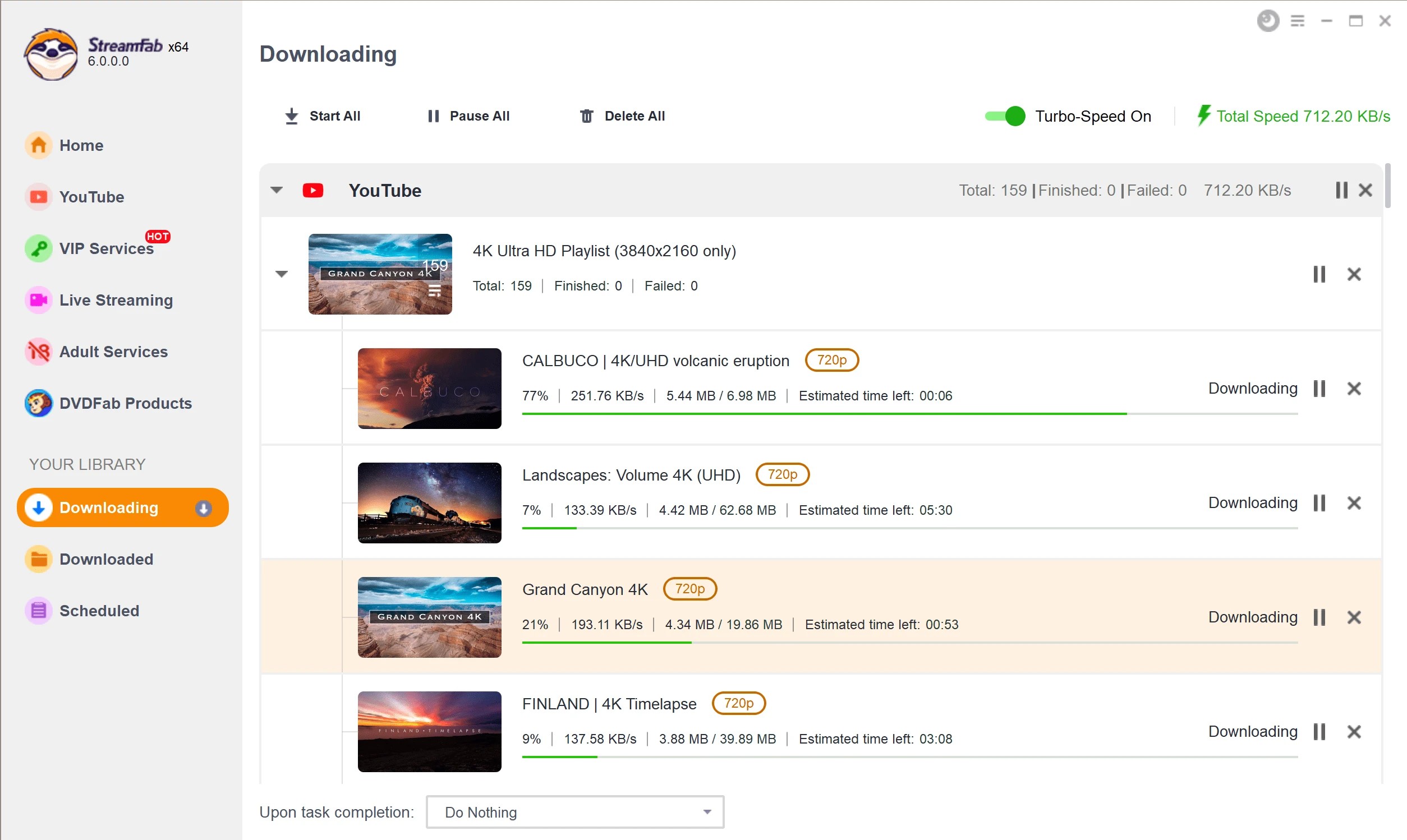
Now we have shown you the way to convert YouTube video to MP3, either convert video online or use video converter program like StreamFab YouTube to MP3. Which way do you think is the best one? If you still have no idea, you can try it yourself. OnlineVideoConverter.com is a free converter, StreamFab YouTube to MP3 provides a 30-day free trial, so please feel free to try either of them.
Part 2: Convert YouTube to MP3 with Online Video Converter
In fact, there are a number of online YouTube to MP3 converters in the market, such as OnlineVideoConverter, Convert2mp3, y2mate.com, Converto.io, YoutubeMP3 and more. To convert YouTube to MP3 with an online converter, you do not need to install a program on your computer, and sometimes a registration is not even required. Some of online converters are totally for free, while some of them have a limit on the video size that you can freely convert. See Top 8 Best Online Video Converters to learn more. Here I will use OnlineVideoConverter.com to show you how to convert YouTube videos to MP3 audio files.
OnlineVideoConverter
OnlineVideoConverter is a free online YouTube video converter that allows you to convert YouTube video links or downloaded YouTube files into various video/audio formats, including the MP3 audio format. The allowed max file size of this converter is 3072 MB. It is fully compatible with all modern browsers and is known by the high quality and fast conversion speed it offers. It should be mentioned that OnlineVideoConverter.com is also mobile compatible, which means you can access its website by using not only computer but also Android, Apple or Windows mobile device. Now let’s see how to use this YouTube to MP3 converter.
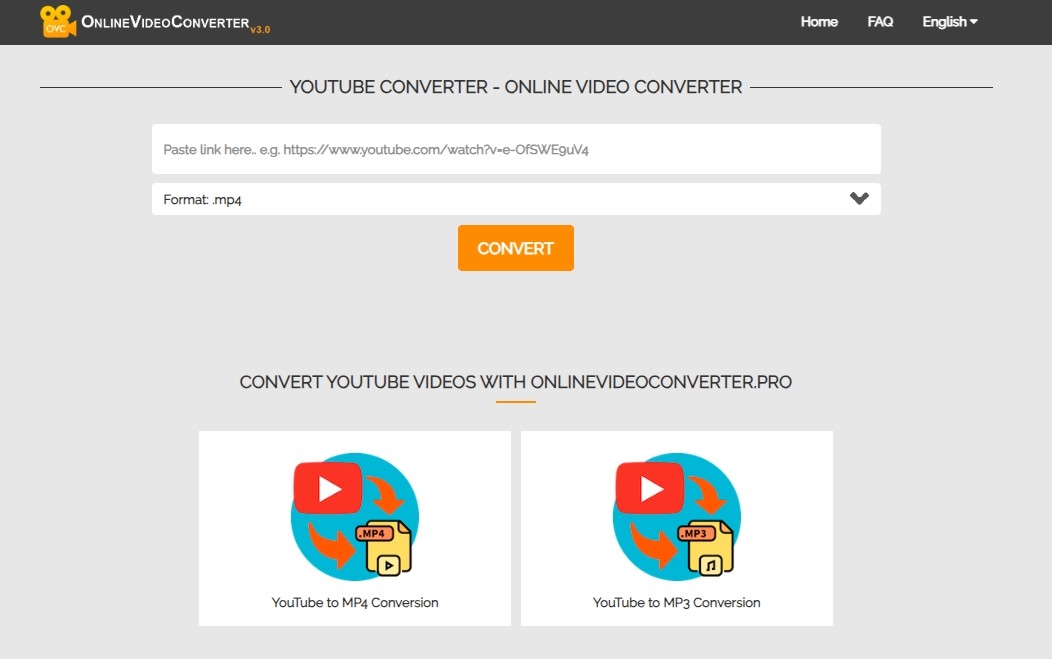
Step 1: Copy and paste the link of the YouTube video that you want to convert or choose a video file from your device or cloud storage.
Step 2: Select the MP3 format, choose the audio quality and set the start and end time of the audio.
Step 3: Click the “START” button to start the process of converting the video to MP3.
Step 4: Download the converted MP3 file.
Conclusion
In the end, do you know how to convert Youtube videos to MP3 free? I'm sure you can get the best answer if you can have a try according to this post. What's more, StreamFab provides not only the video converter solution but also the video downloader solution. Click the link to learn more if you are interested in downloading videos from YouTube, Facebook, and 1000+ sites.