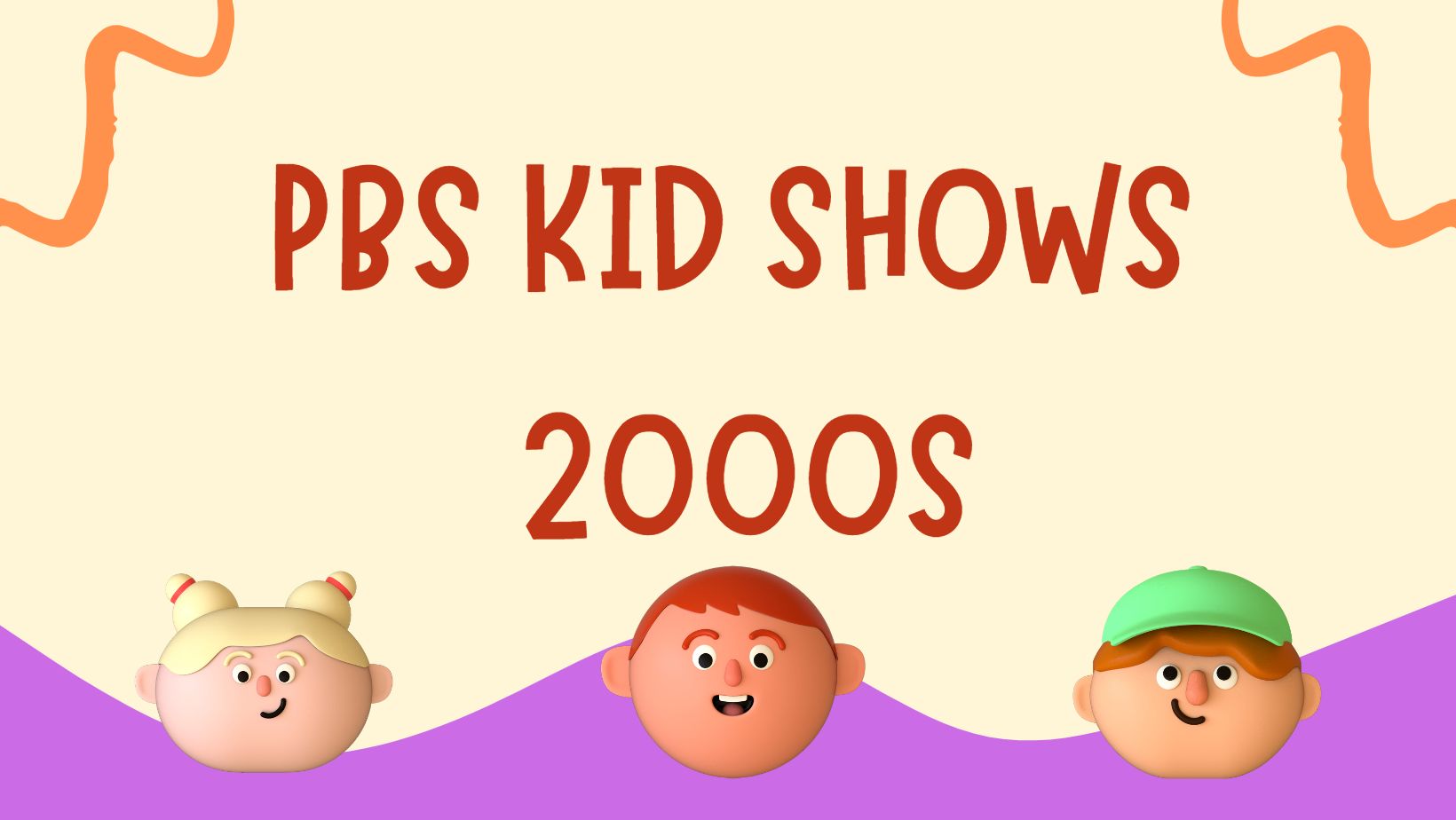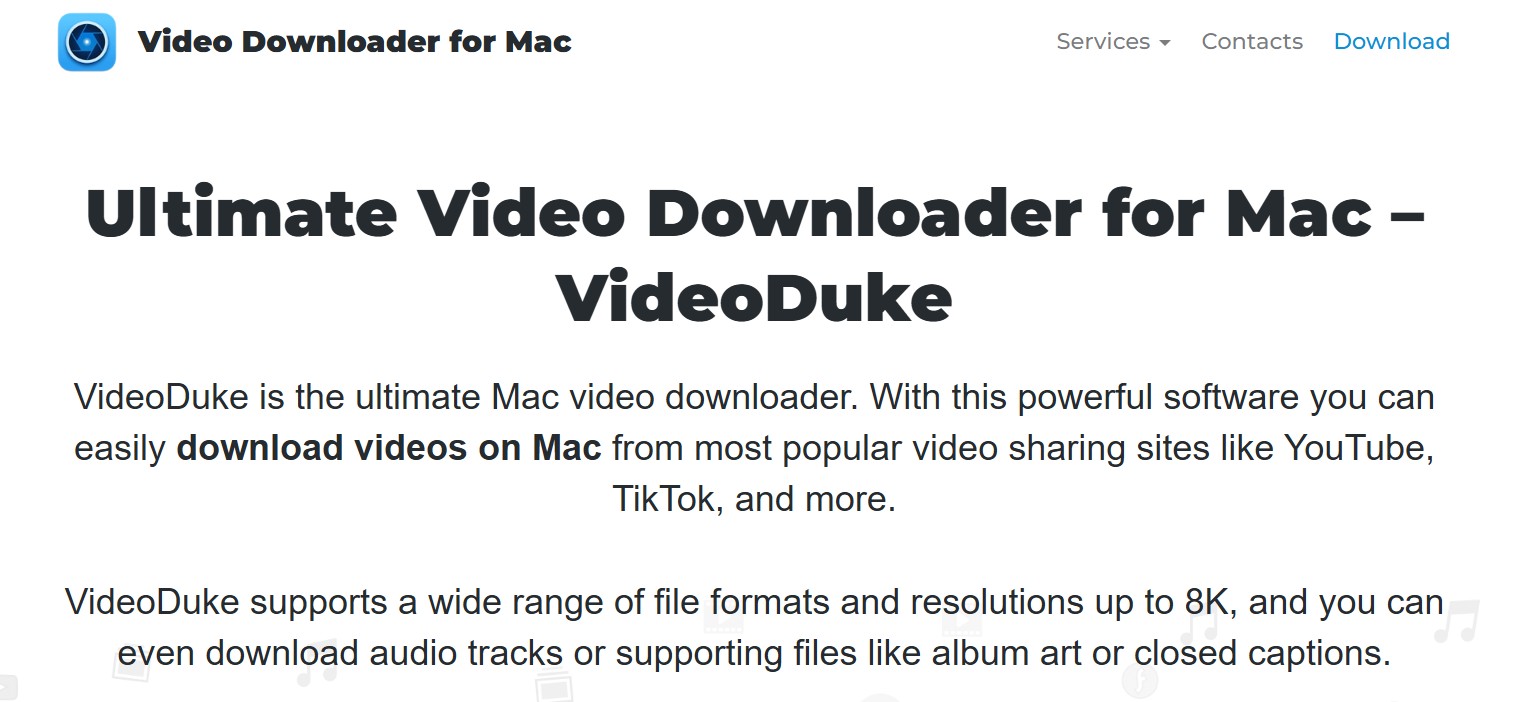Download and Save Bitchute Videos in Multiple Ways!
Summary: In this article, we would introduce 3 different ways to download BitChute videos in just seconds! Check them out right now, find the most suitable one for yourself!
Table of Contents
Part 1. Why Do You Need to Download BitChute Videos?
BitChute is a video hosting website created in 2017 that aims to provide everyone a service to express their thoughts and ideas freely. Unlike YouTube that may have many restrictions on the video content, BitChute gives its users more freedom regarding the content. That being said, you could upload and browse videos without any limitation if you are Wi-Fi-connected, but you just cannot download BitChute videos. Sometimes, you might find BitChute videos are so attractive and entertaining that you’d like to watch it over and over again, but your data is limited, how to do that? The best way is to find a free BitChute downloader to download BitChute videos for offline enjoyment anywhere and anytime.
Next, we are going to introduce 3 ways to download BitChute videos in just seconds! Check out which is the best BitChute downloader together.
Part 2. Best Way to Download BitChute Videos
2.1 Download and Save BitChute Videos Online
Certainly, there are some online BitChute downloaders that you could use to directly download BitChute videos conveniently without installing any software or app, today we are going to recommend one online BitChute Downloader to help you download BitChute videos for free and quickly.
VeryNinja is a free BitChute downloader that could help you to download BitChute videos for free. Without the need of installing software or signup for this platform. You could download BitChute videos with VeryNinja in just 3 steps.
2.2 How to Download BitChute videos as MP4 or MP3?

Copy the video link of the BitChute video that you’d like to download
Paste the video link to the search box of this online BitChute downloader, and then click the red button “Go”
You could choose to download BitChute video to MP4 or MP3 format with the video converter options.
Admittedly, online BitChute downloader is a pretty easy solution to download BitChute videos for free, but it does have its limitations as it couldn’t download videos in batch and the downloading speed might be a little bit slow and unstable. Next, we are going to introduce you an easier way to download BitChute videos to local.
2.3 Download and Save BitChute Videos With Browser Extension
Besides online BitChute downloader, there is a pretty simple way to download virtually the videos on the page you are currently viewing, including BitChute Videos. Here we would recommend you one BitChute downloader browser extension called DVDFab Video Downloader.

Install (Chrome) Install (Firefox)
Currently, DVDFab offers two browser extensions to download BitChute videos, one is for Chrome, the other is for Firefox. Users could base on their actual needs to download the extensions and install it, which would make it much easier to browse and download BitChute video directly, without the need of opening another online video downloader tab and copying the link. Next, let’s see how.
2.4 How to Download BitChute videos with Chrome Extension?

Download the Chrome extension and install it to your Chrome
On the top right corner of the search box, you would notice a Monkey icon, then open BitChute and find the BitChute video you want to download.
Click the Monkey icon on the top right corner, you would see there is a video thumbnail, click the download button, this extension shall download the video directly.
Isn’t that more convenient that an online BitChute video downloader? Once installed, the Chrom extension of BitChute downloader shall automatically analyze the videos on the page, then you could begin to download without other third-party tool or resorting to the other online ways of pasting the URL of the video, which would definitely save you a lot of time.
Part 3. Batch Download and Save BitChute Videos with Software
Admittedly, the online BitChute video downloader as well as browser extensions are convenient, but they also have their shortcomings, like the unstable downloading experience, slower downloading speed and the inability to batch download BitChute videos could be the issues boring you. Sometimes, you really want to download multiple videos together in a fast speed, how to do that?
The feasible and best way is to install a professional BitChute downloader just like StreamFab video downloader, the perfect way to download BitChute videos in batch as well as in a very quick speed, today’s best offer.
Next, let’s move on to the next practical part: how to batch download BitChute videos with DVDFab Video Downloader:
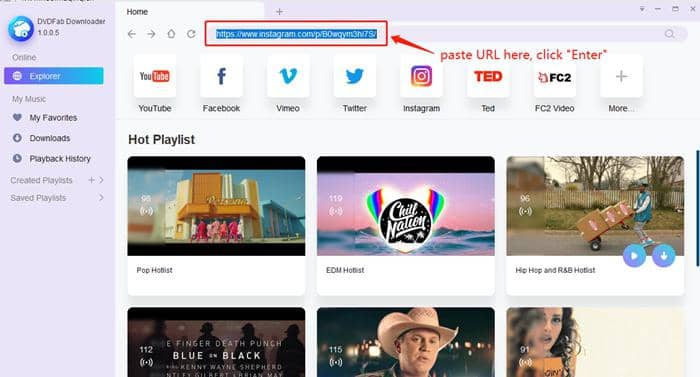
BitChute Video Downloader Software Installation
Install this BitChute video downloader software on your laptop, remember to choose the right one matching with your system, both Windows and Mac OS installers are available.
Launch it and Find the Target BitChute Video
In this step, there are 3 methods to find the target BitChute videos that you’d like to download.
Method 1: Use the built-in browser. You could use the built-in browser to open the page of BitChute, then find the video you’d like to download.
Method 2: Copy and paste the URL of the video directly onto the built-in browser, the video on that page shall be analyzed automatically.
Method 3: Use the function of Paste URL, you could paste multiple URLs of the video into this box, or upload a .txt file composed of video URLs.
Start to Batch Download the BitChute Videos
Click the Download button appeared on the surface of the video, or if you use the function of URL paste, click “Download”, then the downloading process of BitChute videos shall begin. The video shall be downloaded in the format of MP4.
If you’d like to download video in the format of MP3. Most amazingly, you could download the video in high quality up to 8k in the video settings.
All right, now you’ve grasped the key steps on how to batch download BitChute Videos in a quicker method.
Part 4. Extension: How to Download Videos from Popular Websites like Facebook, Twitter, Instagram?
With all being said, the 3 different ways to download videos from BitChute are explained as detailed as I can. If you have other needs to download videos from other sites like YouTube. Then just spend 1 minute to read the last part to learn the 3 more fantastic feature!
4.1 Spectacular Feature: Download videos from 1000+ Websites
You might not know that, videos from website like YouTube, Facebook, Twitter, Spotify, Instagram and more could also be downloaded with this BitChute downloader, amazingly, it supports content downloading from more than 1000+ websites. Check the supported websites here, the websites are listed in the order of A-Z.
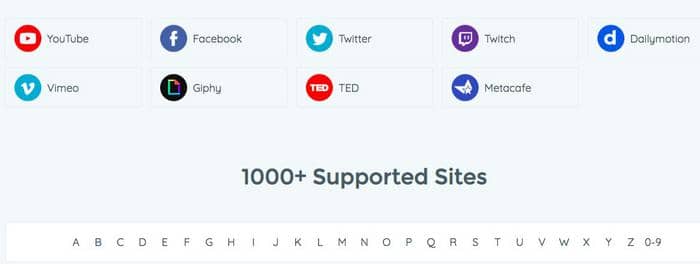
4.2 Download Playlists from YouTube, Dailymotion, etc.
If you’ve created your playlist on these websites, you can download it directly as a playlist composed of many videos. That is really an amazing feature to save you much time for pasting the URLs of individual videos. For more info regarding downloading playlist, you could check: top 5 playlist downloaders with also other popular methods offered.
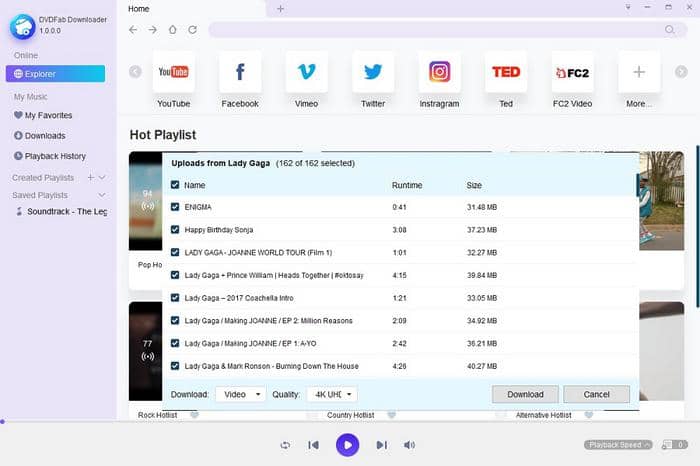
4.3 Moblie Phone App for Video Downloading Everywhere
Lastly, there is also a mobile phone app offered for users to download videos on their phones. It is fair to say that almost everyone spends more time with their phone, searching for new information, reading news, chatting and talking with their family and friends, among these, viewing videos is one thing everyone frequently do with their mobile phones. That’s way sometimes you need an app to download videos from the popular websites mentioned above.

Scan to get the APK to install
For more info regarding the frequently asked question like, how to download YouTube video on mobile phone? how to download YouTube playlist? ...how to download video to mp3 on mobile phone? Read this one: Best YouTube Downloader on your mobile phone.