The A to Z guide to Download Viki Videos with Subtitles [for ALL Plan]
Summary: Viki is an excellent source of entertainment to keep you glued to screens for a longer time. What if you wish to Download Viki videos to watch them offline? We got you the best Viki Video Downloader to download on Viki and made movies available at all times.
Rakuten Viki is a popular platform that offers movies and TV shows showing Korean Drama, Asian shows, and much more on any device. In 2022, Viki introduced a download feature for subscribers of Viki Pass Plus, enabling users to download films and series through the Viki app on Android and Apple mobile devices.
However, this functionality is exclusively available on mobile devices; for those utilizing PC equipment, such as Windows or MacBook, please refer to Part 2 for further details.

How to Download from Viki on Android/iPhone?
Before utilizing this method, please ensure that your Android version is 9.0 or higher, as well as your iOS version being 15.0 or above.
Currently, this feature is exclusively available in North America, Central America, and South America. Furthermore, users must subscribe to Viki Pass Plus to gain access to the download privileges.
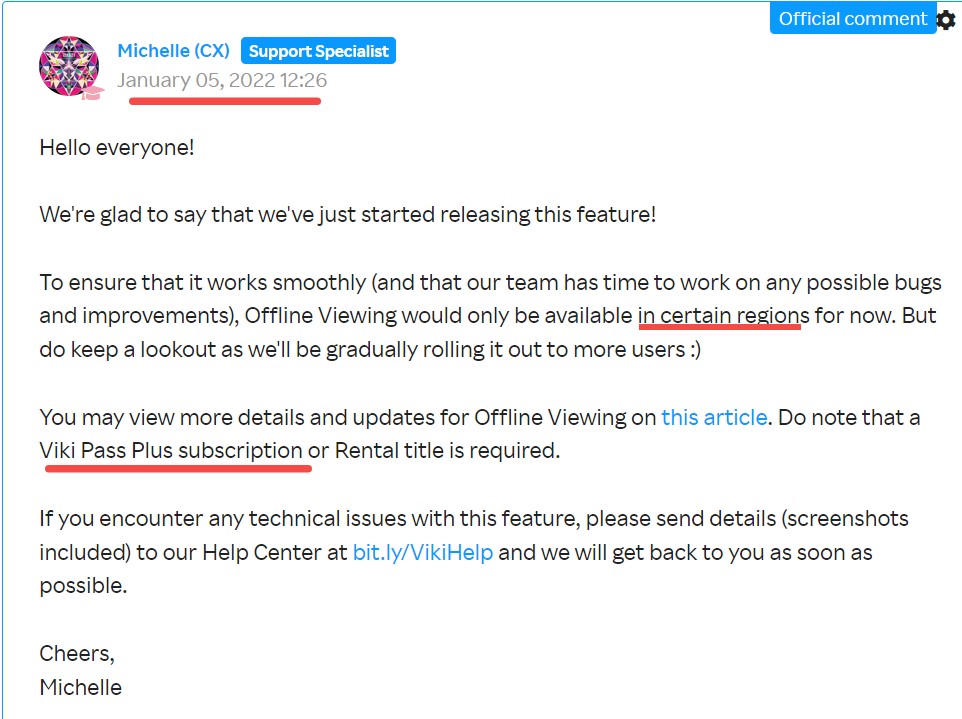
1. Operation Steps
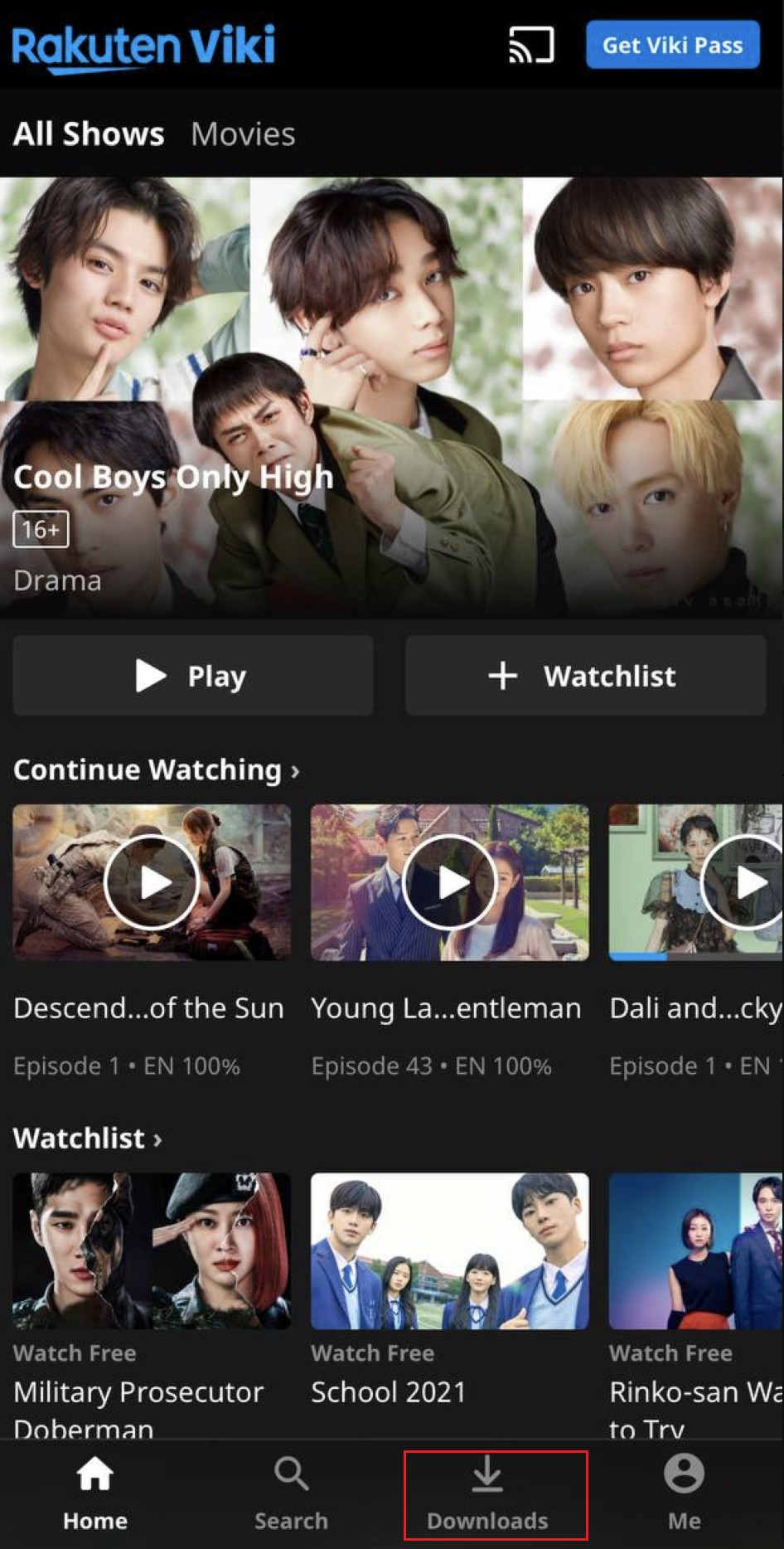
2. Limitations
In fact, Viki does not support downloading videos on any device before 2022. Subsequently, Viki gradually provided offline viewing capabilities for Viki Pass Plus subscribers in some regions.
However, many users have complained about the limitations of the official download feature:
- Only North, Central, and South America have access to download feature.
- Certain titles won't be available for download, and each user is only allowed to use one authorized mobile device.
- It is accessible solely to Viki Pass Plus subscribers and users who obtained rental titles on the Android and iOS app.
- Whether the downloaded Viki has subtitles depends on the degree of completion and the chosen language for subtitles.
If you want to know how to save Viki videos to mp4 or download Viki videos with subtitles for offline viewing on various devices, including windows or mac PC devices, or if you want to download Viki videos even if you are a basic plan subscriber, read the below information, you will get some tips.
How to Download Viki Videos on Windows/Mac [for All Plan]
Whether you want to avoid the download restrictions mentioned above or download Viki on your computer, we have the perfect solution for you. We are presenting StreamFab Viki Downloader to you and its specialties, and let us check them out in detail.
1. Tool Required: StreamFab Viki Downloader
2. Steps to Download Viki Videos with Subtitles
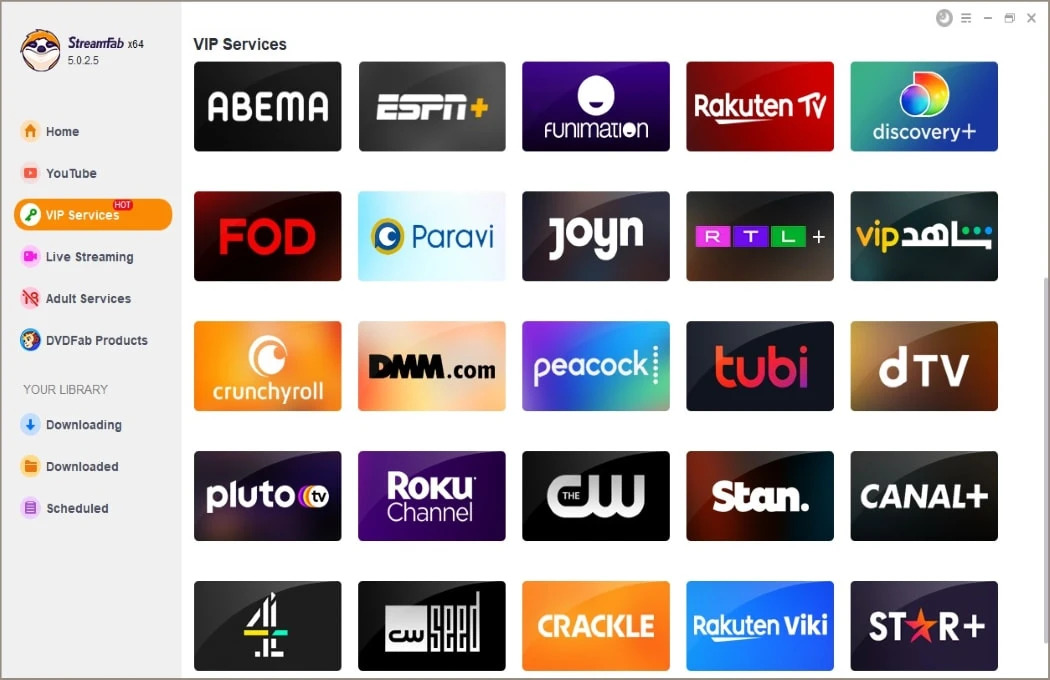
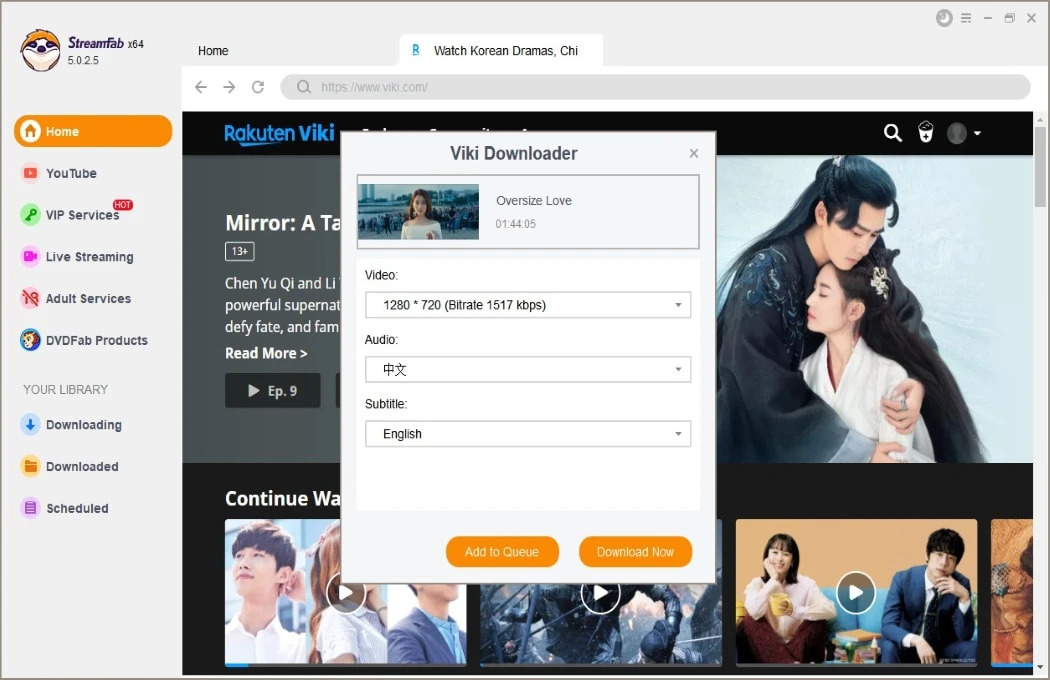
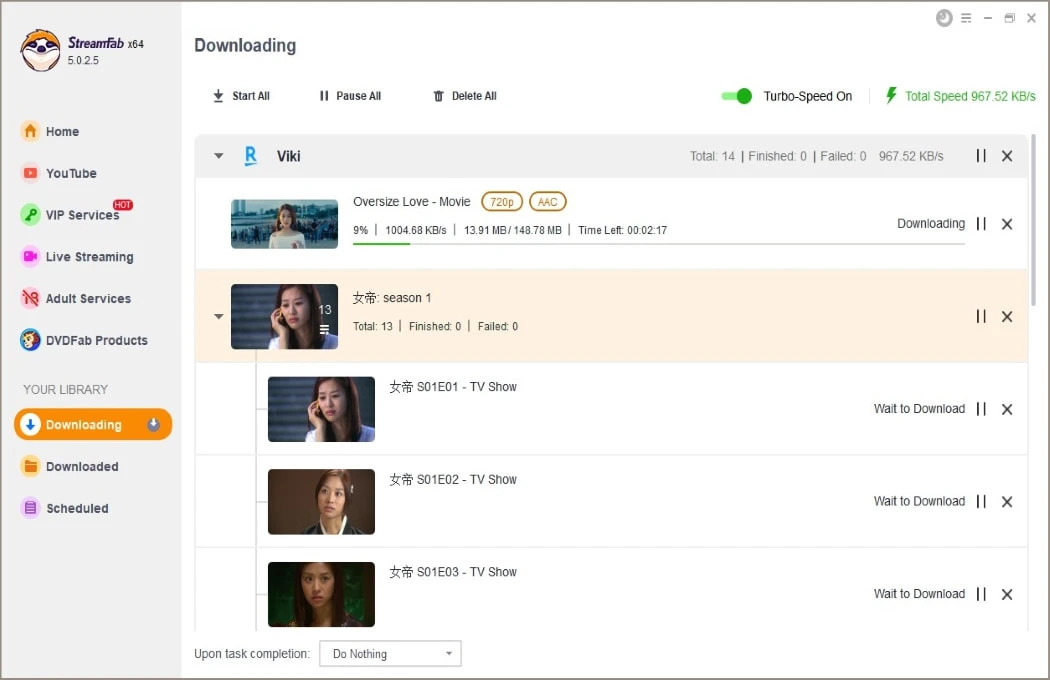
Related Topics:
FAQs
1. Can I Download Viki Videos with Subtitle?
Certainly. However, they will be provided based on the current completion status and your selected default subtitle language. If your default language is English but you wish to download Chinese subtitles, we recommend using StreamFab Viki Downloader, a tool that offers a variety of subtitle options for Viki.
2. Does Viki Have the Download Option?
After 2022, Viki introduced support for the video download service, thus the current Viki App features a download functionality. However, this feature comes with numerous limitations; please refer to Part 1.2 for further details.
Conclusion
Viki can be your relaxing place for watching videos or audio in an online format. Here, you can opt to upload, share, or even download from Viki. However, if you are looking to download Viki videos with subtitle, look up the methods we have suggested above. You can select any one of them as per your preference.
With StreamFab Viki Downloader, you will be able to save your videos or audio in a few clicks. It also makes your favorite Viki videos available and subtitles on your devices in a higher quality.

