Detailed Review of StreamFab YouTube Downloader | 2025 NEW
Summary: StreamFab YouTube Downloader Pro is the only software in the industry that allows you to download the latest videos in stunning 1080p quality. Equipped with state-of-the-art technology, it offers unparalleled download capacity. In this article, we comprehensively elucidate how to utilize StreamFab YouTube Downloader Pro ford ownloading videos.
Table of Contents
Are you eager to explore the StreamFab YouTube Downloader, yet find yourself somewhat unacquainted with its features due to insufficient information? This article is crafted for those who are just beginning their journey with StreamFab. With a mere click, you can download StreamFab YouTube Downloader! Even with this knowledge, grasping the intricate settings may prove challenging. I invite you to read this article and familiarize yourself with the StreamFab YouTube Downloader.

Introduction
StreamFab YouTube Downloader is equipped with industry-leading technology, making it the sole software that enables you to download the latest videos in stunning 1080p quality. Although the software name includes “YouTube,” it allows you to download videos not only from YouTube but also from over 1,000 websites including Tver, TikTok, BiliBili Video, AcFun, Nico Nico Douga, Twitter, Facebook, Instagram, Dailymotion, FC2 Video, TED, and many others.
Most videos from websites utilizing M3U8 technology, which is primarily unencrypted, can be downloaded. The main supported sites are as follows:
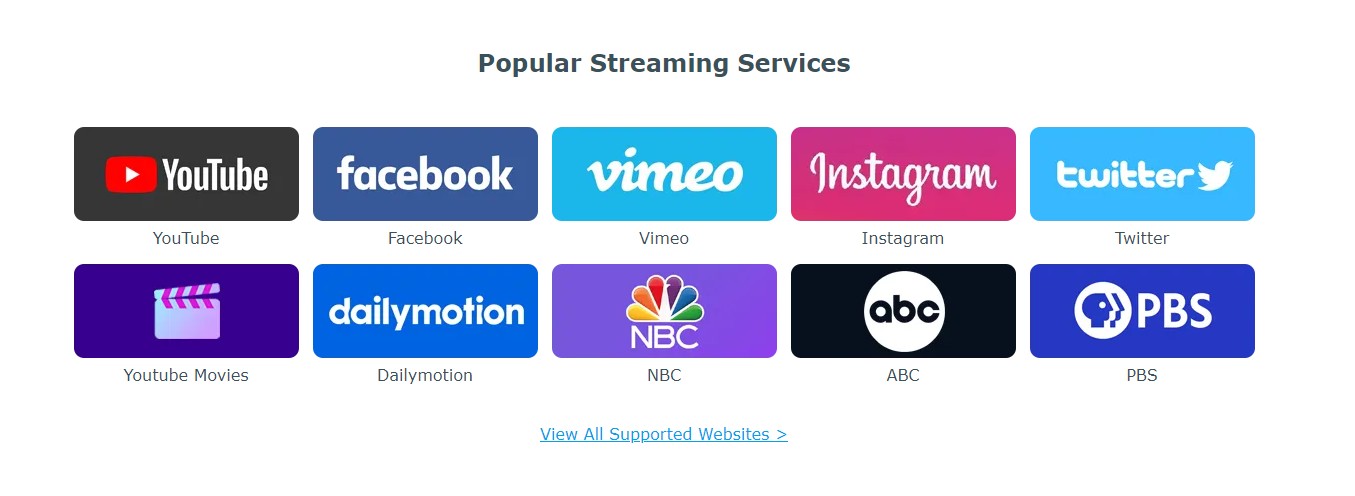
For more information, please visit the "StreamFab Download Status"
StreamFab YouTube Downloader vs. Pro: What is the Difference?
StreamFab YouTube Downloader Pro is a versatile download software that amalgamates two primary functions.
- StreamFab YouTube Downloader (for saving videos and music as MP4)
- StreamFab YouTube MP3 Converter (for saving videos and music as MP3)
- By integrating these features into a single application, you have the option to choose whether to preserve video data or audio data from YouTube, eliminating the need to convert MP4 files into MP3 format.
The standout feature of StreamFab YouTube Downloader Pro is its ability to download videos in stunning 1080p high resolution and exceptional Dolby Atmos audio quality. Additionally, it boasts remarkable DRM protection technology that supports the latest copy protection measures. You can download videos with a success rate of up to 99%.
Detailed Review of StreamFab YouTube Downloader
1. Key Functions
- You can download MP4 format videos from websites such as YouTube and TikTok.
- It is also possible to download audio in MP3 format from these platforms.
- Additionally, you may download VR videos.
- You are permitted to download a maximum of five videos at a time.
- With the integration of GPU acceleration technology, expedited downloads are facilitated.
- You can utilize the built-in browser to search for videos.
- Image quality may be selected from 360p to 8K.
- Audio options range from 96kbps to 320kbps.
- You can choose the language for both audio and subtitles.
- Furthermore, you can select from H264, VP9, and AV1 codecs for downloading YouTube videos.
- Automatically download videos from your subscribed YouTube channels.
- You have the capability to bulk download YouTube playlists.
- Retrieve metadata, including titles and cover images.
- Subtitles can be saved separately as SRT files.
2. System Requirements
The system requirements for the StreamFab YouTube Downloader Pro software version are as follows. Both Windows and Mac versions have been released, allowing you to utilize it regardless of your operating system.
- Windows 11/10 (32/64-bit)
- A dual-core processor or higher
- 2GB of memory
- At least 10GB of available hard drive space
- An internet connection is required.
- macOS versions 10.10 to 13
- Core 2 quad-core or higher
- A minimum of 4GB of RAM or more
- At least 40GB of available hard drive space
- An active internet connection is required.
StreamFab YouTube Downloader Pro requires an internet connection for its operation. The built-in browser functionality also necessitates connectivity, as do the activation and program updates.
Furthermore, StreamFab YouTube Downloader Pro is available on Android device, which is a newly released software as of 2022, a rare gem that allows users to download 1080p videos from streaming websites. If you are an Android user, please visit StreamFab for Android for more information.

How to Use StreamFab YouTube Downloader
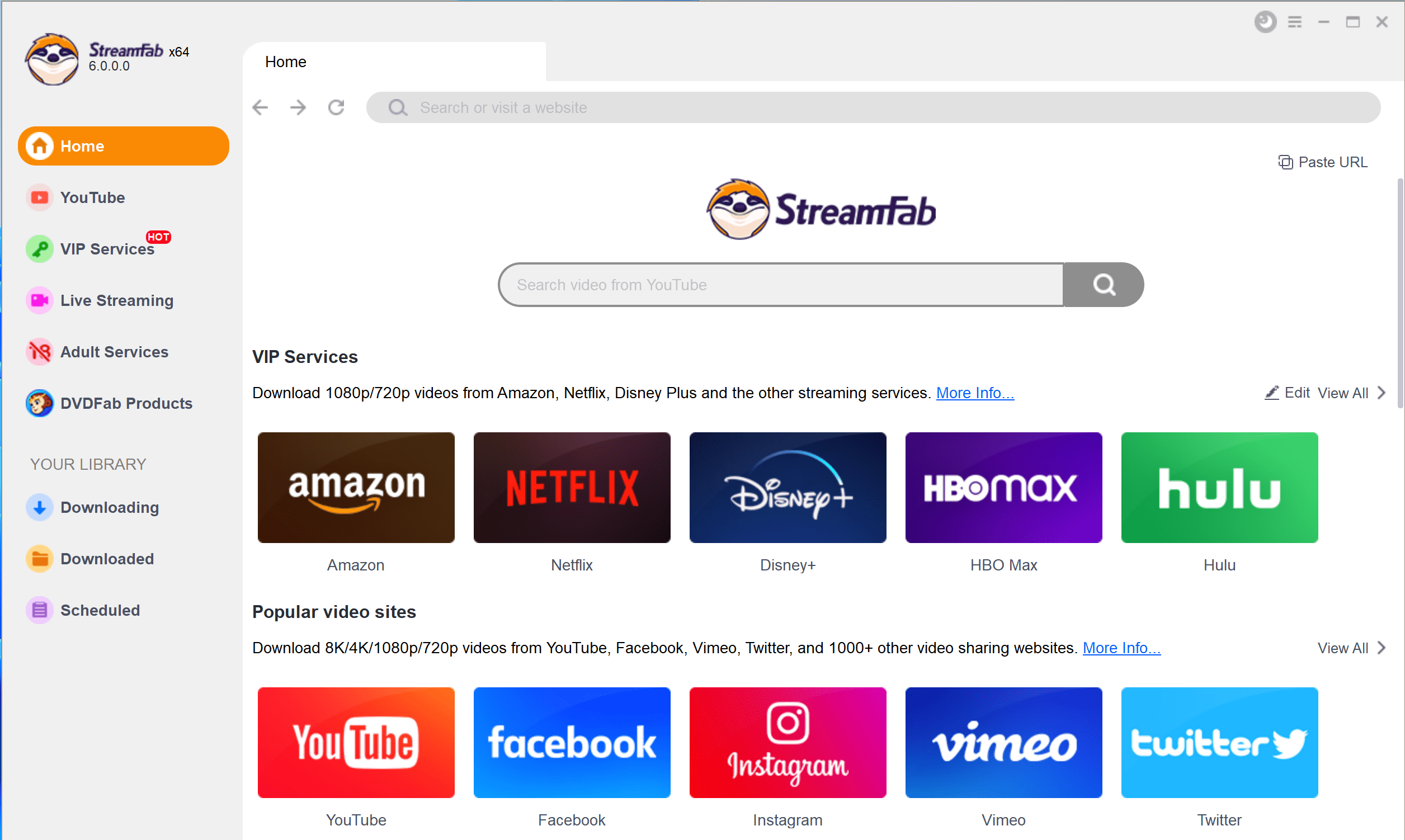
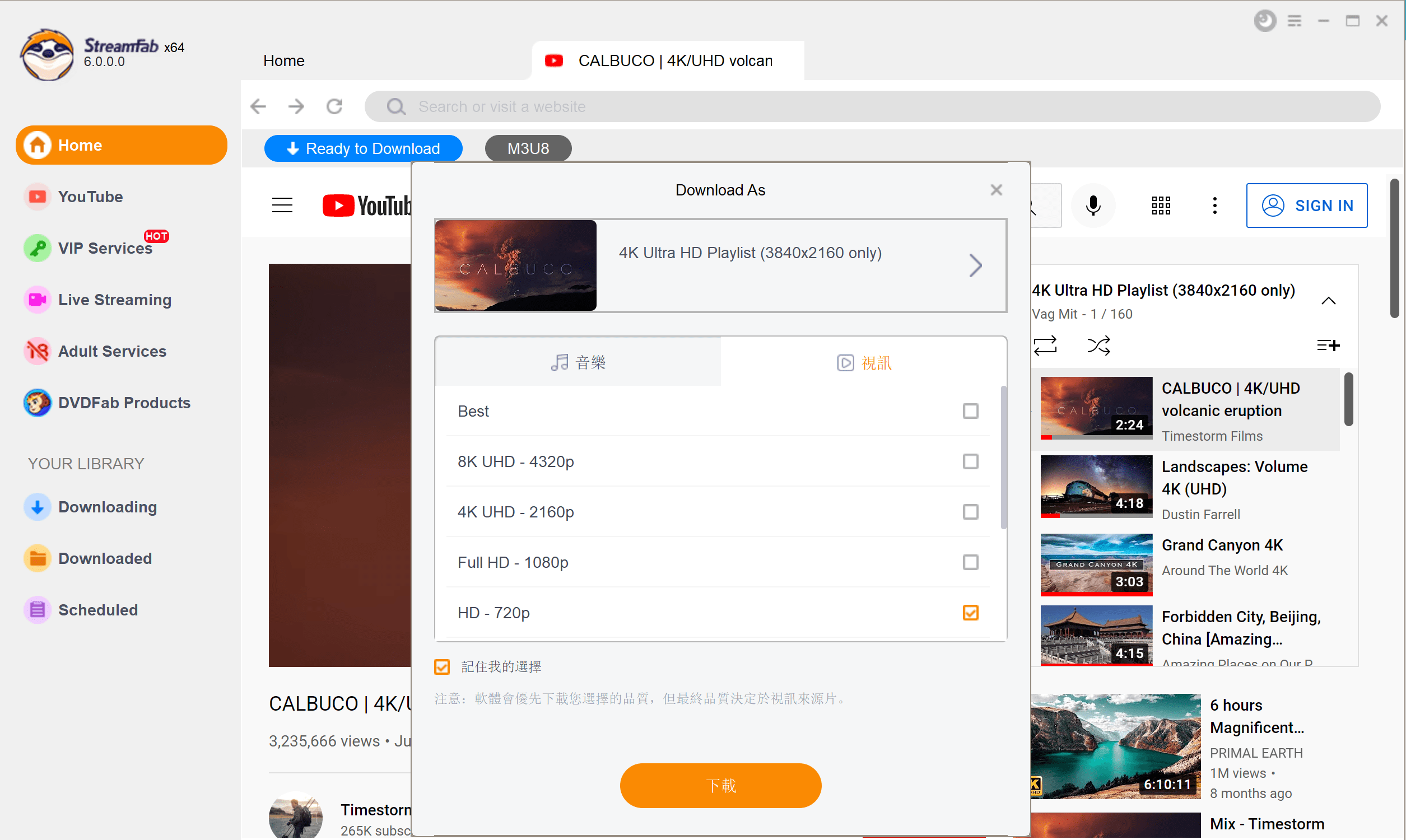
Certainly, you can also download it by pasting the video URL:
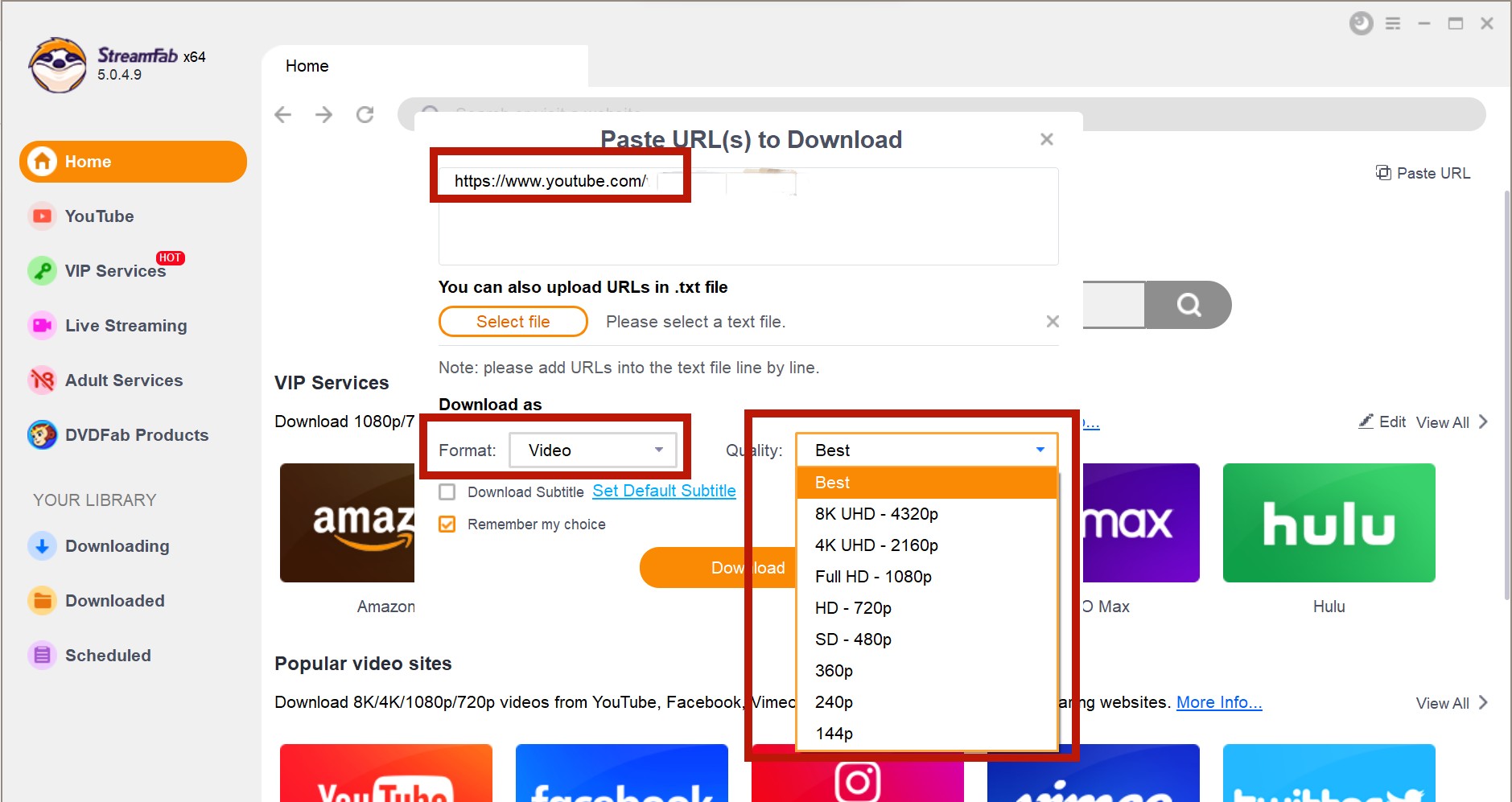
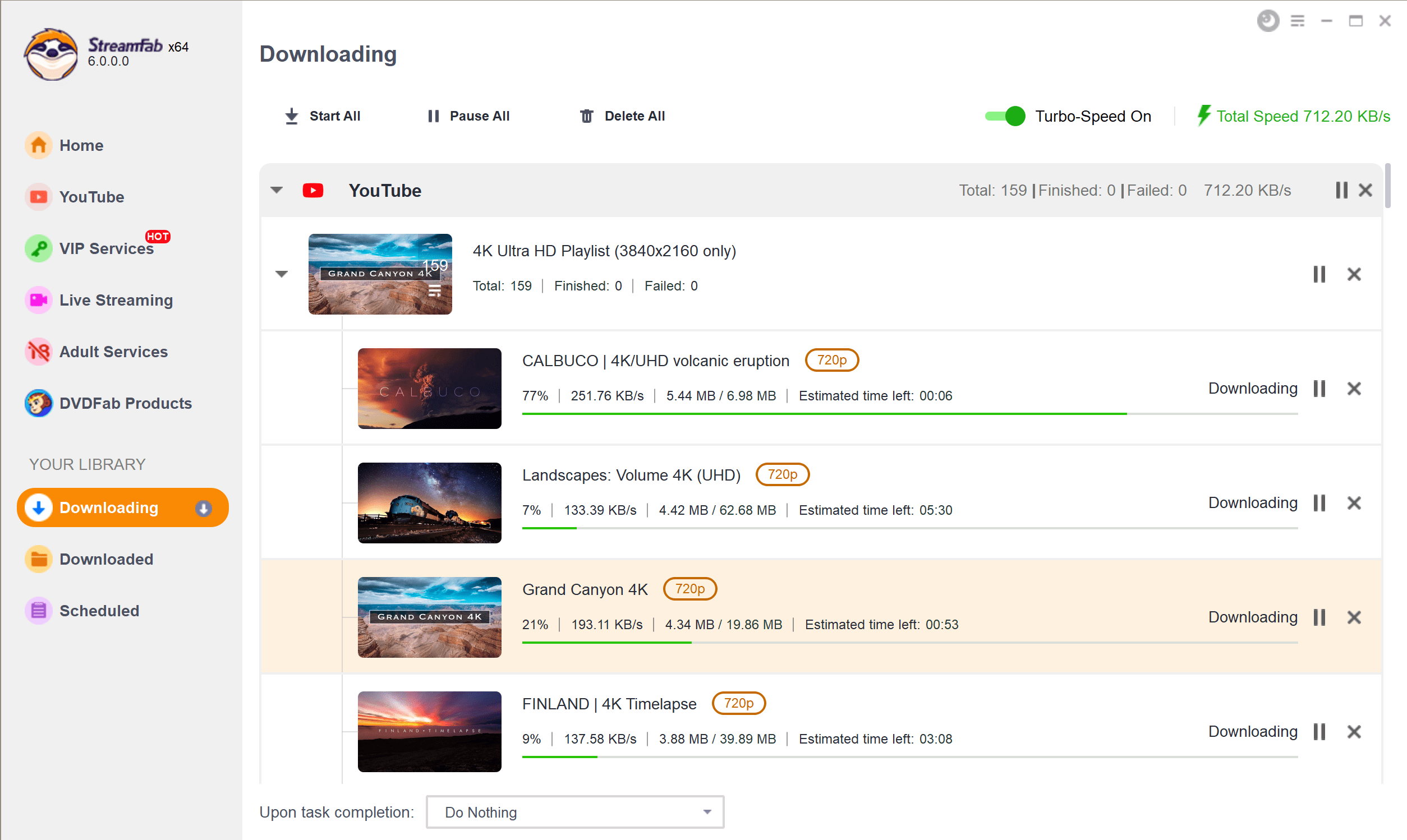
FAQs
1. What is the difference between StreamFab YouTube Downloader free version, standard version, and pro version?
StreamFab YouTube Downloader is available in three distinct versions: Free, Standard, and Professional. A detailed comparison is presented in the table below:
| Free version | Standard version | Pro version | |
|---|---|---|---|
| Price | FREE! | $39.99 | $79.99 |
| YouTube video download | ✅ | ✅ | ✅ |
| 8K video download | ❌ | ✅ | ✅ |
| Compatible with 1000+ sites | ❌ | ✅ | ✅ |
| Download videos/audio in mp3 | ❌ | ❌ | ✅ |
| Multi-task download | 5 files for trial | ✅ | ✅ |
| Turbo-speed download | 5 files for trial | ✅ | ✅ |
Conclusion
StreamFab YouTube Downloader Pro is a software that enables users to download videos from websites utilizing unencrypted M3U8 technology, such as YouTube and Vimeo. It is lightweight and boasts impressive downloading capabilities, allowing you to effortlessly acquire videos from your favorite sites. Whether you are commuting on the subway or enjoying outdoor activities, downloading videos provides an excellent way to watch them offline. Discover StreamFab YouTube Downloader today.
