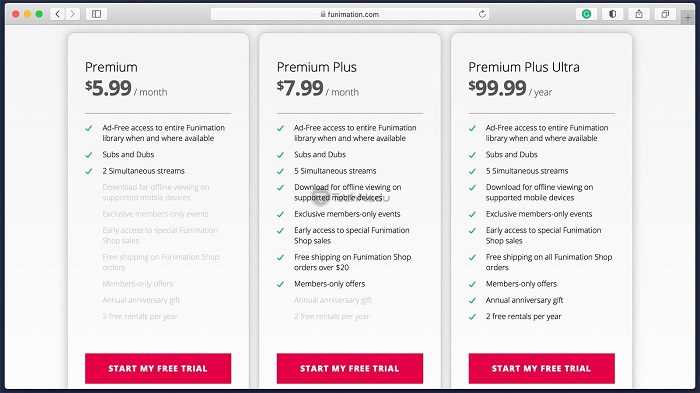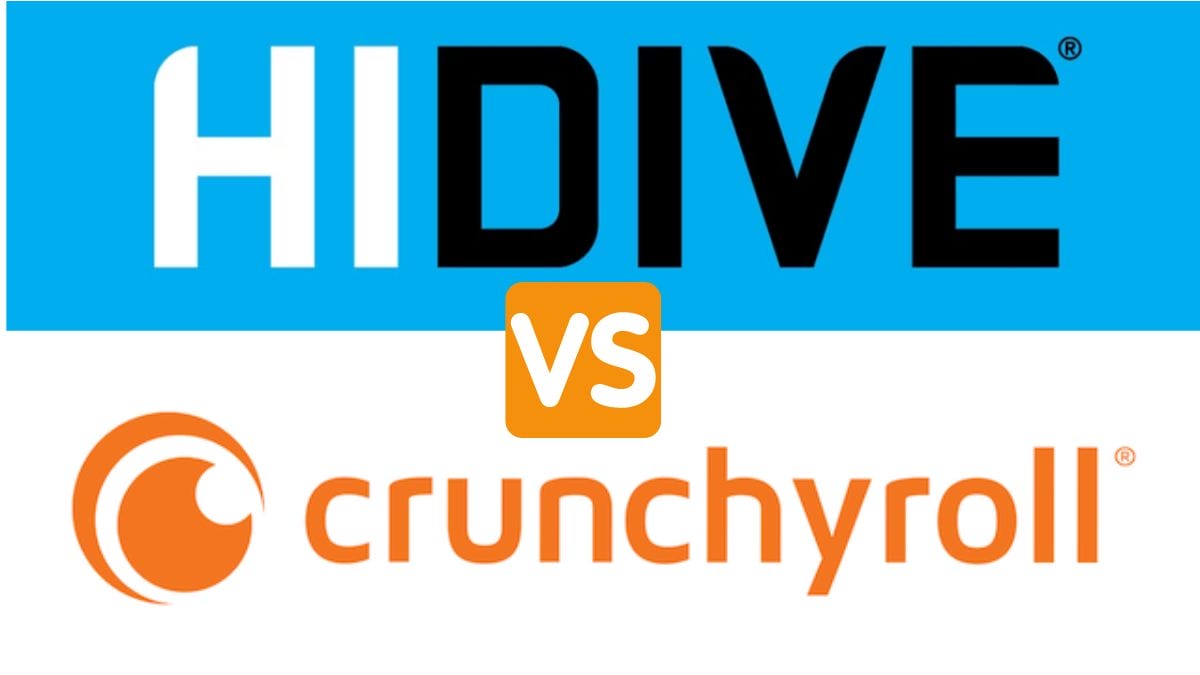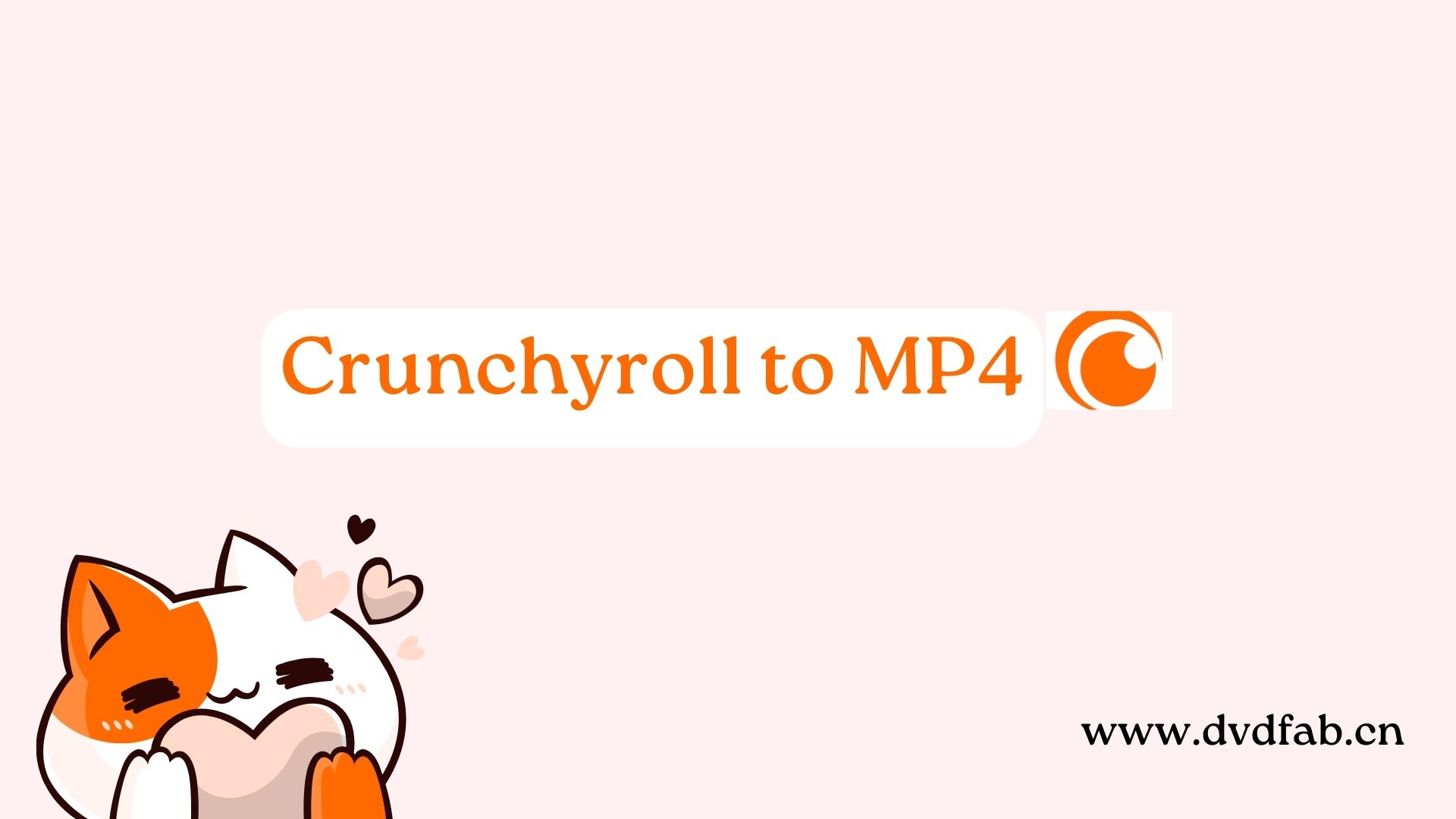How to Download Funimation: Avoid Offline Limits 2025
Summary: We can comprehend your compelling condition for the Funimation download. Let us help you to complete step-by-step of Funimation download on PC and tell you how to download episodes on Funimation.
📢Latest: Funimation has been merged with Crunchyroll in April. 2024
Due to the merger of Funimation and Crunchyroll, the Funimation application and website will be shut down on April 2, 2024. The majority of the anime content from Funimation has already been migrated to Crunchyroll, and as a result, former Funimation subscribers will be automatically converted to Crunchyroll subscribers.
StreamFab follows this change closely and merges Funimation downloader and Crunchyroll downloader so that you can continue to download the anime you want to stream offline easily.
In this post, we will guide you to download Funimation videos on Crunchyroll in 1080P MP4/MKV format and save the Funimation anime on your device permanently.

Traditional Limits of Downloading Funimation Animes
Regardless of whether it is Funimation or Crunchyroll anime, both are subject to DRM protection. Moreover, official sources only provide download functionality for Android/iOS mobile devices. Even if you have successfully downloaded Funimation anime episodes through the mobile app, you still face many limitations, such as:
- Not all anime episodes are available for download
- Downloaded Funimation anime episodes will expire after 48 hours/30 days
- Downloaded videos can only be played through the Funimation app and cannot be edited
- Downloaded Funimation episodes may still contain Ads

- 💡However, by utilizing the techniques I am about to introduce, you will be able to download Funimation anime in 1080P and save it in MP4/MKV format to watch anytime, anywhere, without expiration.
- *This is a perfect supplement to the traditional limits of Funimation downloading features.
Can You Still Download Funimation Anime Episodes 2025?
Funimation and Crunchyroll have officially completed their merger, so if you wish to download Funimation anime, you will need:
- A valid Funimation/Crunchyroll streaming account
- A personal computer (with a stable internet connection)
- A reliable Crunchyroll downloader
Tool Required: StreamFab Crunchyroll Downloader
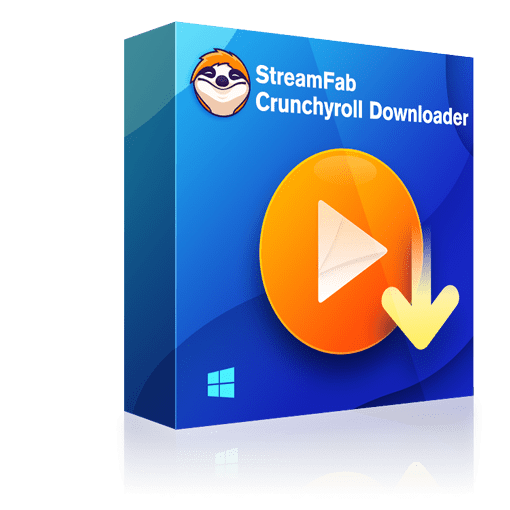
Download Funimation and Crunchyroll anime series as 1080P native lossless quality and save them in MP4/MKV format permanently.
- Download Funimation anime episodes in 1080p quality with AAC 2.0 audio
- Save Funimation anime in MP4/MKV format to be played and shared with other devices
- Download subtitles along with the Funimation anime of the language you prefer
- Remove ads from the Funimation anime episodes during the downloading procedures
- Exclusive schedule mode to download newly released anime from Funimation/Crunchyroll automatically at a set time
- Batch mode to download multiple Funimation episodes to save your time
Steps to Download Videos from Funimation
StreamFab offers a complimentary trial version, hence it is recommended to utilize the trial version initially to assess the performance of the software.
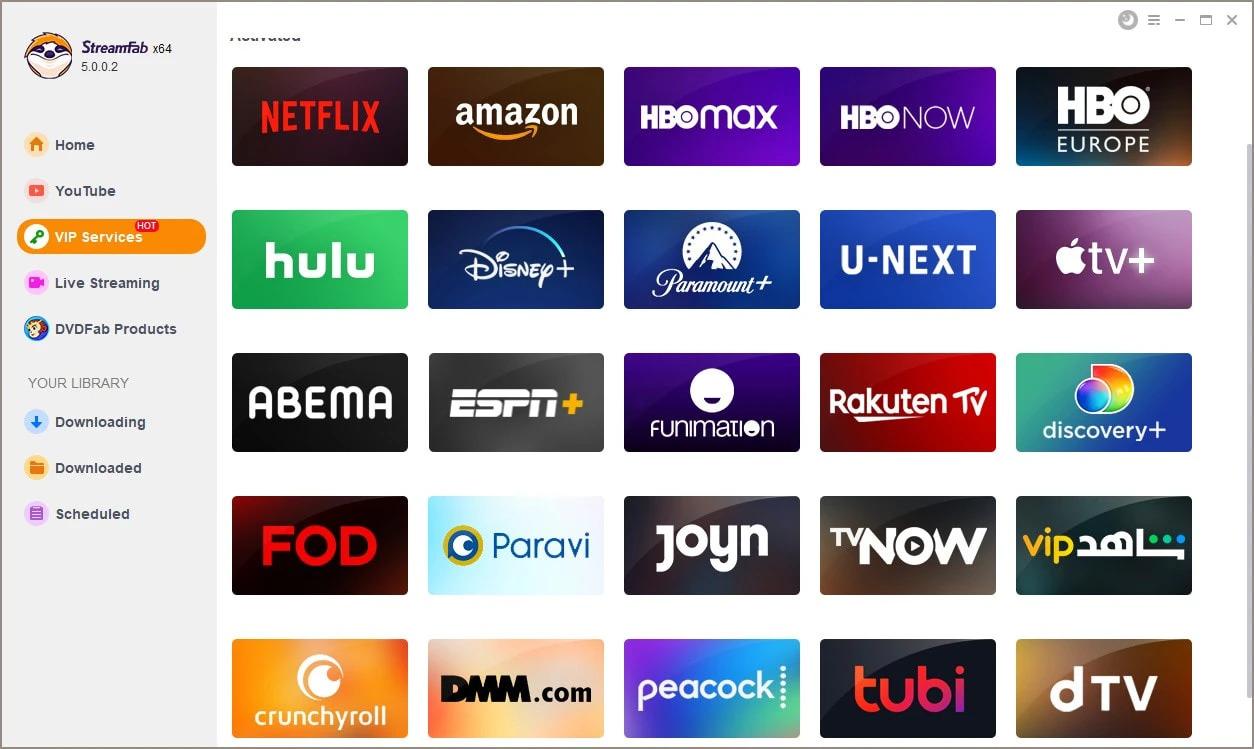
Select & Customize the video to download
Sing into your official streaming account and locate & select the Funimation videos to download. Customize the selected videos with your suitable subtitles, metadata, resolution, audio, etc.
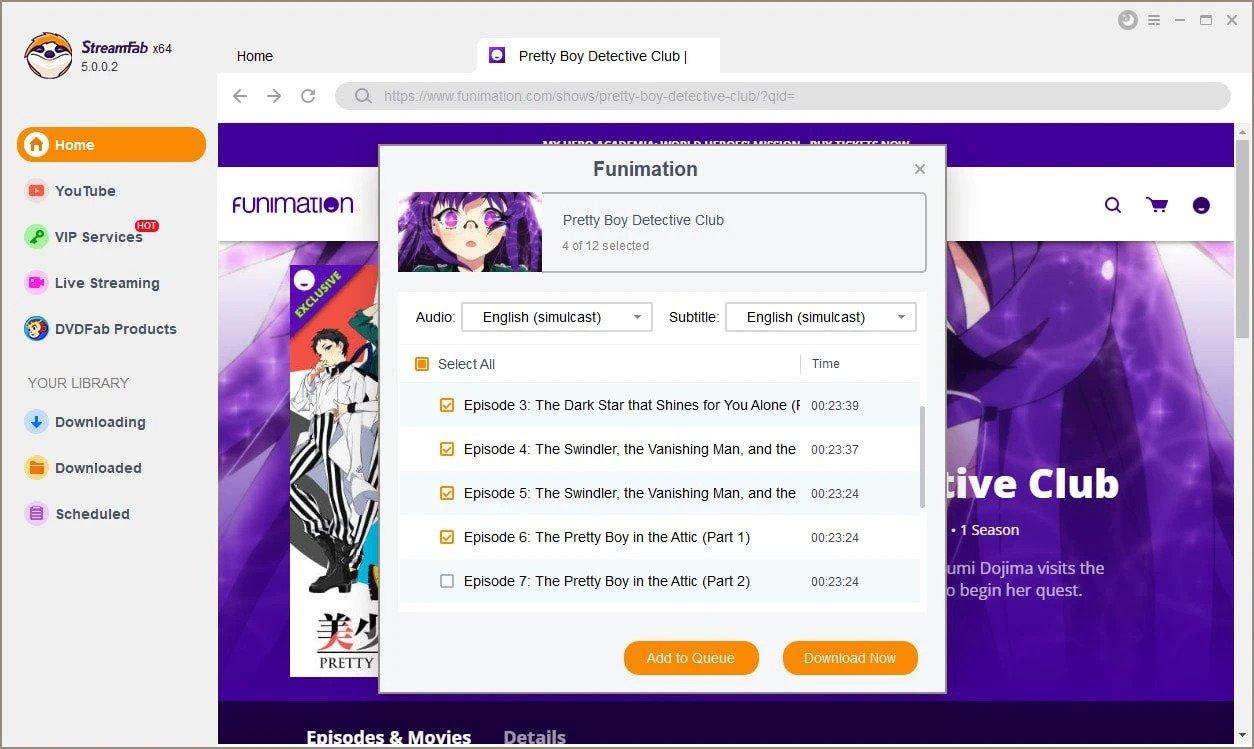
Start to Download
After selecting and playing the video that you want to download from Funimation, click on the "Download Now" option to initiate the downloading process.
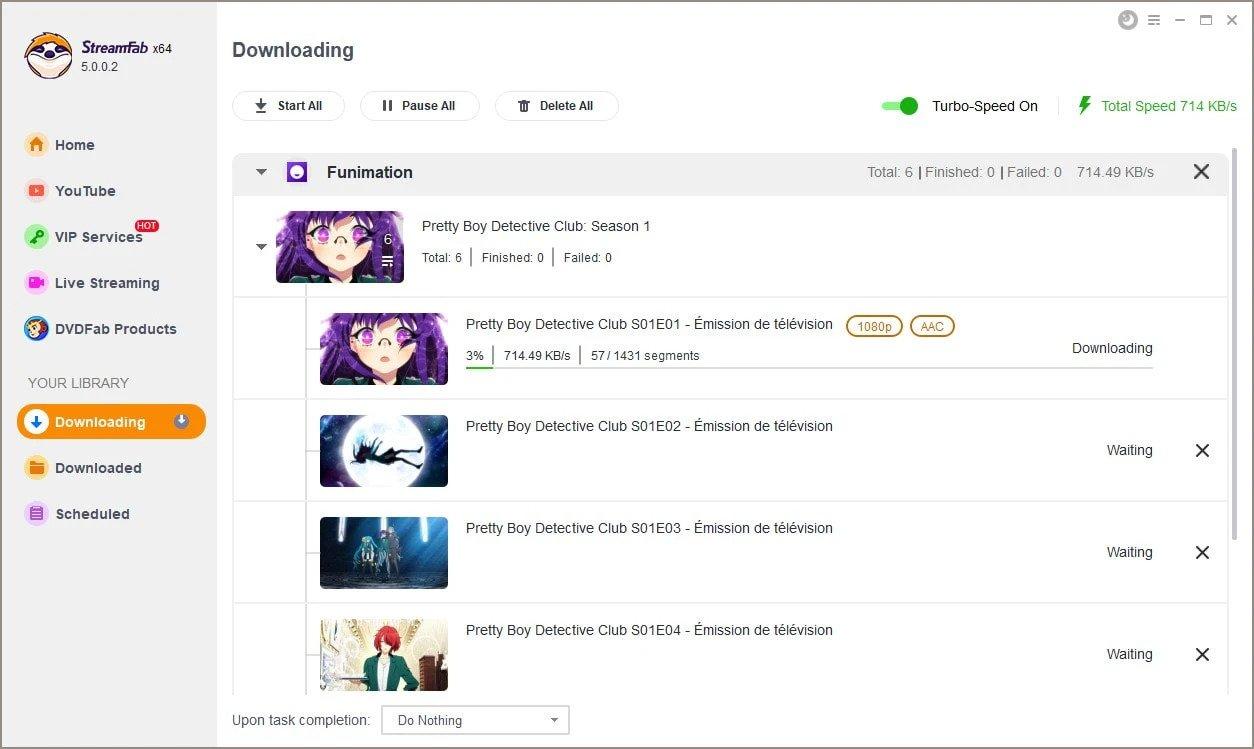

- By using StreamFab, you can download 3 Funimation episodes in 1080P during the free trial period. Three trial experiences of the software functionality should suffice, but it is advisable to purchase if extended usage is required.
If you often watch animes from Funimation, Crunchyroll, and more OTTs, 'All-in-One' is a more economical option!
Support to download anime from 40+ OTTs and 1000+ online websites, including Crunchyroll, Funimation, Netflix, Disney+, DMM, BiliBili, etc. No matter what kind of sites you want to download anime from, StreamFab All-in-One gets you covered.
| Price | License | Additional Bonus | Money Back Guarantee | |
|---|---|---|---|---|
| Single Funimation/Crunchyroll Downloader | $79.99/LFT | 1 PC | N/A | 30-day money-back guarantee |
| All-in-One | $279.99 for LFT | 5 PCs ($55/1PC) | $25 Amazon Gift Card🎁 |
FAQs
The download feature of Funimation is only available on mobile devices. Make sure you are using a supported OS. In addition, not all Funimation anime can be downloaded. If the download button is grey, it means that this anime is not available to be downloaded.
We recommend using StreamFab Downloader to bypass this limit, get any kind of Funimation anime downloaded easily.
It needs time. Most popular Funimation animes have been transferred on Crunchyroll successfully, it is better to follow Crunchyroll official to get the latest update.
You can enjoy Funimation's free trial for 14 days with ad-supported watching anywhere in the world.
Conclusion
Funimation has been merged with Crunchyroll in 2024, but the solution to download Funimation animes is still valid! You can keep using StreamFab Crunchyroll Downloader to watch animes offline easily.
We hope this post provides some using hints for users who are looking for how to download animes from Funimation. If you have any concerns, comment below to let us know or share your thought for discussion!