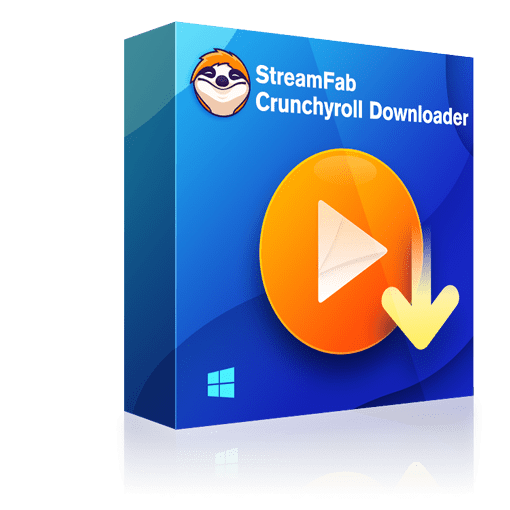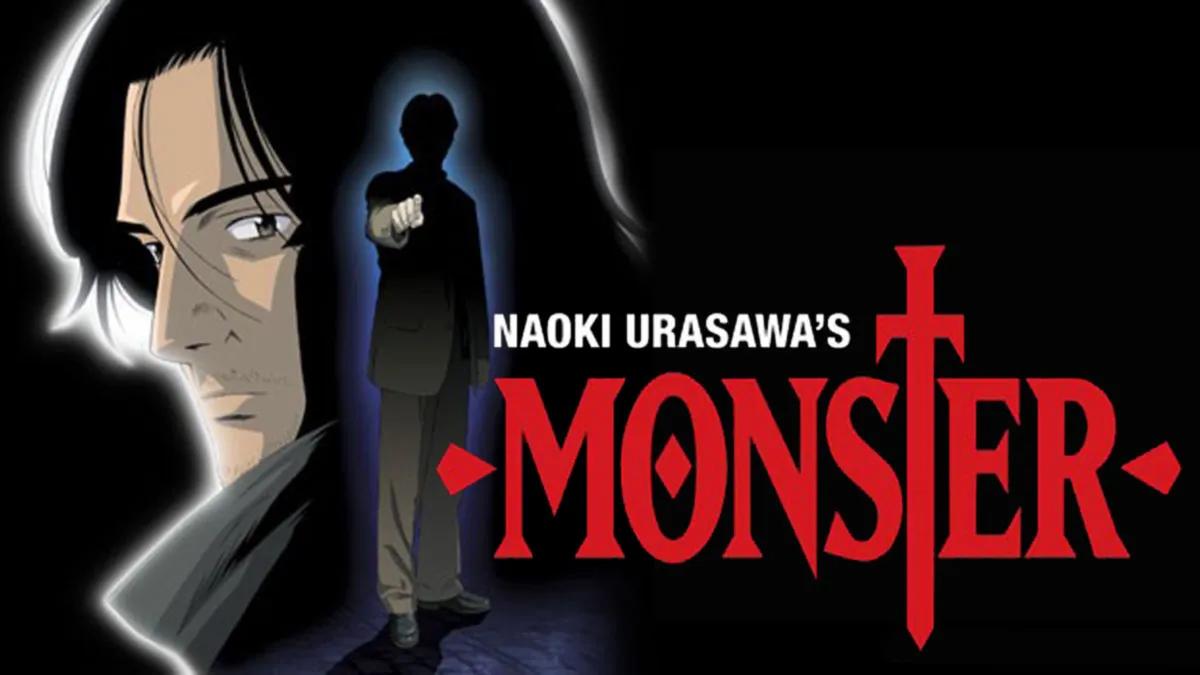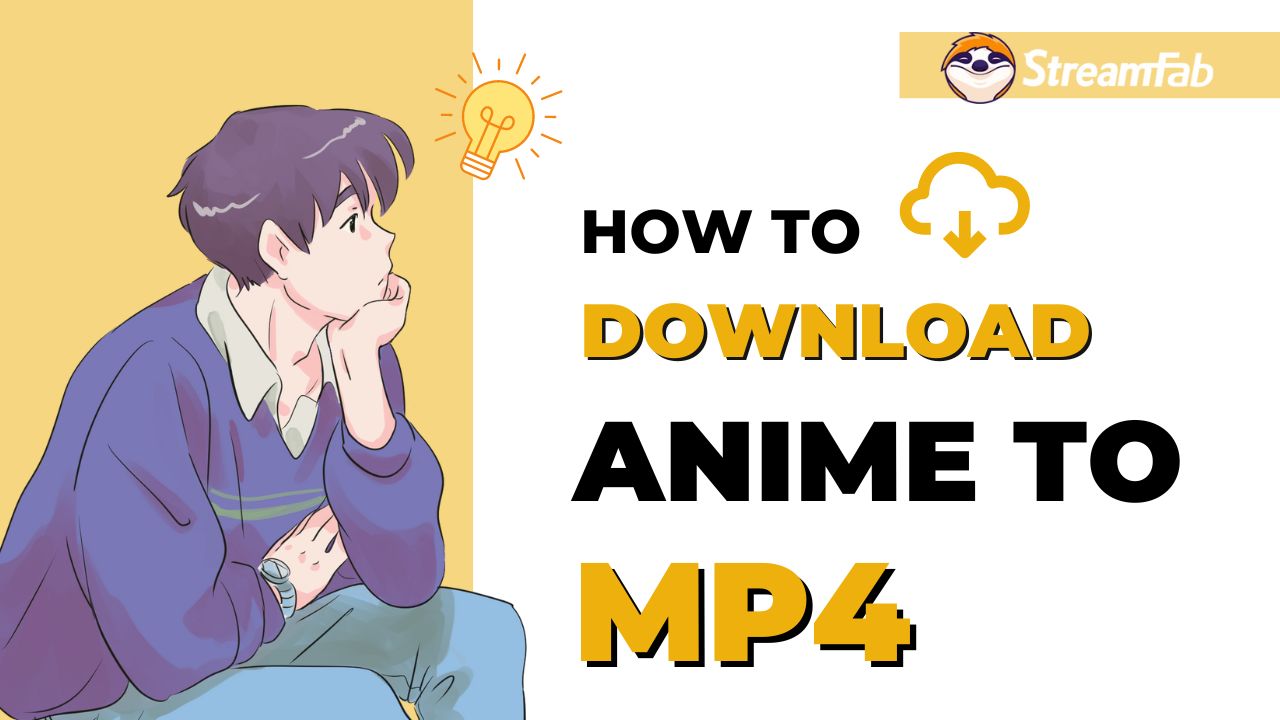How to Cancel Crunchyroll Membership: Everything you need to know
Summary: This article provides step-by-step instructions on how to cancel Crunchyroll Membership for both free and premium subscribers. Additionally, we'll show you how to use StreamFab to download your favorite Crunchyroll videos before you terminate your membership.
Brief Introduction to Crunchyroll
If you’re an anime fan, you’ve probably heard of Crunchyroll. It’s a popular streaming service that offers a vast selection of anime, manga, and Asian dramas. With over 120 million registered users worldwide, Crunchyroll has become the go-to destination for fans looking to stream their favorite shows.
Apart from being a streaming platform, Crunchyroll is also a vibrant community. Users can interact with each other through forums, groups, and comments, making it a hub for like-minded individuals who share a passion for anime.
Crunchyroll offers both free and premium memberships, providing access to different features and benefits. Free members can watch ad-supported content, while premium members can enjoy ad-free streaming, high-definition video quality, and early access to new episodes.
The premium membership also grants access to exclusive content, such as simulcasts of currently airing shows, which allows viewers to watch new episodes as soon as they air in Japan. Additionally, premium members receive discounts on merchandise purchases from the Crunchyroll store.
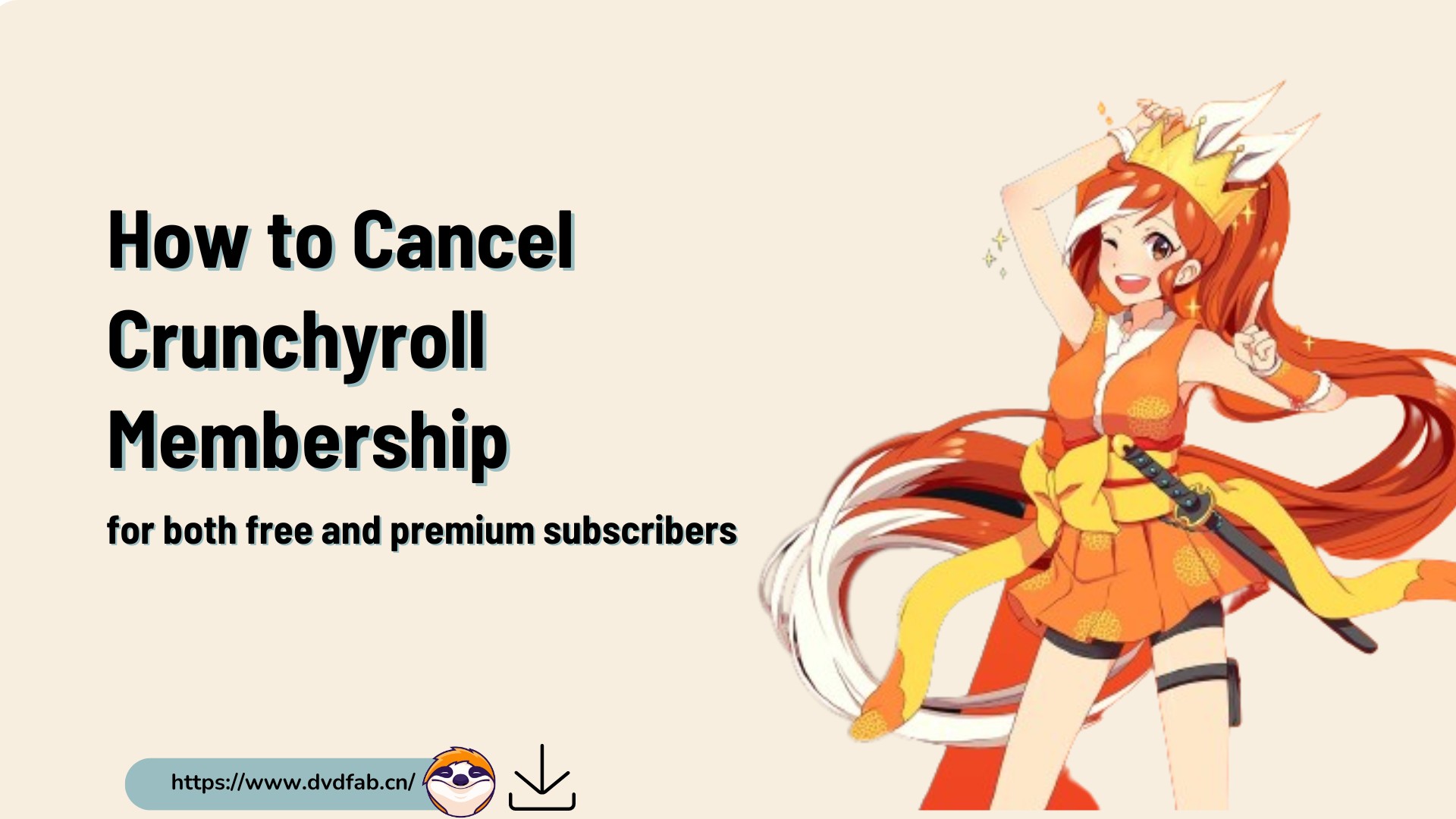
However, there may come a time when you decide to cancel your membership. This could be due to several reasons, such as financial constraints or simply not having enough time to watch anime. In this article, we’ll provide you with everything you need to know about canceling your Crunchyroll subscription.
How to Cancel Your Crunchyroll Membership
If you’re considering canceling your Crunchyroll membership, there are a few things you need to know before making your decision. Cancelling your free subscription or premium membership is a straightforward process that can be done in just a few simple steps.
How to Cancel Crunchyroll Membership - For Free Subscribers
If you’ve decided to cancel your free Crunchyroll account for any reason, don’t worry; it’s a straightforward process that won’t take much time. Follow these simple steps to cancel your free Crunchyroll Subscription:
How to Cancel Crunchyroll Membership - For Premium Subscribers
If you’re looking to cancel your premium Crunchyroll membership, there are a few things that you should know to ensure a smooth and hassle-free process. It’s important to note that if you cancel your membership before the end of your billing cycle, you may not be eligible for a refund. So, if you’ve already paid for the current month, it might be best to wait until the end of your billing cycle to cancel.
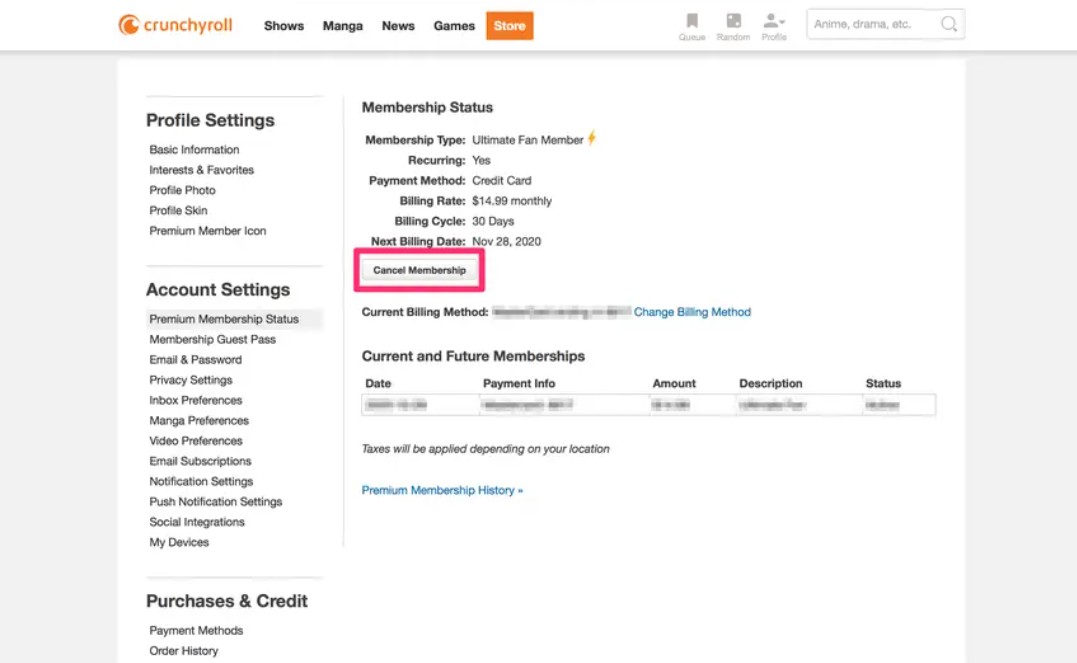
After cancelling your membership, you’ll still be able to access Crunchyroll for the remainder of your current billing cycle. However, once your billing cycle ends, you’ll lose access to all premium features, including ad-free streaming, HD video quality, and access to simulcasts.
Download Crunchyroll Videos Before Cancelling Your Membership
If you’re thinking about canceling your Crunchyroll membership, there might be several reasons why. Perhaps you’re looking to save some money, or maybe you feel like you’ve watched all the anime on the platform that interests you. Whatever your reasons may be, canceling your membership doesn’t have to mean saying goodbye to all the great anime content that you love.
Before cancelling your Crunchyroll free or premium subscription, you can download all your favorite shows from Crunchyroll and keep them forever on your devices with StreamFab Crunchyroll Downloader. This is a powerful tool that allows you to download Crunchyroll videos with subtitles and metadata in high-quality formats.
How to download Crunchyroll videos with StreamFab Crunchyroll Downloader in easy steps?
Choose the "Crunchyroll" streaming service
Tap the VIP Services or the YouTube icon on the left channel to find the Crunchyroll icon. You can also copy and paste your Crunchyroll video URL directly into the address bar on the Homepage.
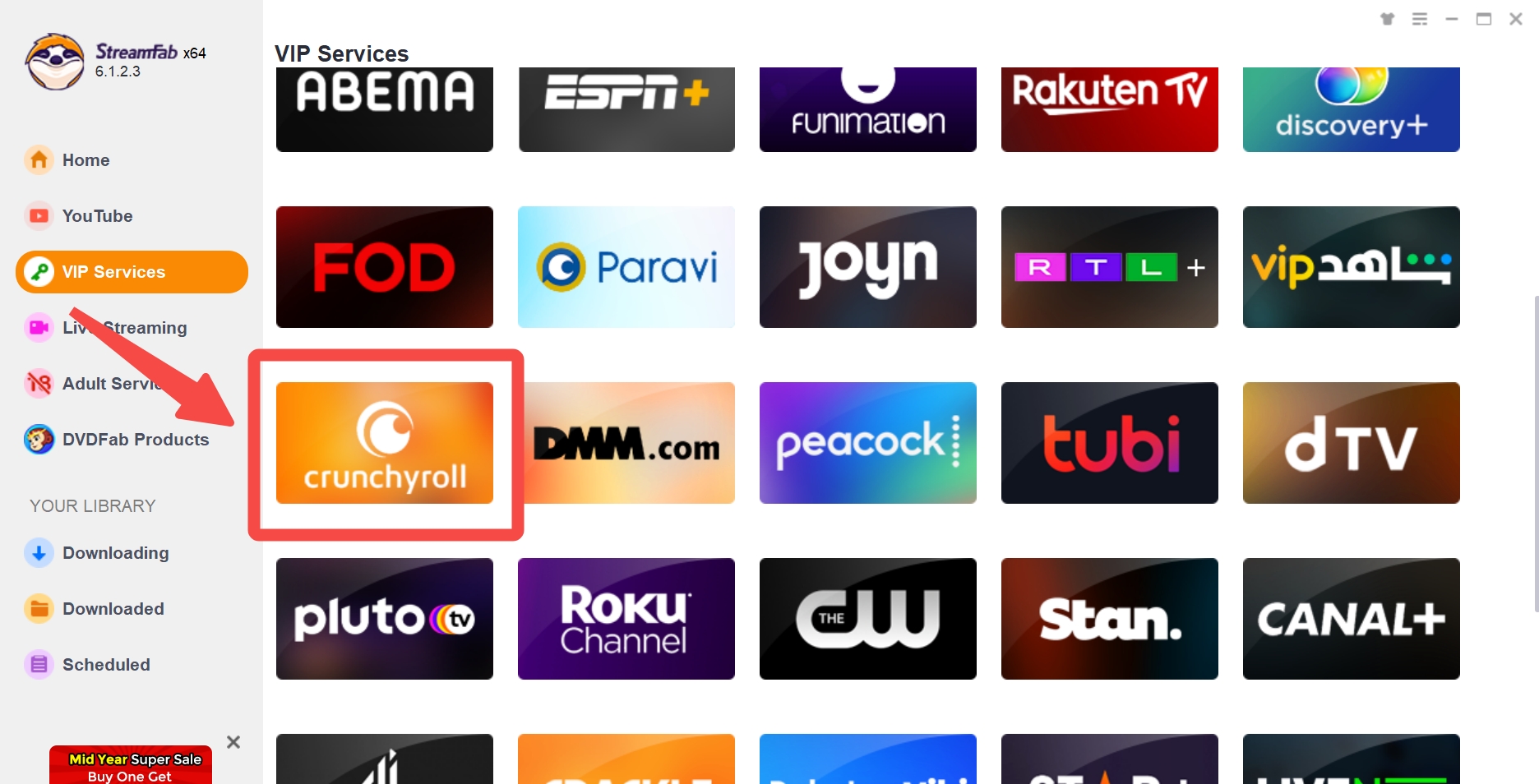
Customize the file
Search for the video and play it, then a pop-up window will ask for your video options. You can choose the audio and subtitle language.
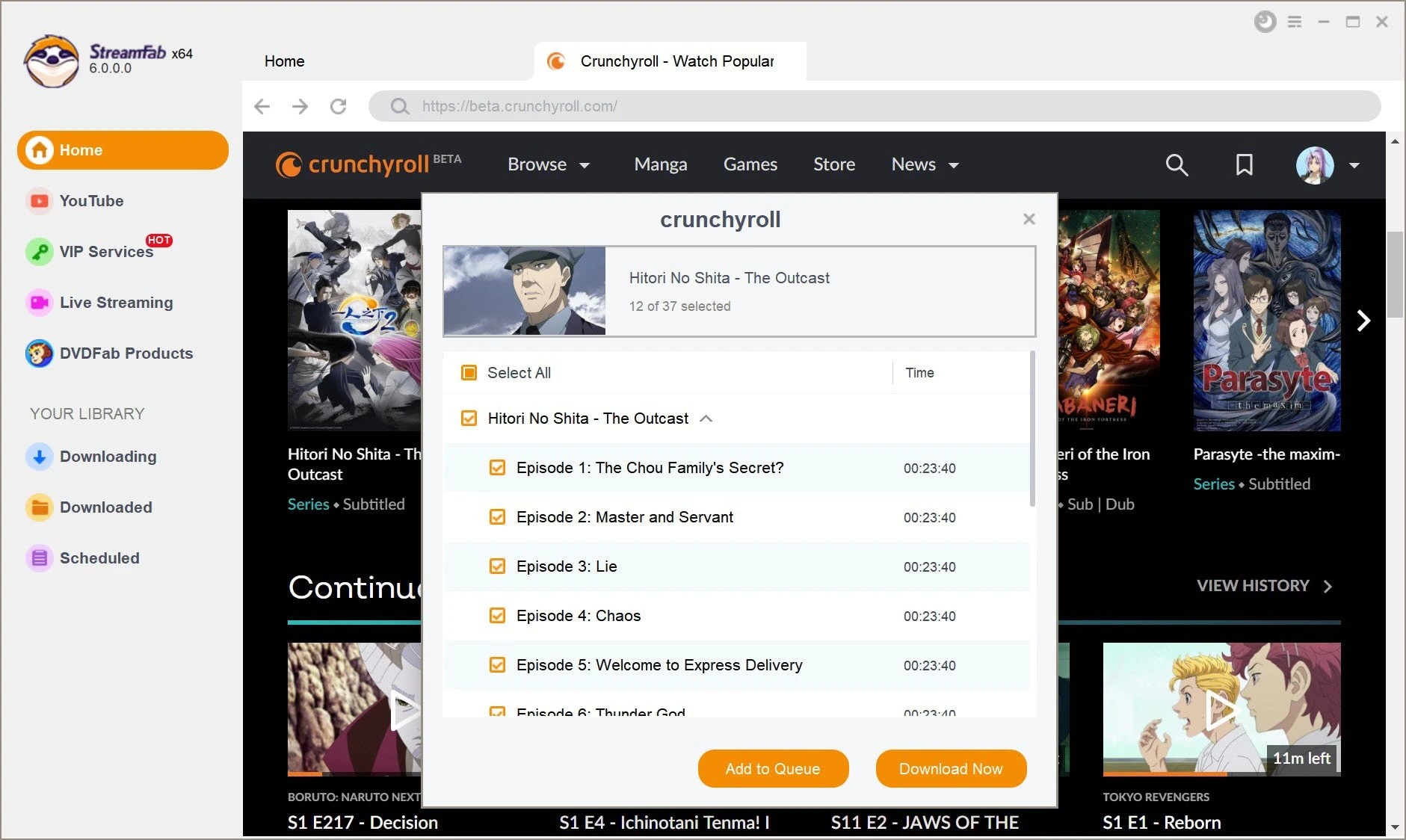
Click the download button
After customization, you can download your Crunchyroll videos right now or add it to the queue.
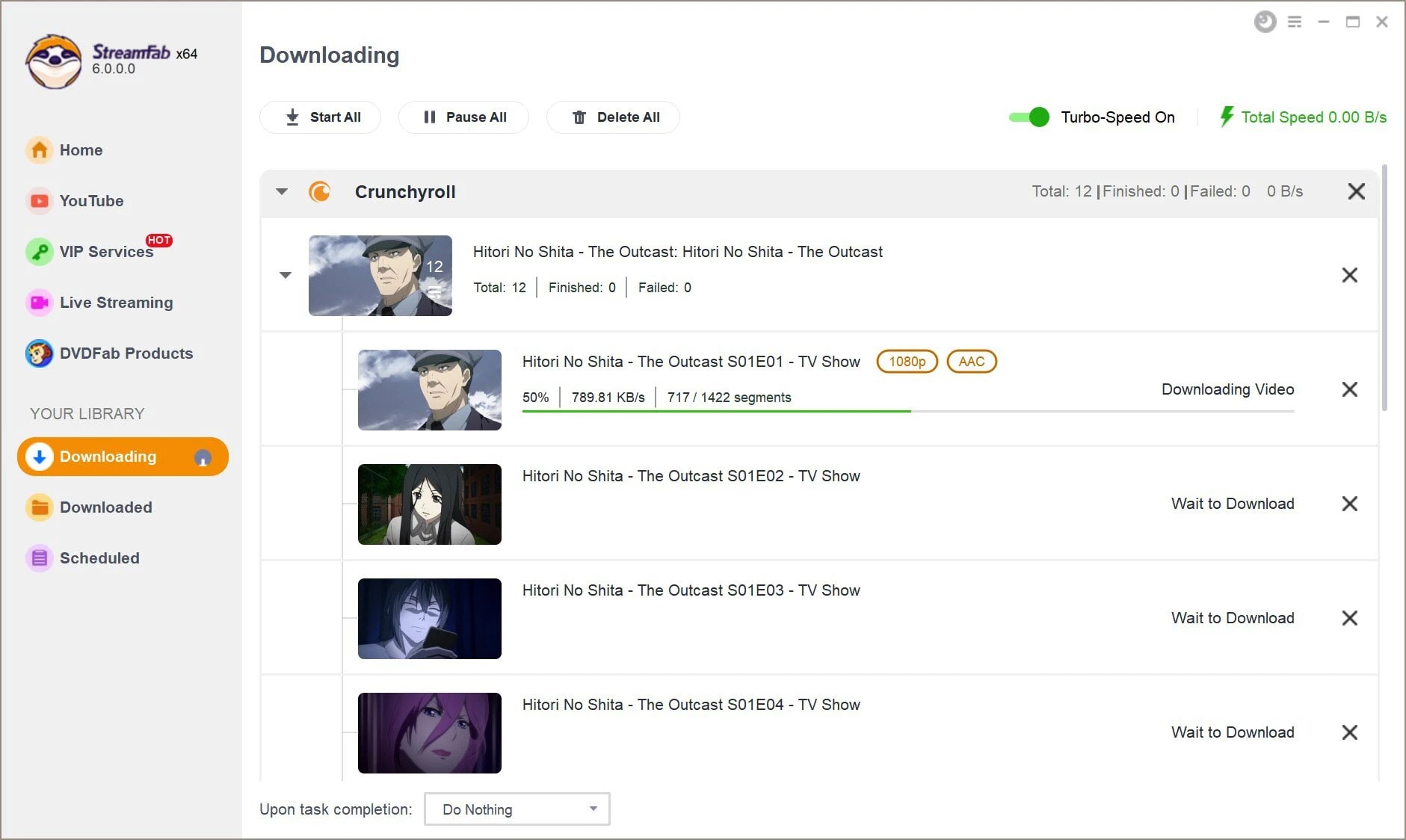
FAQs
When you cancel your Crunchyroll membership, your subscription will remain active until the end of the current billing period. After that, you will no longer have access to premium features such as ad-free streaming, early access to new episodes, and exclusive content.
Yes, you can still access Crunchyroll after canceling your membership. However, you will only have access to the free version of the site, which includes ads and limited access to content.
Conclusion
Whether it's due to budget constraints or other reasons that lead you towards cancelling your Crunchyroll subscription, it's essential knowing how to navigate this process smoothly - be it as a free user or as a premium member. Furthermore, by leveraging tools like StreamFab before cancellation ensures that you can continue enjoying some of your favorite shows offline. Remember that although the decision may seem final now - online services such as Crunchyroll are just a few clicks away should you choose to return.