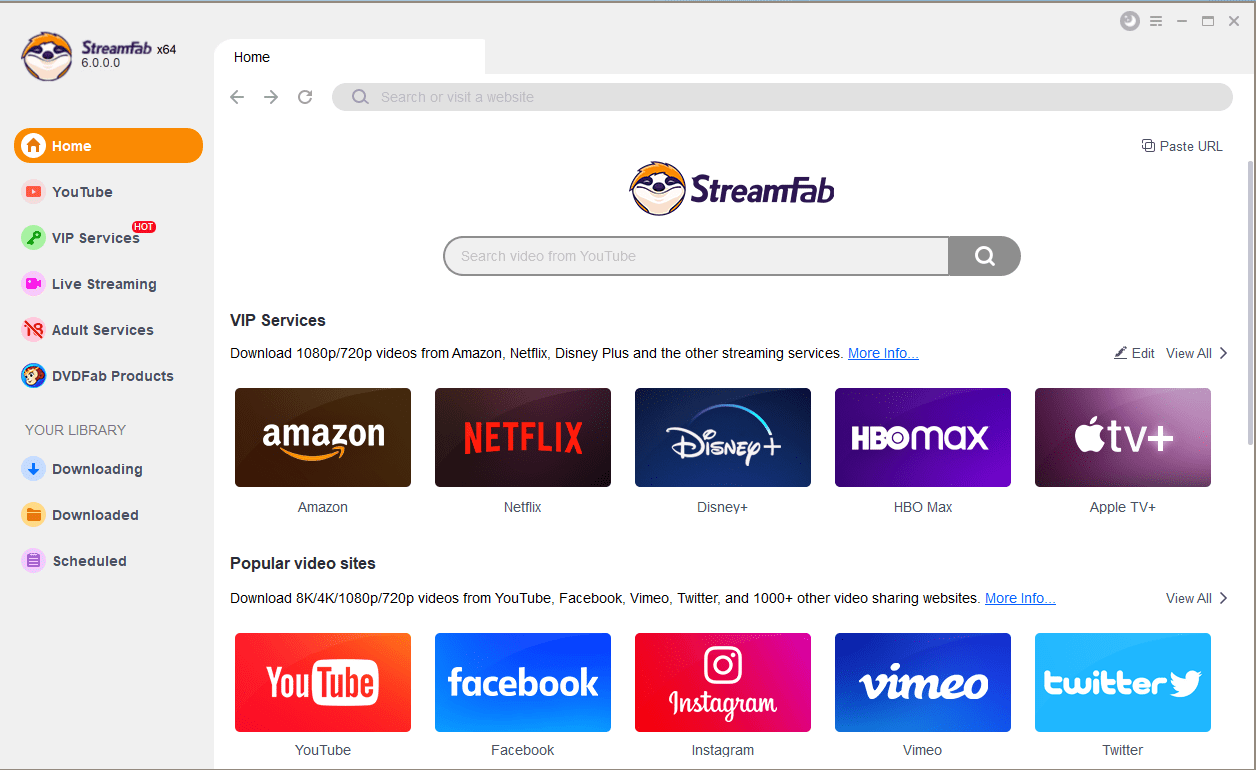5 Best Insta Video Download Software in 2025
Summary: Instagram is one of the widely used apps on social media platforms. Almost every active social media user uses this application to create and consume content. However, Instagram lacks the option to save such videos offline. That's why you need to know about insta video download.
Introduction
The feature of 'Data download' in Instagram can be easily accessed through the privacy settings of the app. People use insta video download for exporting a wide range of photos as well as videos of any kind though it might take a few minutes to complete the download procedure.
The content of the Instagram video is segregated into four different formats such as Instagram Video, Reels, Stories, and Live. Although the demand for video content on Instagram is higher in comparison to other formats.
The various formats of the video on the platform might feel like too much to handle. But it's undeniable fact that it has opened a new gate of opportunities for potential marketers. That's where the role of Insta video downloader comes in place.
In this article, you will get to know about the top 5 best instant video downloaders. Read to know about its features, compatibility, price steps to download, etc.
Top 5 best insta video downloaders
The chart below is the comparison of the best downloaders based on their features, and compatibility.
|
S.NO |
Name |
Features |
Compatibility |
|
|---|---|---|---|---|
|
1 |
StreamFab all in one |
|
Windows and iOS devices |
|
|
2 |
DownloadGram |
|
Smartphones, tablets, and gaming desktop |
|
|
3 |
InsTake downloader |
|
iOS 9.0 and Mac 11.0 version |
|
|
4 |
Regrammer |
|
Android and iOS device |
|
|
5 |
InstaGet |
|
Android 4.0 |
1. StreamFab video downloader
StreamFab video downloader the first choice of every user when it comes to downloading insta videos offline. Primarily made for the Instagrammers who might rather not notice any sort of error code at any point issue, poor resources, traffic, and low video and sound during the downloading of their insta video.
Because of its top-class quality service, it has won sound appreciation and trust from Instagrammers across the world. It's besides because originators have made StreamFab all in one with the main objective that it would offer premium picture and sound quality taking a few seconds to complete the download process.
Pros:
- Well-known downloader to save videos offline from platforms such as Instagram, Facebook, Amazon Prime, Netflix and Disney Plus, etc.
- The idea of downloaded content is the superior quality like 1080p joined by EAC3 5.1 soundtrack.
- Keep downloaded format as SRT records or save them as an MP4 report
- Gives you the option to skip unnecessary promotional ads
- Saves metadata as indicated by the proportionality of the media server
Con:
- Its free version has limitations when you want to download prime videos
Here is the tutorial on how to download videos from XVideos:
Step 1: Download and Installation process
Launch and Install the Stream on your computer. It supports both Windows and iOS versions.
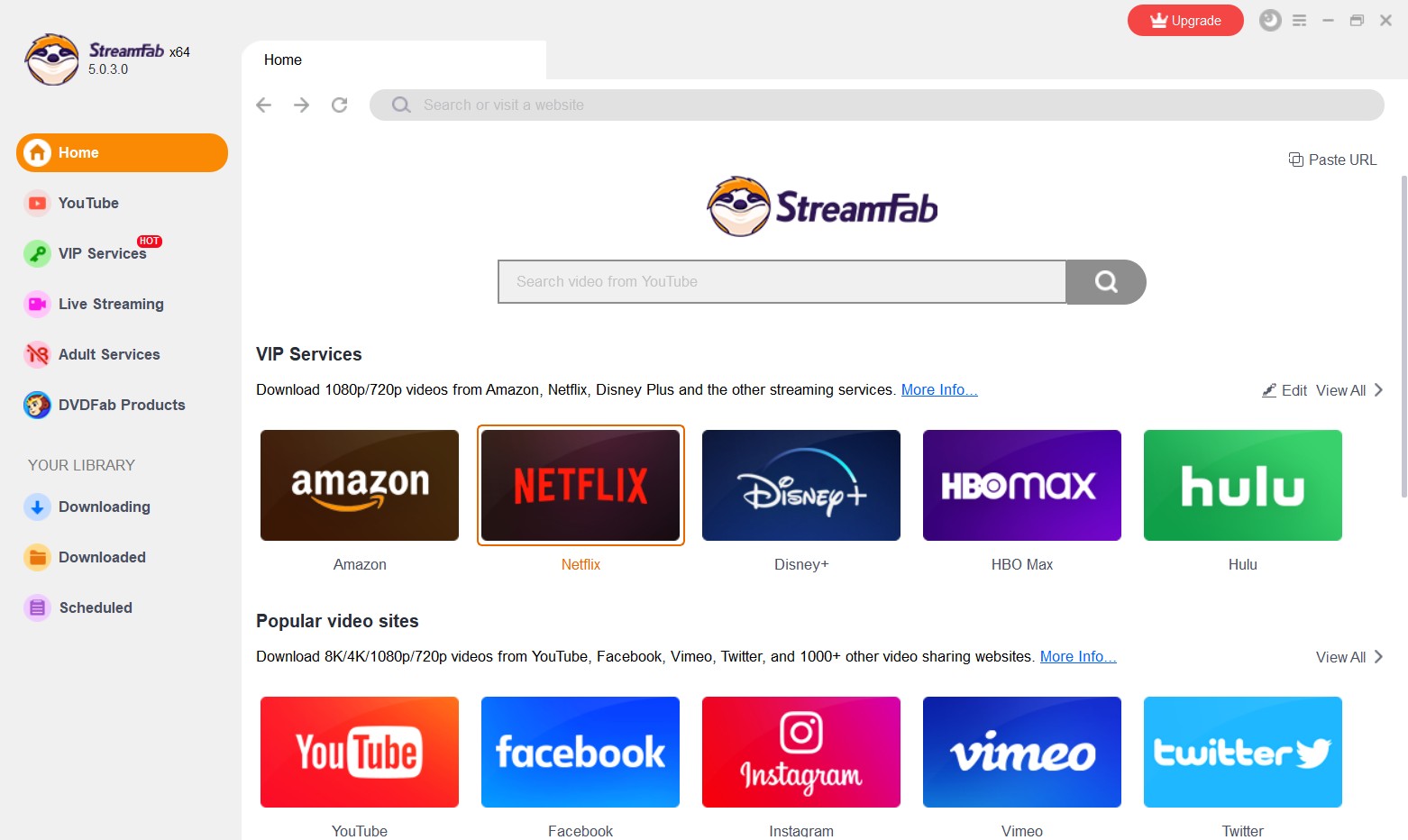
Step 2: Opt for the Instagram streaming service
Tap on the Instagram icon on the Home interface. And sign up on Instagram with your own account.
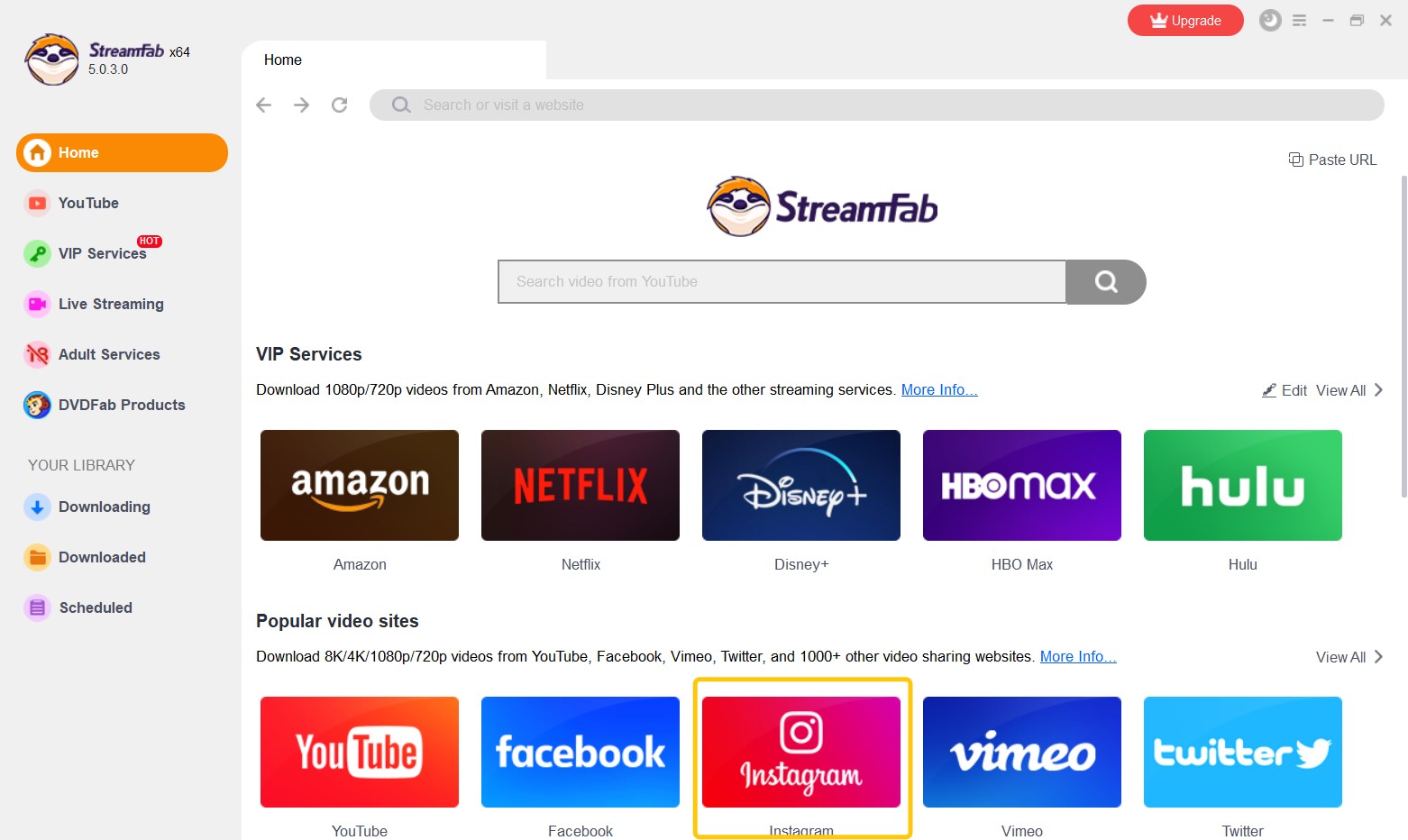
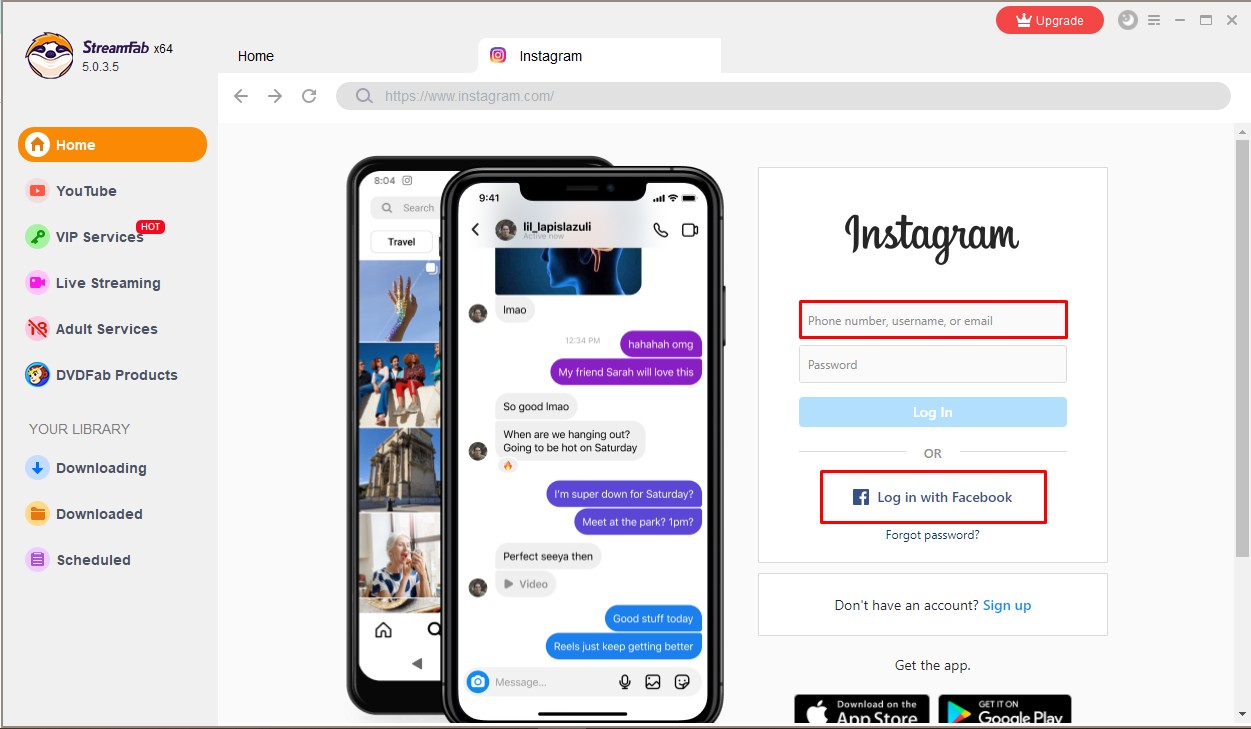
Step 3: Ready to play Instagram videos and download them
After signing up, play the video that you want in your local storage. When you find your favorite video, you can copy the link to this video.
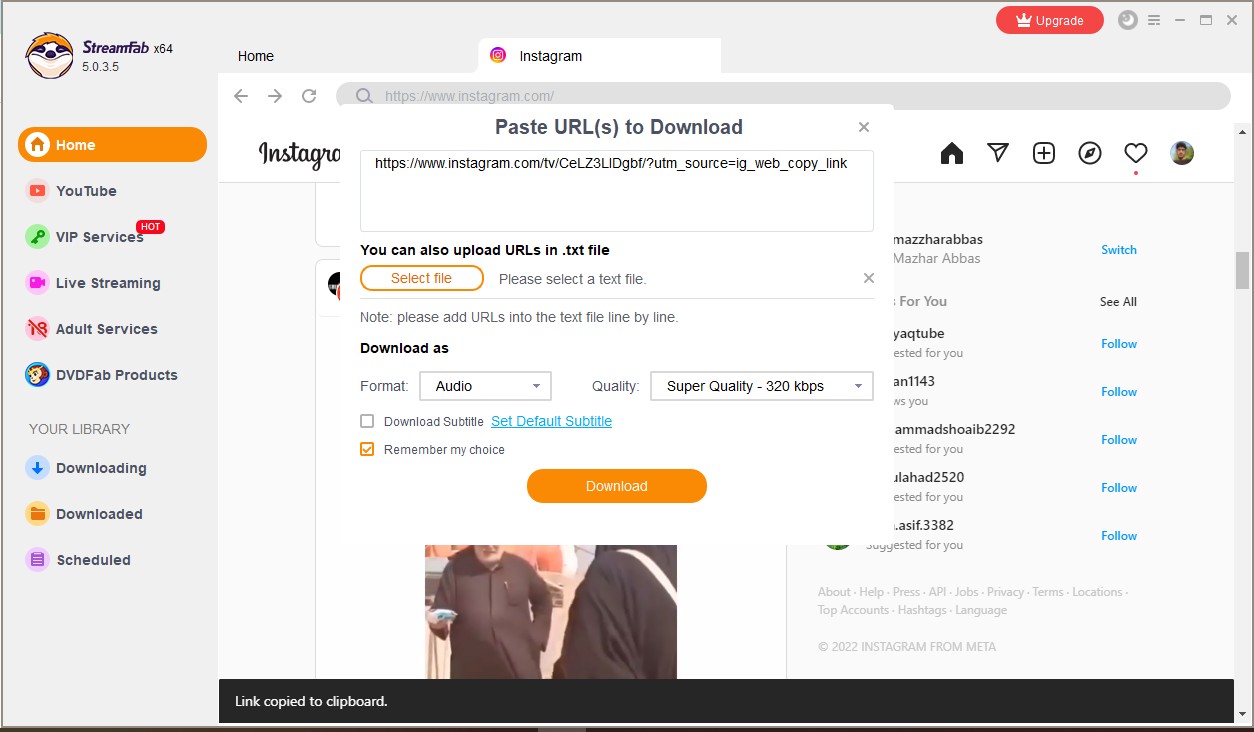
Step 4: Choose the language of required audio and subtitles
Set the preferred language of your subtitle as well as audio.
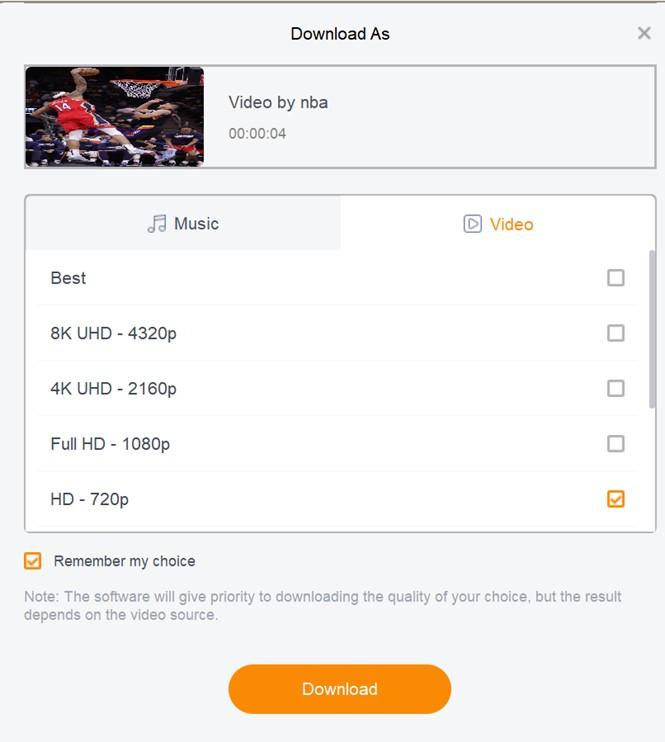
Step 5: Begin the downloading process
After setting all your preferences, click on the 'Download now' button.
2. DownloadGram
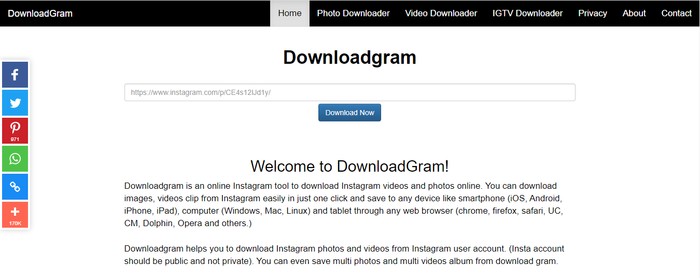
DownloadGram is one of the best software to insta video download offline as well as photos. It only consumes a few seconds to save your files. Since Instagram does not offer an in-built download option, users have access to these third-party tools to save their favorite media on their devices.
Pros:
- One of the best-designed tools available.
- Commendable performance of the app
- Compatible with a variety of devices
- Helps users to go with their interest
Cons:
- Interrupts the users with a lot of unnecessary ads
- While you visit the site, you will proceed initially to the advertisement page.
Steps to download:
You can download it in two ways:
- Share link:
Step 1: Look for the media and open it on Instagram to download.
Step 2: Tap on 'share link'.
Step 3: Press on the InsTake Downloader application icon.
- Copy link:
Step 1: Select the media that needs to be downloaded on Instagram.
Step 2: From the option, tap on 'copy link' to download insta video from the link.

Step 3: Open the InsTake Downloader application and copy, and paste the link.
Step 4: Press on 'Download now'.
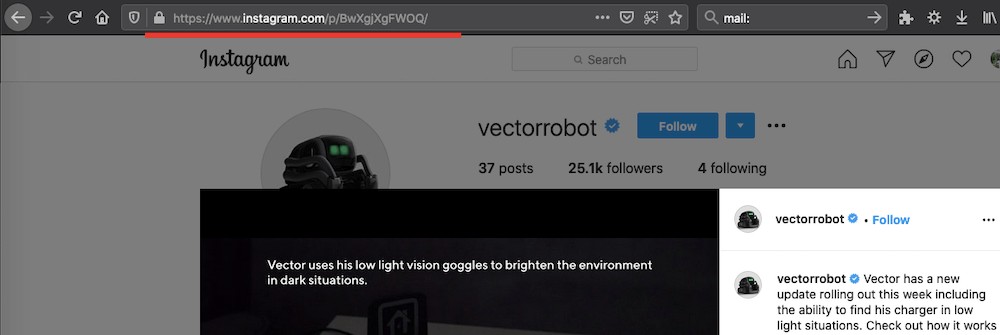
Step 5: Open your gallery to check the insta video post download.
3. InsTake Downloader
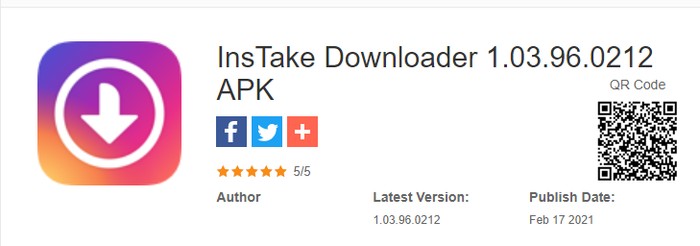
InsTake Downloader is the other priority of users when it comes to downloading Instagram videos. It is filled with features like download insta video link and photos download. One of the primary objectives of the app is to enable every user to download their preferred private InsTake downloader and become the most used app to save media files from Instagram.
Pros:
- User friendly and gives a steady response
- Offers an in-built offline player
- Free of cost
- Works in dark mode
Cons:
- No option to pause while downloading big data files
- No paid version to get rid of annoying ads
Steps to download:
Step 1: Open your media on Instagram which needs to be downloaded.
Step 2: Tap on “share link”.
Step 3: Press on the 'InsTake Downloader app' icon.
Step 4: Paste the link of the specified video to download.
Step 5: Confirm and tap on 'Download now'.
4. Regrammer
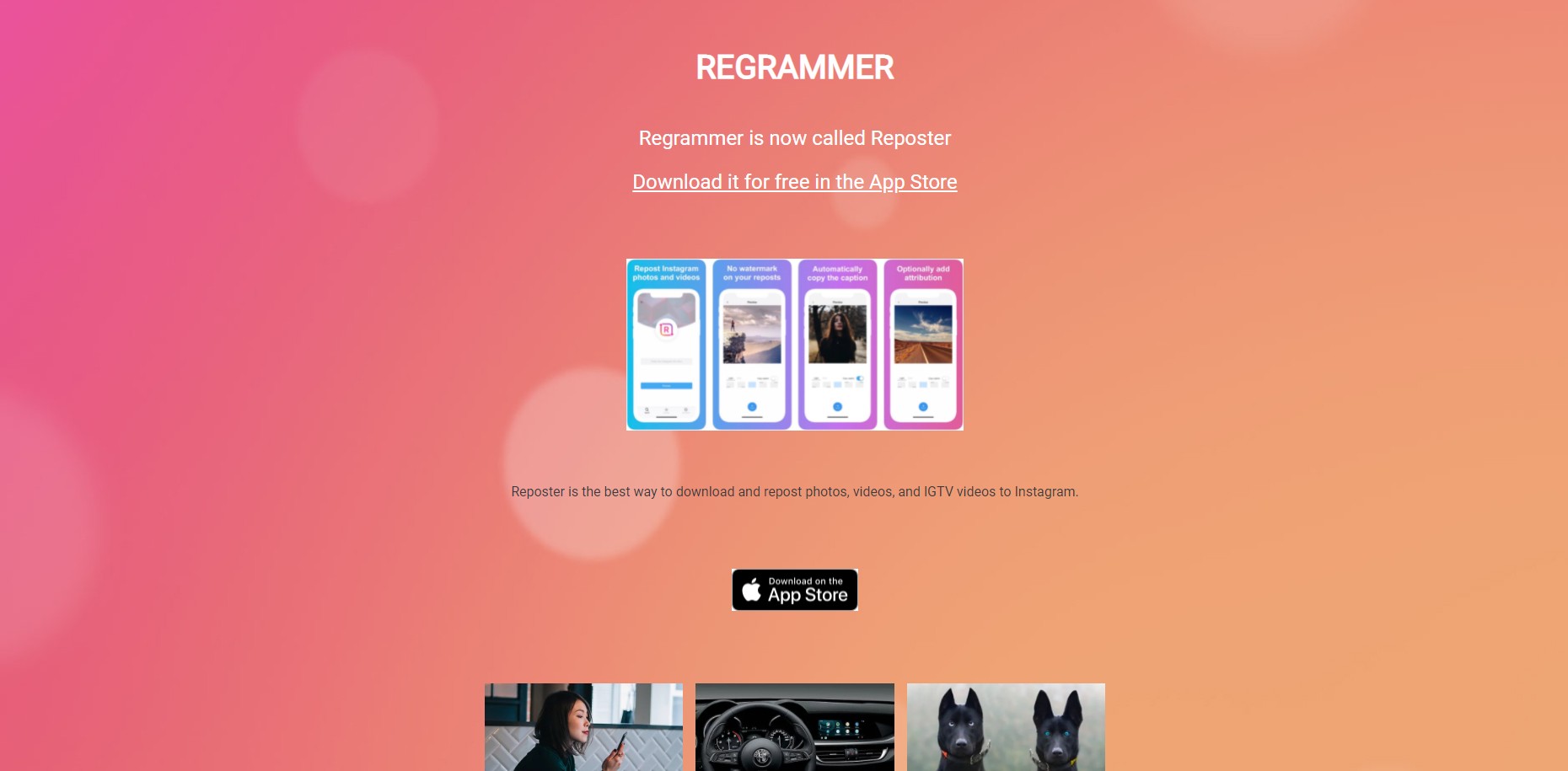
Previously this app was known as Reposter. Regrammer is the app that lets insta video download along with their required photos as well as videos on Instagram. This app is regarded as the first application which is primarily developed for the purpose to download insta videos offline.
Pros:
- Available free of cost to the users
- Doesn't need to sign in to access the website
- Facilitates reposting through URL
- No watermark
Cons:
- No option to save your videos
- Needs to be downloaded
Steps to download:
Step 1: Look for the post which you are willing to re-share on your Instagram.
Step 2: Copy and paste the link of the video.
Step 3: Open the Regrammer application and paste the link here.
Step 4: Click on the 'repost' icon to share your post on the account.
5. InstaGet
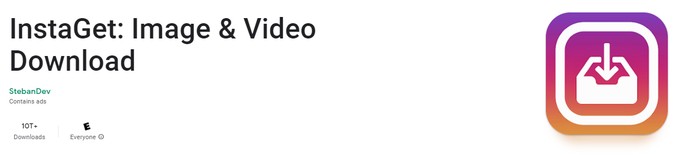
InstaGet is a reliable Instagram images and video downloader application that is quite easy to use and doesn't consume a lot of space. You can download insta video posts on your Instagram account and files within seconds on your device without any issues with the use of this software.
Pros:
- Completes download process within few seconds
- Safe and light weighted
- No need to register to sign in
- Download videos and photos in high quality
Cons:
- Less reliable in comparison to other downloaders
- Often glitch issues
Steps to download:
Step 1: Open the InstaGet application.
Step 2: Open your Instagram app.
Step 3: Tap on the three dots icon of the post at the top right corner and copy the link of your post.
Step 4: InstaGet will automatically start the downloading process after you enter the copied link.
Step 5: Look for your files in the 'Downloads' Tab.
Frequently Asked Questions
A: Unfortunately, Instagram doesn't have a feature to download media files visible on your feed or any stories users have put on.
On the other hand, Instagram supports downloaders who download insta videos offline. You can easily use them to play and download your favorite media offline.
A: Instagram downloaders are regarded as third-party apps which help in saving content from Instagram without compromising on quality. You can use a downloader to save your preferred media file ensuring good quality.
A: To find the real source of any video just follow the below-mentioned steps:
- Click on Shift command 4
- Tap on the trackpad or mouse button
- Press on the area you are willing to capture
- Release the trackpad or mouse button.
- The source would be visible to you.
Conclusion
This article acts as a guide to one of the most searched questions on Google, top 5 best insta video downloaders. Hopefully, the above-mentioned 5 downloaders might have cleared the doubts you have had regarding the price, features, compatibility as well as downloading process.
Amongst the five mentioned downloaders, StreamFab video downloader is one of the best downloaders recommended by users so far. Right from its features, the downloading process to compatibility everything is unique and highly useful for the users to insta video download.
Refer to this piece of information and get all your facts checked about the top downloaders.