Best Online and Offline Instagram to MP4 Converters
Summary: Posting pics on Instagram has turned out to be a mainstream thing for everyone in this digital era. This assists users immediately share their life events via photos and videos in no time. This even lets users to enhance those pics with its in-built editing features. On the other hand, things go smoothly until users wish to download those videos to save on their smartphone. On top of that, it is even more difficult when users want to download and save videos on their PC, knowing that Instagram by default has no download options. This article talks about different method that can be used to download videos from Instagram to MP4 format. Read below to know more about different Instagram MP4 video downloading process.
Table of Contents
Why Convert to MP4 Format?
Converting videos from IG to MP4 format is normally a wish of many users, particularly businesses and influencers on Instagram, as a fraction of making video ads. This is because the MP4 format makes it very easy and simple to edit the video and even type words or add pictures. In addition to this, MP4 is also a format that actually gets rid of copyright claims that are encoded in the video. Moreover, it also allows getting rid of watermarks, which is a major problem for many content makers.
Over the last couple of years, many content creators along with some businesses have been reporting this problem to Instagram management to create a sense of awareness and stop the possible jeopardy of circulating fake videos over different social media platforms. The response by those social media providers was affirmative. Since a number of the videos shared on Instagram in MP4 format are blocked instantly with the help of a detector that is programmed and automated to identify and detect the original creator of the video.
Download Instagram MP4 Videos With StreamFab All-In-One
One of the best solutions to download IG videos is to use StreamFab All-In-One. The tool is a video downloader. Using this tool, users can download videos from different platforms such as Vimeo, Facebook, and Instagram, as well as Amazon, Disney+, Hulu, Netflix, and HBO. The tool supports more than 200+ platforms. Users can download, play, and organize their music & videos in one place. Regardless of the platform, the tool acts as a universal video and music downloader. It is compatible with over 200 popular videos or music hosting/sharing platforms too. This offers users the convenience to download the latest videos and music from their beloved Christian artists, for unlimited offline playback.
Follow the below steps to know how to use this tool.
Step 1: Download and open the tool and go to the main interface.
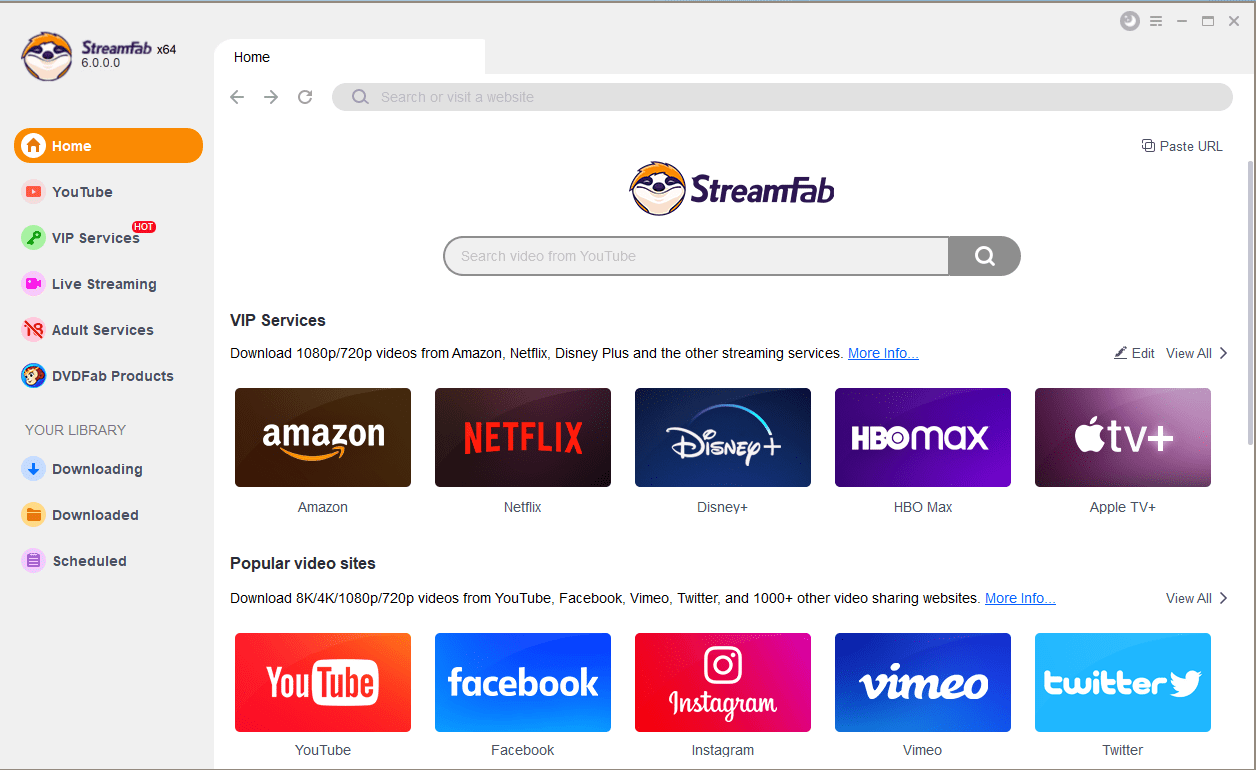
Step 2: Next, select a platform to download videos from. Users need to go to the Explore section or the Streaming Services section.
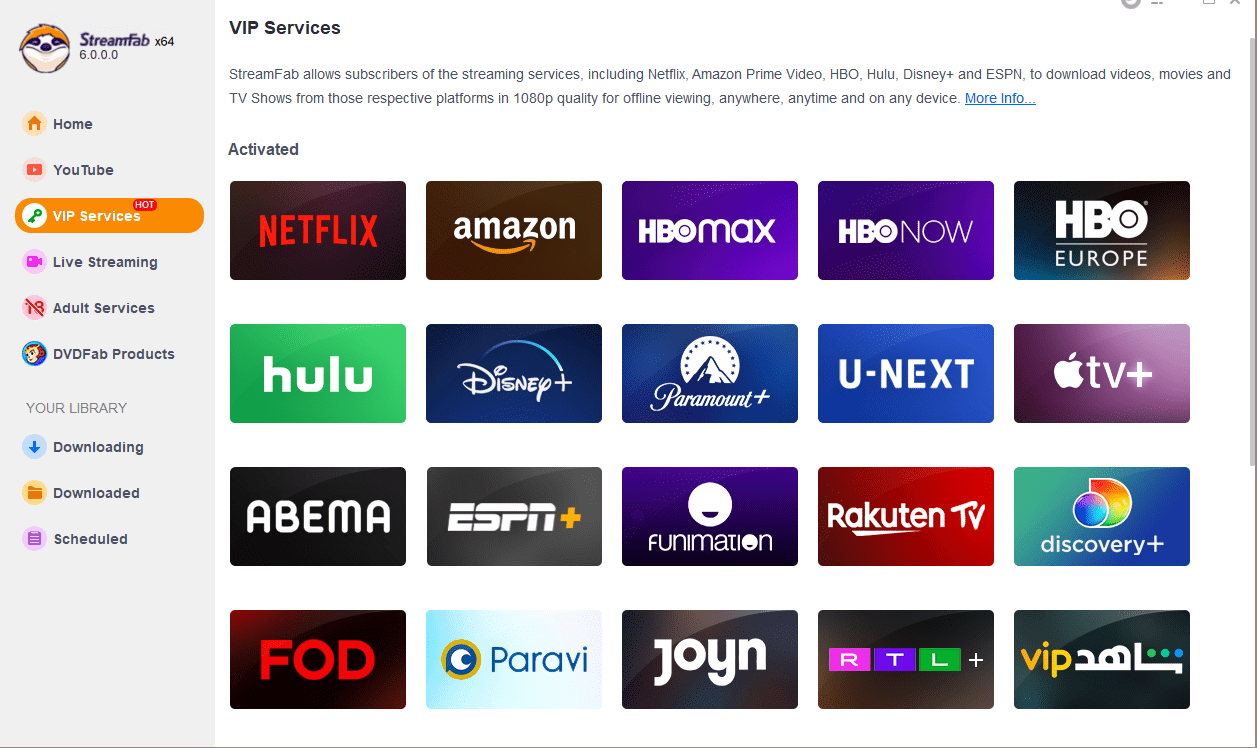
Step 3: Browse Instagram and then select and play a video you wish to download.
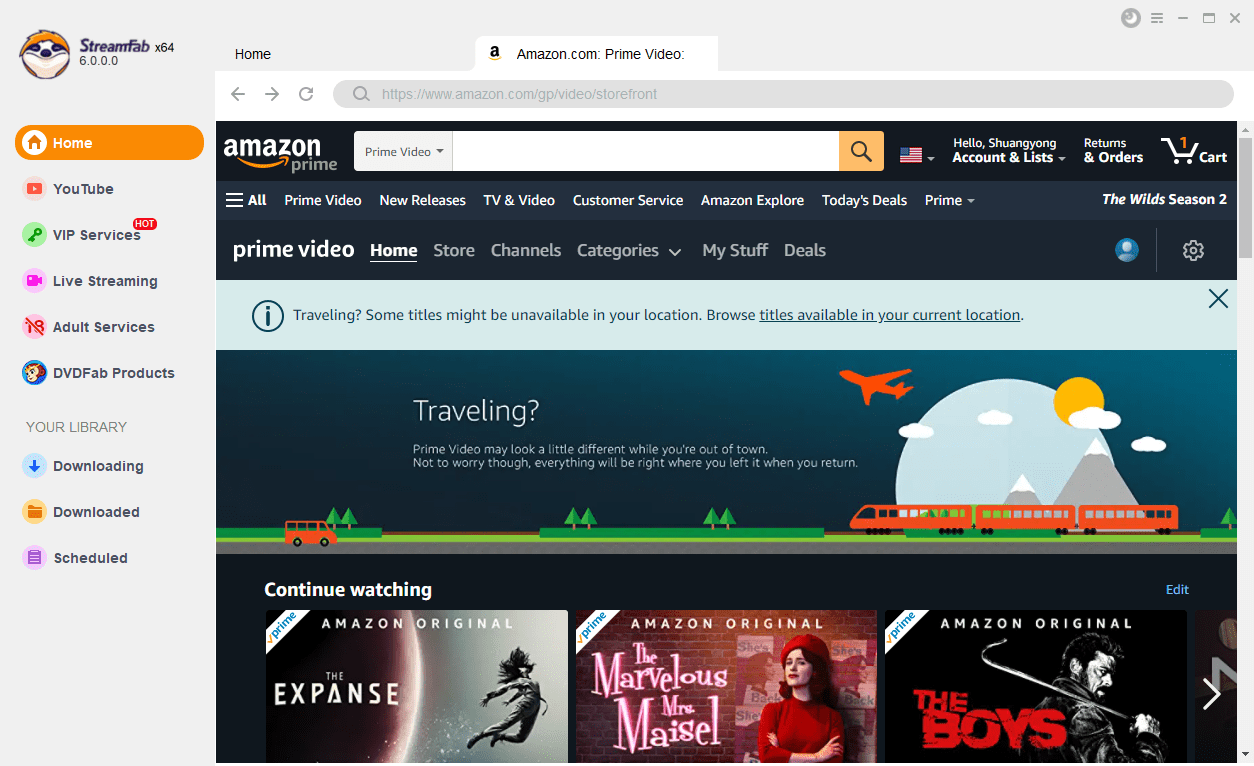
Step 4: The video automatically starts downloading while you are watching it.
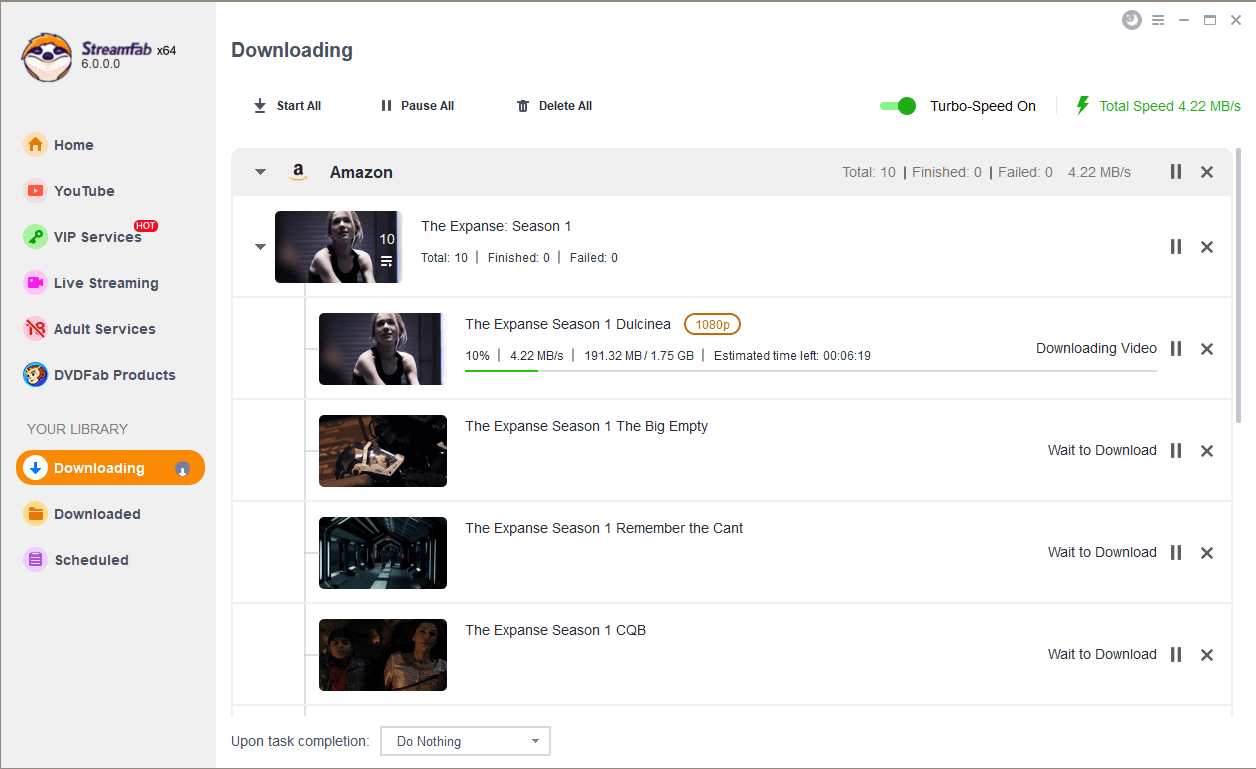
Best Offline Tools Instagram MP4 converter
Below are some of the best Instagram MP4 converters that can help you convert IG videos to MP4 format. Have a look.
1. DVDFab Video Converter
DVDFab Video Converter is the best tool that can be used for Instagram video to MP4 and pornhub to MP4 conversion. The tool perfectly converts different types of videos into a number of formats. The tool supports almost all kinds of formats including the needed MP4 format. This is one of the reasons why the tool is well-liked among the users. In addition to this, the tool also offers an in-built editor. With the help of this editor, users can merge videos into one, edit videos, rotate videos, and crop off unwanted parts. On top of this, the tool can adjust brightness, contrast, and saturation to enhance the quality of the video.
To add more to the list, the too uses GPU hardware acceleration feature. It not only is an ideal Instagram to MP4 converter but also a great editor. While supporting almost all formats, this tool is the best option that users can get. Among the best editing features are options such as the ability to change the aspect ratio as well as bitrate and resolution of a clip. Follow the below steps to know how to use this tool.
Step 1: Download and install DVDFab 12. Click the Convert module on the main screen.
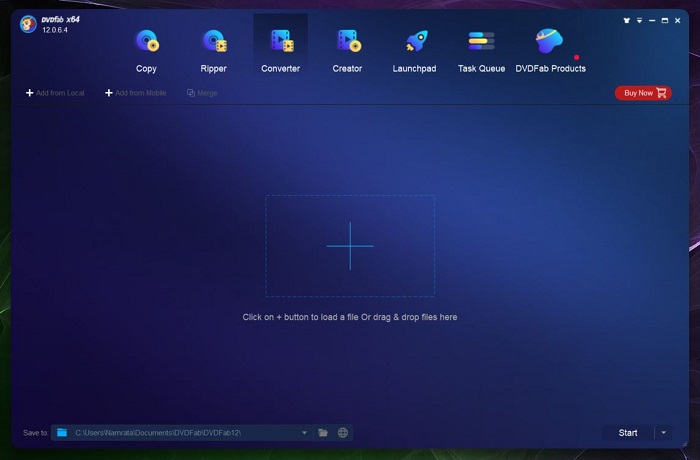
Step 2: Click the + button on the main screen to upload the IG video. Users can also drag and drop the video to upload it.
Step 3: Once the video is loaded, click on the Video Edit option to open the editor.
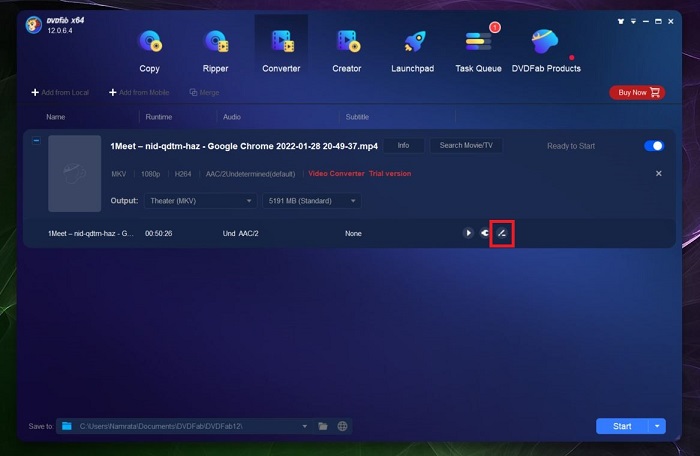
Step 4: Once the editor is open, adjust the video parameters as per your needs. Once done, click OK.
Step 5: Doing this will exit the editor and you will be redirected to the main page. Now, select the desired output format of the file.
Step 6: Next, click start. Wait for the process to end.
2. Videoder
This is one of the tools that can be used to convert Instagram video to MP4 for free. The tool also supports different platforms such as TikTok, Facebook, TED, YouTube, and more. The tool assists you save videos from Instagram as much as you wish. It also offers you both HD and SD resolutions of your downloaded videos, and it can provide you with a speedy downloading experience. Apart from this, it has an ad blocker to make sure you get a smooth and hassle-free video downloading experience.
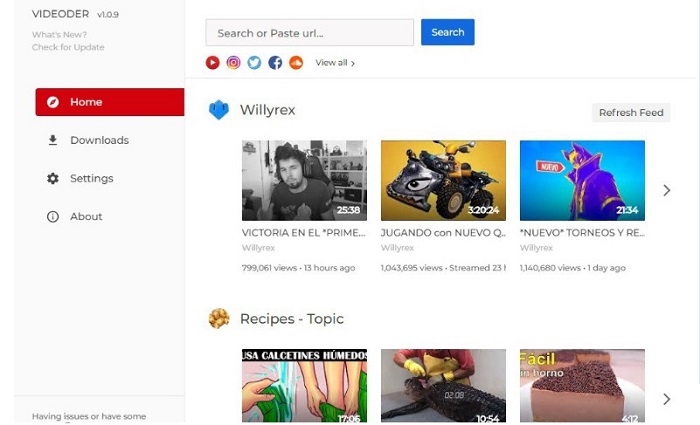
3. Free Instagram Download
This free Instagram converter MP4 and downloader is restricted to IG only. Users cannot download videos from different platforms. It allows you to download single videos and convert them in 720P resolutions to MP4 for a large screen viewing experience. Users can also save pics from Instagram or copy their entire profile for offline usage. In addition to this, the tool offers safe downloading and easy installation.
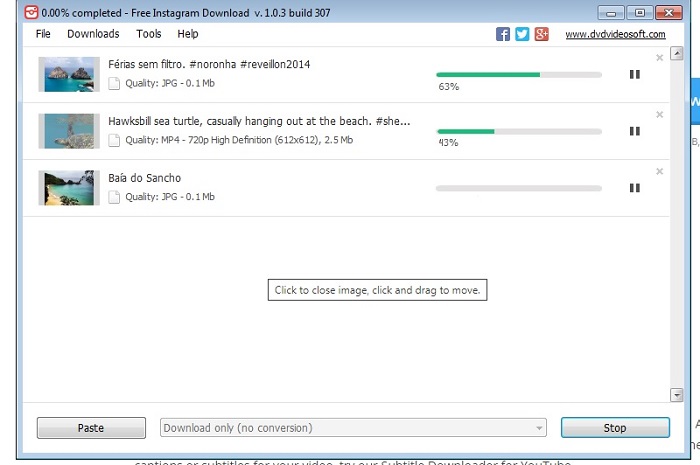
4. InstagramSaver
This free downloader is also one of the tools restricted to IG only. As the name suggests, this tool offers the quickest and easiest method to save videos from IG easily and maintain the Instagram movie size. Unlike the other options that need URLs, this tool is an exception since upon using it, users only have to sign in to their account. After this, all public videos even pics can be downloaded with ease.
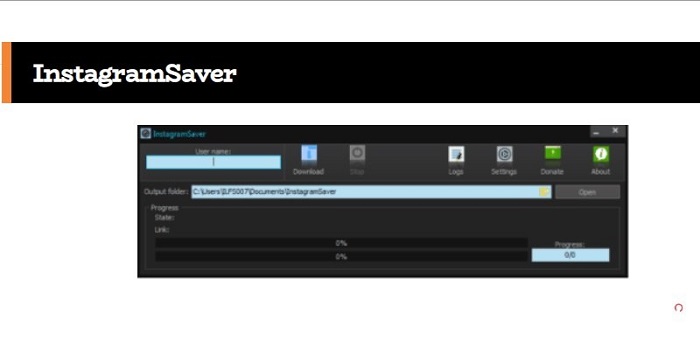
Best Online Tools Instagram MP4 converter
If you are one of the users that wish to use online platforms for IG to MP4 conversion, then below are some tools that can help you. Some of the users wish to use different methods to convert and download Instagram to MP4 without downloading any tool on their PC. Read below to know more.
1. Instagram Video Downloader
This online platform lets users to quickly and easily download videos from Instagram. The platform’s scope also includes more IG-focused stuff such as videos from IG stories or IGTV, , photographs, and even profiles. Users can have all these files offline on their favorite platforms with just a few clicks. Also, all the videos can be downloaded in MP4 format and HD quality. In addition to this, the platform does not restrict the size of any Instagram photo or video.
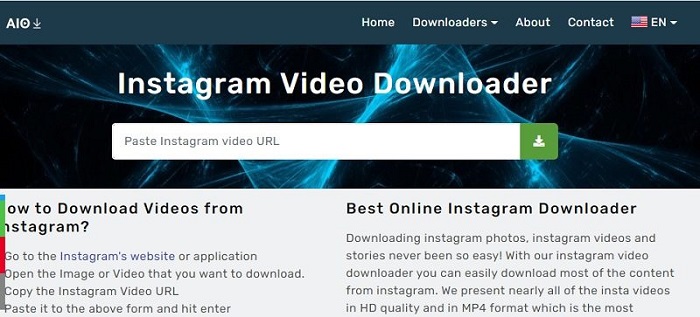
2. InstaDownload
Users can immediately download IG videos they love with the help of this tool. This online platform offers the simplest method to download and convert videos. It contains no complex steps since users can get those videos from IG without signing into account. All they have to do is get the link of the video to paste in on this online platform. Hence, with this platform, users can download Instagram MP4 videos easily.
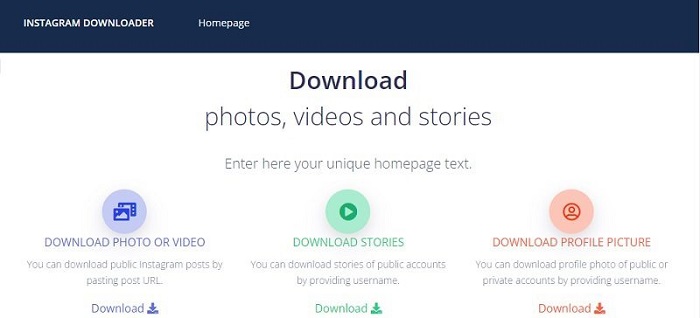
3. Instaoffline
For quick and simple Instagram video download to MP4, users can also depend on this tool. This online platform assists users in downloading videos so that they can enjoy and save them offline. And just like the other options, this also allows you to get media on Instagram easily in a few steps. All you have to do is copy and paste the link to the video on the URL bar and click download to begin the progress.
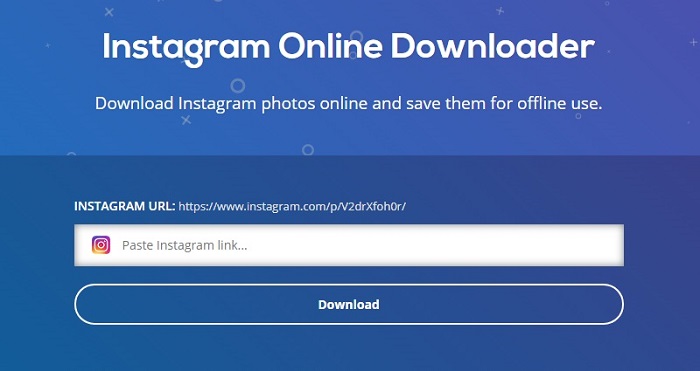
4. AceThinker Free Instagram Downloader
This free online platform supports different platforms such as Vimeo, YouTube, and others. In addition to this, users can access this free Instagram downloader and converter with popular browsers such as Firefox, Safari, Chrome, and more. The tool is one of the best online platforms that users can try to download IG videos. Its straightforward and user-friendly interface allows users to download MP4 Instagram videos within no time. It requires no registration and has no irritating pop-up ads. Apart from this, it only needs users to create the URL of the Instagram video you like and paste it on its UI to start the downloading process immediately.
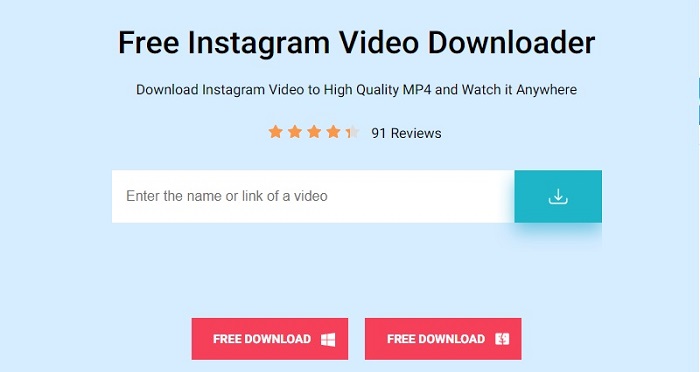
5. DownloadGram
If you are seeking a nice Instagram video for an MP4 downloader, then this can be one of the options. The platform’s easy interface is simple to understand. Users will find the URL bar upon visiting this platform wherein they have to paste the link of the videos to it. Also, it has no limitation when it comes to the number of videos users want to download. Also, aside from videos, users can also save images and videos from IGTV easily and fast.
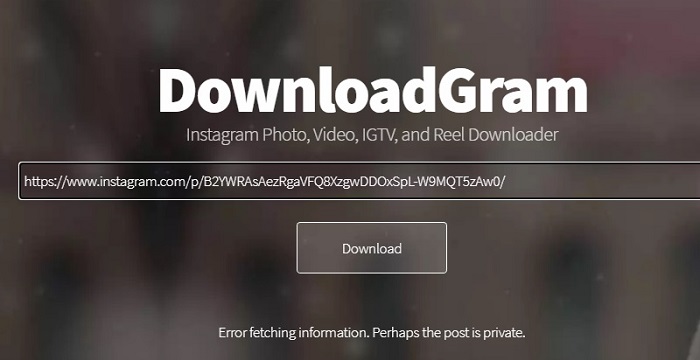
FAQs
Can You Download Instagram Videos Legally?
As simple as it is to download videos from IG, do not forget that you have no rights over clips you did not make. Yes, users can download them and can enjoy them. But do not go distributing them in any other way or uploading them as your own, particularly without giving the credit to their owner.
Can you save Instagram videos to your camera roll?
If they are videos created by you, you can save them to your camera roll. IG has a feature for that in Stories. If you are going to download somebody else’s videos, you have to download them with the help of third-party options.
How can I send videos on Instagram DM?
If it is a video from Instagram, you can send it by clicking on the option at the bottom of the video shaped like a paper plane. Then choose a friend or multiple friends from the list and click on the Send option next to them. If it is not an IG video, go to the DM page and click on the Gallery option to go to your camera roll. Then choose your video and send it.
Conclusion
Having said that, you just had a look at different methods that can be used to download and convert Instagram MP4 videos. Among the options mentioned, StreamFab All-In-One is the best option to download IG videos. Users can download videos from different platforms such as Instagram, Vimeo, and Facebook, as well as Amazon, Disney+, Hulu, Netflix, and HBO. The tool supports more than 200+ platforms. To convert IG videos, DVDFab Video Converter is the best option. The tool perfectly converts different types of videos into a number of formats. It supports almost all kinds of formats including the needed MP4 format. In addition to this, the tool also offers an in-built editor.


