Top KeepVid Alternatives
Summary: KeepVid is no longer available for online video downloads. DVDFab is the best video converter software for transferring video files from computers to mobile devices. MiniTool MovieMaker is recommended if you want to convert these GIFs from downloaded videos. Check the resources you intend to download for legality before beginning the download process.
Table of Contents
Introduction
You could utilize KeepVid to download videos from various websites by simply entering the URL. When it comes to online video downloads, KeepVid is no longer available. As of right now, it can convert videos, edit videos, compress videos, and convert audio.
There are numerous KeepVid alternatives available. To help you download videos, we've compiled a list of alternatives to KeepVid. Check the resources you intend to download for legality before beginning the download process.
Best Alternatives of KeepVid
DVDFab video converter
On your website, if you want to post a video or share a video file on your smartphone, you'll need a DVDFab video converter one of the best keepvid alternatives, which can back up, convert, and copy video files into various formats.
This is a great tool whenever you need to transfer or store a backup of your videos. For many people, the availability of dependable software is a huge relief. Using DVDFab's video converter, you can easily accomplish this feature.
The most cutting-edge technology DVDFab is the best video converter software for transferring video files from computers to portable devices like PSP, Zune, iPod, and smartphones and next-generation gaming consoles like Xbox 360 PS3.
Digital camcorders, the internet, capture cards, and other video data sources can all be read with this software. Audio information and subtitles are just two of the many options available in the video converter for individuals who wish to alter their movies (including 3D).

The main features of DVDFab Video Converter
An impressive list of capabilities may be found in this movie converter, among them:
- All video formats (even HD videos) can be converted with this app: Converting 3GP files, ASF files, FLV files, M2TS files, VOB files, WMV files, TS files, and many more formats are supported.
- You may convert video files into various audio formats, including MP3, WMA, M4A, AC3, WAV, and DTS.
- As an added convenience, this video converter stores the desired conversion parameters in its internal memory, so users don't have to enter them every time they use it.
- In many cases, the video is lengthy and will take a considerable time to convert. To make sure the system's resources are being correctly employed, you want to learn how the conversion occurs. This feature allows users to see the progress of the transformation.
- Converting to and from a wide range of mobile devices: The converter is regularly updated to accommodate various devices from iPods to iPhones to iPads to PSPs to Zunes to cell phones.
- In terms of speed, this conversion is highly accurate. Additionally, batch conversion is an option.
- Easy customizations: various video format parameters, such as encoding technique, bit rate, frame resolution, file size, frame rate, aspect ratio, etc.
- In addition to being compatible with the current operating system (OS) such as Windows 11 (both 32-bit and 64-bit), it also supports earlier operating systems such as Windows Vista/7 and 8.
Pros:
- High Rate of Conversion
- Choosing a file to be stored on the device is simple.
- Video conversion from 2D to 3D.
- The process of customizing is simple.
- Both Windows and Macintosh versions are available for download
Cons:
- A yearly subscription costs more than a lifetime license, even if other similar converters appear to be cheaper.
- It was necessary to use the DVDFab 2D to 3D Converter.
Joyoshare Screen Recorder
Screen Recorder for Windows (or Joyoshare Screen Recorder for Mac) is a simple yet powerful Keepvid alternative for mac that can record any video and audio activity on your computer in high quality. If you're on YouTube, Vimeo, or another video-sharing service, you can use it to record the video. Consequently, it has become one of the top Keepvid free alternatives today.
Downloading videos from sites like YouTube or other online video hosts is a snap. To record a video, all you need to do is open Joyoshare Video Downloader, choose the recording area, and then choose the output video format and file location.
To get a great video file, you can configure the recording area as large as the player window, which is possible with the Joyoshare Screen Recorder, a great keepvid alternative mac. Aside from that, the video downloader software works with a wide range of mobile devices and file types, including HD MP4, MOV, MKV, FLV, SWF, WMV, and many more.
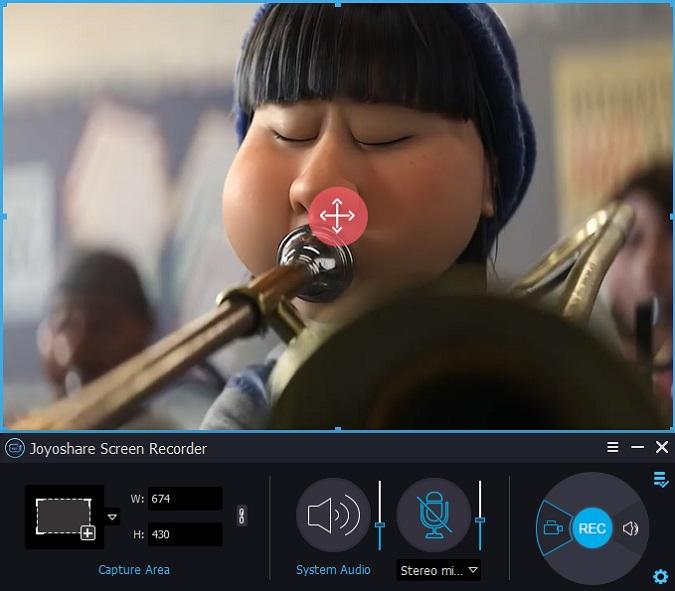
Pros:
- Save any web video in high definition quality.
- An easy-to-navigate user interface
- File formats and devices of many kinds are supported.
Cons:
The length of the original video determines the recording time.
Freemake Video Downloader
Besides KeepVid, this is a good Keepvid pro alternative. As a free YouTube downloader, the Freemake Video Downloader can download videos on more than 10,000 different websites, including YouTube and Facebook, Google, and more.
It's also possible to download and store videos in HD, 4K, 3GP, FLV, and 3GP or convert web videos to FLV and other formats like MP4, AVI, MP3, etc. Using Freemake Video Downloader, you can download a two-hour HD video from YouTube in about four minutes.

Pros:
- Make use of tens of thousands of video-sharing websites.
- You can save videos from YouTube in various formats, including MP4, AVI, MKV, WMA, and MP3.
- A lightning-fast rate of download
Cons:
When I try to access YouTube, the URLs don't show up.
Clip Converter
If you're looking for a Keepvid alternative 2020, Clip Converter is a great option. However, although it is not as famous as other video downloaders, it still provides competent video downloading features. Just type in the YouTube video's URL in the search box and click the "Download" button.
If you want to download the video from YouTube, you can do it in various formats, such as MP4, MP3, 3GP, or M4A, depending on your preference. The videos below can be downloaded to your computer and viewed at a later time, or you can bookmark this page and share it with your social media contacts.

Pros:
- The best online downloader for free!
- Convenient to use
- Many file formats are supported.
Cons:
Only videos from YouTube can be saved.
VidPaw
It's hard to beat VidPaw as a top Keepvid alternative. Free online video downloads from YouTube, Facebook, Instagram, and more are also available. To download the file, all you have to do is enter the URL of the video you want to download.
To download the video, you can select the format you prefer, such as WEBM, 3GP, MP4, etc. The video quality can also be set between 144p, 360p, 1080p,240p, 720p, 2K, 4K, and 8K. You can then download your video in a matter of minutes.
Pros:
- HD video downloads are available for free at this site.
- A wide range of formats and quality levels to select from.
- Use a variety of online video streaming services to download videos.
Cons:
- Only videos with less than 720p resolution can be downloaded.
Video DownloadHelper
Video DownloadHelper is an excellent Keepvid alternative 2021. Extract videos, audio, and images from the web to save on your computer with this tool. It's a breeze to use. Once you install this extension in your Firefox browser, you'll be able to use the website as usual. Whenever DownloadHelper detects it and discovers something that can be downloaded, the icon gets highlighted to remind you to download the files you desire.
It is possible to download videos from various video-sharing websites using the Video DownloadHelper application. The add-on can also be set up to automatically convert all downloaded videos to the format of your choice for the user's convenience.
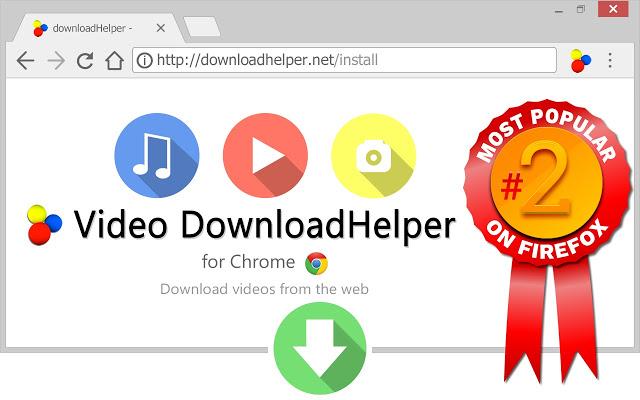
Pros:
- Quick and straightforward web video download and conversion
- Download videos from a large number of video-sharing websites that offer real-time streaming.
Cons:
- Only compatible with the Firefox web browser.
Conclusion
Former users of KeepVid will still be able to access the top KeepVid alternatives described above even though the company's service has been discontinued. These video download utilities have all been reviewed to help you choose the best one for your needs. Whether free or premium, any video downloader can meet your needs and solve your difficulties, so long as it does so.
FAQs
With KeepVid, you don't have to register to download videos to your computer for offline viewing. YouTube, Facebook, Vimeo, Vevo, and Dailymotion are just a few of the many websites that this tool is compatible with. Other online tools available include video converters, editors, compressors, and audio converters.
If you want to download KeepVid videos in a specific format, you can do so with KeepVid Video Downloader. In addition, it allows you to save the downloaded videos to your storage so that you may access them later on.




