[List] Top 4 Best MP4 to MKV Converters 2025 (Selected)
Summary: Are you looking for the best MP4 to MKV converter that enables you to convert MP4 to MKV for quality playback on designated devices? This post aims to detail the top 5 MP4 to MKV converter free software for your option. Read on to take the best pick.
Do you want to convert MP4 to MKV free for better playback? What is the best mp4 to mkv converter software in the market? Though MP4 is probably the most popular container format that is supported by many devices. However, there is still certain occassions when you need to store videos, audios, or subtitles in MKV format. In this way, a good MP4 to MKV converter program will be of great help.
What is MKV? Is MP4 or MKV better? Do you know the differences between MP4 and MKV? Why do you need to convert MP4 to MKV? In this article, you will get your desired anwsers and master how to convert MP4 to MKV free and easily with a full-featured 3-in-1 video converter.
Part 1: Why Convert MP4 to MKV?
MP4 is the most popular and dominating video format. You can find MP4 almost everywhere like in smartphones, tablets, PCs, and even HDTVs. MP4 is a digital multimedia container format just like MKV. Both are used to store multimedia files like images, videos, subtitles in a single file known as a movie or a video. But there are significant differences between MP4 to MKV. MP4 is quite compatible with a large number of multimedia devices and gadgets. While MKV is highly suitable for Blu-ray rips and 4K TV media. That’s why you may need a MP4 to MKV converter software.

The reason why MKV is popular for Blu-ray rips is that it can hold an infinite number of images and videos in a single file without caring about the file size. That’s why you are able to stream ultra high definition entertainment on your 4K TV because MKV supports larger resolution sizes than MP4. You can also convert MP4 to MKV if you want to experience the entertainment on a high definition screen using a MP4 to MKV converter software like UniFab video converter. To gain a clear picture of MP4 and MKV, please refer to the below chart.
| File Extension | MP4 | MKV |
| Description |
Developed by Moving Picture Experts Group |
Short for Mastroska Video |
| File Size | Relatively small | Relative small, but too many audio tracks may make file larger |
| Streaming | Easy to stream Support HLS and MPEG-DASH streaming protocols |
Hard to stream |
| Pros | Small file size with good-quality video Supported by many devices and websites |
Relatively large file size with better quality Store multiple audio and subtitle tracks |
| Cons | Difficult to soft-sub and add several audio tracks | Work on limited devices YouTube does not support MKV files |
Part 2: Top 5 Best MP4 to MKV Converters Worth Your Try
How do I convert MP4 to MKV for free? What is the best MP4 to MKV converter? Now let’s check the following selected top 5 best free MP4 to MKV software. With these MP4 to MKV programs, you will be able to convert videos between mainstream formats.
UniFab Video Converter
This powerful MP4 to MKV converter software ranks first on the list because it is a full-featured 3-in-1 video converter and video editor that allows users to convert video/audio between popular formats, and edit video, audio, or image as desired.
UniFab Video Converter can meet all needs of editing multimedia files including videos, audio, or images. Here comes with a simple introduction to its three modules.
Install and launch the UniFab Video Converter on your device first.
Select the video/file you want to convert from MP4 to MKV, add it into UniFab Video Converter.
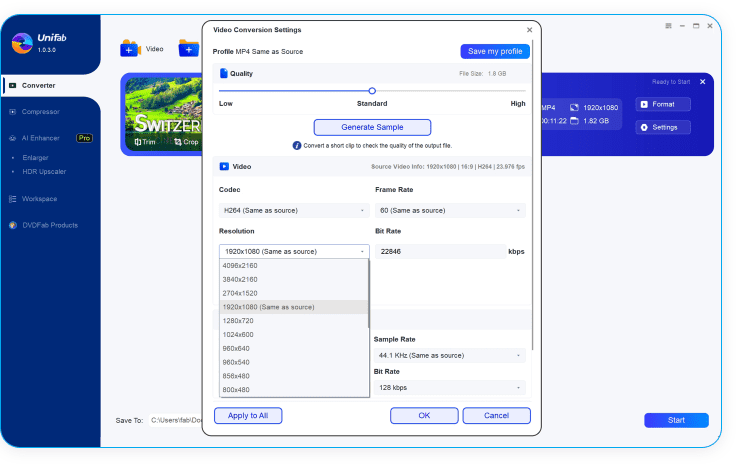
Customize the format and video resolution you want, then, click the Start button to convert your MP4 video to MKV format.
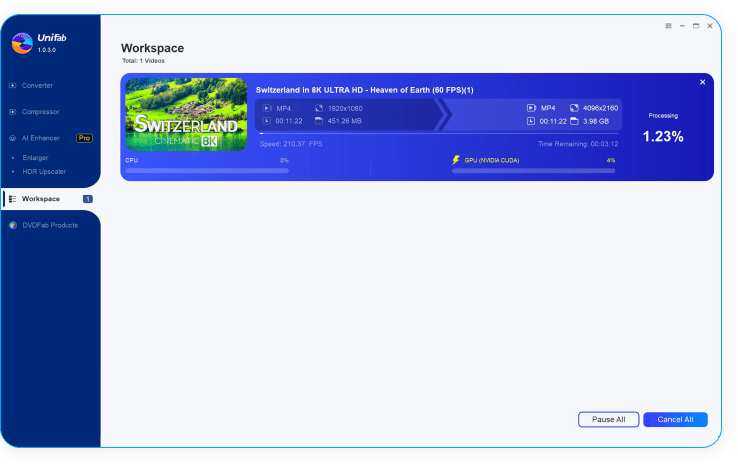
Toolkit
This multimedia toolbox is small but complete in every detail. It contains over 20+ tiny tools to process video, audio, image, and subtitles. If you long for a light-weight multimedia editing tool that poses no system burden, Toolkit will be your choice.
Within a blink of eye, you will get your edited files. Within a blink of eye, you will get your 3GP to MP4 converted files as desired. Besides, you can try out other features to make your MP4 video more shinning and professional.
Install UniFab Video Converter Pro, and launch the UniFab Toolkit section on your device first.
Scroll down to find 'Video Tools', and select "Convert". Open the video you want to convert to jpg.
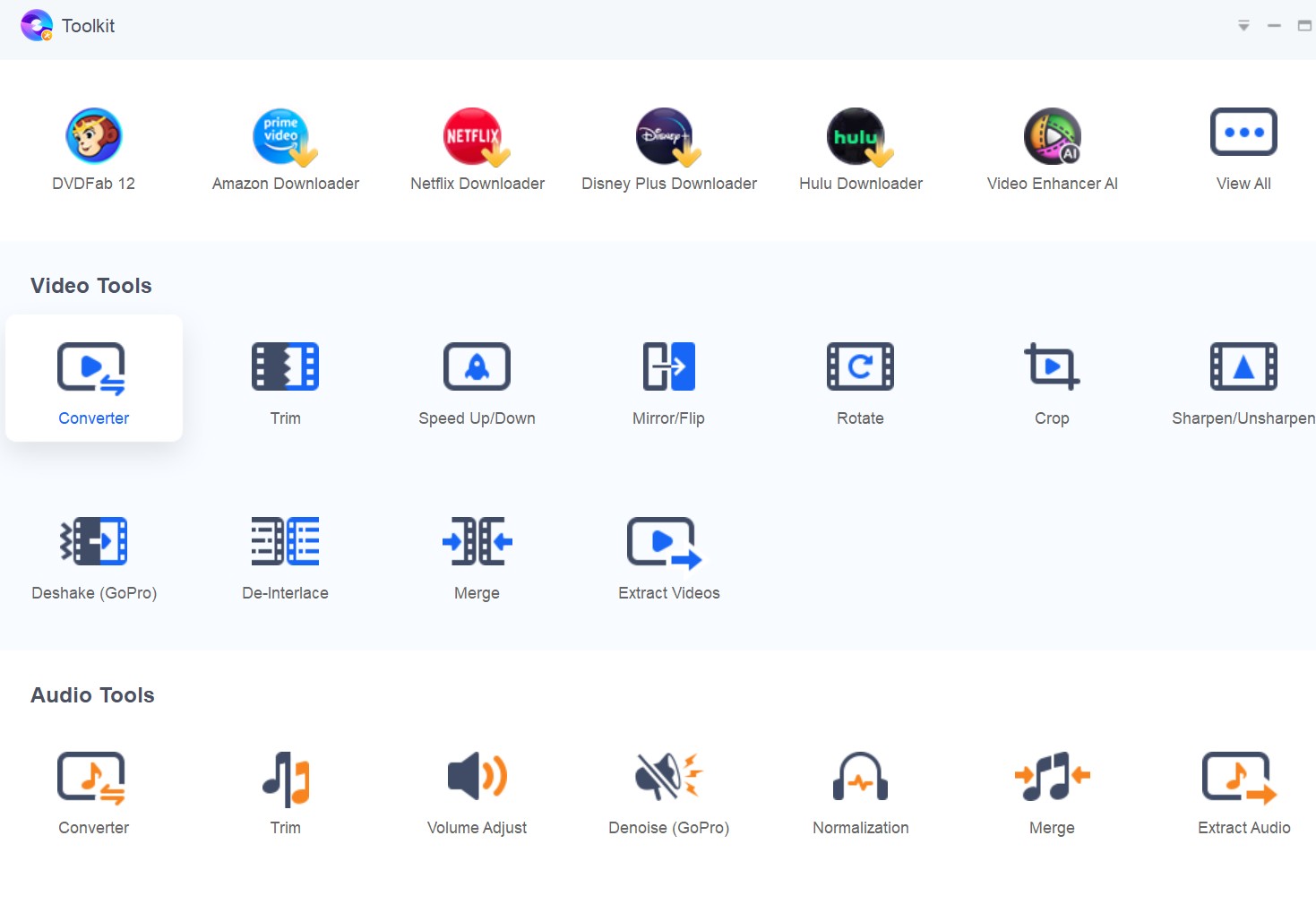
Choose the output as "MP$", and then click "Start" to finish the conversion procedure. Then, you will get an mp4 file that is converted from mkv.
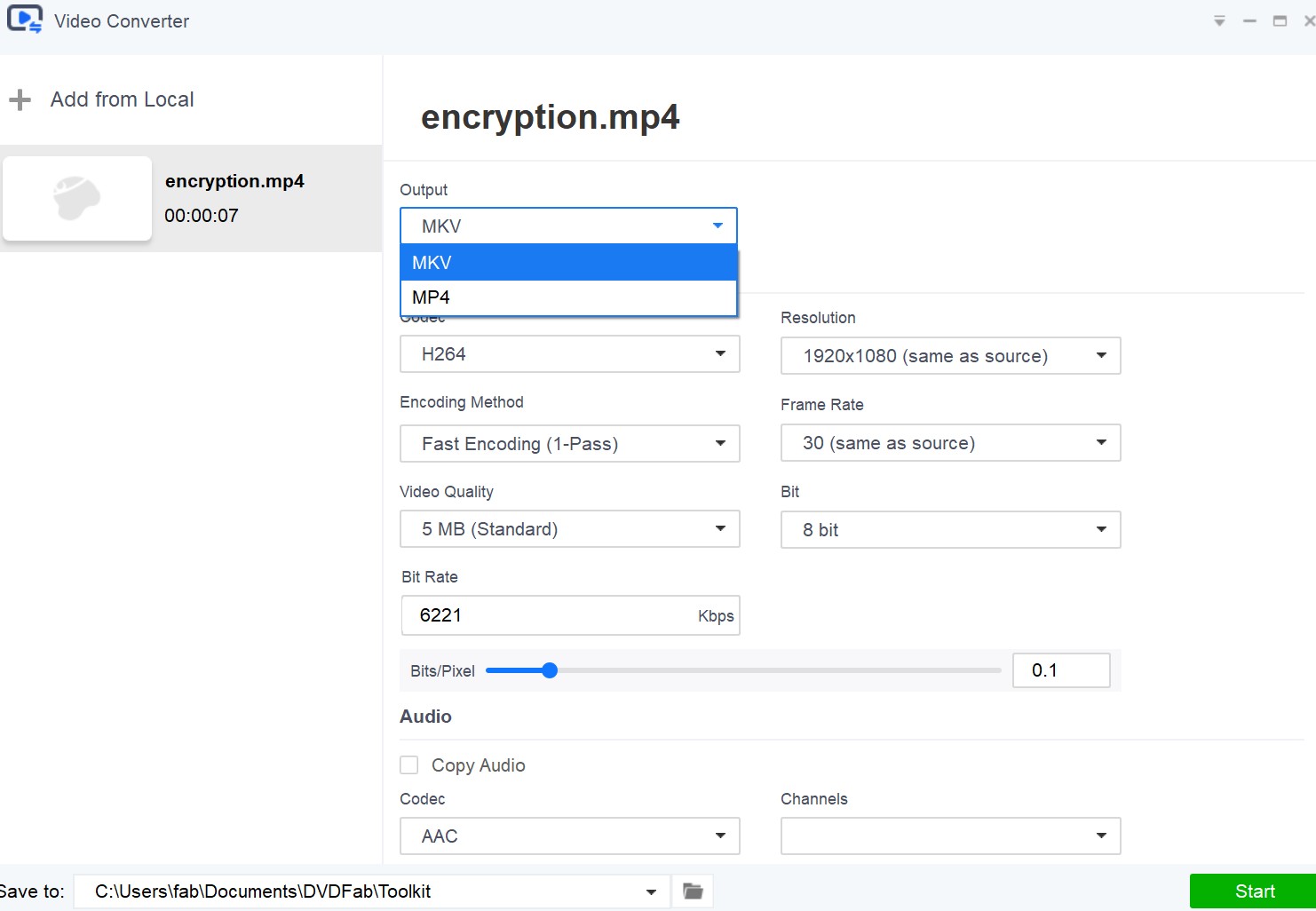
Any Video Converter Free
Any Video Converter by Anvsoft is a free video converter available for both Mac and Windows. It can convert any video to any format. If you are looking for free MP4 to MKV converter then check this program. Now follow the tutorial below to convert MP4 to MKV in AVC.
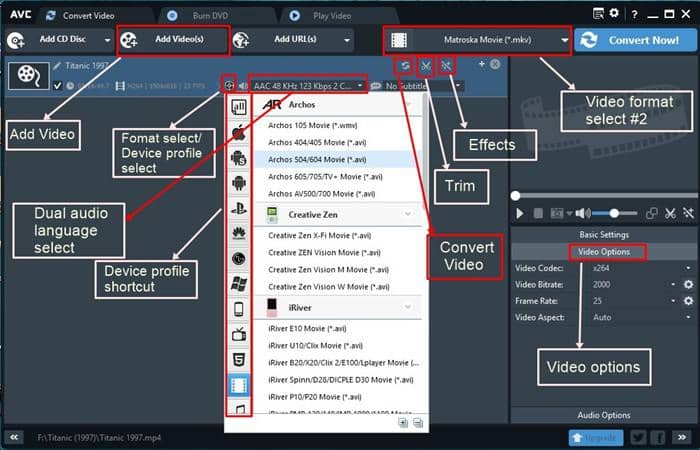
- Download and install this mp4 to mkv converter on your Mac or Windows
- Open the program to load a video via the Add Video button
- After loading the video the program’s UI will look like this below. Check the detailed info of controls in the image below
- Click the Format/Device profile selection button and select MKV from the list
- In Video settings you can change the resolution, bit-rate, or audio language
- Click the Convert Now! button to convert MP4 to MKV free
- Find your converted video in Documents folder if you are using Windows 10
Pros: Easy to use free MP4 to MKV converter.
Cons: Not suitable for MKV Blu-ray rips; Tries to install several bloatware during installation.
Freemake Video Converter
Freemake Video Converter is an easy to use MP4 to MKV converter. It comes with good video converting capabilities. You can control the output video resolution and select the inbuilt device profiles for quick conversion. To convert MP4 to MKV in freemake, you can follow the steps below.

- Open the program and click the Video button and load a video
- In Output format select MKV. The video settings will open automatically. Here you can change settings like resolution, FPS, bit-rate, video quality
- Finally click the Convert button to start the mp4 to mkv conversion process. You can also use the video editor if required
Pros: Easy to use and support most video formats.
Cons: Converted video will have a freemake logo in free version; No fully functional trial period is given
VLC Media Player
You may only know VLC as a media player but it can convert videos too for free. So you can also use VLC media player as a MP4 to MKV converter. Make sure the VLC media player is installed on your PC or Mac. Now let's check the steps below.
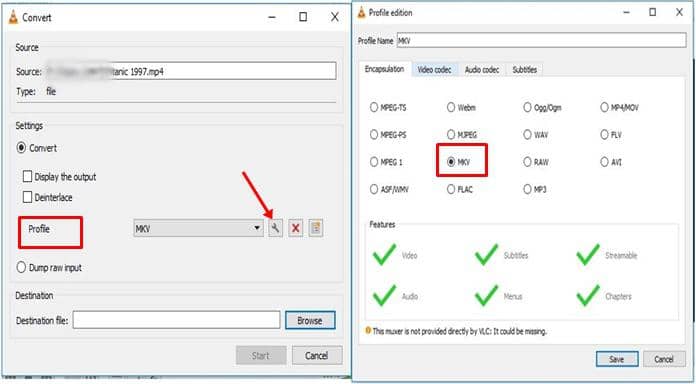
- Open the VLC player
- Click Media > Convert/Save
- Click the Add button to load the desired video which you want to convert
- After adding the video click Convert/Save
- Here in Profile click the Wrench icon and select MKV. Name the profile and click Save
- Now in Profile select MKV and in Destination select the output location
- Finally click Start and wait until the convert MP4 to MKV process gets completed
Pros: Ultimately free basic MP4 to MKV converter.
Cons: Video conversion time may be very long for large videos.
Conclusion
In this post, you have known the top 5 best MP4 to MKV converter software enabling to convert mp4 to mkv for better playback on specific devices. Considering the comprehensive performance and user reviews, UniFab Video Converter Pro is second to none when it comes to the mp4 to mkv conversion speed and video editing features. If you are looking for mp4 to mkv converter free that comes with limited features, then turn to AVC, Freemake, or VLC.
But do remember that UniFab MP4 to MKV converter is also free for the first 30-days before you decide to subscribe to its advances features. You also get a 30-day money back guarantee. With UniFab you are getting quality, trust, and essential features that an ideal video converter should have. One more word, do you want to convert MKV to MP4 for playback on mobile devices or sharing on social networks? Click this link for details.

