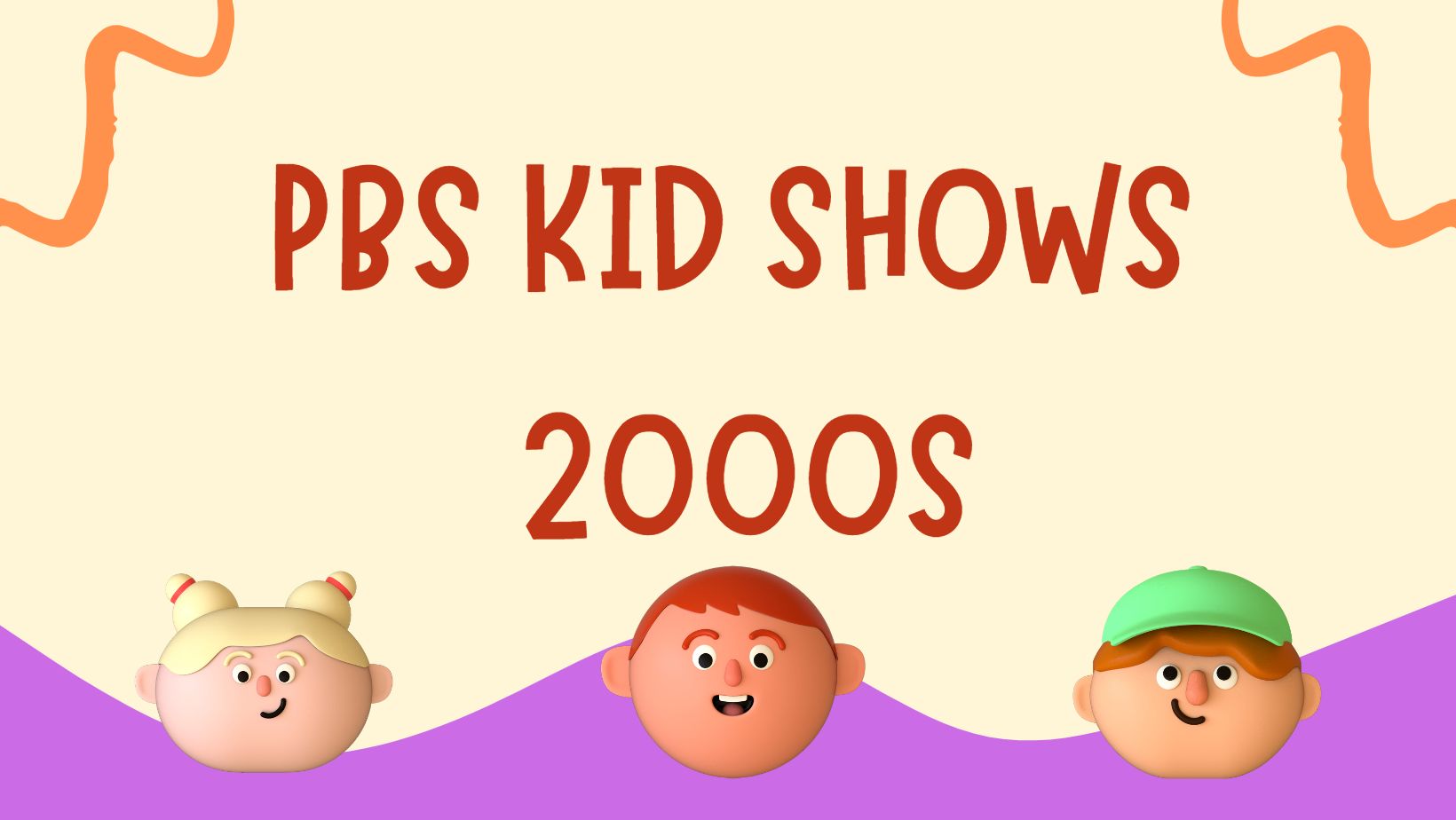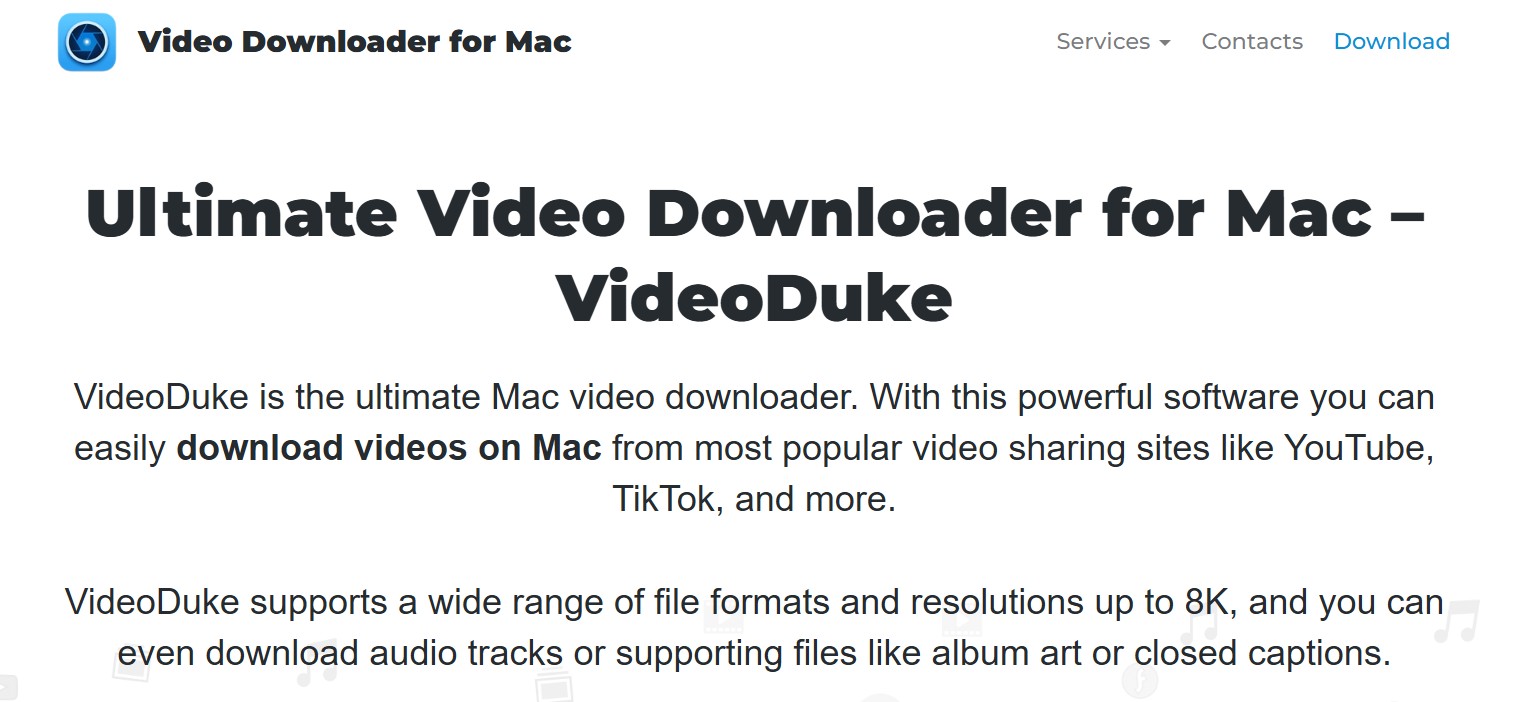Top 5 Free Screen Recorder APK No Root for Android
Summary: Screen recording has become very popular, but those using old versions of Android phones don’t have that option. Most third-party screen recording apps cause rooting of the devices and cause problems. However, we have aligned our top 5 free screen recorder APK no root options if your device’s quick panel doesn’t have a screen recorder.
Table of Contents
Introduction
The world has transformed into a completely digital space, and screen recording has become an integral part of it. By recording your screen, you can share your talents, skills, and ideas with your friends, family, and the entire world. Most people utilize their mobile devices because they are easy to carry and contain most of their data.
Whether you want to share a tutorial or record your achievements in games, you require a screen recorder. This article will talk about the top 5 screen recorder APK no root for Android devices that don’t have an in-built screen recorder. You can read their specifications, pros, and cons and download the one that works the best for you.
The Top 5 Free Screen Recorder APK No Root for Android
Below are our top 6 screen recorder APK no root app options for Android devices that don’t come with in-build recorders. All of them won’t cause any rooting to your device, and they don’t leave a watermark as well. You can try them all and choose the best option for yourself.
- Release you from screen recording and download streaming videos from popular OTT including Netflix, YouTube, Facebook, Amazon Prime video.
- Free to download videos to MP4/MKV/MP3.
- Save videos in original premium resolution in up to 4K/8K.
- Batch download and faster speed.
- Offer an Android apk version: StreamFab for Android
AZ Screen Recorder
AZ Screen Recorder is a popular screen recorder apk no root option for Android devices that allows users to record their screen activity. It’s often used for creating tutorials, walkthroughs, or gameplays. The app can capture video in high definition and lets users pause and resume recording at any time.

- Internal sound (from your device) & microphone audio recording.
- The option to show touches while recording.
- A floating window or notification bar to control recording.
- The videos your screen record automatically gets saved in your gallery.
- Editing tools such as trim, merge, add background music, add text, etc.
- No watermark.
- You don’t get many additional features required to make your recorded videos professionals in the free version.
ADV Screen Recorder
ADV Screen Recorder is a user-friendly and efficient screen recorder APK no root for Android that allows users to capture onscreen content without any distractions. The app features a floating record icon for easy start and stop of recording, enabling seamless screen recording experiences. Users can also get to control the screen resolution, frame rates.
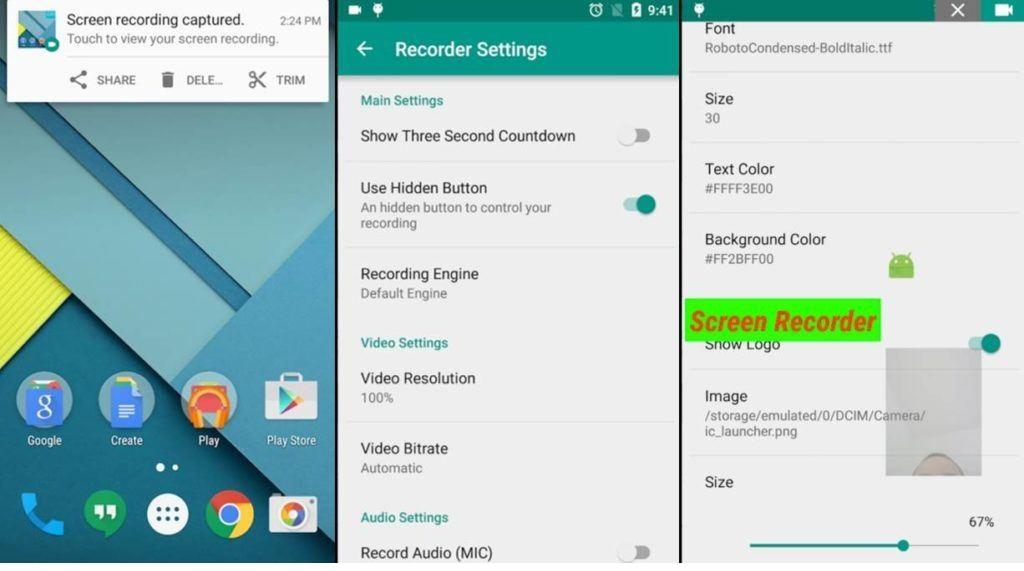
- ADV screen recorder is a very light app for your mobile device and doesn’t require rooting.
- Offer various in-app editing options, allowing users to customize their recorded videos.
- Come with a timer.
- Users can capture videos at different qualities and manage them comfortably with the help of intuitive settings provided within the app.
- Even though AVD is a simple screen recorder, it lacks many advanced features like editing tools.
- You will also have to deal with any ads with the free version.
Super Screen Recorder
Super Screen Recorder is a comprehensive screen recording apk no root for Android that enables users to record any activity on their device’s screen. You get multiple video editing features and no time limit for recording. It also features an intuitive interface with a small floating button for controls that conveniently disappears during recording.

- Get recorded videos without a watermark.
- Offer the flexibility to add custom watermarks and use either the forward-facing or rear camera while capturing the screen content.
- Draw over the clips and get several other tools like GIF maker.
- Includes a paintbrush tool for enhancing videos.
- Offer a built-in video editor to trim footage, merge videos, add music, rotate clips and more.
- You get to bear many ads with the free version of Super Screen Recorder.
SCR Pro APK
SCR Pro is no-root screen recorder android app that allows users to record everything displayed on their device's screen. It offers multiple resolution options, different encoder types, and various sound sources for comprehensive recording needs. However, to record the device's internal sound, root access is required; without it, only the microphone sound can be recorded.
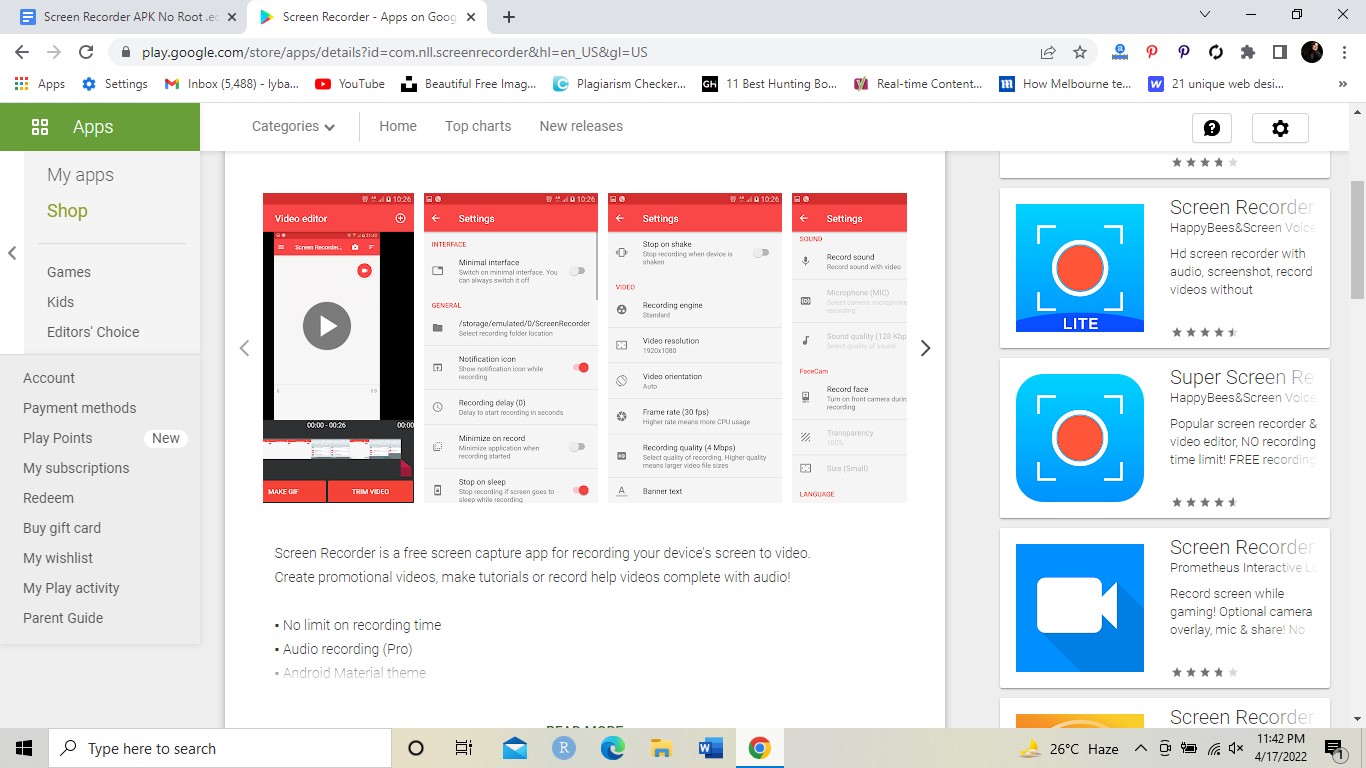
The app features a simple one-button start-stop recording process: press once to start and turn off the screen to stop. Users can customize storage location through setup options as well as enable visual cues for touch actions on the screen. SCR Pro 2 stands out due to its ability to deliver high-quality results while using minimal resources, making it ideal for recording gameplay videos or capturing screenshots from any application.
- Feature a simple one-button start-stop recording process: press once to start and turn off the screen to stop.
- customize storage location through setup options as well as enable visual cues for touch actions on the screen.
- Deliver high-quality results while using minimal resources.
- Include advanced video editing features that modern Android screen recorders should have.
- The super old versions of Android, like 4.1.2, sometimes require device rooting.
- Heavy games like Minecraft can cause SCR pro to lag, impacting your recording experience.
InShot Screen Recorder – XRecorder
XRecorder is a versatile screen recording with root neededand video editing tool. Its key features include the ability to capture smooth, clear screen videos and screenshots with just a tap on the floating ball. The app supports internal audio recording (for Android 10 or above) without noise interference and allows users to live stream on platforms like YouTube & RTMP.
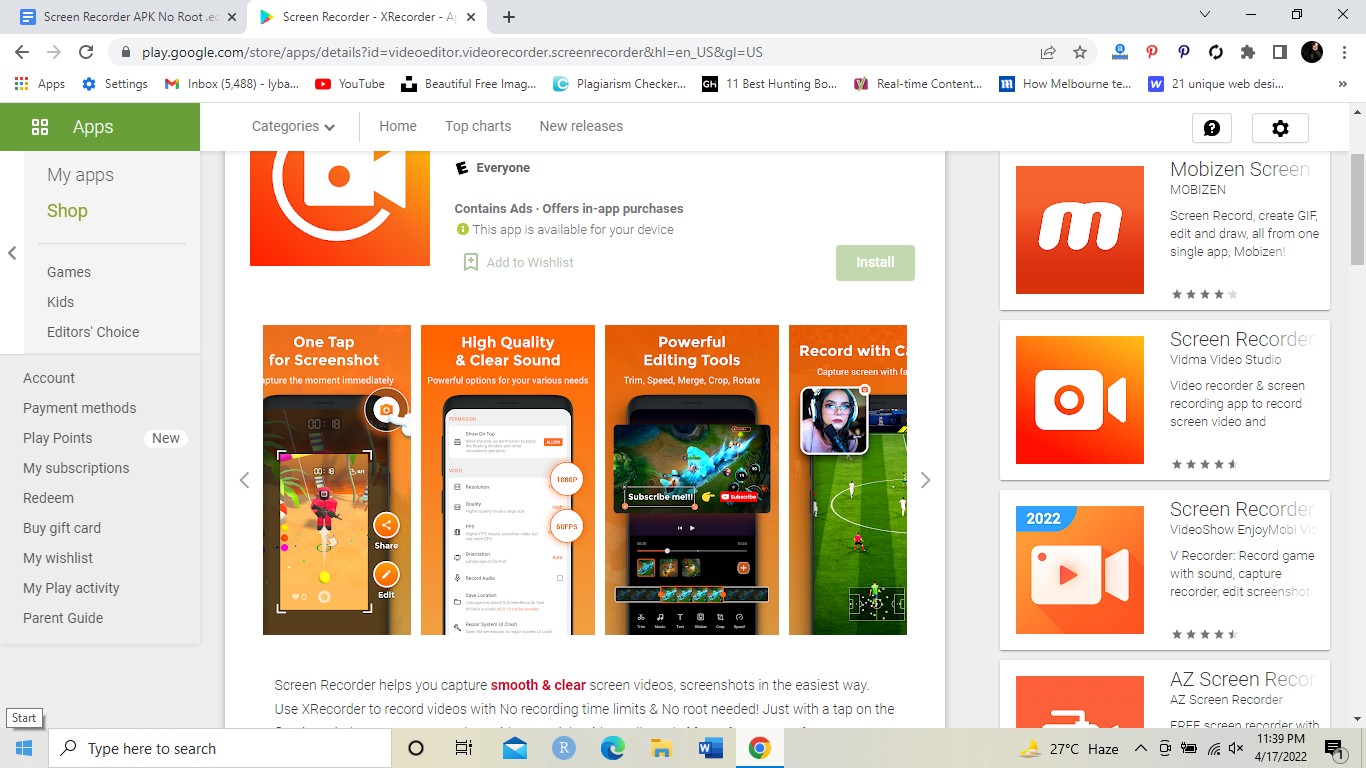
- Offer a facecam option for reaction recording, customizable overlay windows, and on-screen drawing tools.
- Support up to 120 FPS recording and exports Full HD videos from 240p to 1080p at 60FPS speed & up to 12Mbps quality.
- The application doesn't add watermarks or time limits.
- One-tap trash control allows easy file management.
- There's also a countdown timer for planning recordings and a 'Trash Bin' feature to recover deleted items within three days.
- Users can customize the floating ball style & opacity as per their preference.
- You have to purchase the InShot subscription service to utilize all the screen recorder features.
Final Words
We want to conclude the article on the note that you can select apps like AZ Screen Recorder, ADV Screen Recorder, Super Screen Recorder, etc. that don't require device rooting. You can try all the apps and select the one that works best for you.
FAQs
Does Android have a built-in screen recorder?
Yes, Android does have a built-in screen recorder. This feature was introduced with Android 11. To access it:
- Swipe down from the top of your screen to open the notification shade.
- Look for the "Screen Record" option among your quick settings tiles.
If you can't see it immediately, you might need to swipe left or click on the pencil icon to edit and add this tile. Please note that availability may vary based on device manufacturer and software version; some manufacturers offer their own screen recording solutions in their custom versions of Android.
The advanced Android devices have a built-in screen recorder that you can find out and click to record your screen for as long as you want. However, if you're using an old Android device that doesn't have an inbuilt screen recorder, you might be searching for no root screen video recorder.
Rooting is a very stressful task, and you do not have to do that to record your screen on your Android phone. That is why we have given you a list of screen recorders that record screens without rooting like the AZ Screen Recorder