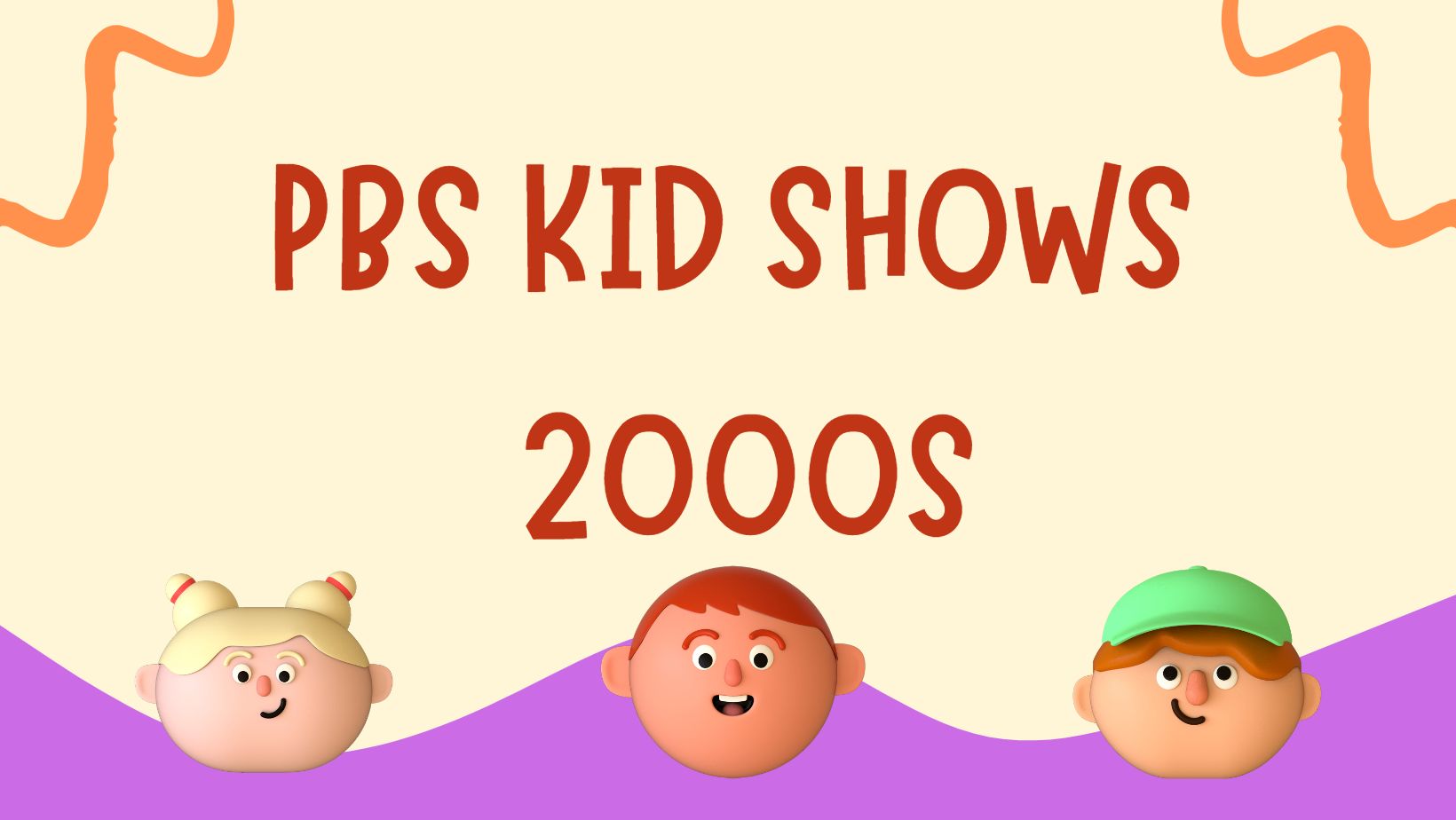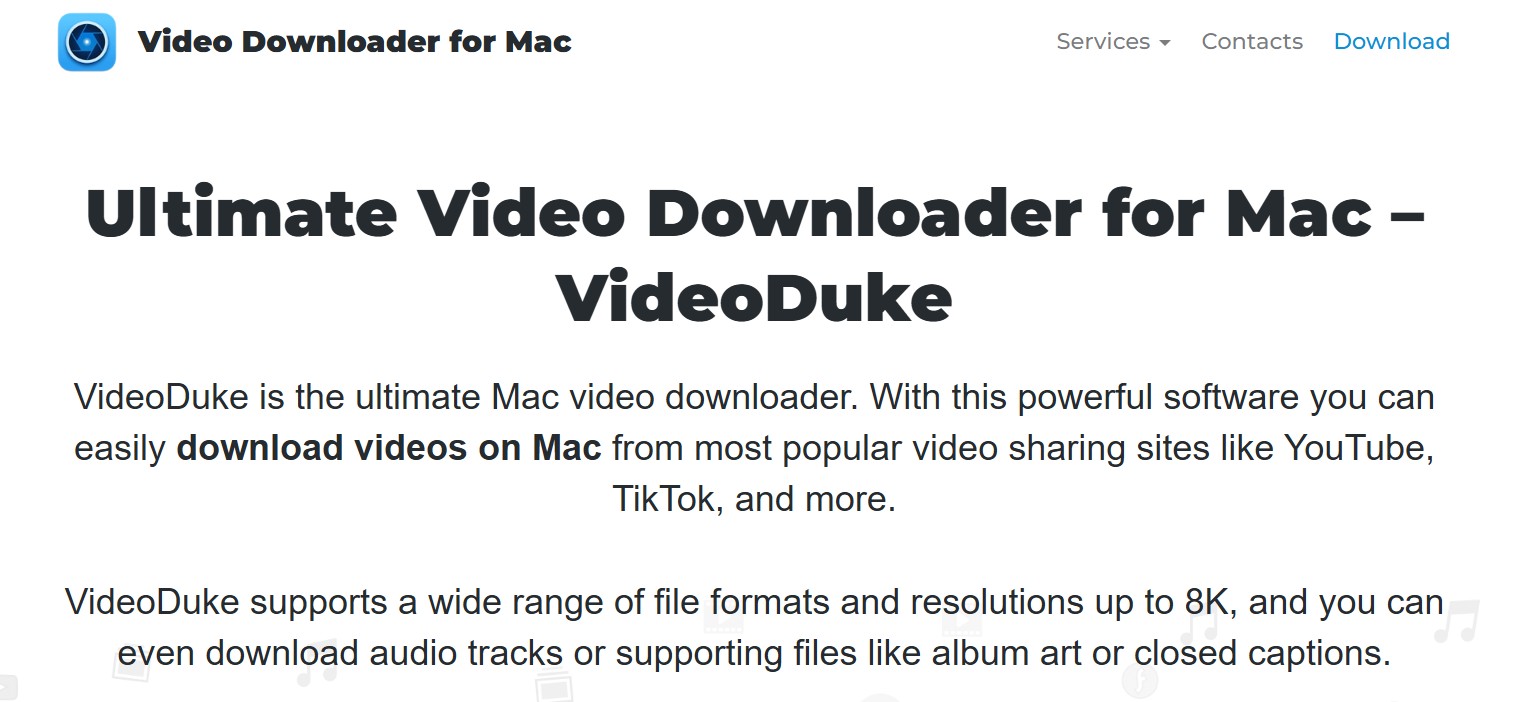Top 6 Best Screen Recorder for Samsung in 2025
Summary: If you are into making youtube videos such as how-to tutorials or guides, you would definitely need a good screen recorder for your Samsung device. A good screen recorder allows you to record your screen videos and audio at the same time. In this article, we go through a list of the 6 best screen recorders for samsung and find out a best video downloader for Samsung s9, core, tablets, and other samsung devices.
Table of Contents
Introduction
Do you want to record your Samsung smartphone screen to create innovative videos, how-to tutorials, stream your gameplay, or make educational videos? If yes, then you must be looking for a good screen recorder for Samsung. And if you are a beginner in recording screens on your samsung tablet or samsung core, it is better to try out one first. But there is one thing for sure, the best screen recorder for samsung S9, core, and samsung tablets might not be available free of cost.

Actually, a Samsung phone that runs on an Android 11 system has an inbuilt screen recorder. However, if your smartphone is older than the Android 11 version, you are required to download a third-party screen recording software.
There are numerous screen recorders available for Samsung and other Android devices. Most of these screen recorders are designed with an easy-to-use interface and advanced features. Let’s move ahead and find out how to record screens on Samsung smartphones running the Android 11 version. Furthermore, we will also find out the 6 best screen recorder for samsung.
How to Use Samsung's Built-in Screen Recorder
To record your screen using the inbuilt screen recorder for samsung, you need to enable Samsung’s recording feature first. Follow these steps to enable the recording feature and record screen on your Samsung device:
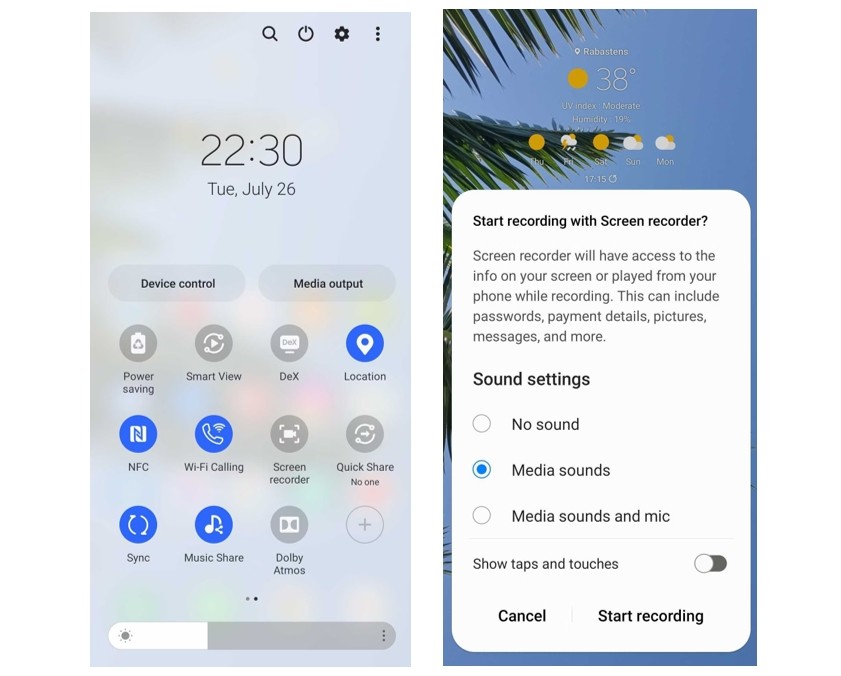
Step1
- Open the notification panel by swiping down from the top of the screen.
- Select “Quick Settings” and enable the screen recorder option.
Step 2
- If you do not find this option, tap the pencil icon present in the bottom left corner of the screen.
- A menu will pop up and tap the “Screen Record” option.
- Now you will find this option in Quick settings, enable it.
Step 3
- Once you enable the screen record option, tap it.
Step 4
- Select whether you want to include audio in your recording or not.
Step 5
- Finally, tap the “start” button. You can pause and end your recording by using the two buttons on the right.
Your screen will be recorded easily using Samsung's inbuilt screen recorder. And these recordings will be stored in the default location for videos and photos on your phone, such as the Gallery app, my Files, or Google photos.
Top 6 Screen Recorder for Samsung
Whether you are teaching your students online or creating a DIY video tutorial, streaming a game, or making How-to-videos on your Samsung core, tablet, etc? You will undoubtedly need a good screen recorder for Samsung. Next, let's go through the list of the 7 best screen recorders for Samsung.
- Release you from screen recording and download streaming videos from popular OTT including Netflix, YouTube, Facebook, Amazon Prime video.
- Free to download videos to MP4/MKV/MP3.
- Save videos in original premium resolution in up to 4K/8K.
- Batch download and faster speed.
- Offer an Android apk version: StreamFab for Android
1. AZ Screen Recorder

AZ screen recorder is one of the most widely used screen recorders for Android smartphones including Samsung phones. It is pretty easy to operate and doesn't require any root access. There are no recording time limits and no screen watermarks. You can easily create full HD videos and pause, hold, and resume whenever you want.
Pros:
- Videos are automatically saved to the gallery
- No watermarks and unlimited recording time
- Offer high-resolution screen recording
- Numerous advanced editing features
Cons:
- The free version has continuous ad pop-ups
- Incompatibility with older or less common models
2. Share X-Online Screen Recorder

If you are looking for a flexible full-screen recorder for your Samsung tablet, try Share X-Online screen recorder. It is one of the best screen recorders for Samsung tablets. It offers features such as screen recording, audio recording, webcam recording, and the ability to annotate and mark up recordings in real-time.
Pros:
- This tool is available at no cost and easy to use
- It provides annotation features like text, arrows, shapes
Cons:
- Lack advanced video editing capabilities
- No full-screen recording during gaming
- Only support specific file formats or have restrictions on quality settings
3. Mobizen

If you are in search of a convenient and easy-to-use screen recorder for Samsung core, Mobizen is the one for you. This amazing softwar offers various features such as screen recording, editing tools, live streaming, and the ability to add commentary while recording. Users can also control the recording settings, including resolution, frame rate, and audio source.
Pros:
- High-quality video resolution
- Supports wireless connections
- Allows to record actions through Facecam
Cons:
- Leaves a watermark on recorded videos and displays ads
- Occasional lags and performance problems
- Mobizen is primarily designed for Android devices
4. ADV Screen Recorder

ADV Screen recorder for samsung contains all the important features that are required to record and edit a screen recording on samsung devices. It has two different engines to record screens. You can set various frame rates, resolutions, and bit rates. You can also write or draw over the clip. Furthermore, both front and rear cameras can be used for recording the screen. This app does not require root access and doesn't leave a watermark either.
Pros:
- Lightweight and easy to use
- No watermarks and time limits
- Doesn’t require root access
- Allows the users to use both front and rear cameras
Cons:
- In-app purchases and ad pop-ups
5. XRecorder
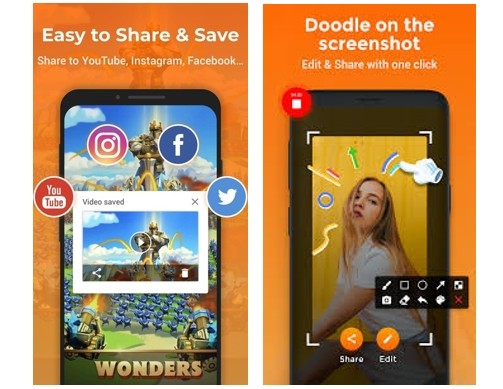
XRecorder is no doubt one of the best screen recording apps for Android phones. It allows users to capture their device’s screen activity along with audio, making it useful for creating tutorials, gaming videos, or capturing any other on-screen content. XRecorder offers various features such as high-quality video recording, adjustable resolution and frame rates, the ability to record external sounds, etc.
Pros:
- Recorded screen videos can be saved in the desired resolution
- No watermarks and no time limit while recording
- Record not only the entire screen but also specific areas
Cons:
- Bugs may appear in certain conditions
- Screen recordings can result in large file sizes
- Advanced features or full functionality may be available only with paid versions
6. Super Screen Recorder
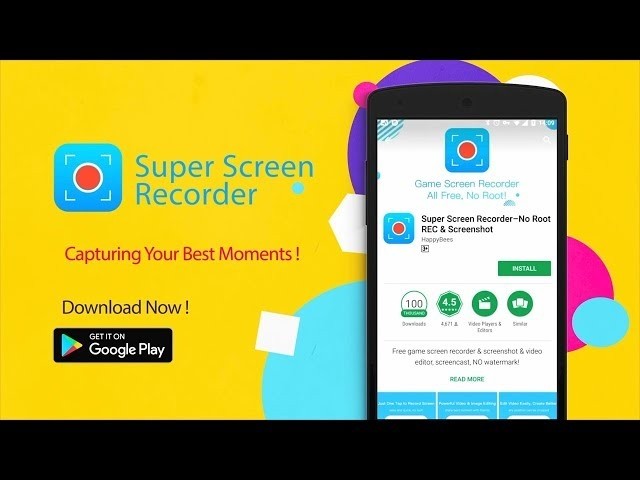
The Super Screen Recorder is full of advanced features that are required while recording screens in Samsung phones and other android devices. The best thing about this app is no time limitations while recording the screen. This means your screen recording can continue for as long as you want. This app is very useful if you are fond of making GIF animations.
Pros:
- Facecam features in recording
- Allows to create GIF animation videos
- No time limitations while recording
Cons:
- It is a heavy application and run slow on some devices
StreamFab for Android: Download Videos instead of Recording
Conclusion
These top 6 screen recorders for Samsung devices offer customers dependable choices for recording screen actions on their device. These screen recorders offer a range of functionality and versatility, catering to diverse user preferences and demands. Also, if you want to download videos directly instead of recording, StreamFab for Andiord is your best choice.
FAQs
To record the screen using a pre-installed screen recorder for samsung, you need to enable the screen recorder first. For this, go into the Quick Settings options and enable the screen recording.