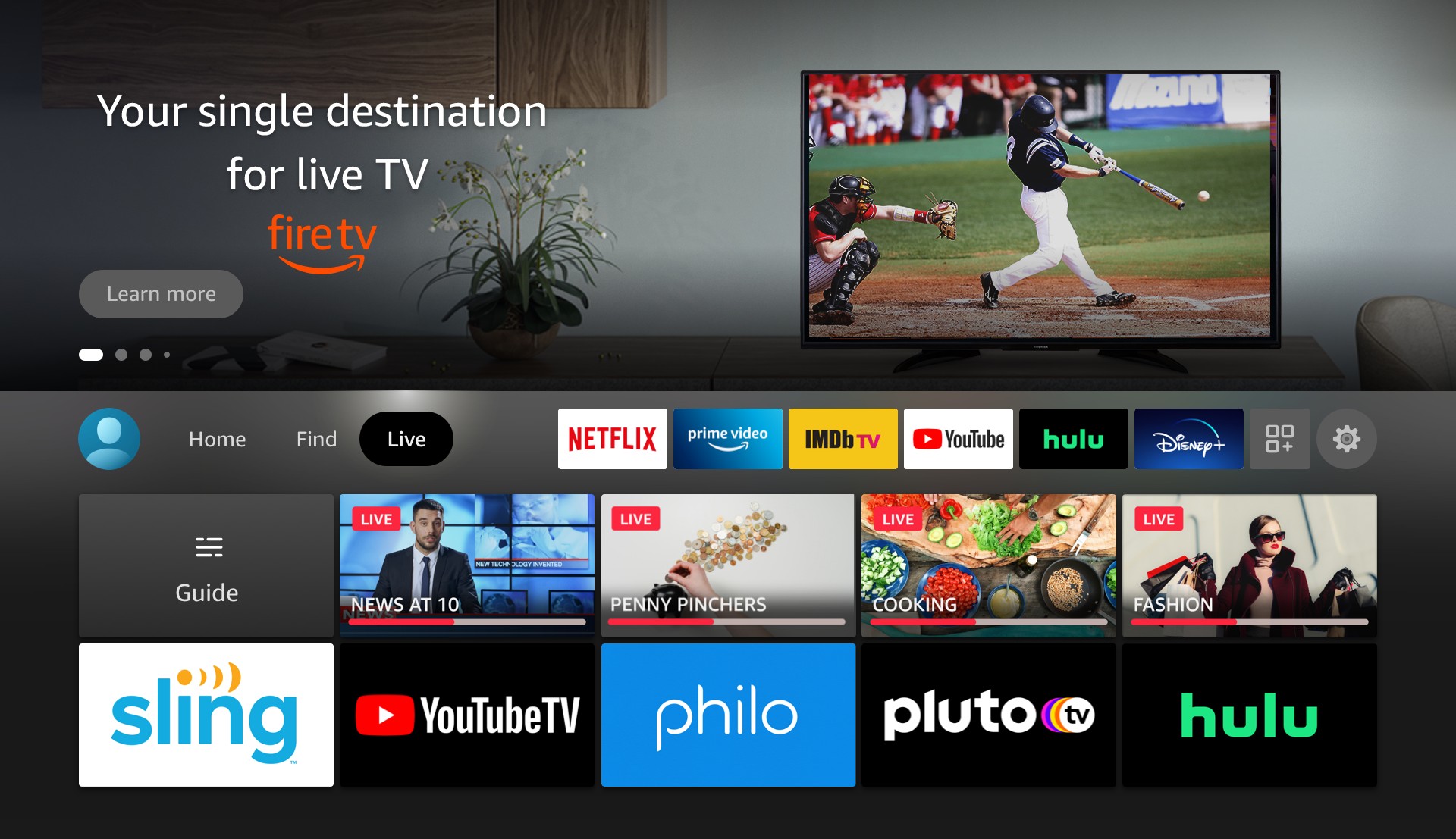Everything To Know About Sling TV Before You Go For The Service
Summary: If you are thinking to opt the service, then this article is a must-read errand for you right now. Read below to know more about Sling live sports and channels.
What Is Sling TV?
Sling TV is an app-focused service via which users can view live programs on their DVR. The service is similar to cable TV, but users can select which features and channels they want. All they need is a compatible device and internet access. Users can add premium channels, similar to like a cable subscription, and they get access to live TV as they would use cable. There are no contracts. Hence, users are billed monthly and can add or cancel or subtract channels before their next statement.
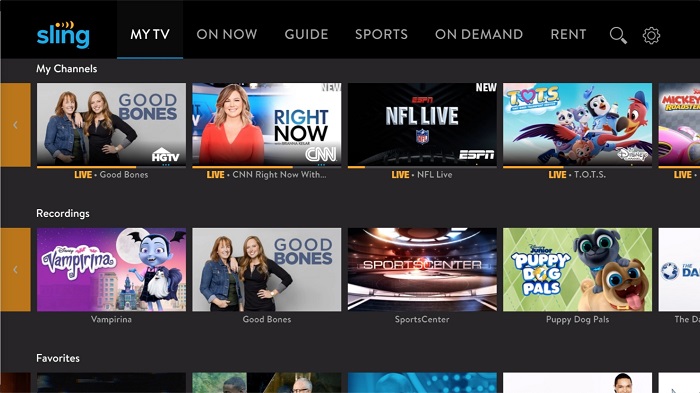
Sling TV DVR
Does Sling TV include DVR? Well, the service does provide cloud DVR features with all three of its base plans. Each provides 50 hours of storage. Users can shell out an extra $5 per month to update to 200 hours of storage. The amount of storage is nowhere close to the limitless allotment given to YouTube TV users, but it still is a noteworthy enhancement from the 10 hours that Sling TV offered before this upgrade.
The feature of cloud DVR by Sling is good. Users can record different movies, shows, or sporting events at the same time. In addition to this, unlike Hulu + Live TV, users are able to fast forward right in the middle of the ads in the content they have saved on the DVR.
Sling TV On Multiple Devices
Can users watch Sling TV on multiple devices at the same time? This is a region in which Sling TV can be frustrating. The number of screens users can stream on at the same time relies upon which Sling TV plan they have. Sling Orange users can stream on only one device at a time. Sling Blue users can stream on three devices at the same time. If users pay up for the Sling Orange + Blue plan, they will get 4 streams at the same time. That is one of the best options for bigger households in the market.
Sling TV Orange VS Sling TV Blue
Sling TV channels are divided into areas of interest. While Sling TV Blue provides users with more than 40 news and entertainment channels, Sling TV Orange comes with more than 30 channels that are focused on families and sports fans, with tons of child-friendly content accessible.
It is also worth noting another major difference between Sling TV Orange and Blue is streaming restrictions. With Sling Orange, users can only enjoy one stream simultaneously, whereas Sling TV Blue lets users to have three simultaneous streams at any one time. This indicates, that if users decide to get both plans, they will get the choice of almost four streams at the same time. This will allow users to watch series and movies such as Sling Blade along with other sports.
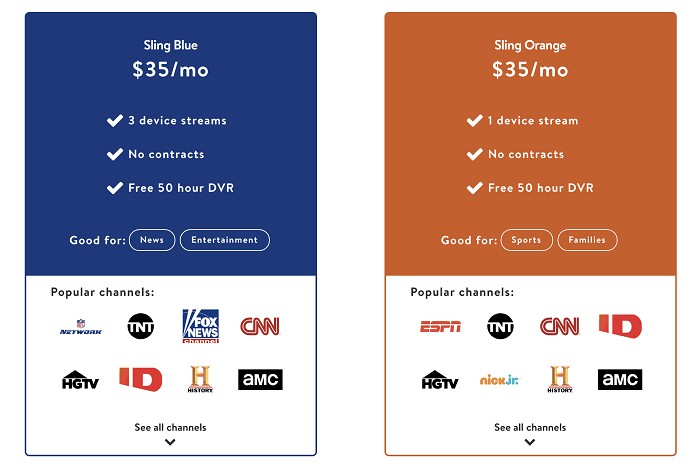
Sling TV Channel Add-Ons
Whichever Sling TV plan users opt for, there is still a plethora of personalization that can be done to the subscription. If users opt for Sling Orange or both, they can add PPV boxing events to their subscriptions. Apart from that, users can add a number of extras to view with their Sling TV plans. Below list of Sling bag extras that will give you a brief idea.
- Increased cloud DVR Storage (200 hours) –$5
- Total TV - $27
- Comedy Extra - $6
- Sports Extra - $15
- News Extra - $6
- Kids Extra - $6
- Hollywood Extra - $6
- Lifestyle Extra - $6
- AMC+ - $7
- Heartland Extra - $6
- 4 Extras Deal - $13
The Total TV deal packs up every extra mentioned above, coming to $52 per month. The Sing TV cost comes at a price that proves far more affordable than most cable provider deals. Also available are a series of separate channels, so users can customize their viewing, and Starz.com/activate, Showtime, Screamflix, and Hallmark Movies Now, all coming at a price in the range of $3 and $10 more. Below are some additional Sling TV channels extras that you should have a look at.
|
Showtime - $5 |
We TV - $6 |
Starz - $5 |
Epix - $5 |
Acorn - $6 |
Bet+ - $10 |
|
Showtime - $5 |
Cinemaoi - $3 |
Cinefest - $5 |
Cocina On $3 |
Comedy Dynamics - $5 |
ConTv - $5 |
|
The Country Network - $3 |
CuriosityStream - $3 |
Docurama - $5 |
Dove Channel - $5 |
DogTV - $5 |
Dox - $3 |
|
Echoboom Sports - $6 |
Flixlatino - $3 |
Gallery - $5 |
Grokker - $7 |
Hallmark Movies Now - $6 |
Here TV $8 |
|
Hi-Yah! - $3 |
Hopster $5 |
IFC Films Unlimited - $6 |
Kartoon Channel - $4 |
Lion Mountain TV - $3 |
MagellanTV - $5 |
|
Magnolia Secrets - $5 |
Monsters & Nightmares - $3 |
Noggin - $8 |
Outside TV Features - $5 |
Pantaya - $6 |
Qello Concerts by Stingray - $8 |
|
PlayKids - $5 |
Screamflix - $3 |
Shudder - $6 |
Stringray Karaoke - $7 |
Sundance Now $7 |
Sony Liv - $6 |
|
True Royalty TV - $6 |
Tastemade+ - $3 |
TumeBooks - $5 |
ALLBLK - $5 |
UP Faith & Family - $5 |
Warriors & Gangsters - $3 |
Sling TV Channels VS Hulu Live Channels
When it comes to major rivals of the Sling app, Hulu and its Live TV are likely the most when it comes to terms of its services of both on-demand movies and TV shows, as well as the choice to get into live broadcasting. While Sling TV provides 50 channels when packed together with both its Orange and Blue plans, Hulu + Live TV offers users more than 75 channels to watch live. These comprise channels such as VH1, The CW, and MTV, as well as some of the similar channels that users get after Sling TV logins, such as Fox, CBS, and ESPN.
When it comes to cost, the Hulu + Live TV package sets users back with a price tag of $69.99 a month. In addition to this, users no longer get the option of a 7-day Hulu free trial, though it is fair to claim that Hulu makes a huge name for itself when it comes to its quality entertainment, from Hulu originals such as The Handmaid's Tale and Palm Springs to different new Hulu movies 2025.
On the other hand, Sling TV comes for a price tag of $50 per month for its entire selection of channels across its Orange and Blue subscriptions, with the choice to shell out extra fees for content from the likes of Showtime and Starz. It is worth noting that current and new users can now save $10 on their first month, as well. Actually, it comes down to what users want to watch and personal preference, as well as the budget, with both Hulu and Sling TV providing fantastic cord-cutter choices for those who still need to watch live TV.

Bonus: Download Content From Sling TV To Watch Offline
Even though many users think that Sling TV is affordable, a huge chunk of the user base thinks that this price is beyond limits and can cause a huge hole in the pocket. The only option that seems legit here is to download the content from Sling and view it later on so that the problem of shelling out a huge amount for multiple streams is solved.
In addition to this, users can download the content in the highest possible quality thereby getting the best viewing experience. The only tool that is capable of providing all such benefits easily is StreamFab DRM MPD Downloader. It downloads and saves videos from any DRM-encrypted streaming service such as Sling TV so that users can enjoy their favorite shows and movies offline. Follow the below steps to know how to use this tool:
Step 1: Download and install StreamFab DRM MPD Downloader on your machine. Once installed open the tool to begin the process of downloading. The main interface will look something like the one shown in the figure below.
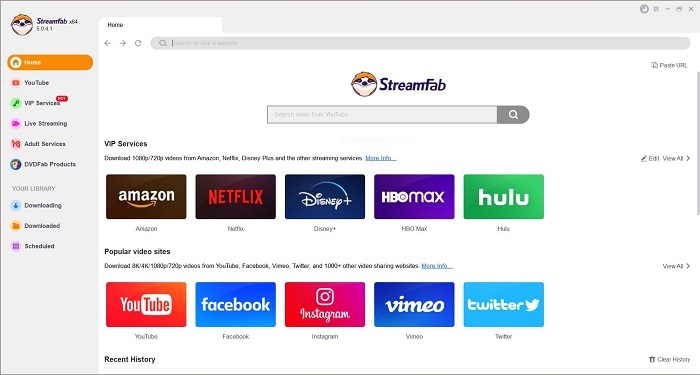
Step 2: To begin the download, users will need to end the URL of the Sling TV in the built-in browser of the tool. To download the TV shows and series, users will need to visit the streaming service and select the movie or show that they need to download.
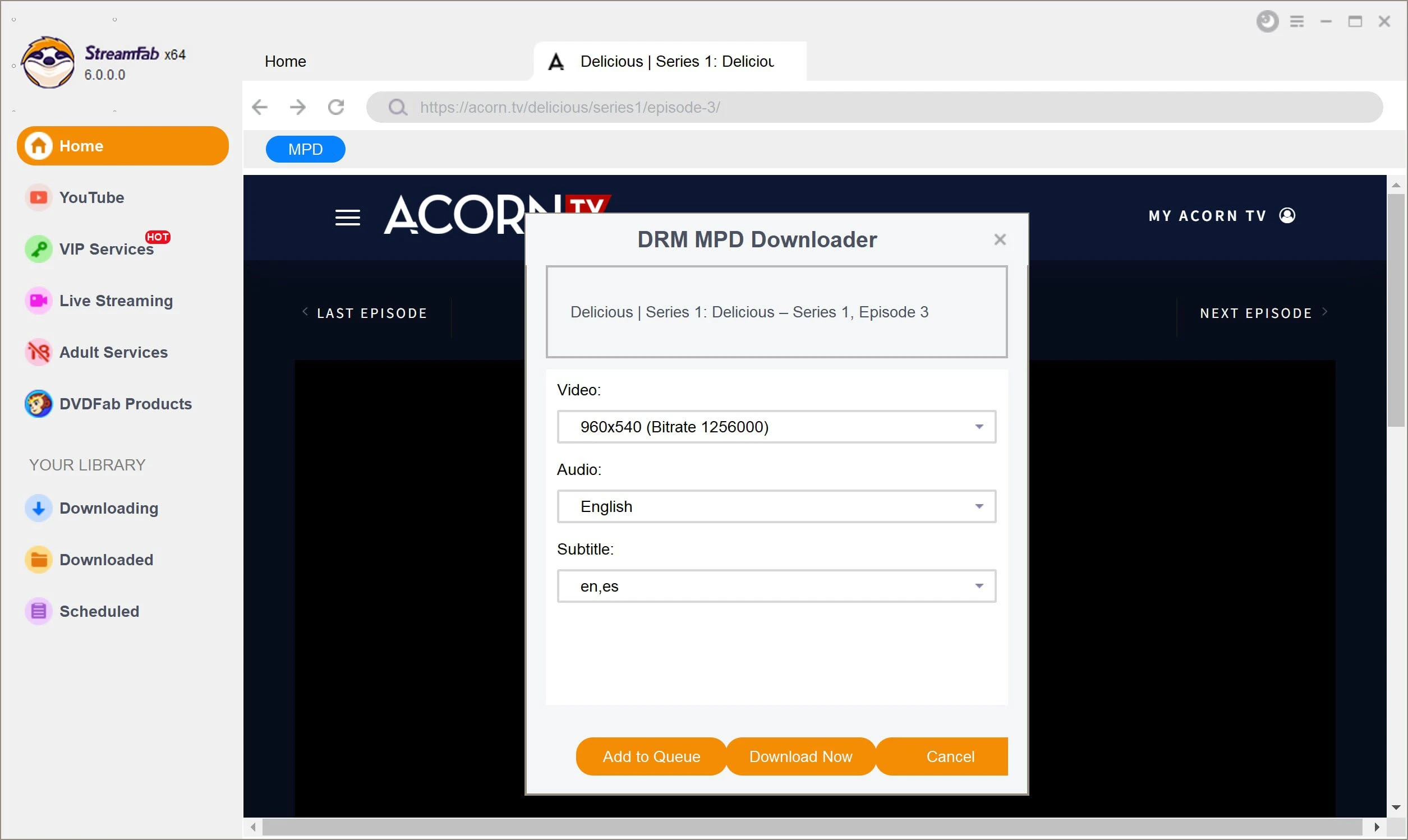
Step 3: Search for the movie that you wish to download. Once you have selected the show, click on the movie to download it.
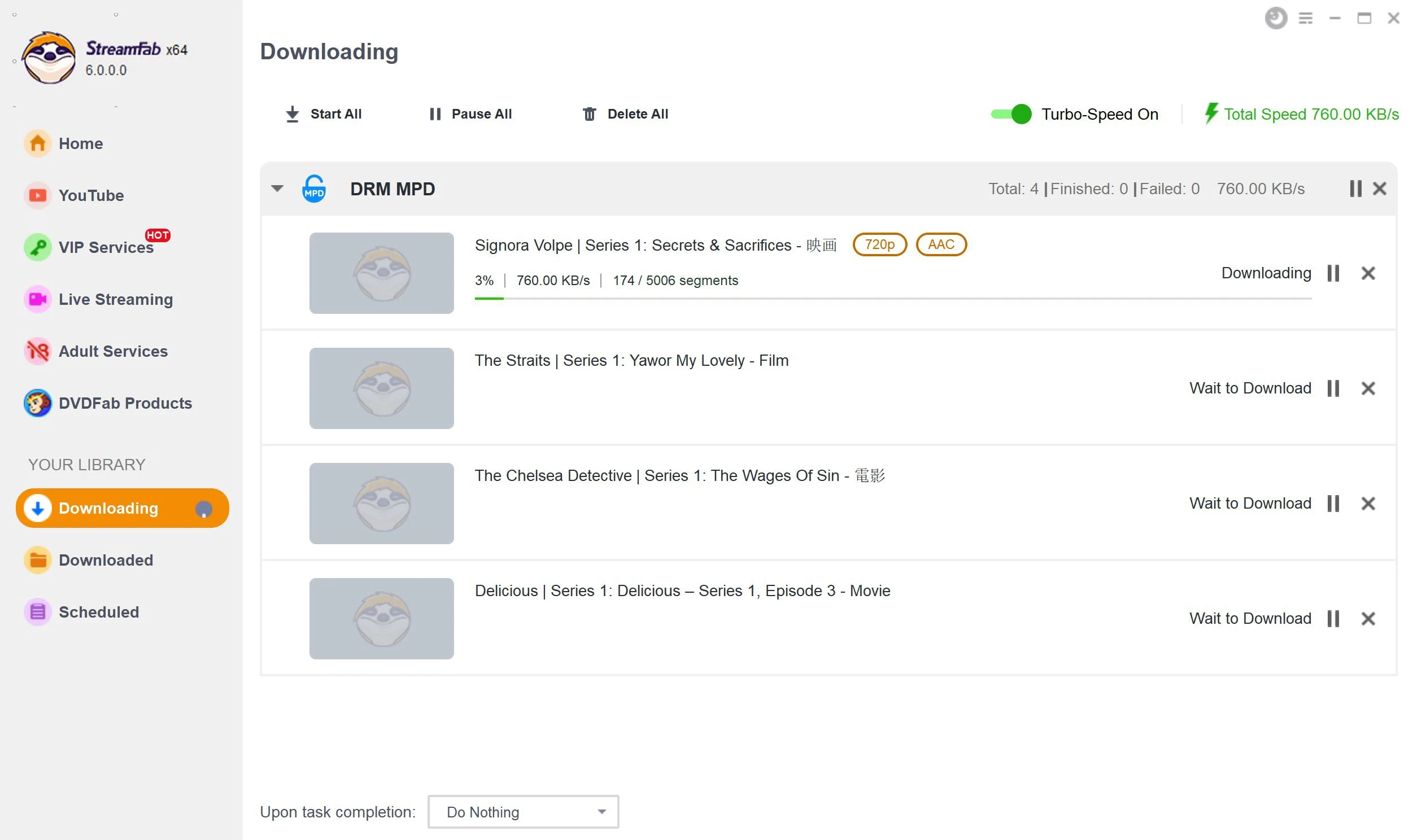
Step 4: Once you have chosen the movie, play it to download. As soon as the playback starts, tap on the Download option on the playback screen in the top-left corner. Next, select your preferred resolution and format (mp4 movies download is available) on the next window, and click the Download option to begin the download.
FAQs
Does sling have free movies and shows?
Sling TV provides more than 40,000 movies and shows and 100 live channels for free (users will get commercials with these, obviously). The library of free content is not super exciting but if you are stuck for cash then you may find older comedy or a reality TV show to pass the time.
What Sling TV channels can I watch in my area?
Users do not need to shell out an extra fee, since Sling TV allows users to get local coverage for areas across CBS, ABC, NBC, FOX, Univision, PBS, and Telemundo. Local news channels will be accessible with Sling Blue or when users opt for both Sling Orange and Blue, as Blue is the plan that provides access to news-based channels. With Sling Blue, users can watch live local programming from both Fox and NBC across the US. Users can find out more about watching Sling TV channels in their area on the website
Conclusion
All in all, users just had a look at some extra and interesting details. In addition to this, users can also download favorite shows and movies from Sling TV easily using StreamFab DRM MPD Downloader. This avoids users to shell out extra fees for multiple streams at the same time.