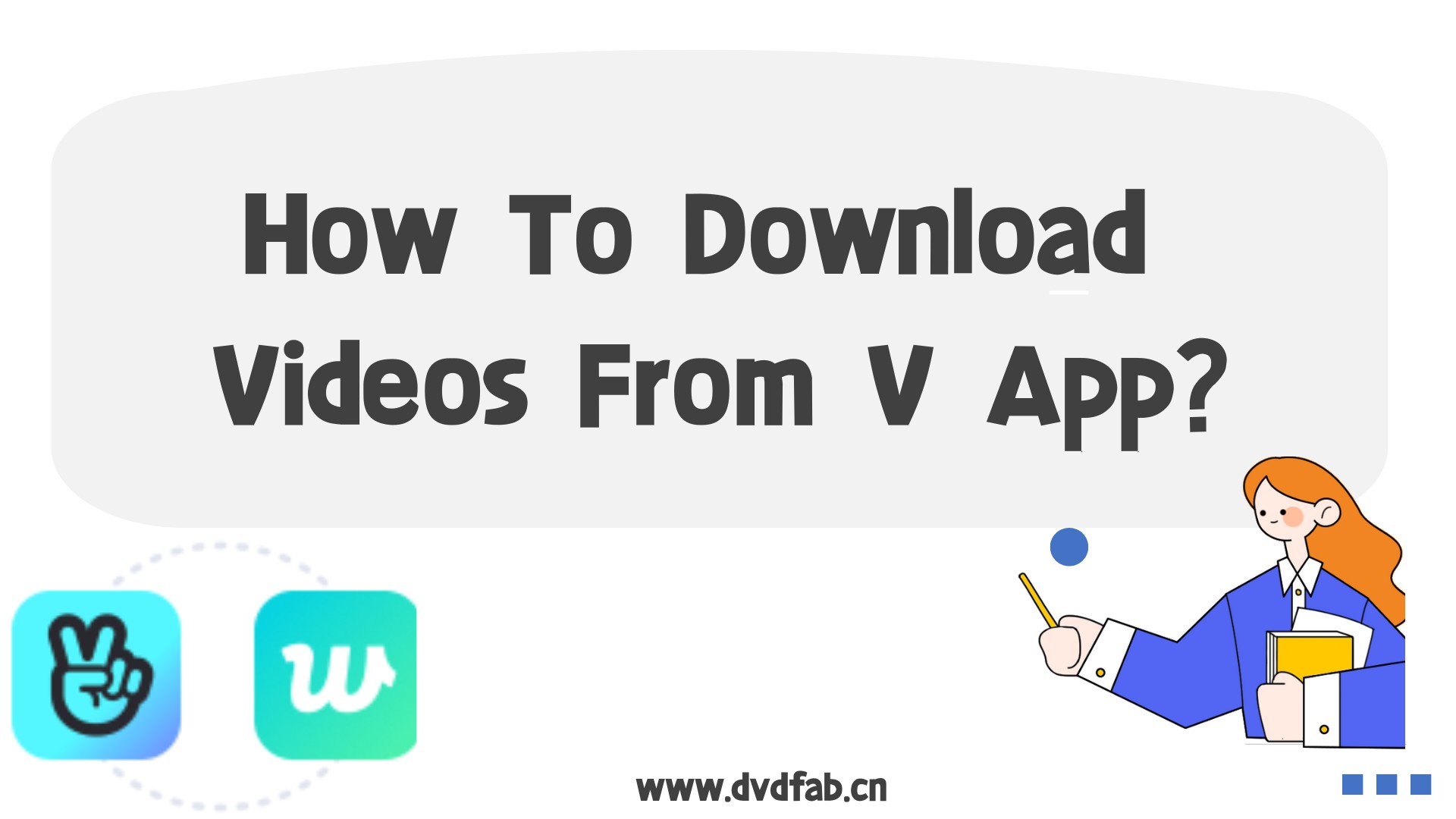[2025 Solved!] How to download Movies fromTubi TV on Win & Mac
Summary: The article provides a guide on how to download Tubi TV movies for offline watching and install it on different devices. It offers step-by-step instructions to help you easily access the Tubi TV, enabling you to download movies on Tubi.
Table of Contents
Introduction
The free ad-supported video-on-demand service of Tubi tv has offered 35,000 plus movies, including TV shows, more than 95 live, local, national news, and sports channels, 250 plus entertainment partners, including almost all mainstream Hollywood Studio for free to its audience.
The most compelling aspect of Tubi TV is its provision of movies and television series to viewers free of charge. However, this operational model has drawbacks, as it requires viewers to endure advertisements.

Can I Download Tubi TV?
Tubi offers a complimentary streaming option, however, in exchange one must endure advertisements. Therefore, users may inquire, can I skip the ads if I download Tubi movies? Unfortunately, one must possess a viable internet connection to access Tubi content. Tubi's official platform does not provide video downloading or offline viewing features.
For a long time, many users have believed that downloading Tubi movies is impossible. They have also been unable to remove Tubi video advertisements.

- But what if I were to inform you that there is a method to download streaming video from Tubi TV without ads for offline viewing?
Following the tips I introduced below, you can easily download movies and shows from Tubi TV in lossless quality and watch them offline without ads.
How to Download Tubi TV Movies Without Ads?
The following information is verified and tested as valid by our team. To download movies from Tubi TV, you just need to prepare:
- A valid Tubi TV account
- PC device (Win or Mac) with stable internet
- StreamFab Tubi Downloader
Tool Required: StreamFab Tubi Downloader
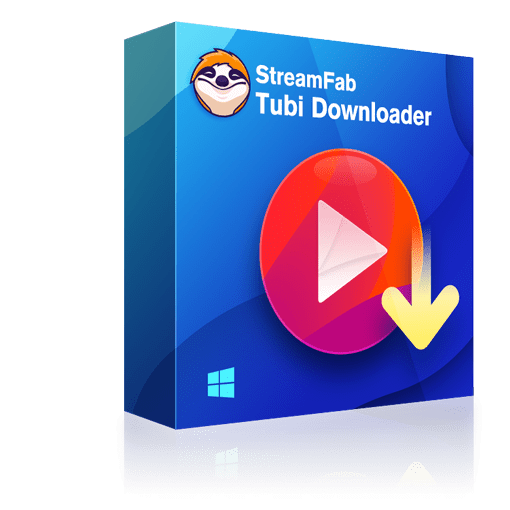
With StreamFab, you can effortlessly download free movies and television shows from Tubi TV in original lossless 720p quality and save in MP4/MKV format on your device permanently for offline watching at any time, any where.
- Download any movies and shows from Tubi TV in original lossless video resolution
- Remove Tubi TV ads automatically for a better offline experience
- Download Tubi movies in MP4/MKV format on your PC devices
- Exclusive schedule mode to download newly released videos from Tubi TV at a set time
- Get downloads with your best-suited subtitles & metadata
- Batch mode to add multiple Tubi videos to the task queue to save your time
Operation Steps
Choose the streaming service
Tap the VIP Services to find the tubi icon. You can also copy and paste your video URL directly into the address bar on the Homepage.

Customize the file
Search for the video and play it, then a pop-up window will ask for your video options. You can choose the audio and subtitle language.
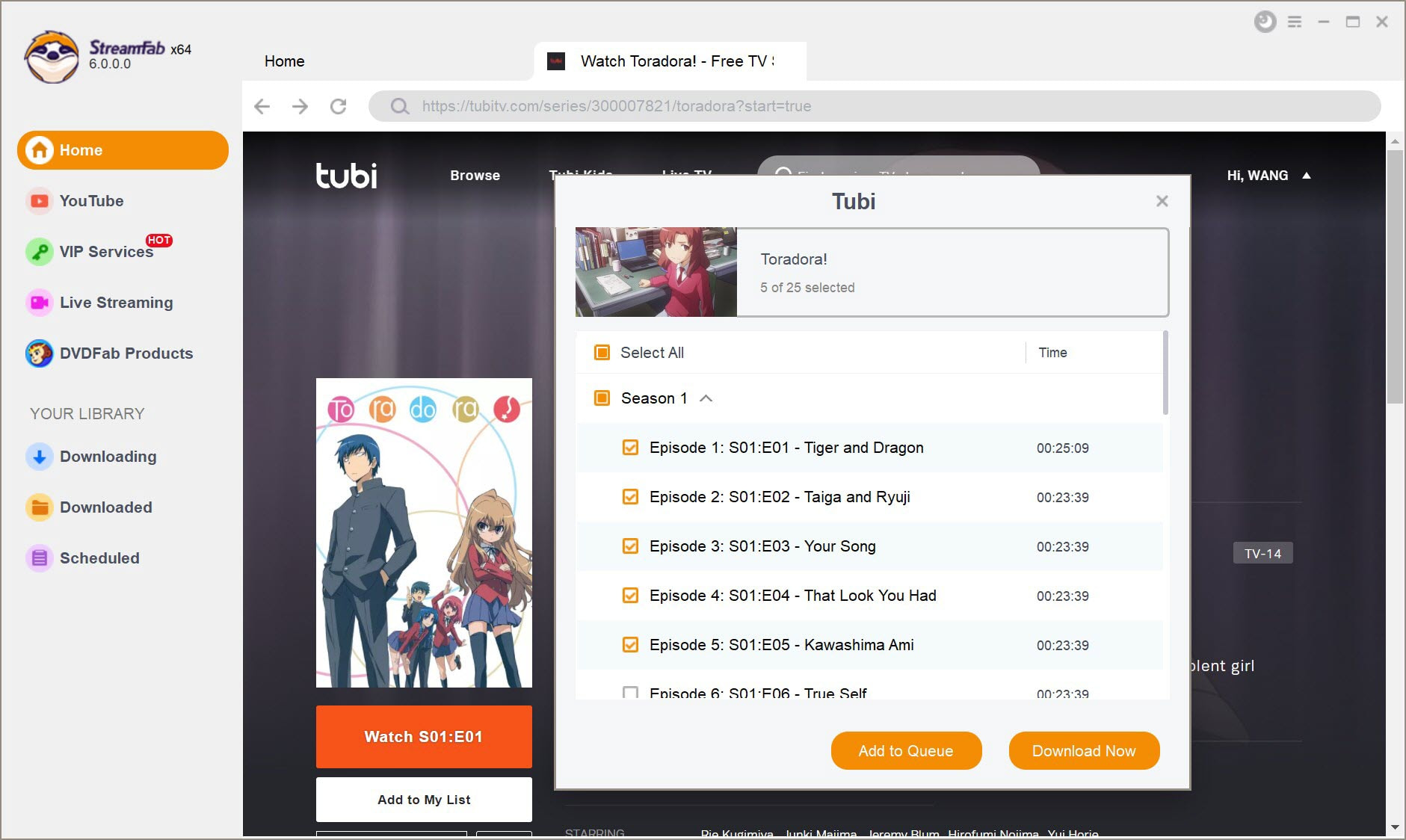
Click the download button
After customization, you can download it right now or add it to the queue.
Frequently Asked Questions
At present, no direct method to download movies from Tubi TV on mobile phones like Android or iPhone. If you want to watch Tubi TV offline on mobile devices, you can download Tubi TV videos in MP4 on your PC devices with StreamFab first, and then transfer them to your Android or iPhone.
Conclusion
Although Tubi TV does not provide an official method to download movies and shows, there is an assistant who can help you to achieve your goals. With a suitable Tubi downloader, it would be super easy to download movies and shows from Tubi TV and save them on your device permanently without ad interruption.