Best Video Merge App to Combine Videos
Summary: Best Video Merge App To Combine Videos: This article gives you an overview and comparison of top 8 video merging apps for PC and online editing with detailed review of Video Editor. Although, most apps work the same, but additional features creates the whole difference in performance.
Speaking of merging videos, you will find a plethora of tools and apps when you google the “video merge app”, but not all apps will work as per your expectations. There are a lot of factors contributing to the best functionality and performance of any app. For instance, custom video formats, advanced settings, ease of use, and additional features, must not be compromised, if you are looking for an all-in-one video combining app.
We have compiled a list of video merge online apps and software you can download to edit your videos professionally.
Top 5 Video Merge Apps for PC/Mac
Amongst a plethora of apps, we recommend DVDFab Video Editor Video Editoras the finest software to merge videos without sacrificing the quality. It is compatible with both Windows and Mac operating systems. You can conveniently install the software or can merge video online in MP4, MOV, M4V, and many more formats.
Most video merging software works the same when it comes to basic editing like uploading a file, choosing the desired module, adjusting settings, and saving videos. We have created a detailed guide to using the DVDFab Video Editor Video Editor for your convenience.
1. DVDFab Video Editor Video Editor
Video Editor offers a heavy emphasis on the creative process, enabling you to bring your vision to life, and offering you a platform to experiment with ideas and have fun trying out new things.
We think that everyone can innovate given the appropriate tools, and in pursuit of developing the optimal tools for you, Video Editor have made it easy enough for even a beginner to use, and powerful enough for just about most professional filmmakers.
How To Merge Videos On PC with DVDFab Video Editor Video Editor
It allows you to merge video online free or by downloading and installing it in your system. We have created a simple guide about “how to merge videos with Video Editor Video Editor.
Download and install DVDFab Video Editor Video Editor in your system to edit videos. When you launch the app, it will ask you about the aspect ratio. Choose your desired ration and proceed to merge videos.
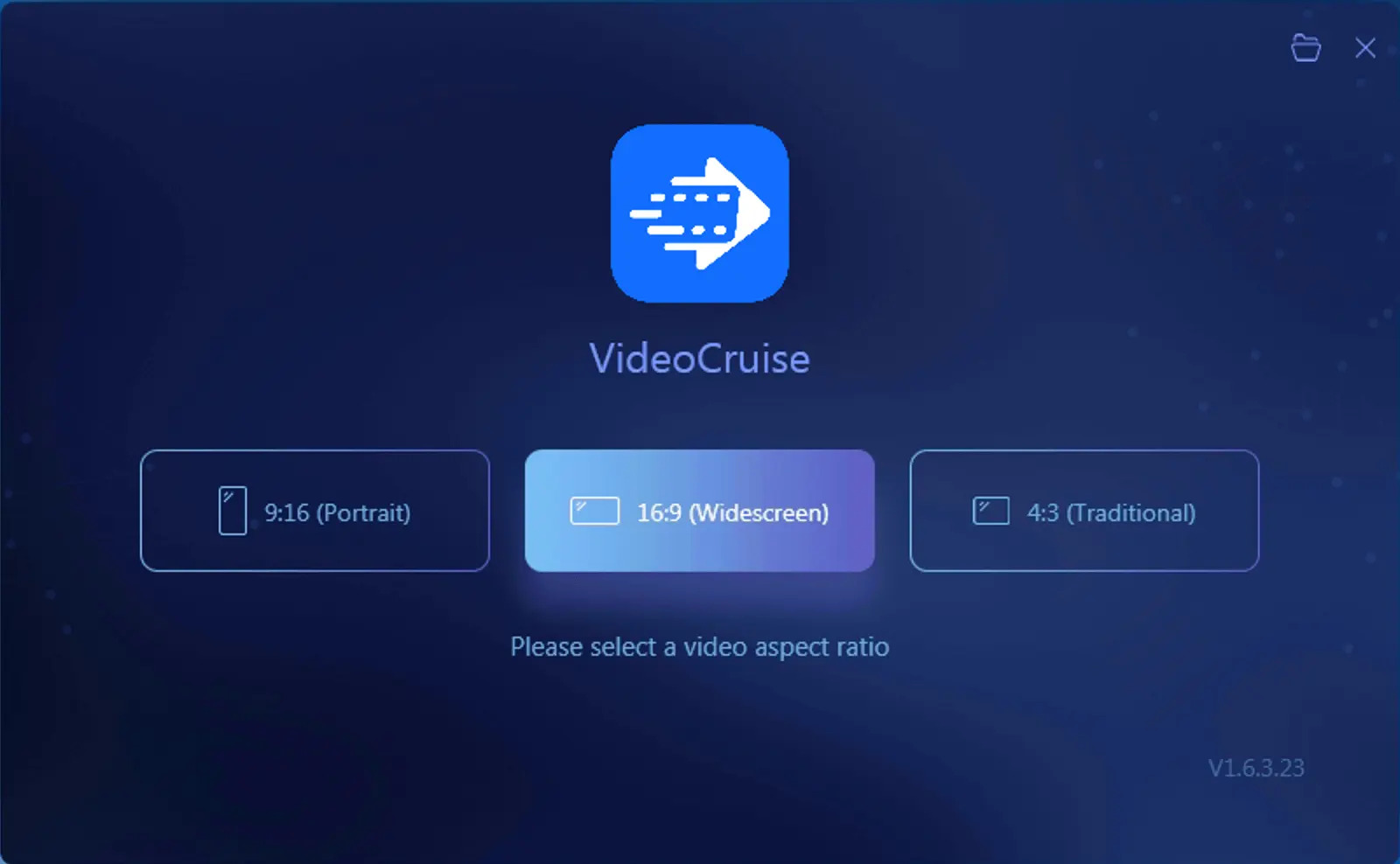
Netx, you can upload files in the software from local storage of your system. Or your can just drag and drop files on the main screen in the “+” icon.
You can select and add multiple videos in the editor. Crop, trim, cut or join videos into one clip.
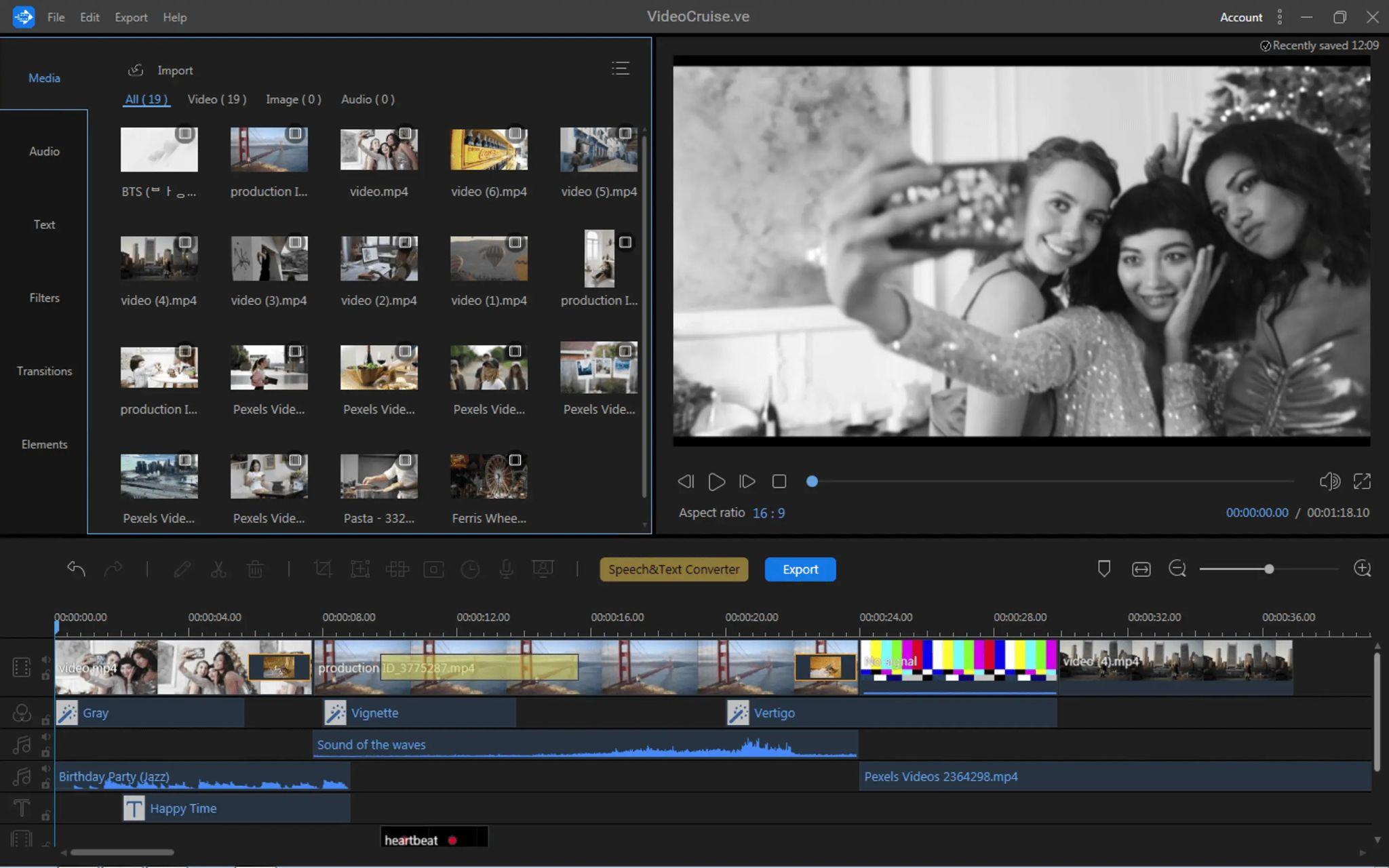
You can directly upload final vidoes online on various platforms like instagram or youtube, or store files in your local storage.
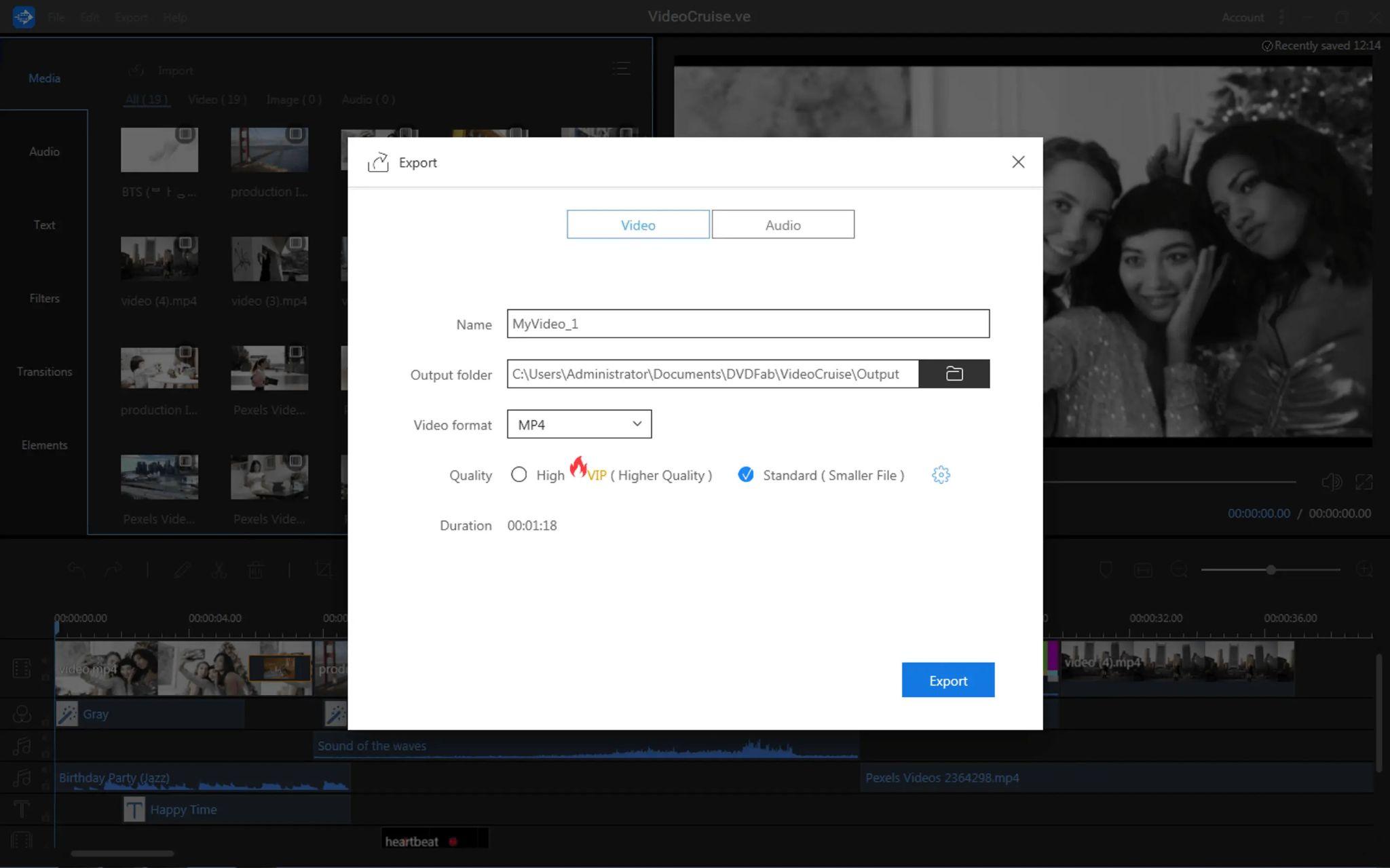
2. Filmora Video Editor
This programme is loved by most people to merge video on PC or Mac. whether you are a beginner, semi-professional, or a professional video editor, Filmora is a decent choice to go for.
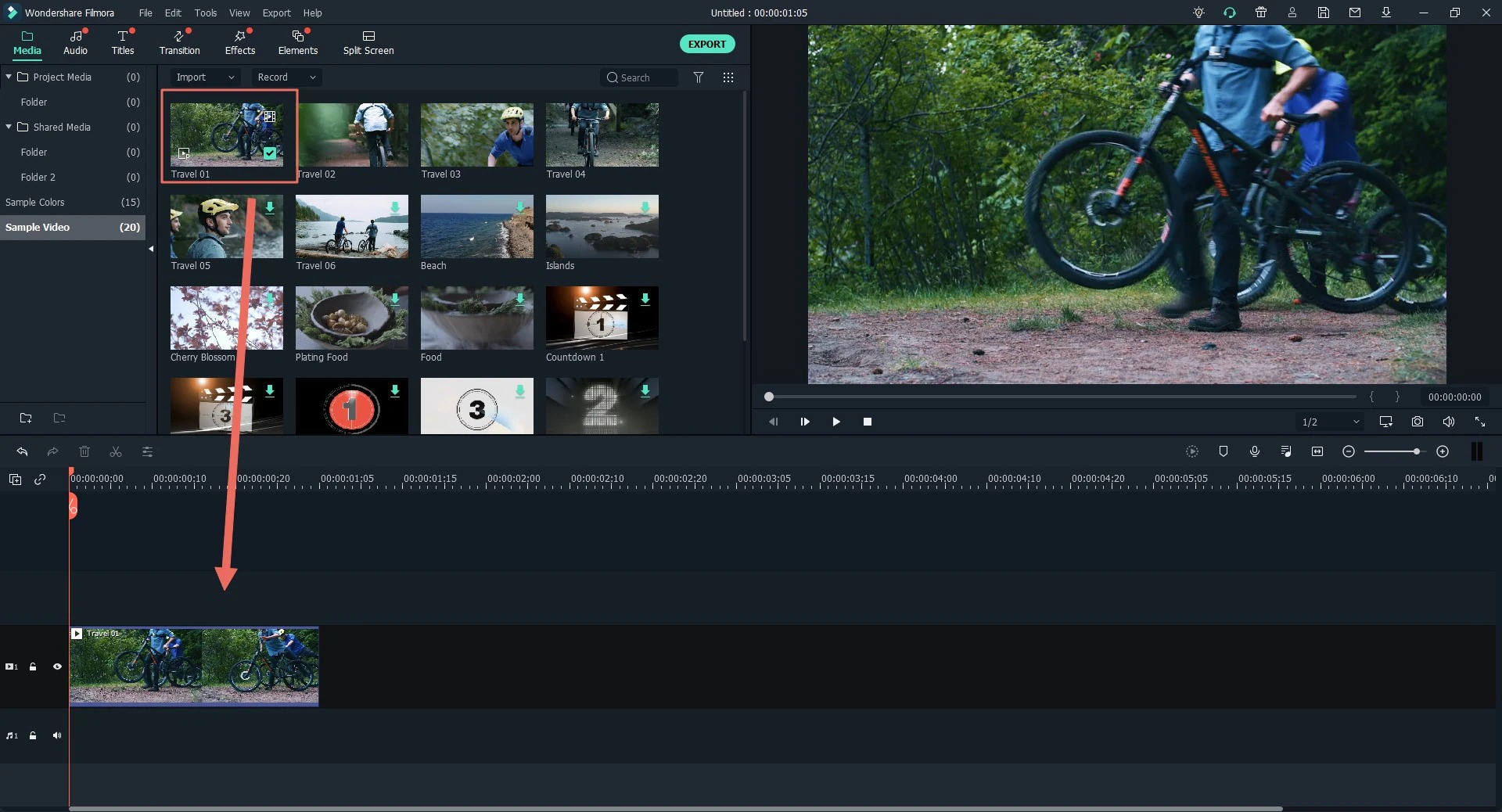
Pros
- An intuitive and sleek interface.
- Offers compatibility to various audio and video formats.
- Support editing, trimming, cropping, or adding effects.
Cons
- Format compatibility issues while importing videos.
3. Movavi Video Editor
Movavi is a free video merging software amongst novices for convenient user interface and multiple file formats compatibility.
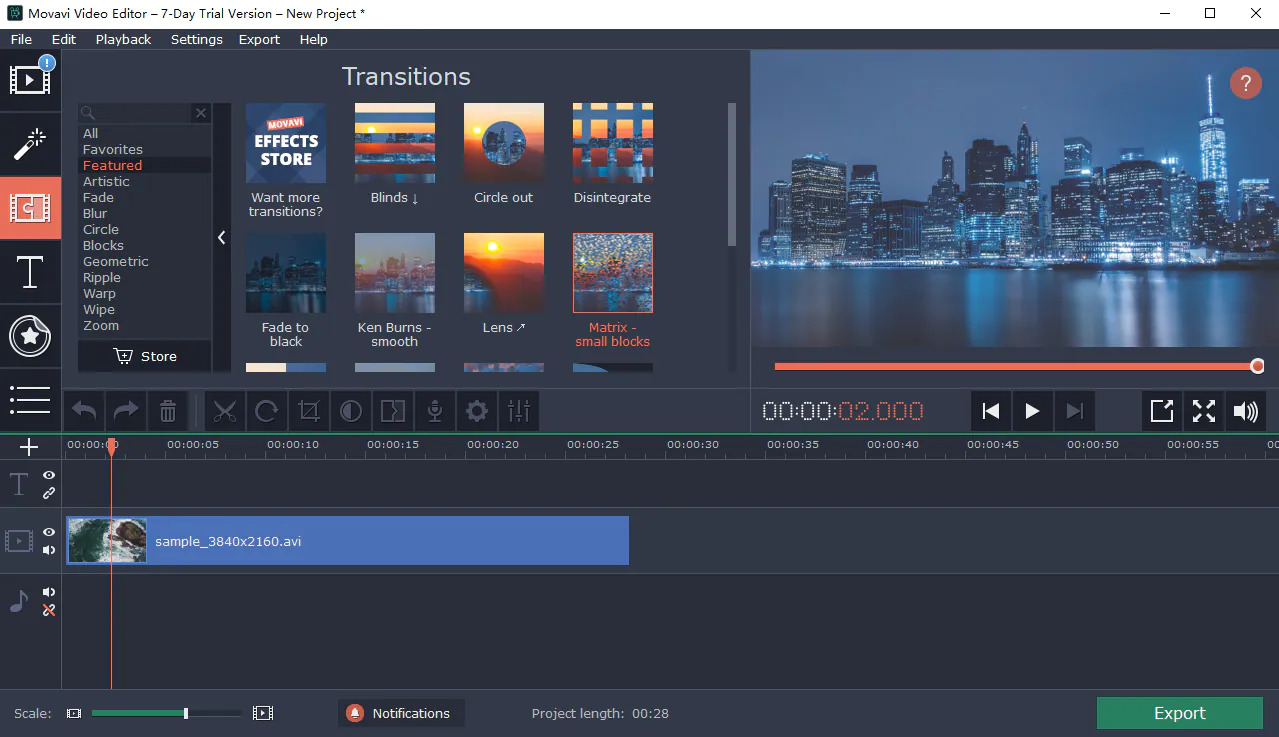
Pros
- If offers quick editing and converting.
- Easy to use.
- Offer editing tools like adding filters, effects, text, and more.
Cons
- It does not support LUT, which is comes as a limitation for cinephiles.
4. Video Toolbox
Video Toolbox is another video merging for Windows that includes a variety of video editing featurese. However, it offers a limitation on the video size. If you want to merge video and audio online, this software is a quick fix to your video combining needs.
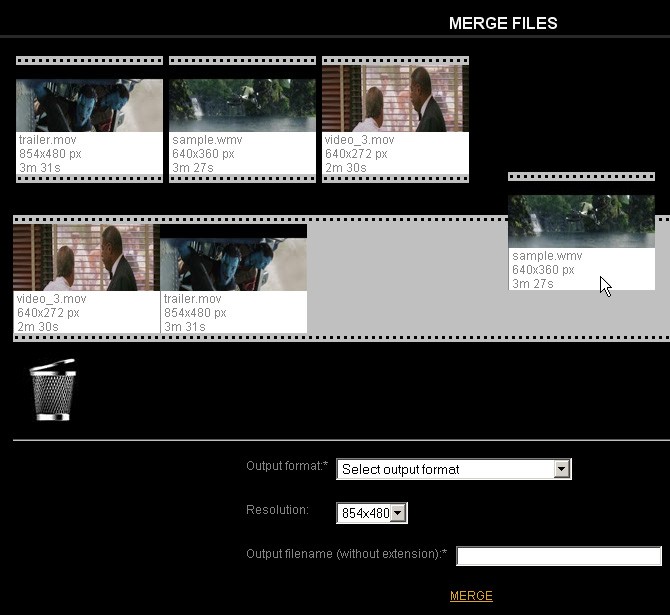
Pros
- It can handle multiple video formats.
- This tool provides varied video editing possibilities.
Cons
- It has a video restriction of 600MB.
5. Movica Merge Video App
Movica is an open source video merging programme. You can use it on various platforms, however, the efficiency is limited with this software, especially if you are new to video editing.

Pros
- It offers numerous keyboard shortcuts that make editing easier.
- This tool offers quick fast converting.
Cons
- Not user-friendly.
Top 3 Free Video Merge Apps Online
If you do not wish to download and install and app or a software, there are a few merge video online free programmes. They offer a quick and easy, two-step video editing to the users.
1. Movie Maker Online
This video merge online programme is simple and easy to use. You can conveniently combine several films, music and image files into one with this tool without having the need to instal a huge file in your system.
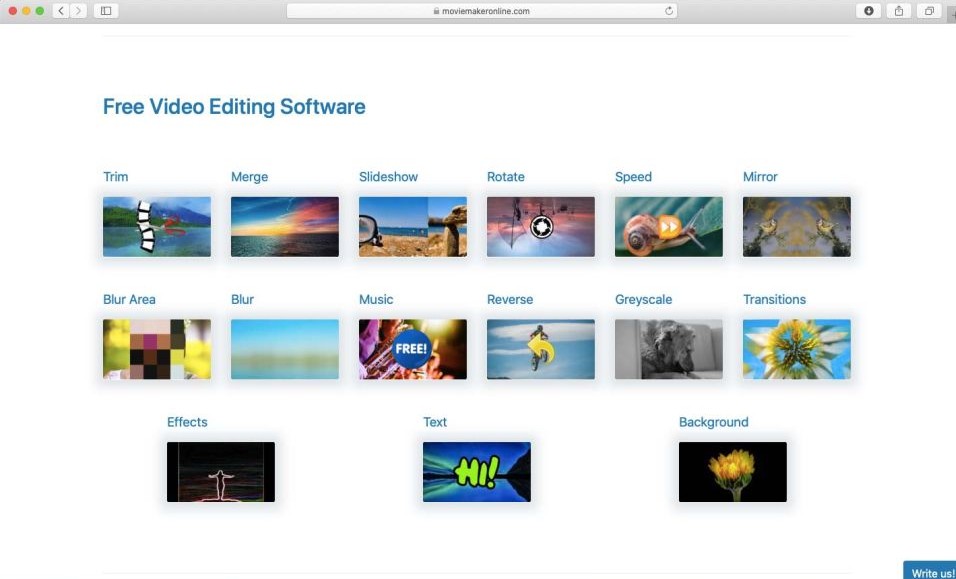
Pros
- It offers a library of music and graphic files.
- Support a broad variety of file types.
- Free to use.
Cons
- It has a confusing interface.
- Shows frequent ads.
2. Pixiko
Along with offering a quick and easy way to combine video, audio, and images, Pixiko offer a straightforward user interface. You can conveniently browse, add files, or drag & drop them in the editor to edit your videos.
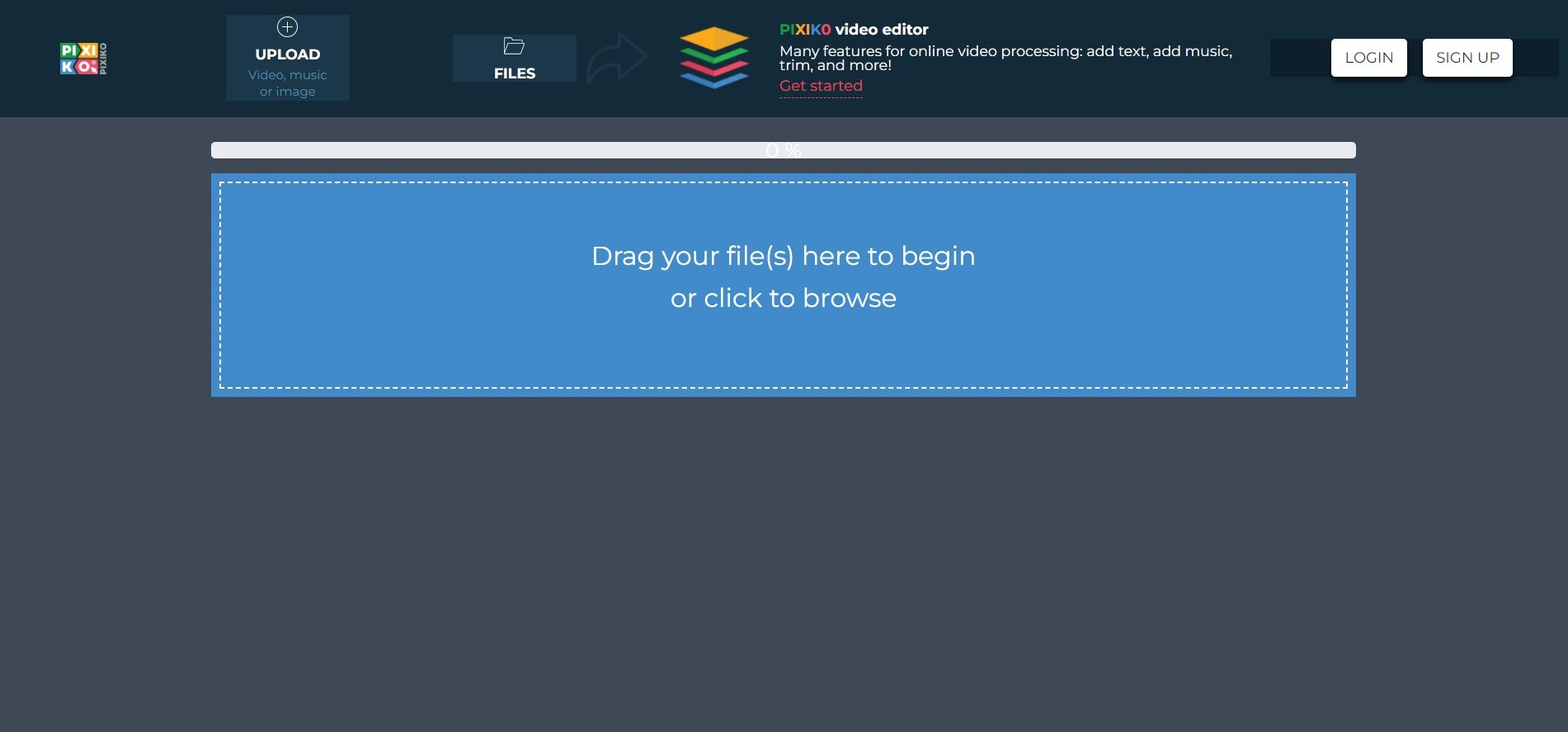
Pros
- This is a free browser-based application for merging videos.
- Easy to use interface.
- You can choose the time and the length of the combined video to be displayed.
Cons
- Free version display watermark
3. Veed Video Merge App
In addition to video merging, this is a multi-functional web-based video Editing tool that supports a wide variety of operations.
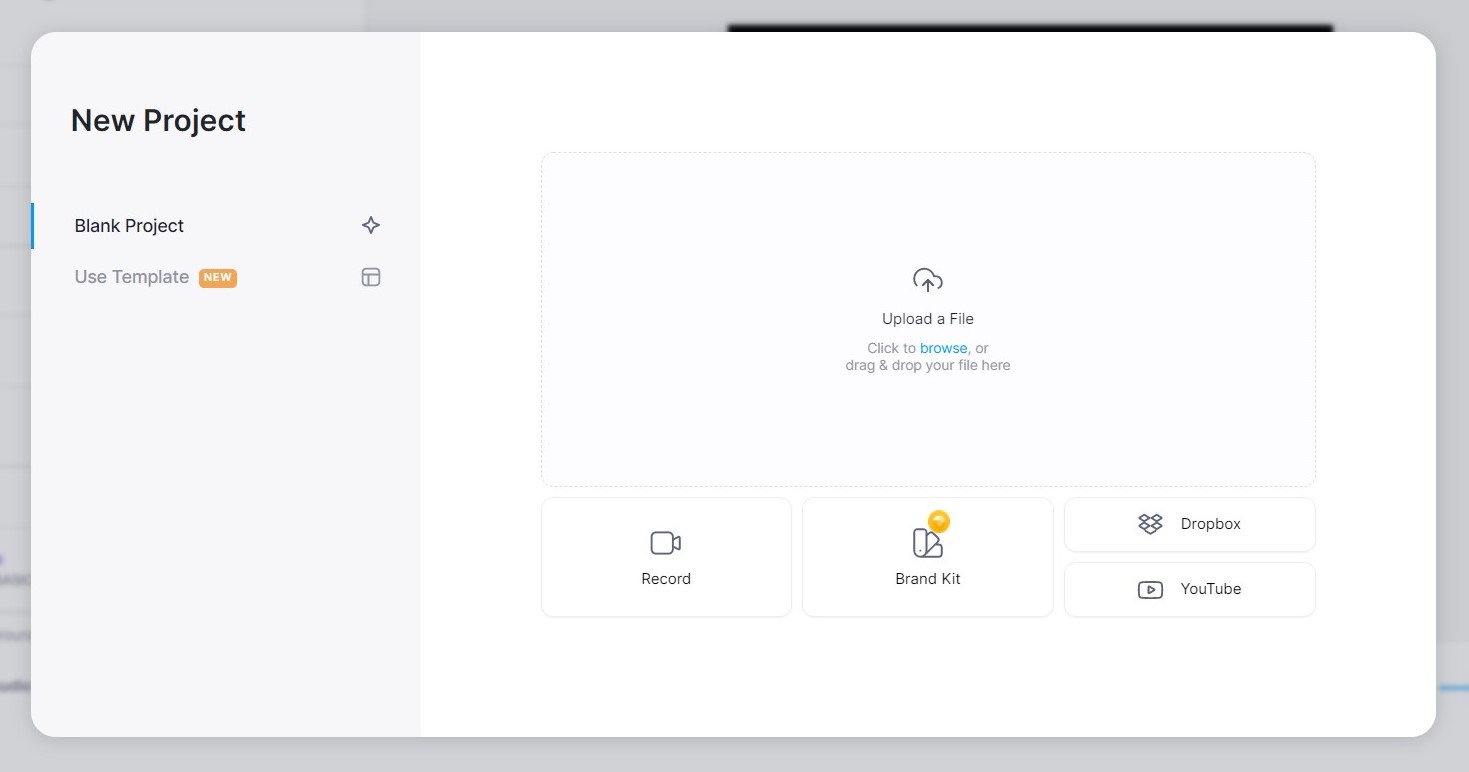
Pros
- Free video editing.
- PC, tablets, and smartphones compatible.
- Support for all major video formats.
Cons
- The software lags while zooming in.
In addition, the best choice for an overall outstanding editor varies depending on personal requirements like aspect ratio and quality etc. while choosing the editor, you need to look for not just the “free video merge” application, but performance and functionality.
If you are looking for an all-in-one merge video online software or an application for your system, VideoCrusie makes it to the top for various reasons, including;
- It offers most essential features in free version.
- Video Editor is a secure application to edit video.
- Offers a wide range of tools and features for professional editing.
- You can get a lifetime access to the full version.
- If you already is a DVDFab paid users, you can get DVDFab products at discounted prices.
Here is an overview of our top pick DVDFab Video Editor.
Top Pick: DVDFab Video Editor
Video Editor is not just and average video editor. It offer top quality experience when it comes to user experience. You can access all the essential video editing features within an access of a finger.
Professional Tools and Features
Make advantage of sophisticated tools that allow you to build the most complicated video productions through the simplicity of easy to use features.
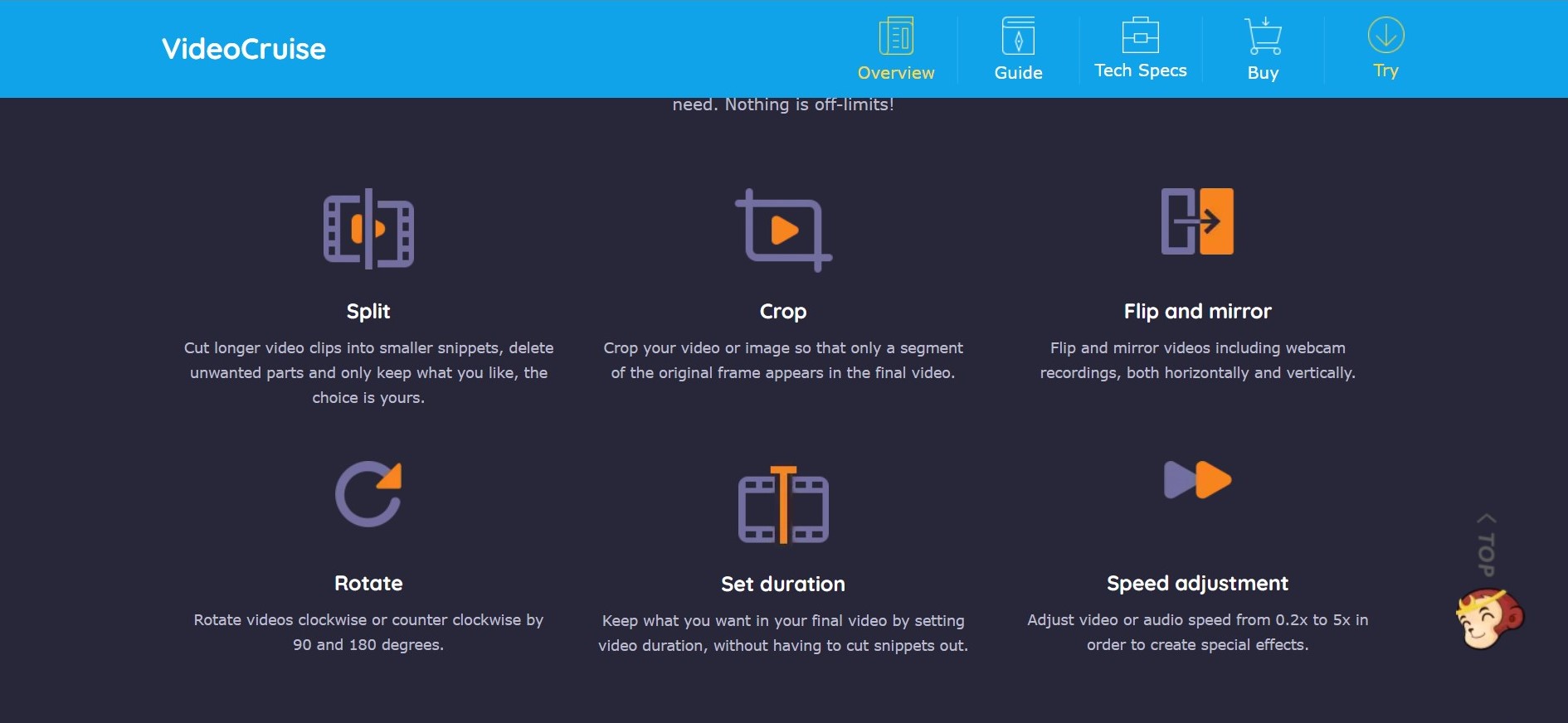
- Split features allows you to cut lengthier video recordings into smaller pieces. You can eliminate unnecessary bits and just retain what you want.
- Crop your video or image as per your requirements to fit the screen.
- Flip and mirror features helps in editing recordings, both horizontally and vertically.
- Rotate movies clockwise or anti clockwise by 90 and 180 degrees.
- Fast forward or slow motion features let you adjust video duration, without needing to trim or cut.
- Speed adjustment for video or audio from 0.2x to 5x let you add or create special effects.
Audio Editing Features
Unlike other alternatives, Video Editor video editor allow wide range of feature to edit audio files with complete control.
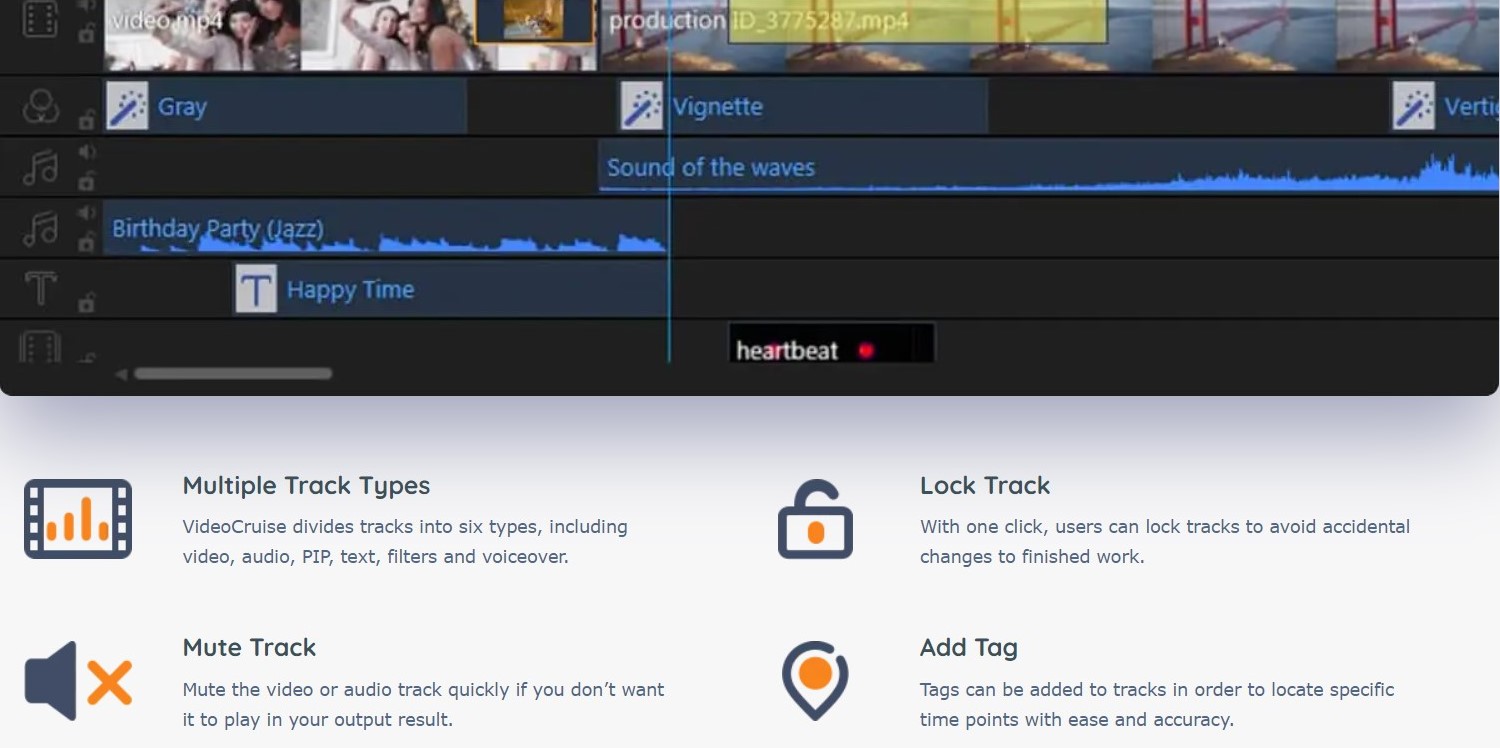
- You can adjust volume up to 400 percent
- Fade in and out or mute sound in your videos.
- Video Editor offer an access to a wide range of royalty-free music and sound effects.
- You can also insert your pre-recorded narrative or voiceover on videos.
- You can enhance voices or dialogues in recordings to make the sound more clear.
Compatible With All Formats
Video Editor offer complete control in the hands of the users. Whether it is about importing or saving files, you can import all formats from local storage or download and ulpaod videos in the editor with Video Editor.
Unlike most video editors, DVDFab Video Editor features advanced settings for your audio and video files. You can conveniently customize output quality with numerous settings, including bit rate, resolution, pixels, audio and video formats.
Filters And Effects
Either you like adding effects or it is a need to create an outstanding video content, Video Editor comes with a wide range of effects and filters. Turn your creativity into reality with a vast array of filters, transitions, overlays and text options. Moreover, it offer a large number of pre-set creative possibilities to make your films appear genuinely fun and professional.
- Mosaic let you conceal desired information by simply adding the effect on the relevant part of the clip.
- Freeze Frame option allows you to click a picture from or in the movie.
- Green Screen Cut-out is a huge requirement these day, for various reasons. It helps in quickly removing the green backdrop from films during post-production.
- Speech & Text Converter feature comes in handy for social media content creation. With a click of a button, DVDFab Video Editor automatically convert speech to text, or text to speech.
- Audio Detach let you extract audio from video with a single click. If you wish to further edit your audio files, add or remove sections, this features comes in handy.
- Custom Video Effect let you modifying the contrast, saturation, or brightness setting to enhance the viewing experience.
- Picture In Picture feature is a ideal tool to create a supplementary overlapping video screen.
- Set Background unlike other alternatives within a click of a button with Video Editor. It allows you to select any image as your video's background. You can even select a blurred effect to add versatility.
Conclusion
As much the quality of the content matters, the feasibility of the editing apps contribute to smooth working. Mostly the final output is of low quality when it comes to merge video online free. On the contrary, there are only a few tools that allows you to maintain or even enhance the quality of your final video. Where quality and performance cannot be compromised, system compatibility and supported audio video formats are crucial factors to be considered.
FAQs
1. Which app is the best to combine two videos into one?
Video Editor offers the most convenient, quick, and secure video editing on a single platform. Along with editing, it allows you to customize your final output and add effects and transitions if required.
2. How can I combine videos on my phone for free?
If you have an Android, InShot is a wonderful alternative to merge numerous videos into one on your phone. It offers an easy to use interface and quick navigation.
- Open “InShot” and tap “Video”.
- Select the videos you wish to merge.
- Trim each clip as per your requirement.
- Add a transition, text, stickers, filters, or effects.
- Save file.
3. Can VLC combine video files?
VLC media player let you combine multiple videos in one, however, it is not a recommended way to edit videos when it comems to feasibility, performance, and functionality. First, open VLC. Click the “Media” menu and select “Open Multiple Files”, from the dropdown menu. In the Open Media popup box, under the File tab, click on the “Add button” or “+” to import the videos you wish to integrate and save.



