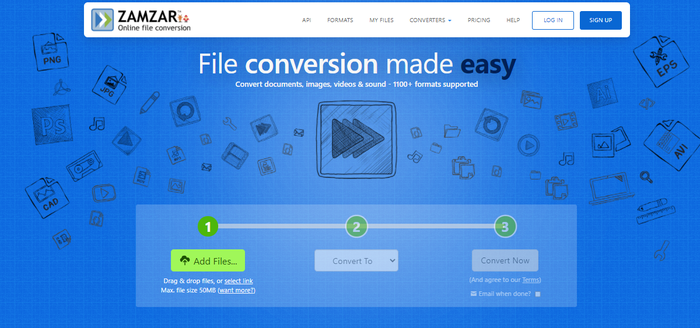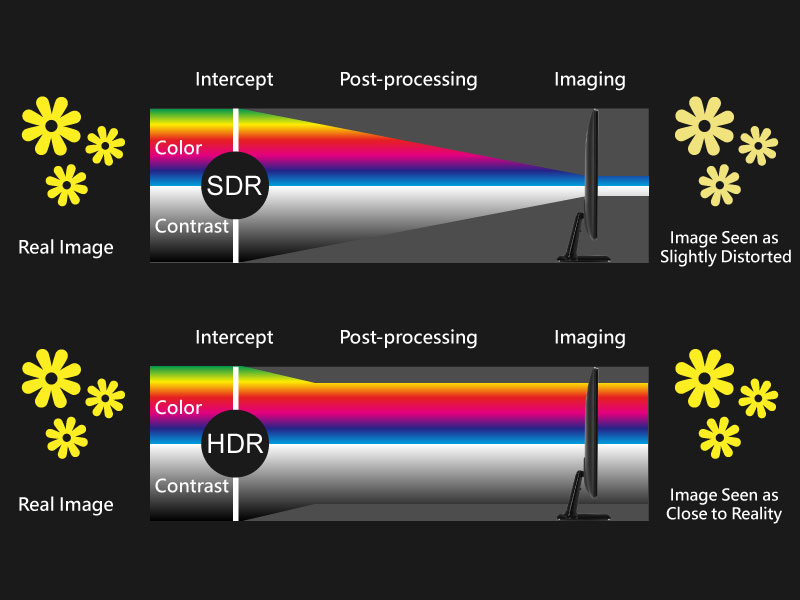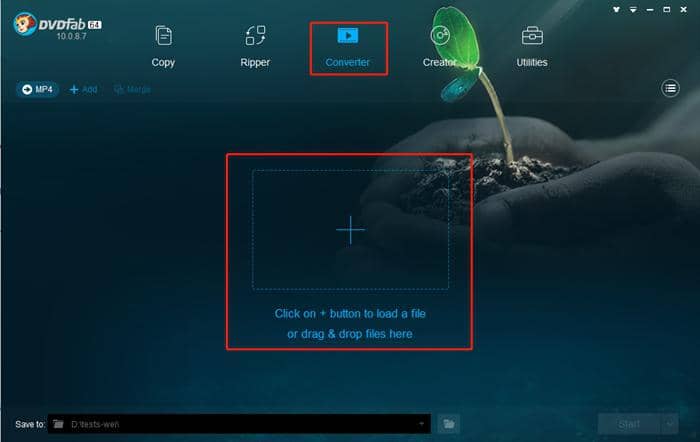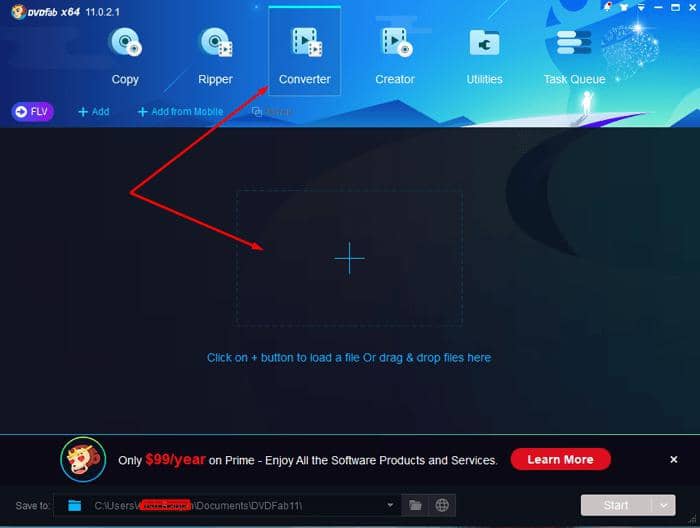What is a Transcoder And How to Choose
Summary: Transcoding is the process of converting one digital video file format into another. The process of transcoding is typically done by specialized software, which is often called a transcoder. In this article we will list the must-have features you should know when choosing a transcoder and top 6 transcoders on the market.
Table of Contents
What is a transcoder?
Transcoding is a process in which a computer algorithm converts one digital video file format into another, while maintaining as much of the original data as possible. This is often done to make a video file compatible with a different device or platform, or to reduce the size of the file while maintaining a certain level of video quality. The process of transcoding is typically finished by the transcoder.
In general, transcoders will take the original encoded video, decode it and re-encode it into new codec, resolution and bitrate. In additional to the transcoding, the transcoder also can do some modification to the video such as cropping, adding watermark, and other changes.
It is also important to note that Transcoder can also use for Audio file transcoding, the process similar to video transcoding but instead of video stream it's dealing with audio stream.
Why needs transcoding?
Transcoding is often needed to convert video files into a format that can be played on different devices or platforms. Different devices and platforms have different specifications and requirements for the video files they can play. For example, a video file that was recorded on a high-end camera might be too large and have too high a bitrate to be played on a mobile device, or it might use a codec that's not supported by a particular platform.

Another use case is to ensure the video file conforms to a certain standard, some video platforms and streaming services have specific guidelines that need to be met in terms of codec, resolution and bitrate. Transcoding allows you to convert your video to meet those standards.
Overall, transcoding is an important process that allows you to make video files compatible with different devices and platforms, as well as manage their size and quality.
What's the role does it play in streaming?
Transcoding plays a critical role in streaming video content. In order to provide a high-quality streaming experience, video content needs to be delivered in a format that's compatible with the viewer's device and internet connection. Transcoding allows you to convert video files into a variety of formats, so that the viewer can watch the content on the device of their choice.
Key features of transcoding for streaming:
- create multiple versions of the same video, each with a different resolution, bitrate and codec.
This is called Adaptive Bitrate Streaming, by creating multiple versions of the video, it allows the streaming server to adapt to the viewer's device and internet connection, and deliver the best quality video possible.
When a viewer requests a video, the streaming server will determine the viewer's device and internet connection speed and then select the appropriate version of the video to deliver. If the viewer has a fast internet connection and a high-resolution device, the server will deliver the highest quality video available. If the viewer has a slower internet connection or a lower resolution device, the server will deliver a lower quality video to ensure smooth playback.
- add timed metadata (such as subtitles or closed captions) into the video stream
This is called closed captions or subtitles burn-in, this allows the streaming server to deliver subtitles or closed captions as part of the video stream, which makes it possible to watch the video on devices that do not have built-in support for subtitles or closed captions.
Must-have features when choosing a transcoder
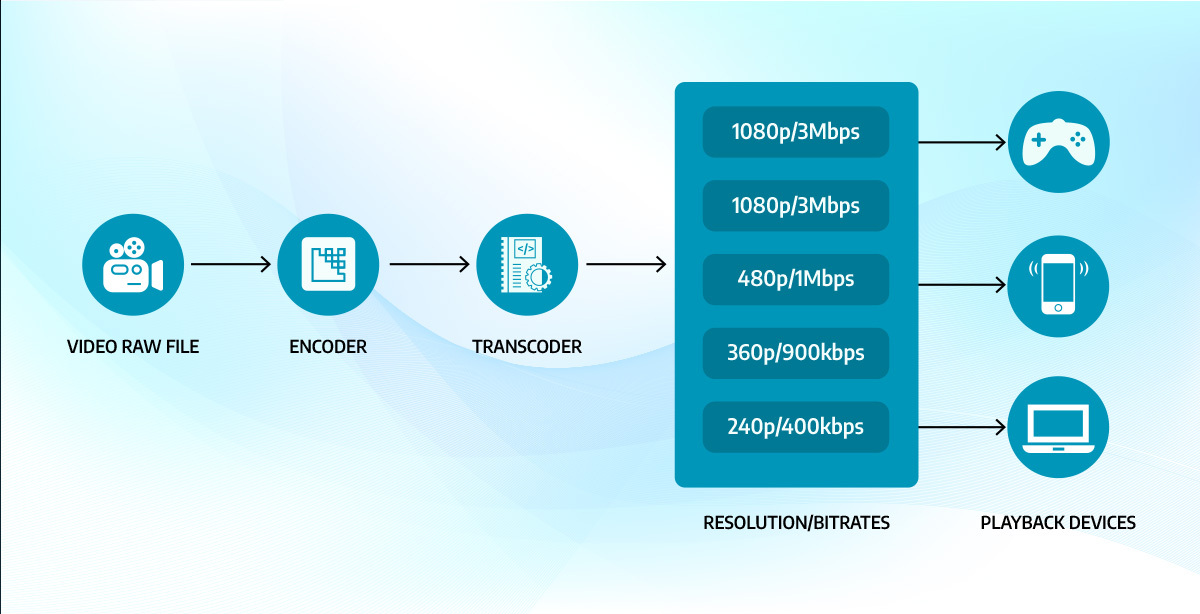
There are a variety of features that can be found in different transcoding software, but some of the most important features to look for when choosing a transcoder include:
- Codec support: The software should support a wide range of codecs, including popular formats like H.264, H.265, VP9, and others. This will allow you to convert videos into a variety of formats, depending on the target device or platform.
- Batch processing: This feature allows you to convert multiple videos at once, saving you time and effort.
- Preview and quality controls: It's important that the software allows you to preview your videos before converting them, and that it provides detailed quality controls so you can adjust settings like bitrate, resolution, and frame rate.
- Preset profiles: Some software offer preset profiles to ease the conversion process and take the guesswork out of adjusting the settings.
- Hardware acceleration: As the video files become larger, encoding and decoding process become more computationally expensive, having the ability to use the hardware acceleration to speed up the process, is an important feature.
- Adaptive Bitrate Streaming Support: Some software support creating a set of files with different bitrate and resolutions and adding them in a manifest file to allow adaptive bitrate streaming for the end-user.
- Multi-language support: it is useful feature when working with different people that don't speak the same language.

- Platform support: Transcoding software that can run on multiple platforms such as Windows, Mac, and Linux will give you the flexibility to work on the device of your choice.
- Advanced audio transcoding features: Some software can do advanced audio processing such as audio normalization, filtering, etc.
- Automation tools and APIs: Transcoding can be a repetitive task, having the ability to automate it and control it through APIs could make it easier.
It's worth noting that the exact features you'll need will depend on your specific use case. However, if you are looking for software that can fulfill most of the mentioned features, they are considered as the common must-have features that most transcoders should have.
Top 6 Transcoders and their pros&cons
1. UniFab
UniFab is a powerful video transcoding software that can convert video files into a wide range of formats, including MP4, AVI, MKV, MOV, and others.
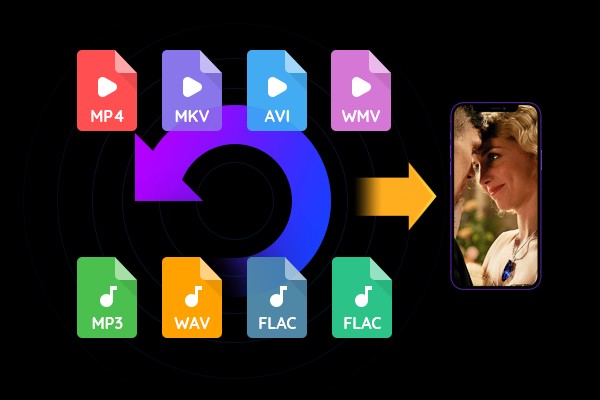
Features:
- Format support: Convert video files into a wide range of popular formats, including H.264, H.265, VP9, and others. It can also convert video files for specific devices, such as smartphones, tablets, and gaming consoles.
- Batch processing: Process multiple videos at once, which allows you to convert multiple files at once and save time.
- Preview and quality controls: Provides a built-in video player that allows you to preview your videos before converting them, and it also provides detailed quality controls, so you can adjust settings like bitrate, resolution, and frame rate.
- Preset profiles: A wide range of preset profiles, which can help to simplify the conversion process.
- Hardware acceleration: Support hardware acceleration to speed up the encoding and decoding process.
- Advanced audio transcoding features: The software can do advanced audio processing such as audio normalization, filtering, etc.
2. FFmpeg
FFmpeg is a powerful and flexible open-source transcoding tool that supports a wide range of codecs and file formats. It's available for Windows, Mac, and Linux and has a command-line interface. One of the biggest pros of FFmpeg is its vast set of features that allow for a wide range of video and audio manipulation. Its cons include its steep learning curve for the command-line interface, and the fact that it's not a GUI application.
3. Handbrake
Handbrake is another open-source transcoding tool that's popular among users. It's available for Windows, Mac, and Linux and has a user-friendly graphical interface. It's a good option for people looking for a simple, easy-to-use transcoder that's well suited for basic transcoding tasks. One of the cons of Handbrake is that it doesn't support as many codecs as some of the other options.
4. Adobe Media Encoder
Adobe Media Encoder is a professional-grade transcoding tool that's part of the Adobe Creative Cloud. It's available for Windows and Mac and offers a wide range of codecs and file formats. Adobe Media Encoder also has advanced features such as batch processing, and integration with other Adobe Creative Cloud apps such as Premiere Pro, After Effects, etc. The downside of Adobe Media Encoder is that it's a subscription-based software and can be costly.
5. Sorenson Squeeze
Sorenson Squeeze is another professional-grade transcoding tool that's known for its high-quality output. It's available for Windows and Mac and has a wide range of codecs and file formats. Sorenson Squeeze also has a wide range of advanced features such as batch processing, preset profiles, and integration with other video editing software like Final Cut Pro. Like Adobe Media Encoder, its downside is that it can be costly.
6. VLC
VLC is a popular open-source media player that also has the ability to transcode video. The player can transcode most of the common video and audio formats, and it's available on Windows, Mac, and Linux. The VLC has a simple interface, and it's free. Its cons are its not specialized in transcoding and its lack of some advanced features that other transcoding software may have.
It's worth noting that these are just a few examples of the many transcoding tools available. It's always a good idea to research multiple options and test them out to see which one is the best fit for your needs.