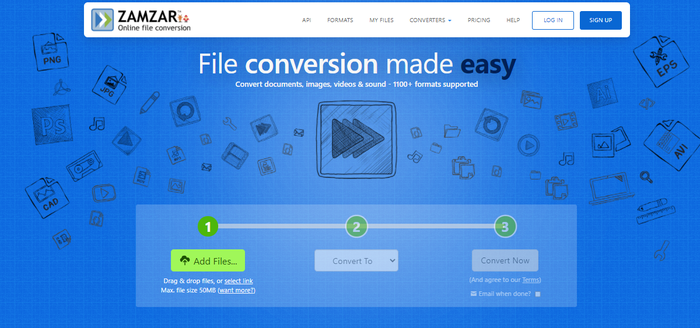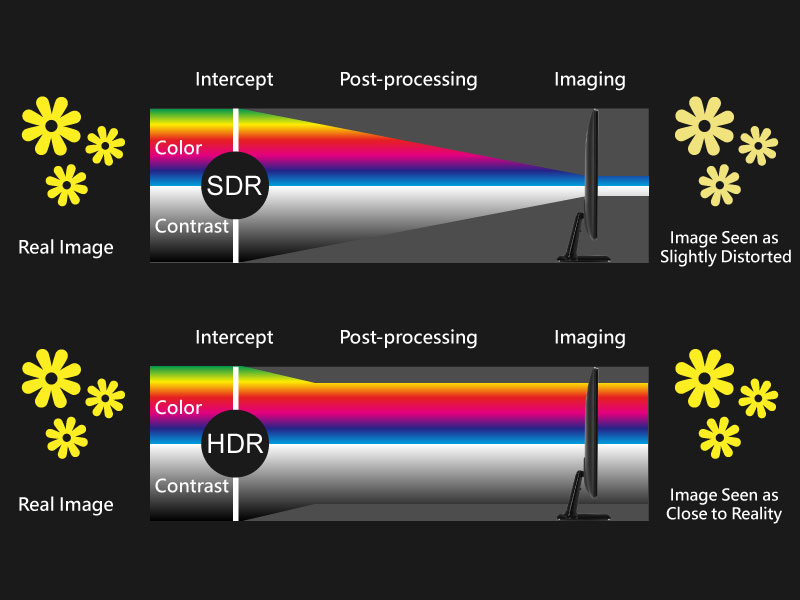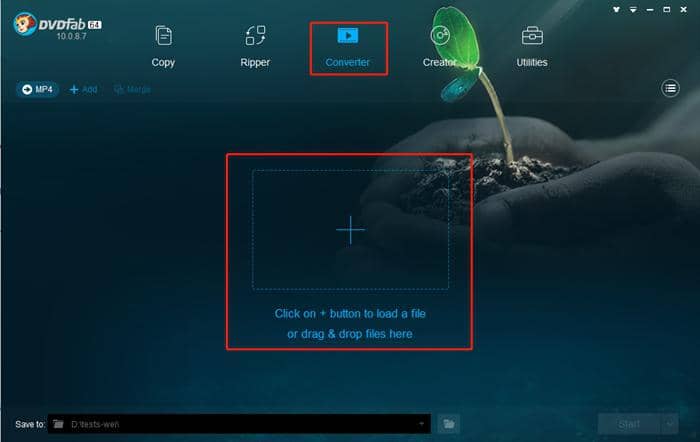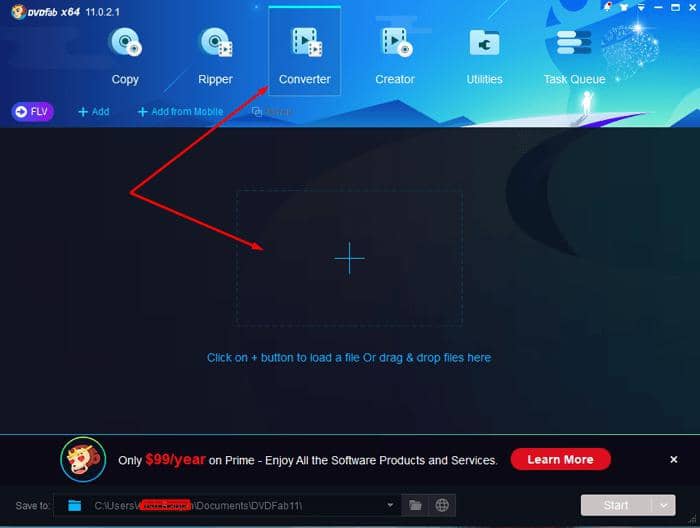How to Convert WMV to MP4 Free [Desktop & Online]
Summary: Are you looking to convert wmv to mp4 free for a better play on various devices or for public share on social platform for personal or business purposes? If so, you have come to the right page. This post revolves around how to convert wmv to mp4 free and easily with different desktop software and online app. Come and check the following wmv to mp4 free converters.
Are you looking to convert wmv to mp4 free? There might be times when you attempt to play your WMV video files on the media player of your smartphone. Truth is that there pops up a reminder saying that the current file cannot be played. That means you need to convert wmv to mp4 or other supported file format for the sake of a better play. Though there are numerous wmv to mp4 converters on the market, free yet professional programs are few and far between. Anyway, this post aims to disclose how to convert wmv to mp4 free and easily.
Table of Contents:
- PART 1: Why Need WMV to MP4 Converter?
- PART 2: How to Convert WMV to MP4 on Mac & Win
- PART 3: How to Convert WMV to MP4 Online
- PART 4: Final Thought
PART 1: Why Need WMV to MP4 Converter?
Why do you need to convert WMV to MP4? First of all, let's figure out the following questions.
What is WMV used for?
WMV (Windows Media Video for short) is a video compression format developed by Microsoft and is mainly used to store video in Windows, fully supported by Windows Media Player, RealPlayer, Media Player Classic, Blu-ray or DVD players and recorders, and other media player that supports the format.
Is WMV better than MP4?
MP4 is a video file format that contains video, audio, subtitles, and images, which is widely used and supported by almost all mobile devices, media player, game consoles, media platforms, and various operating systems. Thus, MP4 outshines WMV in terms of compatibility. But both video formats can store high quality video. WMV is a lossless file format, meaning the video quality will not be undermined when compressed. It is widely used when storage space is limited. But for a better use in most situations, MP4 will be preferred.
Considering this, it’s much more convenient to convert wmv to mp4 for a smooth playback and better sharing on social media sites for diverse uses. Therefore, what’s the best wmv to mp4 converter? How to convert wmv to mp4 free and easily? To find the right solutions, read through the next part.
PART 2: How to Convert WMV to MP4 on Mac & Win
Among all possible wmv to mp4 converters, here comes the most versatile yet professional desktop software, DVDFab Video Converter Pro, a 3-in-1 video converter and editor that enables you to convert wmv to mp4 free and edit video files with tons of basic editing tools and creative effects.
- Compatibility: Windows
- Pricing: Free trial, $59.99
Flagship features:
- Video Converter: convert videos or audios among 1000+ formats supported by various mobile devices or home theater systems
- Video Editor: edit videos or audios with packed editing tools and creative effects
- Toolkit: process videos, audios or images via multifunctional toolbox for simple and quick use
Each road leads to Rome. This versatile wmv to mp4 converter can convert wmv to mp4 free in three simple ways. What you need to do is download DVDFab Video Converter Pro for free and choose desired module to proceed with wmv to mp4 conversion task.
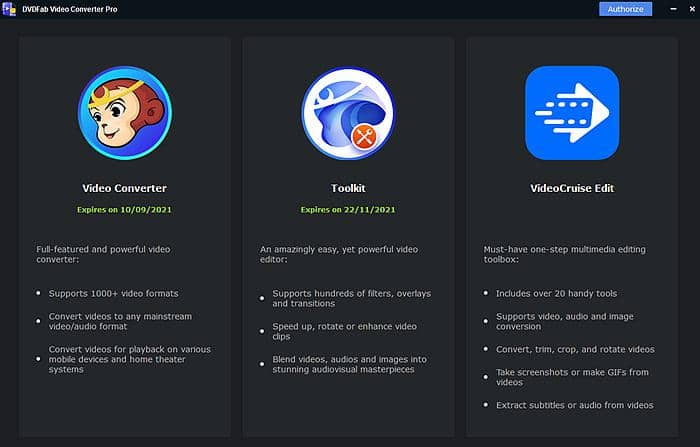
Solution 1: How to convert WMV to MP4 on Mac & Win with Video Converter
This wmv to mp4 converter performs well on macOS and Windows. It not only enables you to convert wmv to mp4 free and fast, edit video in simple clicks, but also allows you to upscale low-res video from 480p to 1080p, or from 1080p to 4K for a quality play on HD or 4K TVs and media players.
Step 1: Choose video converter module and add video source
When entering the main interface of Video Converter, select one profile and load wmv video file to the wmv to mp4 converter.
Step 2: Customize output video quality
If you want to ai upscale video from 480p to 1080p or from 1080p to 4k, choose Enlarger AI as the profile. Alternatively, Mobile (MP4), Theater (MP4), or other profiles (common MP4) will be optional.
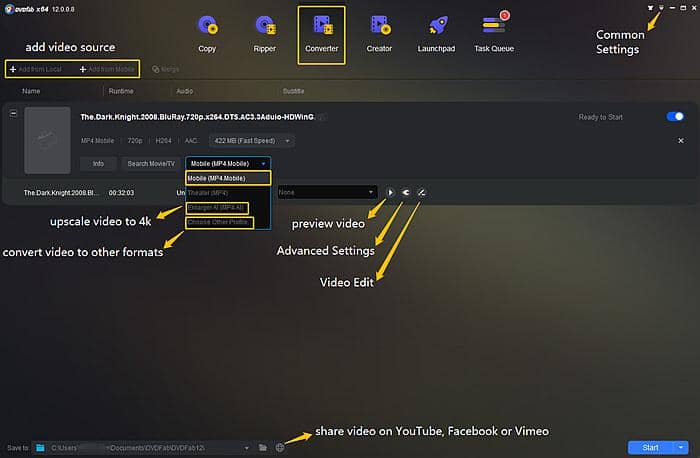
- Advanced Settings: choose the Wrench icon to set output parameters for the output video and audio when needed.
- Video Edit: click the Pen icon to make simple edits. You can improve video quality by adding watermarks (text & image), subtitles, credits, trimming, cropping, or rotating, or adjusting brightness and contrast in an ideal balance.
Step 3: Start to convert wmv to mp4 free
Once finish customized options, hit the Start button to convert wmv to mp4 free and quickly. If the GPU option is enabled, the whole wmv to mp4 conversion process will be considerably shortened. The real-time process depends on your video size and system configuration. Subsequently, save the final output for other uses.
Note that if you wonder how to convert wmv to mp4 on mac alone, you can go to standard video converter.
Solution 2: How to convert wmv to mp4 free on Win with Video Editor
Step 1: Choose Video Editor module and video aspect ratio
Step 2: Edit video with packed tools and special effects
Numerous function buttons including video speed change, color correction, and audio setting are available to polish video to perfection. To make your footage more captivating, you can resort to tons of filters, transitions, overlays, and elements.
Step 3: Start to convert wmv to mp4 free
Once done, click the Export button and choose mp4 as the final output. Set file name or directory. For a quality play, feel at ease to choose HD output.
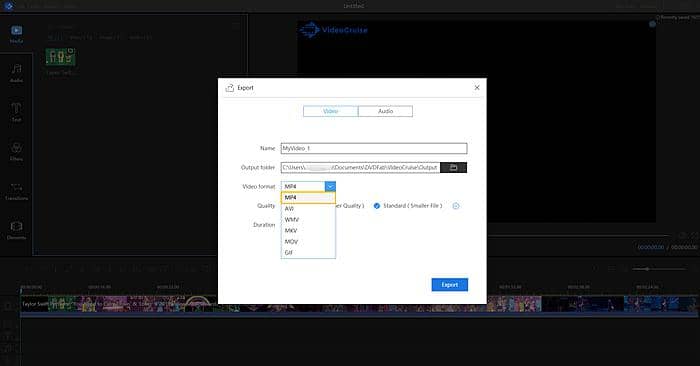
If you are wondering how to use Video Editor from an overall perspective, click this link to get more details.
Solution 3: How to convert wmv to mp4 free on Win with Toolkit
When speaking of Toolkit, it’s really a nice handy tool to edit video, audio, or image in simple clicks. This versatile toolbox can be well embodied by the proverb a sparrow may be small but it has all the vital organs. Now let’s check how it converts wmv to mp4 easily.
Step 1: Select Toolkit and add video source
Step 2: Choose output video parameters
After loading wmv videos to the easy-to-use wmv to mp4 converter, go to customize output video quality via the available drop-down options. Video codec, resolution, quality, and bit rate will all be at your fingers.
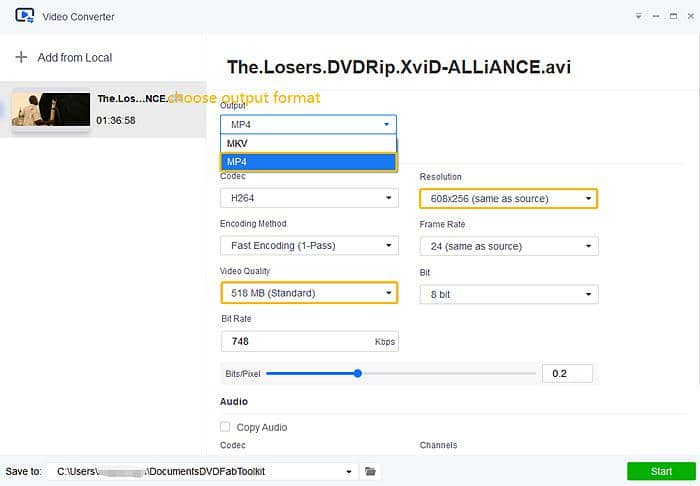
Step 3: Start to convert wmv to mp4 free
Once done, click the Start button and locate the output mp4 video via the File button. Aside from converting wmv to mp4, you can convert other video files to MKV format for specific uses.
Sometimes you might want to normalize audiowhen watching a video footage captured on your own. In this case, Toolkit will be at your disposal.
PART 3: How to Convert WMV to MP4 Online
It might takes you some time to download wmv to mp4 converter software. To avoid such trouble, why not convert wmv to mp4 online? In this part, we will discuss how to convert wmv to mp4 free with the most easy-to-use online wmv to mp4 converter, Convertio.
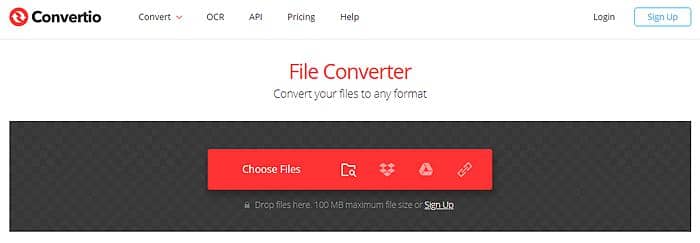
Convertio allows you to convert from wmv to mp4. Anyway, this online wmv to mp4 covnerter enables you to change wmv to mp4 free. Nevertheless, wmv to mp4 converted files will be stored for 24 hours. If you want to convert wmv to mp4 at a faster speed, you shall sign up for the pricing plan.
How to convert wmv to mp4 online
Step 1: Upload wmv video file
Load video from various channels such as local HD, Dropbox, Google Drive, and URL.
Step 2: Convert wmv to mp4 online
Step 3: Customize output mp4 video settings
Hit the gear icon to set video parameters including resolution, quality, aspect ratio.
Step 4: Download the wmv to mp4 free file
Final Thought
Now you might have understood how to convert wmv to mp4 free in various ways with the best wmv to mp4 conversion software and online app. Apparently, DVDFab Video Converter Pro stands out from the rest for its highlighted features. Above all, it comes at quite a cheap price for full advanced options. Anyway, if you hate software installation when converting wmv to mp4, just turn to online wmv to mp4 converters. In most cases, you might need to endure pop-up ads when trying to convert wmv to mp4 online for free. Because most free online wmv to mp4 converters attempt to attract massive clicks via free conversion service.
By the way, there is other way out there if you want to enhance video quality for personal or business uses, a single professional video enhancer program, DVDFab Video Enhancer is out there to resolve your problems. It is able to revitalize your low-res videos, old movies or TV shows for an amazingly brand-new look.