How to Download Video from HBO Max? Comparison of Official & StreamFab
Summary: Discover how to download HBO Max shows by official app (with its DRM and expiration limits) or third-party tools like StreamFab for permanent, high-quality 4K saves. This guide compares both methods, detailing how to bypass restrictions, bulk-download entire series, and enjoy content anywhere, anytime.
Season 3 of 100 Foot Wave kicked off and it was a huge hit on HBO Max and got an 8.1/10 rating in IMDb. However, many viewers faced a problem while watching this documentary: How can I watch this episode even when I don't have internet? So this article will introduce you to how to download videos from HBO Max, you can according to your needs to choose a suitable way.

Can You Download Videos from HBO Max?
Yes, although the videos have DRM protection so that you can't record HBO Max, they offer a download feature, but you may want to be careful if you want to use the download feature:
- You can only download it from a mobile device such as a phone or tablet using the official app.
- You must subscribe to an ad-free plan to watch HBO Max offline.
Official Download Tutorial
Download HBO Max app in your app store or google paly, open it and sign in.
Search for the dramas or movies you want to download from HBO Max in the search bar.
Click the Download button, and you can check the download progress.
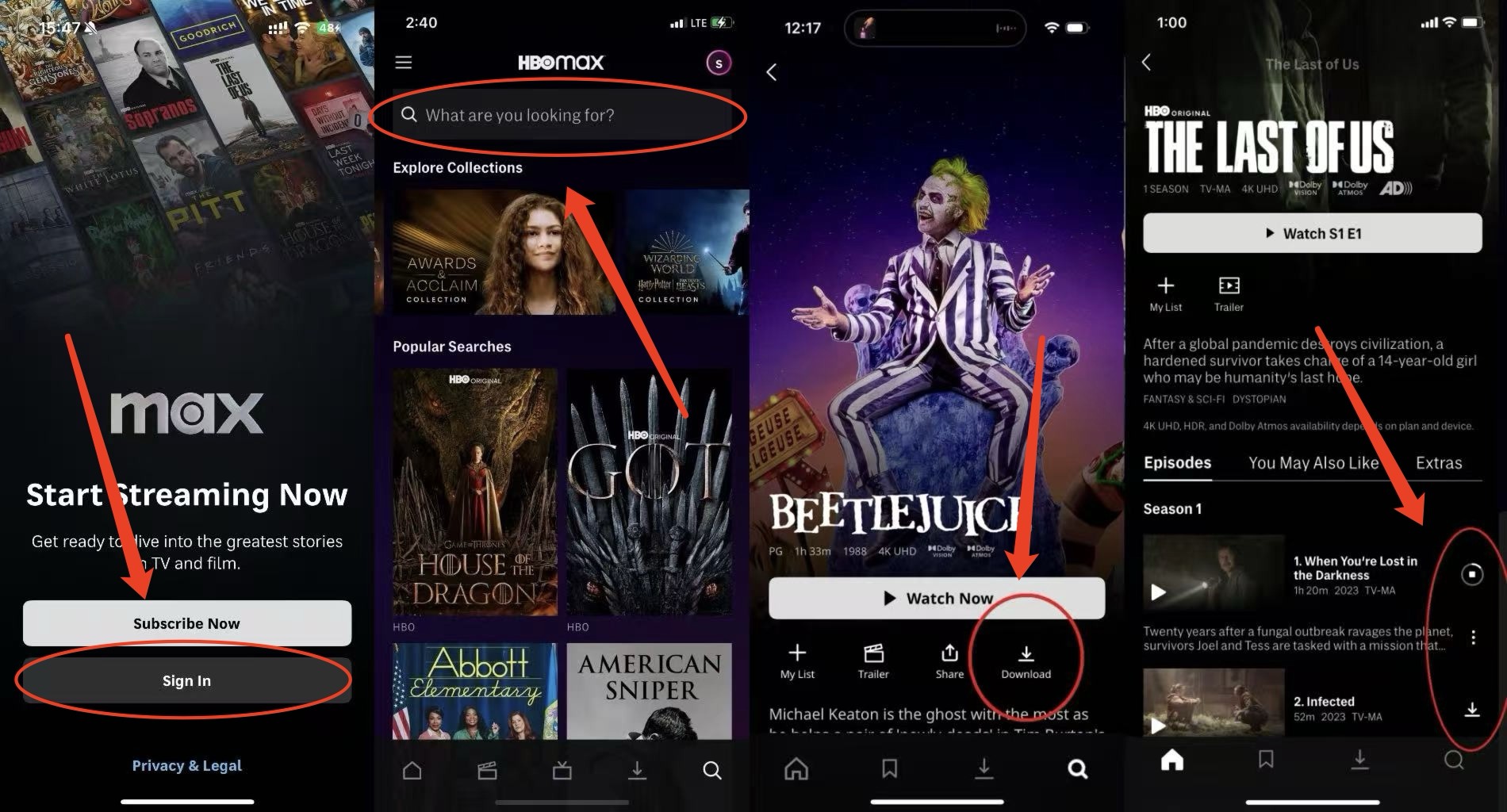
Limitations of Download Videos from HBO Max by Max App
Also, using the official app to download videos from HBO Max, have the following restrictions.
- Downloaded videos can only be watched in the app and cannot be transferred to other devices because the DRM protection.
- The number of downloads is limited, depending on the package you subscribe to, you can download 15, 30 and 100 items respectively.
- There are regional restrictions, some countries and regions can not download videos from HBO Max.
- There are content deadlines, unwatched content will be deleted after 30 days (or copyright expiration) and watched content will be deleted after 48 hours.
If you want to break these limitations, it's not without a solution, next I will introduce you to the downloader "StreamFab" to help you solve these problems, and you can check the best HBO Max downloader review first.
StreamFab Max Downloader: Best Choice
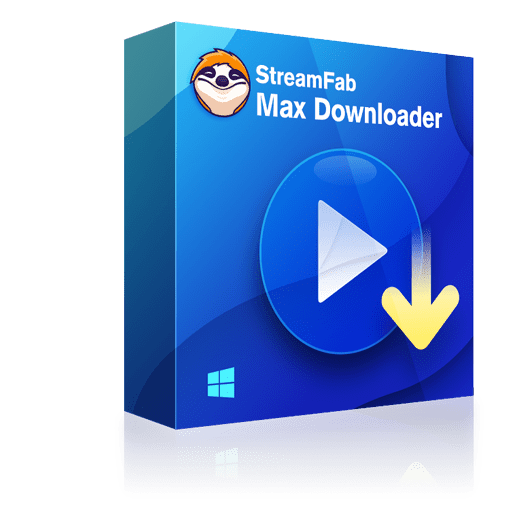
Download shows and movies from Max in up to 4K/1080P resolution with Atmos 5.1, EAC3 5.1, or AAC 2.0 audio.
Why Choose StreamFab Max Downloader?
1. Support HD download
When you download videos from HBO Max, there will be a popup window for you to set the resolution you want to download, usually other downloaders can download up to 1080P, but if your video supports 4K resolution, you will save the video without any quality loss in 4K resolution by StreamFab Downloader. Using StreamFab can help you download the video in 4K resolution without any quality loss.
2. Support bulk download
If you want to download a series of drama programs, or you want to download many movies together, you must feel tired of clicking the videos one by one, but if you use StreamFab, you can just click one time, and it will choose all the episodes of the drama, waiting for the StreamFab download itself, it will save you so much time.
3. Support auto download
Some new programs will update at a settled time, but if you feel so tired to remember every programs' update time, you can set a time for each program to be updated, and when that time is reached, StreamFab will automatically download it for you, saving you the hassle.
4. Support MP4/MKV format
If you have different playback devices, some support MP4, some only support MKV, then don't worry, use StreamFab can help you directly download to MP4/MKV, directly choose the format you want to be, no need to convert HBO Max to MP4 in other converter.
StreamFab Downloader Tutorial
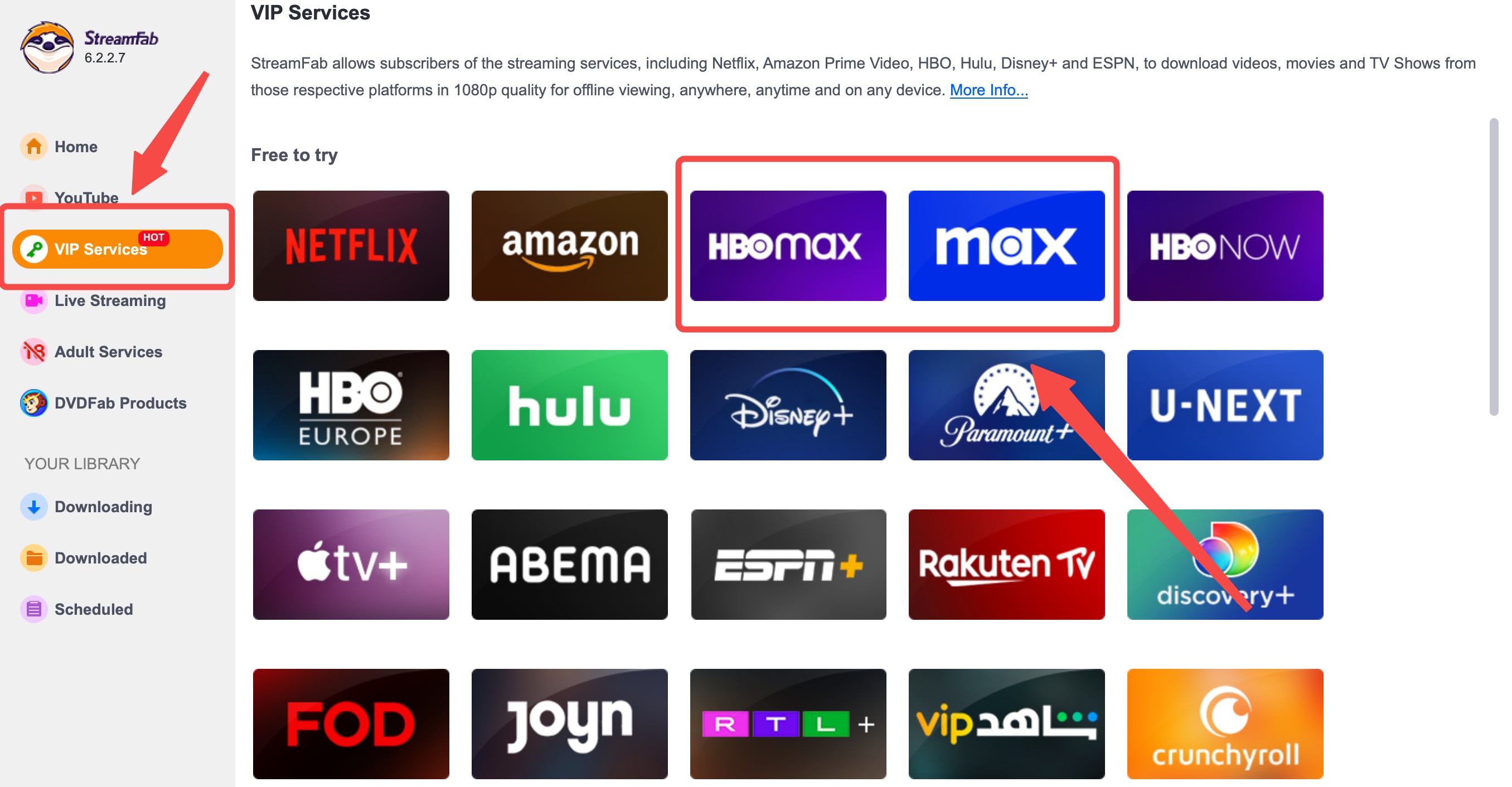
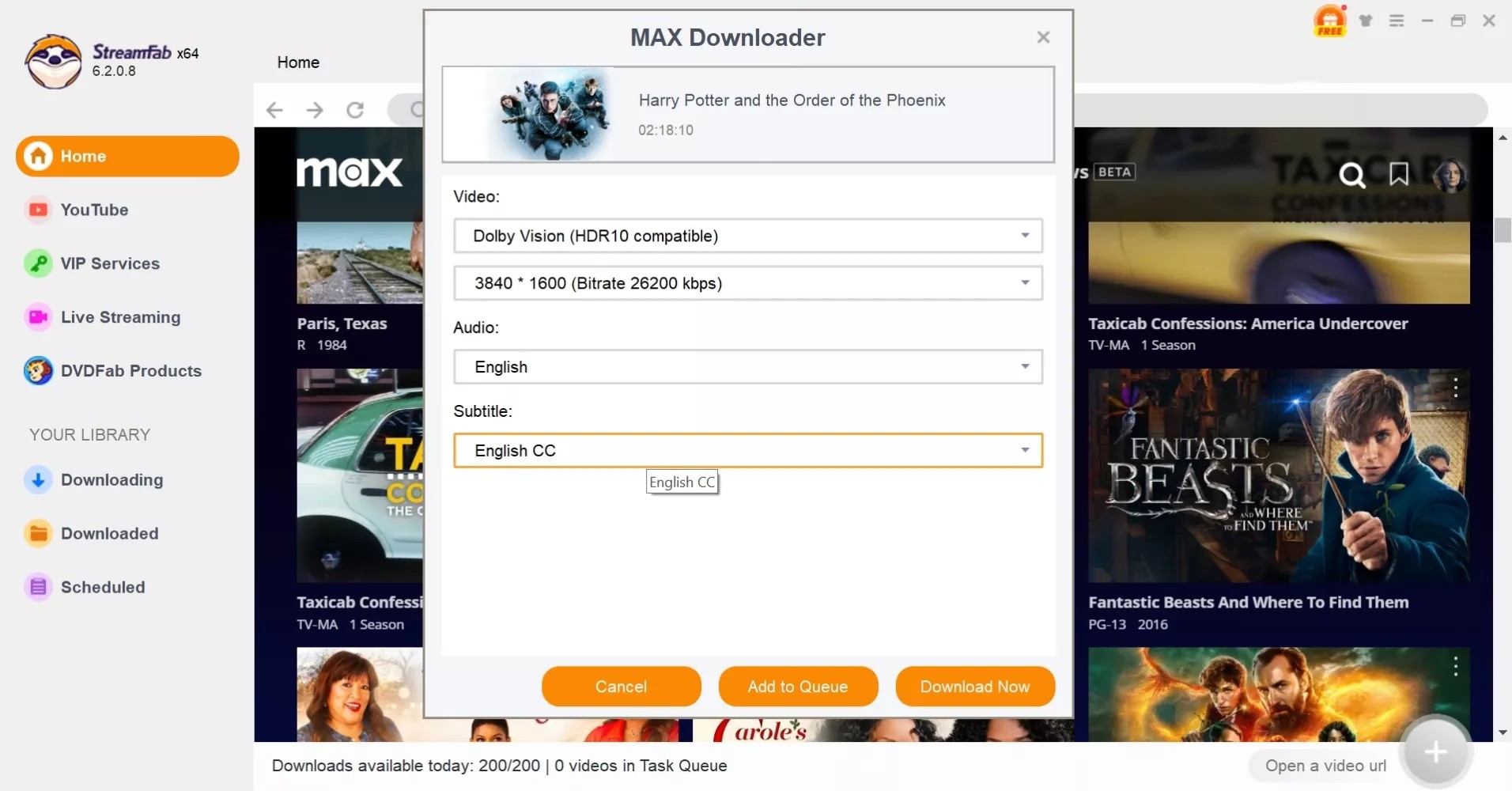
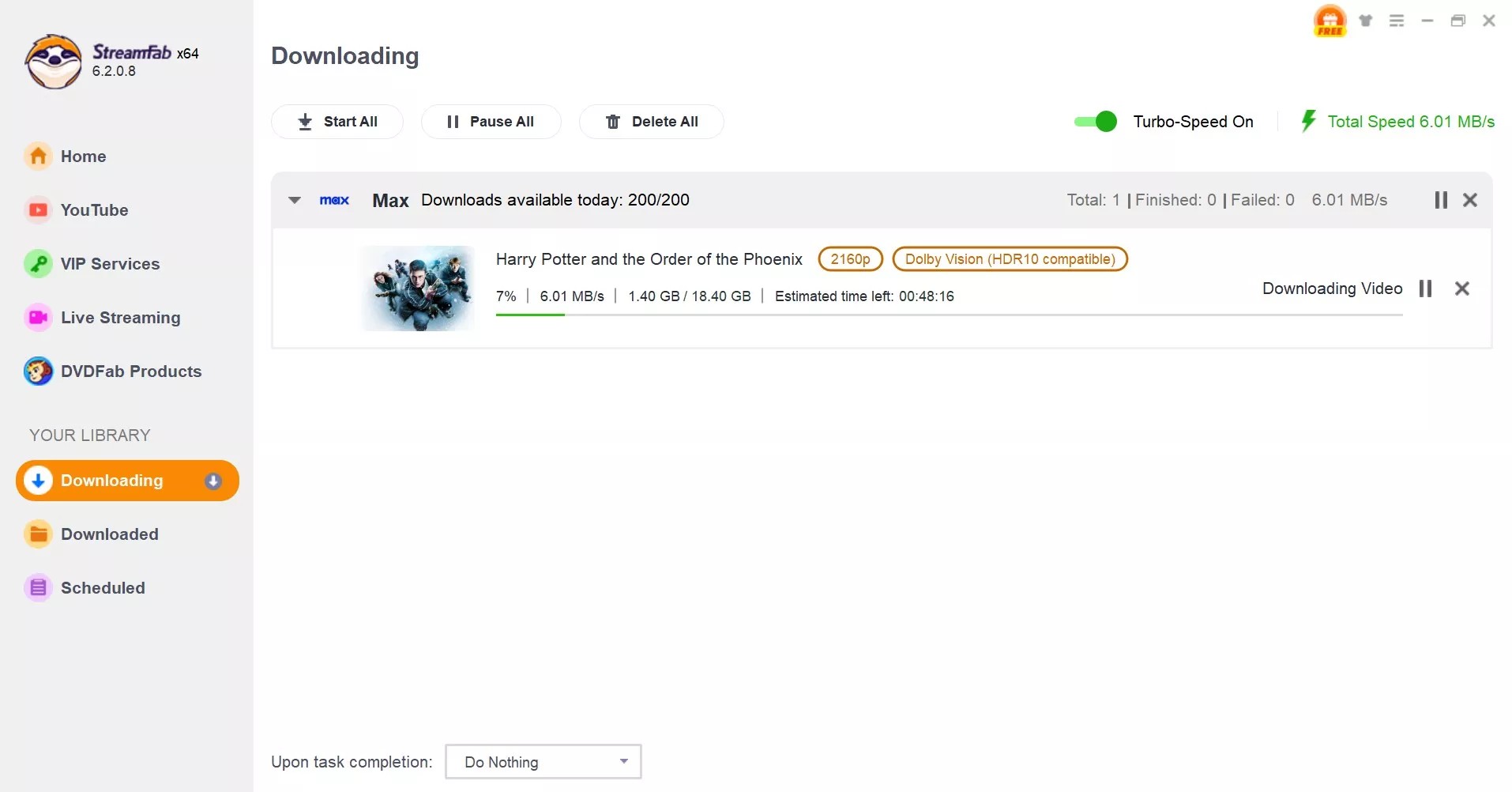
FAQs
Yes, of course you can. Although HBO Max does not provide a download method for either Windows or Mac, you can only download it in the mobile app. However, if you decide to use a professional tool StreamFab Downloader, download HBO shows on mac will be possible. You can refer to the second part of this article. The operation steps are the same as those for Windows.
Even if you're a top tier subscriber, not all programes are available for download, as there is a limit of 25 episodes for some series and a limit of 30 or 50 downloads depending on the plan subscribed to.However, if you use StreamFab, you can download an unlimited number of videos, as long as you have enough memory to play them properly.
Conclusion
While HBO Max's official download has limitations like DRM protection and expiration dates, third-party tools provide more flexibility, tools like StreamFab let you rip HBO Max video here for permanent access. Choose the right method based on your needs!
