Unlock the Power of TIDAL Music with the Best TIDAL Downloaders
Summary:Are you a music enthusiast who loves to listen to your favorite tunes on Tidal? Imagine being able to enjoy your favorite tracks anytime, anywhere, without worrying about internet connectivity. With the help of a reliable Tidal downloader, you can make th
Table of Contents
In the age of streaming music, Tidal has emerged as a popular platform for high-fidelity audio enthusiasts. With its extensive library of over 100 million songs, music videos, and exclusive releases, Tidal offers a remarkable listening experience. However, one limitation of Tidal is the lack of an official download feature, restricting users to offline listening only on mobile devices. But fear not! In this comprehensive guide, we will explore the world of Tidal downloaders and show you how to effortlessly download your favorite music from Tidal to enjoy offline on any device. Whether you're a Tidal HiFi subscriber or seeking a free solution, we've got you covered. Let's dive in!
Why Use a Tidal Downloader?
Tidal is an excellent music streaming platform that boasts a vast library of high-fidelity songs. However, if you're a Tidal subscriber, you may have faced some frustrations when trying to listen to your favorite tracks offline. Fortunately, there's a solution - a Tidal downloader.
A Tidal downloader allows you to download Tidal music and save it in various formats for offline listening. Here are the top reasons why you should consider using a Tidal downloader:
Access to Your Favorite Music Anytime, Anywhere
One of the key benefits of using a Tidal downloader is that it gives you access to your favorite music anytime and anywhere, even when you don't have internet connectivity. This means you can enjoy your favorite tunes while traveling or in places where there's no Wi-Fi.
No More Buffering or Interruptions
Another advantage of downloading Tidal music is that you eliminate buffering or interruptions that can occur when streaming music online. With a Tidal downloader, you can enjoy uninterrupted, high-quality music without any annoying pauses.
Save Money on Data Charges
If you're always on the go and rely on mobile data plans, streaming music can be expensive. When you use a Tidal downloader, you can save money on data charges by downloading your favorite tunes and listening to them offline.
Higher Quality Audio
While Tidal's HiFi subscription offers high-quality audio streams, they still pale in comparison to the lossless audio files you get from downloading Tidal music. With a Tidal downloader, you get to enjoy studio-quality sound even when you're offline.
In conclusion, a Tidal downloader is a must-have tool for all Tidal subscribers who want to enjoy their favorite music anytime and anywhere without interruptions. It also saves you money on data charges and allows you to experience high-quality, lossless audio files.
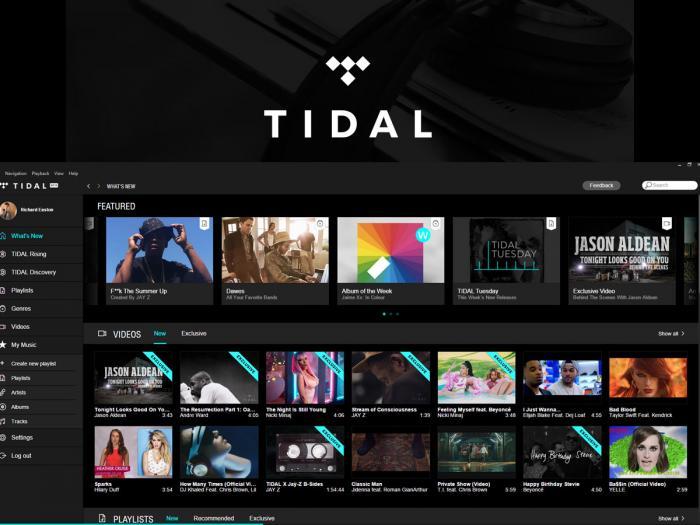
Exploring Tidal Downloaders: An Overview
As music lovers, we all know the struggle of wanting to listen to our favorite songs but not being able to do so due to poor internet connectivity or limited data. This is where Tidal downloaders come in handy, allowing us to unlock the full power of Tidal music by downloading our favorite tracks and playlists for offline listening.
But why use a Tidal downloader instead of just streaming music online? For starters, it eliminates the need for a stable internet connection, saving you from buffering or waiting for songs to load. Moreover, having your music offline means that you can access it anytime, anywhere, without worrying about data usage or network coverage.
When it comes to the best Tidal downloaders, there are several options to choose from, each with its unique features and functionalities. In this article, we've compiled a list of the top 5 Tidal downloaders that you should try. From ease of use to download speed and audio quality, we've considered all aspects to help you make an informed decision.
The Top 5 Tidal Music Downloaders 2023
AudFree Tidal Music Downloader
This Tidal downloader is praised for its fast download speed, high audio quality, and user-friendly interface. It can convert Tidal music to various formats, including MP3, FLAC, WAV, AAC, and M4A. Plus, it supports batch conversion and ID3 tag preservation.
TunePat Tidal Media Downloader
TunePat Tidal Media Downloader is an excellent tool that allows you to download Tidal music with lossless audio quality. It can also convert Tidal tracks to various formats, including MP3, AAC, WAV, FLAC, and AIFF. Furthermore, it can keep all metadata and ID3 tags after conversion.
MusicFab TIDAL Converter
MusicFab Tidal Converter is known for its great features, such as super-fast download speed, multiple output audio formats, batch download, etc. It can also preserve the metadata and ID3 tags during the conversion process. MusicFab TIDAL Converter is completely clean and trustworthy.
Note: Read this MusicFab Review to learn more about this brand.
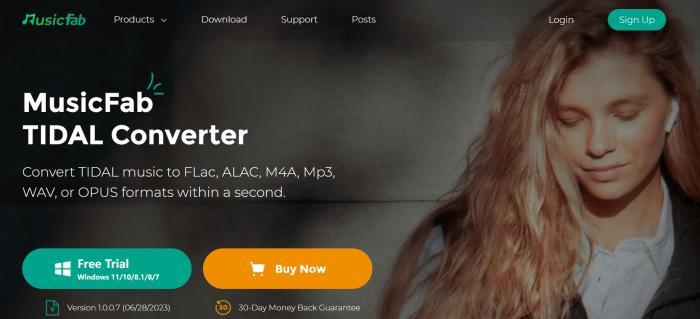
DRmare Tidal Music Downloader
DRmare Tidal Music Downloader combines speed and efficiency with high-quality sound to provide an outstanding downloading experience. It can also convert Tidal music to several standard audio formats, including MP3, AAC, FLAC, etc.
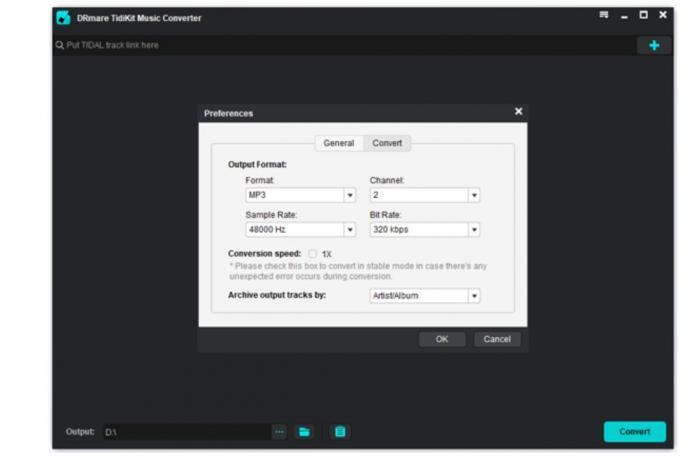
NoteBurner Tidal Music Converter
NoteBurner Tidal Music Converter is another highly-rated Tidal downloader that can convert Tidal tracks to MP3, FLAC, WAV, AAC, and M4A. It also supports batch conversion and preserves metadata, including cover art, artist, title, album, genre, etc.
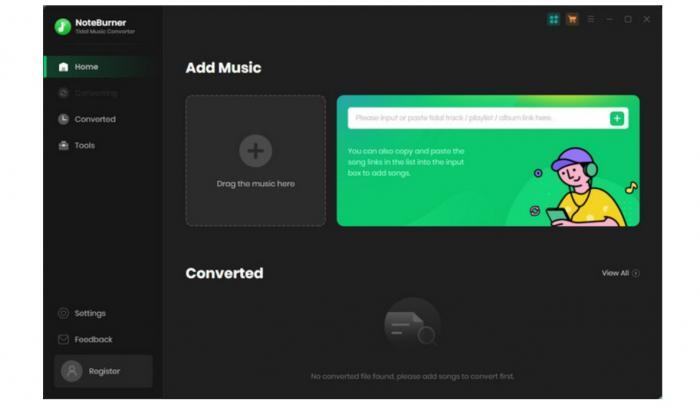
These top-rated Tidal downloaders are compatible with Windows and Mac, and most of them offer a free trial period for you to test their features and performance before purchasing the full version. With these tools, you can easily unlock the power of Tidal music and enjoy your favorite songs anytime, anywhere!
A Comparison of These Top TIDAL Downloaders
If you are a music lover, you might have heard about TIDAL, one of the best music streaming services that offer high-quality music. However, to enjoy TIDAL's music offline, you need to download it, and that's where a TIDAL downloader comes in handy. But with so many options out there, which is the best TIDAL downloader for you?
Here we have compiled a list of the top 5 TIDAL downloaders along with their features, pros, and cons:
|
TIDAL Music Downloader |
Price |
Supported Versions |
Features |
Cons |
|---|---|---|---|---|
|
AudFree Tidal Music Downloader |
$29.95/quarter; $14.95/month; $79.95/lifetime |
Windows, Mac |
Download Tidal songs, albums, playlists, and podcasts for offline listening. |
Not free, it Limited trial version. 1 license for one computer |
|
TunePat Tidal Media Downloader |
$14.95/month; $59.95/Year; $129.90/Lifetime |
Windows, Mac |
Supports multiple output formats including MP3, AAC, FLAC, WAV, AIFF, and ALAC. |
Does not support Tidal MQA files. |
|
MusicFab TIDAL Converter |
$79.99/Year; $129.99/Lifetime; $159.99/Lifetime for family |
Windows |
1 license for 3 computers; 2. Inbuilt web browser; 3. Super-fast downloading speed; 4. 30-day money-back guarantee; 5. Support multiple output formats, such as FALC, ALAC, M4A, MP3 |
Only the Windows version is available for now |
|
DRmare Tidal Music Downloader |
$29.95/Quarter; $14.95/Month; $79.95/Lifetime |
Windows, Mac |
1. Download Tidal music, playlists, and albums for offline listening. 2. Preserve original audio quality and ID3 tags. |
Limited playlist downloading |
|
NoteBurner Tidal Music Converter |
$14.95/m; $59.95/year; $129.90/Lifetime |
Windows, Mac |
Convert Tidal music to MP3, AAC, FLAC, WAV, and AIFF formats. |
Download one minute of a song before purchasing |
Overall, MusicFab TIDAL Converter is our top recommendation for its high-quality output, full features, and stable performance. However, each downloader has its unique features and drawbacks, so choose the one that best fits your needs.
How to Download Music from TIDAL on Computer?
TIDAL is a high-quality music streaming service that offers millions of songs, exclusive content, and personalized playlists. However, if you're an avid music listener, you might want to download your favorite tracks for offline listening or transfer them to other devices. In this section, we'll guide you on how to download TIDAL music on your computer.
Before getting started, you need to install the best TIDAL downloader on your computer. Among the top 5 options available, we recommend MusicFab TIDAL Converter for its user-friendly interface, fast download speed, and excellent sound quality.
Once you've installed the downloader, follow these simple steps:
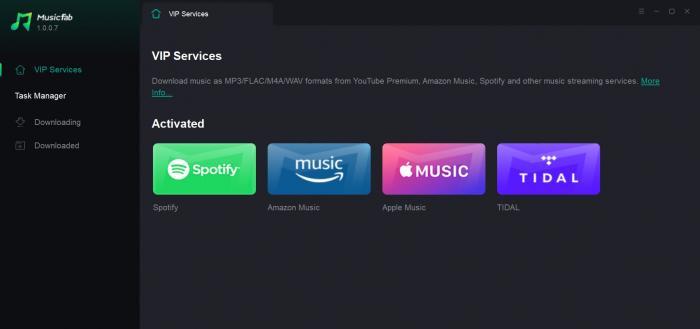
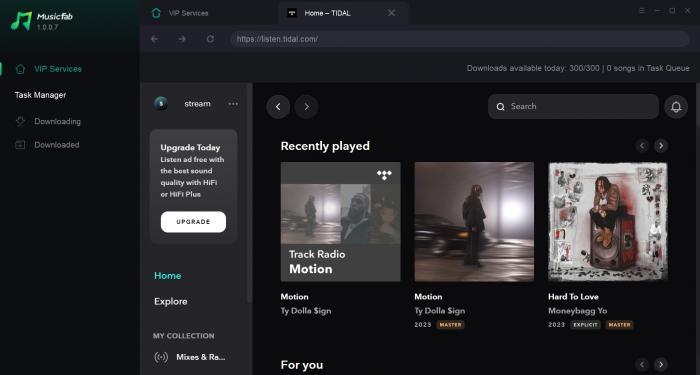
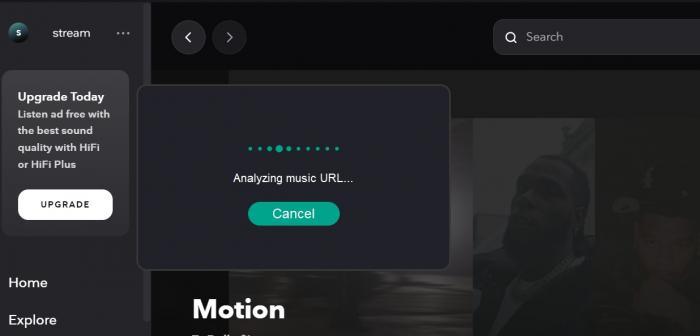
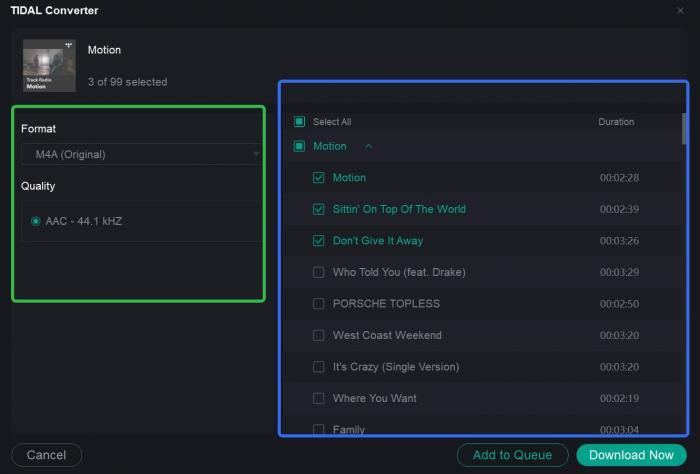
You may also want to read:
Top 12 Best Spotify Downloader You Can Use [Updated]
Can You Listen to Apple Music Offline? Here is How!
With these simple steps, you can easily download your favorite TIDAL music on your computer. But what about transferring it to other devices? If you have a USB drive or SD card, you can transfer your downloaded music by following these steps:
- Connect your USB drive or SD card to your computer.
- Open the TIDAL downloader and locate the downloaded files.
- Drag and drop the files to your USB or SD card folder.
- Wait for the transfer to complete
And there you have it! With the best TIDAL downloader and these straightforward steps, you can now enjoy your favorite TIDAL music offline and on other devices. However, before you start downloading, you may wonder if it's legal to do so. We'll answer this question in the next section.
FAQs about Downloading TIDAL Music
If you're new to TIDAL or have been using it for a while, you may have some questions about downloading music from the platform. Here are some frequently asked questions that can help you understand the process better:
TIDAL's terms and conditions state that users are not allowed to download content from the platform, whether it be via an official or third-party downloader. However, some downloaders claim to abide by legal requirements and permit users to download TIDAL music offline. It is essential to do your own research and determine if a particular downloader is indeed legal in your region.
To download music from TIDAL, you'll need a TIDAL downloader application or software that supports TIDAL streaming. The top 5 TIDAL downloaders include AudFree Tidal Music Converter, Tidal-Media-Downloader, Allavsoft Video Downloader, TunePat Tidal Media Downloader, and Sidify Music Converter. Once you've chosen a downloader, follow the step-by-step guide provided by the application to download your desired TIDAL tracks.
Yes, you can transfer TIDAL music to a USB or SD card after downloading it onto your computer. Ensure that the downloaded files are in a format supported by your USB or SD card device. You can then connect your storage device to your computer and transfer the TIDAL music files manually or by using file-transfer software.
Having TIDAL music offline means you can listen to your favorite tracks anytime, anywhere, without worrying about an internet connection. It also allows you to save data usage on your mobile device when streaming music on the go. Moreover, you can create customized playlists and organize your music library with ease.
Conclusion
In conclusion, a Tidal downloader is a must-have tool for anyone who wants to unlock the power of Tidal music. Not only does it allow you to download your favorite tracks and playlists, but it also provides an array of benefits that make your listening experience more enjoyable.
With the top 5 Tidal downloaders we recommended, you can enjoy high-quality music offline on any device without worrying about internet connectivity. The step-by-step guide we provided also makes it easy for even the least tech-savvy individuals to download their favorite tracks effortlessly.
