Top 5 Best Spotify Playlist Downloader You Can Rely On
Summary:Want to download Spotify Playlist so that you can listen to your favorite music at a time? A good Spotify Playlist Downloader can help you. Read this article to learn more.
Table of Contents
The popularity of Spotify is undeniable. It harbors one of the largest galleries of music out there, wherein music fans can easily find old and new songs they like. However, Spotify doesn’t make it easy to listen to music offline, which can be inconvenient for most people hence the need to identify the best Spotify playlist downloaders that will enable them to listen to music offline.
Understanding Spotify Playlist Downloading Feature
Spotify custom-makes playlists for the users depending on the frequency at which they listen to the music. Spotify users cannot deny the fact that the playlists created by Spotify are custom-made and very relatable. Also, Spotify users have the option of creating their playlists on Spotify. This way they can save the songs they love to listen to in specific playlists and name them for ease of identification. The playlists created on Spotify can be shared with friends and family, however, the Spotify app does not have an option that allows the users to download the playlists. At times, users would like to ask a Spotify playlist downloader for help.
Download Spotify Playlist with Spotify App
Are you wondering how you go about downloading your Spotify playlist? The process can feel daunting at first, but it’s simpler than you might think. Follow the steps below:
- Step 1: Open Spotify on your desktop or mobile phone.
- Step 2: Find the song album or artist you want to download.
- Step 3: Put all the songs you want to download in a special playlist
- Step 4: On that playlist homepage, you will see a down arrow that you can click to download the playlist to your device.
Spotify grants premium users the privilege to download music for offline listening. However, for users of the free version, this feature is inaccessible. Moreover, some premium users may also wish to have their favorite songs saved in mp3 format, not just within the Spotify app. This is where a Spotify playlist downloader comes in. This tool is a software or application that allows users to download their Spotify playlists and convert them to mp3, facilitating offline listening anywhere and on any device.
Further, you can use specific applications, websites, or programs to download Spotify Playlists if you are not a premium user.
How to Choose a Reliable Spotify Playlist Downloader
As you embark on the quest to find the best Spotify playlist downloader mp3, you’ll find some essential factors worth considering.
- Quality of the Download: Assess the output quality before settling for a downloader. The best ones offer lossless quality that matches the original Spotify audio quality.
- Speed: Analyze the average download and conversion speed. Rapid software can save you both time and effort when dealing with bigger playlists.
- Usability: A user-friendly interface is easier to operate, requiring minimal technical knowledge. Therefore, opt for a software that’s simple and intuitive.
- Support and Updates: A tool offering regular updates with robust customer service will help you handle any software issues that may crop up.
- Compatibility: The Spotify playlist downloader should be compatible with your device, whether it’s a PC, Mac, Android, or iOS device.
- Price: Finally, compare the cost of different tools to your budget. Some offer free limited services, while others require a premium subscription for full services.
[Best Spotify Playlist Downloader] MusicFab Spotify Converter
MusicFab Spotify Converter allows you to easily download music/songs/playlists/albums from Spotify in the original format or convert them to FLAC, MP3, WAV, and OPUS formats within a short period.
Note: To know more detailed info about MusicFab brand, you can read this MusicFab Review article.

Features of this software
What makes MusicFab stands out among so many Spotify playlist downloaders? That's because MusicFab is developed with so many great features that others don't.
- Feature 1: Download Spotify playlists/songs/albums at a blazing speed.
- Feature 2: Convert Spotify playlist to MP3, WAV, or FLAC formats.
- Feature 3: Preserve ID3 tags, such as artists, album name, year, cover, and more.
- Feature 4: Download lyrics and save them as external .lrc files so that you can sing along with them.
- Feature 5: Allow you to download music from Spotify regardless of your location and subscription plan.
- Feature 6: Remove ads with a Free plan to let you enjoy the music without interruption.
- Feature 7: Remove DRM protection so that you can play the music on your PC, iPod, HTC, Sony Walkman, MP3 players, smart speakers, and more.
- Feature 8: Designed with an inbuilt web browser, MusicFab allows you to browse and download Spotify playlists without opening its official website.
In a nutshell, this Spotify playlist downloader is the only application on the market that offers the most functions for people to use. It is the most full-featured but easy-to-use Spotify downloader you can choose from.
How to use this MusicFab Spotify Playlist downloader?
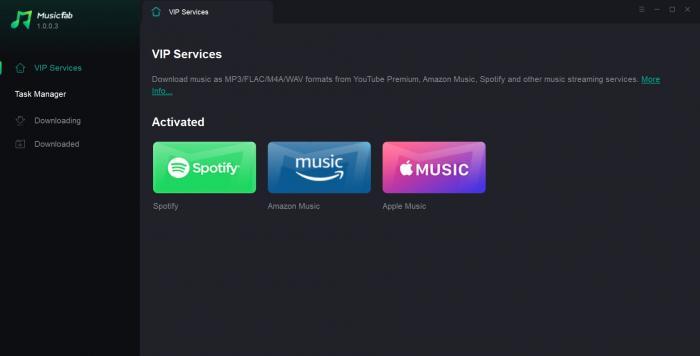
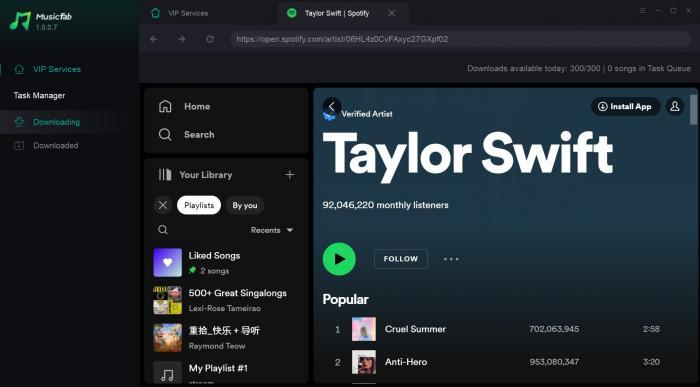
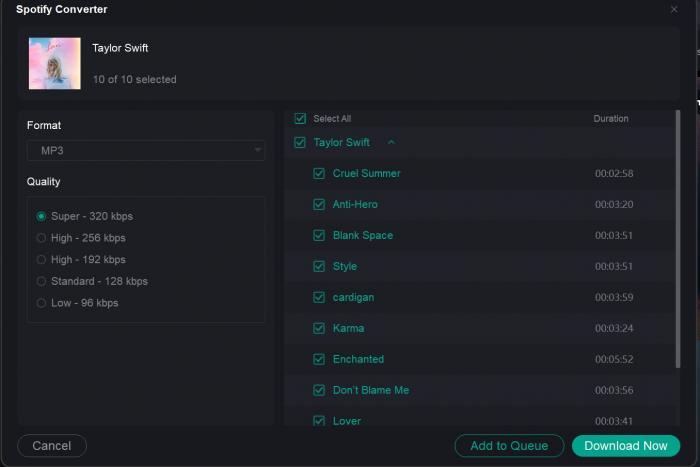
No, MusicFab offers three subscription plan which are: $79.99/annual; $129.99/lifetime; and $159.99/lifetime for family. But MusicFab has a free trial period. It allows you to download 3 Spotify songs free before purchasing. All these plans guarantee you a 30-day money back.
Other Spotify Playlist Downloaders to Use
In addition to MusicFab, there are other Spotify Playlist downloaders available on the market. Let’s check out together.
Tunelf Spotify Music Converter
Tunelf is an ace Spotify playlist to MP3 converter for both free and paid users on Spotify. The use of the Tunelf Spotify Music Converter can help all users download songs, albums, playlists, podcasts, and radios from Spotify. As it supports six popular audio formats, then you can choose to export Spotify music into MP3, WAV, FLAC, and more. Does it lose the quality of the audio? Tunelf software has great decoding technology, which can preserve Spotify music with lossless audio quality and ID3 tags.
HitPaw Spotify Music Convertor
HitPaw Video Converter is a magical Spotify Music to MP3 Converter, which allows users to convert Spotify to MP3 and other 300+ audio formats, including WAV, OGG, Flac, AAC, etc. The Spotify converter enables you to transcode audio while maintaining the audio’s original ID3 tags and without affecting quality.
Its hardware acceleration uses CPU and GPU to boost the converting speed, which will save a lot of time, especially when you are batch converting Spotify playlist. HitPaw converts the music without diminishing the quality of the audio. HitPaw offers a variety of time-saving features including batch converting, 120x quicker conversion speed, and keeping all ID3 tag information. Additionally, it can actually make it easier for you to listen to Spotify music without any quality loss.
HitPaw allows for batch converting and this means that you can download Spotify playlists directly from Spotify without having to download the music one by one.
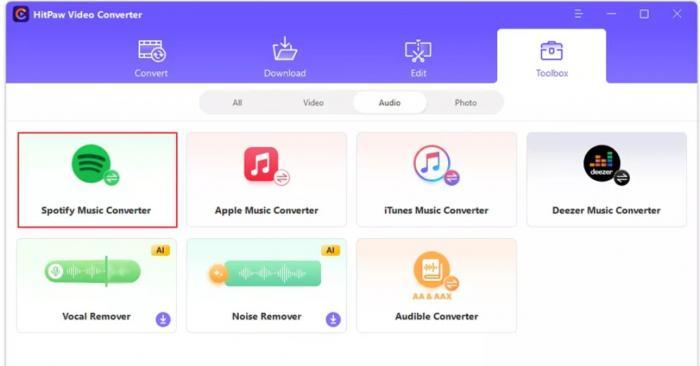
HitPaw offers a free trial with limitations which can be unlocked by subscribing to the monthly plan at $19.95, yearly plan at $59.95 and a lifetime plan at $79.95.
MuConvert Spotify Music Converter
MuConvert Music Converter, allows you to set from your favorite Hop songs, relaxing Jazz music, to motivational Rock songs and epic classical music free from the platform for enjoying them offline across all devices. It allows you to explore your favorite music without restrictions.
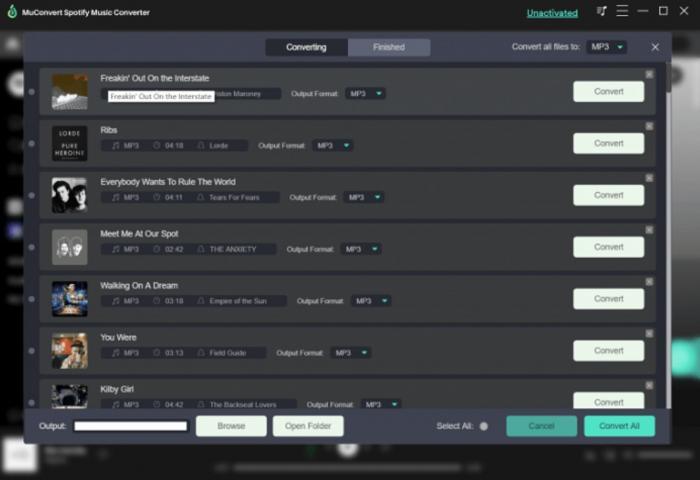
MuConvert Spotify Music Converter is an amazing music converter optimized for high-quality music conversion to download all Ogg Vorbis songs, playlists, and albums to MP3, M4A, FLAC, or WAV audio without quality loss.
Further, this program is able to auto-detect music playlists and analyze multiple songs at once under the leading acceleration technology. MuConvert Music Converter also supports the batch conversion feature to bring up conversion efficiency and quicken the entire conversion process to save time for you. MuConvert is recommended for its acceleration technology that enables faster download for batch conversion without loss in the quality of music.
MuConvert Music Converter offers a free trial with limitations which can be unlocked by subscribing to the monthly plan at $14.95, yearly plan at $59.95 and a lifetime plan at $79.95.
DRmare
DRmare is a platform that allows you to download playlists, podcasts, audiobooks, and songs from Spotify for free. Once you have downloaded the audio, the user gets the option to convert the downloaded file to MP3, WAV, AAC, and FLAC. The downloaded music file can then be played on any other device of your choosing.
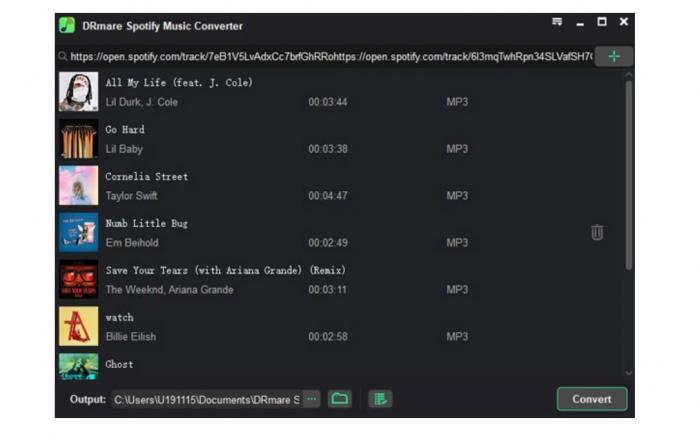
On Windows, you’ll be able to download entire playlist at 5 times the speed whereas in Mac you’ll be able to download it at 1 times the speed. The download or conversion doesn’t compromise with the audio file’s original quality. In addition to this, you can also use this software to make adjustments to the music file like adjust sample rate, bit rate, audio codec, etc. The DRmare feature that enables the user to download an entire playlist is a huge plus as it enables the users to enjoy music that they listen to frequently.
Drmare has a lossless Spotify link downloader that preserves all ID3 tags and other metadata info in the downloaded Spotify tracks, including title, artist, year, album, genre, and so forth. DRmare Spotify Song Downloader also allows you to customize the output music quality of Spotify music. It's able to change Spotify audio parameters, such as audio channel, sample rate, bit rate, bit depth, audio codec, and more. It also provides the option of classifying your output Spotify files by artist or album automatically to manage the Spotify music library easier.
The DRmare Spotify Music Downloader features can be enjoyed by all persons regardless of whether you have free or premium Spotify accounts, you are able to freely save and sync all Spotify playlists and songs into almost all mobile devices and players.
All these features can be fully enjoyed by subscribing to the Monthly License for $14.95, Quarterly License for $29.95 for 3 months and Lifetime License for $79.95
Frequently Asked Questions about Spotify Playlist Downloading
Yes. MusicFab Spotify Converter has a feature that allows for batch downloads hence making it possible to download playlists on Spotify.
It is easy to achieve with the help of MusicFab Spotify Converter. This Spotify Playlist to MP3 downloader converts the music to MP3, WAV, FLAC, and other popular formats.
Conclusion
In conclusion, there are various Spotify Playlist downloaders that people can use to enjoy their playlist music offline. As stated earlier, Spotify Playlists are usually custom-made to fit the needs of each user and some are actually created by the user, therefore, finding a way to download the complete playlist is very advantageous to the users. These will enable you to listen to your favorite playlists from anywhere regardless of whether you have access to the internet or not.
For users who are not subscribed to Premium Spotify, the above-mentioned programs, websites and applications come in handy in downloading Spotify Playlists. Among all the playlist Spotify downloaders, MusicFab Spotify Playlist to MP3 Downloader is the best one. This tool not only has many great features but also is completely clean.
