Sidify Music Converter Review: Everything About This Software
Summary:This article gives a complete review of Sidify, including its popular products, the usage of them, pros and cons of them, and more. Besides, this article also compares MusicFab with Sidify to help you pick out the better one.
Table of Contents
Sidify is a popular music converter tool that downloads and saves songs from music streaming services such as "Amazon Music" and "Apple Music" to your favorite format. If you are a music lover, Sidify Music Converter allows you to download songs and listen without the internet. Read this Sidify review if you want.
About Sidify Music Converter
What is Sidify?
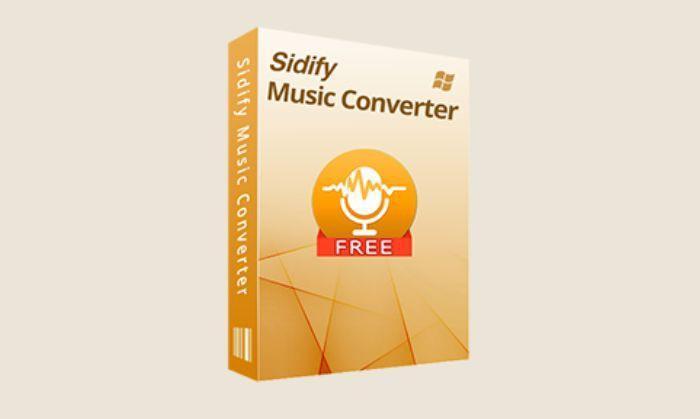
Sidify Music Converter is a conversion software that can download and save songs in various formats from platforms such as Amazon Music, Apple Music, etc. It is very popular because it is easy to use.
The reputation of Sidify Music Converter
"Sidify Music Converter" is 30 days money back, 100% green and safe, so it got a lot of positive feedback. For example, "After installing and using the trial version of Apple Music Converter, I was able to download songs comfortably. I purchased a license key and it is very useful. It was really helpful. Thank you very much. "said user Tada.
Safety of Sidify Music Converter
"Sidify Music Converter" is legal software, with no ads, viruses, plugins, etc. All transactions in the payment process are secured by SSL. SSL version 3, 168-bit Triple DES encryption, RSA module and SSL session features 1024-bit encryption are all supported. So there are no safety issues.
From now on, I will introduce the Sidify software dedicated to the two main platforms I mentioned earlier.
Note: Similar to Sidify, NoteBurner is another popular music converter. Learn how to use NoteBurner if you are interested.
About Sidify Apple Music Converter
What is Sidify Apple Music Converter?
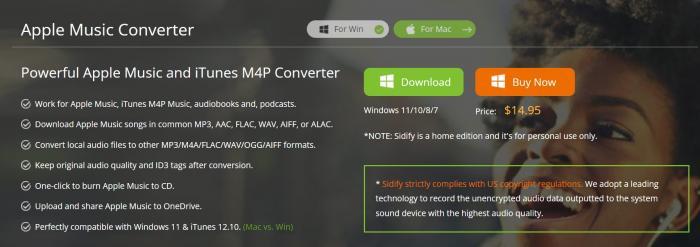
Sidify Apple Music Converter can convert and download Apple Music songs and albums from iTunes or Music app to MP3, FLAC, AAC, WAV, AIFF, ALAC and transfer to any device.
How to use Sidify Apple Music Converter?
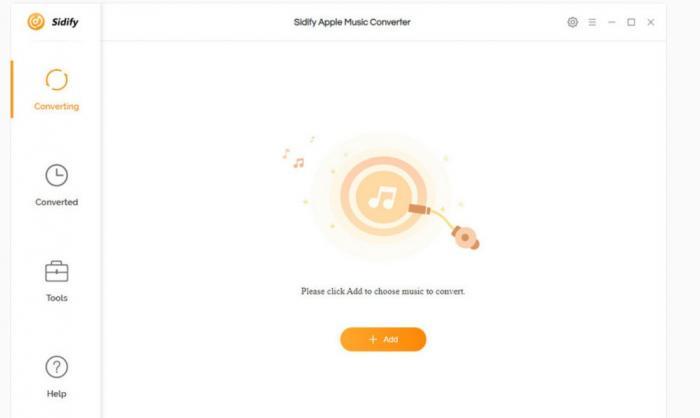
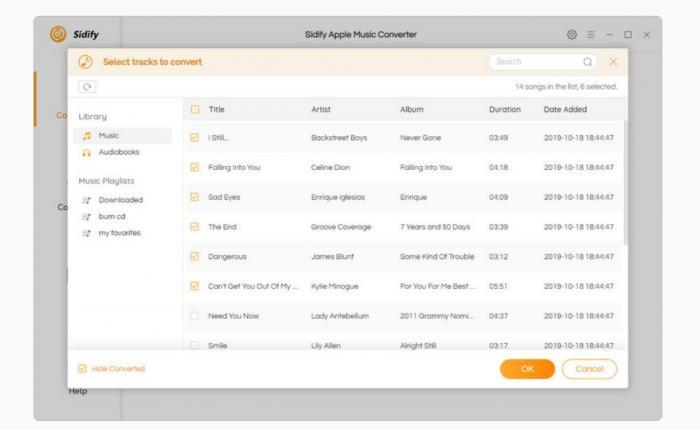
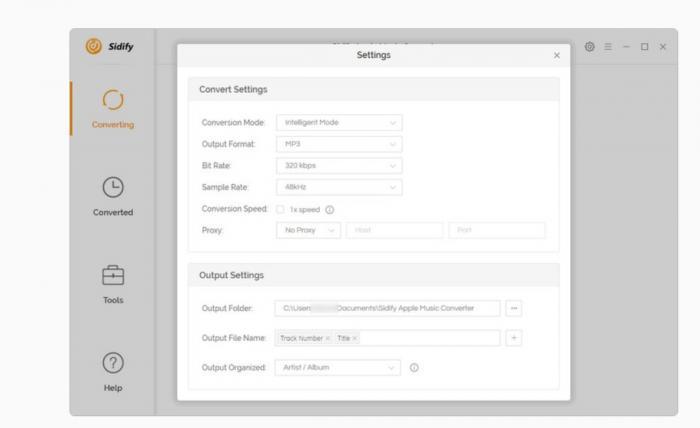
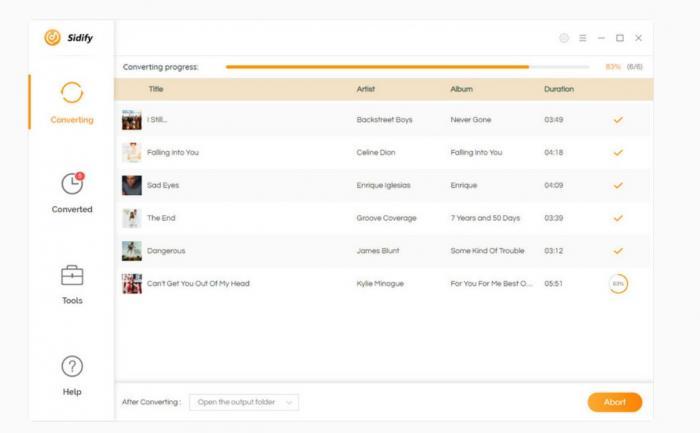

Pros and Cons of Sidify Apple Music Converter
【Pros】
|
●Completely free to use. |
|
●There are no viruses or plug-ins. |
|
●Can be converted to music files such as MP3, AAC, WAV, and FLAC. |
|
●The download speed is fast. |
|
●You can rearrange the output songs in the order of your choice. |
|
●You can save the song title, artist name, and art cover. |
【Cons】
|
● macOS is not supported. |
|
●Sometimes the wrong song is downloaded. |
Review of Sidify Apple Music Converter
Sidify Apple Music Converter has some glitches occasionally, but mostly it's been very well received.
User William said, "I was surprised when I downloaded and tried this Apple Music converter. I've been looking for software that can convert songs on Apple Music for a long time, and I finally found it. Now, the product I'm using is the edition. It's great."
About Sidify Amazon Music Converter
What is Sidify Amazon Music Converter?

"Sidify Amazon Music Converter" is a software that can download music from Amazon Music and convert it to MP3, AAC, FLAC, WAV, and other formats. With this software, you can save Amazon Music songs locally and listen to them offline. It can also remove DRM protection attached to songs downloaded from Amazon Music.
How to use Sidify Amazon Music Converter?
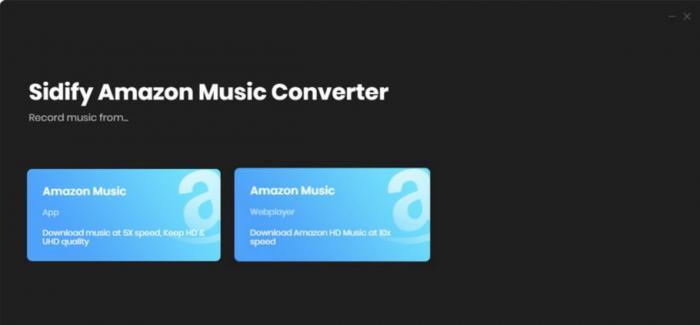
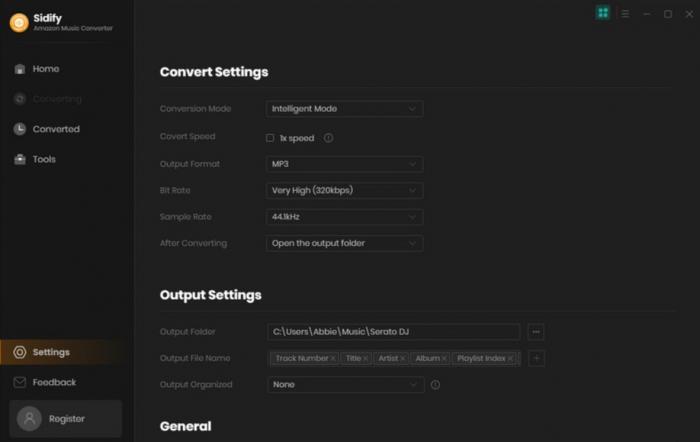
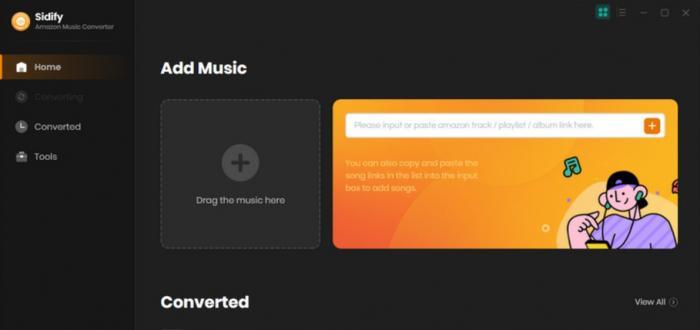 For download mode: Tap ‘Open the WebPlayer Window’. Here, you can browse any songs/album/playlists that you want to download. Click the Add button to put songs on the conversion panel.
For download mode: Tap ‘Open the WebPlayer Window’. Here, you can browse any songs/album/playlists that you want to download. Click the Add button to put songs on the conversion panel.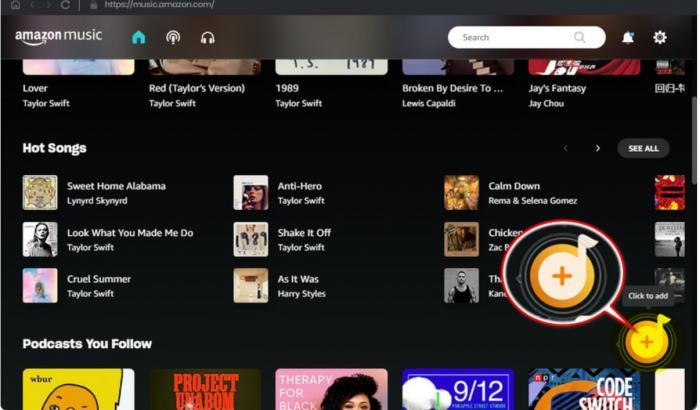
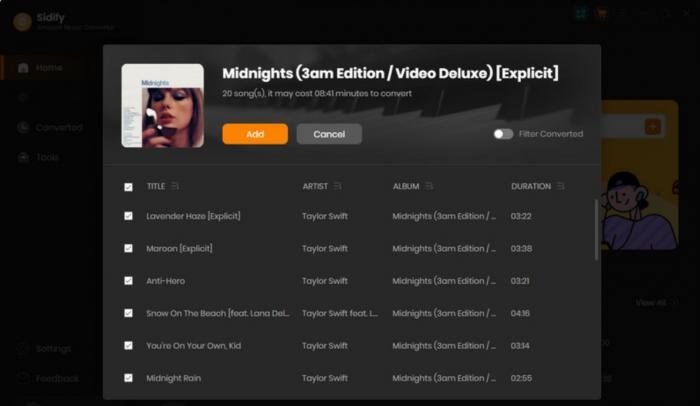
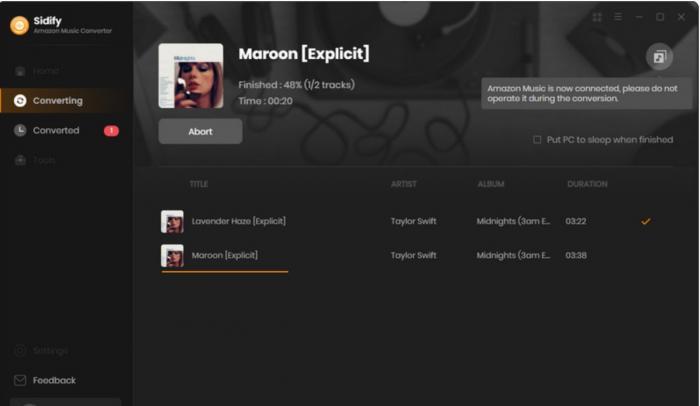
Pros and cons of Sidify Amazon Music Converter
【Pros】
|
● Supports output formats such as MP3, AAC, and WAV. |
|
●You can convert without losing the sound quality of Amazon Music. |
|
● Convert Amazon Music at up to 5x speed. |
|
Free upgrades and support |
|
● ID tag information can still be retained. |
【Cons】
|
●Sometimes conversion fails. |
|
●Parang charges are high. The steps are a little complicated |
Sidify Alternative: MusicFab Music Converter
Which is better, "Sidify Music Converter" or "MusicFab Music Converter"? This section will compare these two music converters together to help you pick out the better one.
What is MusicFab?
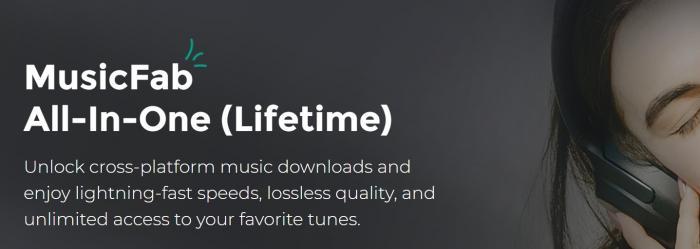
MusicFab music converter is also an inclusive software that allows you to download and save songs from various digital music platforms in your preferred format. For example, Spotify, Amazon Music, YouTube Music, Apple Music, TIDAL, etc. are all supported. With MusicFab, it's easier and faster to get high-quality music.
What MusicFab can do?
● Fast download speed - you can download one song in 10 seconds.
● Lyrics and ID3 tags can be downloaded.
● Original audio can be downloaded and lossless converted to various formats.
● High-fidelity sound quality for true lossless listening is guaranteed.
● All regions are supported to download music from services
● Remove ads during the music downloading process
Difference between MusicFab and Sidify
From the above, "MusicFab" also has many advantages. So which one of these two software is better? Now let's compare and analyze "MusicFab" and "Sidify Music Converter"!

1. Safety
"Sidify Music Converter" is 100% secure, there are no ads, viruses, plugins, etc. when using it, and all transactions are protected by SSL during payment.
"MusicFab" is 100% green, no ads, no viruses, etc. The website is protected by SSL, and the payment system is stable and highly secure.
In terms of security, there is not much difference between the two software. You can use it with confidence.
2. Products included
|
MusicFab |
● MusicFab All-in-One ● TIDAL Music Converter ● More converter tools are on the way |
|---|---|
|
Sidify |
● Amazon Music Converter ● Apple Music Converter ●TIDAL Music Converter ● Deezer Music Converter |
At first glance, Sidify Music Converter supports more music platforms, but MusicFab All-in-One will soon support more than 10 products such as YouTube Music Converter, Deezer Converter, etc. Therefore, MusicFab can download songs from more music platforms than Sidify.
3. Download success rate
As I wrote before, Sidify Music Converter has some glitches that make it fail to download or convert songs. For example, when I tried to use Sidify to download music from Spotify, the software said it cannot parse the content from Spotify.
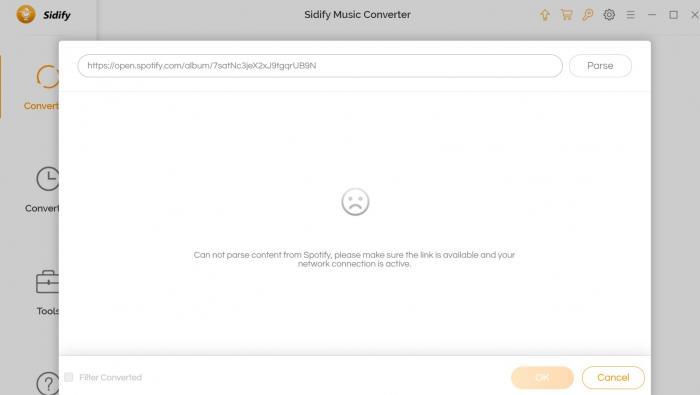
On the other hand, judging from the user's reputation with MusicFab, I haven't found any comments that cause the download to fail. Therefore, if it is a success rate, MusicFab seems to be higher.
From the above three aspects, if you want to successfully download and convert songs from more music platforms, you should choose MusicFab.
Summary
This article first introduces Sidify Music Converter in detail. In addition, we have explained how to use, the pros and cons of Sidify's popular products Sidify Apple Music Converter and Sidify Amazon Music Converter. Also, comparing MusicFab and Sidify in terms of safety, product, and download success rate, MusicFab got a better conclusion. If you are wondering which one to choose now, this article has the answer. Please read by all means!
