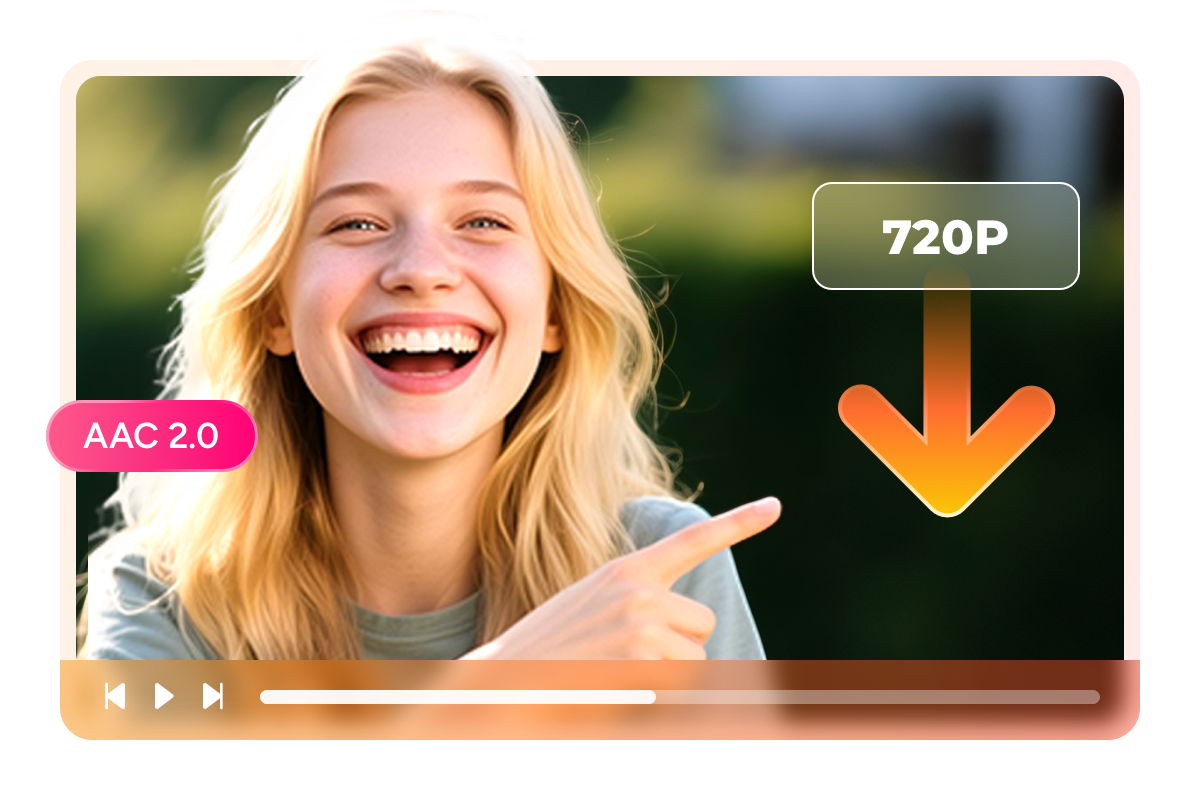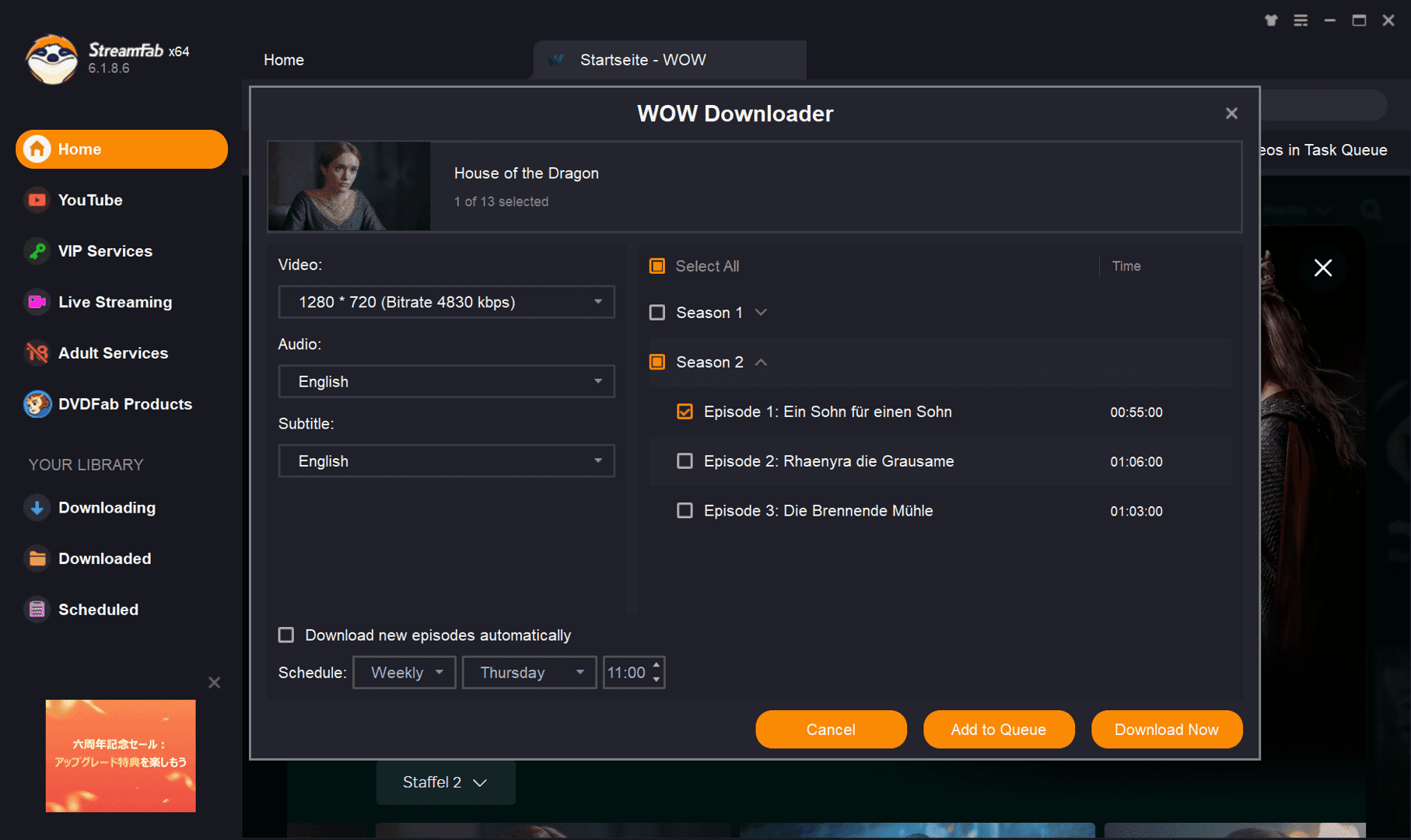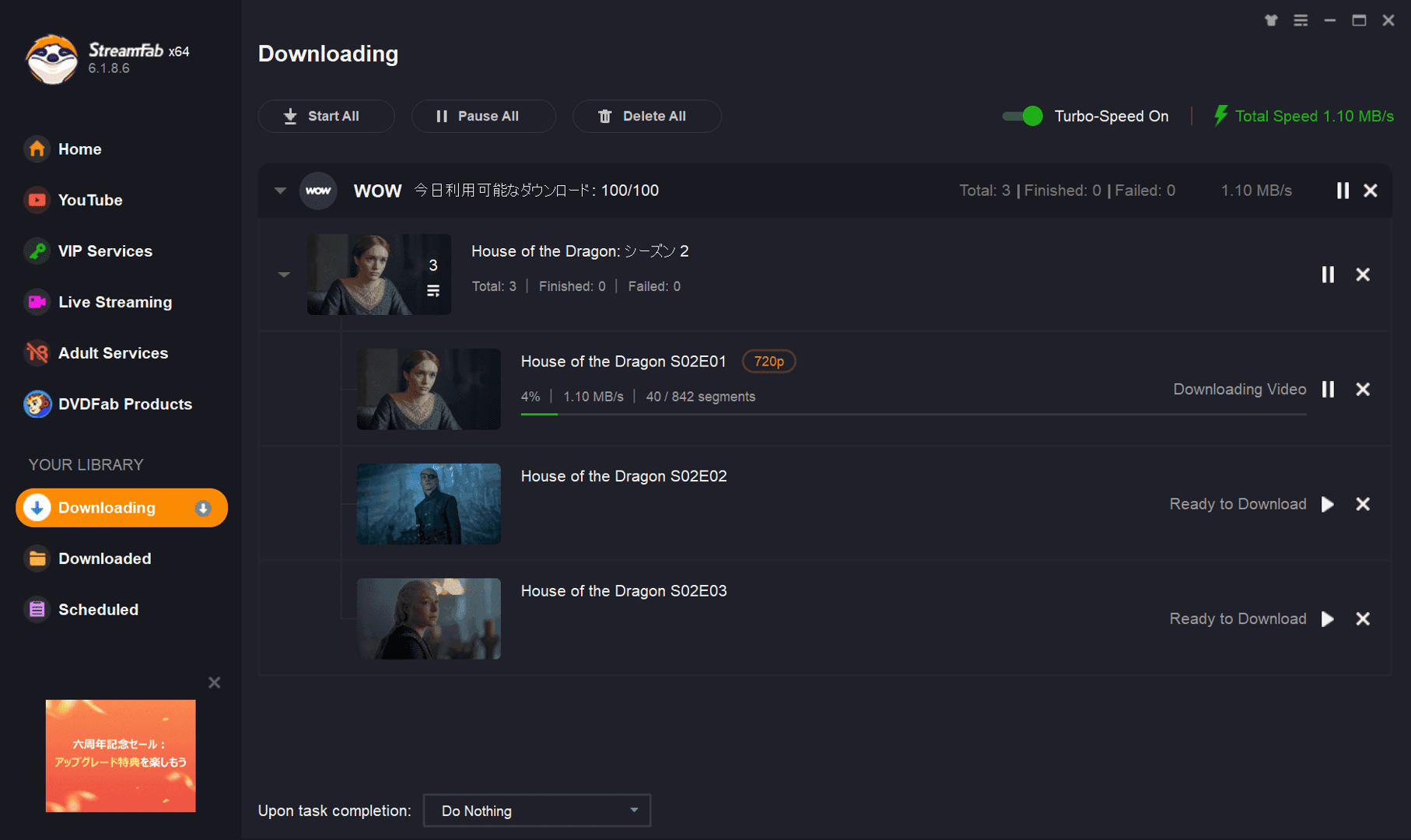Download videos from WOW TV
Auto-save new WOW TV videos at the scheduled time.
Saving of WOW videos in 720p resolution.
Explore videos from WOW TV using the integrated browser.
StreamFab: Have for Binge-Watching Fantasy!
Advanced Technology
Industry's leading downloader solution
WOW TV offers the opportunity to watch movies offline, but there are some restrictions when it comes to downloading. Firstly, your download is valid for 30 days. Once you have played a video, you can watch it for an additional 48 hours. If the licensing rights expire, the 30 days may be shortened. Secondly, each piece of content can only be downloaded a maximum of 2 times. Once you delete the WOW application, all downloaded content will also be erased. Therefore, consider carefully whether you have the time to view the content.
However, WOW movies and episodes downloaded with the StreamFab WOW Downloader can be permanently stored and transferred to your device, allowing you to watch them whenever and wherever you desire.
However, WOW movies and episodes downloaded with the StreamFab WOW Downloader can be permanently stored and transferred to your device, allowing you to watch them whenever and wherever you desire.

Reliable and Verified
Trusted by 80+ million users globally
StreamFab has already been downloaded over 100 million times and is used by over 80 million users worldwide.
StreamFab WOW Video Downloader has garnered numerous positive user reviews on reputable platforms such as Trustpilot, G2, and Reviews.io. The success rate in downloading WOW movies and episodes stands at an impressive 99%.
StreamFab WOW Video Downloader has garnered numerous positive user reviews on reputable platforms such as Trustpilot, G2, and Reviews.io. The success rate in downloading WOW movies and episodes stands at an impressive 99%.

Enjoy Flexible Outputing with StreamFab Now
Perfect Downloading Experience You Get
Schedule Mode and Auto Download
Auto-download newly released episodes from WOW at scheduled time
Batch Mode and Fast Speed
Multiple WOW download tasks can be carried out simultaneously and a movie can be finished within 30 minutes
Preset Audio & Subtitle Language
Pre-select audio and subtitles of WOW TV videos before downloading as per the UI language
Remove ads
Remove ads from WOW TV videos even if you are ad-support subscriber
More Than Downloading
Advanced Technology
Download media server-friendly metadata info
With the StreamFab WOW Downloader, you can download your favorite videos along with all the metadata such as episode thumbnails, cast lists, movie titles, seasons, and covers.
Your media server software, such as PlayerFab, Plex, Kodi, or JRiver, can easily extract these metadata. This way, you can more effortlessly build, organize, and monitor your collection of WOW videos.
Your media server software, such as PlayerFab, Plex, Kodi, or JRiver, can easily extract these metadata. This way, you can more effortlessly build, organize, and monitor your collection of WOW videos.

80+ Millions of People Like Us

D
Diana
CopywriterI have successfully downloaded many of my favorite TV series from WOW TV and it works flawlessly. The downloaded MP4 videos have remarkable clarity and sharpness. I highly recommend this excellent streaming downloader.

A
Amber
EditorStreamFab WOW Downloader offers an excellent range of download options, encompassing all my needs. It is highly recommended for more people to give it a try. I absolutely adore this downloader. Please continue the outstanding work.

M
Mark
PhotographerThere is scarcely any software available on the market to download videos from the website. However, thanks to the timely release of WOW Downloader by StreamFab, I am now able to freely download all the fantastic TV shows and movies from WOW.

D
Diana
CopywriterI have successfully downloaded many of my favorite TV series from WOW TV and it works flawlessly. The downloaded MP4 videos have remarkable clarity and sharpness. I highly recommend this excellent streaming downloader.

A
Amber
EditorStreamFab WOW Downloader offers an excellent range of download options, encompassing all my needs. It is highly recommended for more people to give it a try. I absolutely adore this downloader. Please continue the outstanding work.

M
Mark
PhotographerThere is scarcely any software available on the market to download videos from the website. However, thanks to the timely release of WOW Downloader by StreamFab, I am now able to freely download all the fantastic TV shows and movies from WOW.

D
Diana
CopywriterI have successfully downloaded many of my favorite TV series from WOW TV and it works flawlessly. The downloaded MP4 videos have remarkable clarity and sharpness. I highly recommend this excellent streaming downloader.

A
Amber
EditorStreamFab WOW Downloader offers an excellent range of download options, encompassing all my needs. It is highly recommended for more people to give it a try. I absolutely adore this downloader. Please continue the outstanding work.

M
Mark
PhotographerThere is scarcely any software available on the market to download videos from the website. However, thanks to the timely release of WOW Downloader by StreamFab, I am now able to freely download all the fantastic TV shows and movies from WOW.

D
Diana
CopywriterI have successfully downloaded many of my favorite TV series from WOW TV and it works flawlessly. The downloaded MP4 videos have remarkable clarity and sharpness. I highly recommend this excellent streaming downloader.

A
Amber
EditorStreamFab WOW Downloader offers an excellent range of download options, encompassing all my needs. It is highly recommended for more people to give it a try. I absolutely adore this downloader. Please continue the outstanding work.

M
Mark
PhotographerThere is scarcely any software available on the market to download videos from the website. However, thanks to the timely release of WOW Downloader by StreamFab, I am now able to freely download all the fantastic TV shows and movies from WOW.
How to Download WOW Videos with StreamFab?
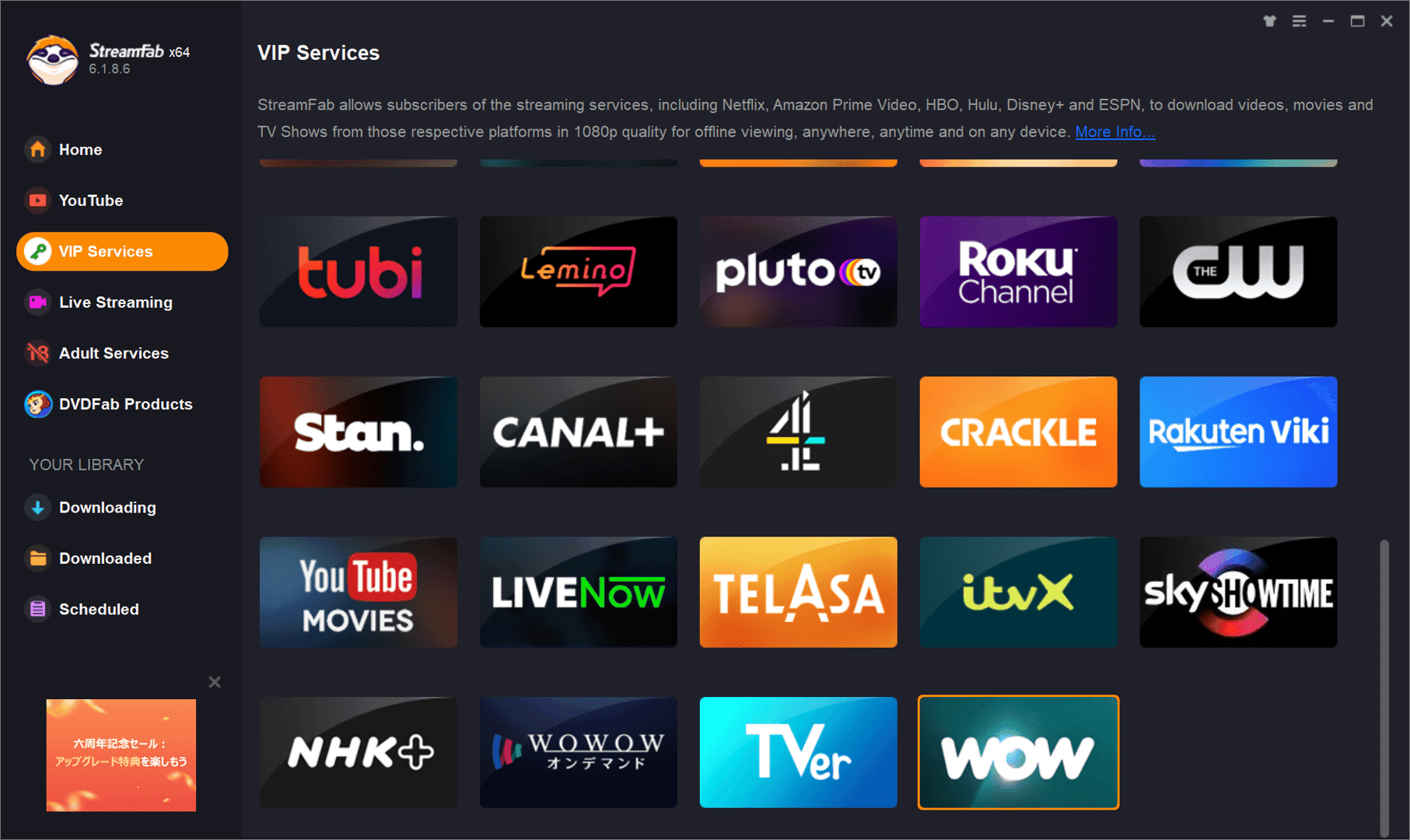
Step 1. Download and install StreamFab WOW Downloader
After installing this software, you can go for the Streaming Services and select StreamFab WOW Downloader.
Step 2. Play a video from WOW streaming site
Log into WOW streaming site. Choose and play a video you are going to save offline.
Step 3. Start the downloading process
When the video you selected begins to play, a window will pop up showing Download Now. Click this button.
System Requirements

Windows 11/10 (32/64 bit)
Intel i3 or above
4GB of RAM or above
40GB of free hard disk space or above
Live Internet connection required
Fair Use Policy: StreamFab is legal only for personal needs and it's not allowed to share the downloaded content with any third party.
To avoid being blocked by streaming providers, a StreamFab licensed account has a quota of 100 downloads per day, and 700 downloads per week from each supported streaming service. Whenever some of it is used up, it will refill during the next time cycle.
To avoid being blocked by streaming providers, a StreamFab licensed account has a quota of 100 downloads per day, and 700 downloads per week from each supported streaming service. Whenever some of it is used up, it will refill during the next time cycle.