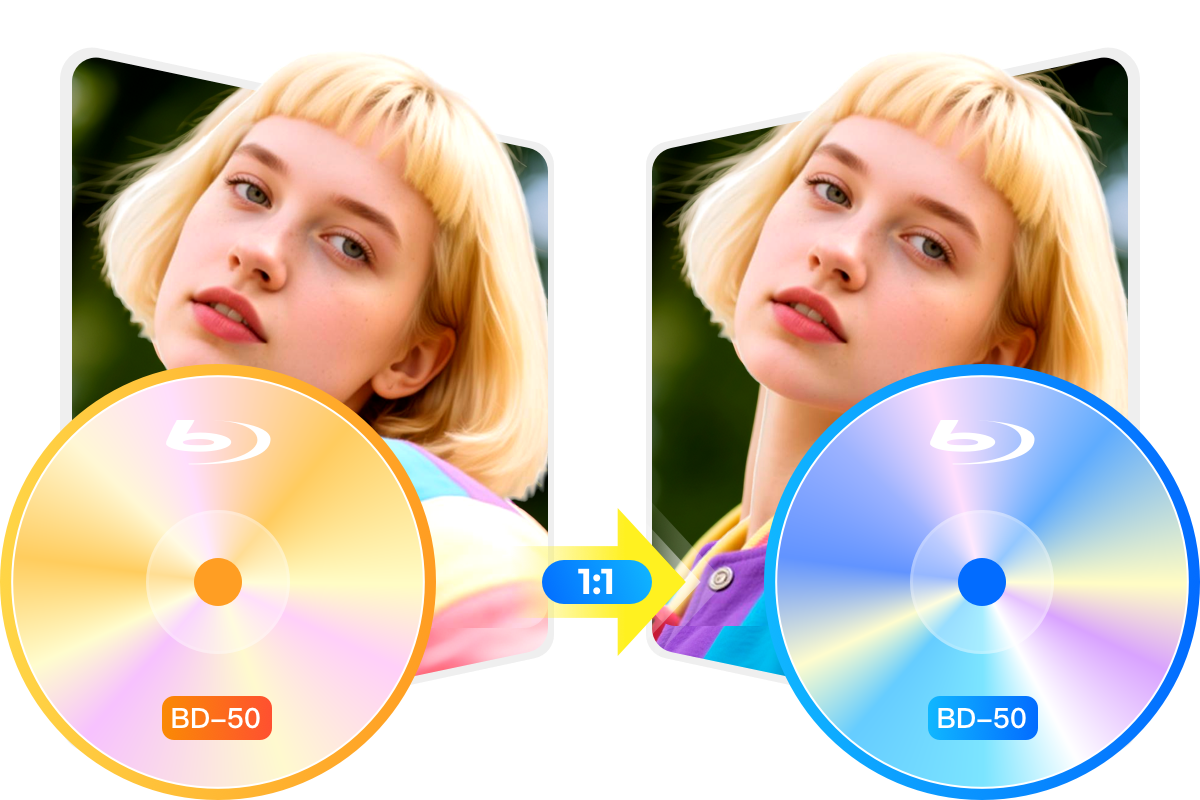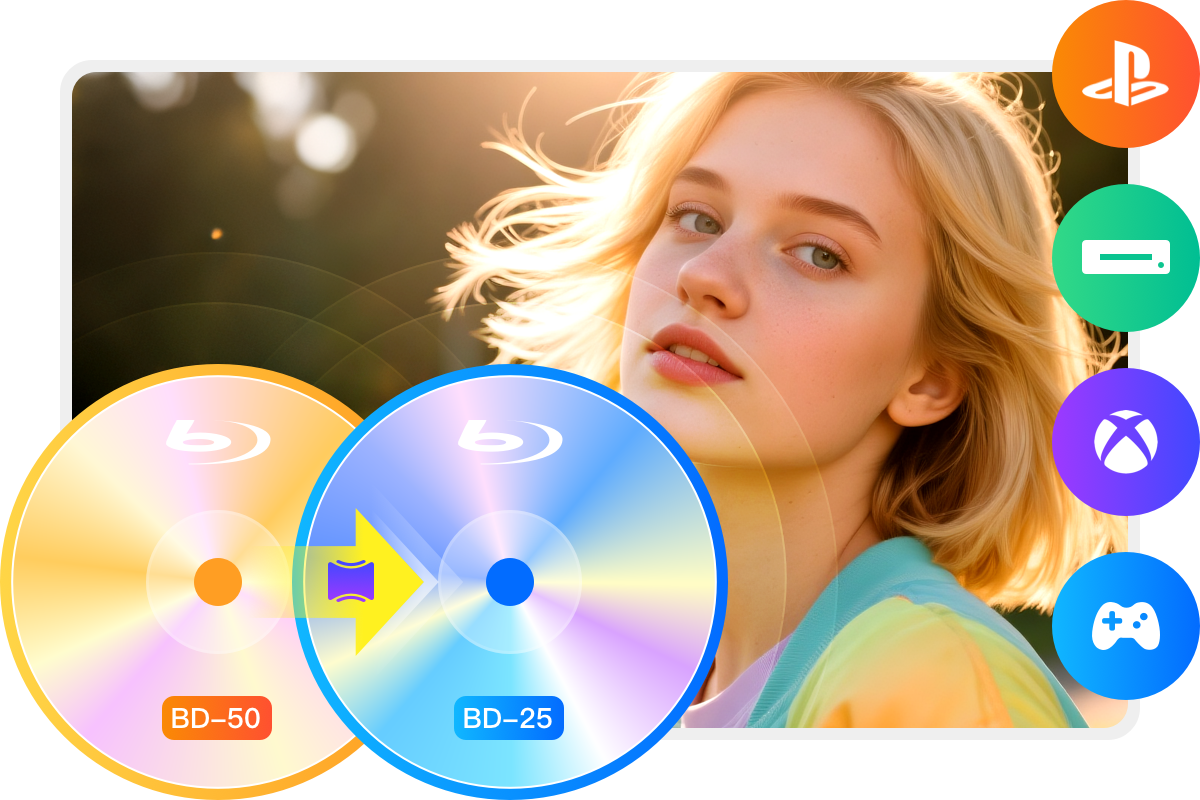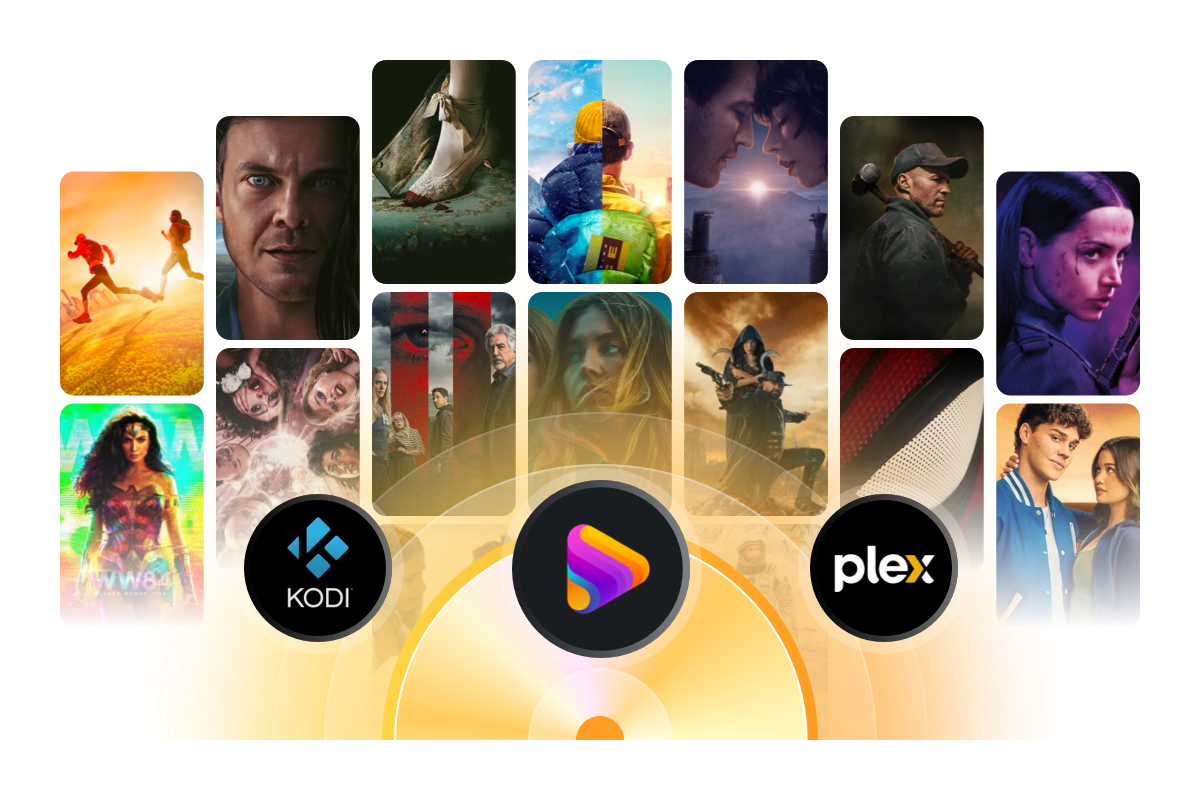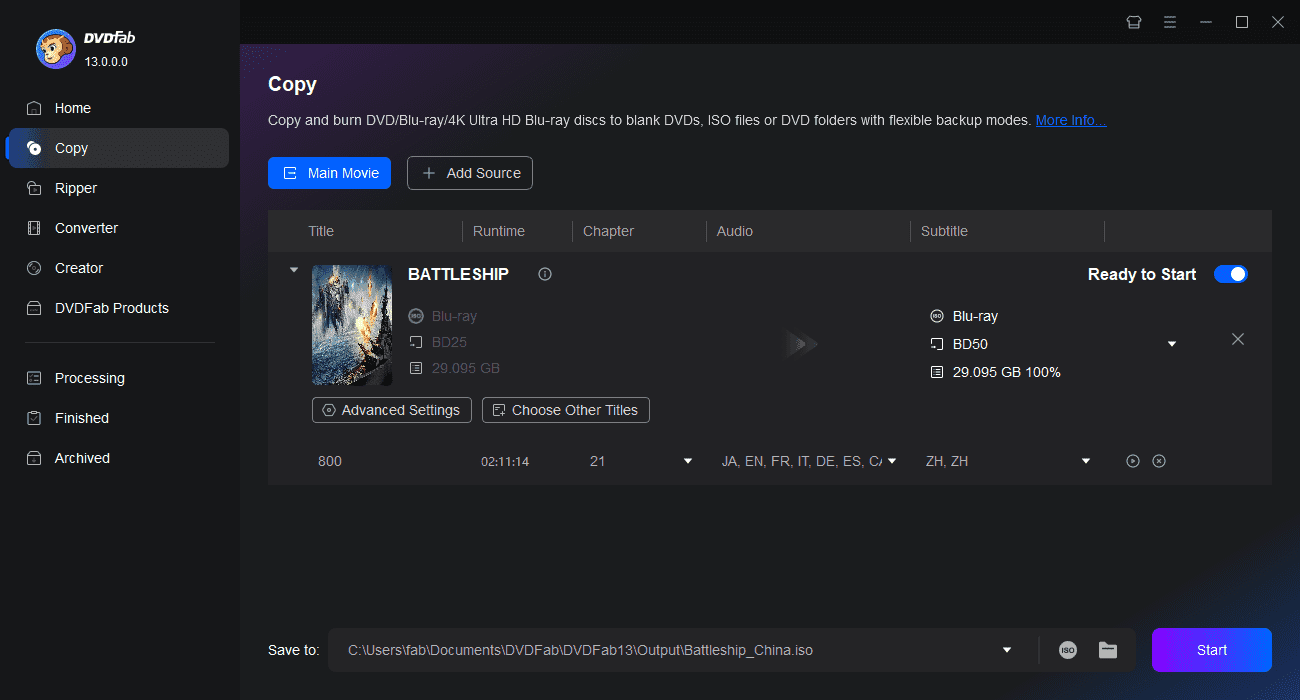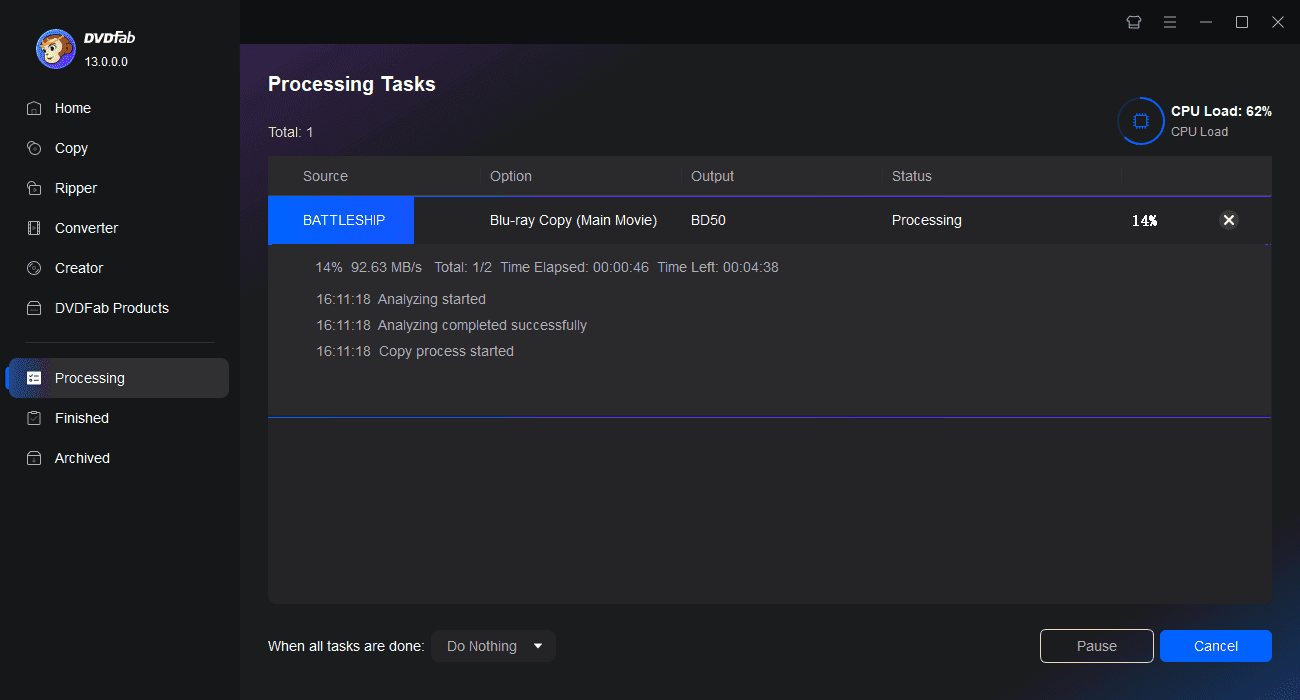Tips & Tricks for Easy Blu-ray Copying
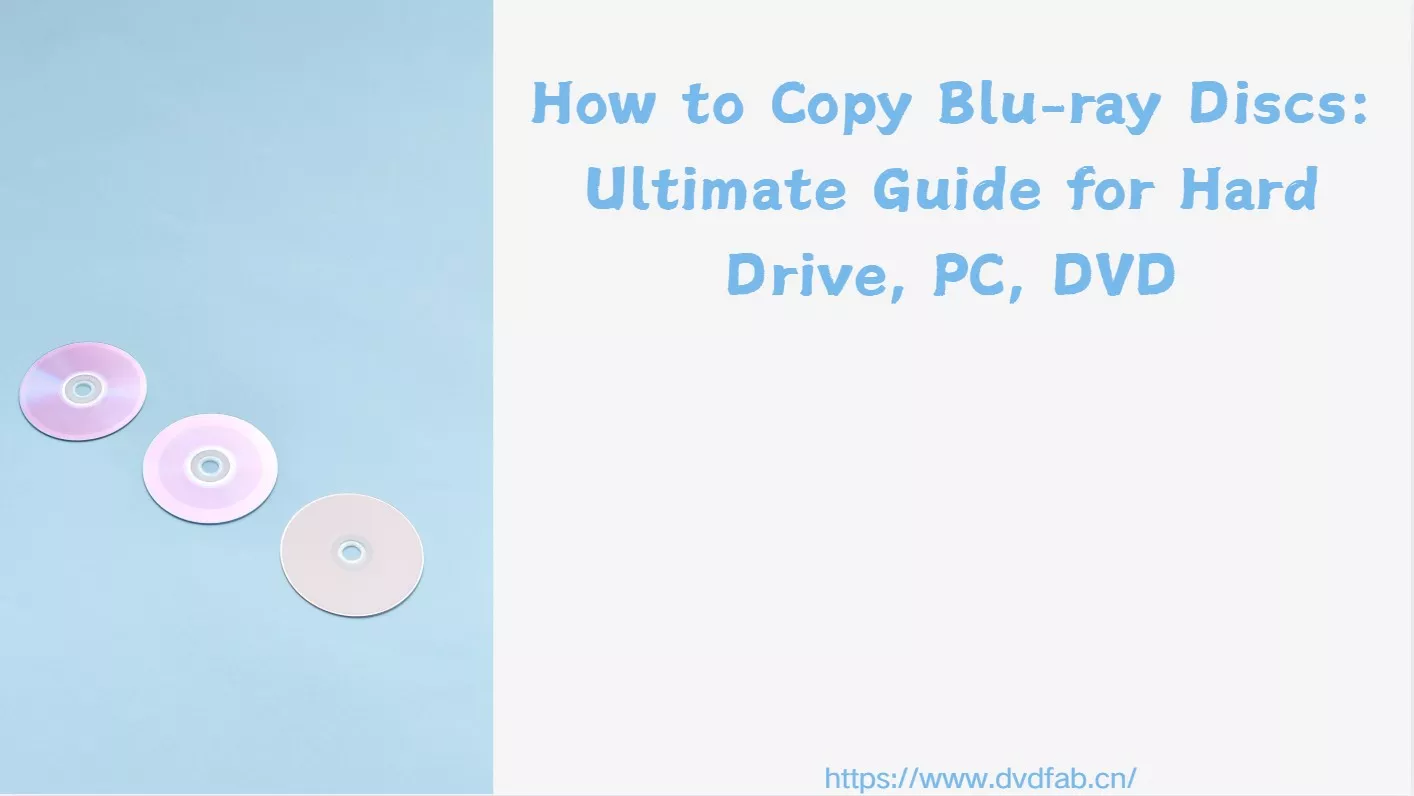 How to Copy Blu-ray Discs: Ultimate Guide for Hard Drive, PC, DVDBy Diana Smith - Dec 10, 2025
How to Copy Blu-ray Discs: Ultimate Guide for Hard Drive, PC, DVDBy Diana Smith - Dec 10, 2025![Top 5 Free Blu-ray Decrypters for Legal Use [2026]](https://r1.dvdfab.cn/upload/resource/how-to-decrypt-blu-ray-Row0.jpeg) Top 5 Free Blu-ray Decrypters for Legal Use [2026]By Wenny Yan - Oct 22, 2025
Top 5 Free Blu-ray Decrypters for Legal Use [2026]By Wenny Yan - Oct 22, 2025 How to Burn a Blu-ray Disc with High Quality on Mac & Windows?By Diana Smith - Oct 27, 2025
How to Burn a Blu-ray Disc with High Quality on Mac & Windows?By Diana Smith - Oct 27, 2025