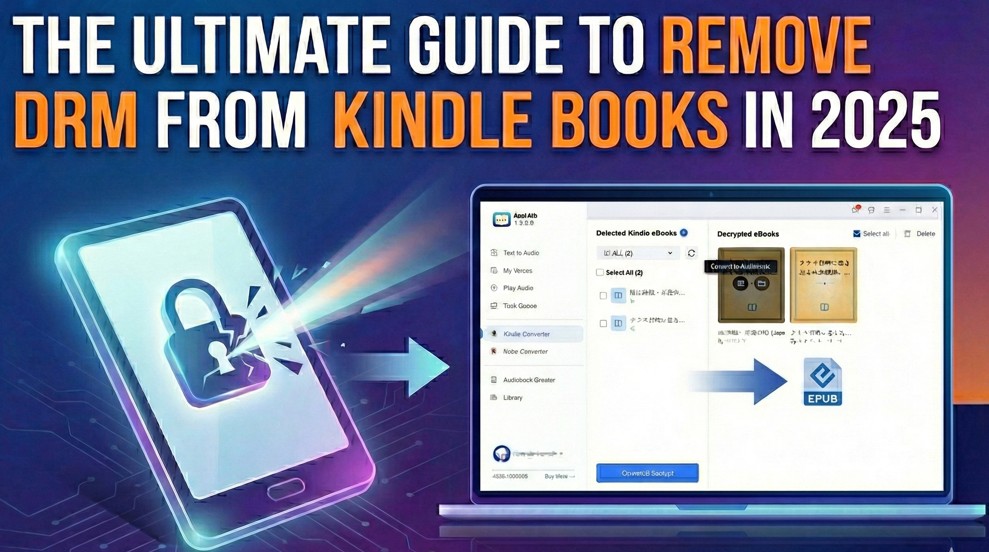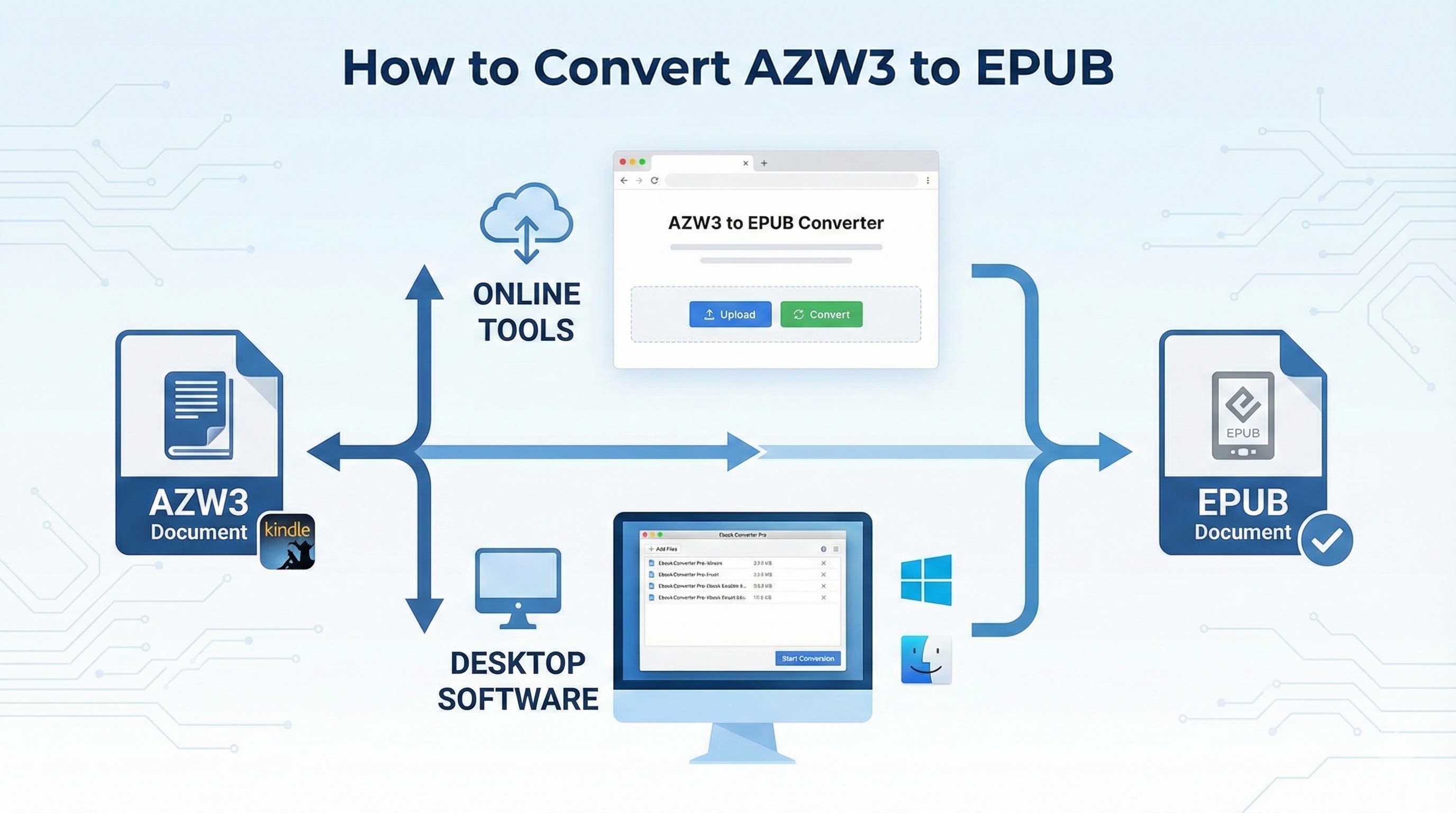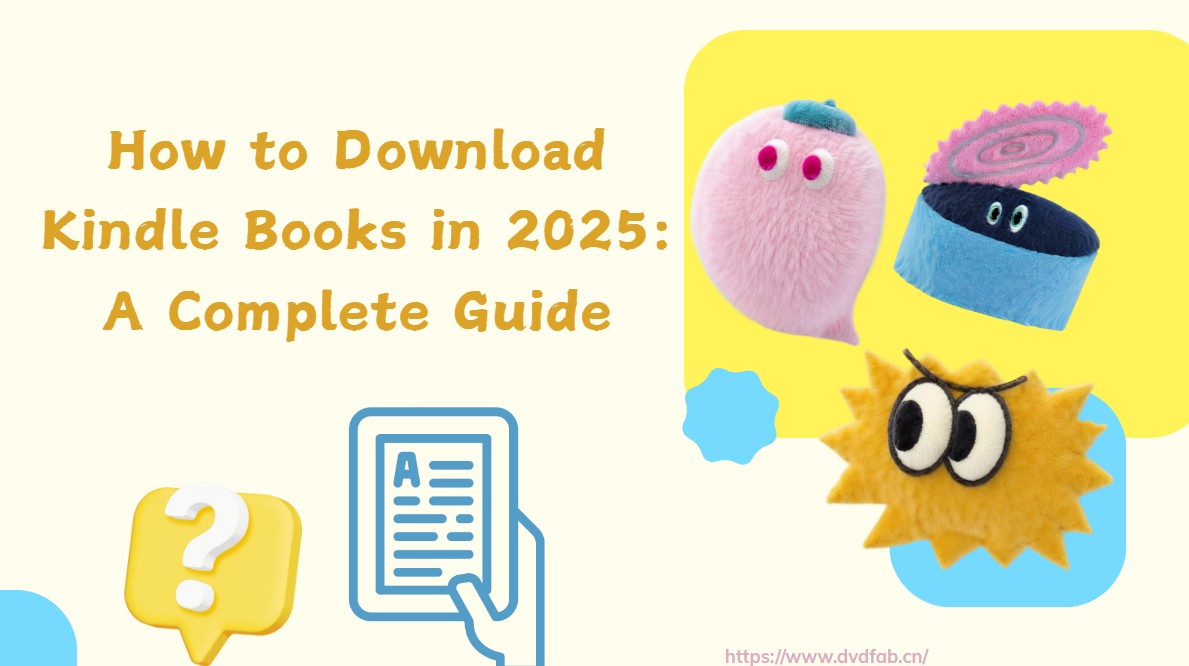BookFab + Calibre: Effortless Ebook Decryption and Library Management
Summary:Discover how BookFab and Calibre streamline ebook decryption and mass organization. Enjoy true ownership and full metadata now!
Table of Contents
Why Is Ebook Management So Frustrating?
1.1 Fragmented Platforms and DRM Headaches
In today's digital reading landscape, most readers use more than one platform. Maybe you've bought novels on Kindle, downloaded research papers from Kobo, or collected EPUB and PDF files from various forums and indie authors. The challenge?
- Each platform locks down its own formats—Kindle's AZW/KFX, Kobo's EPUB/KEPUB, not to mention all those PDFs and EPUBs from elsewhere. The collection you see in your library is often just a fraction of what you truly own.
- DRM restrictions make even “legally purchased” books hard to use. Even if you've paid for every title, cross-device or cross-platform management is a nightmare—either the book won't open, or you're forced into endless manual tinkering.
- File chaos is the norm. Titles, covers, tags—mix-ups and encoding errors are common, and bulk reorganizing always feels like an endless rabbit hole.
1.2 Calibre Alone Isn't Enough: The Metadata Mess Continues
Calibre is the gold standard for ebook management, but by itself, it leaves plenty to be desired:
- Most users rely on third-party plugins, making decryption a complex and often unreliable process.
- Importing nonstandard or DRM-locked books leads to missing metadata, lost covers, and broken tags—all of which require tedious cleanup.
- Batch operations can introduce duplicates, redundant entries, and typos—the more you organize, the messier things can get.
1.3 Real-World Results: How BookFab + Calibre Doubles Your Efficiency
Let's look at some real-life before-and-after:
- Before: You buy 50 new Kindle books. Half show up in Calibre with garbled titles, another batch loses its cover images, conversions take hours, and you end up manually fixing every detail.
- After: With BookFab, you decrypt all your books in one click. Every bit of metadata—covers, series, tags—is flawlessly preserved. Calibre imports everything with accurate sorting. Hundreds of books? Organized perfectly in fifteen minutes.
Average readers finally get the true “digital library freedom” they've wanted; power users can further automate, batch manage, and curate their own personal knowledge bases.
In short: Without a truly unified solution, ebook management remains a cycle of complexity, cleanup, and frustration. The combination of BookFab and Calibre breaks down barriers, preserves data integrity, and enables effortless, large-scale organization—something traditional setups can hardly match.
BookFab: Finally Take Ownership of Your Digital Library
2.1 Effortless Batch Decryption
BookFab delivers a dramatic step forward for ebook lovers: true simplicity in decryption. You don't need to install a web of complex plugins or set up cumbersome environments. Whether your books are from the latest version of Kindle or Kobo, BookFab enables one-click, high-speed batch decryption with ease.
What sets BookFab apart is the commitment to ongoing upgrades—every update keeps pace with the latest changes in platform encryption protocols. That means you don't have to worry about newly purchased Kindle titles being “unsupported.” BookFab always keeps up, so you're never left behind.
2.2 Complete Metadata Preservation
One of the biggest headaches for readers and collectors is the loss or corruption of metadata:
- Titles, authors, series, and cover images are often missing or jumbled, forcing hours of tedious manual clean-up.
- Tag and grouping information is frequently lost along the way, hindering organization and smart search.
BookFab's technical advantage is its ability to not only decrypt content but also transfer every bit of valuable metadata intact. From authors and publication years to covers and full tables of contents, everything is faithfully preserved. When you import into Calibre, your collection remains accurate and comprehensive—eliminating almost all manual intervention.
2.3 EPUB Format: The Smart Choice
BookFab is deliberate in exporting only EPUB files—and for good reason. EPUB is the world's most widely adopted open ebook standard, and it's the preferred format for Calibre and almost every major reader on the market.
- Exporting to EPUB means Calibre can instantly recognize, edit, and process your books in bulk—with no extra conversion steps.
- EPUB's robust metadata structure seamlessly supports cover images, chapters, tags, and hierarchical tables of contents, greatly streamlining automatic sorting and classification.
- Most importantly, you can truly enjoy cross-platform, cross-device freedom: your digital library is no longer locked into a single ecosystem.
2.4 Easy Collection Integration
Imagine you're a heavy reader or collector with hundreds of Kindle titles and thousands more from Kobo—all needing to be consolidated into a single personal library. Traditionally, this would mean laborious manual conversions, editing metadata for every book, and repeatedly fixing tags.
With BookFab, your workflow becomes radically simpler:
- Import all your encrypted files in one go and decrypt them in bulk to standardized EPUB.
- Import everything into Calibre with batch processing; all your partitions, tags, and cover images are already included—no need for further editing.
- Instantly sync your library across any platform; smart search and advanced management are just a click away.
Whether you're a casual reader or a power user, BookFab empowers you to leave behind the endless “fixing” and finally take full control—and true ownership—of your digital ebook collection.
BookFab × Calibre: Effortless Decryption and Library Management
3.1 Smart Detection and Easy Acquisition
BookFab optimizes the workflow for different ebook platforms:
- Kindle ebooks: The BookFab client automatically scans your computer for local Kindle files, instantly inventorying every compatible title—no manual searching required.
- Kobo ebooks: Simply log in via your browser to your Kobo account, open your purchased books, and use BookFab to decrypt them in one click.
Regardless of source, all books detected or imported are clearly presented in a central download list for unified management and easy bulk decryption.
3.2 One-Click Decryption for Large Collections
After selecting titles, decrypting your ebooks is as effortless as a single click. BookFab supports large-scale batch operations—whether you're working with a handful or thousands of titles—converting everything quickly to high-quality, DRM-free EPUBs. Crucial information like title, author, series, and cover art are fully preserved throughout the process, keeping your library data accurate and intact.
3.3 Calibre Integration: Bulk Import and Intelligent Management
Your DRM-free EPUBs are ready for bulk import to Calibre. Simply point Calibre to your BookFab export folder; from there, Calibre can instantly ingest and organize your entire library—applying automatic grouping, tagging, and archiving. Thanks to BookFab's meticulous metadata preservation, both casual and advanced users enjoy a streamlined, highly efficient management experience with minimal manual intervention.
3.4 Plugins & Automation: The Power Toolkit for Advanced Users
Calibre's extensive ecosystem of plugins brings true automation and optimization to ebook management:
- Plugins like “Find Duplicates,” “Tag Mapper,” and “Bulk Metadata Editor” enable instant deduplication, tag standardization, and batch metadata corrections.
- Power users can deploy “Action Chains,” “Goodreads Sync,” “Job Spy,” and more to automate multi-step workflows, sync reading lists across platforms, and conduct comprehensive analytics.
- BookFab's clean EPUB outputs—perfectly tailored for Calibre—ensure that, no matter the size of your collection, management is both highly efficient and accurate.
BookFab provides platform-tailored ebook acquisition and decryption for both Kindle and Kobo, while Calibre's advanced batch import, tagging, and plugin-driven automation tools fully liberate your digital reading experience. Even the largest personal libraries are easy to organize and maintain—no stress, no mess.
Roadmap and Future Commitment
4.1 Official Calibre Plugin Coming Soon
The BookFab team is actively developing an official Calibre plugin to make ebook decryption and library management even easier. Soon, users will simply launch the plugin within Calibre to automatically trigger BookFab's decryption engine, seamlessly converting encrypted Kindle or Kobo ebooks to EPUB and importing them directly into their library. This integrated workflow will significantly reduce manual steps, allowing users to go from download to organized library in just a few clicks.
4.2 Continuous User Experience and Interface Enhancement
BookFab places a premium on user feedback and is committed to continually optimizing the product interface and guidance. Planned improvements include more intuitive onboarding, clearer decryption progress displays, better error messages, and streamlined plugin configuration within Calibre. Whether you're new to ebooks or an experienced collector, the goal is to deliver a smoother, more focused management experience.
4.3 Ongoing Support for New Kindle and Kobo Protocols
As Kindle and Kobo continue to update their encryption methods and device firmware, BookFab promises to maintain fast and reliable compatibility. Whenever there are changes to DRM or file formats, the technical team will update the product quickly, ensuring that users can always decrypt and manage their most recent ebook purchases confidently.
4.4 User-Driven Development and Transparent Updates
BookFab is committed to user-driven innovation. The team continuously listens to feedback from forums, communities, and support channels, prioritizing highly requested features and improvements that address real pain points. Transparency is key—regular product updates and clear communication mean users are always up-to-date with the latest enhancements.
FAQs and Practical Solutions
Can BookFab decrypt the latest Kindle and Kobo ebooks?
Yes. BookFab is consistently updated to support the latest Kindle and Kobo encryption protocols and formats. Whenever there are new firmware versions or file types, the team releases prompt compatibility updates to ensure you can always decrypt your newly purchased ebooks without worry.
AWhat if metadata is missing or incorrect after decryption?
BookFab preserves as much original metadata (title, author, series, cover, etc.) as possible. In rare cases, if the source file lacks certain details or the publisher's data is incomplete, you may notice missing information. Calibre's “Edit Metadata” feature lets you manually complete or correct details, and its “Download Metadata” option can auto-retrieve book info to ensure your collection is thorough and searchable.
AHow should I handle errors or unrecognized files during Calibre batch import?
If you encounter file errors or unrecognized formats during batch import, first make sure you are using the latest versions of both BookFab and Calibre, and confirm that exported files are standard EPUB. Try importing in smaller batches or only problematic files to isolate the issue. If needed, consult the official product guides or ask for help in the user community for targeted troubleshooting.
AConclusion: Enter a New Era of Effortless Ebook Management
With BookFab and Calibre, ebook management has truly moved beyond tedious workarounds and cumbersome workflows. Whether you're just starting out with digital reading or overseeing a library of thousands, BookFab's intelligent decryption and streamlined automation—combined with Calibre's robust organization and plugin ecosystem—make importing, organizing, grouping, and searching your collection simpler, faster, and more reliable than ever.
In an era of fragmented platforms and scattered content, owning a truly personal digital library has never been more important. BookFab breaks down platform and format barriers, ensuring that your purchases and downloads are no longer locked to a single ecosystem—handing control and freedom back to every reader.
- If you're still struggling with ebook management, try the BookFab + Calibre combination today and experience how smooth the entire process can be—from decryption to organization to ongoing management.
- Stay tuned to BookFab's official channels and community forums for the latest plugins, new features, and user guides—and become a truly empowered digital library owner.