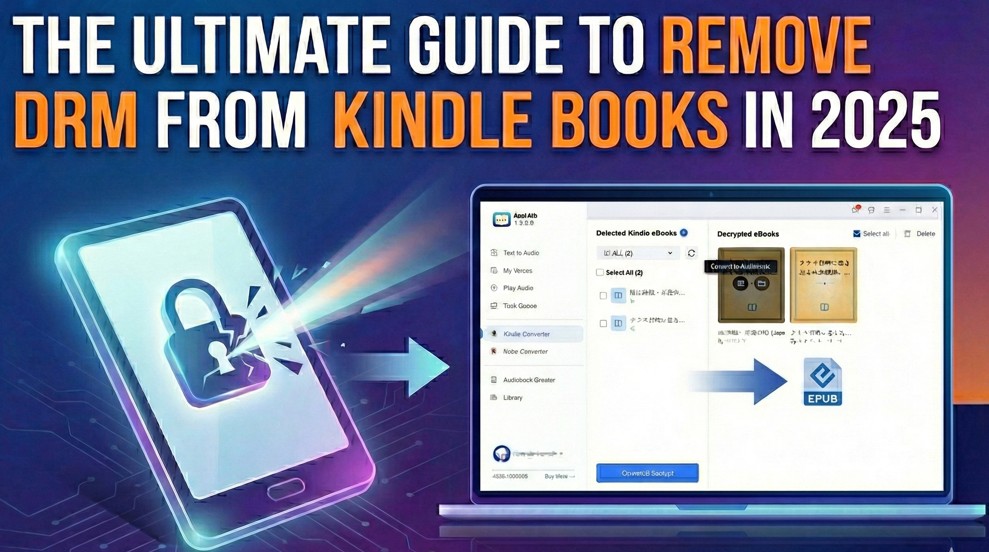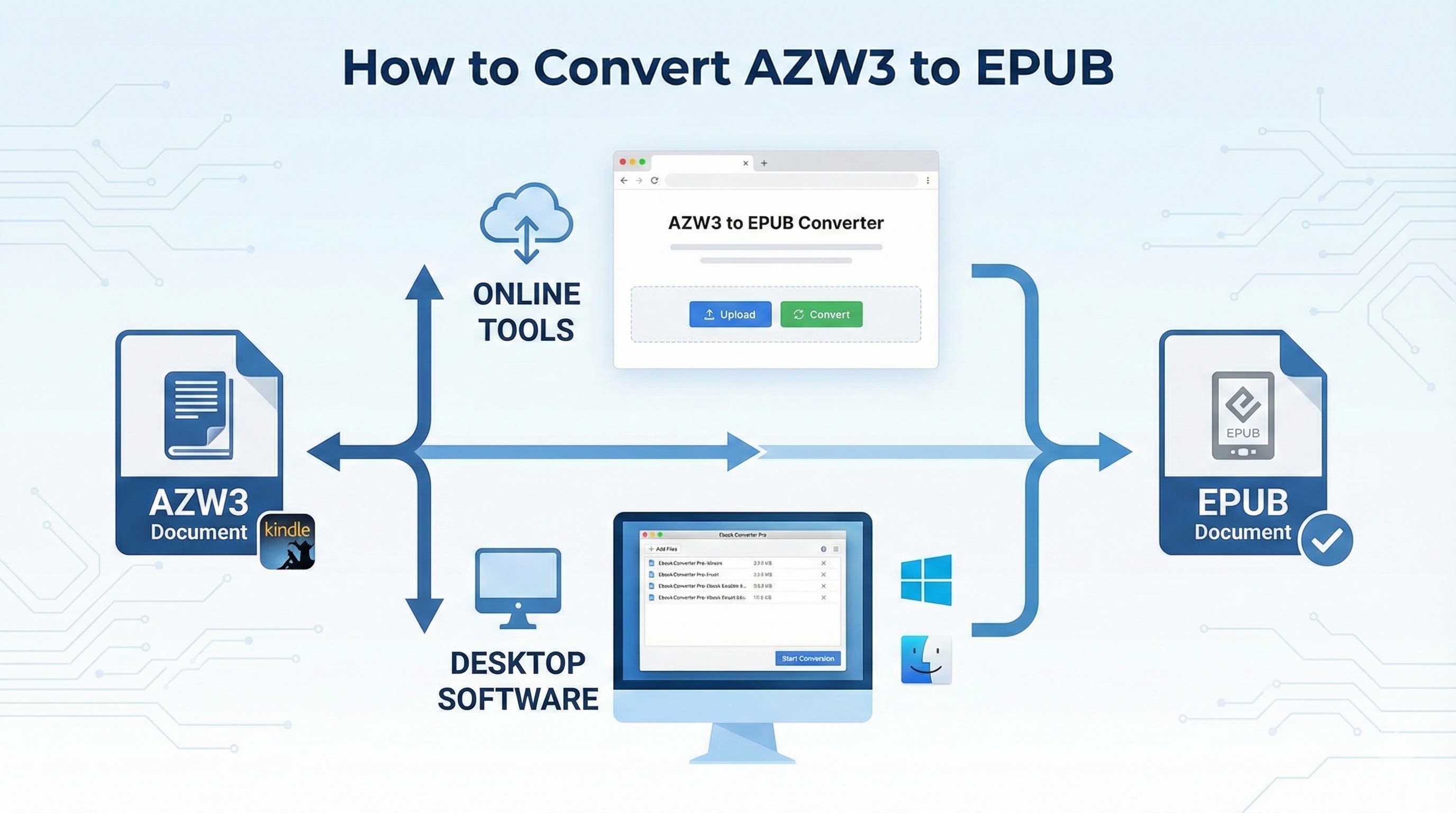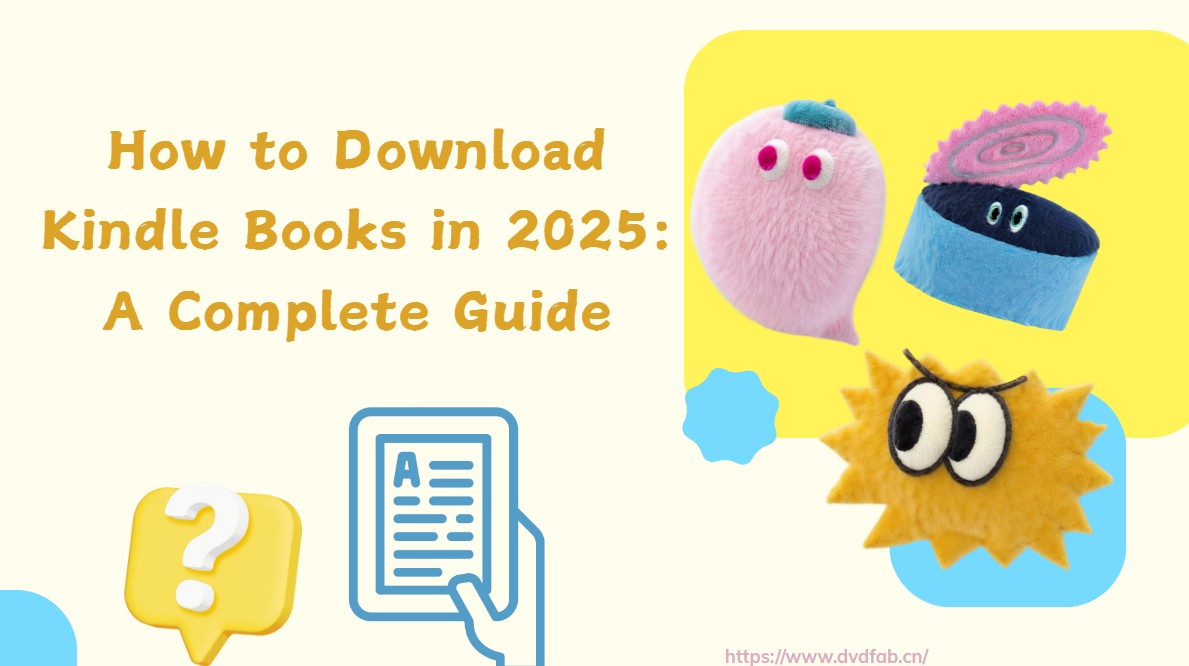Safely Decrypt Kindle eBooks: Why BookFab Kindle Converter Leads the Way [2025 Update]
Summary:Unlock and convert your DRM-protected Kindle eBooks securely, even after Amazon’s latest 2025 DRM updates. Discover BookFab’s Auto Scan workflow for privacy, compatibility, and account safety—plus practical steps to keep your Kindle library future-proof.
Introduction: Unlocking Your Kindle Library Safely
For avid Kindle readers, the frustration of being unable to access purchased eBooks in your preferred format is real. Can you convert Kindle eBooks to other formats securely without risking your Amazon account?
As Amazon tightens digital rights management (DRM) through new KFX encryption and the USB download shutdown, many previously reliable tools have failed overnight. Readers now prioritize not just convenience but also privacy, library ownership, and avoiding account bans.
This article explains how BookFab Kindle Converter solves the puzzle by separating download and decryption, maintaining account safety, and supporting the latest Kindle DRM updates. We'll cover Amazon's DRM changes, BookFab's solution, and practical steps to convert your eBooks safely - no risky shortcuts required.
- You can still convert Kindle eBooks legally and safely - but outdated tools no longer work.
- Prioritizing account safety and reading freedom is essential in 2025.
- BookFab adapts to the latest Kindle DRM ecosystem.
If you're worried about losing your eBook library or your Kindle account, you're definitely not alone - and we're here to help you do it right.
Decoding Amazon's DRM: Why 2025 Changes Matter
The Evolution of Kindle DRM: From AZW to KFX
Kindle DRM updates in 2025 have replaced traditional AZW downloads with stronger KFX encryption and ended USB book transfer, rendering many old decryption tools obsolete.
Amazon's Kindle ecosystem has undergone major changes since early 2024. Previously, users could securely download AZW3 format files via the "Download & Transfer via USB" option, making eBook management with Calibre or third-party tools straightforward. In February 2025, Amazon ended USB transfers for new purchases[1], shifting to Wi-Fi delivery with KFX encryption - a format designed to resist traditional DRM removal methods.
DRM Timeline (2024–2025)
| Date | Key Event |
| Early 2024 | Kindle for PC 2.x enforces full KFX encryption |
| Feb 2025 | USB book transfer permanently closed by Amazon |
| Apr–Jul 2025 | Widespread report: Calibre/DeDRM & Epubor break on new KFX files |
How DRM Updates Disrupted Traditional Conversion Tools
Once the industry-standard, solutions like Calibre's DeDRM plugin or Epubor Ultimate allowed easy conversion by working with downloaded AZW3 files. In 2025, these tools now frequently fail or crash, as modern KFX files can't be imported or unlocked without advanced workarounds[2]. Attempts to bypass restrictions often result in errors like "KFX Input: failed to decrypt" or "Title cannot be copied to library." As highlighted in recent Epubor reports[3], some books became completely unavailable for download with Kindle for PC from May 2025 onward, forcing users to seek new solutions.
Common Challenges With New Kindle DRM
- Unable to access newly purchased books with third-party apps
- Frequent "login required" or "decryption failed" popups
- Worry over Amazon account suspensions due to tool access
- Confusion about legal risk and what's actually possible as of 2025
- The closure of USB download and KFX-only delivery represents a watershed for eBook ownership.
- Relying on old workflows is now a recipe for frustration and security risk.
- Users must rethink not just the tools but also the process of safe eBook conversion.
If you feel like Amazon changed the rules just when you'd mastered the old ones, trust us - so does most of the reading world!
How BookFab Kindle Converter Breaks the Deadlock
Built-in Browser Download
Initially, BookFab Kindle Converter offered a built-in browser feature to simplify the download of Kindle books directly after users logged in through a secure interface. This method provided users with the convenience of synchronizing their Kindle library online, mimicking the official Kindle web environment.
However, as Amazon's DRM enforcement escalated, the browser method encountered significant roadblocks. By mid‑2025, stricter Amazon OAuth (multi-factor authentication, anti-bot detection) and further DRM tweaks led to more frequent download failures, and some users reported account warnings after repeated automated access attempts. The downside became clear: any tool that directly interacts with Amazon servers now faces both technical fragility and potential account security red flags.
Auto Scan Mode
Rather than requiring users to manually point to folders, BookFab now works seamlessly with Kindle for PC. After downloading your books through the official app, simply click the refresh icon in BookFab and the client will detect, load, and decrypt your Kindle files locally – ensuring account credentials are never exposed to third parties.
💻Process At-a-glance:
- Install and log in to Kindle for PC
- Download desired eBooks locally
- Click refresh to scan Kindle for PC downloads
- Convert to EPUB – account credentials remain private
BookFab regularly updates to address new Kindle DRM changes, so users can always check the official update page for the latest compatibility and improvements.
- "Auto Scan" is now the safest and most future-proof method for Kindle eBook conversion.
- BookFab's workflow keeps your login credentials out of reach from all third parties.
- Relying on cloud-based or integrated browser syncing exposes users to security risks and sudden failure due to Amazon DRM updates.
Keeping your books and your account secure is easier when you control every step - BookFab helps you do exactly that.
Browser Download vs Auto Scan
Workflow Comparison: Real-World User Experience
When Amazon first tightened its DRM, many readers naturally gravitated to browser-integrated converters because they offered a sense of "one-click" convenience. But with heightened authentication checks and aggressive updates, this approach quickly proved brittle: downloads often failed, and users faced confusing error prompts - sometimes even a notice that their Amazon account access was blocked.
In contrast, Auto Scan mode through BookFab requires the additional step of using Kindle for PC to download your eBooks. While it might seem less direct, it dramatically increases reliability, as the process is decoupled from unpredictable server updates. Conversion runs entirely on your computer, outside Amazon's active monitoring.
Process Separation & Its Benefits
The clear separation - download using an official client, then decrypt locally - brings crucial benefits:
- Stability: Not affected by Amazon website or server-side changes.
- Privacy: No passwords or tokens ever shared with BookFab.
- Resilience: KFX encryption updates can be addressed via local plugins or BookFab updates, not by chasing API changes.
- Legal clarity: Because you're working with files you downloaded via an authorized device, you aren't breaking Amazon's access controls, reducing the risk of triggering an account ban.
Which Is Right for You?
If you value convenience over everything and don't mind the risk, browser-based approaches may still tempt you - at least until the next DRM patch renders them unstable again. If you want a long-term, privacy-focused, and safer solution, Auto Scan stands out.
Browser Download vs Auto Scan (2025)
| Feature | Browser Download | Auto Scan (BookFab) |
| Reliability | Unstable, often blocked | Highly stable |
| Account security | At risk of ban | Account never touched |
| Conversion success | Fails on new KFX | Handles latest KFX |
| Privacy | Credentials exposed | Credentials local only |
| Legal compliance | Dubious | Follows official flow |
- "Easy" browser tools often become unusable overnight as Amazon deploys new blocks.
- BookFab's Auto Scan workflow prioritizes both user freedom and account protection.
- Making the extra manual step now prevents much bigger pains down the road.
Account Security Under the Microscope
Perhaps the single most critical question for users today: "Will using this tool put my Amazon account at risk?"
BookFab's Auto Scan mode is purpose-built to eliminate this fear. All decryption and format conversion happen on your own computer, using Kindle for PC's downloaded files. At no point does BookFab ask for, transmit, or store your Amazon credentials - not even temporarily. The tool does not connect to Amazon servers, period.
💻This approach means:
- No login tokens or passwords shared with third parties.
- No risk of "suspicious login" alerts or automated bans from Amazon.
- Any network requests of BookFab are only connected to BookFab's own servers and have nothing to do with Amazon.
Many competing eBook converters - including some with a "one-click" reputation - still require you to log in with your Amazon credentials either directly within their app or via remote server authentication. This practice is not only invasive but dangerous:
- Some tools store user credentials insecurely or for extended periods.
- A small number submit automated requests to Amazon's API, which Amazon aggressively monitors.
- Multiple 2023–2025 Reddit reports cite sudden library lockouts and remote wipe events connected to such activity[4].
- Account bans and library wipes are a proven, real-world risk with server-based converters.
- BookFab's 100% local workflow ensures your privacy, and your books, remain yours.
- Security is about more than encryption - it's about controlling what information you expose, and to whom.
For Kindle users who value privacy and peace of mind, the right workflow makes all the difference.
BookFab in the Post-2025 Converter Landscape
As most traditional converters hit a wall in mid-2025, BookFab has continued to adapt to the newest DRM realities. Since the release of version 1.2.0.4 (July 2025), BookFab fully supports the KFX files produced by Kindle for PC 2.7.0 - even after the USB download option vanished.
What does this mean in practice?
- Seamless scan and conversion of the newest Kindle eBooks delivered via Wi-Fi.
- Support for books encrypted with advanced (so-called "KFX v10+") DRM, outpacing most major competitors.
- Regular updates to address encryption tweaks - users don't need to scramble for unofficial patches or risk outdated plugins.
| BookFab vs. Others (as of July 2025) | ||||
| Converter | KFX v10+ Support | USB Path Needed | Amazon Login Needed | Status |
| BookFab | Yes | No | No | Actively maintained, reliable |
| Epubor Ultimate | No (as of 2025) | Sometimes | Yes | Fails on newest books |
| Calibre w/DeDRM | Partial/No | Yes (legacy) | No | Fails or unstable |
A common 2025 scenario: A user purchases a newly released Kindle title, tries to use Epubor and receives "failed to open KFX" or "book not supported." Even Epubor's own support [advises users][5] to rely on e-ink device serial number extraction or wait for possible plugin updates, rather than promise immediate KFX v10+ compatibility.
Switching to BookFab's Auto Scan, the book converts smoothly to EPUB with all formatting and metadata intact. The difference - a matter of up-to-date architecture and a security-first workflow.
- In the post-2025 Kindle ecosystem , BookFab's Auto Scan mode remains compatible with the latest DRM, while most competitors lag behind or break entirely.
- Compatibility and updates are crucial: BookFab leads with robust support for the latest KFX.
- Competing converters struggle with post-2025 changes, especially USB removal and enhanced encryption.
- Choosing a security-focused tool also means choosing one that reliably keeps up with Amazon's evolving
🛡️ Savvy readers know: the best tools are the ones still working after the next big update!
Best Practices for Safe and Effective Ebook Conversion
While converting your own Kindle books for personal use is generally allowed, always check Amazon's Terms of Service and your local copyright laws. Never share or distribute decrypted files - a quick backup for personal access is the safe route.
Secure and Legal Kindle Conversion
- ✅ Use Kindle for PC
- ✅ Download eBooks via official app - not browser plugins or bots
- ✅ Use Auto Scan in BookFab (click refresh, no direct Amazon login)
- ✅ Convert and store only for personal backup
- ✅ Never upload, share, or sell converted files
Conclusion: Reading Freedom Without Compromise
As Kindle's DRM continues to evolve, BookFab remains committed to user privacy, robust compatibility, and transparent best practices. By separating download and decryption, and requiring no Amazon login or online exposure, BookFab delivers a solution built for today - and tomorrow's - DRM environment.
Staying informed and updating your tools is essential. Monitor announcements for new DRM changes and always stick with legal, local workflows. BookFab's regular updates are designed to keep pace with the latest KFX enhancements, ensuring your library is always accessible yet safe.