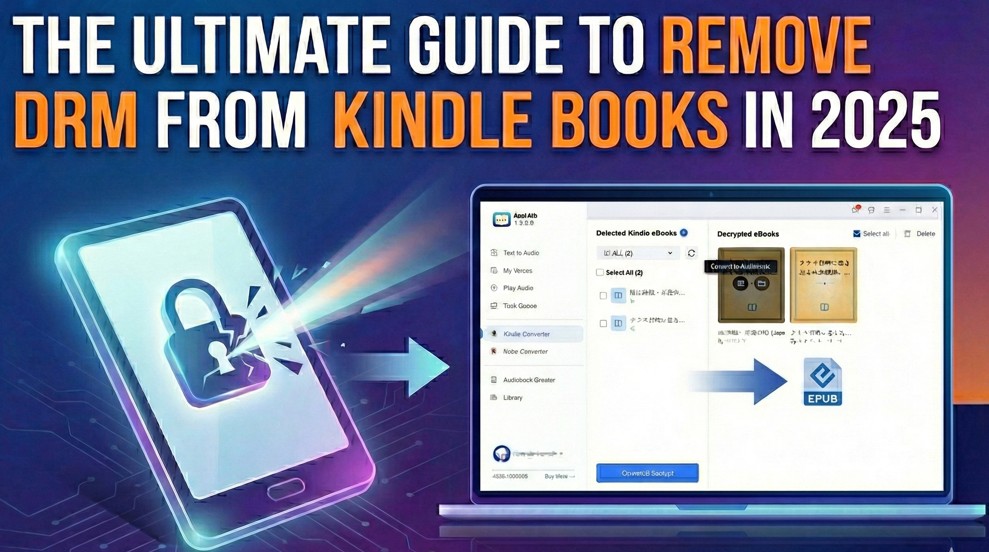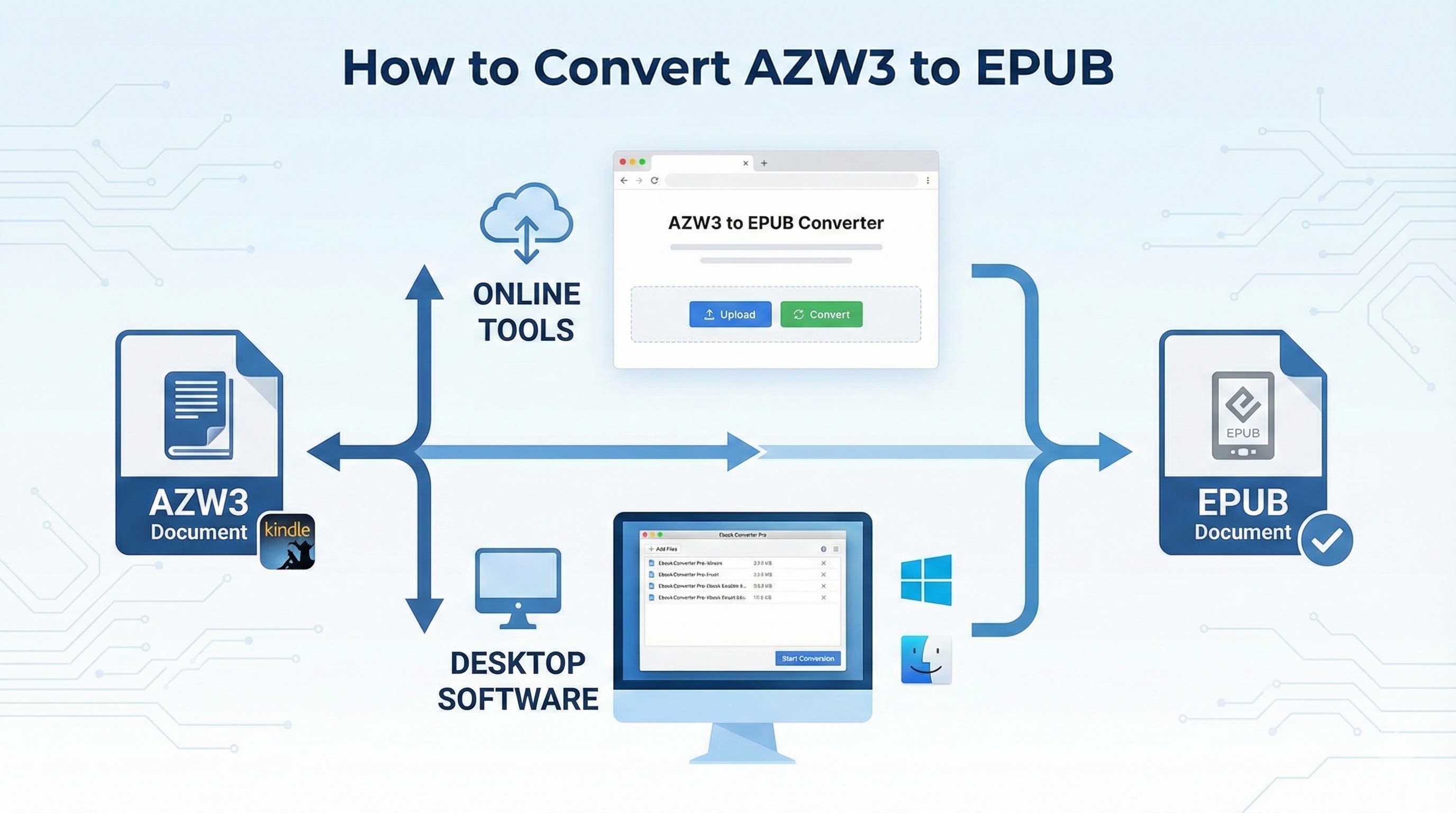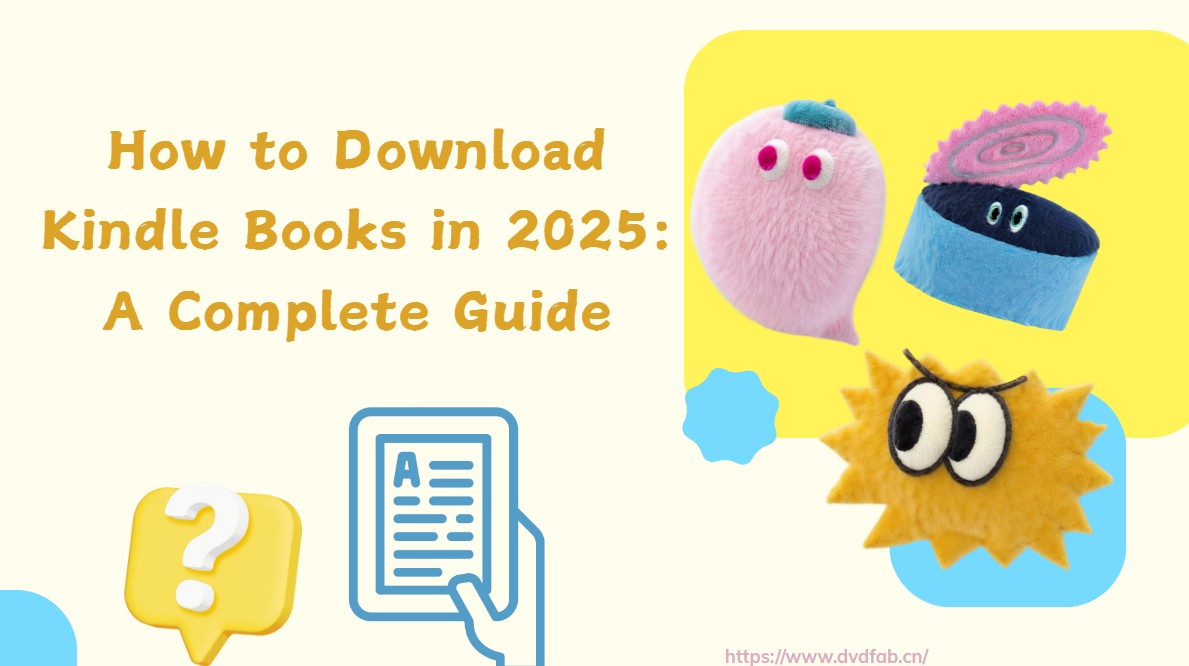Nook vs Kindle: Which E-Reader is Right for You in 2025?
Summary:In this article, we'll compare Nook vs Kindle to help you find the right e-reader. From design and battery life to format support, content ecosystems, and extra features like audiobooks and library access, we break down every detail so you can choose the best device for your reading needs.
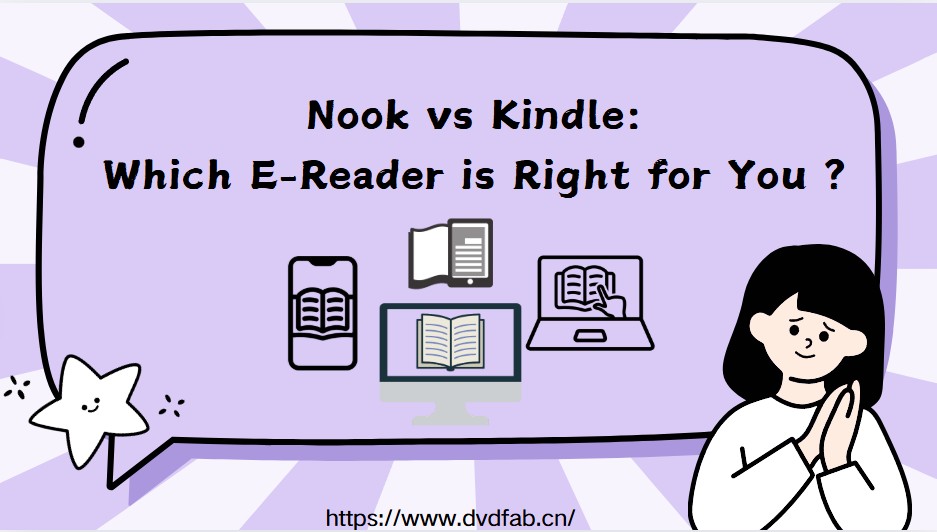
The emergence of e-readers has transformed how we read, providing compact, glare-free, and eye-friendly alternatives. Among the most recognized e-readers are Amazon’s Kindle and Barnes & Noble’s Nook. Although both appeal to enthusiastic readers, they vary greatly in their build quality, content libraries, features, and the overall experience of reading.
Kindle vs Nook: History and Brand Background
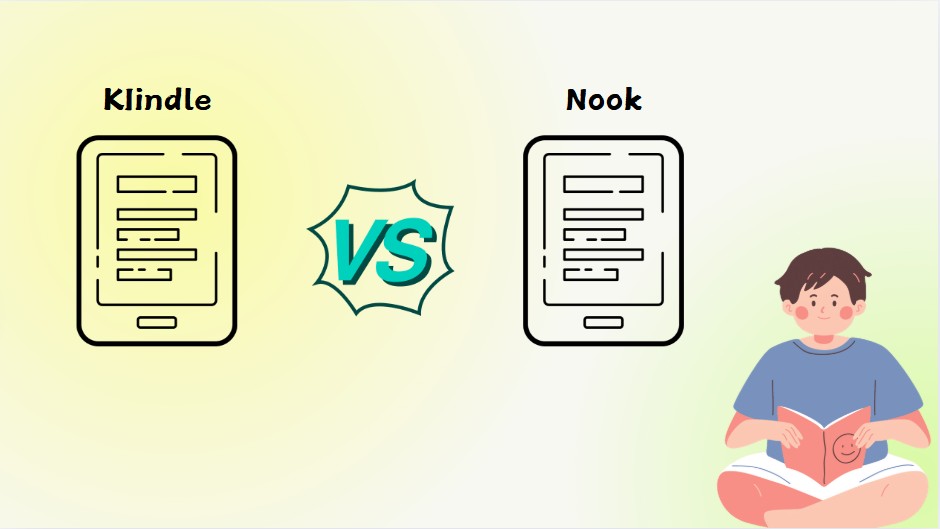
By looking at Kindle's smooth link with Amazon services alongside Nook's support for open formats and customizable reading features, this comparison helps you choose the e-reader that fits your habits and preferences.
Amazon Kindle Overview
On November 19, 2007, Amazon introduced the first Kindle, marking a clear step forward in digital reading. The first model came with a 6-inch E Ink display, wireless Whispernet downloads, and room for about 200 books. Built by the Lab126 team, Kindle has since grown into a wider range of E Ink readers and Fire tablets, widening its place in everyday reading.
Across the years, Amazon has added features such as front-lit screens, 300 ppi displays, and waterproofing. The lineup grew again with the 10.2-inch Kindle Scribe (2022), updated in 2024 with new colors, improved pen tools, and better note-taking. In 2024, Amazon also released Kindle Color with Colorsoft technology, designed for comics and kids’ books. Kindle continues to link together the Kindle Store, Kindle Unlimited, Audible, and Goodreads to offer a connected reading setup.
Barnes & Noble Nook Overview
Barnes & Noble introduced its Nook brand on November 30, 2009, with a dual-screen e-reader that paired a 6" E Ink display for reading with a small color touchscreen for navigation, both running on Android. The first Nook stood out by supporting ePub and PDF formats. It offered Wi-Fi, optional 3G, microSD storage, and the LendMe feature, which let users share select eBooks. These features gave it an advantage over Amazon’s more closed Kindle system.
Building on this start, Barnes & Noble expanded the Nook line with models such as Nook Color, Simple Touch, and Tablet (2011), which added color screens and tablet-style functions. It later partnered with Samsung to release co-branded devices. Although Nook was spun off in 2014 and development was outsourced by 2016, the brand is still active through more than 600 physical stores and its own digital bookstore.
The comparison between Kindle and Nook shows that both offer solid reading experiences but appeal to different preferences. Kindle devices feature a clean, easy-to-use interface along with tools such as X-Ray for book details, Word Wise for vocabulary help, and Audible support. Nook e-readers focus on personalization with adjustable fonts, themes, warm lighting, and physical page-turn buttons for added comfort.
The table below highlights how Kindle and Nook compare across key features to help you choose the right e-reader.
| Feature | Kindle | Nook |
| Content Ecosystem | Massive Kindle Store with exclusive titles and Kindle Unlimited | Smaller ecosystem, focused on Barnes & Noble Store and indie authors |
| Format Support | No native ePub support; uses Amazon formats (AZW, MOBI, etc.) | Supports open formats like ePub and PDF |
| Audiobooks | Built-in Audible support with Bluetooth audio playback | Audiobook support was added only in the latest GlowLight 4 Plus, with Bluetooth and a headphone jack. |
| Library Lending | Seamless integration with Libby/OverDrive via Wi-Fi | Supports library lending, but requires manual download and USB sideloading |
| Device Variety | Broad range: basic, waterproof, high-res, color, and writing models | Fewer models available, less frequent updates |
| Ads and Promotions | Ad-supported by default (lockscreen ads), can be removed for a fee | No lockscreen ads; interface is clean and distraction-free |
| Design & Feel | Premium models like Oasis feature aluminum body and ergonomic one-hand grip | Soft-touch rubberized build with ergonomic curves and page-turn buttons |
| Expandable Storage | No microSD support | Some models offer microSD card expansion |
| Battery Life | Excellent power efficiency; can last weeks with minimal drain | Good battery life, but generally shorter than Kindle |
| Software Features | Includes X-Ray, Word Wise, Send-to-Kindle, built-in browser, email upload | More minimal, lacks advanced features like browser or wireless file transfer |
| Price Range | Budget to premium options; high-end models are more expensive | Generally mid-range pricing, but fewer premium options |
| Best For | Users who are deep in Amazon’s ecosystem, want access to a massive library, love audiobooks, or need seamless library integration | Readers who prefer open file formats (ePub), want a distraction-free experience, or value physical buttons and microSD storage |
With the above comparison table in mind, let’s dive deeper into how Kindle and Nook stack up in hardware, content, battery, ads, and features.
Nook vs. Kindle: Hardware Design
Nook and Kindle vary in terms of hardware and user comfort. Here is a comparison of the key hardware aspects.
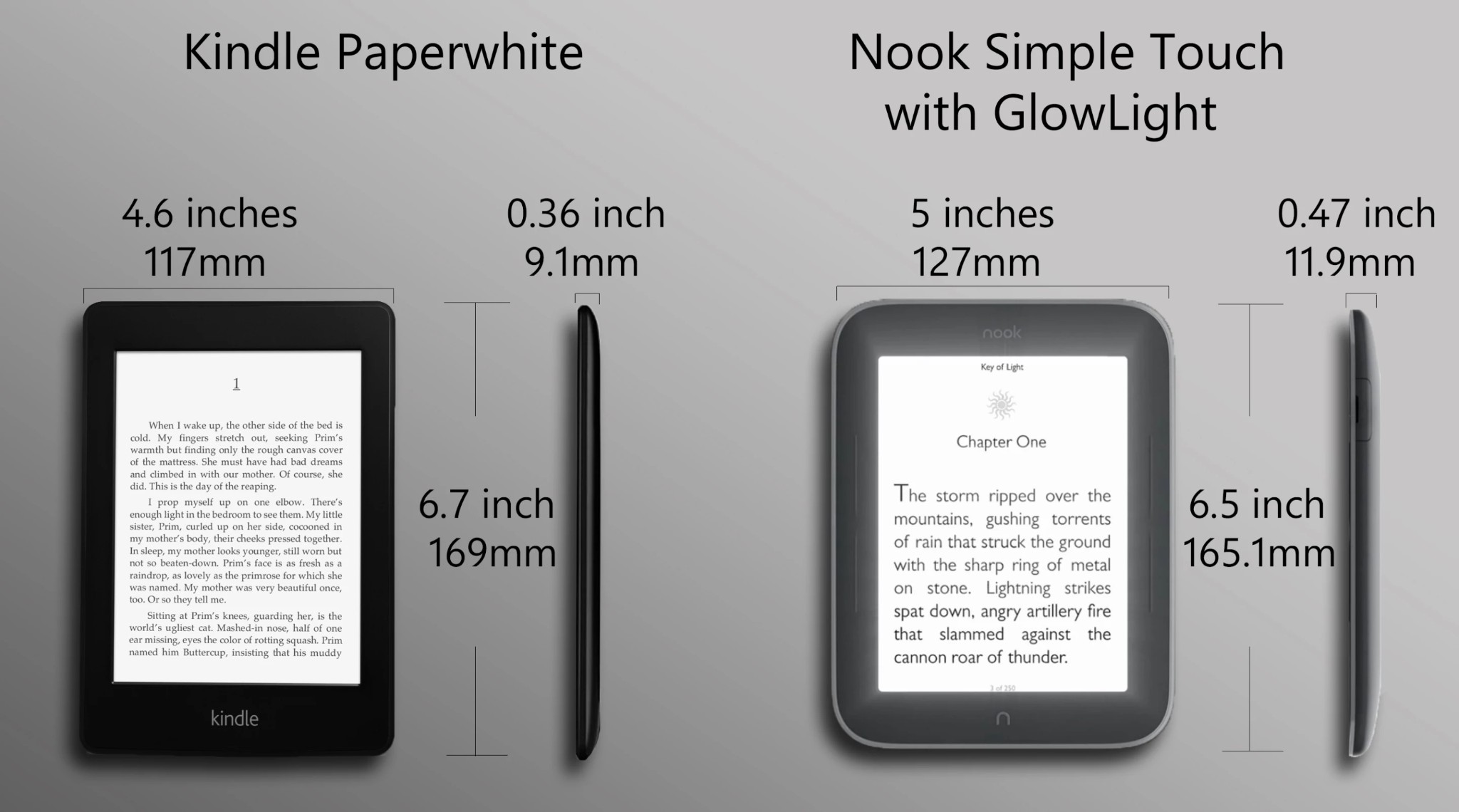
Build & Materials
- Nook often utilize soft-touch rubberized backs and ergonomic curves for comfortable, natural grip.
- Kindle devices typically have a clean, minimalist design with smooth plastic shells. Premium models like the Oasis add aluminum frames for a lightweight yet durable feel, along with magnetic charging cases and asymmetrical shapes for one-handed use.
Page-Turn Buttons & Controls
- Nook, even on its latest GlowLight 4 Plus, consistently includes physical page-turn buttons on both sides, appealing to users seeking tactile controls.
- Kindle mainly relies on touchscreen controls. Only the high-end Oasis models offer physical page-turn buttons, paired with ergonomic grips and an accelerometer for hand orientation detection.
Ports & Audio
- The Nook GlowLight 4 Plus stands out with a headphone jack, Bluetooth for audiobooks, USB‑C charging, and IPX7 waterproofing, making it the first Nook to offer audio support.
- Kindle e-readers, such as the Paperwhite, also include USB‑C and Bluetooth for Audible playback and feature IPX8 waterproofing. However, none of the Kindle models include a headphone jack.
Display & Lighting
- Both brands use glare-free E Ink Carta technology at 300 ppi, with adjustable front lighting. Kindle screens are flush with the bezel for a sleek look, and the latest Nook GlowLight 4 Plus also features a flush-front design, unlike earlier Nooks with inset screens.
- Kindles feel brighter and more responsive, while Nooks offer warm, soft lighting. Both support dark mode for easier reading at night.
Storage & Weight
- Storage: Most current Nooks offer 32 GB internal, with some legacy models including a microSD expansion slot. Kindles typically start at 16 GB and do not support external storage.
- Weight: Nooks are slightly lighter, often under 7 oz, reinforcing their comfort-first design. Kindles generally range from 6.7–7.4 oz, offering a sturdy feel.
Barnes and Noble Nook vs Kindle: Media Content and Ecosystem
In the Nook vs. Kindle ecosystem comparison, Amazon leads in overall volume and subscription range. The Kindle Store includes a large catalog of e-books, bestsellers, self-published titles, and some exclusives, which works well for readers who want more variety. Kindle users can also subscribe to Kindle Unlimited, which offers access to a wide selection of books for a monthly fee, something the Nook platform does not provide.
The Nook ecosystem has its own appeal for readers who prefer supporting independent authors and smaller publishers. The Nook Store carries a solid collection of e-books, magazines, and newspapers, along with occasional exclusive offers. Nook e-readers also support open formats like ePub and PDF, giving users more room to get content from other sources, including public libraries and independent sellers.
Amazon Kindle vs Nook: Battery Performance
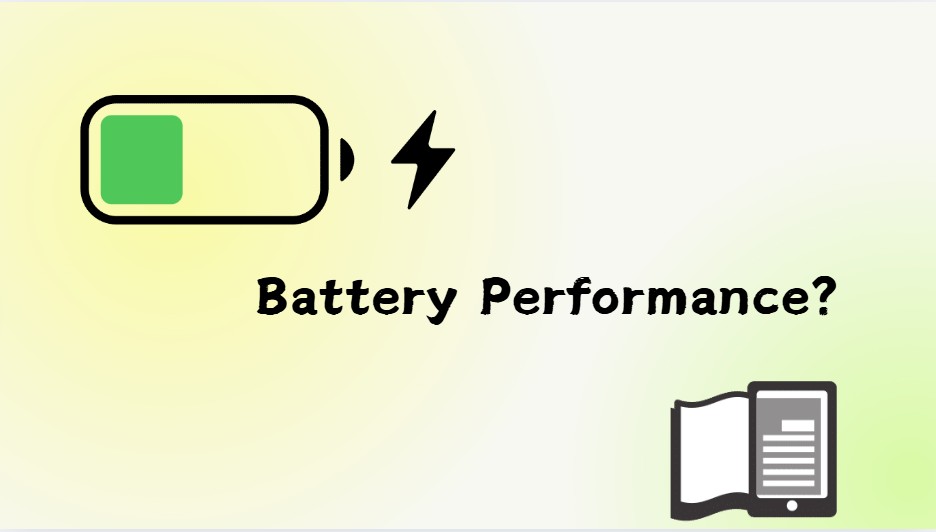
When comparing Nook vs. Kindle on battery life, Kindle—especially the Paperwhite—stands out for its long runtime, using only about 12% in a week under typical use. The Nook GlowLight uses around 55% in the same period.
This shows Kindle's stronger power management, which makes it a good choice for long reading sessions without frequent charging. Nook devices still provide steady battery performance and can last several weeks on a single charge, but they generally don't match Kindle's power use. Both brands are built for long, uninterrupted reading, though Kindle has a clear lead in battery life.
Kindle vs Nook: Ad Experience
Kindle e-readers are known for showing more ads. Even with the ad-free version, users may still see book suggestions and prompts for services such as Kindle Unlimited or Goodreads. Lock-screen ads can be removed for an added fee, but Amazon’s ecosystem remains present throughout the interface.
Nook e-readers offer a cleaner interface with fewer commercial elements. There are no lock-screen ads, and the reading screen has less promotional content. For users who prefer a quieter setup, Nook provides a simpler, ad-light option.
Nook vs Kindle: Additional Features
Extra features like library access and audiobooks further shape the Nook and Kindle experience. Here's how they compare.
Library Lending
Both Kindle and Nook support borrowing eBooks from public libraries via apps like Libby, but the process differs greatly in convenience. Kindle integrates directly with Libby and OverDrive, allowing users to send borrowed books to their Kindle with just a few taps once accounts are linked.
On the other hand, Nook users must manually download library books in EPUB or PDF format, then use Adobe Digital Editions on a computer to sideload them onto their device via USB. While fully possible, this workflow is more time-consuming and technical compared to Kindle’s seamless delivery.
Web Browser
Modern Kindle e-readers like the Paperwhite and Oasis include an experimental browser for basic tasks such as reading text-based sites or checking Wikipedia. While limited, it remains functional for occasional use.
In contrast, Nook e-readers, including the latest GlowLight models, do not offer an official web browser; however, some models include hidden, minimal browsers that can be accessed through workarounds like the Help Center or Share to Facebook paths. As a result, Kindle offers more accessible flexibility, whereas Nook maintains a streamlined, reading-only focus.
For handling personal documents, Kindle holds a clear edge. Most newer models, like the Paperwhite and Scribe, offer the Send-to-Kindle feature, which allows users to forward files such as PDFs, ePubs, or Word documents directly to the device via a unique Kindle email address. The process is wireless, quick, and eliminates the need for extra steps.
Nook devices, including the GlowLight 4 series, lack this type of built-in email support. Files must be sideloaded using a USB connection or transferred through third-party apps. Though effective, it adds extra work. This difference highlights Kindle’s stronger integration when it comes to document management. For those who frequently read personal files, the convenience of Kindle’s email feature can be a significant time-saver.
Audiobook
Kindle models like the Oasis and Scribe come with Bluetooth, allowing you to connect wireless headphones or speakers and listen to Audible audiobooks on the go. They don’t have built-in speakers, but for audiobook fans, Bluetooth support covers all the essentials.
By comparison, Nook recently added audiobook functionality with the GlowLight 4 Plus. It features both a headphone jack and Bluetooth, letting users listen to audiobooks purchased through Barnes & Noble. This marks a major upgrade from earlier Nook models, which offered no audio support at all.
Pictures and Personal Video
Neither Kindle nor Nook e-readers are built for viewing images or playing videos, as their E Ink screens are optimized for text. Kindle can display grayscale images, like book covers or embedded illustrations in PDFs and ePubs, but does not support video.
Nook e-readers, including the latest GlowLight models, also handle grayscale images but lack video playback capabilities. If you’re after multimedia features, you’ll need a phone or tablet. Dedicated e-readers from both brands are built for one purpose: focused reading, without the distractions that come with full-featured devices.
Multi-tasking
Kindle and Nook e-readers are not designed for multitasking. Kindle allows some task-switching, like toggling between a book and the settings menu or jumping between titles, but it can’t run multiple apps or split content side-by-side.
Similarly, Nook models such as the GlowLight 4 and 4 Plus focus on simplicity, delivering a quiet, uninterrupted reading experience with dependable battery life, but no multitasking. For anyone needing features like task switching, simultaneous content access, or background processes, a tablet like the Amazon Fire or an Android-based option would be a better fit.
Apps
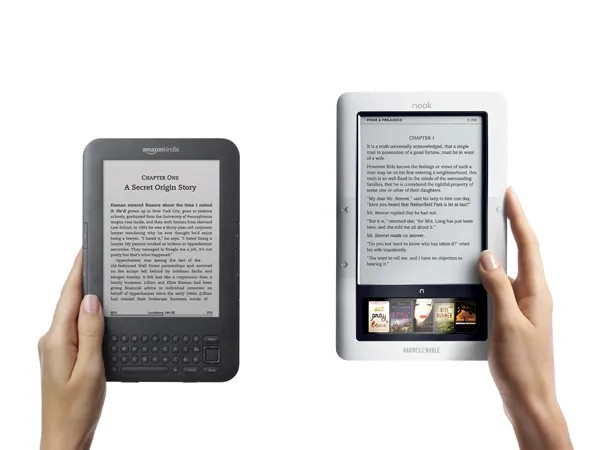
Kindle and Nook e-readers, unlike tablets, aren’t built for downloading apps or using app stores. Kindle devices come with a handful of built-in tools, Word Wise, Vocabulary Builder, and Goodreads integration, that help readers stay focused. These features boost understanding without turning the device into something it’s not: a tablet.
Nook e-readers, by contrast, keep things even more minimal, offering a straightforward interface for accessing your library and the Nook Store. If you're looking for devices that support broader app functionality, such as streaming, browsing, or productivity tools, you’d need to look at a device that supports app downloads rather than dedicated E Ink e-readers.
Conclusion
Choosing between Nook and Kindle comes down to your reading preferences and which ecosystem suits you best. Kindle is a top pick for those immersed in Amazon’s services, offering features like Audible integration, Kindle Unlimited, smooth library lending, and excellent battery life.
Nook, by contrast, appeals to readers who value flexibility, with ePub support, fewer ads, and access to Barnes & Noble’s digital and physical stores. Both deliver focused, distraction-free reading. Ultimately, your ideal e-reader depends on whether you favor advanced integration and features or prefer a simpler, more flexible setup.
FAQs
What's the biggest difference in the Nook vs Kindle experience?
The biggest difference between Nook and Kindle lies in their ecosystems. Kindle integrates tightly with Amazon services like Audible, Kindle Unlimited, and Goodreads, and now supports direct library borrowing through Libby and OverDrive. Nook is more open in format support (ePub, PDF) and offers a quieter, less ad-driven experience tied to Barnes & Noble’s ecosystem.
Can I use third-party apps on Kindle or Nook?
Kindle and Nook e-readers do not support third-party apps. Both platforms operate as closed systems designed for focused reading and do not permit app downloads like a tablet does. If you're looking for app functionality, think about using a Kindle Fire (Amazon tablet) or an Android-based Nook tablet, rather than their E Ink e-readers.
Which is better for kids: Nook vs Kindle?
The Kindle is a superior choice for children. The product includes a specialized Kids Edition featuring parental controls, a 1-year Amazon Kids+ subscription, a child-friendly case, and a 2-year replacement guarantee. Nook e-readers lack a dedicated model for children and do not include built-in parental controls, which positions Kindle as the more suitable option for kids.