A Review of 10Play and How to Activate 10Play on Different Devices
Summary: Have you heard about 10play and its exciting content but need to know how to activate it on your device? Hop on to get detailed steps and other info to get it started.
Table of Contents
Entertainment gives you the drive to be more productive in your daily schedule, and with a wide variety of options available, it takes time to settle for one source. 10play is one of the Aussie favorite channels that is getting popular worldwide. However, it is unavailable in specific locations due to geo-restrictions on the channel. So, herein, we are covering you with various options to activate 10Play even if you are outside Australia.

What is 10play?
Network 10 has introduced a multi-platform, 10play, that lets you catch up with TV programs and videos through a portal. Being an Australian video-on-demand channel, it airs the most popular shows like Call of the Wild and Masterchef Australia.
10play login guide
To be a member of 10play you need to follow a certain steps. Here is a complete login guide to access 10 play:
Step 1: Start by signing up on the official page of the network.
Step 2: Create an account using an email ID password, and voila! You are done.
Cost of 10play
With a bundle of attractive shows, you may wonder about the query: is 10play free? Then, to give you news of sheer joy, 10play is available for free. It streams episodes in full length without any cost. You need to make a member login, and you will not be asked your credit card details as well.
Compatible Device/Platform of 10play
Specific devices support 10play. You can use 10play for streaming on multiple devices, including
- Android or iOS mobile devices
- Smart TV (Android TV, Foxtel, etc.)
- Gaming consoles like Xbox
- Windows and Mac
However, no matter what you try, LG smart TV does not support 10play or NETWORK 10.
How Do You Activate 10play On Different Devices?
If you want to watch your favorite and premium shows from 10 PEACH, All 10, or 10 Bold, you can install a 10-play streaming app. Here, you will be able to watch on-demand videos along with live TV using the application. You must activate the 10play app on the chosen devices for this.
How to Activate 10play on Apple TV (smart TV)?
Apple TV is an app developed by Apple Inc. to view films and TV shows at your desired time and availability. It allows you to enjoy content from 10 play in addition to other streaming servivces too. Enjoy a varied range by getting 10play/activate 10play on your Apple smart TV.
Step By Step Guide
Follow the given steps to use the program effectively:

How to Activate 10play on Xbox?
Gaming enthusiasts are well aware of the famous video gaming brand Xbox by Microsoft Gaming, which includes five consoles and apps. It also includes Xbox cloud, streaming service, and online services such as Xbox game pass and network. You can also get 10play activate on Xbox to get a thrilling experience.
Step By Step Guide
Follow the given steps to use the program effectively:
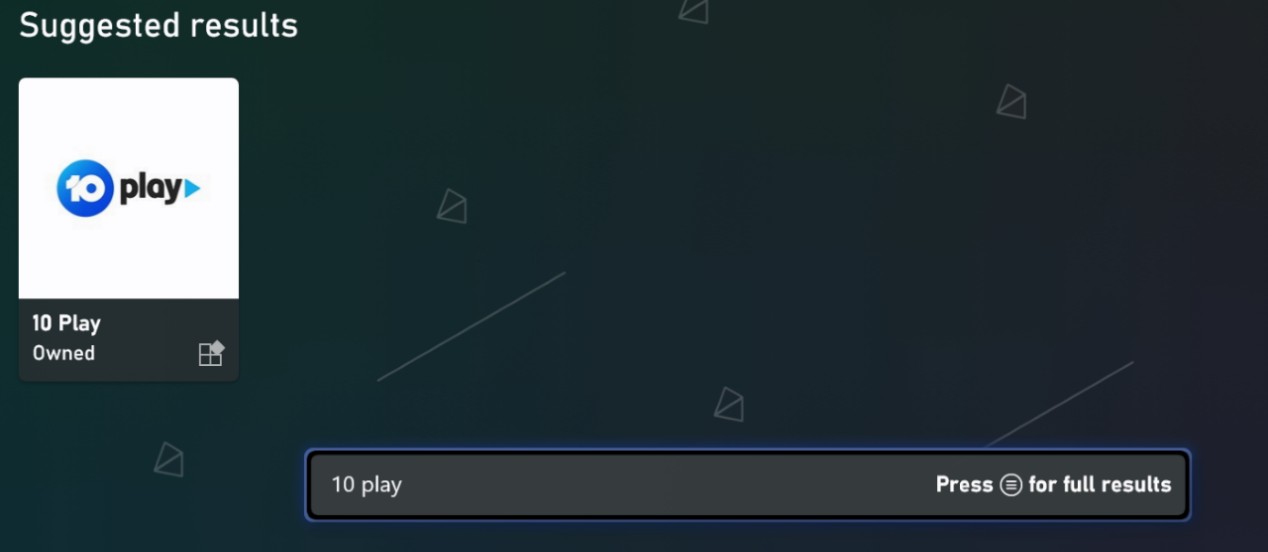
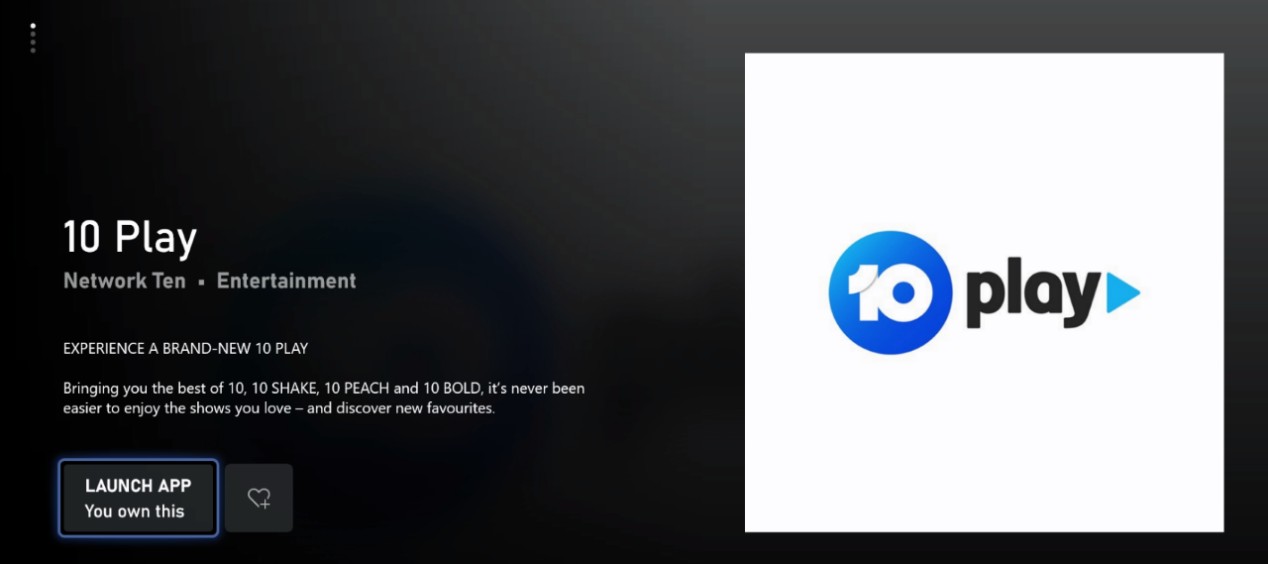
How to Activate 10play on Roku?
Roku devices form a medium for connecting TV to the web and aids you in watching your favorite videos, music, movies, and games. You can use the Roku device to build a custom collection of your favorite videos and keep your favorite channels, along with shows and any party needs, in one place. You can easily install 10play on a compatible Raghu device by using the officially available Roku Channel Store.
Step By Step Guide
Follow the given steps to use the program effectively:
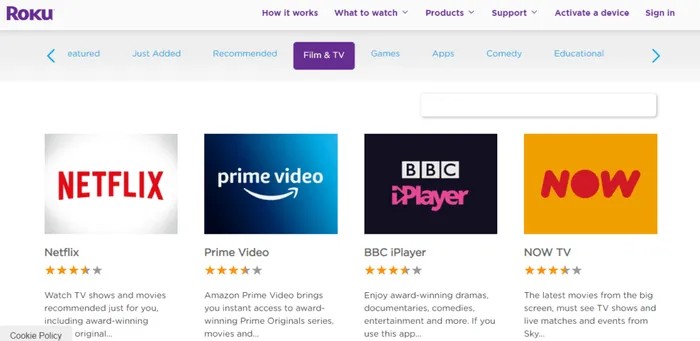
How to Download TV shows from 10play?
If you want to download 10-play videos to watch them later here is a perfect solution for you. StreamFab DRM M3U8 downloader is a fantastic solution tailor-made for downloading content that is prevented by M3U8 encryptions. Trusted by a vast 80 million-plus global fan base, it works amazingly to enable seamless working with platforms playing HLS-based videos that follow the HTTP live streaming protocol.
- Automatic detection of 10play video stream playing currently
- Downloading 1080p or 2160p videos in MP4/MKV file format
- Remux subtitles facility for m3u8 files downloaded
- Batch mode is available for downloading multiple files
- Super fast speed to provide quick results
How to download 10play with StreamFab DRM M3U8 Downloader?
Download this m3u8 downloader
Complete downloadand installation of the software and launch the same on your PC.
Choose and play a video from 10play
Find the 10play website along with the video. Then copy the 10play video URL and paste it into StreamFab to get identified automatically.
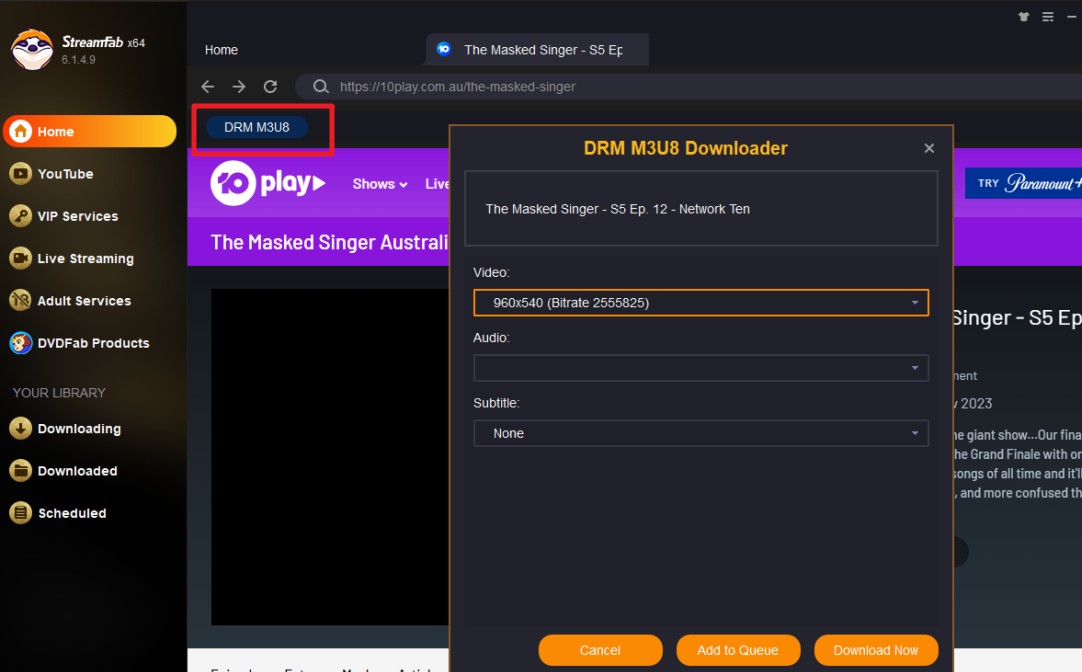
Start to download 10play video
Move ahead with the downloading process, and you can also add the videos to the downloading queue.
We hope we can quench your thirst for information on the 10play app to be used on different devices. If you have more queries, here are a few FAQs.
FAQs
Yes, 10play is free, and you can use it at any time from any place in the world on any device.
You can turn on the subtitles on 10play by following the given steps:
Step 1. Tap anywhere on the screen while watching any video.
Step 2. Once you see CC on your screen, tap on it.
Step 3. You will see CC being highlighted, which means captions are turned on.
Step 4. You can tap on the screen along with tapping on the CC button again to turn off the captions.
Sometimes, you may find a movie or show getting stuck while watching it on 10play. Or the screen may turn black while watching any show on 10play. It may happen due to server overload. To resolve it, you can:
- Restart your device
- Fast forward to the movie/show
- Troubleshoot
Conclusion
Australia’s favorite 10play has gained popularity worldwide owing to its mesmerizing shows like Masterchef Australia, I’m a Celebrity, The Bachelor, etc. But with our guide, you no longer need to be in Australia to watch these popular shows. You can follow the steps to protect it through Apple TV, Roku, and Xbox. Additionally, if you want to download DRM protected video for an offline watch, you can use StreamFab DRM M3U8 Downloader and enjoy them in top quality.
