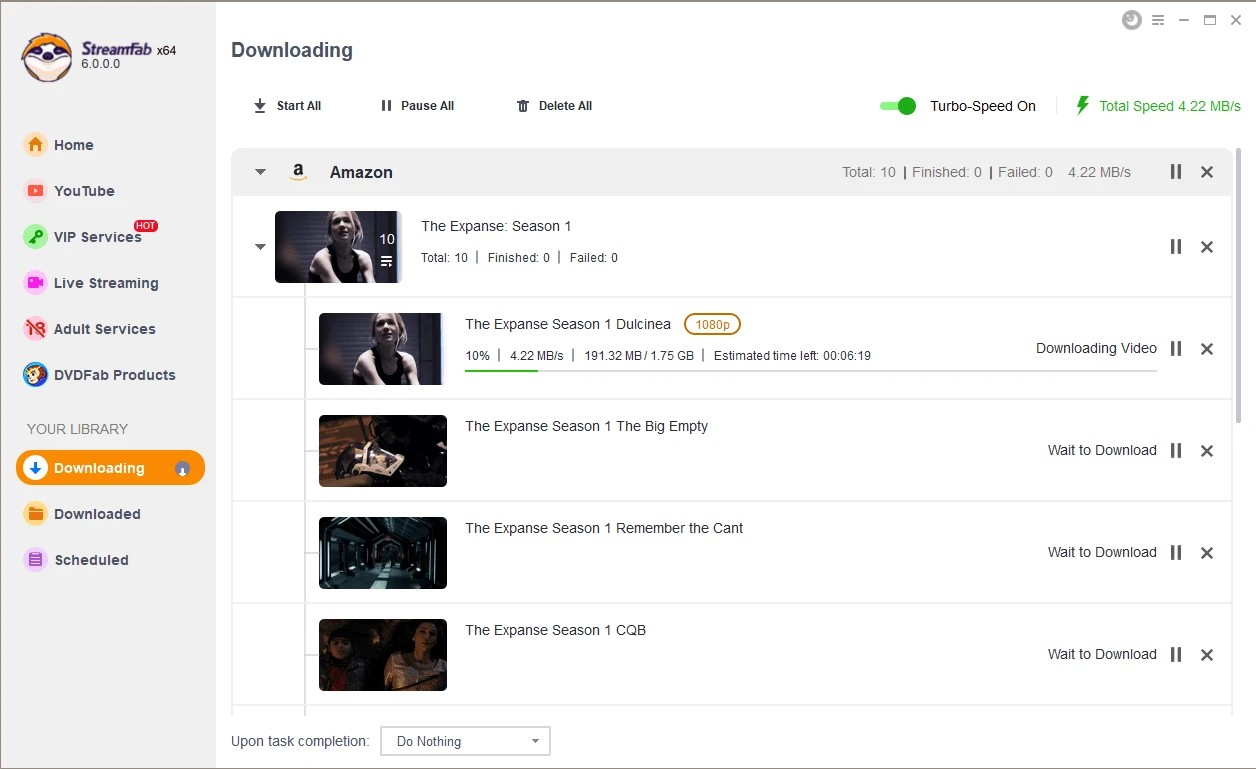Audials One 2025 Not Working: Top Ways to Fix it
Summary: We've simplified the common reasons and solutions for Audials One not working/being unable to record. If there are long-term bugs in the software that require fixing, we also suggest an alternative to Audials.
Table of Contents
Audials is a streaming video recorder that enables users to record videos from 10+ platforms such as recording amazon videos, Netflix and Hulu. Further, this program has many additional features, such as format conversion, file editing, and more.
However, when using Audials 2025 or 2023 version, it is not always work. Some users reported online that Audials cannot record YouTube and Amazon in June 2025. And those problems appear time to time. In this article, we will examine why Audials latest version cannot record and will mention some solutions to solve this issue.
Why is Audials 2025 Not Working with Window 10?
Audials One 2025 is a highly efficient program for downloading videos, however, certain factors can lead to its incompatibility with the Windows 10 operating system. Here are the 3 main reasons why Audials 2025 is not working.
1. Audials 2025 Update Issues
One potential cause might be related to software glitches. These issues frequently arise following 2025 updates released by Audials. Some users noted on Trustpilot that the Audials 2025 version is less user-friendly than the 2023 version. In particular, its YouTube recording functionality seems to have issues. The resolution of these bugs introduced by the updates might take some time to slove by the Audials team.
2. Recording Failed when DRM Protection Available
Regardless of how cutting-edge the program is, if the video you're trying to record carries DRM protection, then the Audials One 2025 will fail to process the action. Digital Rights Management (DRM) protections are limitations set on digital media files, preventing unauthorized redistribution, and making it difficult for software like Audials to download or record the file.
3. Slow or Unstable Internet Connection
In addition to this, if your internet connection is slow or unstable, it may hamper the program's efficiency. A consistent and high-speed network connection is crucial for the successful functioning of internet-dependent applications like Audials 2025. So, these are the most common reasons why this program can struggle with operating on Windows 10.
7 Solutions to Audials 2025 Not Recording
If Audials One is not working properly or crashing, we have mentioned some solutions below that will help you fix the issue in no time. Ensure that you follow the solutions one by one to solve Audials cannot record videos.
Try Changing the Internet Connection

You need a stable internet connection if you want to stream and download video from platforms like Prime Video. An unstable connection can cause many issues, including Audial not recording videos. That's why we recommend you first take an internet speed test, and if your connection fails to pass the speed test, we suggest you change your internet connection.
Restart the PC and Clear the Cache
If your PC is running slowly, restarting it may solve the problem. When you use a PC for an extended period, a large amount of virtual memory is created, slowing down the PC and the software running. If Audials is slowing down or unable to record, please try restarting the PC.
Free Space on your PC
Why Audials does not record the first fraction of a second? Well, Audials use the disk space to store or record videos. If you have insufficient space on your computer, you won't be able to download the first seconds of your videos. Ensure you free up some space before downloading videos.
Try Reinstalling Audials

Audials One may have encountered some bugs and stopped working properly. If this happens, then uninstall the program from the PC and install the latest version of the App. The updated version includes many new features, and you may be able to record videos again.
Correct Record Mode Settings
For some reasons if recording mode settings are incorrect, downloading videos may not be possible. First, check the recording mode settings and try changing it. Audials One has recording mode settings to adjust the quality and speed of the screen recording. So, it is necessary to choose the right settings while downloading the videos.
Try Downloading Unprotected Videos
Content protected with DRM is restricted from being recorded by copyright law. If you attempt to download the DRM content, you won't be able to download it. Try to download content that is not restricted by copyright law. If the issue is still there, then you can check the last option we have discussed below.
Update Video Card Driver
If Audials One is not recording at full resolution, then you are using an old app or video card driver. An outdated video card driver can also affect the quality and speed of video recording. If you are using an outdated video card, you won't be able to record videos via Audials One. Download and install the latest video card driver, and then try again.
Quick and Hassle-free Solution: Use a Better Video Downloader
If still Audials One not working, then go for its alternative. StreamFab All-in-One Downloader allows you to download videos from streaming platforms such as Amazon Prime, Hulu, and Facebook. The best part of this tool is that it enables high-speed downloading. Furthermore, with this program, you can download videos of high quality, up to 4K, in popular formats such as MP4, and more.
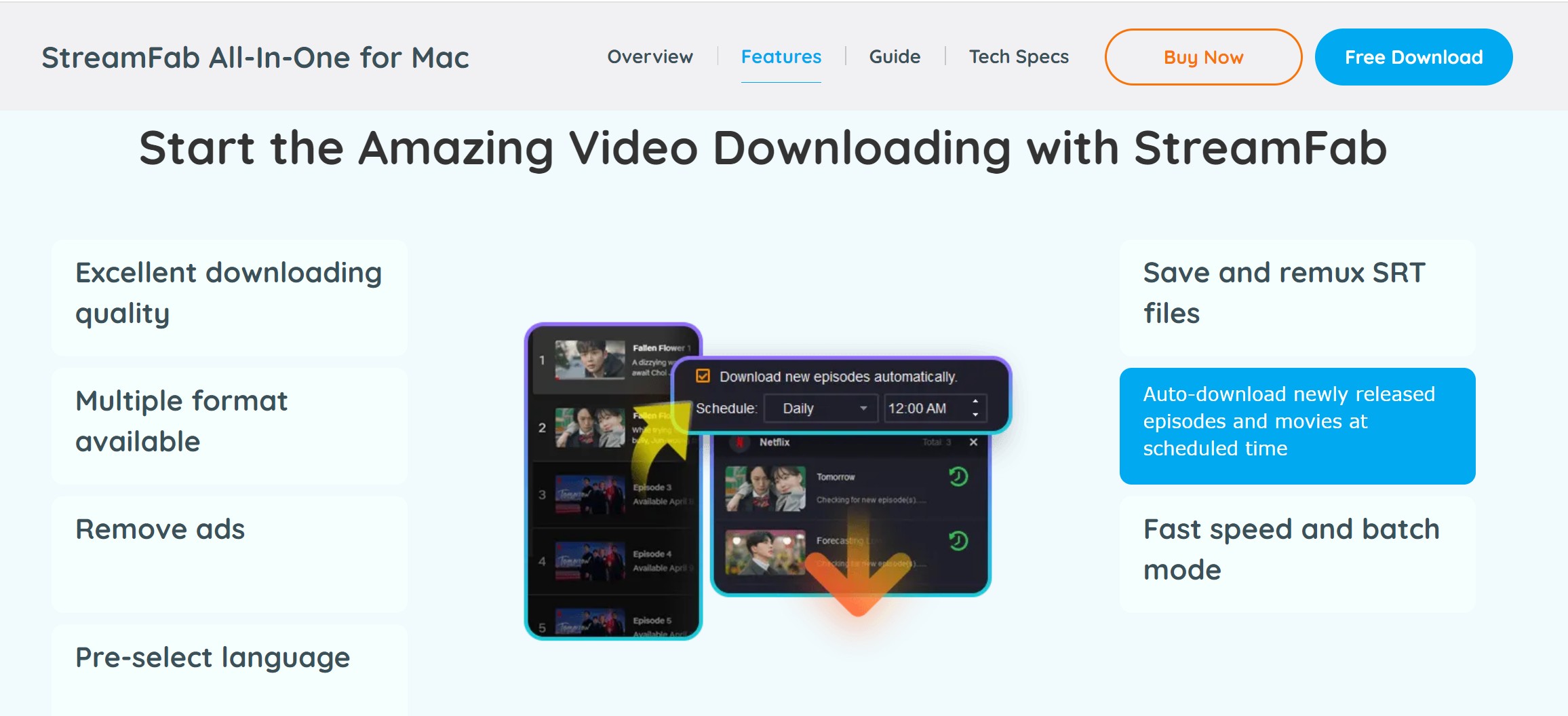
Moreover, with this tool, you can also download videos from websites that are DRM MPD protected. The best thing about this tool is that you can download the video directly from the streaming platform instead of recording them.
If you want to know more about StreamFab, you can read this comparison article: PlayOn VS Audials VS StreamFab.
Here are the steps to use StreamFab Video Downloader:
- Click the button below to download the latest version of StreamFab All-in-one downloader. New users have a free trial that is valid in 30 days.
- Now select the VIP Services option from the left panel and choose the streaming platform from which you want to download the video.
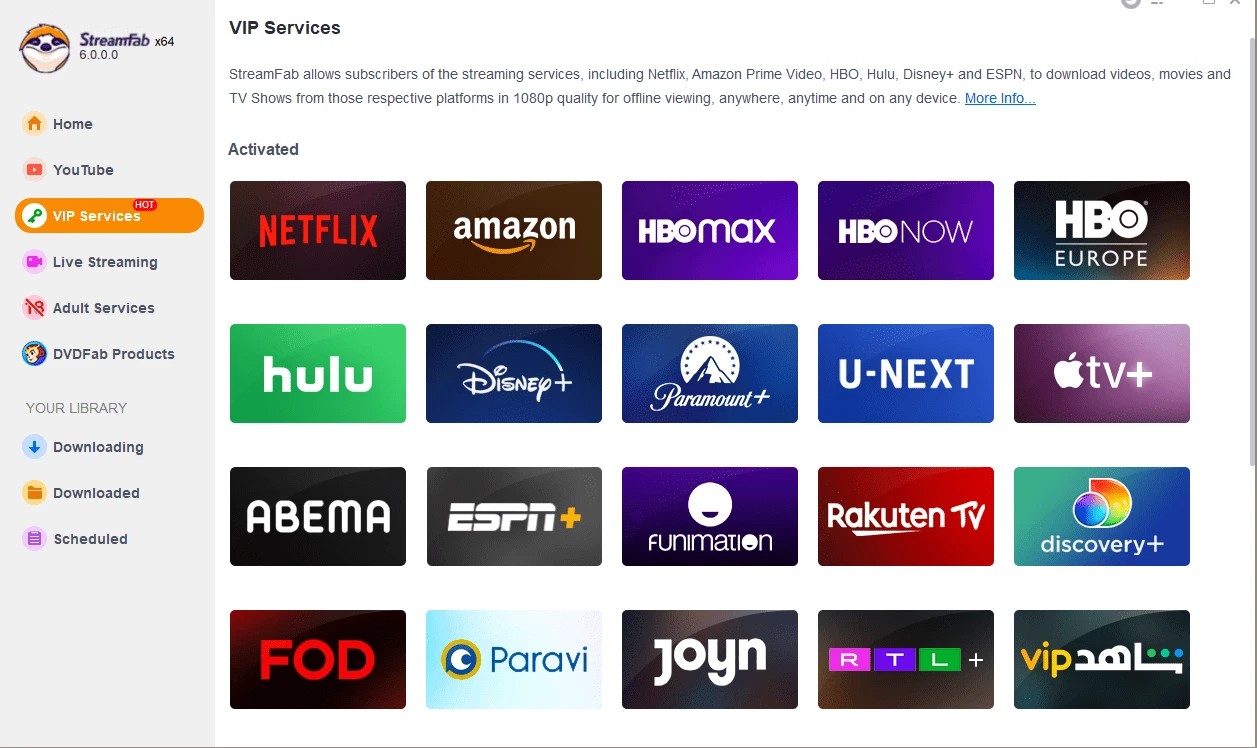
- Search for the video which you are planning to download and play it. Adjust the Settings accordingly, and once you are done, click the Download Now Button.
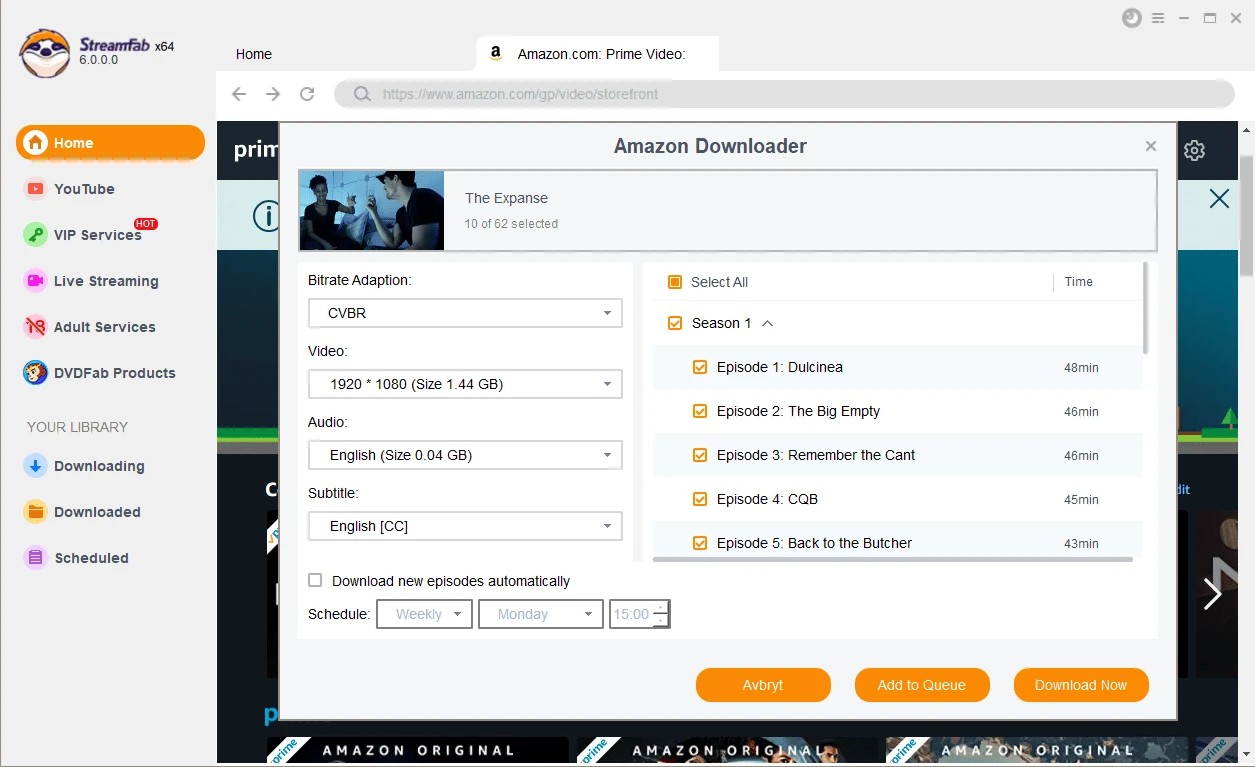
- The program will start downloading instantly. Depending on your internet connection, your video will be downloaded within minutes or seconds as well. Once the video is downloaded, you can play it offline or transfer to any device.
Conclusion
After reading this guide, we are sure you know why Audials 2025 is not working. Ensure that you use the solutions individually until you find the best one. If all the solutions fail to solve your bug then, in the end, we have mentioned the Audials One alternative named StreamFab All-in-One video downloader.