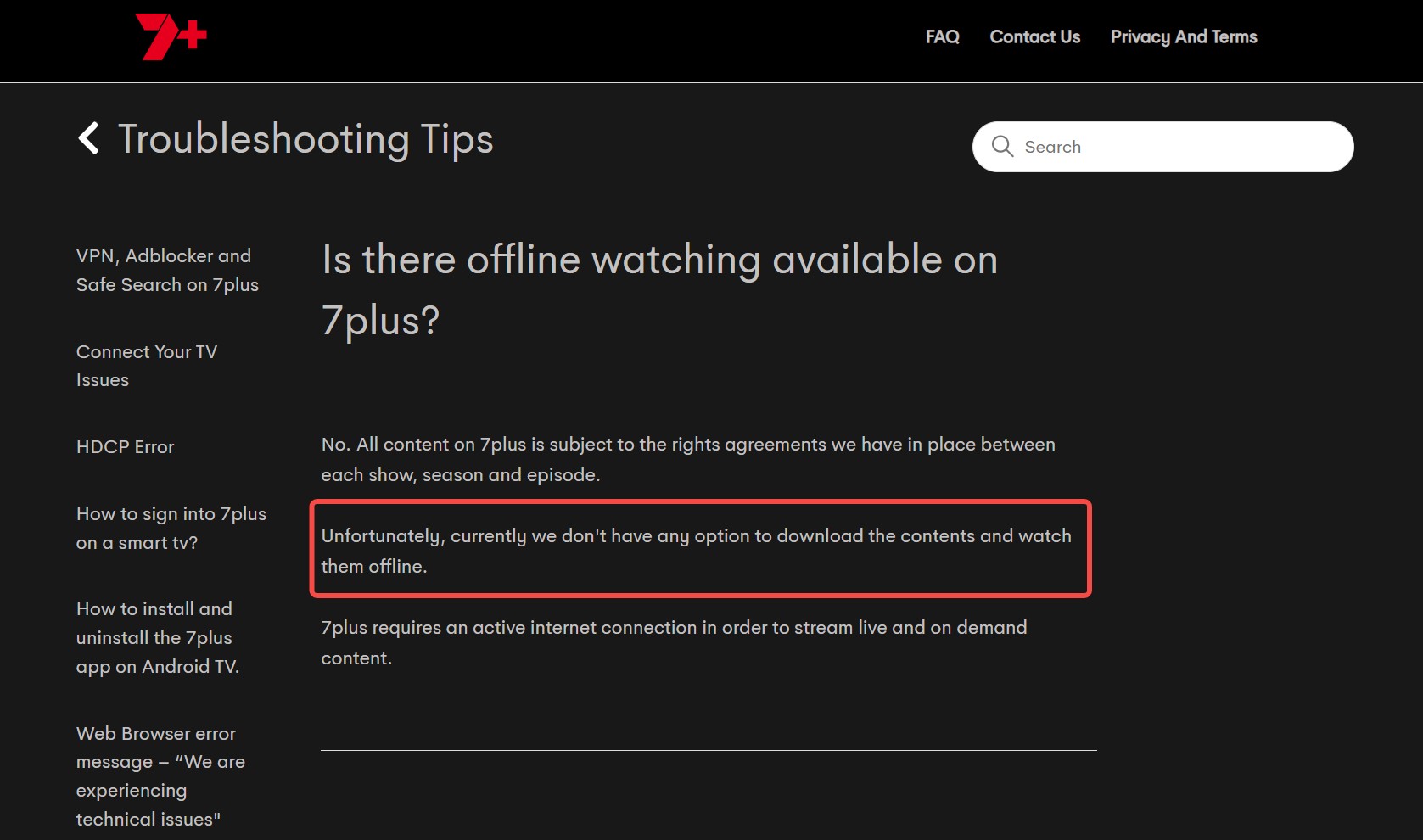How to Download Shows on Bet Plus: Real & Safe Tutorials!
Summary: BET+ doesn’t allow official downloads, but you can use tools like StreamFab or CleverGet to save shows offline. StreamFab offers HD, ad-free downloads with no expiration, while Amazon Prime’s BET+ channel has limited offline viewing. For the best experience, StreamFab is the top choice.
Can You Download Shows on Bet Plus?
According to BET+’s official policy, the platform does not support downloading shows for offline viewing. This restriction is in place to protect copyrighted content and prevent unauthorized distribution.
However, for users who simply want to watch their favorite shows offline—without any intention of piracy—this limitation creates a major inconvenience. Whether you're traveling, commuting, or in an area with poor internet, not having offline access can disrupt your entertainment experience.
How to Download Shows on Bet Plus?
Since BET+ doesn’t offer an official option to download shows on Bet Plus, the best solution is to use a professional video downloader, this article will introduce you to two downloaders. The powerful tools allow you to download any BET+ show in high-definition, store it permanently on your device, and watch it anytime—even without an internet connection.
1. Download Shows on Bet Plus by StreamFab All-In-One
If you use Bet Plus directly, then StreamFab is recommended to download the programs you like to watch.

StreamFab is the most comprehensive streaming video downloader package that enables you to download streaming videos from Amazon Prime, Netflix, Hulu, Disney Plus, HBO, and over a thousand other streaming websites.
- Downloaded videos can be perfectly ad-free
- Can save 1080p quality
- Can save in MP4/MKV/MP3 format
- Can enjoy batch download and automatic download functions
- Built-in browser for easy operation
- Frequent updates to solve bugs or add new features
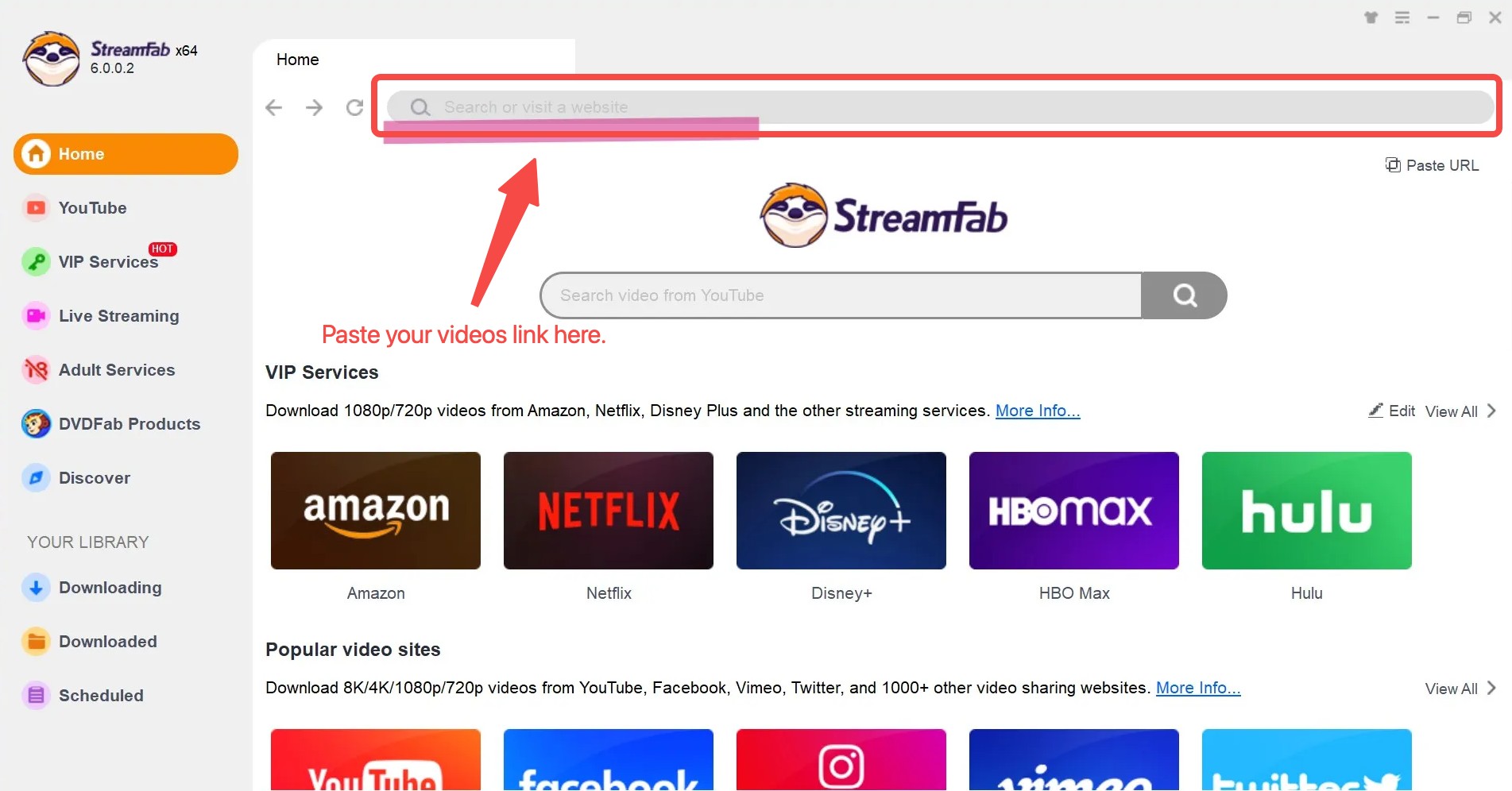
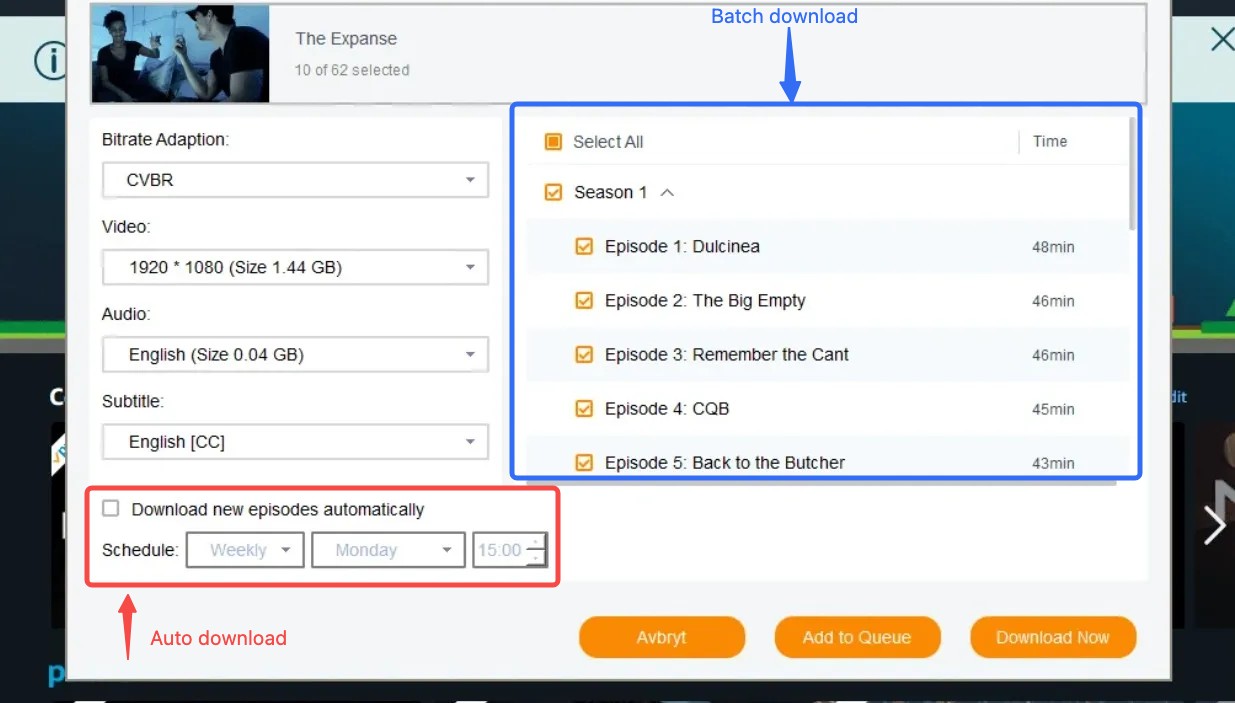
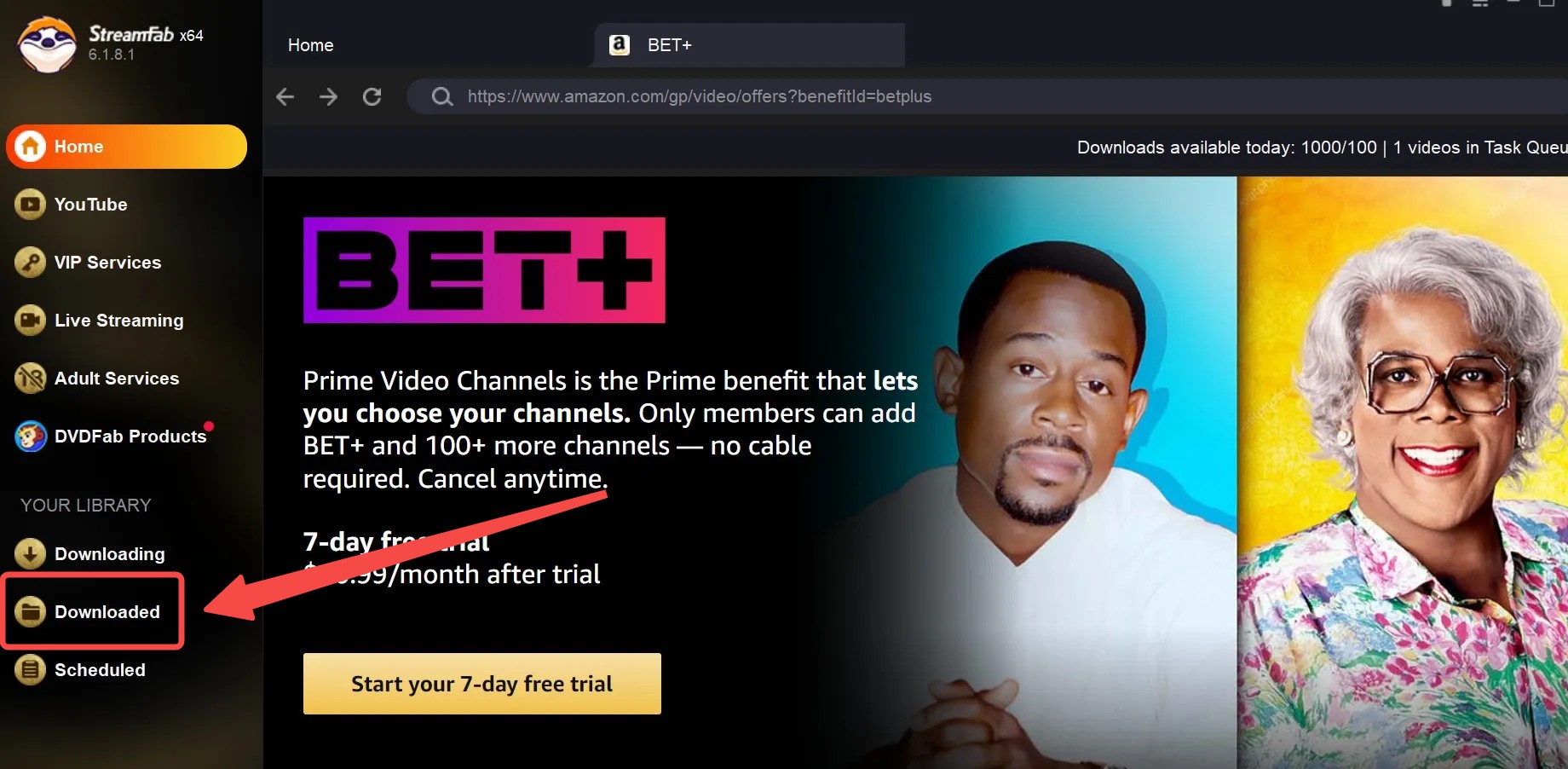
2. Download Shows on Bet Plus by Amazon Prime
Aside from the official Bet+ website, another way to watch Bet+ shows is through Amazon's Bet+ channel. If you subscribe to this channel, then you can download shows on Bet Plus directly in Amazon.
You just need to install the official Amazon Prime software on your computer and follow the instructions below to download it:
Step 1: Launch the Prime Video app and sign in to your Amazon Prime account.
Step 2: Once logged in, search for the Bet Plus channel and search for the program you want to download in the channel.
Step 3: Go to the details page and a download button will appear. Click the button and you will see a pop-up window. Select the video quality and audio language. Then click the Start Download button to save the Amazon Prime video to your computer.

- You can only download shows on Bet Plus for the duration of your subscription, and once your subscription expires, then you can't download them.
- You can only watch the downloaded content in the official software, you can't transfer it to other devices.
- You have to watch your downloaded shows within 30 days or else they will be deleted automatically, and you will just be allowed to download 15-25 shows.
So if you want to bypass these restrictions, then you can also download Amazon shows through StreamFab, you can find the Bet Plus channel from Amazon directly, so whether you are a Bet Plus user or subscribed to the Bet Plus channel in Amazon, using StreamFab is the best option.
The procedure is the same as described above, except for some differences in the second step, after you open the StreamFab, please click the VIP Services, find Amazon and log into your own account, and find the Bet+ plate, then play the videos you want to download, the other steps are exactly the same.
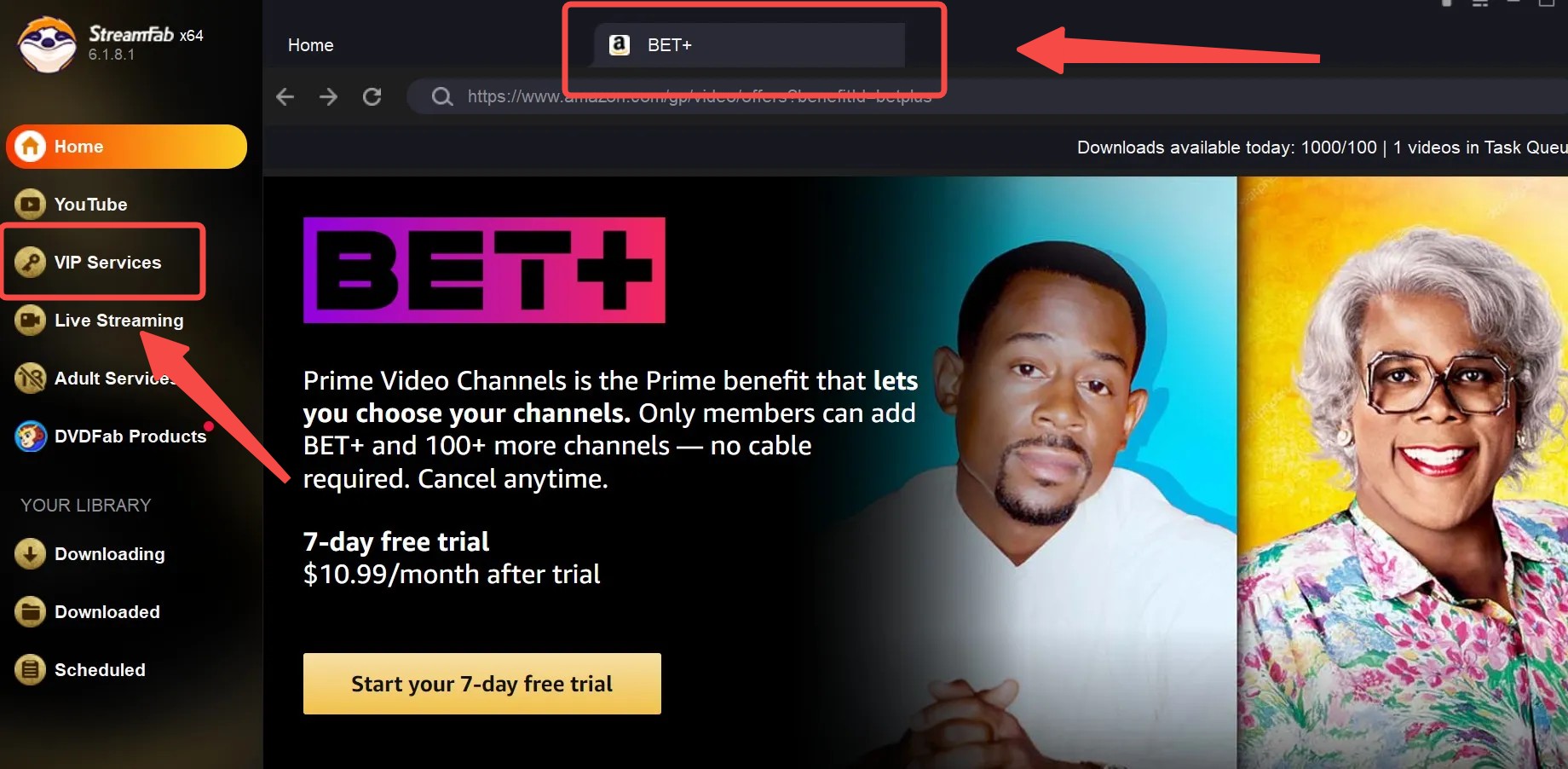
3. Download shows on Bet Plus by Other Downloader
If you don’t have particularly high requirements for video quality and can accept fluctuations when downloading shows on Bet Plus, then CleverGet All-In-One can also help you solve the problem of not being able to download Bet Plus videos.
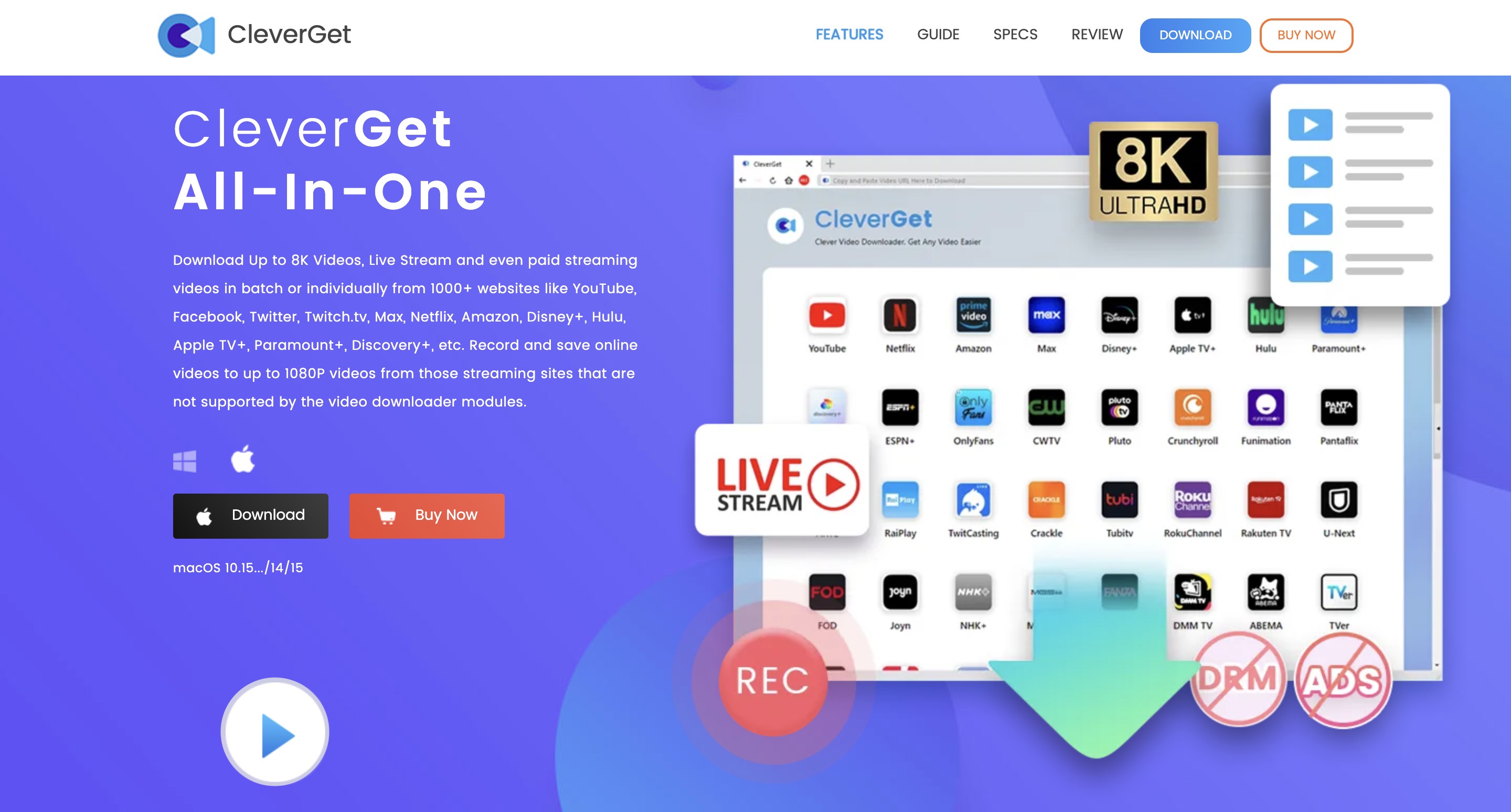
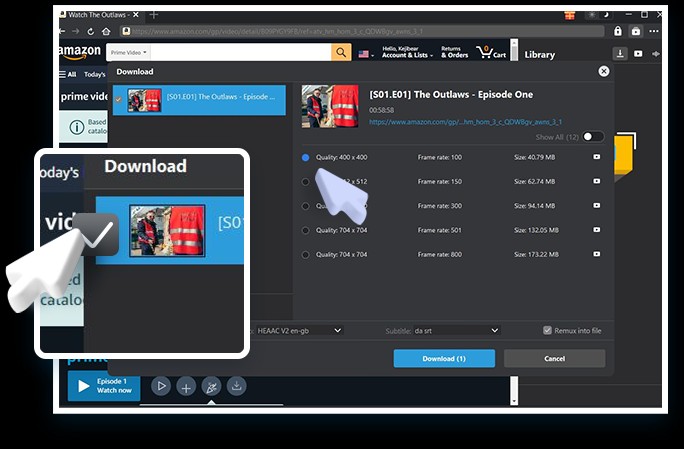
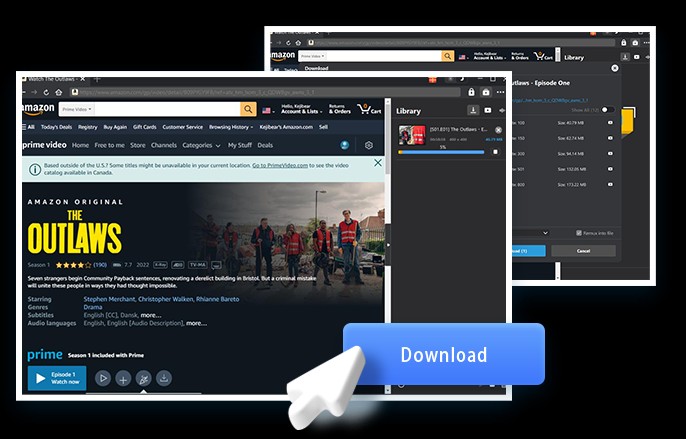
StreamFab vs CleverGet:
| Product | Supported Sites | Audio tracks | Auto-download | Format | Customer Service | Time to Download (2h 3min full movie) | Devices that Support Simultaneous Login |
|---|---|---|---|---|---|---|---|
| StreamFab | 50+ main OTT and 1000+ online sites | EAC 3 5.1 & AAC 2.0 | YES | MP4/MKV/MP3 | 24/7 online service | 9 min 18s | 5 |
| CleverGet | 40+ main OTT and 1000+ online sites | NA | NA | MP4/MKV |
|
31 min | 1 |
In addition, I believe that price is also one of the most important points when making a choice. The lifetime membership price of StreamFab is $279.99, and you will be given a $25 Amazon gift card, while the lifetime price of CleverGet is $249.95 (without any gifts). If we spread it out to each device, it is equivalent to a computer spending $55.99 to enjoy all the functions of StreamFab stable for life, while CleverGet is still $249.95.
FAQs
NO! When StreamFab All-In-One downloading shows on Bet Plus, it will automatically remove internal ads. We guarantee that the videos you watch after downloading are high-definition and lossless, without any advertisements.
Conclusion
Bet Plus is a popular subscription streaming service that offers a wide variety of entertainment content to suit different interests and preferences, but not being able to download shows on Bet Plus brings a lot of inconvenience, so StreamFab All-In-One is your best choice to help you download your favorite shows in HD.