Top 4 Ways to Download Bilibili Videos on Your Device: Know in Detail
Summary: How to download Bilibili anime or other content? Read this article to get the easy solution!
Introduction
Bilibili is one of the popular video streaming sites that offers numerous video channels like technology, anime, music, news, dancing, entertainment, science, etc. You can drop comments, share, upload, like, or favourite videos, etc.
To enjoy bilibili videos to the fullest users look for ways to download bilibili videos directly from the website on PC or other devices. This article will direct you to save your bilibili content offline into MP4 format via simple methods.

What is Bilibili?
Bilibili earlier referred to as Mikufans, is a renowned video-sharing website featuring games, animation, and comics content. Currently, it covers 7000+ layers of interest.
The best thing about Bilibili video is that it offers creative hosts. It means every user's comment is visible on the screen and is floating above your video. Read further to know how to download bilibili video on PC.
Can I Download Bilibili Videos
Yes you can, but bilibili videos are downloaded in FLV format, users have to convert them into other formats if they want to play the video on other devices or share with others.
What are the downloading restrictions in FLV format
Users encounter lots of errors while trying to play bilibili videos online in FLV format Some of them are reported as follows:
- FLV format cannot start without a flash player plugin
- Unable to download bilibili video in bulk
- It may be incompatible with other devices
- Unable to set subtitles in your chosen language
If you are looking for a way to overcome the above-mentioned issues, then it's essential to use top-class professional video downloader to save Bilibili videos in MP4 format, so that you can share the content with your friends or watch the videos offline on other devices.
Solutions to Download BiliBili Videos in MP4 Format
How to Get Bilibili Video Download on PC Devices
Choose the streaming service
Find the streaming website you want or simply copy and paste your video URL directly into the address bar on the Homepage.

Customize the file
When you play the video, a pop-up window will ask for your video options. You can choose the audio and subtitle language.
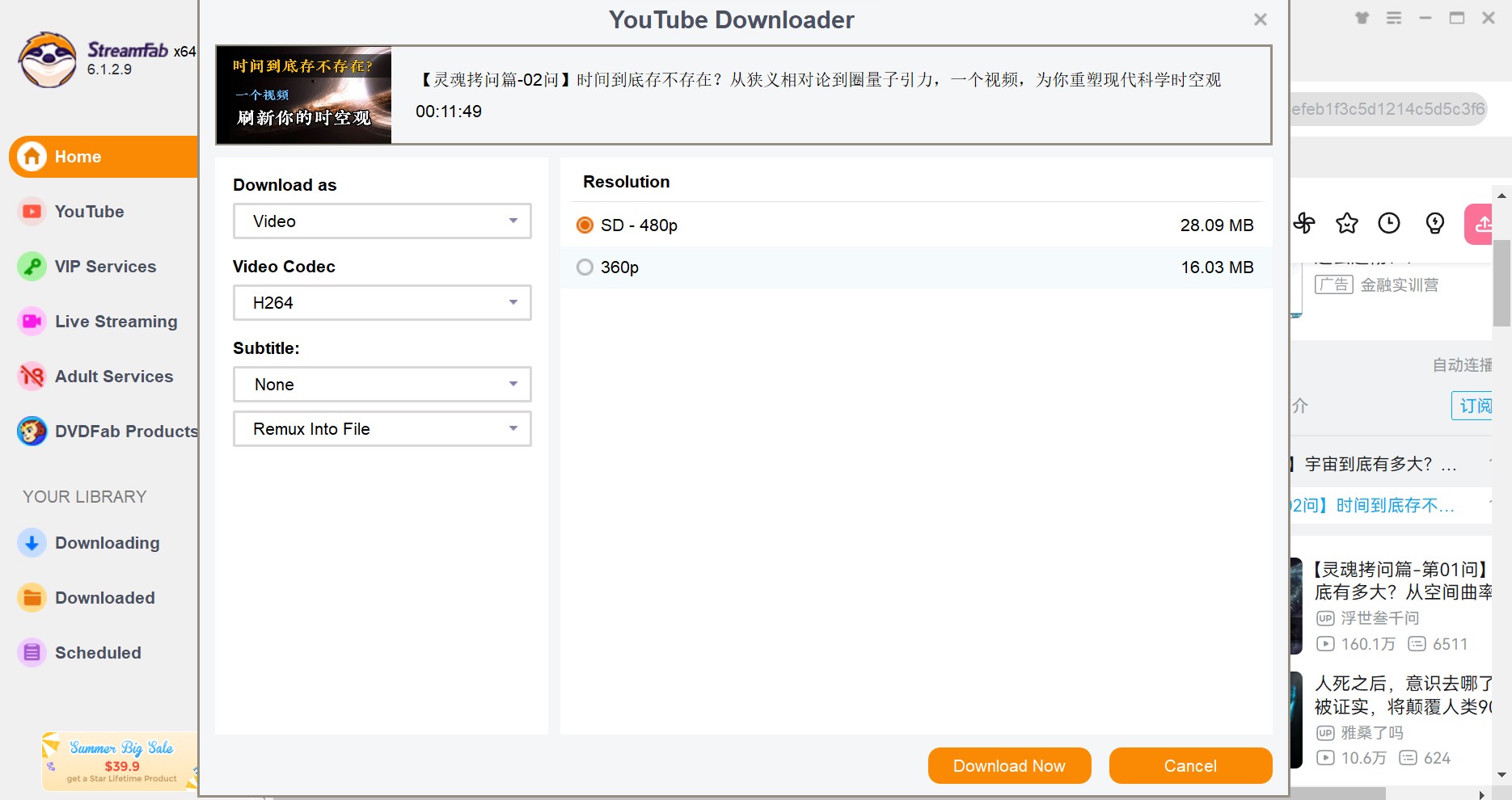
Click the download button
After customization, you can download it right now or add it to the queue.
How to Get Bilibili Video Download via Webpage
If you don't prefer installing any software on your PC, this method is here for you. For example, you can download bilibili video online with the help of online video downloaders. With such a downloader, you can save Bilibili videos through your web browser on a PC without downloading any application.
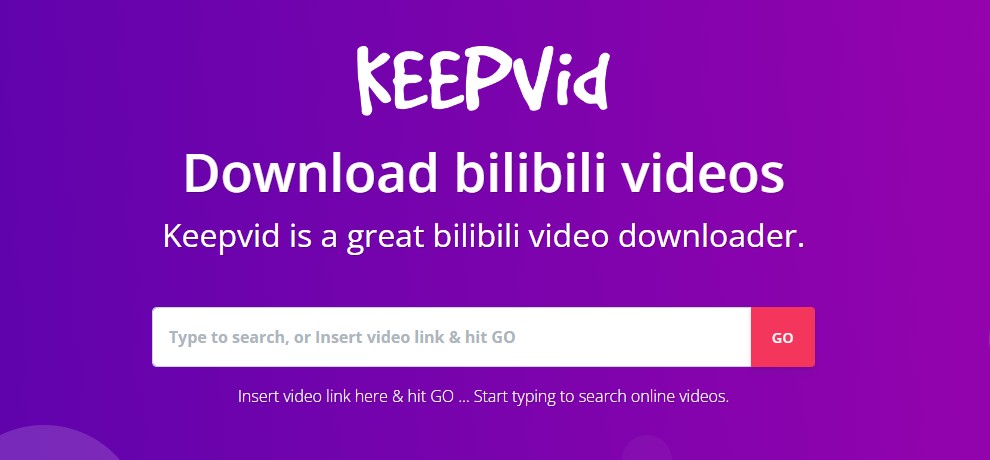
Visit the official Bilibili website and copy the link to the Bilibili video you need to download. Then, to copy the video's link, open the specific video page and simply copy the link present in your browser's address bar.
On your browser, open KeepVid.id Online Downloader, and then you will notice a search input box. Paste the link to the Bilibili video into the input box. Tap on the 'download now' icon.
After tapping on the 'Download' symbol, you will see the video thumbnail and your download details. Press on the 'best download' icon. The download procedure will be initiated automatically.
How to Download Bilibili Videos on Android?
To know how to download Bilibili video on Android, you can use Free Video Downloader made by Simple Design Ltd, a simple bilibili downloader application for Android users to get music and videos from Bilibili, Facebook, Instagram, etc. M3U8 downloader
Start installing the DRM downloader APK file on your cell and launch it.
Go to the search bar on the main interface. Input the desired keyword to look for your favourite Bilibili video.
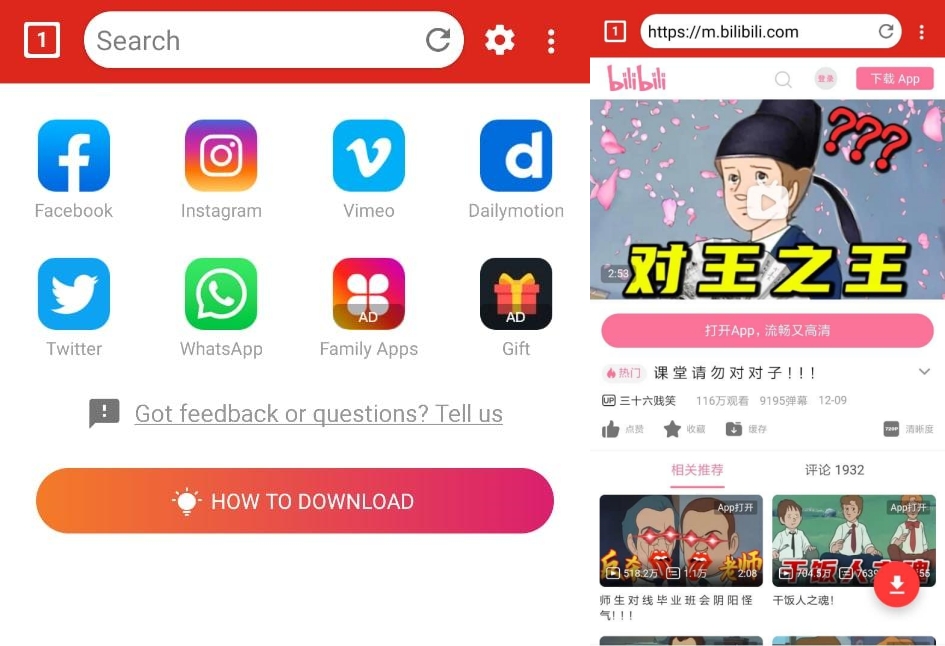
Click on the 'Red' download icon on the page.
Hit the primary option from the pop-up Window. Press 'Download' to save the Bilibili download in MP4 format on Android.
How to Download Bilibili Videos on iPhone?
The process to download bilibili videos on iPhone is quite complex. Users generally search for convenient bilibili video downloader software. Using Safari, iPhone's official browser, restricts the use of online video downloaders. But we found an application named Readdle, which might solve your questions.
Open the Apple application store on your device and run your application to initiate the video downloading method.
After the installation process, open the program. At the bottom right corner, tap on the compass-like icon to begin the in-built browser. Press on the 'Browser' icon.
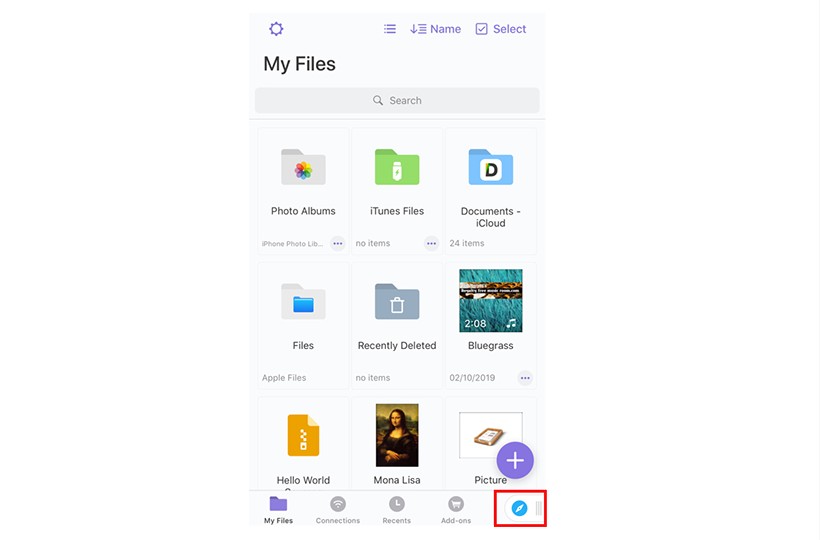
Head to the official website of the Bilibili video. From there, copy the link of your desired bilibili video that you need to download on your iPhone.
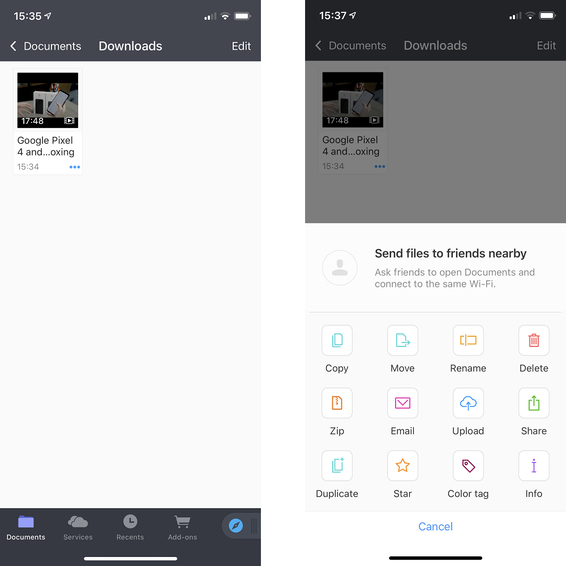
After downloading the video, click the 'Document' section on your main screen and tap on 'Downloads.' The downloaded videos will be visible on your screen
Frequently Asked Questions
A: Bilibili is a renowned streaming service hosting numerous anime movies and series. Being its user you can take full advantage of its quality anime content, good playback, the community of manga etc. These all are for free.
A: Apply the steps below:
Step 1: Visit https://www.bilibili.com/match/home/ and tap on the 'Download' icon on the video which requires it to be saved.
Step 2: You will receive the poster of the desired show. Access https://show.bilibili.com/platform/home.htmlHit the 'Download' symbol on your required show to get the poster.
A: You can download Bilibili videos in two ways: VPN and third-party software. VPNs let users change their IP address to seem like they belong in that particular country. If you prefer a simple method then use professional Bilibili video downloaders like StreamFab DRM M3U8 downloader which can easily download Bilibili video content with three simple steps.
Conclusion
This article presents you with the safest ways to download Bilibili videos. If you are looking forward to downloading Bilibili video free apps, the online Bilibili downloader and web plugins are good.
To download bilibili video from any of the sites and convert them to MP4 along with your preferred language subtitles, then StreamFab YouTube downloader is best for you. It's known for improving the video's resolution to maximize your entertainment.

