How to Download Video from M3U8 on Your PC in 2025?
Summary: This article explains how to download videos from M3U8 files, covering what M3U8 is and introducing two main methods—StreamFab DRM M3U8 Downloader and online tools—along with their pros and cons, helping users choose a safe and effective solution for offline viewing.
Table of Contents
Introduction
In today's digital age, there are many different streaming platforms online. I'm sure you've encountered M3U8 format video resources while browsing video websites or watching live streams, but didn't know how to download videos from M3U8. Today, I'll share my own exploration process and talk about how to achieve this goal.

What is M3U8 File?
What is M3U8? It is a video format that cannot be played arbitrarily. It splits a video into different small segments, records the order, and then automatically switches the clarity according to your network speed during playback to ensure smooth viewing. However, M3U8 websites generally add DRM protection to videos to prevent their distribution and commercial use.
Why You Need to Download Video from M3U8?
With the popularity of online videos, many people are looking for ways to download these streaming videos. Especially for users who need to watch videos for a long time or want to play them offline, downloading M3U8 videos has become an important requirement. By downloading videos in M3U8 format, you can watch your favorite content anytime, even without an internet connection.
Can You Download Video from M3U8?
Actually, it is very hard, because the two M3U8 platforms I personally like to use are BODi and Fubo, which are fitness instruction website and sports website, respectively, because I am a person who loves sports and watching sports events.
However, when using these two platforms, I discovered a common issue: I was unable to download my favorite videos from either platform to my computer until I realized that the video format was M3U8, rather than the more common MP4.
When I work out, I like to download videos from my computer and transfer them to my iPad to watch, because it's really inconvenient to carry my computer everywhere. After much exploration, I finally found the following three methods, which I will now share with you without reservation.
In addition, for information on how to download video content from the above two platforms, please refer to the following article:
Method 1: StreamFab DRM M3U8 Downloader
StreamFab DRM M3U8 Downloader is a highly specialized downloader I have discovered. In addition to the two video platforms mentioned above, my testing has confirmed that it can download videos from over 1,000 platforms. For users seeking to download videos from M3U8, this tool can effectively handle virtually any M3U8 website.

Download 1080p/2160p MP4 videos from websites implemented with DRM M3U8 encryptions.
Why I Recommend StreamFab?
- You can download ultra-high-definition video content, up to 2160p, but this depends on the quality of the video itself.
- If you want to download multiple videos or an entire playlist, StreamFab can help you do so effortlessly, as it features batch download functionality.
- Many platforms include ads, but StreamFab can help you remove them with ease.
- Some platforms have regional restrictions, such as Fubo, but StreamFab can help you bypass these restrictions, allowing you to watch the videos you download in any country or region.
Step-by-step Guide
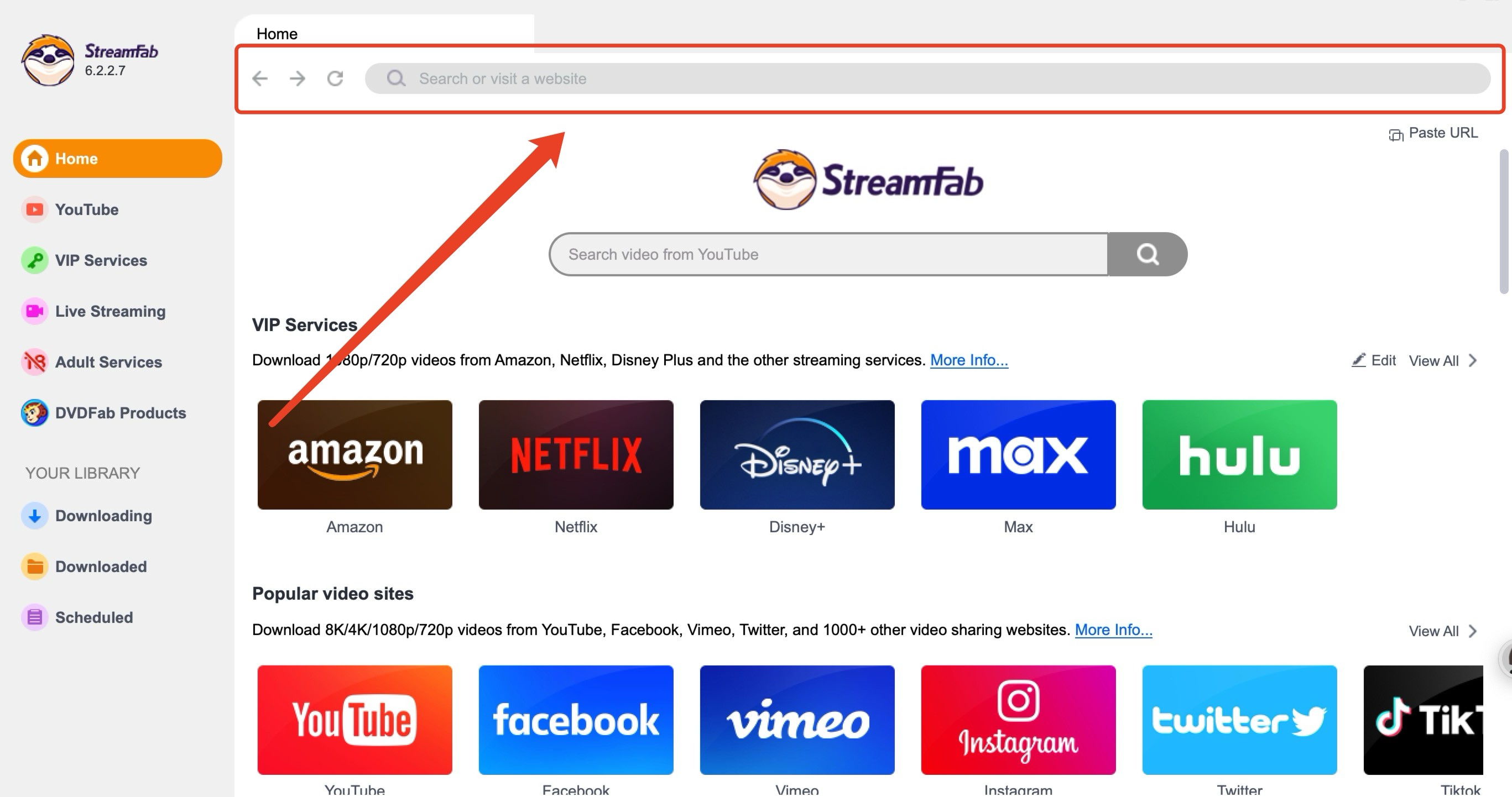
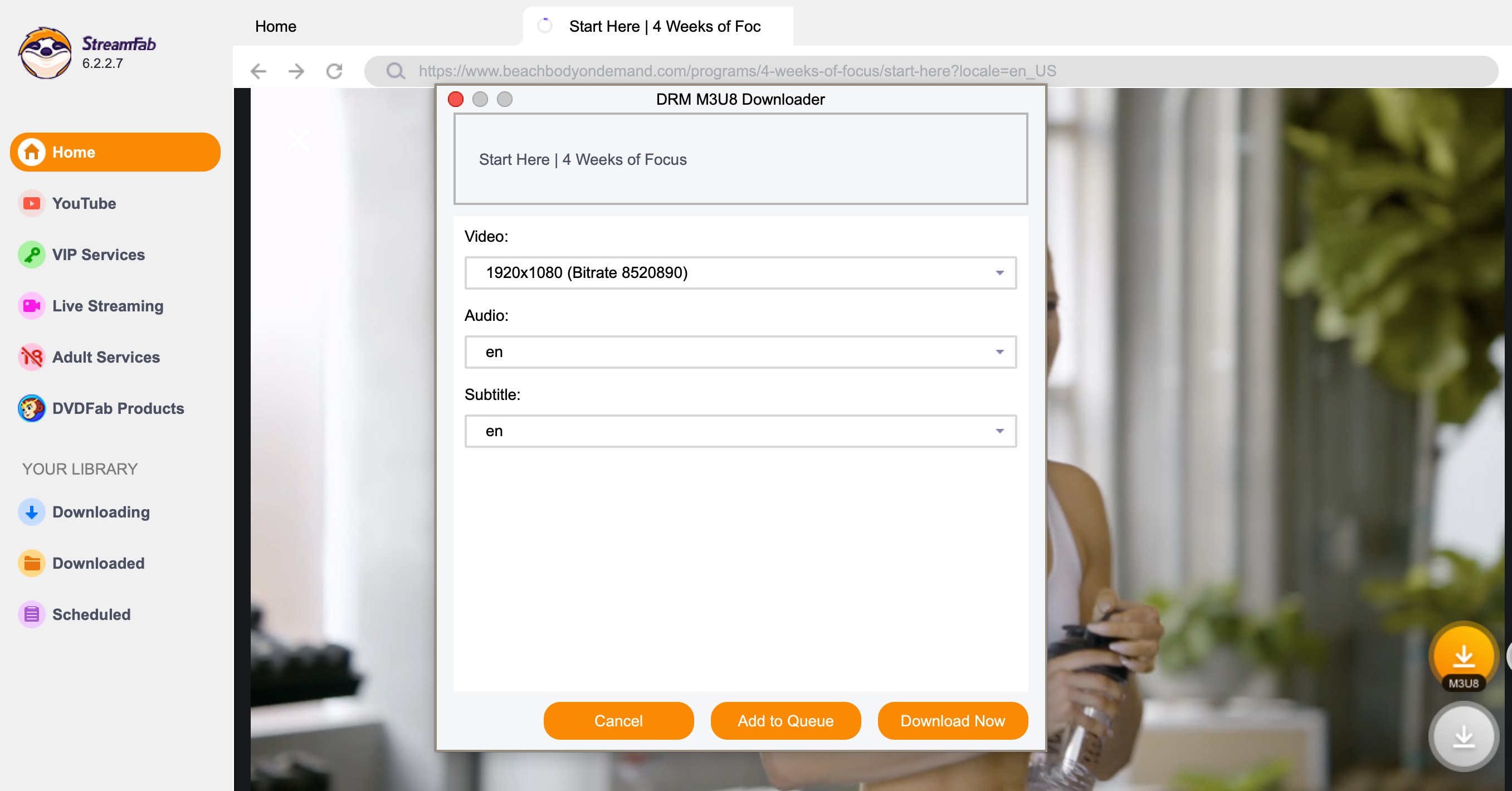
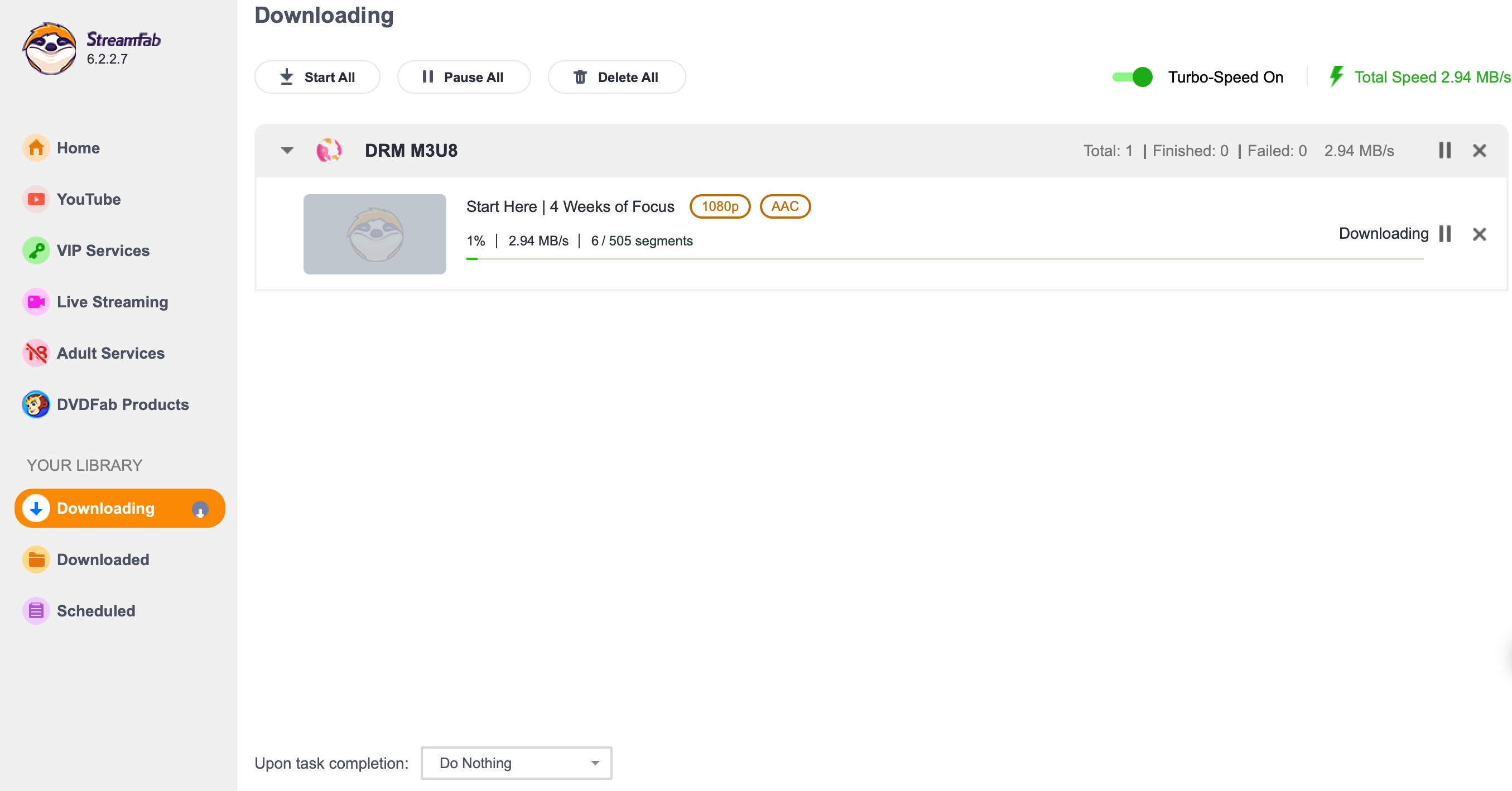
Method 2: Online Website tool
When you search "how to download video from M3U8", there are many website tools show up, these online tools have an advantage, that you don't need to download the software, it is convenient to operate.
Step-by-step Guide
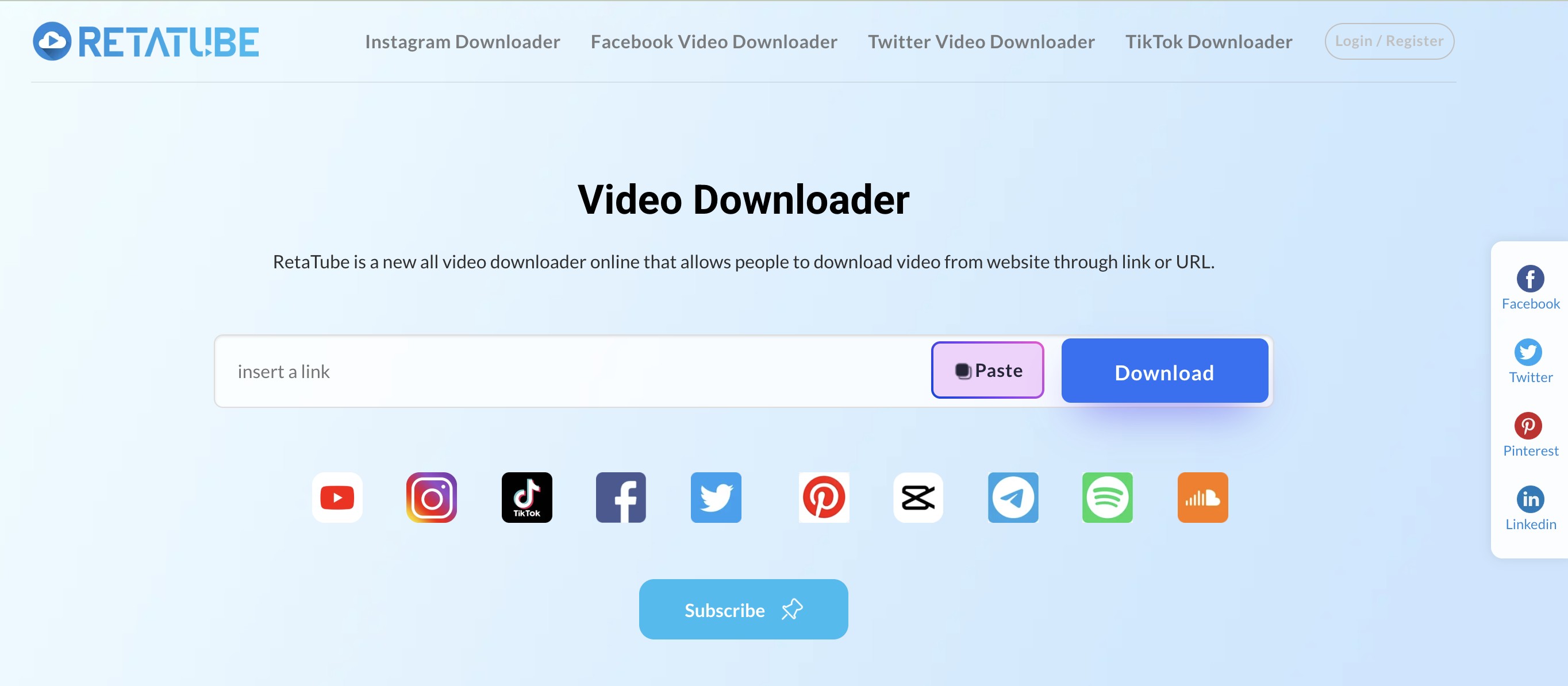
Method 3: VLC Media Player
VLC Media Player is not just a video player; it can also help users download videos in M3U8 format. With VLC, users can directly play and save streaming videos.
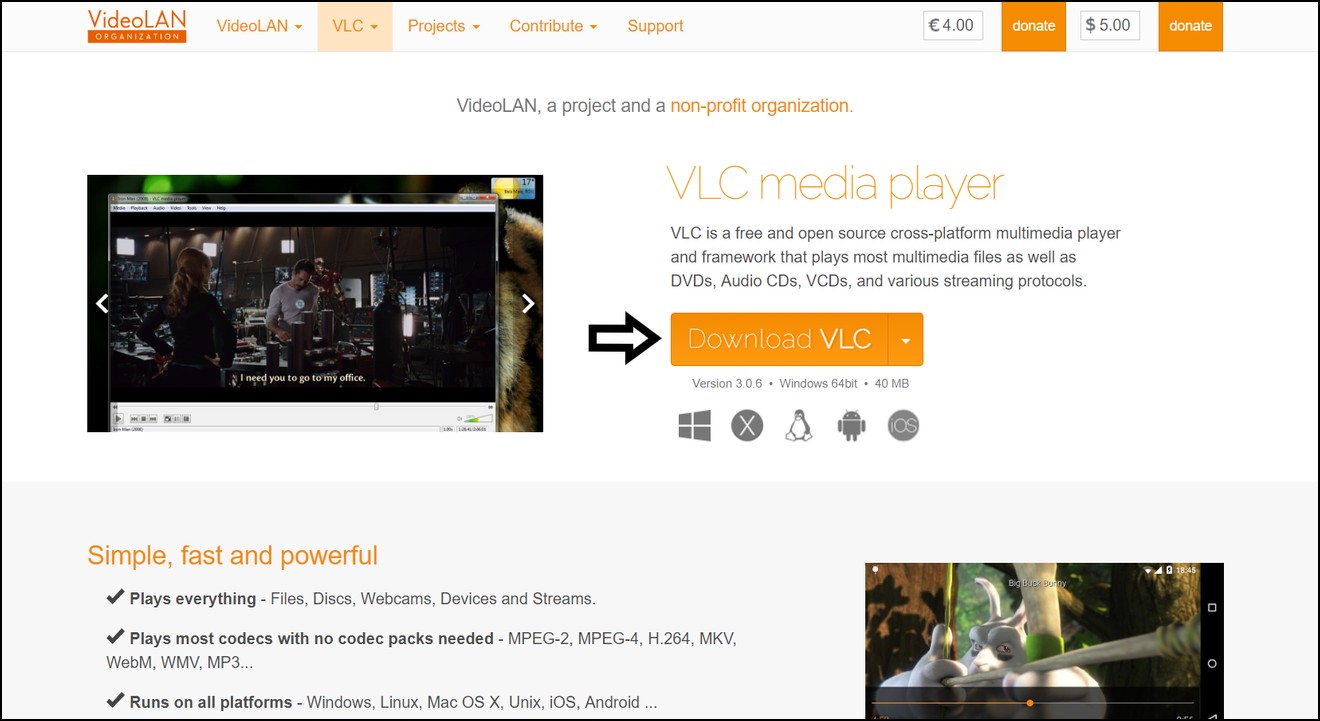
Step-by-step Guide
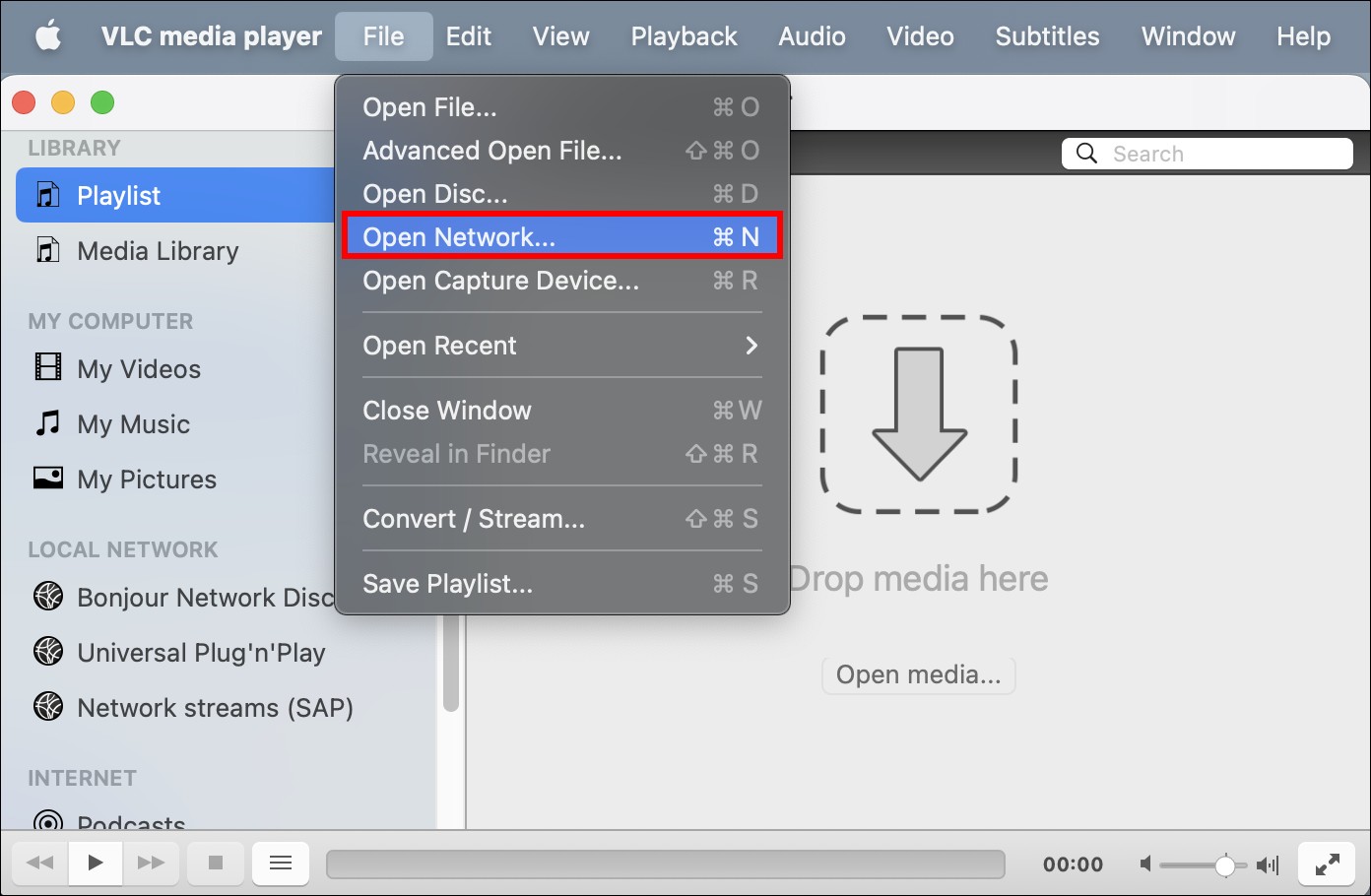

-
However, I would like to offer some advice:
When I used it, some websites often failed to open, or downloads would suddenly stop halfway through. Some websites were filled with pop-up ads, and it was easy to accidentally click on them. The worst part was that after downloading a video once, my computer suddenly froze, and a strange prompt popped up. I suspected that the website might have hidden malware or viruses, posing a significant security risk to my computer.
All of these are defects I’ve personally experienced, so I still recommend using a professional downloader instead, as it poses no security risks.
Comparison of Three Methods
| Tool | StreamFab | Online Downloader | VLC Media Player |
|---|---|---|---|
| Download Stability | ✅ | Uncertain | ✅ |
| Download Safety | ✅ | ❌ | ✅ |
| Batch Download | ✅ | ❌ | ❌ |
| Download Resolution | 720p/1080p/2160p | Uncertain | 4K |
There are also many other ways to download video from M3U8, you can refer to the best M3U8 downloader review, this article also introduced how to download video from M3U8 in different devices.
FAQs
Since M3U8 is also a file format, the first thing that comes to mind is to use a converter to convert M3U8 videos to MP4. However, if you want a simpler method, you can use StreamFab DRM M3U8 Downloader, as it can directly download videos in MP4 format without the need for additional tools.
Currently, among the many M3U8 video websites, only a handful have launched mobile apps. If the website you use has a corresponding app, downloading videos becomes much more convenient, as you can simply do it within the app.
However, for websites without an app, you can use StreamFab to download videos on your computer and then transfer them to your phone. This allows you to avoid regional and time restrictions (common limitations of video apps) and freely switch between different devices for viewing.
Conclusion
That's all there is to downloading videos from M3U8. For the two methods mentioned in this article, if you are a user who consistently seeks high-quality video downloads, we recommend using StreamFab. If you only occasionally want to download videos, you can try online tools, but there may be security risks and unstable download speeds. Please choose the method that best suits your needs!
