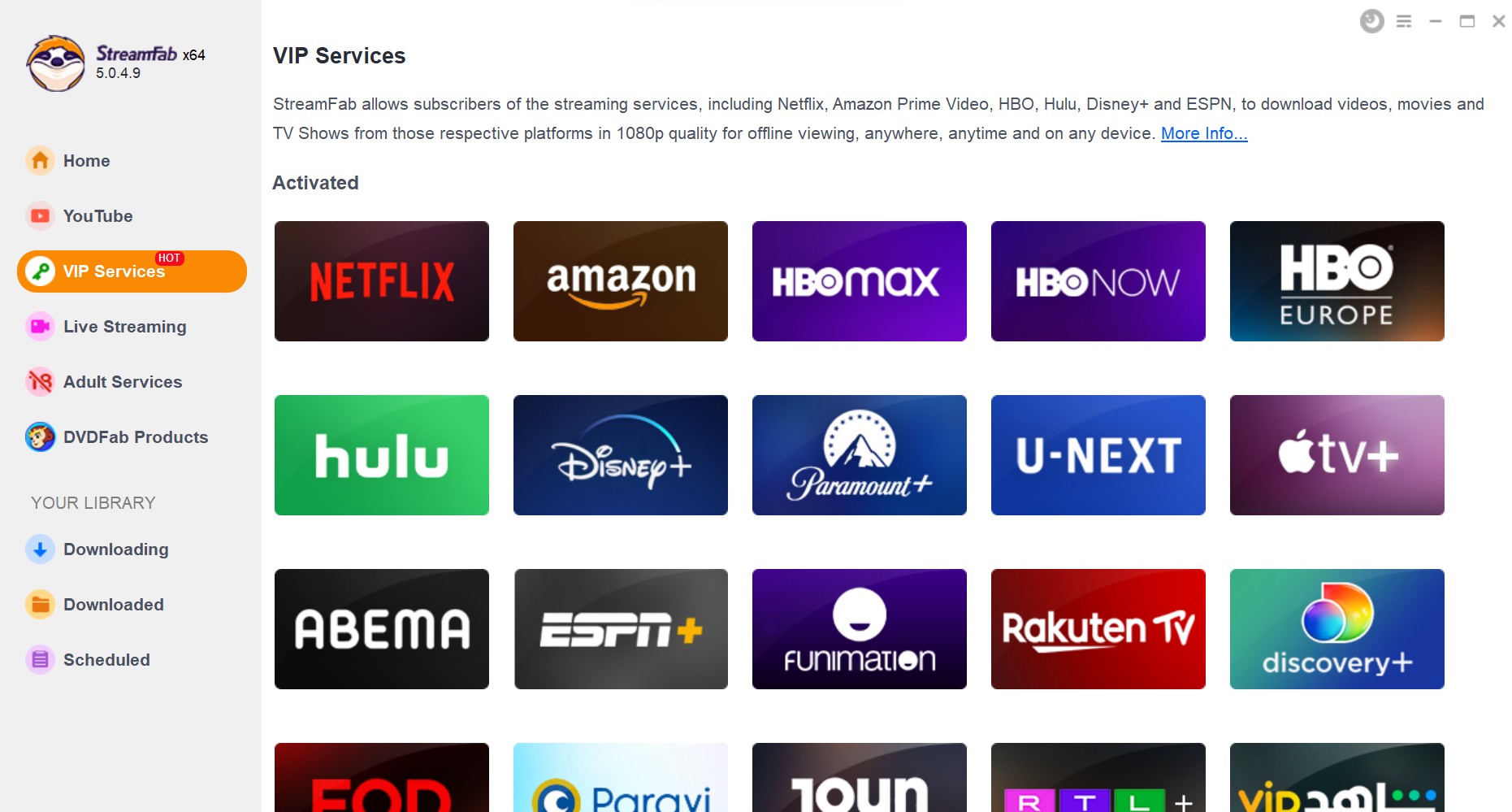EaseUs Video Downloader Review: Features, Working and Alternatives
Summary: EaseUs Video Downloader is more than video/audio downloading. Let's get deeper insights into the fantastic program through an exhaustive EaseUs review.
Table of Contents
Have you ever been stranded with no internet connection? This situation makes you crave some entertainment without hindrance via video downloader. If you want to learn more about EaseUs Video Downloader, you‘ve come to the right place.
This article evaluates a comprehensive EaseUs Video Downloader review, including its key highlights, subscription plans, process to use the software and pros and cons of existing customers. We will also introduce some alternatives in case you need to explore them.
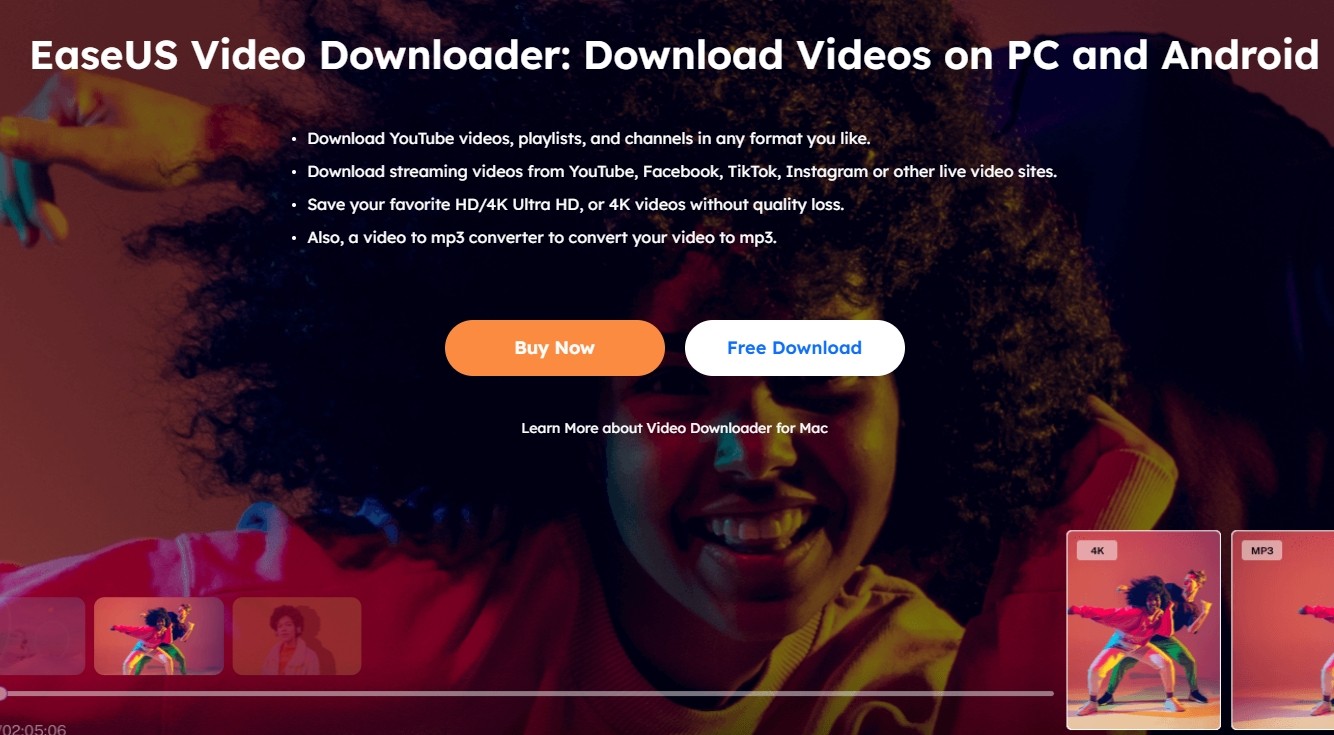
Review of EaseUs and EaseUs Video Downloader
EaseUs Video Downloader is a powerful professional software that lets users download videos and audio in several high qualities, including 360p and 480p up to 1920p, 4K, 4K Ultra HD, and 8K high quality from any online video site. With its support for macOS, users can also download their selected videos on Mac.
EaseUs can save any video clip, like TV shows, gameplays, animations, cartoons, series, movies, or video cuts, including music, entirely ad-free to enjoy an uninterrupted viewing or listening experience.
EaseUs Video Downloader Main Features
- • Enables downloading YouTube videos and playlists or channels in any format
- • Saves your favorite videos in HD/4K Ultra HD without compromising on the quality
- • Offers a built-in YouTube converter with conversion at 128 kb/s, 256 kb/s, and 320 kb/s
- • Provides a Quick Search and copy/paste function to filter videos by name in the built-in browser
- • Saves several clips of TV shows, animations, video cuts, animations, films, music, and so on
- • Allows users to preview their files while downloading
- • Analyzes and speed up the downloading process up to 30x faster
- • Allows downloading videos without ads and watermarks
EaseUs Video Downloader Subscription Plans
EaseUs Video Downloader offers a free trial version of up to 2 videos to avail the full features and functions of the software. Once the trial period ceases to exist, you can buy a subscription plan depending on your preferences and needs.
|
Duration |
Subscription Plans |
Features |
|
One Month Plan |
Windows: USD 12.99 |
One license for three computers |
|
One Year Plan |
Windows: USD 23.99 |
One license for three computers |
|
Lifetime Upgrades |
Windows: USD 39.99 |
One license for three computers |
Note: All these subscription plans come with a 30-day money-back guarantee.
How to Use EaseUs Video Downloader?
EaseUs Video Downloader is designed for beginners to achieve professional quality results without any prior expert knowledge or technical skills. Its user-friendly interface works wonders and can be used by newbies hassle-free. Let's check its three-step guide to save your videos for offline use.
Step 1: Install and open EaseUs Video Downloader
Start with installing the EaseUs Video Downloader program on your computer.
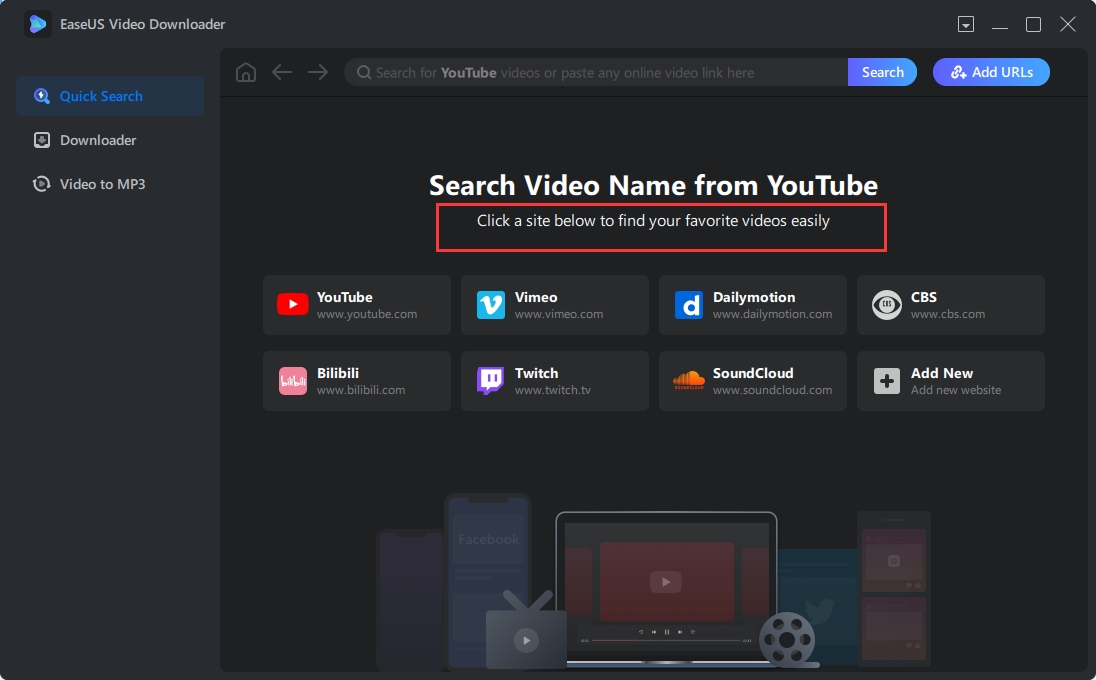
Step 2: Copy/paste the video URL
Copy and paste the links of your chosen video in the search bar on the program's homepage and tap the Search button.
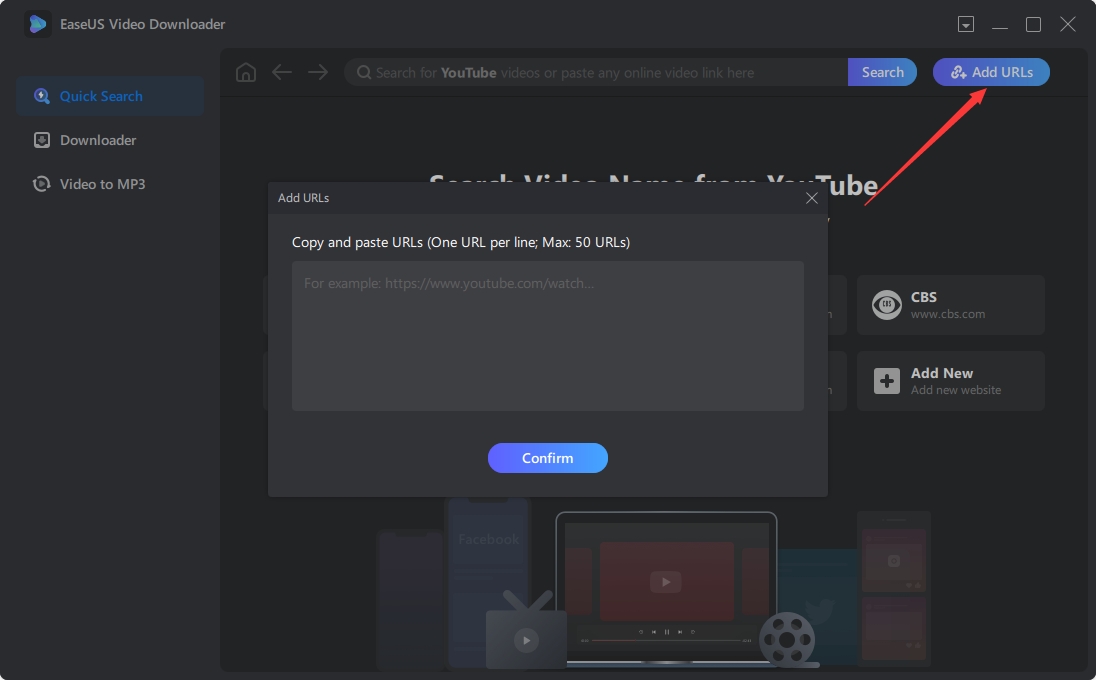
Step 3: Customize the video download
Set up the output parameters concerning the video/audio format and quality and proceed with the video download process by clicking the Download option.
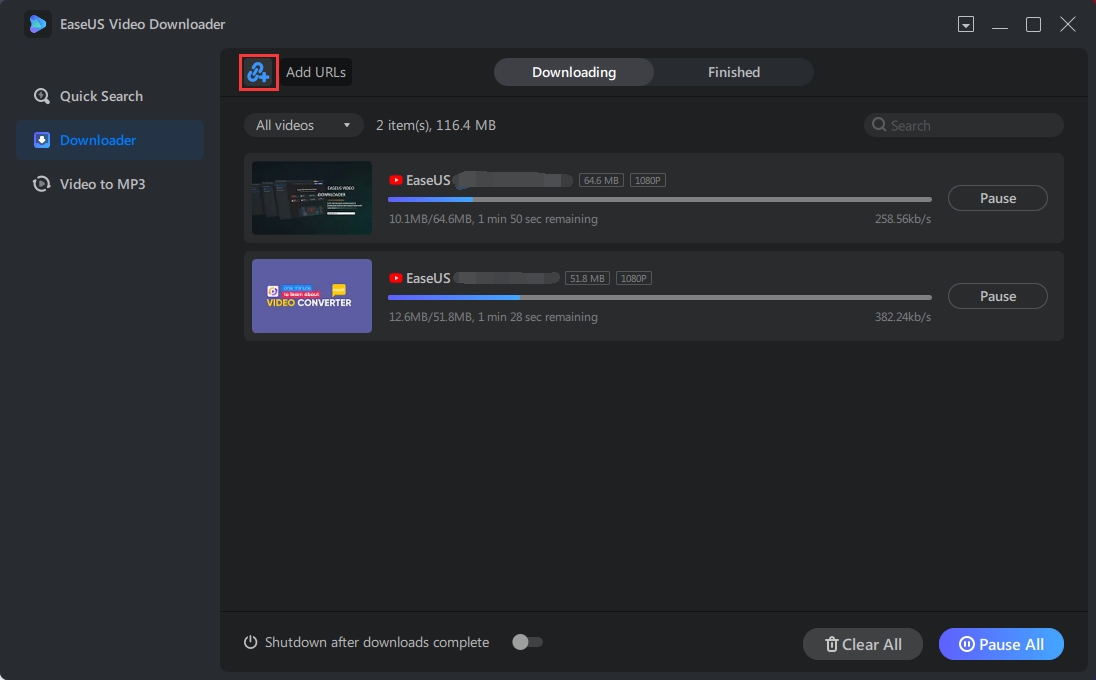
Once your chosen video's download is complete, you can store the saved video anywhere to enjoy it anytime.
EaseUs Video Downloader: Pros and Cons
Let's have a closer look at what the real users have to say about the program.
- Enables downloading videos in bulk, including video, audio, playlists, and channel
- Offers various downloading options like 8K/4K/HD qualities
- Allows to convert local videos to MP3 and 10+ formats
- Quick Search feature search videos by name and URL
- High-speed batch downloads quickly make the video available offline, so you cannot multitask for long with other works.
- The free trial version allows the use of all the exclusive features of the program that compels users to stick with the software by opting for its subscription plans.
3 Best EaseUs Video Downloader Alternatives
We have covered you with a thorough EaseUs Video Downloader review; still, if you are seeking alternatives, we have some of the best ones here to help you make an informed decision.
Alternative 1: StreamFab Video Downloader
StreamFab Video Downloader is a renowned name in the video downloader market, making it our top priority as an EaseUs Video Downloader alternative. With an excellent download quality of up to 8K resolution and EAC3 5.1 audio tracks, it lets you save videos in multiple formats. Schedule the newly-released episodes and automatically download ad-free videos in bulk at 10x fast speed.
How to download videos using this EaseUs Alternative?
Customize the video next
You can select the language of the audio and subtitles, as well as how many seasons to download at a time.
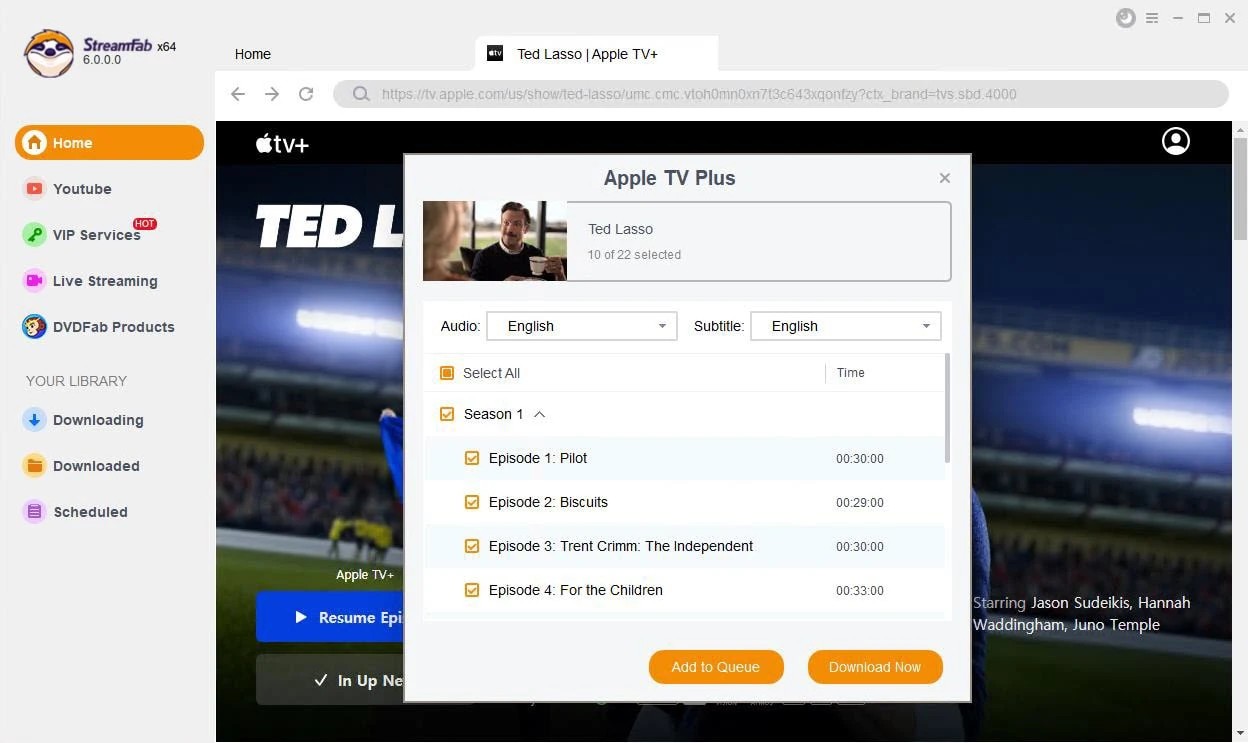
Begin to download the video
Once customized, you have the option to download it immediately or add it to your queue.
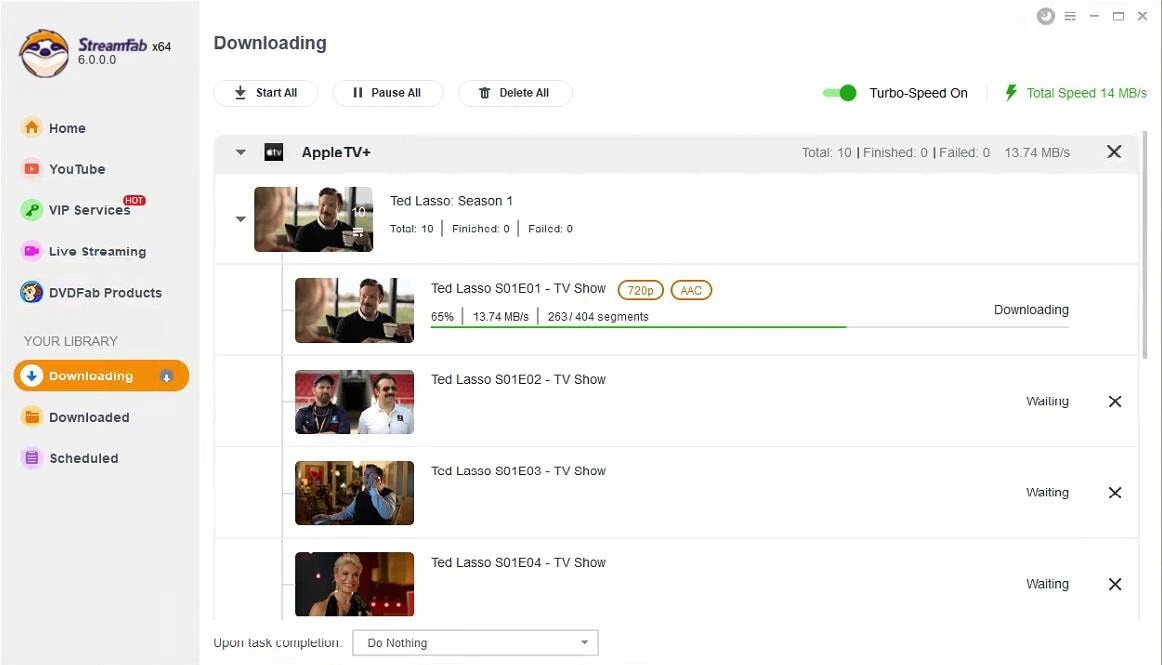
Alternative 2: 4K Video Downloader
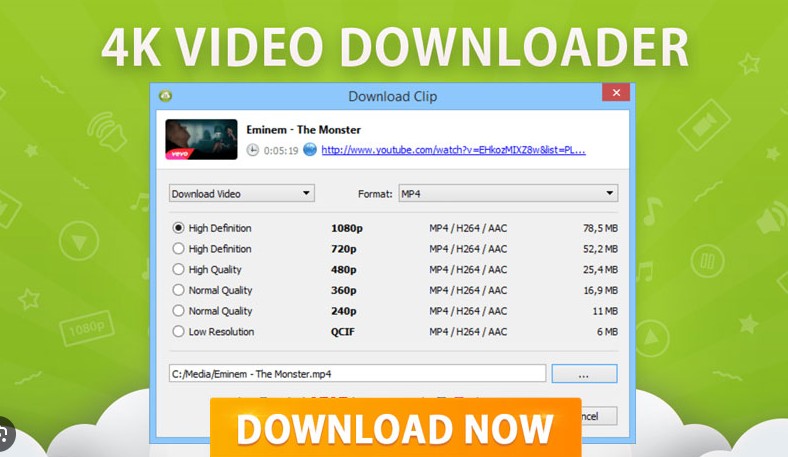
4K Video Downloader is another EaseUs Video Downloader alternative that allows you to save videos in up to 4K resolution in different video and audio formats. It lets you save videos with subtitles and annotations and choose from 50+ languages. Enjoy an exclusive and unique visual experience with its 3D film feature.
- Downloads videos in up to 4K quality
- User-friendly interface & operation
- Downloads subtitles and metadata information
- Compatible with various video-sharing websites
- The advanced features are available only in paid versions
- Heaps of updates every 5 minutes, 15 minutes, 1 hour, 6 hours, or in a day can be intrusive
Explore more details: Is 4K Download Safe: Reviews With Attributes & Alternative
Alternative 3: Freemake Video Downloader
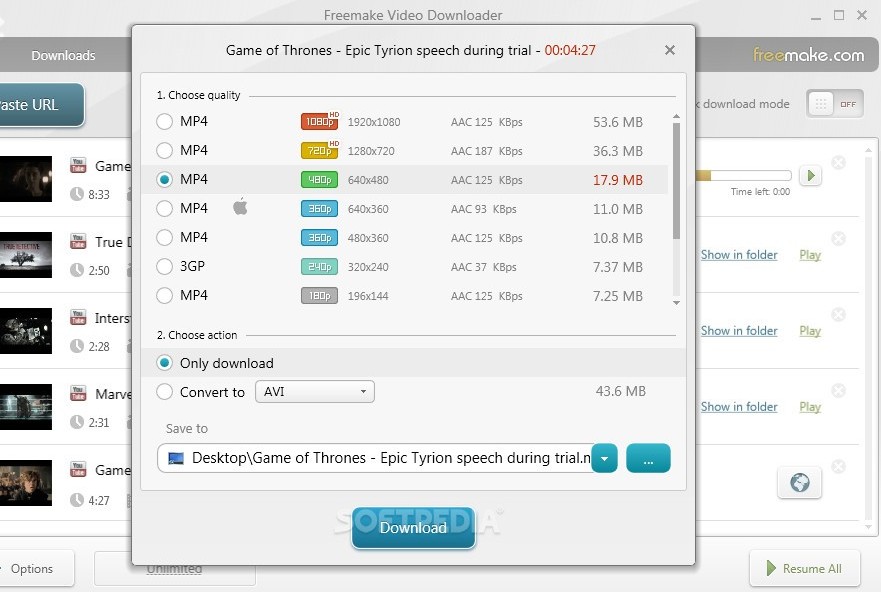
Freemake Video Downloader is a PC-based program allowing users to save their chosen content offline from over 1000 sites in up to 1080p full HD resolution. Most importantly, it lets you download several videos simultaneously in various formats. Using its parental control features, you can also download videos from adult sites.
- Allows over 500 formats
- Proxy setup is available
- Supports downloading from over 10K websites
- Downloads all videos in a channel simultaneously
- Quite slow downloading speed
- The free version adds watermarks to the downloaded videos
EaseUs Video Downloader Vs. EaseUs Alternatives
EaseUs Video Downloader is an excellent software for Windows PC and macOS. Here's a quick comparison with its alternatives to have a clean look at all the programs on some common basis and see where each one stands in terms of their services.
|
Functions |
EaseUs Video Downloader |
StreamFab Video Downloader |
4K Video Downloader |
Freemake Video Downloader |
| Website Support | Social media sites like YouTube |
40+ streaming services & 1000+ online sites |
Social media sites like YouTube | YouTube and other online sites |
|
Download Quality |
Up to HD/4K Ultra HD |
Up to 4K/8K |
Up to 4K only |
Up to 1080p only |
|
Download speed |
High |
High |
Slow |
Slow |
|
Supported formats |
MP4, WAV, and MP3 |
MP3, MP4, and MKV |
MP4, MKV, 3GP, and FLV |
MP3, MP4, AVI, and 3GP |
|
Video to MP3 converter |
Yes |
Yes |
No |
No |
FAQs
EaseUs Video Downloader is a reliable and safe audio/video download tool that enables downloading files from over 1000 websites for offline entertainment. Over 18 years since its inception, it has gained the trust of more than 75 million users in 220 countries; that's fair proof of customers' confidence regarding the safety and security of their data.
The Bottom Line
EaseUs Video Downloader is a robust and reliable solution to save your chosen audio and videos offline at high quality and speed. Our extensive EaseUs Video Downloader review would have helped you gain profound insights into its features and workings. We have even shared some alternatives to help you compare the functions of each one of them. From a comprehensive comparison, StreamFab is a streaming solution you can’t miss.