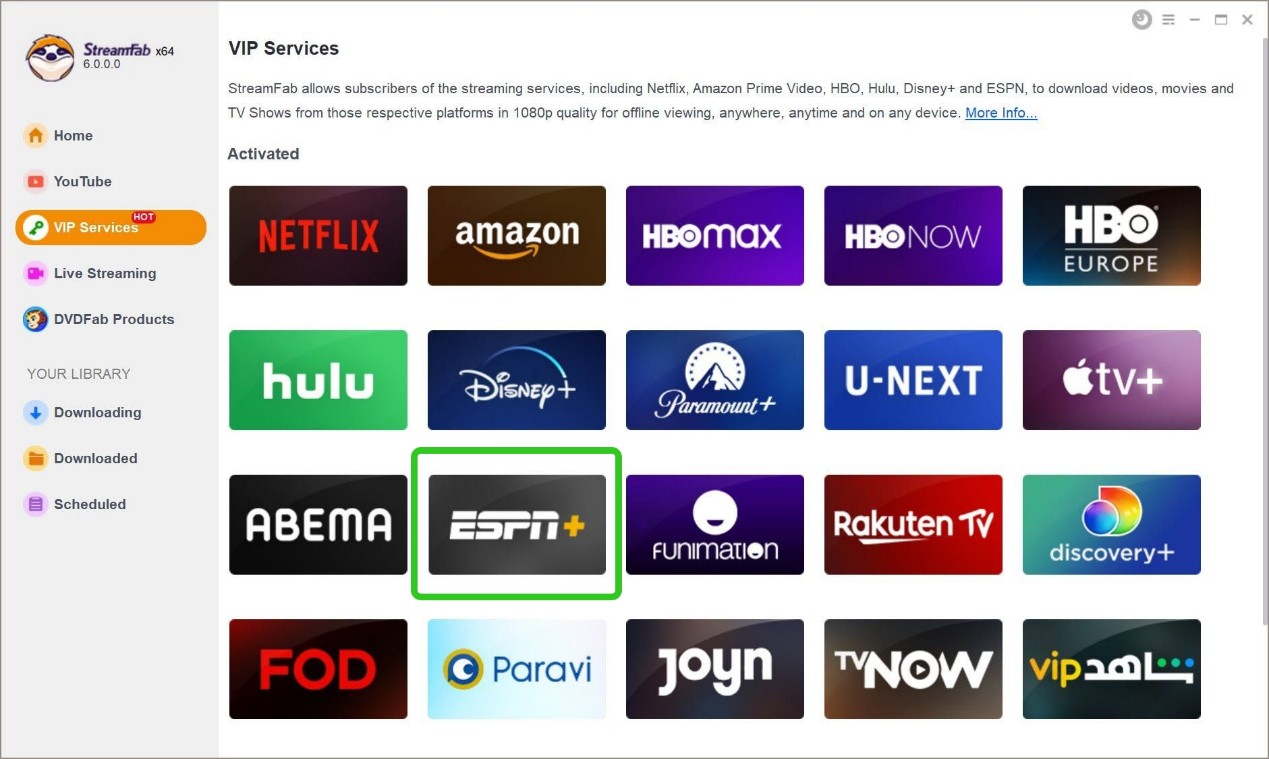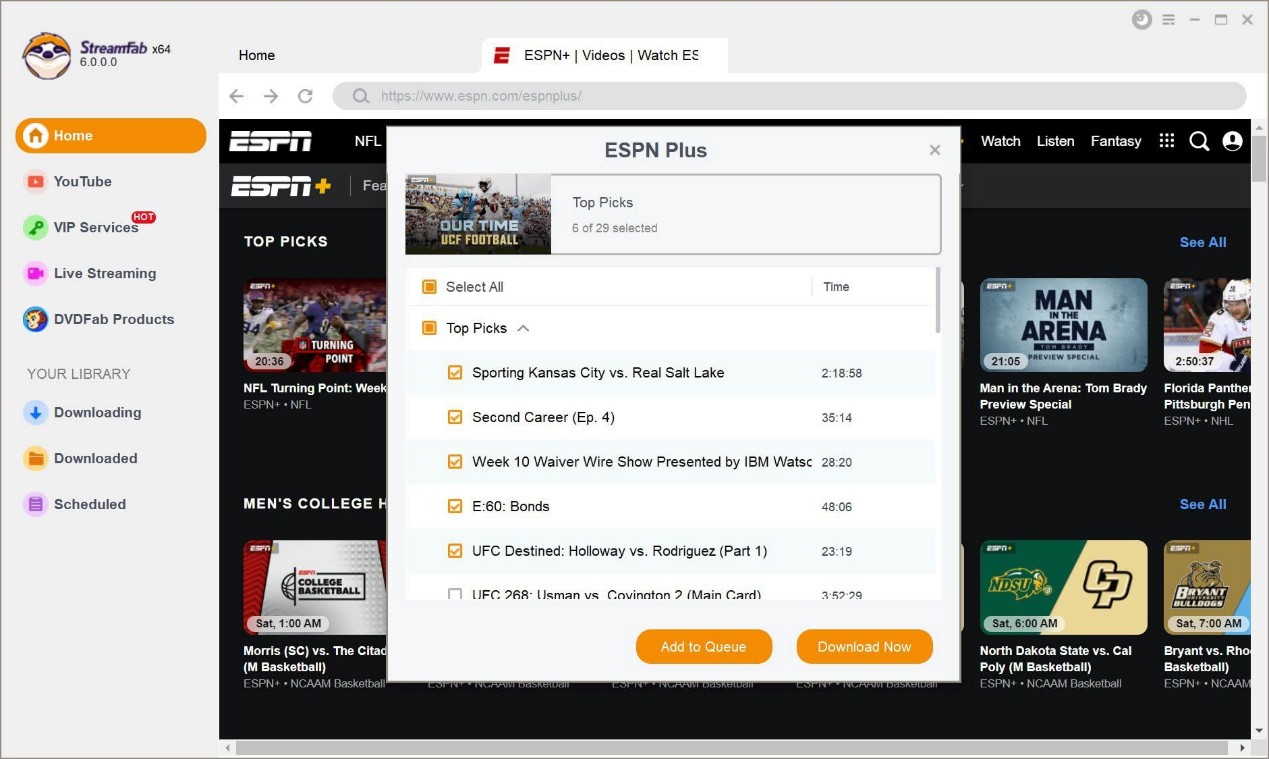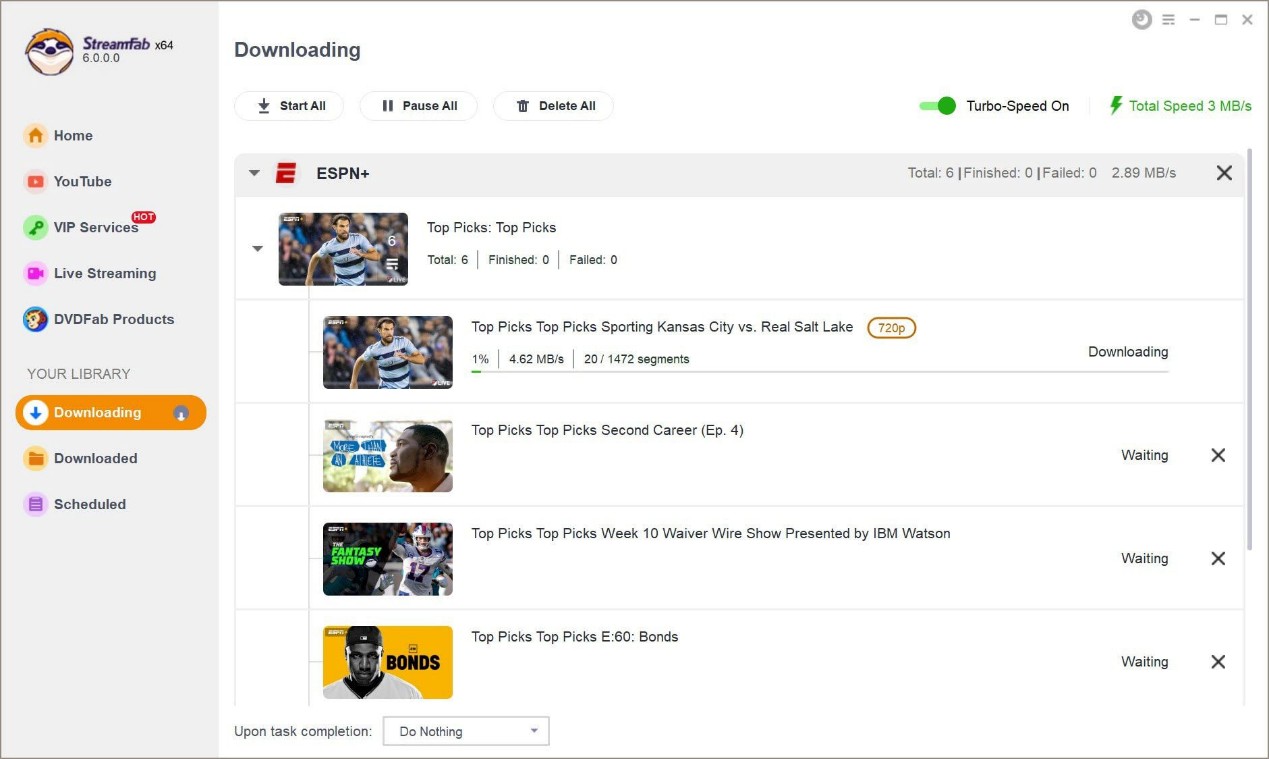How to Convert ESPN to MP4: Watch Sports Anywhere, Anytime
Summary: Frustrated by ESPN’s limited download options? This guide shows you how to convert ESPN to MP4 so you can watch your favorite games anytime, anywhere — even without internet. Includes easy steps and real user tips.
Introduction
Now the NBA Summer League is heating up, and fans are scrambling to catch every highlight. But if you're traveling, working late, or just stuck without a solid Wi-Fi signal, ESPN’s coverage isn’t exactly generous. The app doesn’t allow full downloads for most replays, and there’s no “save as MP4” button in sight.
That’s why many sports fans are now looking for ways to convert ESPN to MP4.
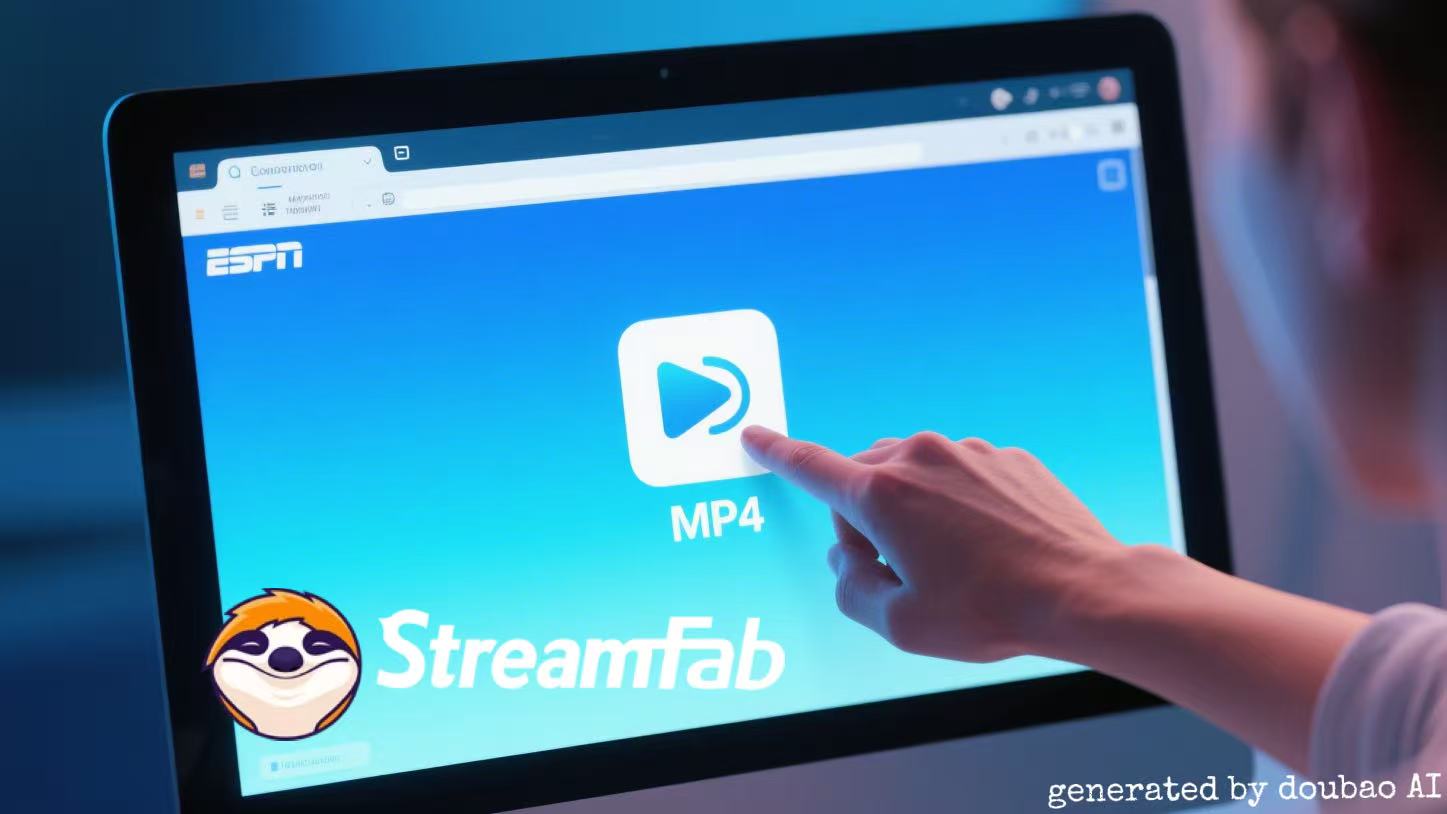
Why Converting ESPN to MP4 Is the Smartest Move for Sports Fans
ESPN Download Limits
ESPN is great—as long as you’re online, subscribed, and not too picky about how or where you watch. But if you step outside that narrow zone, things will get frustrating, here are some limitations while downloading ESPN video:
- Limited offline access: Only some videos are available for download, and only for ESPN+ subscribers using the mobile app.
- No desktop downloads: If you want to save a video to your computer, you’re out of luck—there’s no official download support on desktop.
- Videos expire or disappear: Replays and highlights often vanish after a few days. You can’t keep them forever.
- Content is locked in the app: Even if you download on mobile, you can’t move, edit, or share the file—it’s stuck in ESPN’s walled garden.
Why MP4 Is the Better Way
This is why more and more fans are looking for ways to convert ESPN to MP4. The MP4 format solves nearly every limitation ESPN imposes:
- Watch offline anytime, anywhere
- Save content permanently, no expiration
- Play on any device — phone, tablet, laptop, smart TV
- Edit or clip your favorite moments easily
- No app lock-in — your video file is truly yours
- Operate when ESPN Plus not working
How to Convert ESPN to MP4 Using StreamFab
I’ve been using StreamFab ESPN Plus Downloader to convert ESPN to MP4 for a while now, and overall, the experience has been pretty good.
This Summer League, I’ve been especially keeping an eye on a few teams, like the young Pelicans and Magic. They have quite a few promising rookies and play with a lot of energy. But man, some of these games are really fast-paced! Having the videos saved for replay lets me slow things down, study players’ moves and tactics, and I even feel like I’m picking up a few basketball tricks myself.
Now, let me show you what StreamFab can do for you~

StreamFab ESPN Plus Downloader is a powerful download tool specifically designed for ESPN+ users. It supports saving ESPN replays, highlights, and other content directly as MP4 files, making it convenient for offline viewing anytime, anywhere.
- You can easily download 1080p HD videos from ESPN+ and ESPN Player
- Love sports shows? It can help you save them as MP4 files
- Support high frame rate 60fps for smoother, more realistic action
- You can also download videos with closed caption subtitles in order to catch every detail
- Want to download a whole season of games or shows? No problem! You can add multiple episodes to the download queue, saving you time and effort
Step-by-step guide to convert ESPN to MP4:
Would you like to know about the best way to screen record ESPN Plus videos? The following is the specific method.
Convert ESPN Live Video to MP4 Using RecordFab
In fact, live content usually has a download delay, making real-time saving nearly impossible. But RecordFab is different — it can record live streams in real time, without that annoying buffering wait.
This means once you start the live broadcast, RecordFab begins “synchronized” recording right away. No matter how intense or fast-paced the game is, it captures both video and audio perfectly, making sure you don’t miss a single exciting moment.
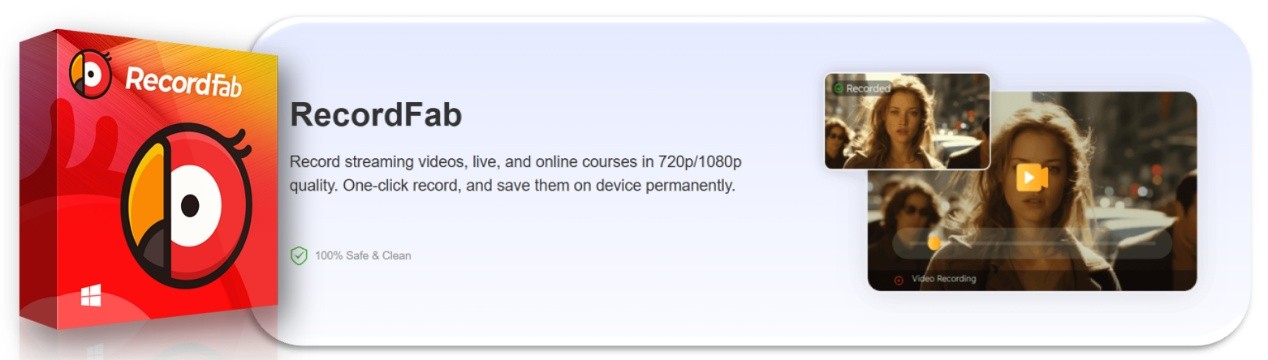
- Record at speeds like 1.25x, 1.75x, or 2x to suit your recording pace.
- Automatically senses source video quality and lets you set output to 720p or 1080p.
- Provides technical help to stop black-screen problems during recording.
- It has a browser for easy site navigation and cuts down on CPU usage while recording.
Step-by-step guide to convert ESPN to MP4:
Step 1: Open the RecordFab app and use the built-in browser to visit the ESPN website. Log in to your ESPN+ account as usual.
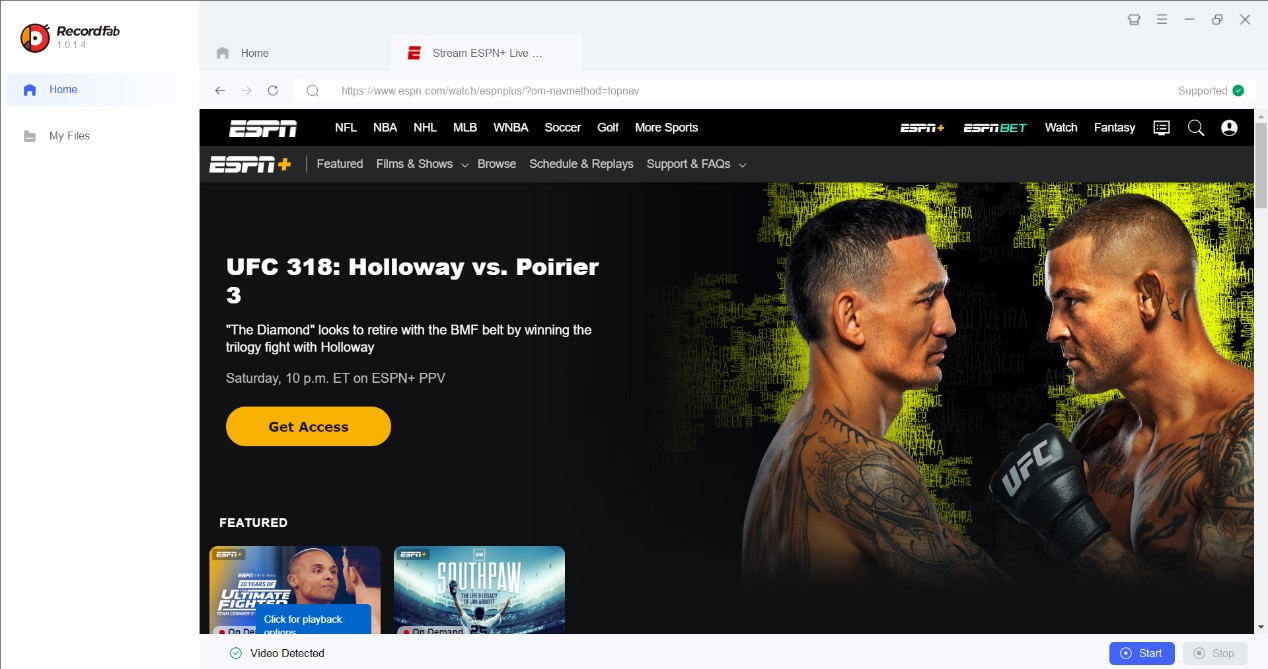
Step 2: Play the live game or event you want to capture, then click the Start Recording button.
Step 3: Once the game (or the part you want) is done, click Stop. The video will be automatically saved as an MP4 file on your computer, ready to watch anytime.
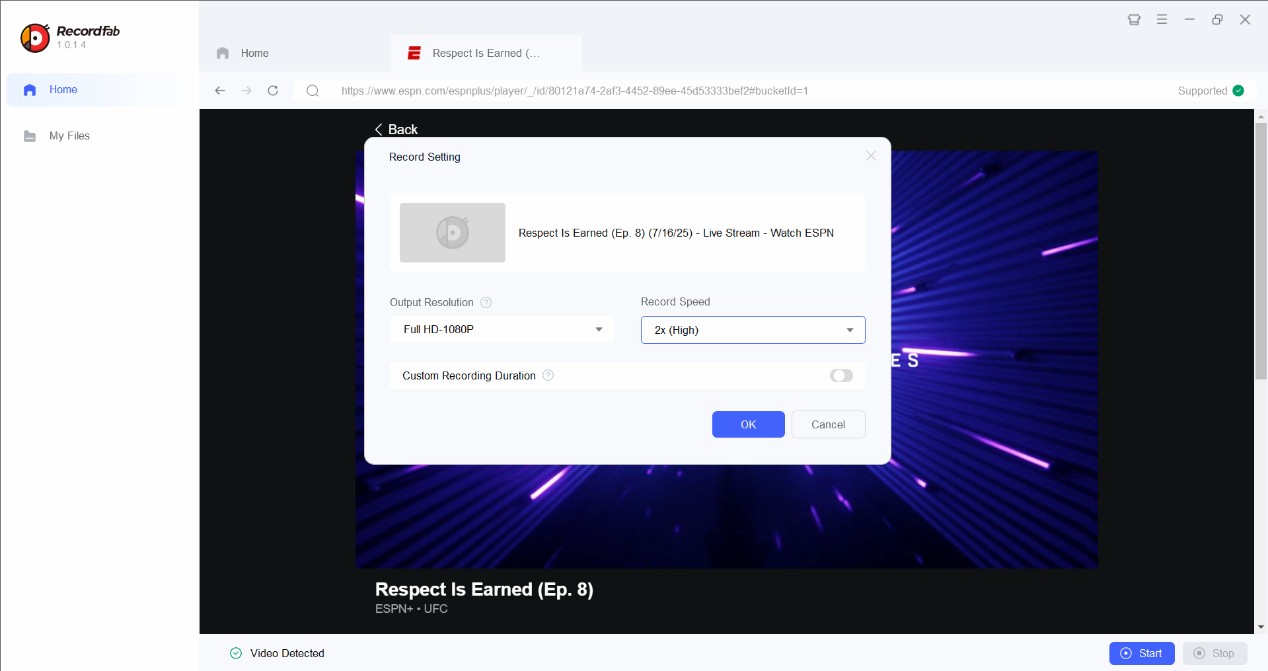
FAQs
StreamFab supports up to 1080p resolution, depending on the original stream quality. You can usually choose between 720p and 1080p before downloading.
Final Thoughts
Learning to convert ESPN to MP4 is like giving yourself a universal pass — you decide when and where to watch, on any device you want. StreamFab ESPN Plus Downloader is honestly a lifesaver: it’s stable, fast, and delivers high-quality downloads that let you hold on to those unforgettable sports moments.
If you’re a fan who’s tired of ESPN’s limits, give it a try — don’t let the platform decide when the game ends.