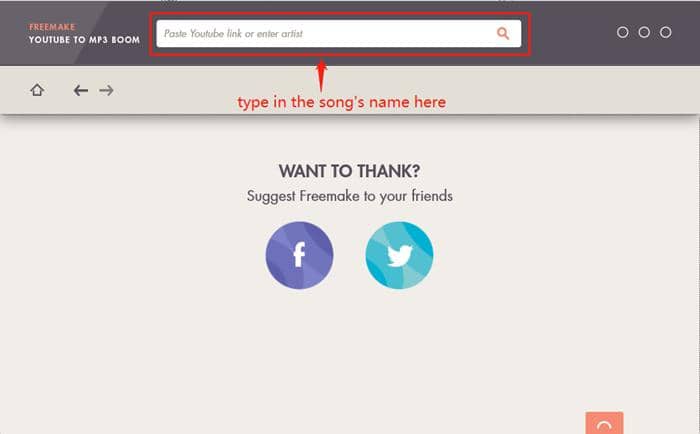Freemake Video Downloader Not Working: Reasons & How to Fix
Summary: Freemake Video Downloader is a user-friendly and powerful video downloading software. However, you may encounter limitations when trying to download videos from YouTube using this program. In this instance, we shall elucidate why you may face challenges in utilizing Freemake for video downloads, what alternative steps can be taken, and propose complimentary YouTube download tools.
Table of Contents

Why Freemake Cannot Download Videos?
1. YouTube Download is Prohibited
When you visit the homepage of Freemake Video Downloader, a window will pop up, displaying a message stating "Attention: Downloading from YouTube is prohibited". This prohibition exists due to the violation of the service terms of YouTube and Google.
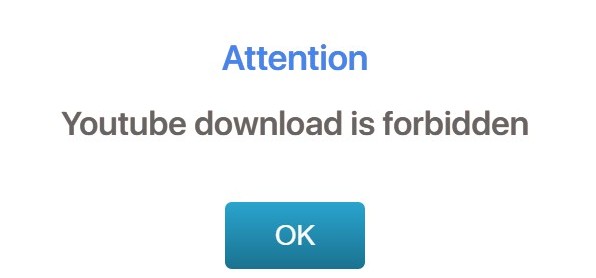
However, the official website of Freemake clearly indicates that it "downloads videos from YouTube and over 10,000 other websites".
In reality, Freemake simply informs users that downloading YouTube videos is illegal. You can use Freemake to download YouTube videos that are not protected by copyright. Copyrighted videos are not available for download.
2. You Are Using the Trial Version of Freemake
Although the name of Freemake Video Downloader contains the word "free," it is not actually a free downloading software. The only thing you can do for free is convert videos with their watermark. Paying 0.95 USD will allow you to try it for a week. The annual package (69.95 USD) is more expensive than the lifetime version (on sale for 59.95 USD, original price 99 USD). If you decide to purchase it, having a lifetime license may be a better option.
The reason you may not be able to download Freemake Video Downloader is because you have not paid the 0.95 USD.
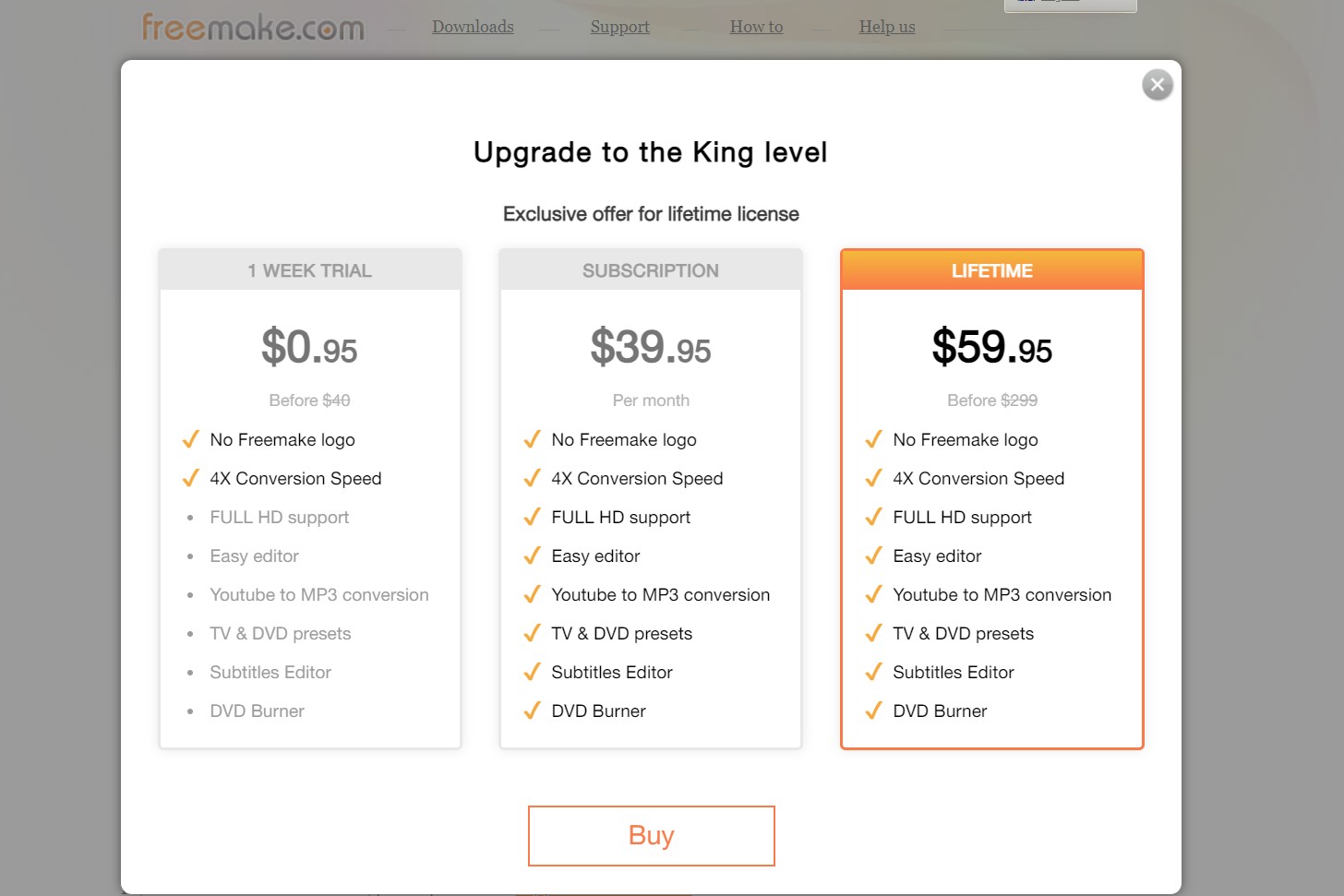
3. Changes in Streaming Websites
If YouTube or dailymotion and other video hosting websites undergo modifications to their specifications, it is possible that even with the latest version of Freemake Video Downloader, one may encounter difficulties in downloading videos.
4. Freemake Video Downloader Errors
The actual analytical capability of Freemake Video Downloader is relatively weak, and many websites are not supported. You may also encounter issues such as connection errors or download problems. Any software can experience errors and malfunctions, but the rate and frequency of errors can impact the reputation of the software.
How to Fix Freemake Video Downloader Not Working?
1. Check If the Video is DRM Protected
You are unable to utilize the Freemake Video Downloader to download copyrighted videos, so please ensure that the video is not protected by copyright before downloading it.
2. Upgrade to the Paid Version of Freemake Video Downloader
Once the trial period of Freemake Video Downloader expires, it becomes completely unusable. Therefore, the only way to continue using Freemake is to purchase a one-week trial version or a lifetime license. Alternatively, one could opt for a free Youtube downloader, such as Streamfab.
3. Contact Support of Freemake
If you encounter any issues while using the Freemake Video Downloader software, we recommend that you reach out to their technical support for more effective issue resolution. Simply contact support.freemake.com.
4. Use Alternatives
Freemake Video Downloader is not the sole video downloading software available, and it is not provided free of charge. If you are unable to utilize Freemake for video downloads, why not consider exploring alternatives such as StreamFab?
Recommend: Use StreamFab to Download Videos
If you are unable to utilize Freemake Video Downloader for video downloads, consider using StreamFab YouTube Downloader.

Save videos from various popular video websites (including Youtube, Vimeo, Niconico, Bilibili, Dailymotion, NBC, etc.) in up to original lossless 8k resolution and save in MP4/MKV/MP3 format.
1. Compare: Freemake vs StreamFab
| Freemake Video Downloader | StreamFab YouTube Downloader | |
|---|---|---|
| OS | Win | Win, Mac, Android |
| Free version | No free version | Yes. (Free YouTube Downloader is available) |
| Price | $59.95/LFT | $44.99/LFT |
| Format | MP4/MP3 | MP4/MKV/MP3 |
| In-built browser | ❌ | ✅ |
| Download separate subtitles | ❌ | ✅ |
| Auto-download videos from YouTube | ❌ | ✅ |
| PROs | Includes video converter features |
|
| CONs |
|
|
| Reviews | Freemake Video Downloader Review | StreamFab Review: Real Person Test |
2. Why StreamFab is Recommended to Replace Freemake
① You can utilize StreamFab YouTube Downloader to save YouTube videos for free.
Freemake is not free to use. Instead, you can employ StreamFab to download videos from YouTube permanently and free of charge.
② StreamFab is more cost-effective than Freemake.
StreamFab is more economical for both the annual plan and the lifetime license. Freemake's annual plan (over 10,000 yen) is more expensive than its lifetime version (approximately 8,900 yen). The lifetime version of StreamFab costs only 6,210 yen (excluding tax). Despite the affordable price, its features are powerful.
③ Many websites support StreamFab.
StreamFab supports various websites such as Youtube, X, Facebook, Instagram, PBS, ABC, Bilibili, dailymotion, NBC, etc.
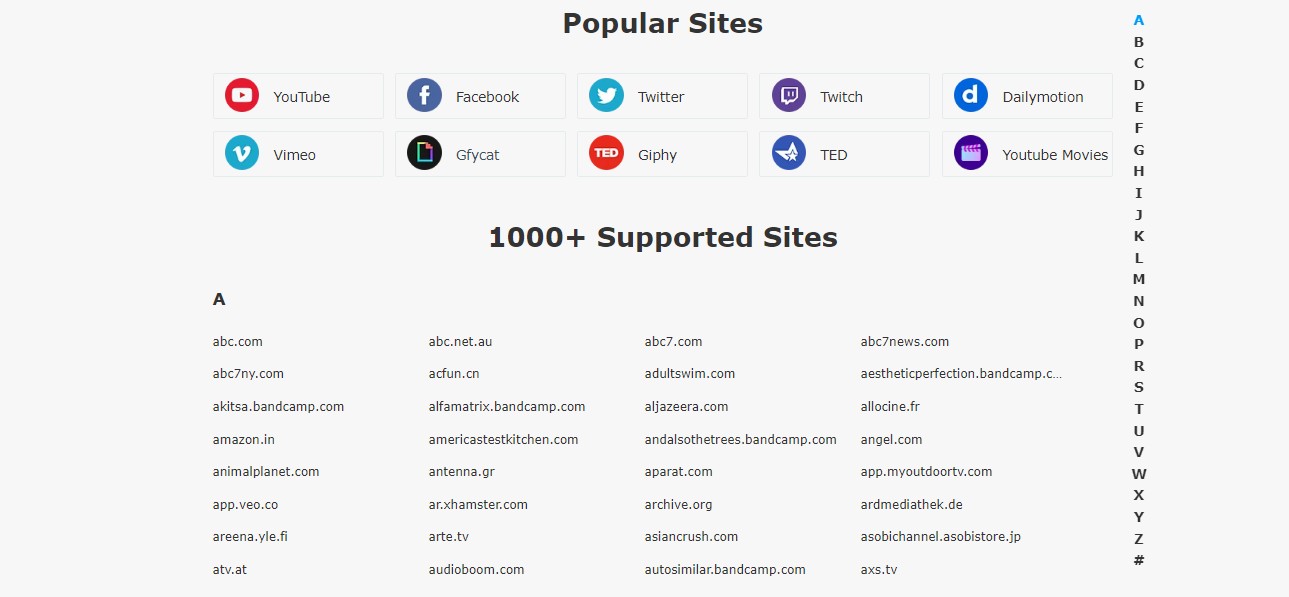
④ Exclusive efficient and user-friendly features
StreamFab possesses practical features, including batch downloading and subtitle saving. You can also automatically download from YouTube channels. Moreover, you have the option to choose audio tracks and subtitle languages.
⑤ Convenient built-in browser
Simply click on the video site icon in StreamFab's built-in browser. The operation is very straightforward, even beginners can easily get started. For websites without icons, simply enter the domain name in the address bar at the top of StreamFab.
3. How to Use StreamFab YouTube Downloader
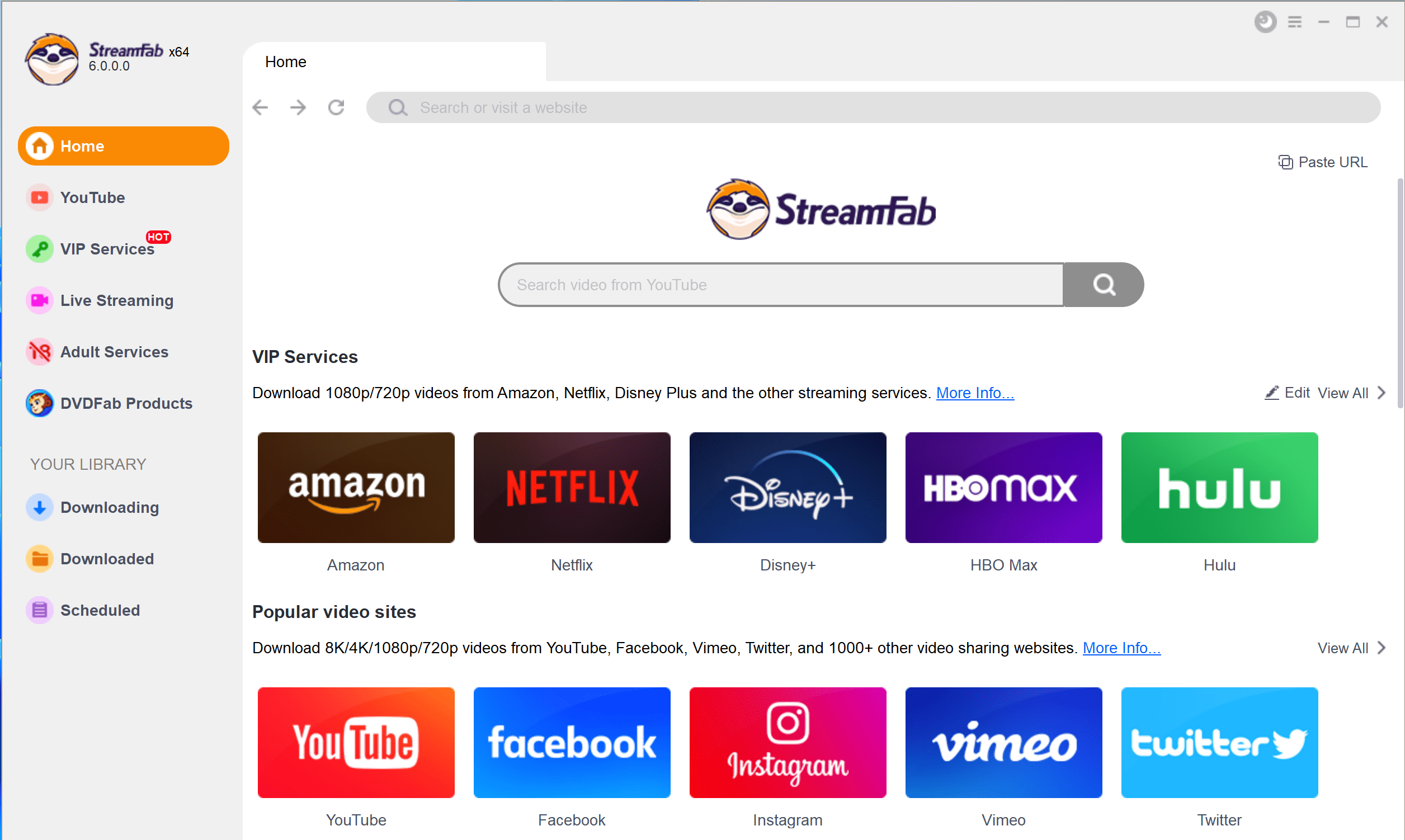
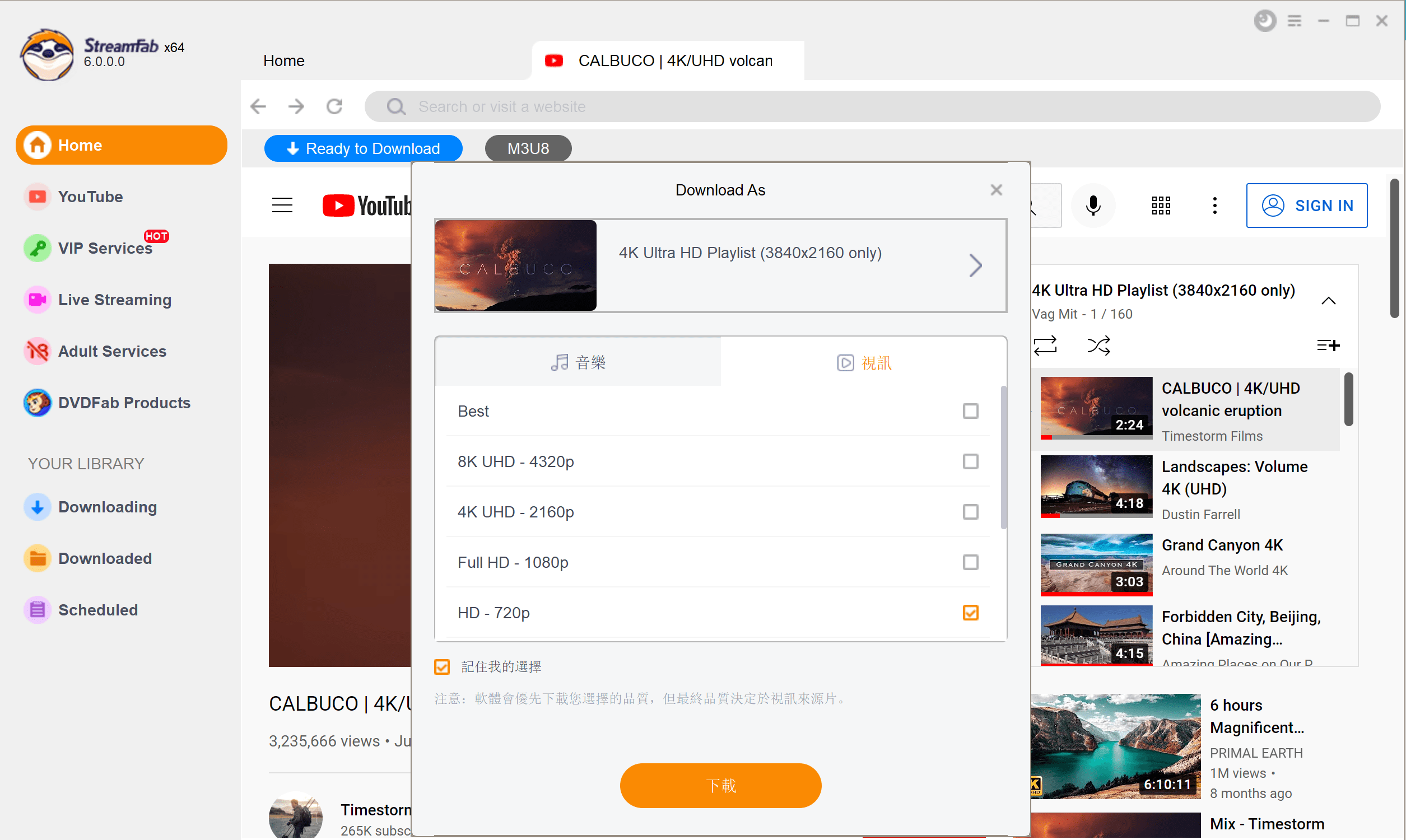
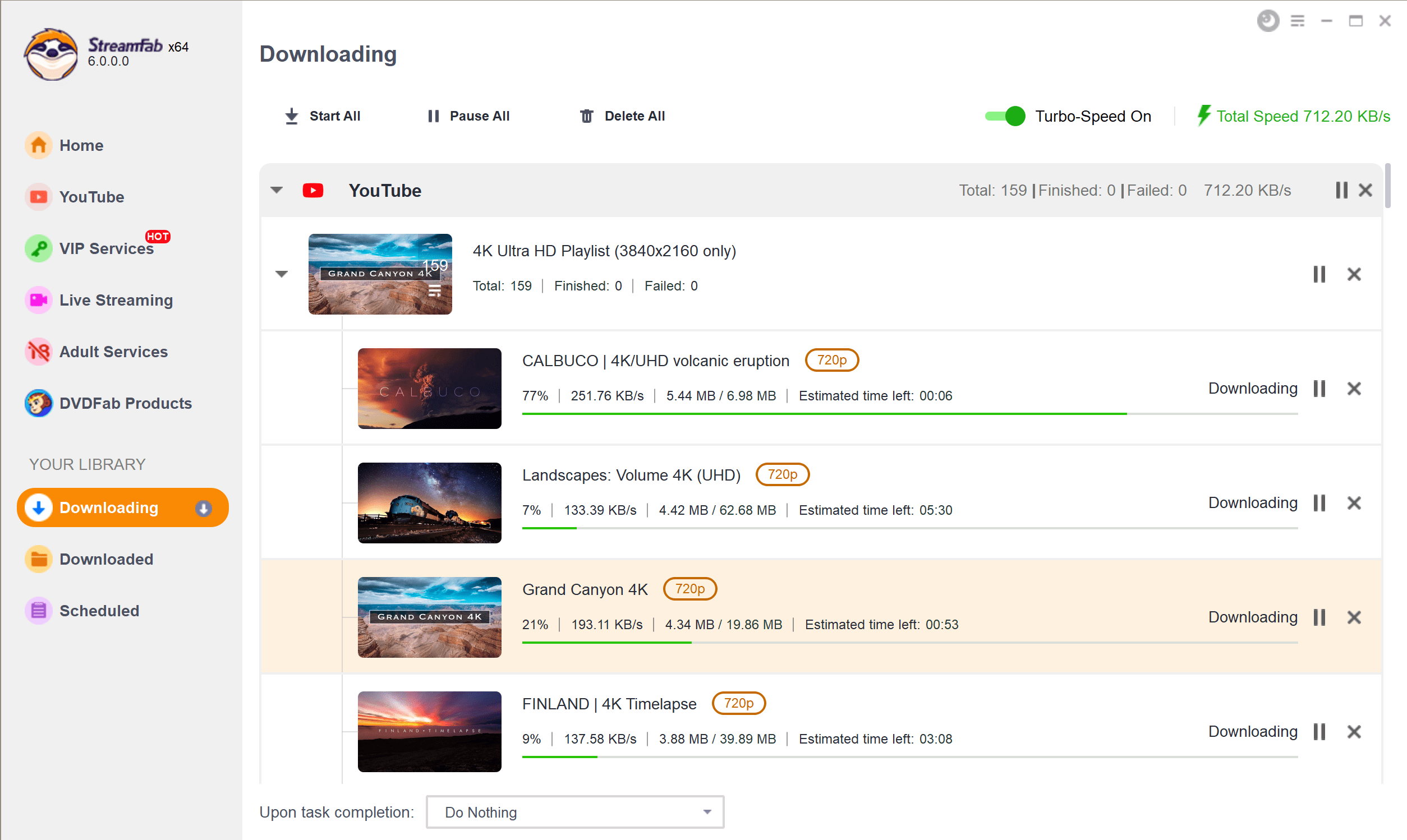
In the preceding discussion, we have delineated the reasons why Freemake Video Downloader may fail to download, along with potential solutions and alternative software options. For those seeking to download YouTube videos free of charge, we recommend considering StreamFab as a viable alternative.