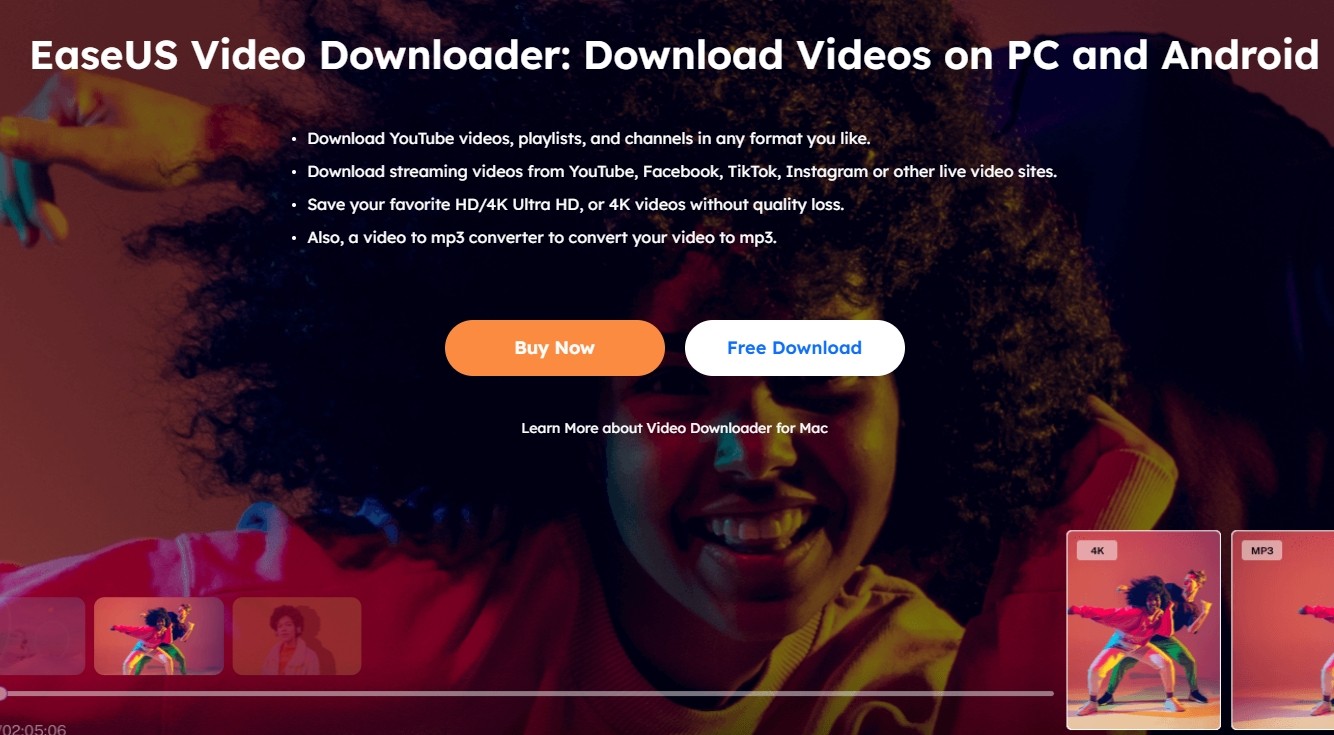Freemake Video Downloader Review: How to Use and Best Alternative!
Summary: Today, we will review the "Freemake Video Downloader", a complimentary tool that enables you to download videos from various sources such as YouTube, Vimeo, Dailymotion, etc.
Freemake Video Downloader Introduce
This time, we will introduce the popular "Freemake Video Downloader". Upon testing, it certainly has the capability to download YouTube videos; however, it is worth noting that while the name Freemake includes the term "free", the actual free trial period is only one week.
-
This review of Freemake is grounded in authoritative sources and our rigorous testing, guaranteeing the integrity and reliability of the information concerning Feemake. We aim to provide an authentic and worthwhile assessment of this product.

What is Freemake Video Downloader?
Freemake Video Downloader is a free software developed by Freemake.com. It is compatible with over 10,000 video websites, including YouTube and NicoNico Douga. In addition to easily downloading videos, you can also save them in formats such as MP4 and MP3 on your device for convenient access at any time.
This allows you to enjoy your favorite videos wherever you are. As a result, Freemake Video Downloader has garnered over 93 million users worldwide and is beloved by numerous video enthusiasts.
Is Freemake Really Free?
Although named "Freemake Video Downloader," this software is not truly free to use. During a one-week trial period, you can almost freely (for $0.95) utilize it, but afterwards, you will be unable to do so unless you upgrade to the paid version. Therefore, some users who prefer free options may view the short trial period as a drawback. For unlimited access, we recommend utilizing the paid version.
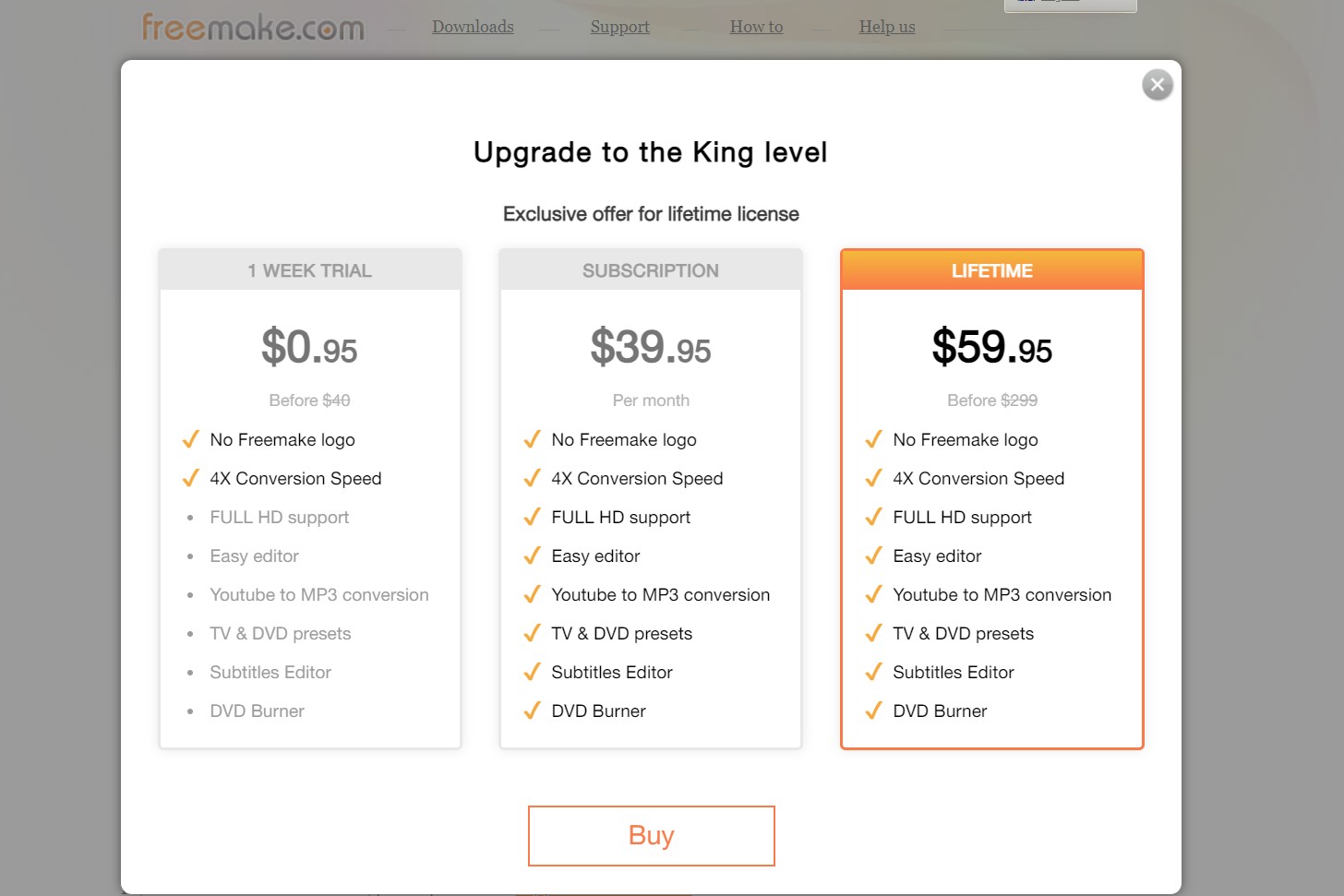
Review: Function, Features, and How to Use Freemake
If you search online for the reputation of Freemake Video Downloader, it appears that many people are drawn to its ability to download at incredibly high speeds. You can also limit the download speed to 8Mbps, 4MBps, 2MBps, 1MBps, and 700KBps. If you are able to swiftly download, you can save all videos in a short amount of time and immediately watch your preferred content.
Freemake Function review
There have been numerous positive reviews, but also some negative critiques. To ensure prolonged comfort in its use, acquaint yourself with the drawbacks of Freemake Video Downloader and ascertain whether it truly aligns with your needs.
- The tool can download any video with a URL
- The tool can convert to common video file types
- The tool works with all popular video platforms
- The tool supports popular formats
- The tool has a three-minute time limit in free version
- The tool adds a watermark to downloaded videos
- The tool only integrates YouTube into Firefox
- Freemake video downloader for Android and iOS is not available
How to use Freemake Video Downloader?
Now that you had a look at the review of the tool, let us have a look at how to use this tool.
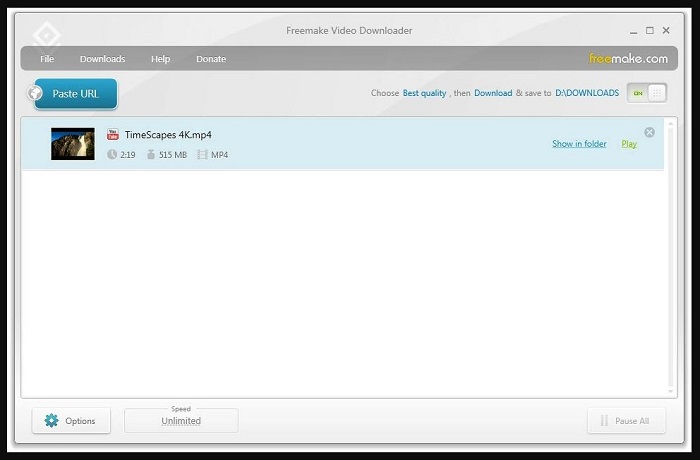
Problem: Freemake Video Downloader Not Work 2025!
When attempting to utilize the Freemake Video Downloader for video downloads, one may encounter errors. Even after updating the Freemake Video Downloader to its latest version, the issue remains unresolved due to the ever-changing specifications of video hosting platforms.
In the event that you are unable to utilize the Freemake Video Downloader for downloads, it is advisable to first verify whether the video hosting platform you are using is compatible with Freemake. Despite being a supported video hosting platform, if you encounter difficulties in downloading videos, we recommend reaching out to the Freemake Video Downloader support team. Alternatively, you may explore the use of alternative video downloading software.
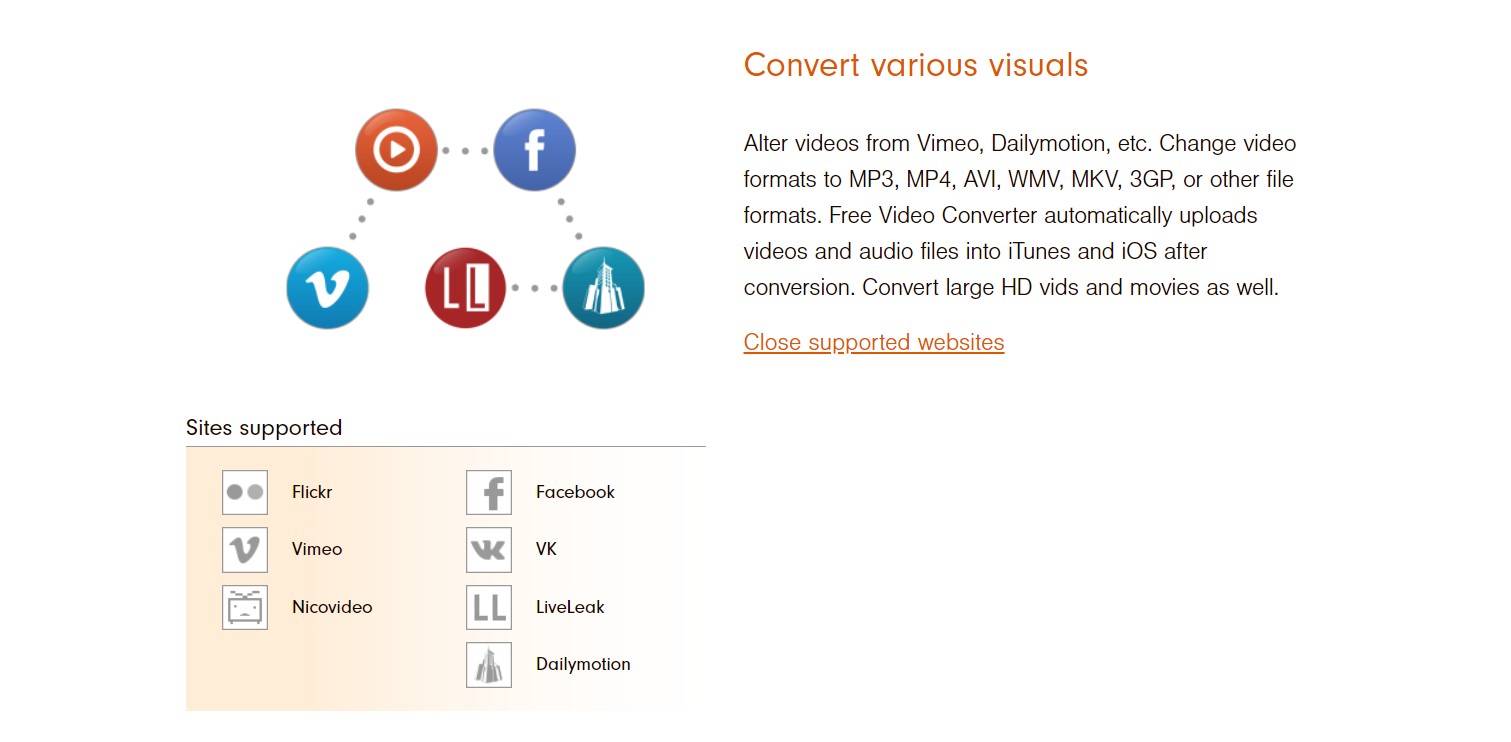
Best Alternative to Freemake Video Downloader
As mentioned earlier, Freemake Video Downloader clip grab comes with various limitations. This includes the addition of a branded watermark to the starting and ending of your downloaded video.
In addition to this, the latest update indicates that users can no longer download videos more than three minutes in length without updating to the paid version. To overcome these limitations, users are in dire need of an alternative.

Downloads videos in lossless 1080p/4k/80 resolution and does not leave any watermark. Also, the tool downloads whole videos, regardless of the video length, unlike Freemake.
- The ability to automatically detect the videos via the in-built browser from 1000+ sites
- Download DRM-encrypted files and save them in MKV or MP4 format.
- Support EAC3/AC3 5.1 or AAC 2.0 audio tracks and will download them side by side.
- It allows users to download videos in up to 8k lossless quality.
- The tool will get rid of ads from your downloaded videos.
- Select subtitles as per their requirements.
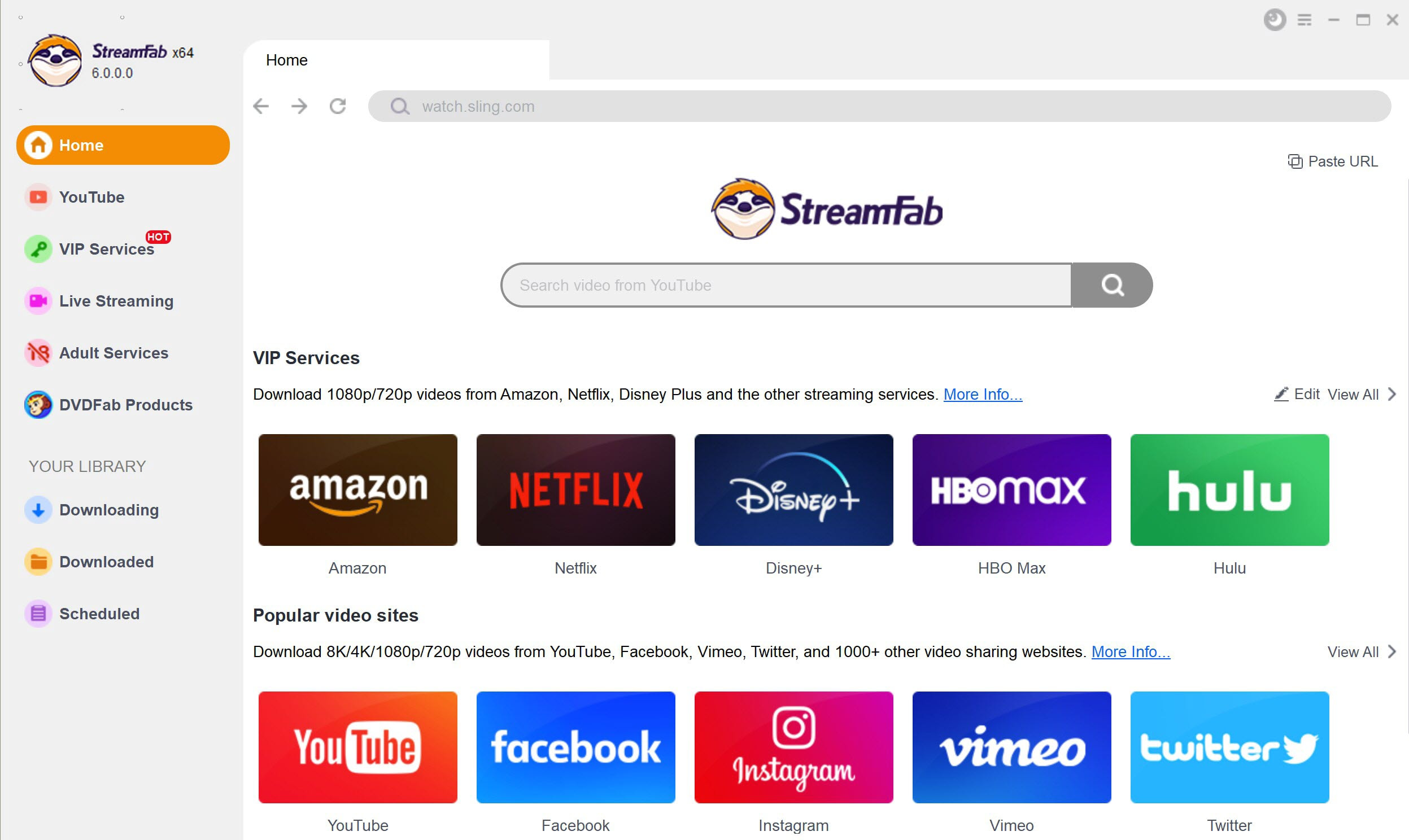
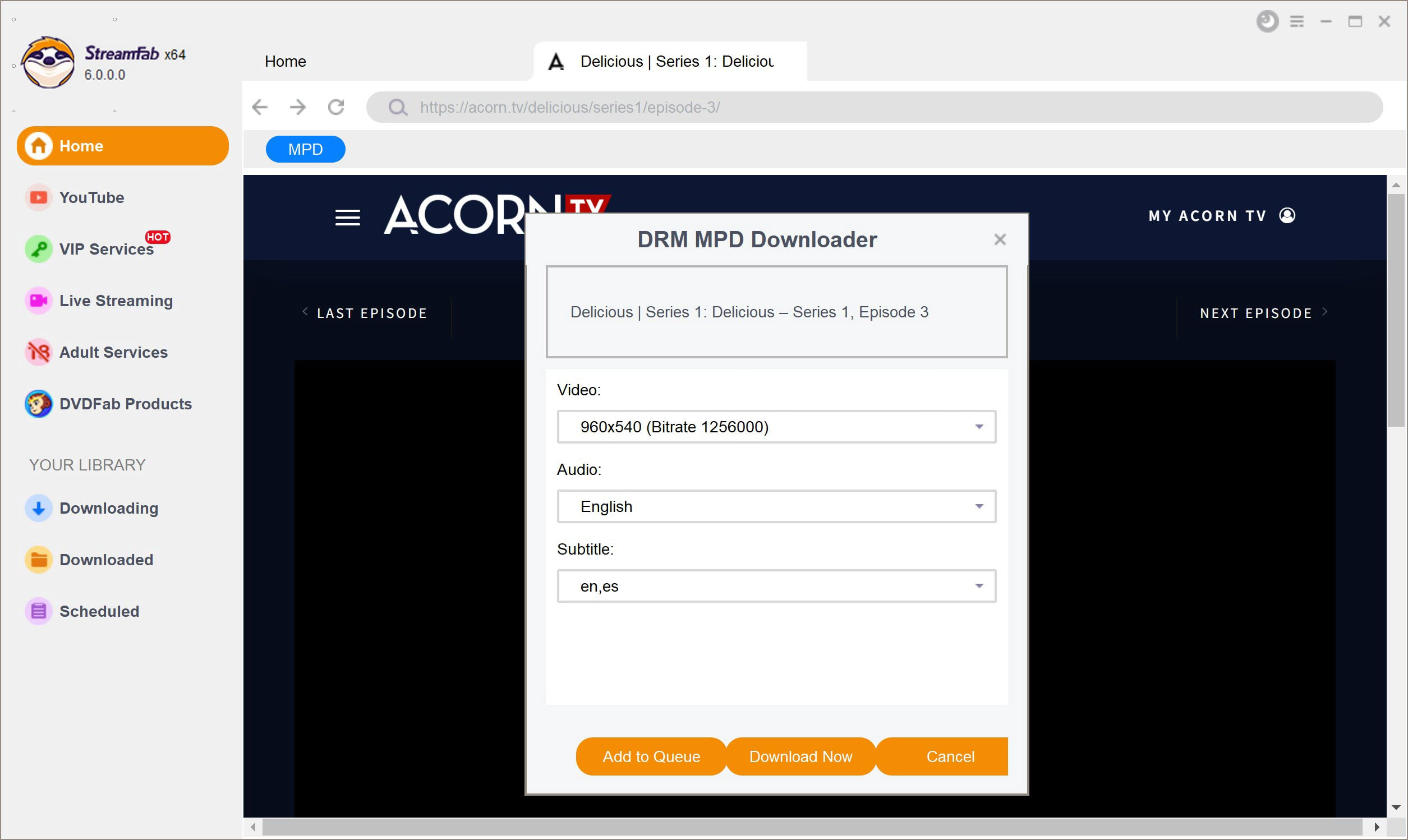
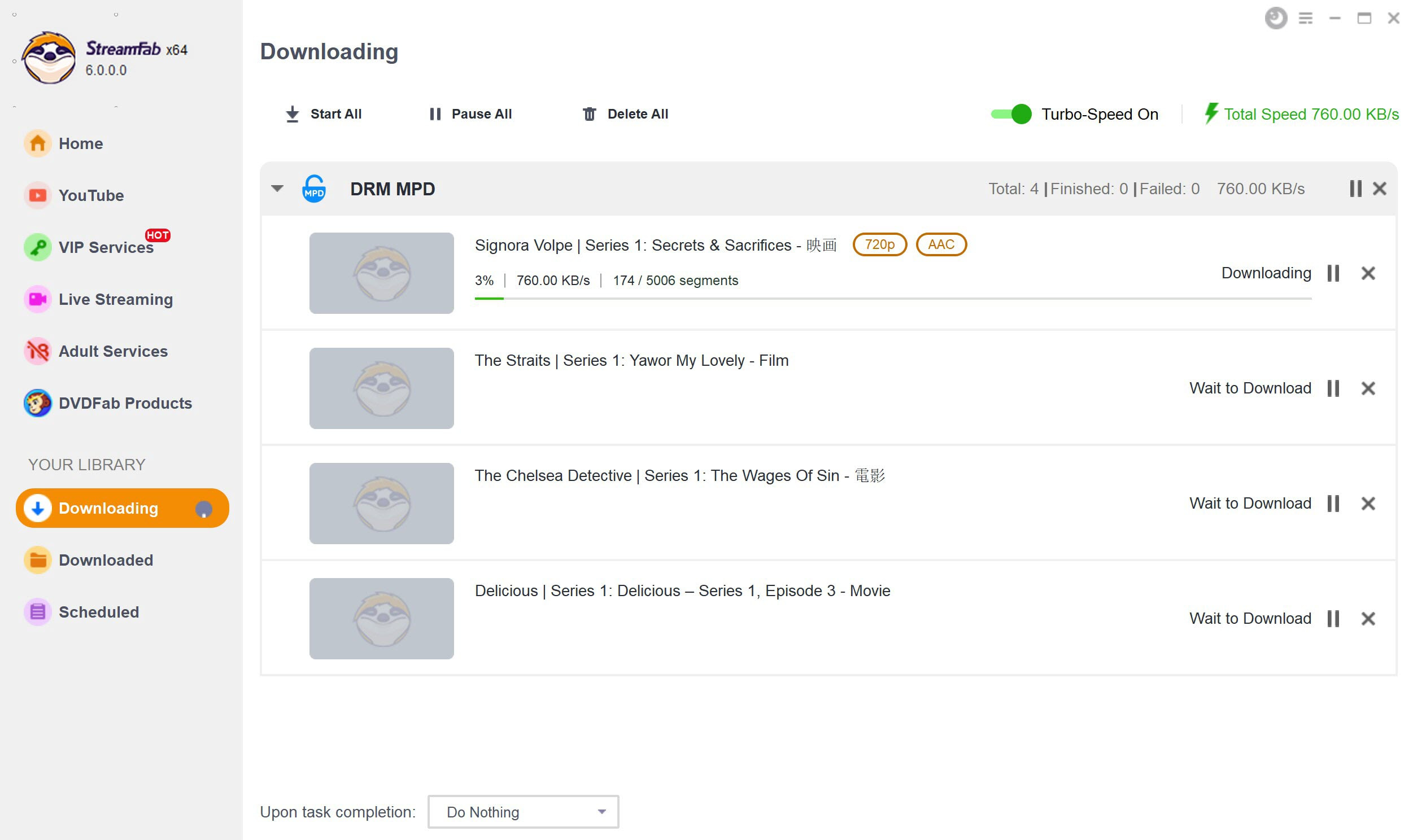
FAQs
Similar to numerous other free video conversion software that add watermarks to the converted videos, Freemake Video Converter applies a distinct logo to the converted clips. If you prefer to avoid the presence of the Freemake watermark, you will need to make a financial investment to obtain a valid Freemake license key.
No. At the moment there is no Freemake for Mac. The development team of Freemake has responded to requests and feedback for Freemake for Mac, claiming that they have considered of developing it, but require to gather the resources and funds required to do so before starting the development.
Conclusion
Above, we have thoroughly elucidated the usage, security, and evaluation of Freemake Video Downloader. If you are unsure about using Freemake Video Downloader, please compare it with StreaFab Video Downloader to choose the appropriate tool.