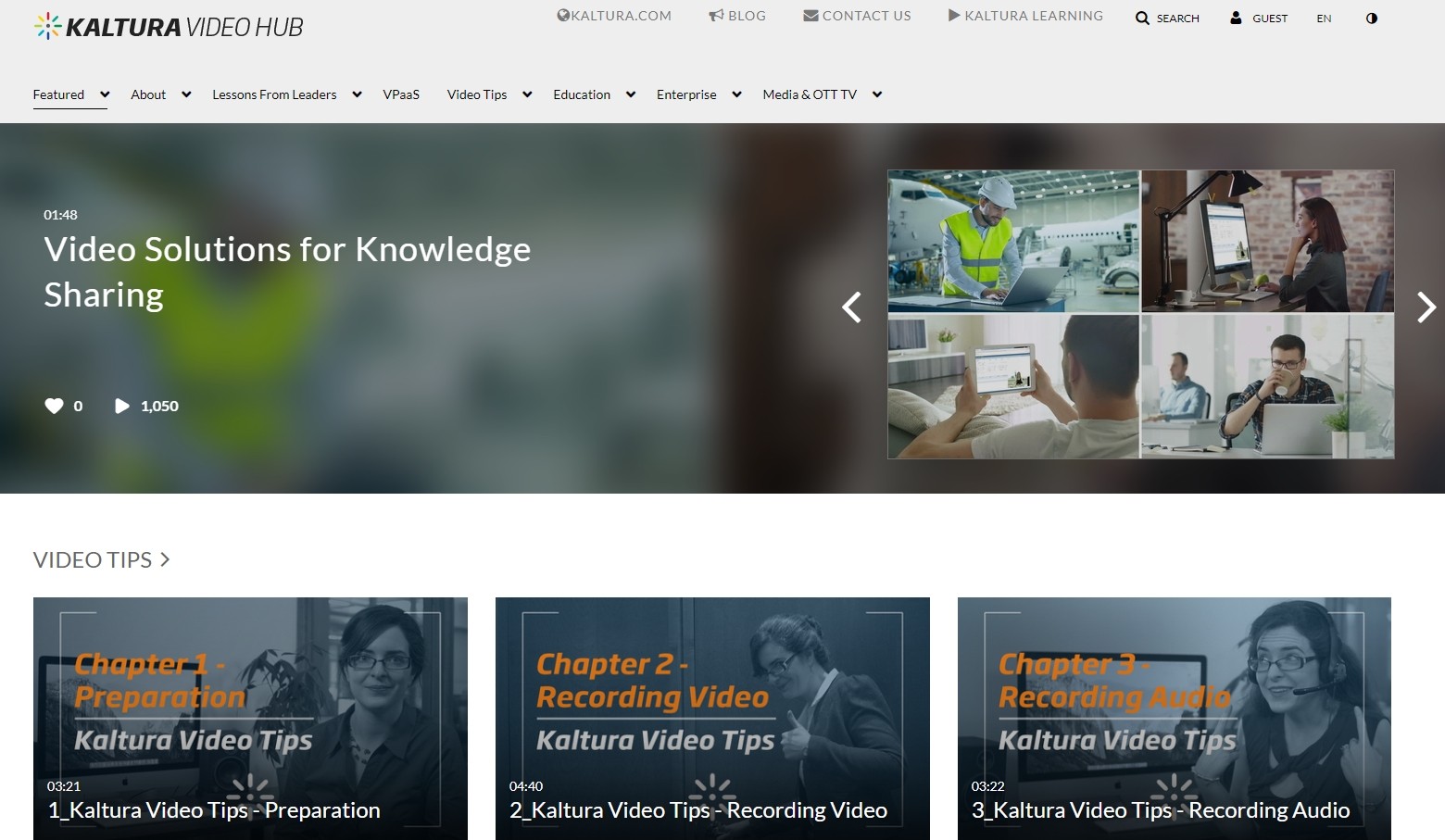Frndly TV Reviews: Login, Price and How To Watch in 2025
Summary: Wonder how to install the Frndly TV app on different devices? This guide will provide you with instant solutions and Frndly TV reviews, including price, login, Frndly TV on different platforms and more.
Table of Contents
Introduction To Frndly TV
Do you love exploring streaming sites and OTT platforms but prefer some pocket-friendly options? Frndly TV is the one for you! Those who know about Frndly TV don’t need an introduction to the family-friendly live and on-demand TV. But for the unversed, we are here with Frndly TV reviews.
This guide will focus on all the petty details concerning Frndly TV to familiarize you with its offerings and whether it will suit your needs. We will explore its price plans, login guide, compatible devices, and how to watch Frndly TV on different platforms.

What Is Frndly TV?
Two former Big TV executives launched Frndly TV to have a niche in affordable family TV. Users can access family-friendly channels suitable for all ages with 1000+ on-demand titles from The Hallmark, History, The Weather Channel, A&E Networks, Outdoor Channel, and more at the lowest monthly price without any long-term commitments.
- Access every show or movie for 72 hours after the initial airing
- Record multiple shows and movies simultaneously
- Stream recordings on various screens from any device
- Keeps recording for up to 9 months
- Offers unlimited DVR to record shows without worrying about space
Frndly TV Sign-in/Login Guide
You must first sign in to Frndly TV to create an account and then log in to access the available content on different platforms. Here’s the process to sign up and Frndly TV login.
Frndly TV Sign-in
Frndly TV Login
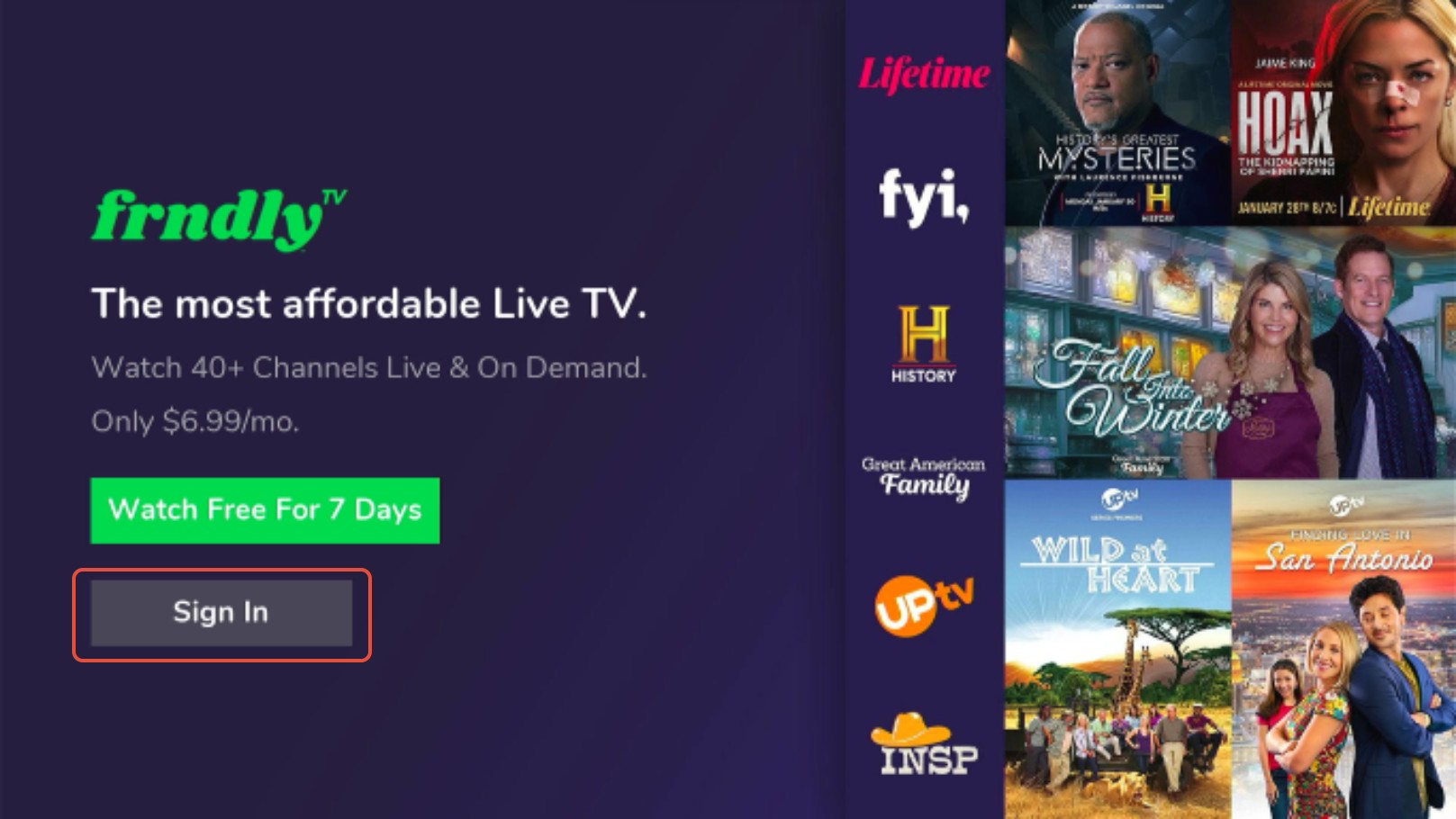
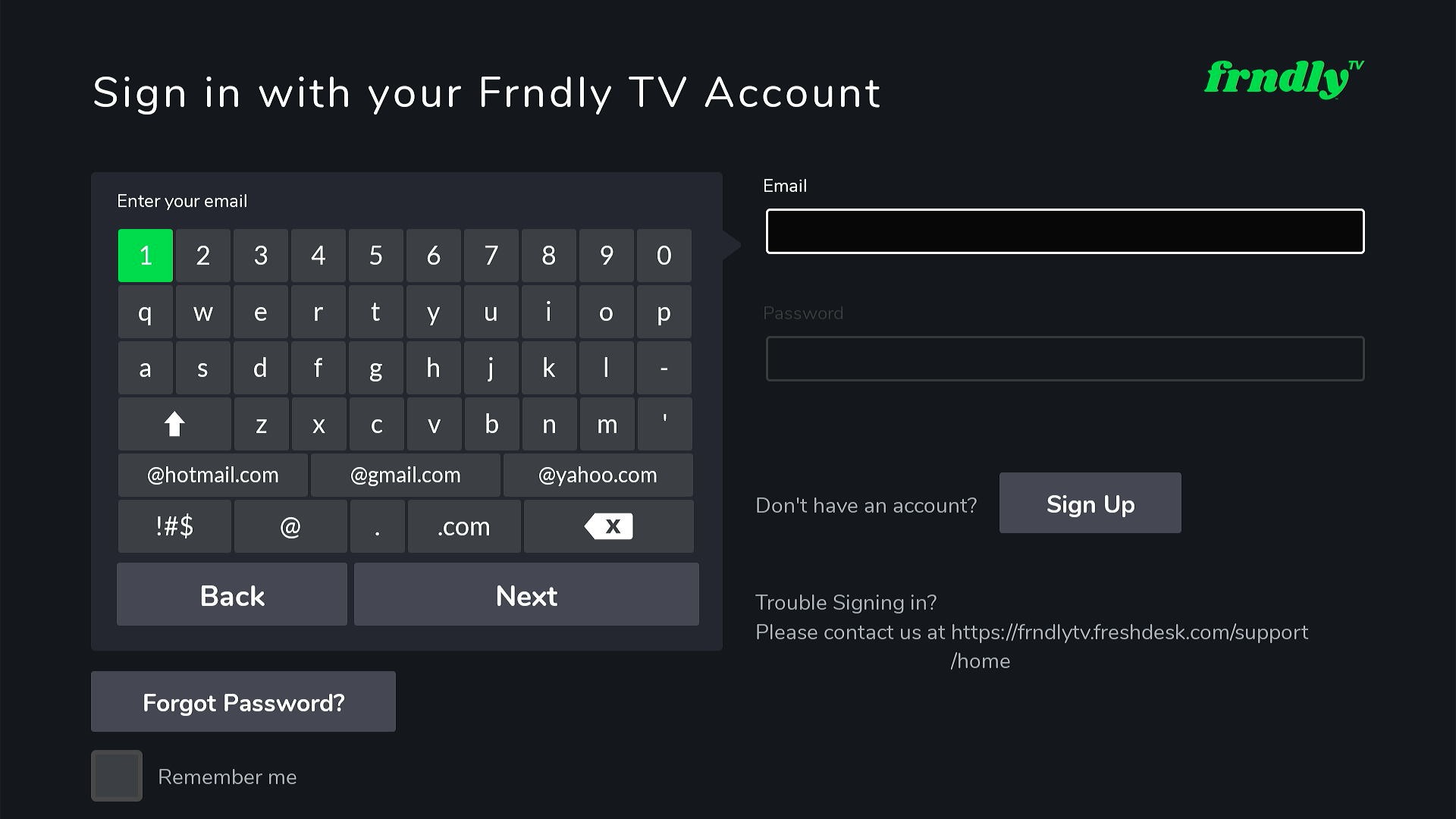
That’s it. You’ll be logged in to access the Frndly TV content.
Price Plan of Frndly TV
Frndly TV offers three inexpensive plans to watch your favorite live channels and shows from Frndly TV anytime, anywhere. All the plans provide Live TV and on-demand content.
Here are the Frndly TV plans you can subscribe to, depending on your needs and requirements.
|
Frndly TV Plans |
Price Plans |
Video Quality |
Free Trial |
Simultaneous Streams |
Cloud DVR Hours |
|---|---|---|---|---|---|
|
Basic |
$7.99/month |
SD video quality |
7 days |
One screen at a time |
None |
|
Classic |
$9.99/month |
HD video quality |
7 days |
Two screens at a time |
Unlimited (3-month storage) |
|
Premium |
$11.99/month |
HD video quality |
7 days |
Four screens at a time |
Unlimited (9-month storage) |
Friendly TV Compatible Devices
Frndly TV is compatible with web browsers, smartphones, Smart TVs, and Streaming devices to download the app and enjoy all its available content hassle-free.
| Web Browsers |
|
|---|---|
| Smartphones |
|
| Smart TVs |
|
| Streaming Devices |
|
How to Watch Frndly TV on Different Platforms?
Frndly TV is compatible with multiple devices. Here’s how you can enjoy the Frndly TV content on Roku, Amazon Firestick, Apple TV, and Samsung SmartTV.
How to Watch Frndly TV on Roku?
Here’s how to watch and enjoy your favorite content from Frndly TV on Roku.
Step 1: Launch the Roku device and click the Home button using the Roku remote.
Step 2: Scroll down and click the Search button.

Step 3: Type and enter Frndly TV using the on-screen keyboard and tap it on the appearing list.
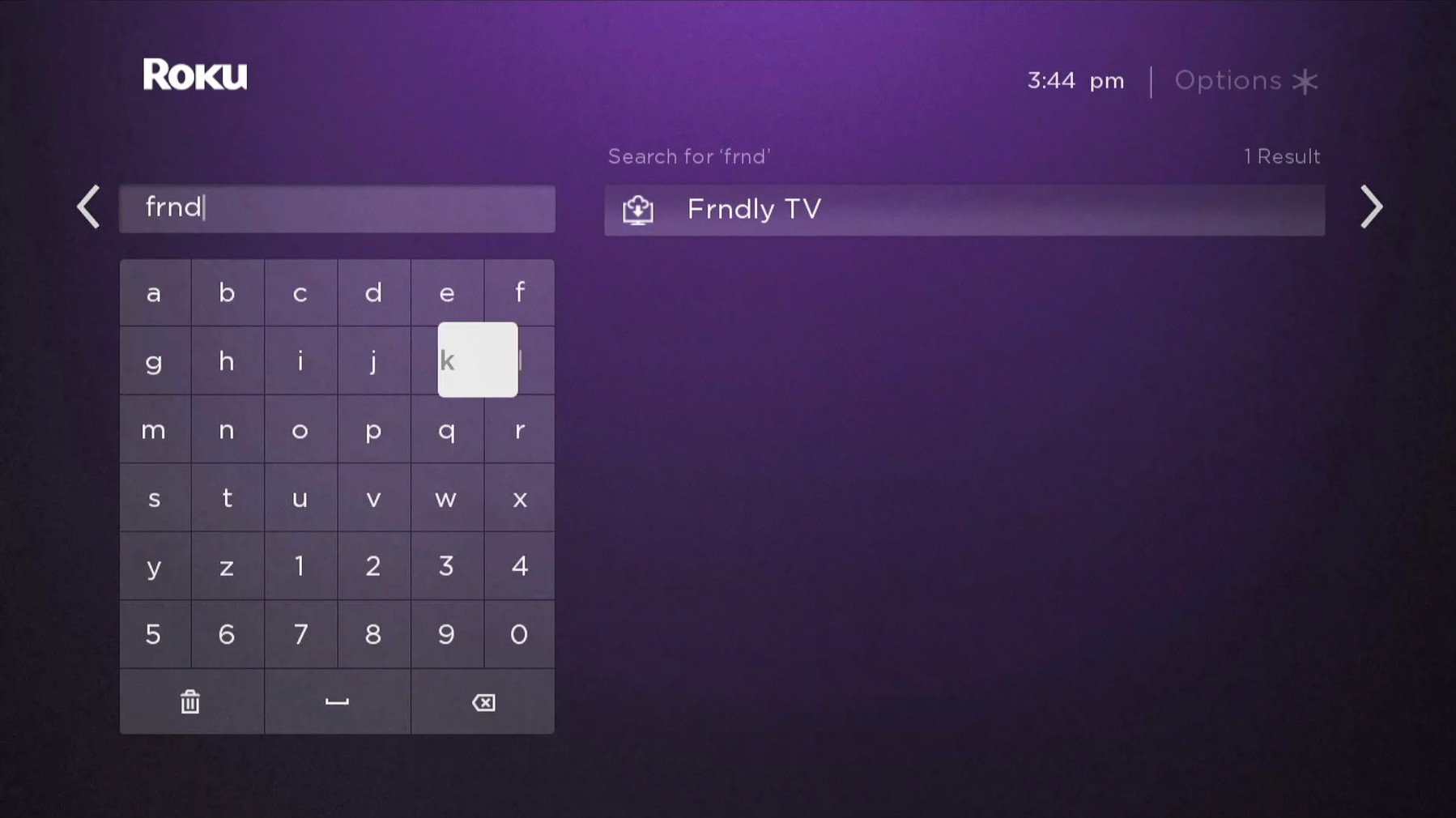
Step 4: Tap the Add Channel option to install the Frndly TV app on your Roku device.
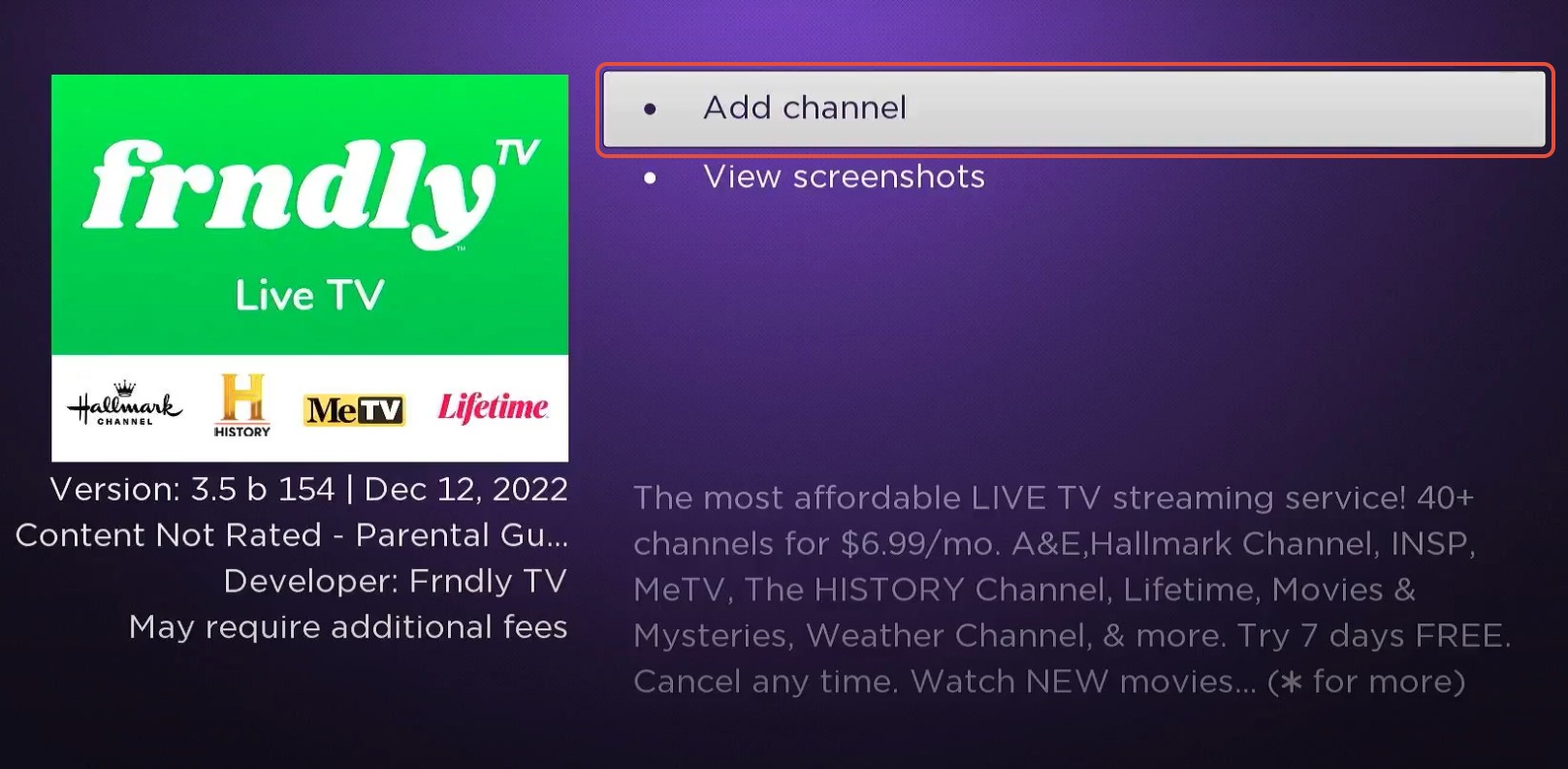
Step 5: Launch the Frndly TV app after the installation is complete.
Step 6: Log in with your registered email ID and password to watch your favorite Frndly TV content on Roku.
How to Watch Frndly TV on Amazon Firestick?
Follow the below-mentioned process to watch Frndly TV content on Amazon Firestick.
Step 1: Go to the Home screen of your Firestick.
Step 2: Select the Find option on the Home screen and click the Search button.
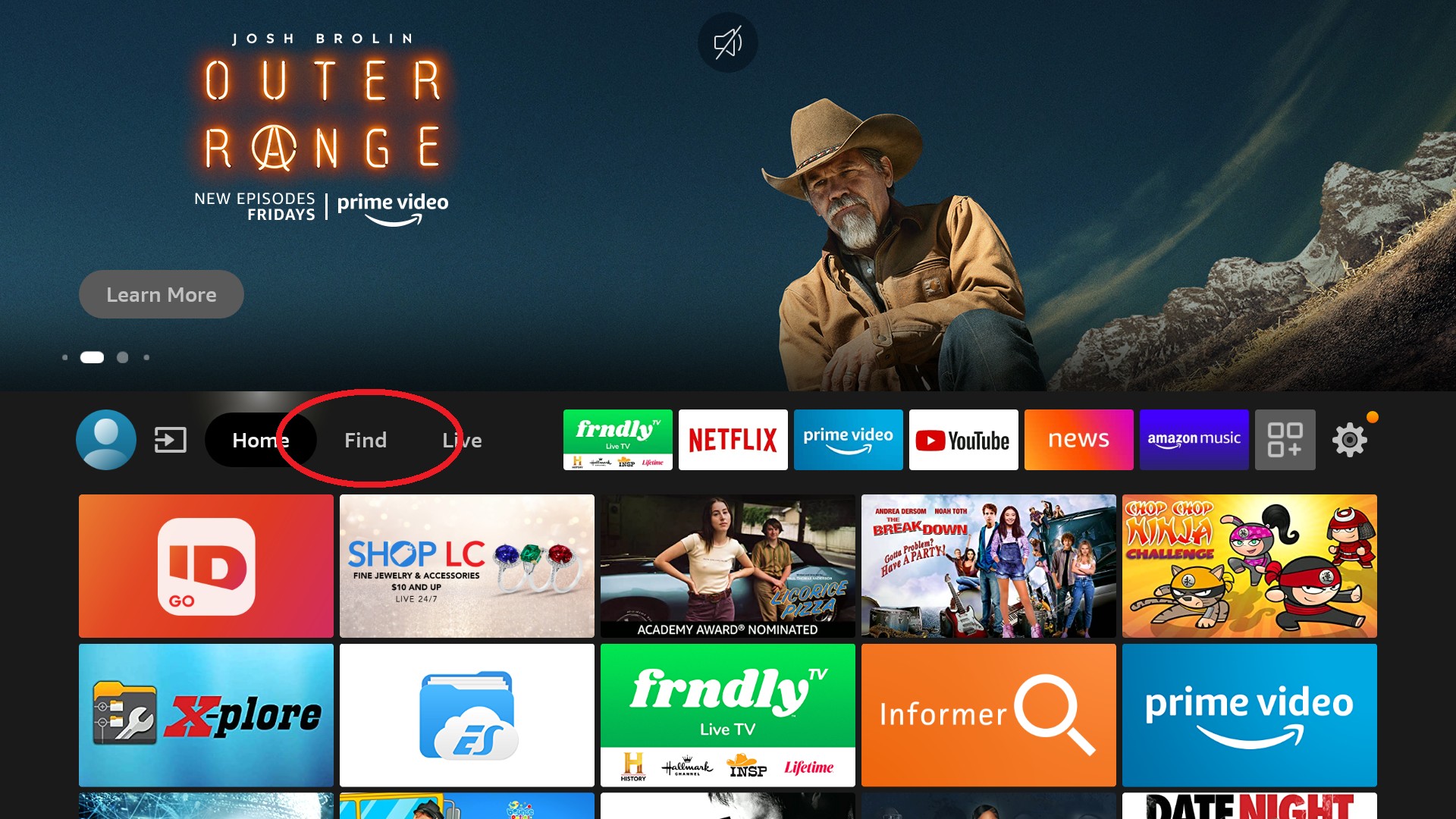
Step 3: Type and enter Frndly TV using the on-screen keyboard and tap it on the appearing list.
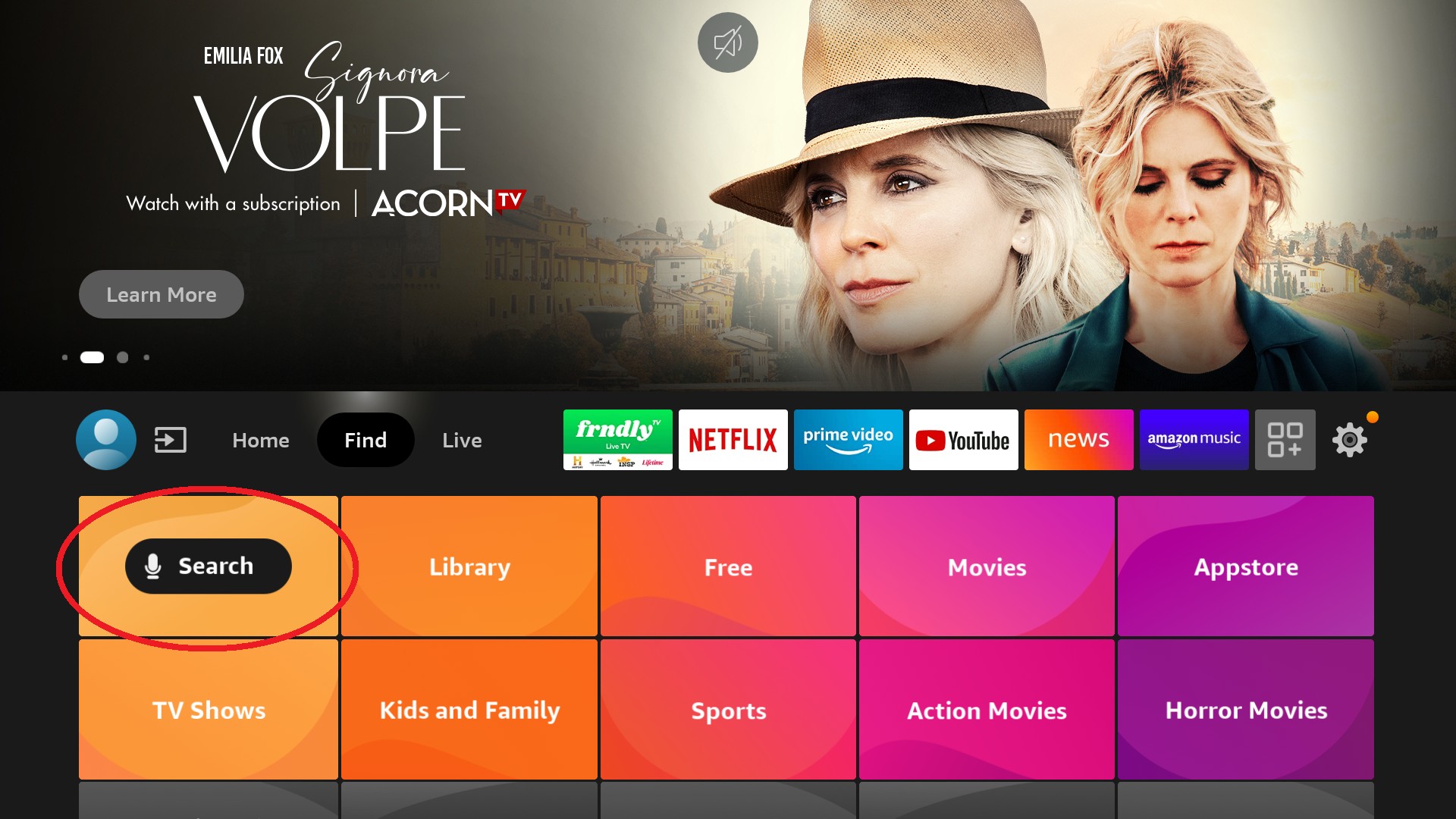
Step 4: Click the Get Free to Download option and wait until the installation completes.
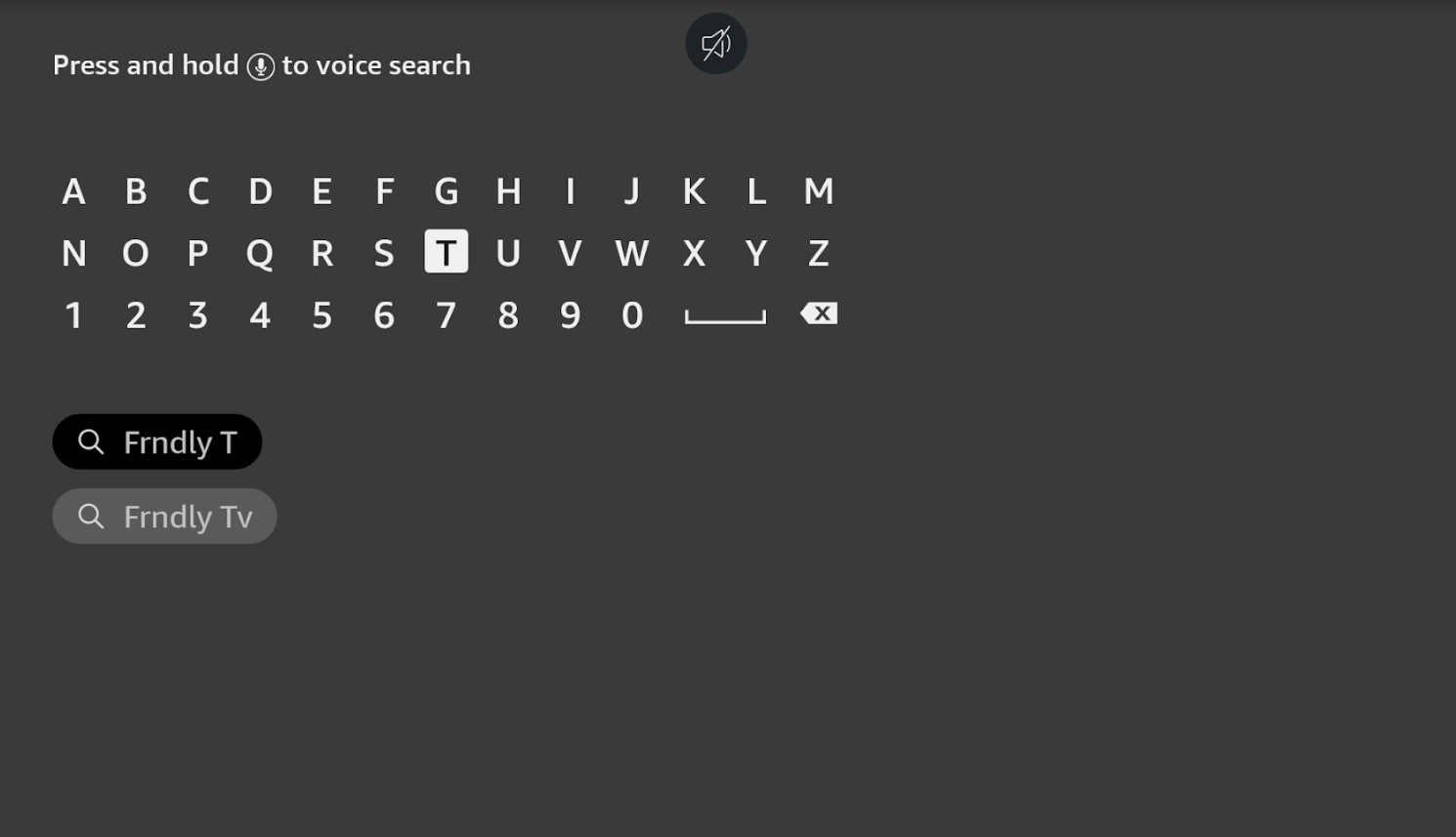
Step 5: Launch the Frndly TV app after installation and sign in with your registered email address and password to enjoy the chosen content on Amazon Firestick.
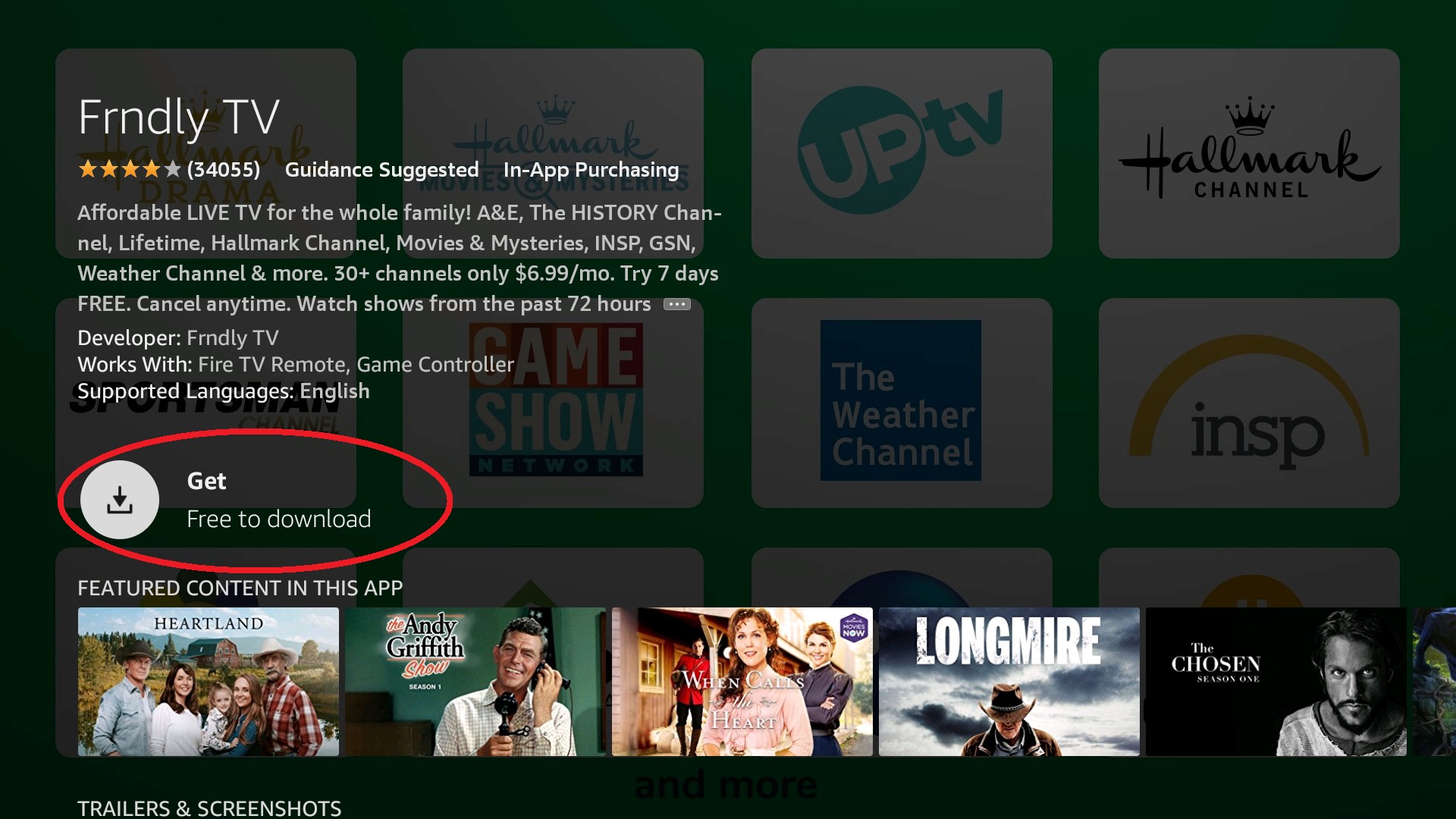
How to Watch Frndly TV on Apple TV?
Here’s how to watch Frndly TV content on your Apple TV.
Step 1: Launch the Apple TV and select the App Store from the Home screen.
Step 2: Click the Search button and enter Frndly TV.
Step 3: Scroll down and select the Frndly TV app.
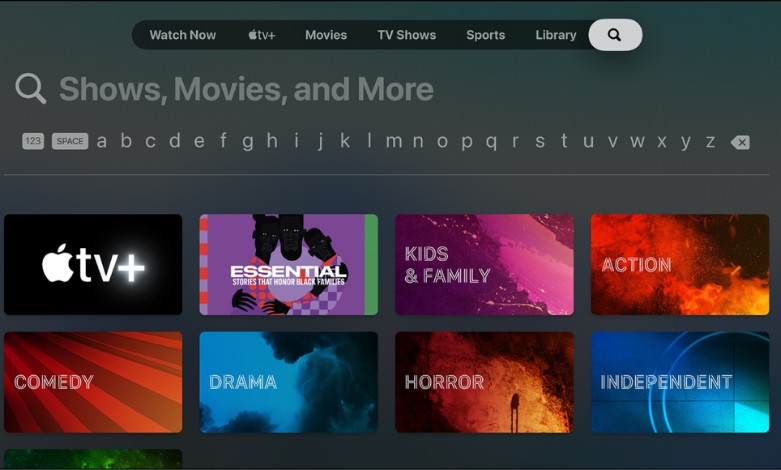
Step 4: Click the Get button to install the Frndly TV app on your Apple TV.
Step 5: Launch the Frndly TV app after the installation is complete.
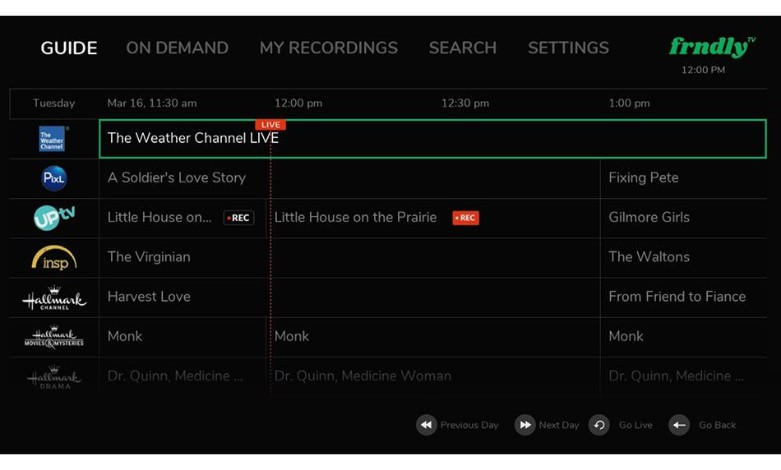
Step 6: Log in with your registered email ID and password to watch your favorite Frndly TV content on Apple TV.
How to Watch Frndly TV on Samsung SmartTV?
Check out the process to watch Frndly TV content on your Samsung SmartTV.
Step 1: Connect your Samsung SmartTV and smartphone to the same WiFi connection.
Step 2: Launch the Frndly TV app on your smartphone.
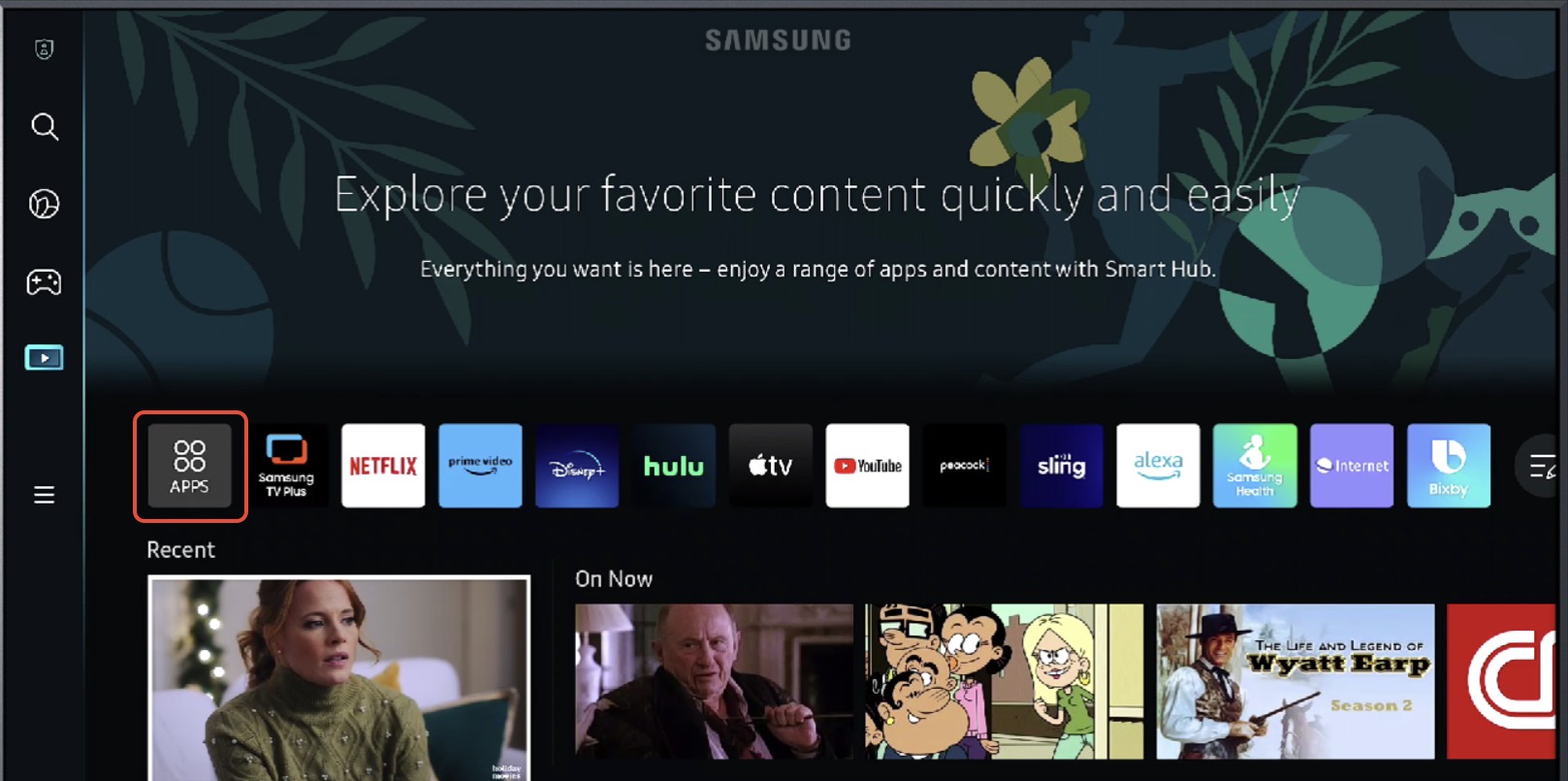
Step 3: Log in with your enlisted email ID and password.
Step 4: Click the Cast option in the upper-right corner.
Step 5: Select your smart TV from the appearing devices.
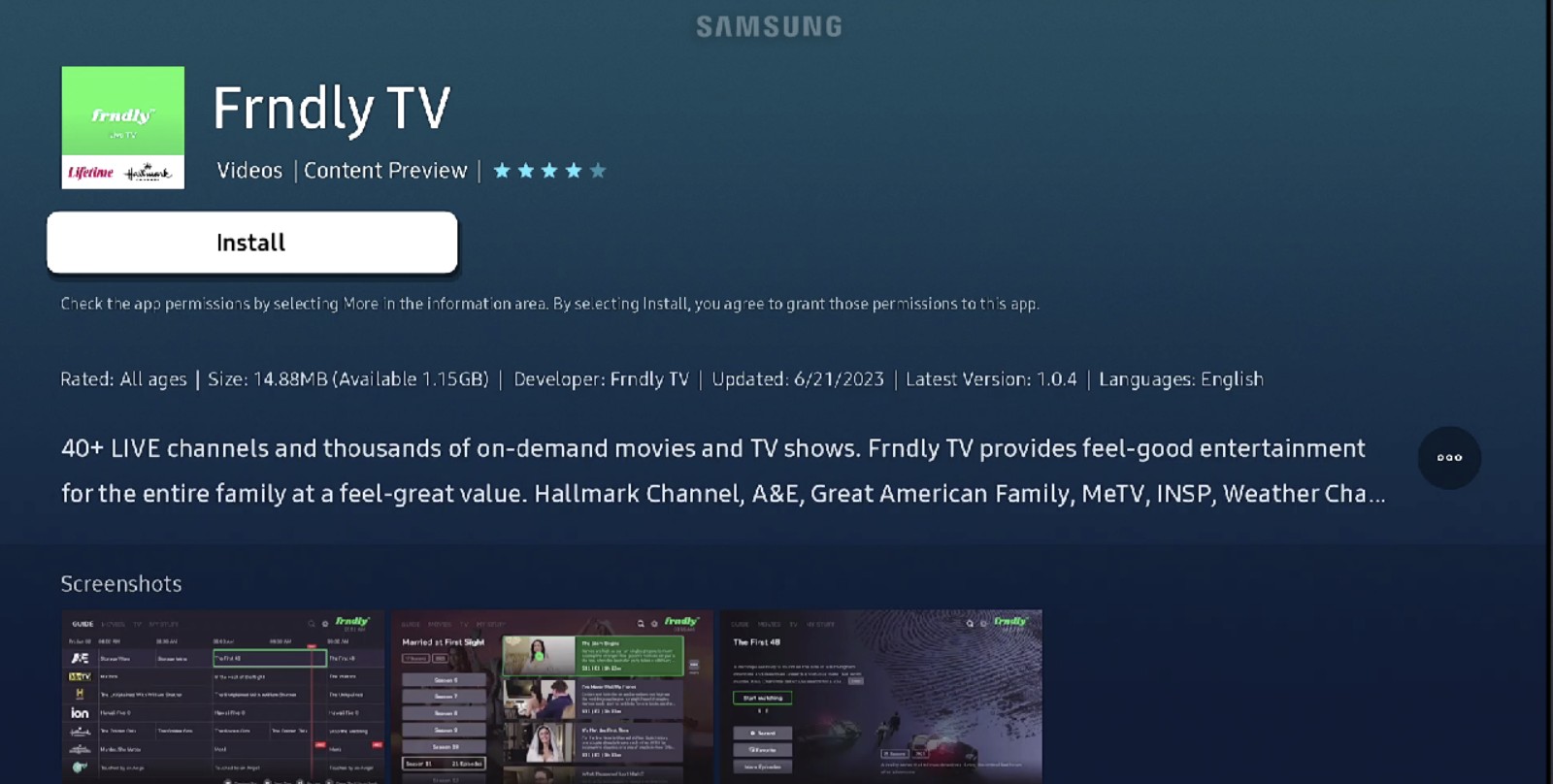
Step 6: Select the show or movie you want to watch on your Samsung SmartTV.
How to Download Frndly TV With StreamFab YouTube Downloader?
StreamFab YouTube Downloader helps you download and watch your Frndly TV shows offline at your convenience. With a built-in browser, you can select videos on its homepage without installing the app.
Besides Frndly TV, StreamFab YouTube Downloader offers comprehensive solutions to download videos from 1000+ sites. It can analyze and download videos from DRM-protected websites and save them in high quality on Windows and macOS.
- Ads-free downloads from 1000+ websites, including Frndly TV, Facebook, etc
- Enables downloading videos in MP4/MKV formats
- Downloads streaming videos in 480p to 8K videos
- Select audio and subtitle language according to the UI language
- Download subtitles as SRT files or remix them into the video
- Enables batch download at 10x turbo fast speed to enhance efficiency
How to watch Frndly TV offline with StreamFab YouTube Downloader?
Login Frndly TV website and find a video
Tap the VIP Services or the YouTube icon on the left channel to find the Frndly TV website. You can also copy and paste your video URL directly into the address bar on the Homepage.
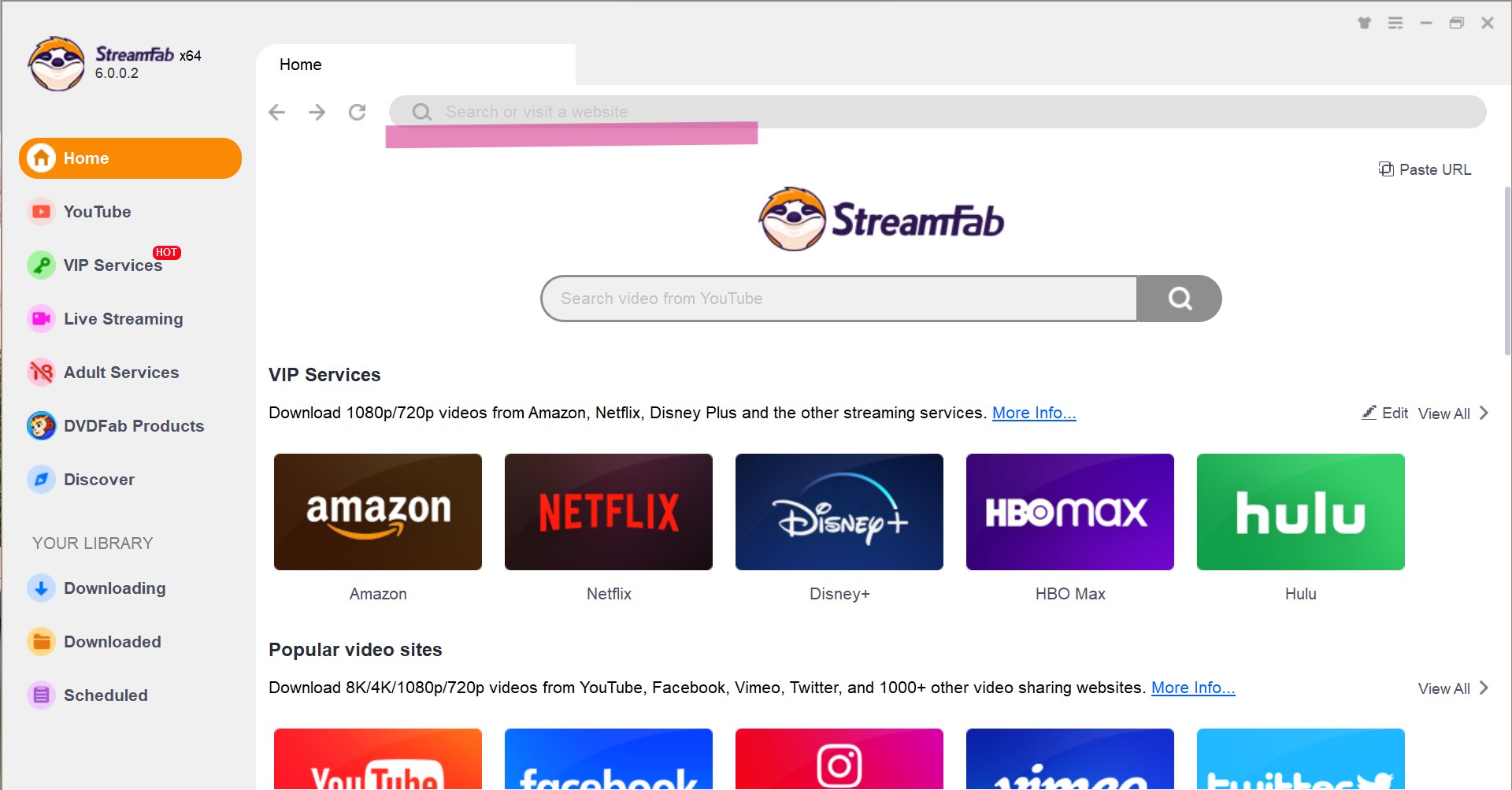
Customize the Frndly TV video
Search for the video and play it, then a pop-up window will ask for your video options. You can choose the audio and subtitle language.
Click the download button
After customization, you can download it right now or add it to the queue.
Frndly TV is a verified service and 100% legal to use. It is a good value for the channels provided, especially Live TV channels in the family-friendly category.
Frndly TV has over 40 Live and on-demand channels. Some of the Frndly TV channels are:
- A&E
- History
- Vice TV
- Hallmark Movies & Mysteries
- Outdoor Channel
- Lifetime
- BET
- CuriosityStream
- World Fishing Network
- UPtv
- Food Network
- Lifetime Movie Network
- BabyFirst
- Heartland TV
- AMC
Canceling subscriptions to Frndly TV plans is very easy. Here’s how you can cancel using an internet browser if you pay with a debit/credit card or through PayPal.
Step 1: Go to your Frndly TV Settings.
Step 2: Sign in, if requested.
Step 3: Click Cancel Subscription and follow the on-screen prompts to cancel your subscription.
To cancel Frndly TV plans through Roku, go to your Roku Subscriptions, sign in > Select Manage Subscription, and click Turn Off Auto-Renew. Then, Confirm Changes.
To cancel Frndly TV plans through Amazon, go to your Amazon Subscriptions and sign in > Manage your Frndly TV subscriptions and follow the on-screen instructions to turn off the auto-renewal.
Note: Upon cancelation, you’ll receive a confirmation email.
To Sum Up
That was a complete Frndly TV review with a sign-in and login guide, price, compatible devices, and much more. Frndly TV is relatively inexpensive compared to cable and other streaming services like Sling, YouTube, Philo, etc. If you are looking for family-friendly channels like Hallmark or CuriosityStream, you can subscribe to its Basic plan and stream live channels guilt-free. Or download your favorite Frndly TV content with video downloader and watch them anytime at your convenience.