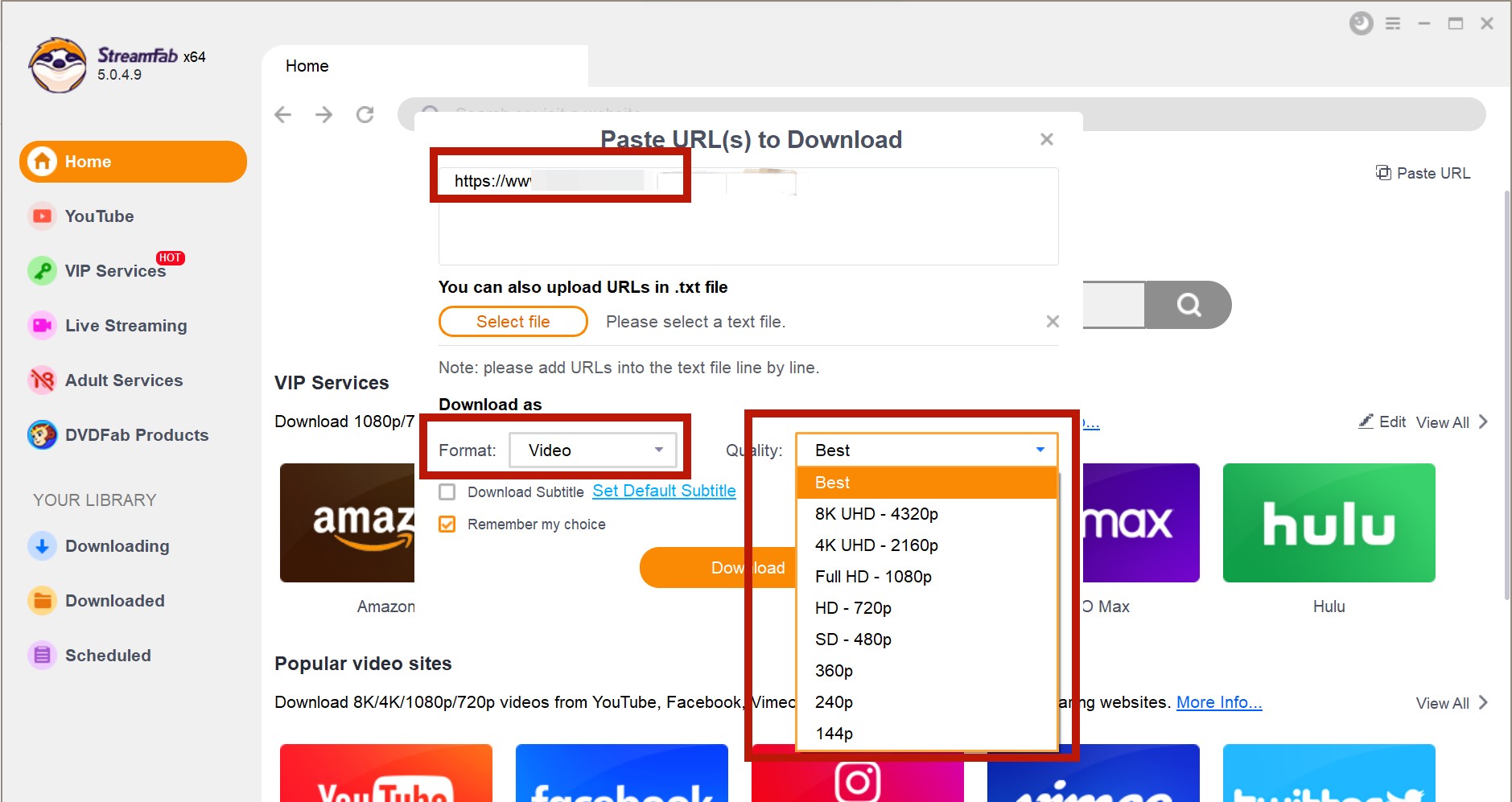Globoplay Download: Efficient Tips and Worthy Solutions! [2025]
Summary: This post will help you have a review of Globoplay, finish Globoplay login, and download on different devices to enjoy your chosen content with our best-suggested Globoplay video downloaders.
Table of Contents
Introduction to Globoplay
The Brazilian video-on-demand subscription-based OTT streaming service Globoplay offers a large selection of Brazilian movies, live sports, current affairs news, original TV series, Globo network shows, original productions, international programming, documentaries, exclusive series, etc., and is a popular platform for those looking forward to watching Brazilian content in the UK, US, Brazil, Australia, France, Japan, Germany, and a few selected countries.

New subscribers can enjoy the Globoplay free trial and check its functioning to upgrade to a premium subscription fee of $13.99/month. Are you interested to know more about Globoplay login and download?
This post discusses the downloading tips to initiate Globoplay download through the official Globoplay app and some other software for seamless Brazilian entertainment. Let’s get started!
Globoplay Download Tips
Globoplay downloads can be fun and entertaining. But be mindful of these downloading tips for a hassle-free entertainment experience.
- Sufficient Disk space: Your iPhone/Android device must have at least 2 GB or higher RAM
- Download limit: You cannot download a video of over 5GB limit and up to 25 downloads on all devices linked with the Family Account
- Registration limit: Globoplay allows a maximum registration of 5 devices; an issue can appear with registering a sixth device
- Content expiry: Ensure watching a downloaded content within 30 days from the download or 48 hours if you started watching, or else, you will re-download
- Enable device: Ensure your device is enabled for downloading content. Or ask the subscription holder to link the device again to download
Download Videos directly from Globoplay
Check how to proceed with the Globoplay login and Globoplay download using the following steps.
Step 1: Download and open Globoplay on your mobile phone, and visit the Globoplay login page.
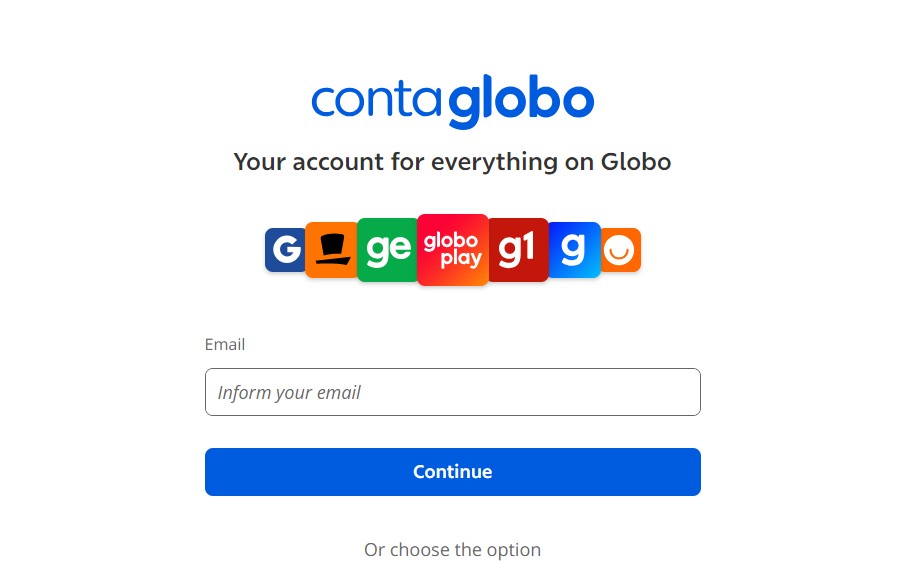
Step 2: Tap to register and enter your personal information. Go through Globo’s Terms of Use and Privacy Policy, and click Register again.
Step 3: Confirm your registration from your registered email ID and visit the Globoplay app or site to sign in with your login details.
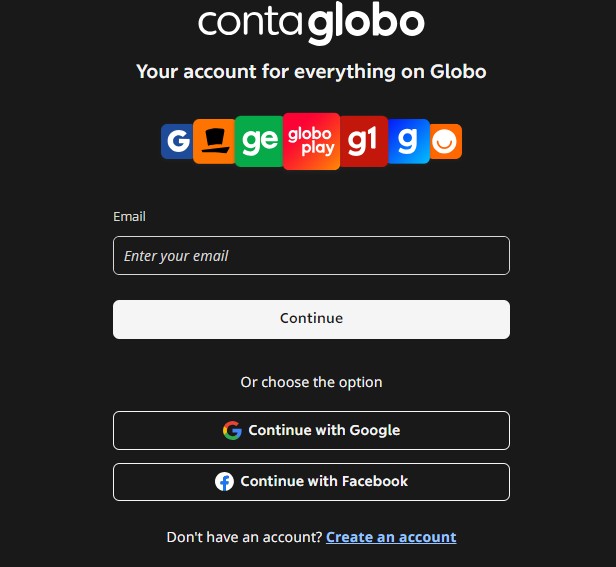
Step 4: Scroll and select the video to download and watch. A download button will be available next to the content description for movies, documentaries, etc., without episodes.

Step 5: Click the Download icon (downward arrow), and the progress will be shown and updated as the download proceeds.
Limitations of Globoplay Download
While you can enjoy Globoplay Downloads offline, it is not free from restrictions. So, let’s look at the limitations before you set out to enjoy your offline files from Globoplay.
- Globoplay download is only available on iOS and Android phones/tablets through the official app.
- Downloaded videos are available for 30 days and 48 hours if you start watching.
- Allows downloading up to 25 videos per subscription.
- Not every video is available to download
- Some content is unavailable for download due to contractual obligations.
- Downloading requires a minimum of 5 Mbps connection.
- PC users must seek a third-party option to download videos
- Globoplay videos can only be downloaded to your device’s local storage
You can curb these limitations using online software and engage in an immersive video-watching experience.
Download Globoplay via Online Tools
Here are five online software to help you with Globoplay downloads.
1. Keepvid Video Downloader Online
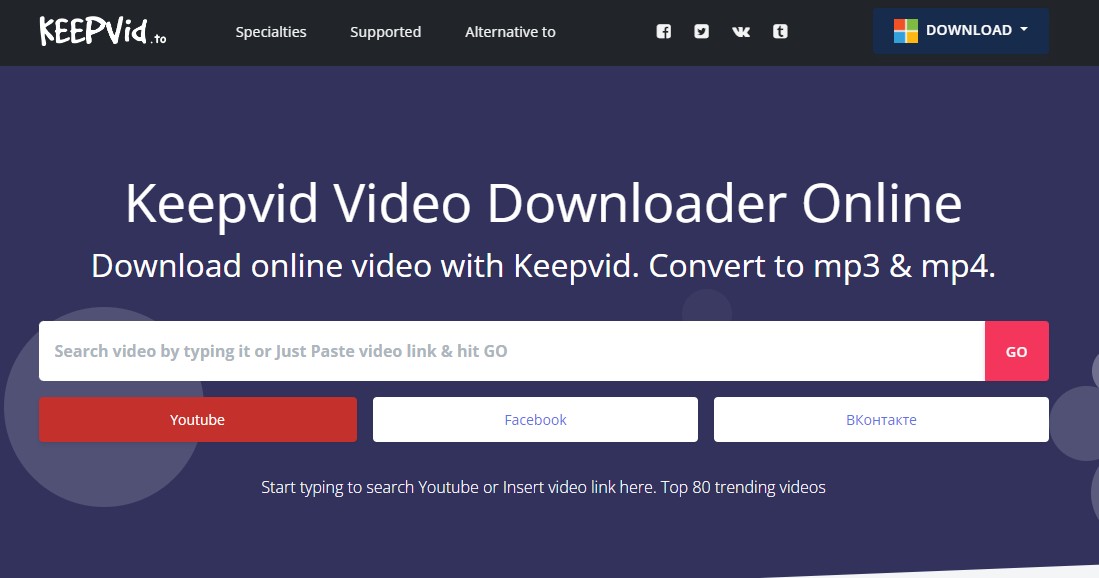
Keepvid Video Downloader offers a satisfactory user experience through a clean web page and eliminating redundant elements like popups and ads to distract attention. Besides Globoplay, it lets you download videos from 100+ sites like Facebook, YouTube, Instagram, Twitter, and more.
2. Paste Download: Globo Video Downloader
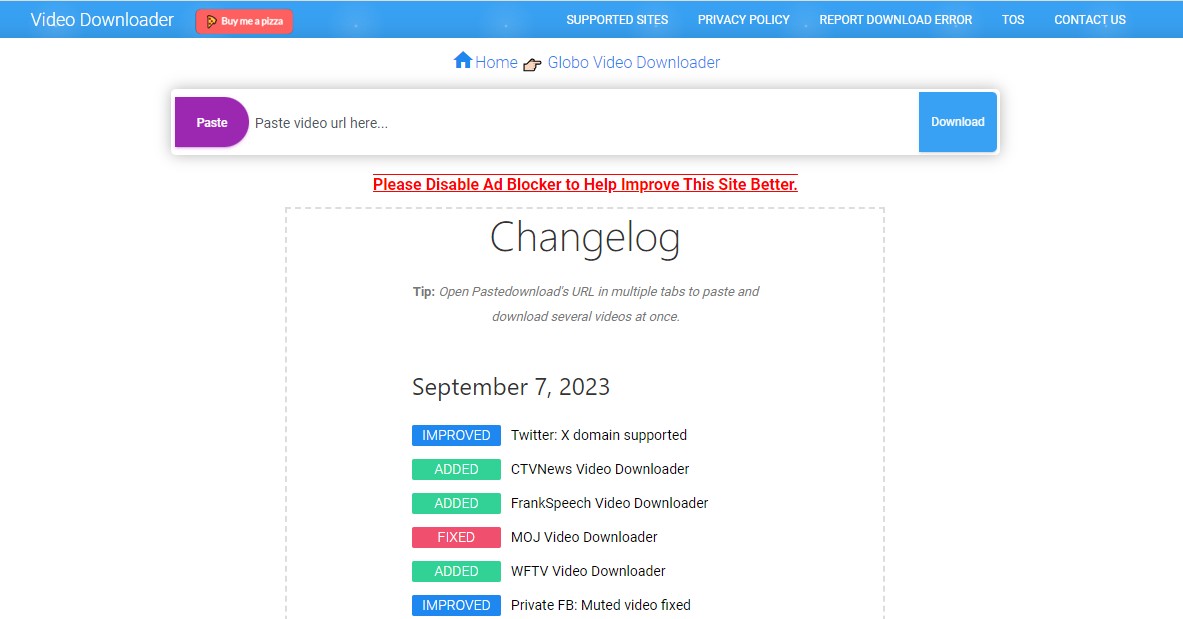
Paste Download is another web-based video downloader that supports multiple video sites in one place. It lets you download audio, photos, and videos from Globo by auto-processing the URL to extract the video file and save it on the device offline.
3. YouTube 4K Downloader: Globo Online Video Downloader
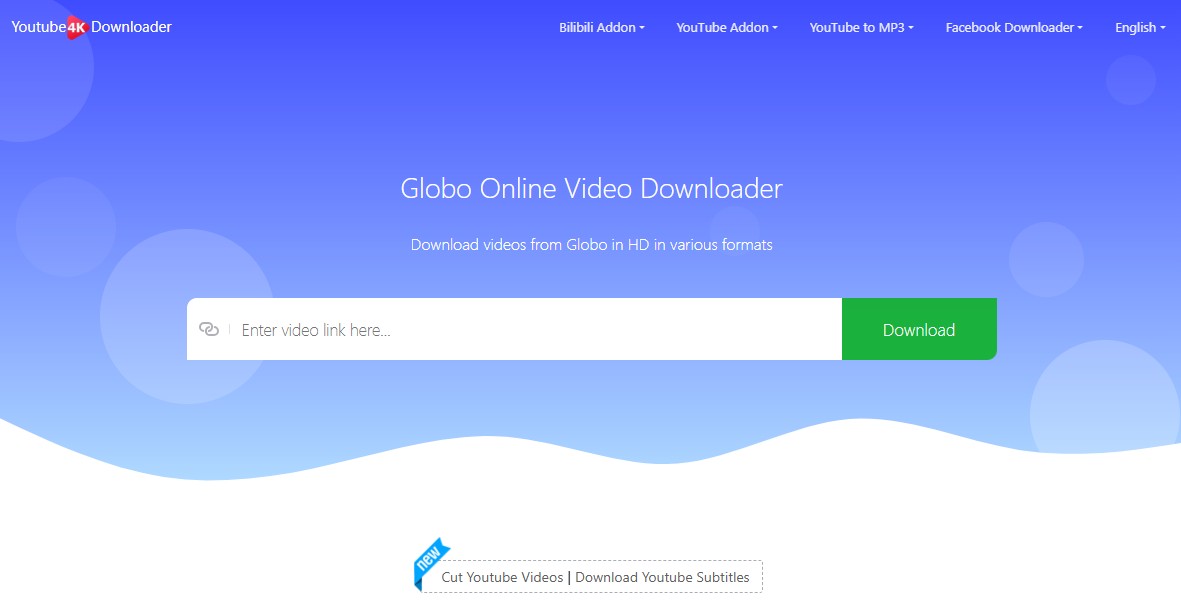
Globo Online video downloader is a safe tool to download Globo videos in HD in various formats like MP3, MP4, WebM, etc. It supports over 1000+ video websites and allows downloading video playlists and channels at once with a fast speed and without quality loss. Globo Online Video Downloader lets you save unlimited videos and is fully compatible with all browsers.
4. Acethinker Online Video Downloader
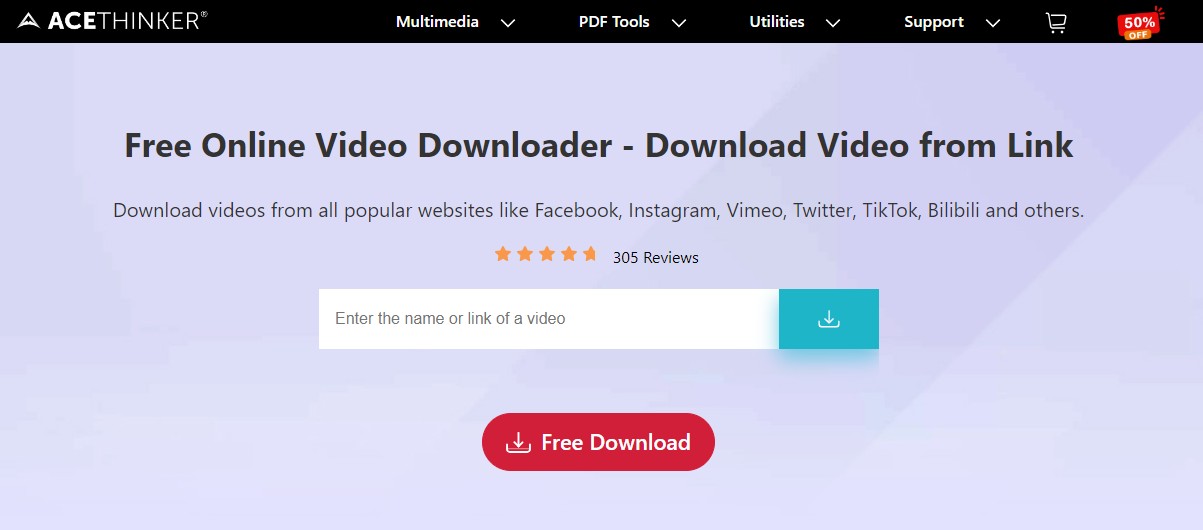
Acethinker downloader is another effective online tool for Globoplay downloads that helps you save your chosen Globoplay media files offline. Its user-friendly interface lets you safely download MP4 videos from TikTok, Bilibili, BitChute, Vimeo, Dailymotion, Rumble, and many other sites besides Globoplay at high speed.
*Related Topic- AceThinker Review: MP3Juice Downloader & Video Downloader
5. Duplichecker

Duplichecker is one of the finest online video downloaders to save your favorite videos from multiple social media platforms at high quality and fast speed. It doesn’t involve any intricacies and saves you from the installation and account registration hassle.
Pros and Cons of Online Tools
As you can see, the Globoplay app and online tools enable you with your downloads, but their specific restrictions ruin your entertainment experience. In such a case, a risk-free video downloader like StreamFab Video Downloader can deliver satisfactory results to satiate your entertainment cravings. Let’s dive into its profound details to overview its features and workings.
Download Globoplay with StreamFab YouTube Downloader
StreamFab YouTube Downloader can be your best bet, considering a reliable solution to proceed with Globoplay downloads. Also, StreamFab YouTube Downloader offers to download your favorite video from over 1000 websites at an accelerated speed and high quality of up to 8K in multiple file formats.
Why Choose StreamFab YouTube Downloader over Other Tools?
- Download videos from websites implemented with M3U8 encryptions.
- Provides excellent downloading quality from 480p to 8K
- Downloads videos in MP4/MP3 and MKV formats
- Removes ads to improve the video-watching experience
- Enables reselection of audio and subtitle language
- Enables scheduling downloads for auto-downloading
- Batch mode and 10x turbo fast speed
- Built-in browser to select videos
How to Use this Globopaly Video Downloader?
Step 1: Download and launch Streamfab software
Double-click and open the Streamfab software to see the main interface.
Step 2: Copy-paste the link of the Globoplay video
Copy the video URL of the Globoplay video and paste it into Streamfab’s top address bar.
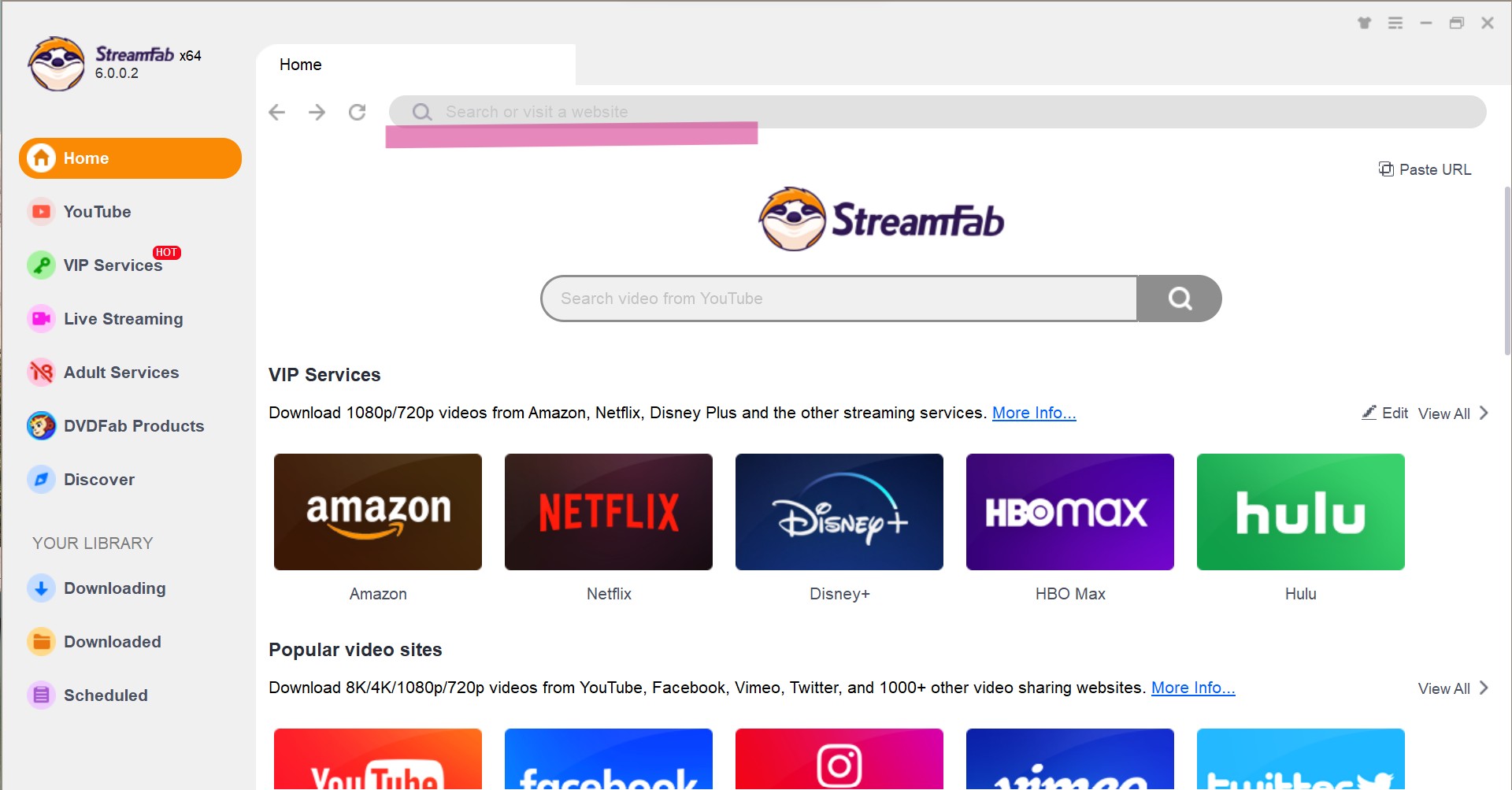
Step 3: Customize the video settings and download
Customize the video resolution, audio tracks, and subtitle language, and click Download to save Globoplay videos offline.
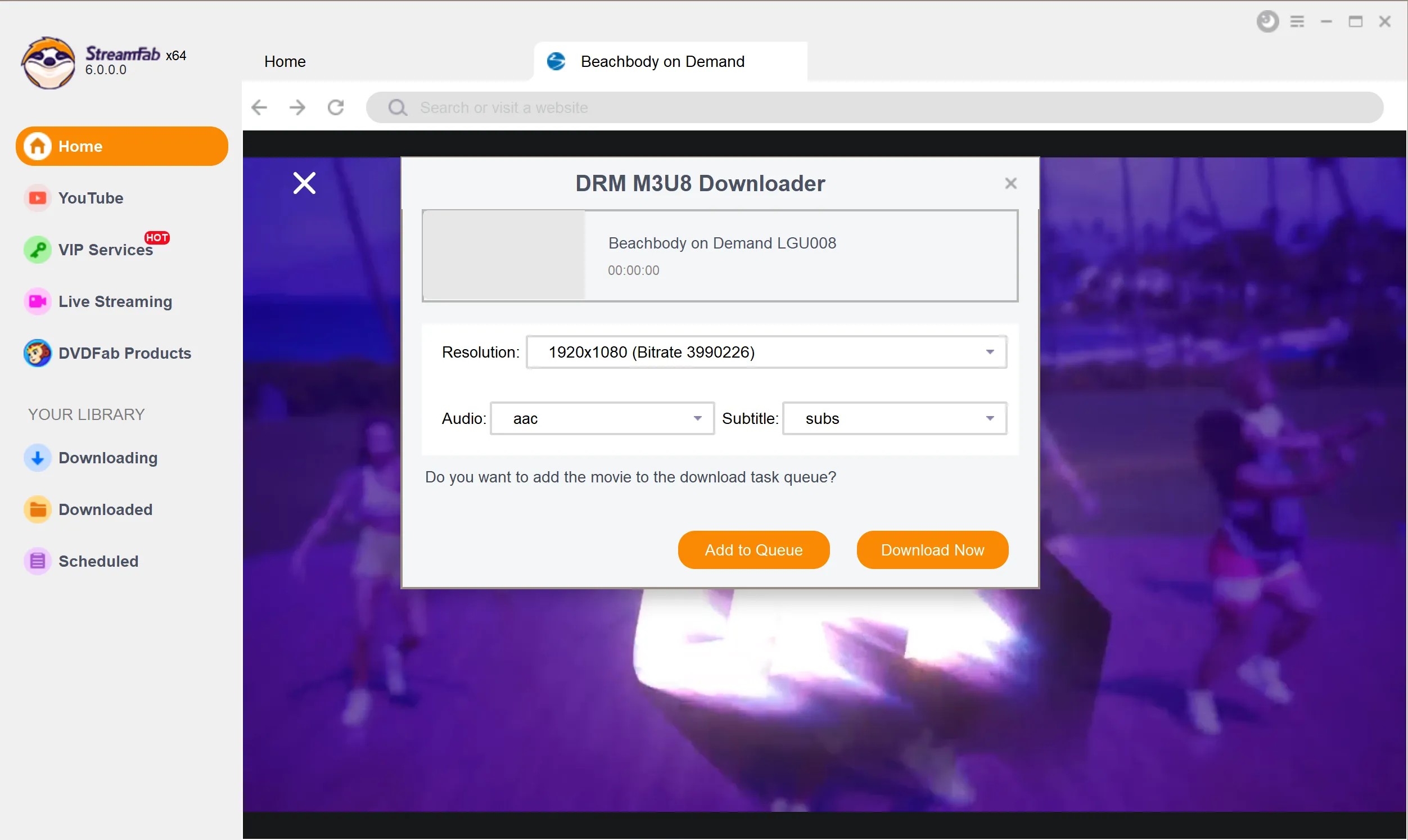
Note: This post's details on Globoplay Download is ONLY for personal use. Before downloading videos, DVDFab suggests that you either get permission or research the rules and regulations that apply in your country.
Quick Wrap Up
Globoplay is a well-known Brazilian video-on-demand streaming service that has recently spread its wings in other countries. This guide enables you to download Globoplay videos in different ways. While some download methods have limitations, we found that StreamFab Globoplay video downloader provides the optimal solution by not only downloading and keeping the saved titles forever but also providing subtitle language for content clarity. We hope you enjoyed our blog post and it proved helpful to you!