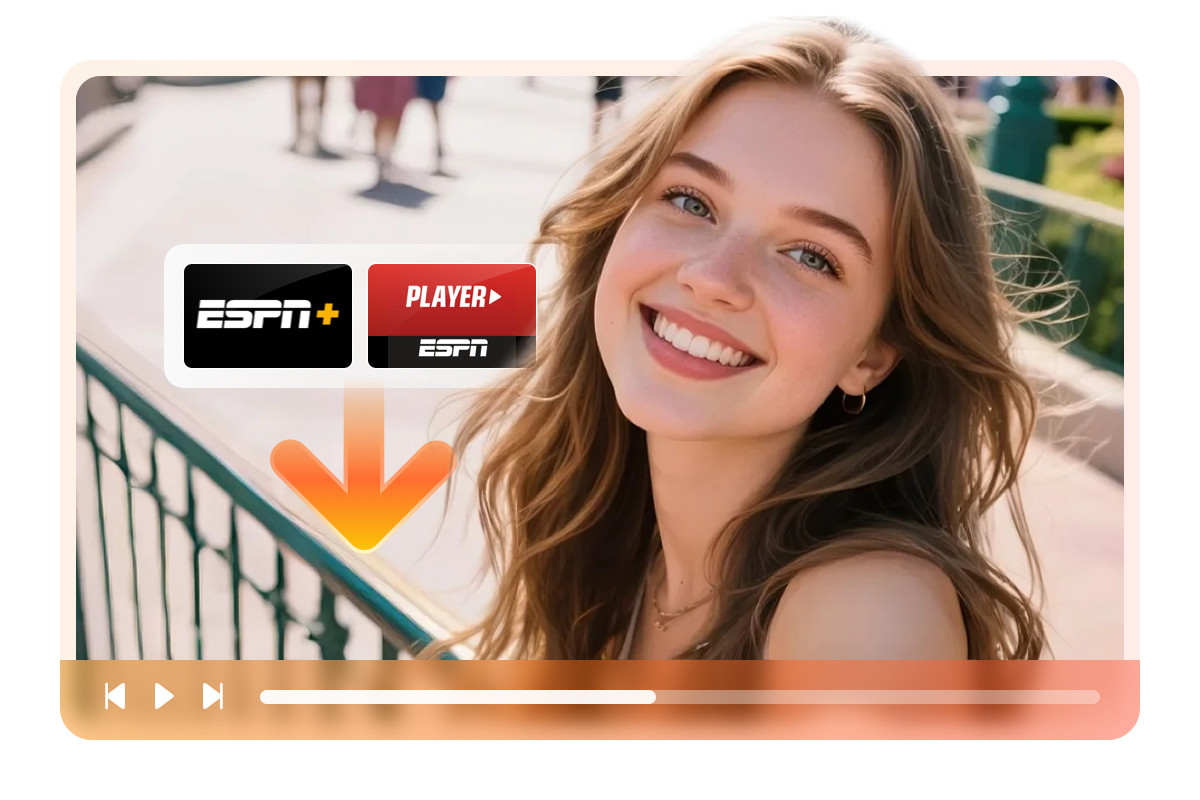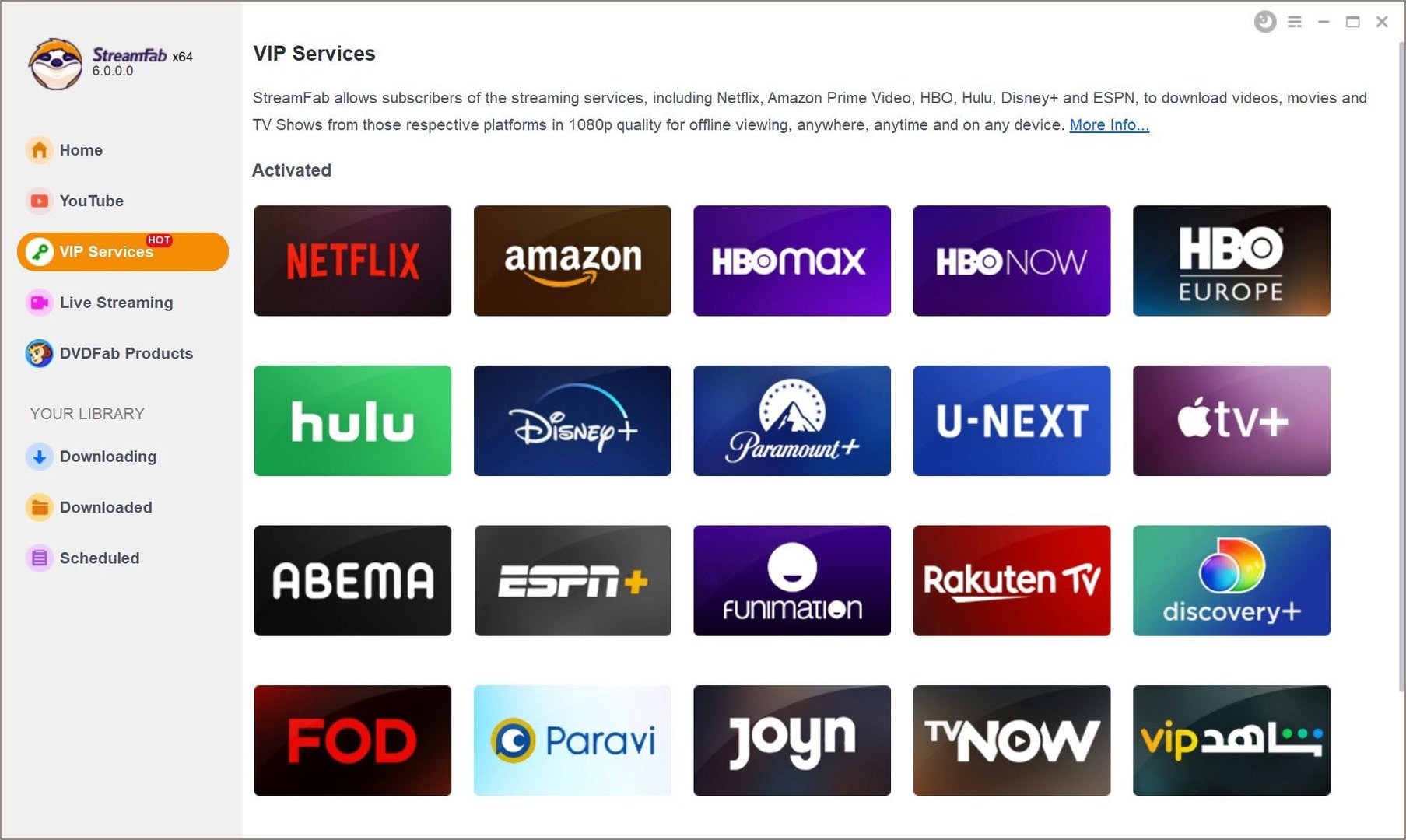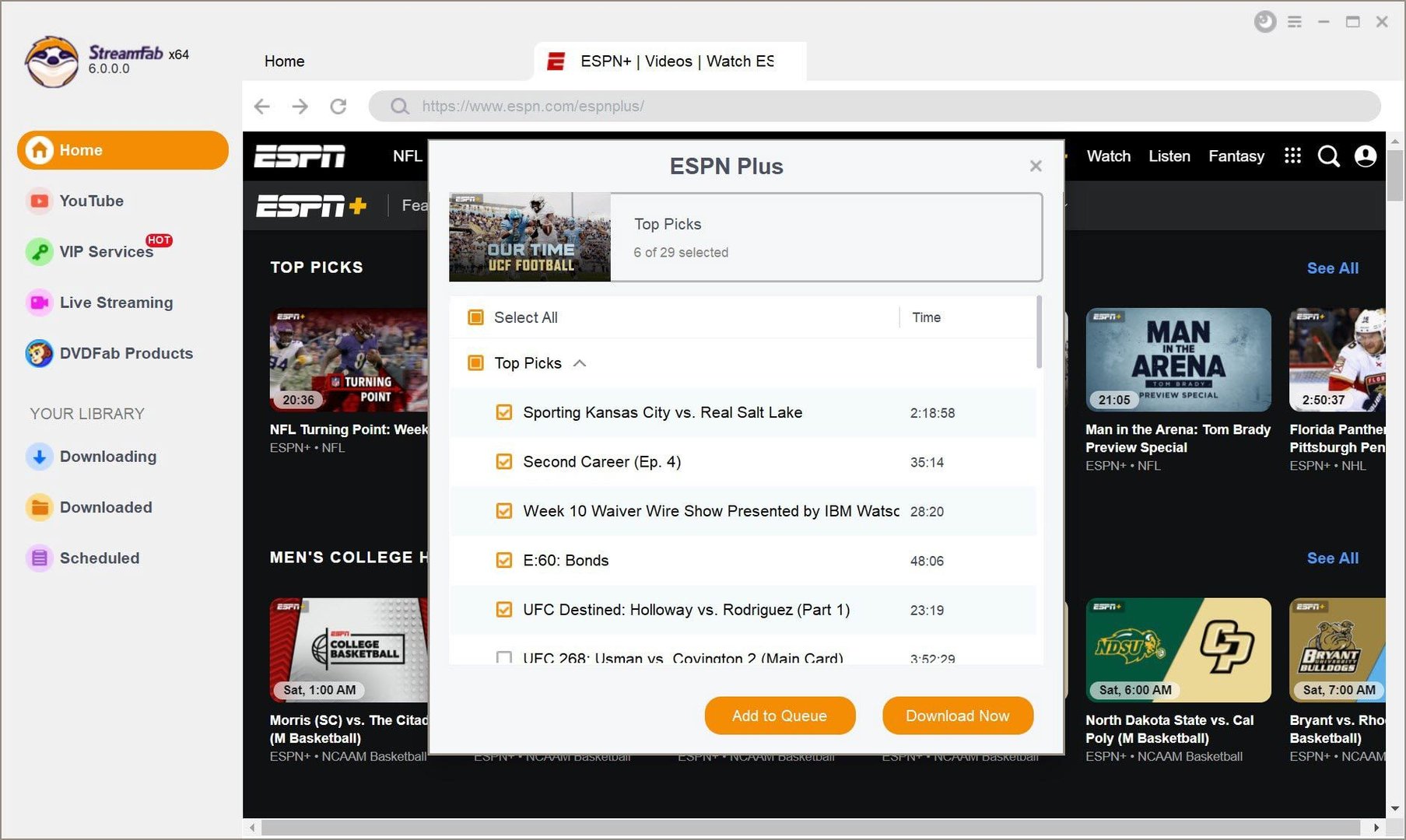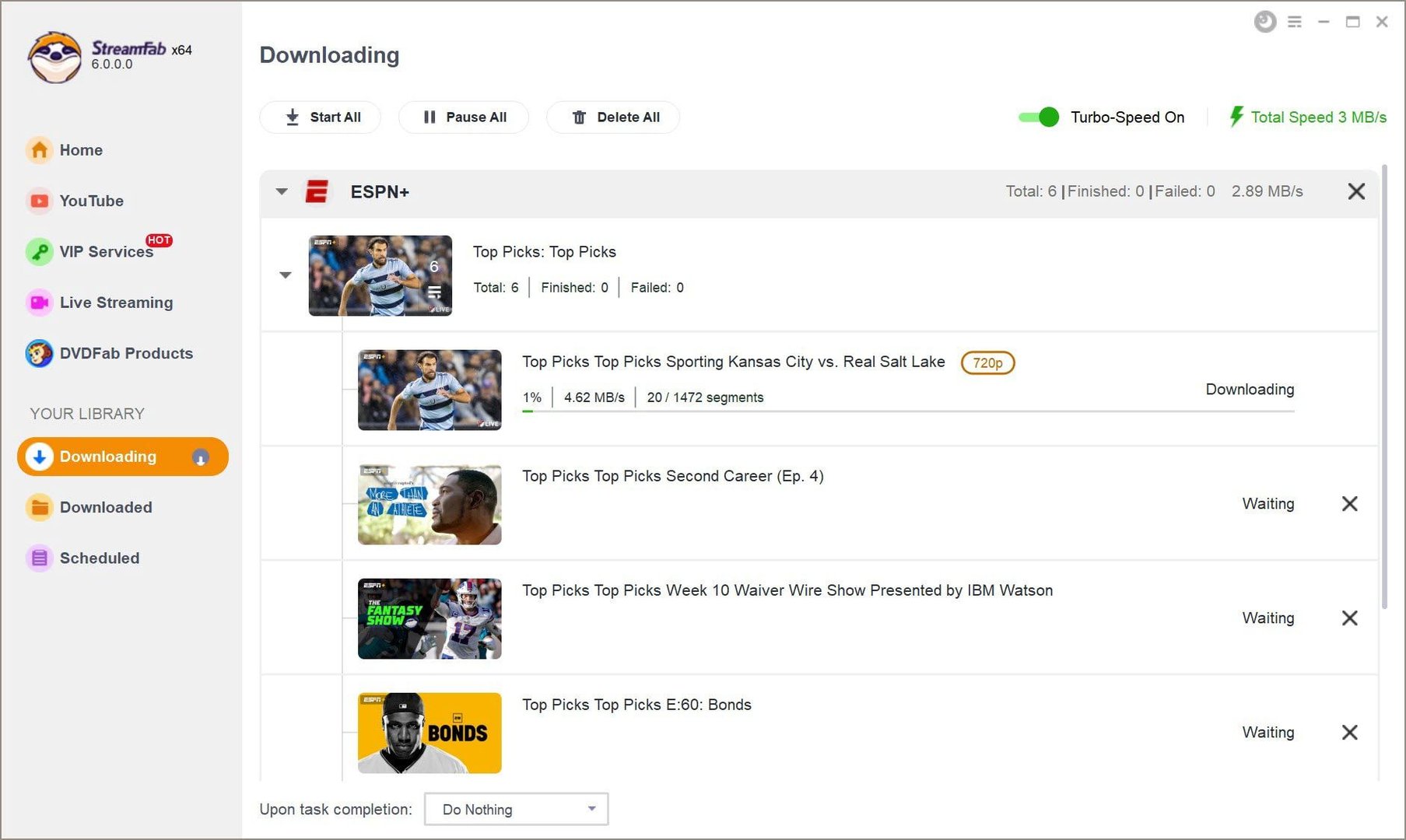Related Articles

What Is ESPN Plus? What Channel Is ESPN on DirecTV? | 2025 Update
Viewing or streaming ESPN on different platforms has become somewhat of a mainstream in today’s world. This article tells you what channel is ESPN on DirecTV and offers other details on ESPN Plus streaming service. Read below to know more about ESPN on DirecTV.
By Marcia - Jan 19, 2024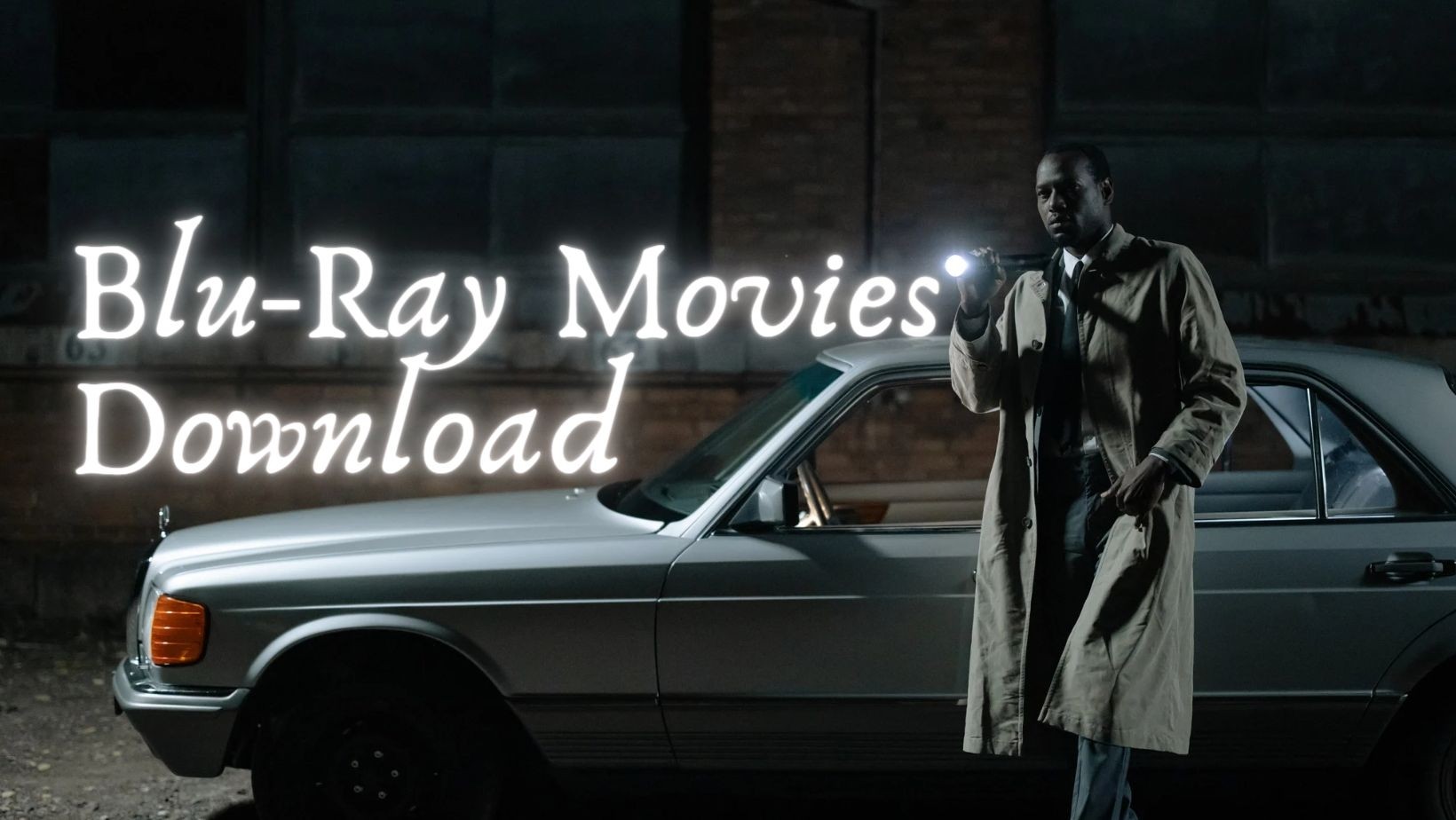
Discover the Methods for Bluray Movies Free Download on PC and Mobile
Bluray movies download gives movie lovers more convenience to watch free movies beyond the limits of time and space. Here, I have concluded useful methods for Bluray movies free download online and offline.
By Nicole - Oct 26, 2023
Explore the Most Popular Sites for MP4 Movies Download 2025
Feeling difficult to figure out the most suitable website or tool? This article teaches you how to achieve HD MP4 movie downloads and shows the top sites designed to download MP4 movies easily. Read on to know more.
By Marcia - Mar 28, 2025