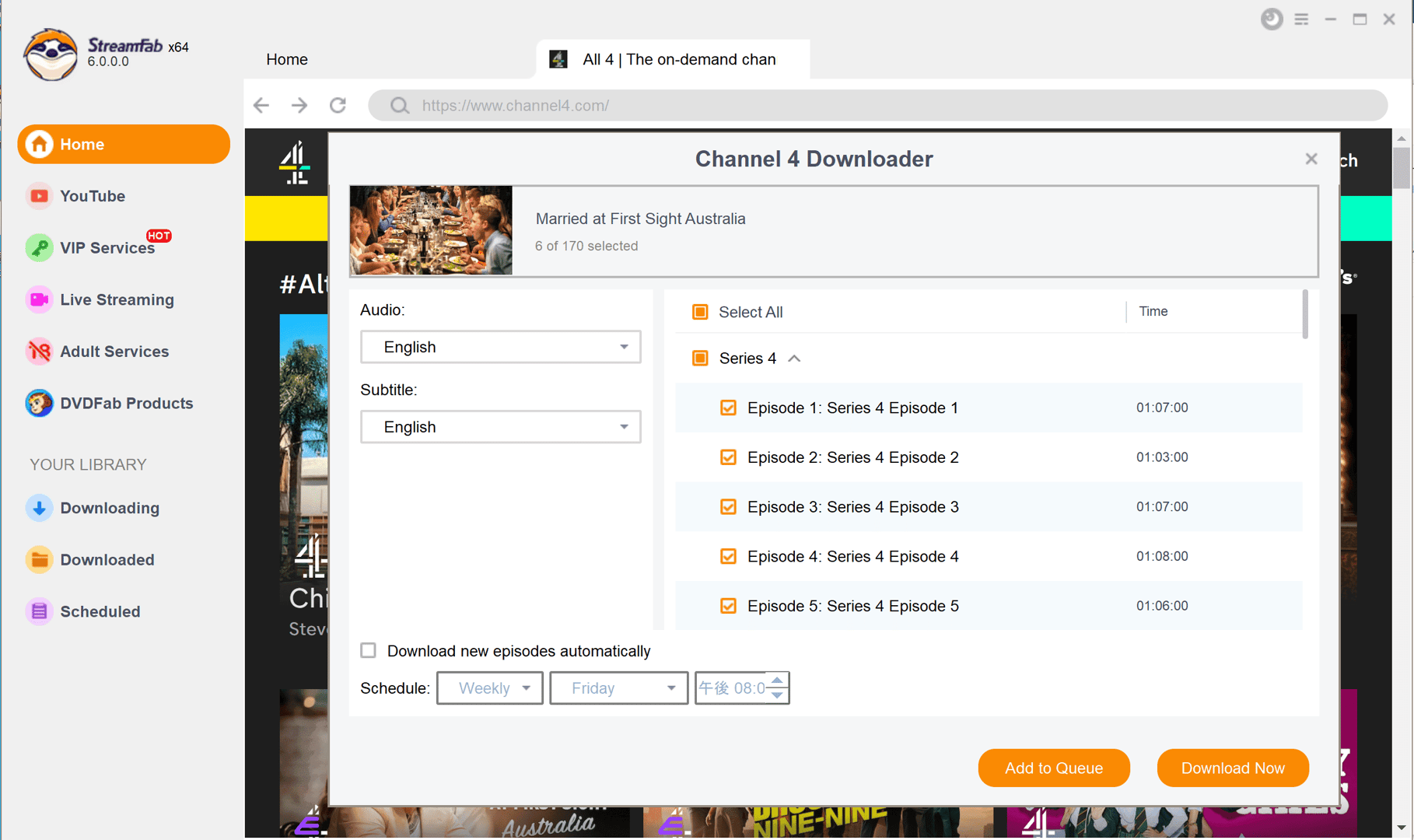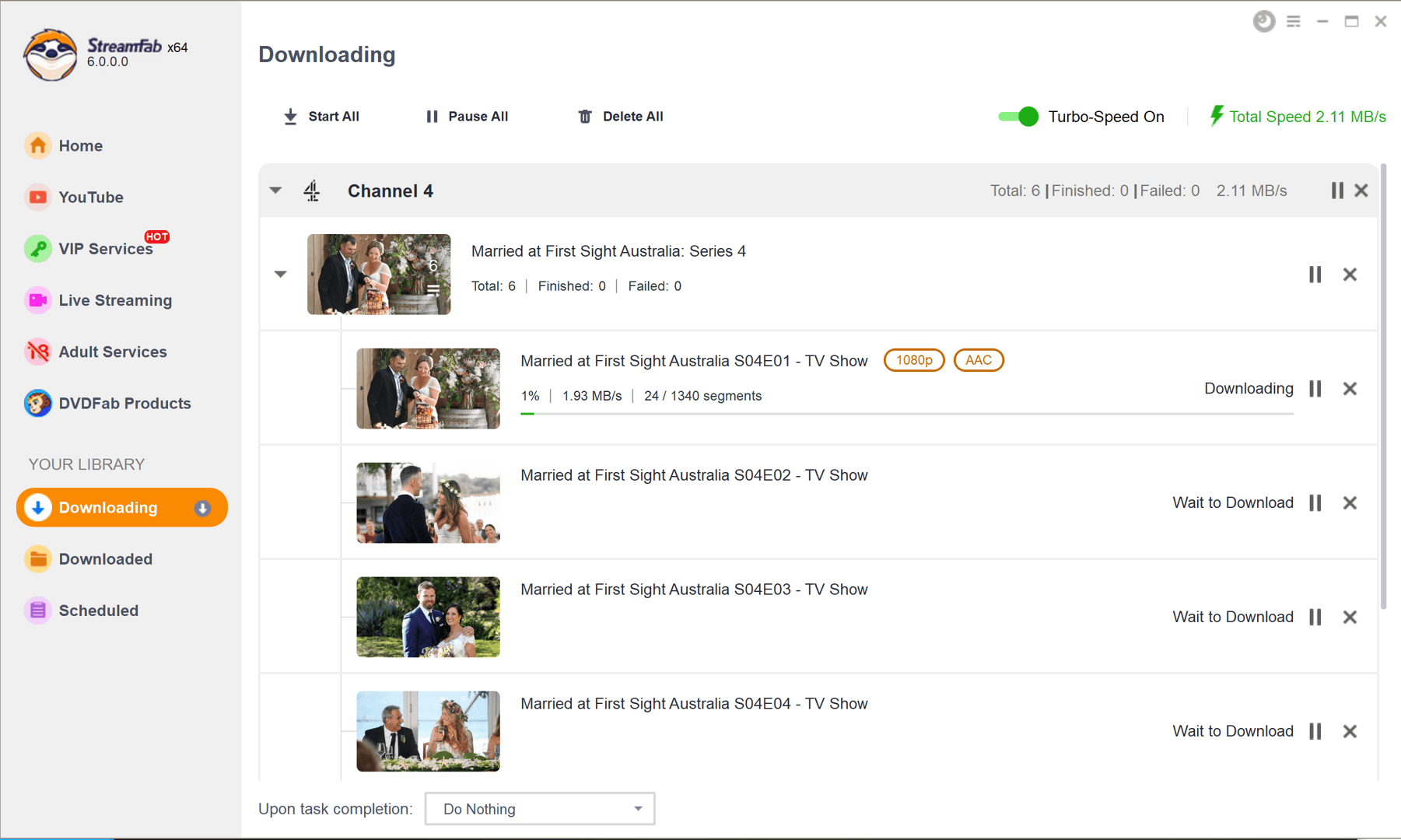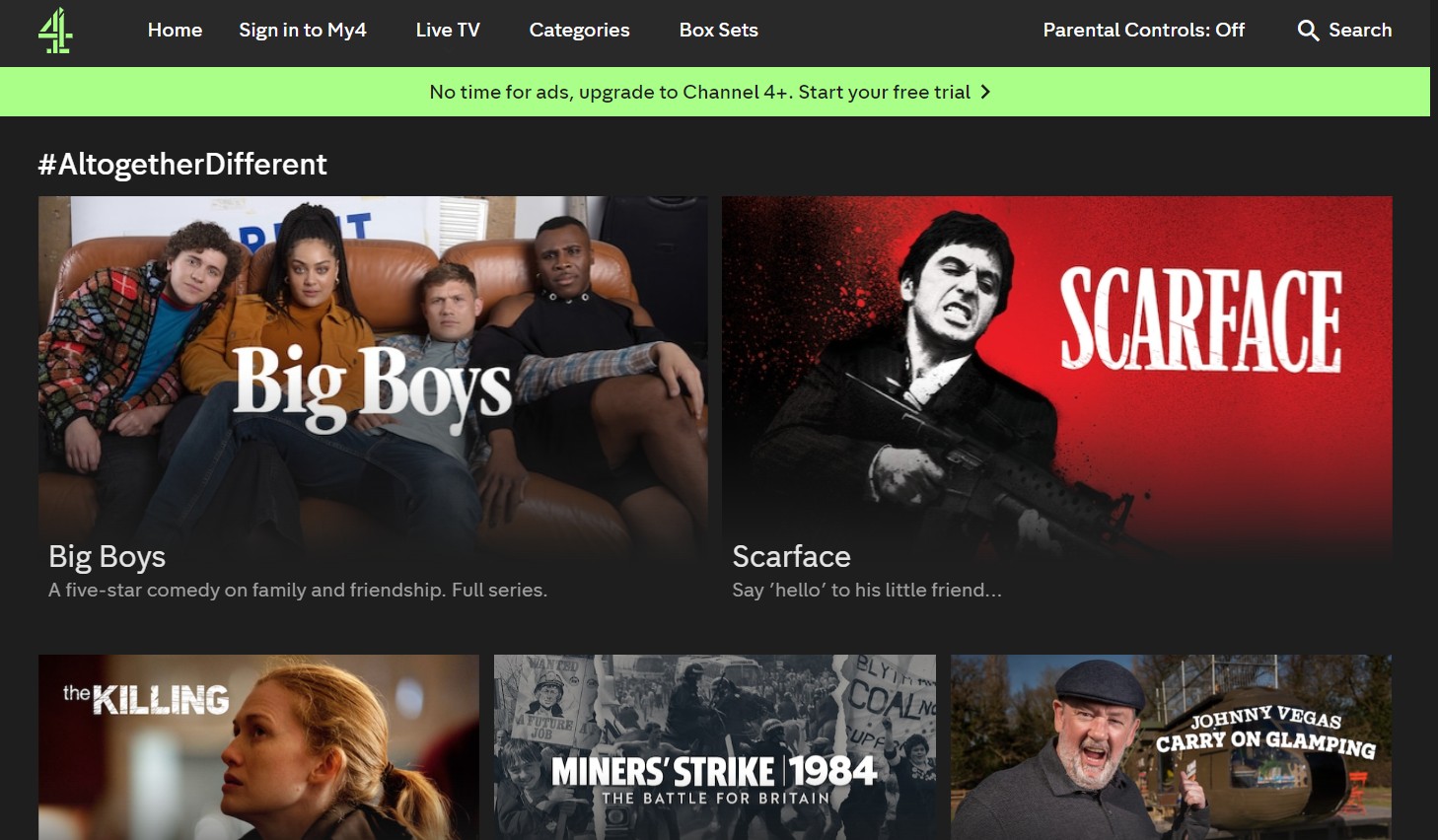Download all Channel 4 videos easily
Auto-download newly released Channel 4 videos
Download Channel 4 videos in 1080p
Explore Channel 4 videos with its in-built browser
Why do you need StreamFab?
Videos come and go
On-demand videos come and go on streaming services
Most on-demand videos on a streaming service, including Netflix, Prime Video, Max, and many others, come and go due to the licensing agreements between the streaming service and the studios that produce them.
The movies, TV shows, and other videos will be removed if the licensing agreement is due and not renewed. What’s more, if a title is gone, no one knows for sure whether or not it will come back in the future. It could be gone forever.
The movies, TV shows, and other videos will be removed if the licensing agreement is due and not renewed. What’s more, if a title is gone, no one knows for sure whether or not it will come back in the future. It could be gone forever.

Download all Channel 4 videos
Download Channel 4 videos offline instead of streaming them online
So you have seen something you want to watch on Channel 4 site, but you don’t want to stream it online due to bandwidth restrictions. What are you going to do?
One of your ultimate choices is using StreamFab Channel 4 Downloader, which is designed for streamers who want to save videos to local files, to help you download your target videos offline so that you don’t have to worry about internet issues.
One of your ultimate choices is using StreamFab Channel 4 Downloader, which is designed for streamers who want to save videos to local files, to help you download your target videos offline so that you don’t have to worry about internet issues.

What can StreamFab do?
Perfect Downloading Experience You Get
Schedule Mode and Auto Download
Automatically download the latest Channel 4 episodes or movies in mp4/mkv format at your scheduled time.
Batch Mode and Fast Speed
Convenience batch download mode and fast downloading speed, assuring you to save multiple videos with only one click.
Multiple Languages for Subtitles and Audio Tracks
Select preferred languages for both subtitles and audio to enhance your experience.
Remove ads with Channel 4 Free account
StreamFab Channel 4 Downloader can remove the ads for you during the process of saving videos offline.
More Than Downloading
Advanced Technology
Download metadata info for easier management
Video metadata is all available information about a digital video file - like date created, video title, cast name, etc. Metadata info helps people organize and search video files.
In this case, StreamFab Channel 4 Downloader saves metadata info along with the video to help users organize video files better or search video files without effort, especially for people who have download a great volume of videos.
In this case, StreamFab Channel 4 Downloader saves metadata info along with the video to help users organize video files better or search video files without effort, especially for people who have download a great volume of videos.

Feedbacks on StreamFab Channel 4 Downloader

M
Mark
WriterThere are many alternatives, but none that I’ve found to be as good as StreamFab Channel 4 Downloader. This software offers basic interface but rich features. It is the ultimate choice.

A
Alice
TeacherI have to say a big thanks to your team for making this Channel 4 downloader available! I can get all I want from this software! Thanks again.

J
Jacob
EditorNo skills are needed to use this downloader software. It is the most powerful and straightforward tool that I can find to download videos from Channel 4 site.

M
Mark
WriterThere are many alternatives, but none that I’ve found to be as good as StreamFab Channel 4 Downloader. This software offers basic interface but rich features. It is the ultimate choice.

A
Alice
TeacherI have to say a big thanks to your team for making this Channel 4 downloader available! I can get all I want from this software! Thanks again.

J
Jacob
EditorNo skills are needed to use this downloader software. It is the most powerful and straightforward tool that I can find to download videos from Channel 4 site.

M
Mark
WriterThere are many alternatives, but none that I’ve found to be as good as StreamFab Channel 4 Downloader. This software offers basic interface but rich features. It is the ultimate choice.

A
Alice
TeacherI have to say a big thanks to your team for making this Channel 4 downloader available! I can get all I want from this software! Thanks again.

J
Jacob
EditorNo skills are needed to use this downloader software. It is the most powerful and straightforward tool that I can find to download videos from Channel 4 site.

M
Mark
WriterThere are many alternatives, but none that I’ve found to be as good as StreamFab Channel 4 Downloader. This software offers basic interface but rich features. It is the ultimate choice.

A
Alice
TeacherI have to say a big thanks to your team for making this Channel 4 downloader available! I can get all I want from this software! Thanks again.

J
Jacob
EditorNo skills are needed to use this downloader software. It is the most powerful and straightforward tool that I can find to download videos from Channel 4 site.
How to use StreamFab Channel 4 Downloader?
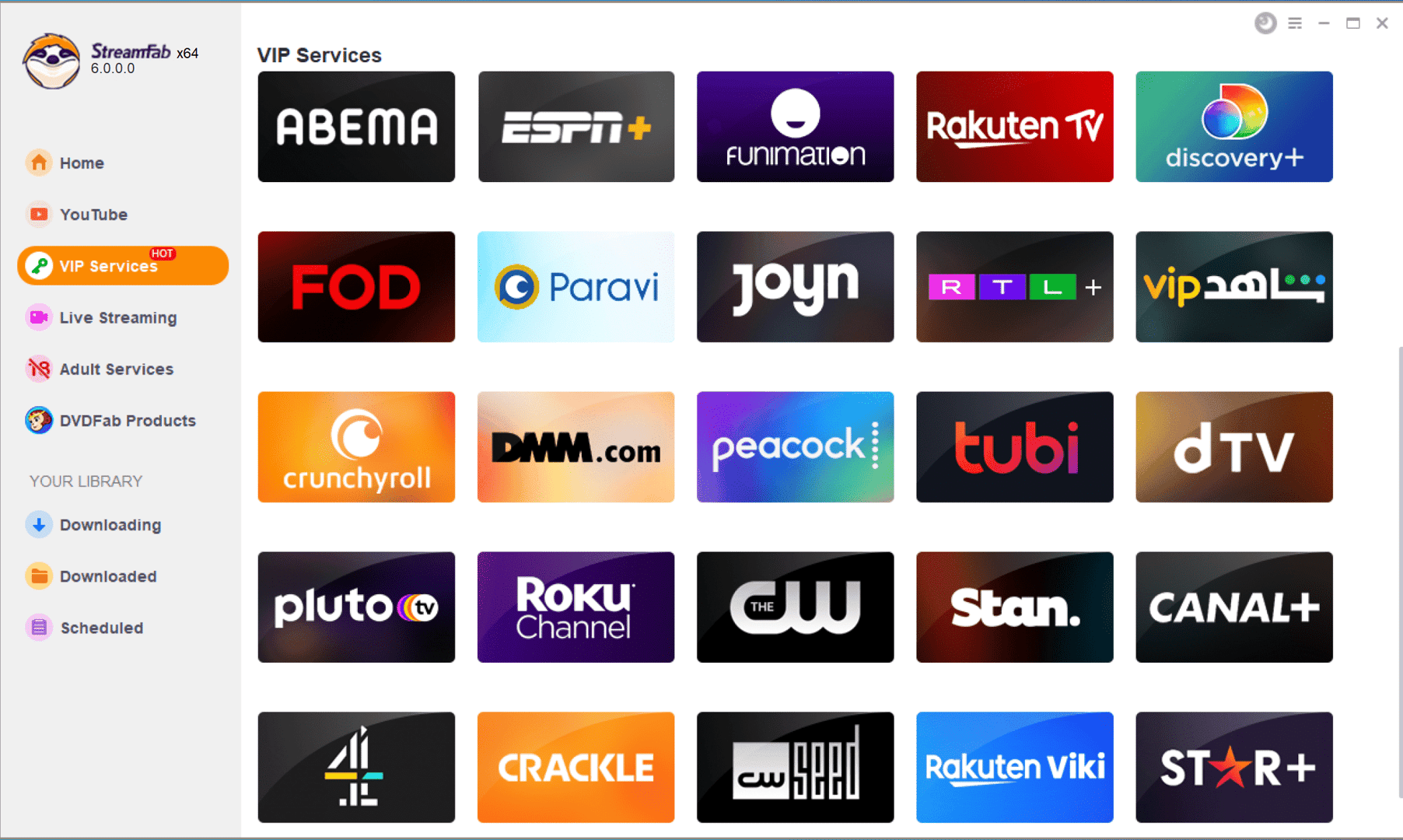
Step 1. Download and install this Channel 4 Downloader
First of all, you’ll need to download the StreamFab Channel 4 Downloader and install it on your computer.
Step 2. Go to Channel 4 site
Now navigate to the VIP Service section and open the Channel 4 site with the in-built browser. Select the show you want to download.
Step 3. Start the download process
As the playback of your selected video starts, click on the Download button appearing on the screen and then wait for the final result.
System Requirements

Windows 11/10 (32/64 bit)
Intel i3 or above
4GB of RAM or above
40GB of free hard disk space or above
Live Internet connection required
Fair Use Policy: StreamFab is legal only for personal needs and it's not allowed to share the downloaded content with any third party.
To avoid being blocked by streaming providers, a StreamFab licensed account has a quota of 100 downloads per day, and 700 downloads per week from each supported streaming service. Whenever some of it is used up, it will refill during the next time cycle.
To avoid being blocked by streaming providers, a StreamFab licensed account has a quota of 100 downloads per day, and 700 downloads per week from each supported streaming service. Whenever some of it is used up, it will refill during the next time cycle.