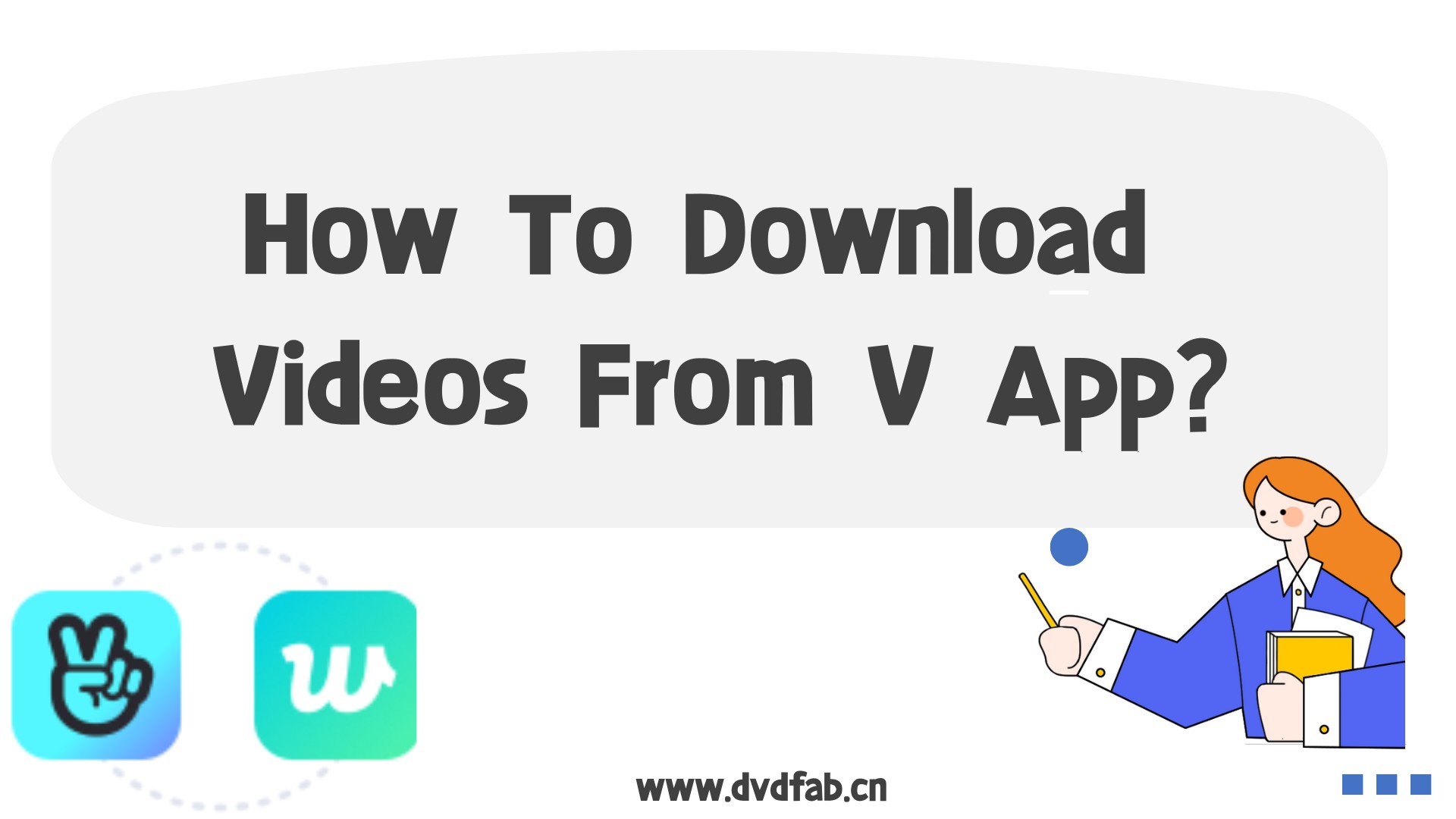4 Best Methods to Download Imgur Albums from Imgur (2025)
Summary: If it becomes challenging for you to share an image or video of any size on social media platforms, Imgur Downloader is a one-stop destination.
Being an American free image hosting and sharing platform Imgur allows you to upload and share any Image, video, meme, or GIF of any size. Because of the limited storage space of social media platforms, sharing your favorite images or videos of different sizes is difficult. In that case, Imgur has been a savior while allowing you to create your gallery of images and videos of any size. In addition, you can download the images anytime through the Imgur downloader to share them on any other platform.
Why do you need a website like Imgur?
There are multiple reasons for the increasing popularity of the Imgur image hosting platform. While going through the advantages of this platform, you will get to know the importance of downloading Imgur albums for multiple purposes.
- You can share the links to your Imgur images and videos on any social media platform.
- It saves the storage space of your device.
- Depending on your choice, it allows multiple video editing options, like merging, cropping, rotating, etc., to customize your video.
- You can convert any video to GIFs.
- You can organize your Imgur image gallery with multiple customizable options for editing, deleting, photo gallery creation, and commenting on images.
- The bulk uploading option allows you to upload up to 50 images per hour.
- It allows you to create hilarious memes, GIFs & videos for social media sharing.
How to download Imgur Album using 4 methods?
To make your Imgur downloading process convenient and hassle-free, you will get 4 methods with their simple downloading steps here. Each method has different specifications in terms of downloading Imgur content.
Method 1: Save Imgur Images/Videos Directly Through Imgur App
If you like to download streaming video, image, or other content from Imgur, you don't need to depend on separate third-party software. Instead, the built-in saving option of the Imgur application would allow you to download any of your selected Imgur images on the local storage of your device.
With this feature, the application acts as an Imgur downloader that lets you download individual images or videos one after one on any Android/iOS/Desktop platform. In addition, you will find all the downloads in the download folder on your device.
Step 1: After opening the app on your device, you just open all your uploaded images.
Step 2: Head to the "Right-Click" option shown on the image and choose the "Save image as" option that appears as a pop-up.
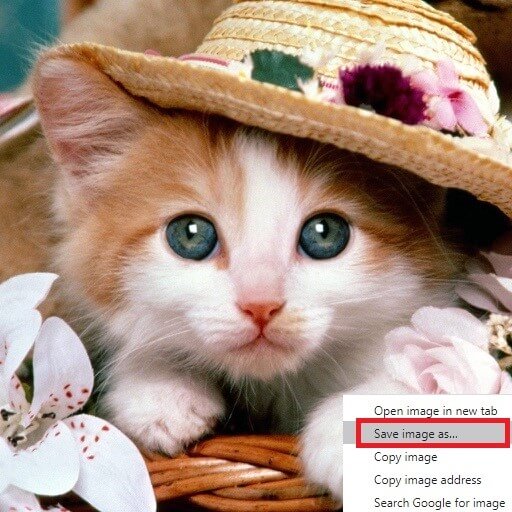
Step 3: You are good to go with your Imgur downloads for future use.
Method 2: Save Imgur Gallery with Experts PHP Online Imgur Downloader
This is the most effective Imgur Video Downloader to download any video, image, GIF, etc., from your Imgur application. You can save the videos in Mp4 format with HD quality and 720p/1080p resolution.
You can select video customization options according to your requirement to save the videos on your desktop/laptop/Android/iOS device for later offline watching. Let's see the steps to download the Imgur gallery on any device, anytime, anywhere.
Step 1: On your preferable device, open the Imgur.com website and select the Imgur video/ image/ meme you want to download.
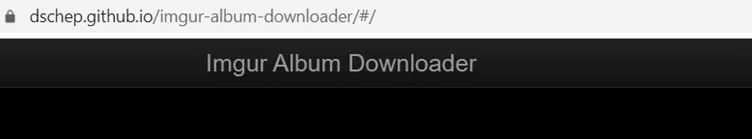
Step 2: Once you hit on the video, it will open on another tab, and you need to copy the browser link of the video.

Step 3: You must paste the copied link in the search bar and hit the "Download" option.

Step 4: You can see your saved downloads under the "Download" folder and use them as per your requirement.
Method 3: Download Imgur Content with Firefox Extension
Using Mozilla Firefox Extension is one of the most convenient Imgur video Downloaders to download Imgur albums, including images, GIFs, videos, etc., on your device. Multiple Firefox extensions like Imgur Album Opener/ Download All Images/ Download Imgur Image or Video are available to download the entire library of the Imgur app.
While opening the extension on your Firefox browser, a download button will be automatically added to the browser. So, when you open the Imgur app through the Firefox web browser, the added download button will appear on the top of the browser, making your Imgur image downloading process easy, fast, and convenient.
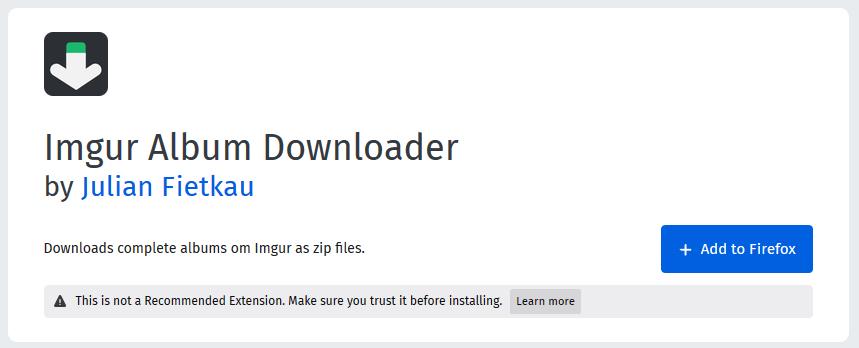
Step 1: After installing the Firefox browser on your device, you must download your desired extension.
Step 2: Next, while opening the Imgur Gallery on the Firefox browser, click the "Download" option. Create zip storage of the Imgur photos.
Method 4: Save Imgur Videos with StreamFab YouTube Downloader Pro
To download Imgur images or videos on your Windows or Mac computer with ultimate customization, StreamFab YouTube downloader is the most convenient and authentic Imgur downloader. While downloading an Imgur album, you can also download unlimited content from thousands of websites. Besides, it is also the only downloader in the industry that allows you to save the latest content on your device.
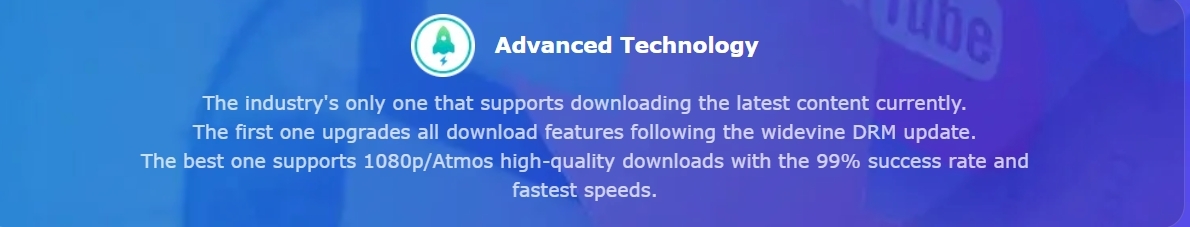
From multiple file format support to HD & UHD resolution support, you can save your desired Imgur gallery depending on your requirement.
Features
Download Imgur content through the auto-detection & auto downloading option of the built-in features of this software.
- Select video quality from 360p to 2160p resolution.
- It lets you download content from 1000+ streaming websites.
- You can select the audio quality from 96 kbps to 320 kbps.
- It supports file formats like Mp4, MKV, Mp3, FLV, etc.
- You can download multiple videos in one go with batch downloading.
- Enjoy the auto-download option of scheduled Imgur videos or images.
- Codec selection option from H.264/ AVI/ VP9 to customize the device's storage space.
- You can save VR 360° & HDR video.
Step 1: After starting the software on your PC, you can just directly copy the URL of the video.
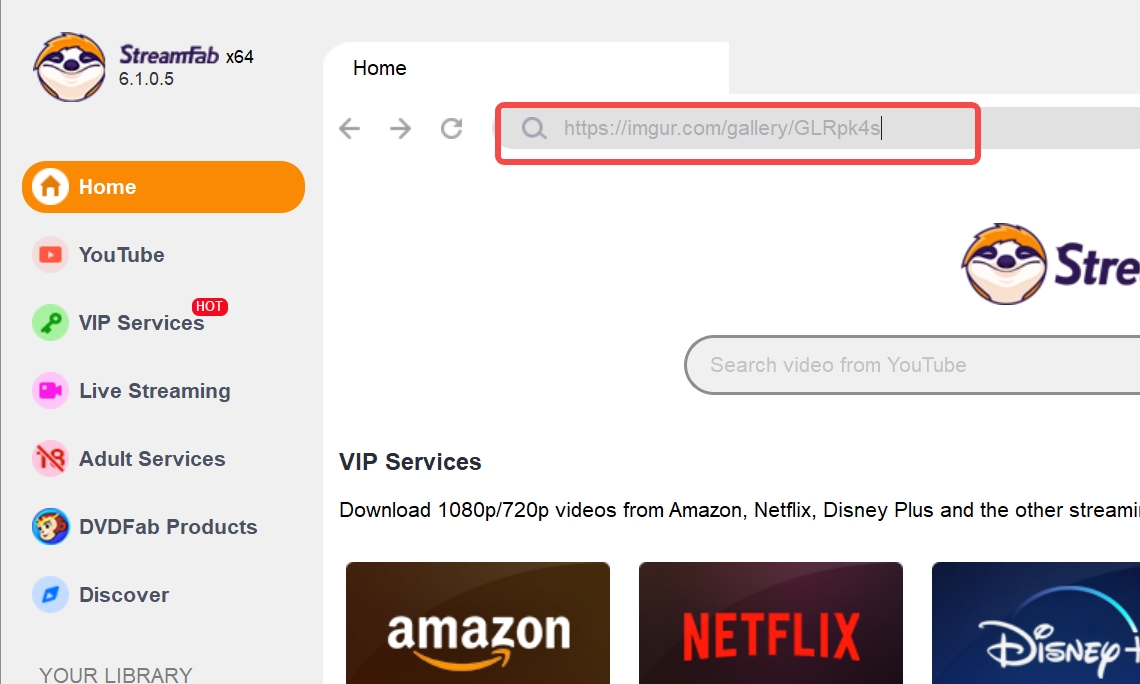
Or select the "YouTube" icon by searching from the alphabet to find the imgur.com. Note that more than 1000+ sites are supported, which means you can use it as an OnlyFans Downloader, YouTube downloader, Netflix downloader, etc.
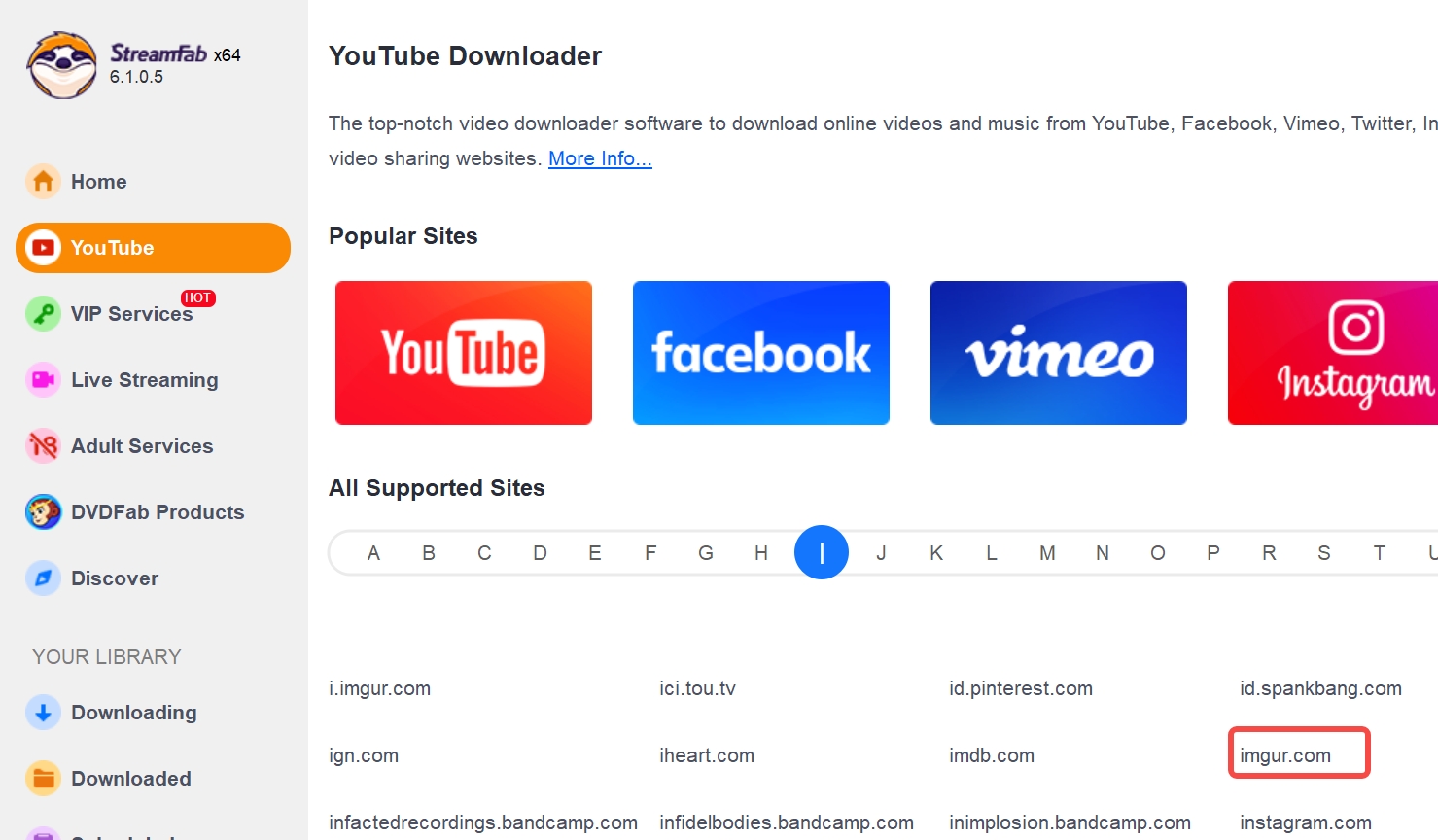
Step 2: Go for the Imgur Video and play it then hit the "Download" option shown on the screen to complete the downloading process.
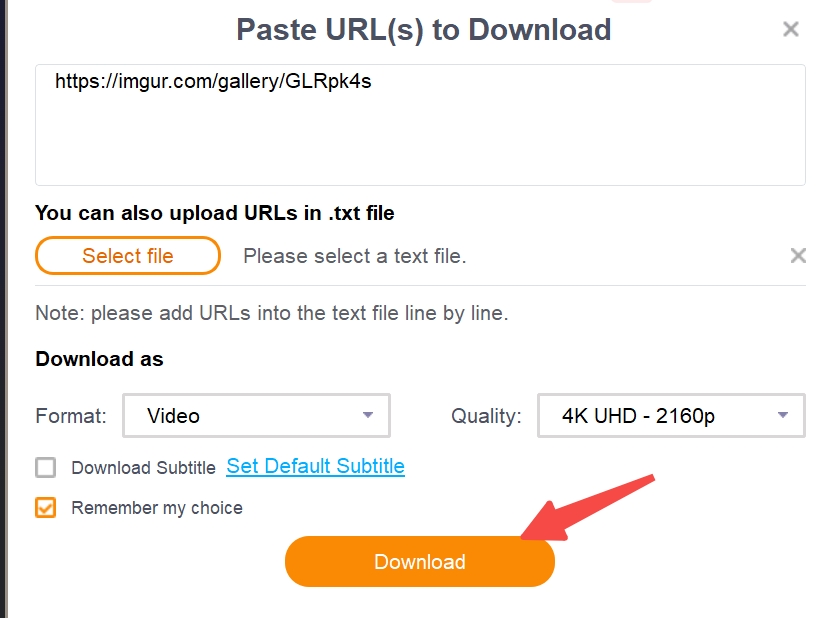
* Note
You can also choose the m3u8 downloader version if you want to cover more sites, however if you only want to download videos from ins, Youtube, facebook, then, YouTube downloader version will be enough.
What Method is best to download an Imgur Album?
Even though you can use any method to download Imgur images or videos for later use, you can compare these methods to select the most useful options as an Imgur downloader.
|
Imgur Downloader |
Video Quality Selection |
Audio Quality-selection |
Video Codec Selection |
Format Selection |
Batch Downloading |
Auto Downloading |
|---|---|---|---|---|---|---|
|
StreamFab YouTube Downloader Pro |
Yes, up to 8k resolution |
Yes |
Yes |
Yes, multiple formats |
Yes |
Yes |
|
Imgur Downloader |
No |
No |
No |
Yes, multiple formats |
Only one content at a time |
No |
|
Online Downloader |
Yes, 1080p resolution |
No |
No |
Yes, only a few formats |
No |
No |
|
Firefox Extension |
No |
No |
No |
No |
No |
No |
FAQs
- The maximum non-animated file size is 20MB
- More than 5 MB PNG file size can be converted to JPEGs.
- 200MB is the maximum file size for animated images & video.
- 60 seconds is the maximum video length.
Imgur website > New Post > Drag the image > Choose Photo/Video > Paste image/URL > After uploading the Image, add titles, description & tag to each image > edit photo > hit the three-dot icon > select the upload option from "The Community or Hidden.
Final Feed
If you want to save your entire Imgur library through the best Imgur downloader, you can select any of the above-mentioned methods. However, since downloading images or videos with your required customization will meet your multiple purposes, you must go for the maximum flexible and customizable features of StreamFab.