Is Philo Free With Amazon Prime? Complete Guide with Updated Information
Summary: This guide provides detailed infomation about is philo free with amazon prime video, including recent pricing updates, subscription details, and how to use Philo via Amazon Prime. Additionally, we recommend a reliable tool for downloading Philo videos accessed through Amazon Prime.
What is Philo and How Does It Work with Amazon Prime
Philo is a subscription-based streaming service that offers over 70 live TV channels and thousands of on-demand titles focused primarily on entertainment. It works across multiple platforms including web browsers, smartphones, smart TVs, and Amazon Fire TV devices.
Amazon Prime Video is Amazon’s streaming service that includes a vast library of movies and TV shows available to Prime members. Notably, Amazon Prime Video also supports Channels, a feature that allows users to subscribe to third-party services like Philo within the Prime Video interface. If you subscribed Amazon + Channel plan, you can also download Channel videos on Amazon Prime to watch offline.

Is Philo Free with Amazon Prime?
No, Philo is not free with Amazon Prime. You can understand this answer from the 2 aspect:
First of all, although Amazon Prime members can access Philo via Amazon Channels or Amazon Fire Stick, Philo requires a separate paid subscription.
On the other hand, Amazon Prime Video acts as a platform allowing you to integrate Philo for convenient access but does not waive Philo’s subscription costs.
When I first found this answer, I am so shocked, because I don't understand why there are two official methods for users to subscribe Philo, or stream Philo videos, and both of them requires payment. After my researches, I figuer out that Philo is currently restricted to the U.S. audience, whereas Amazon Prime is available in broader regions. VPNs may extend access but do not change subscription terms.
Therefore, alought Philo is not free with Amazon Prime, Amazon Prime video channel spread Philo to a larger user base and regions.
New Update 2025: $4 Monthly Surcharge Required for Amazon Subscribed Philo Accounts
On May 12, 2025, Philo announces Amazon surcharge rules, which is an important price rule updates for subscribers who get their subscription through Amazon Channel, which will be charged an extra $4 monthly surcharge.
This means that subscribing to Philo through Amazon more expensive than subscribing directly via Philo’s official site.
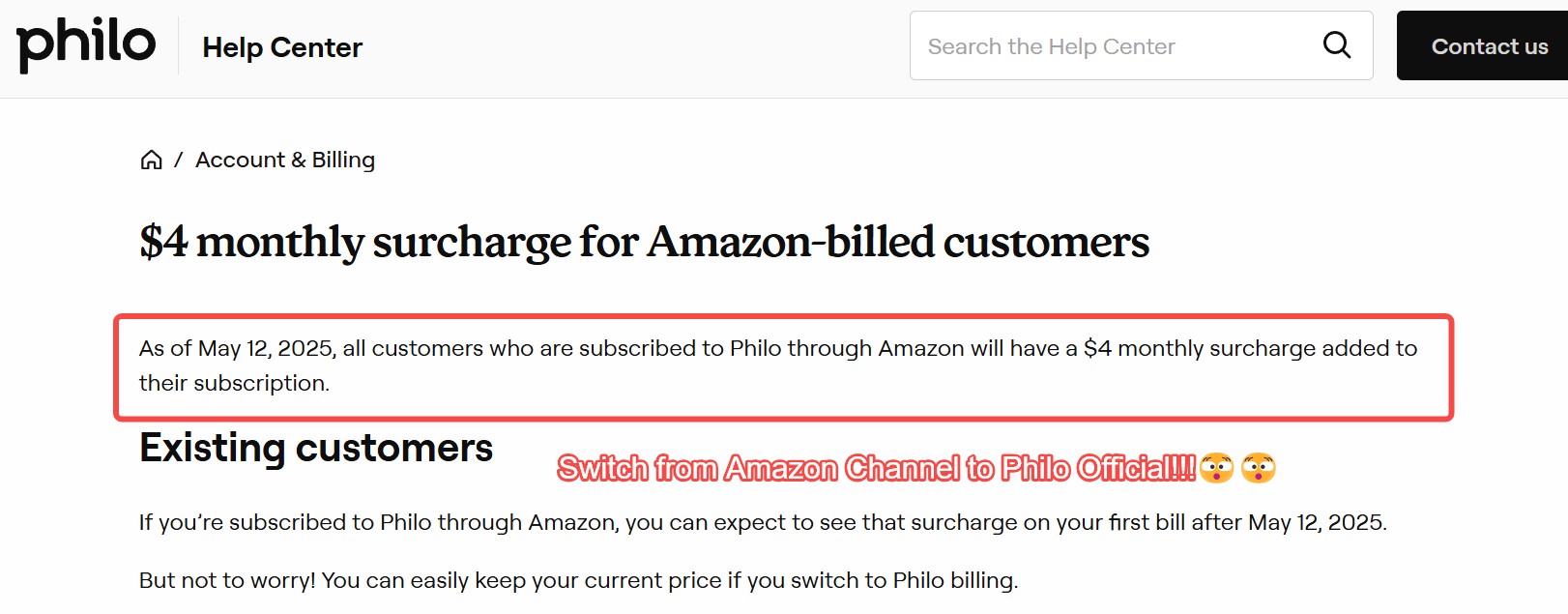
Philo recommend all users switching from Amazon Prime channel subscription to Philo official subscription. If you want to do so, follow the Philo official guidelines and save your money.
How to Download Philo Titles For Offline Watching?
Whether it is Live TV programming or on-demand titles, you can save anything permanently on your Windows or Mac computer with the simple downloading option of StreamFab. No matter you access Philo on Amazon Prime or Philo official website, this software will let you save the entire Philo library withtout quality loss.
1. Tool Required: StreamFab Video Downloader
If you want to switch from Amazon Prime Philo channel to Philo offical subscription, or end the subscription plan, why not download the titles during your valid subscription period? StreamFab will take the most advantages of your Philo subscription.

Download Philo movies or shows from Amazon Prime channels in 1080p or from Philo official website without quality loss and save as compatible MP4 format files.
- Get ad-free Philo video downloads from any country for an unlimited period.
- Unlimited Philo video downloads with 1080p resolution & EAC3 5.1 or AAC 2.0 audio track.
- Downloading option with H.264 or H.265 codecs to save your device storage space.
- MP4 and MKV saving for flexible access to Philo content downloads on any device.
- Remove ads from Philo, even for Philo free content, you can stream offline without ads interruption.
2. Operation Steps
Step 1: Once you are done launching the StreamFab software on your computer, go to the left side panel to select "VIP service. Start locating the Amazon Prime website from the list of websites on the right side, or eneter Philo offical website from the search column. After that, log into your account and search for the Philo title you want to save.
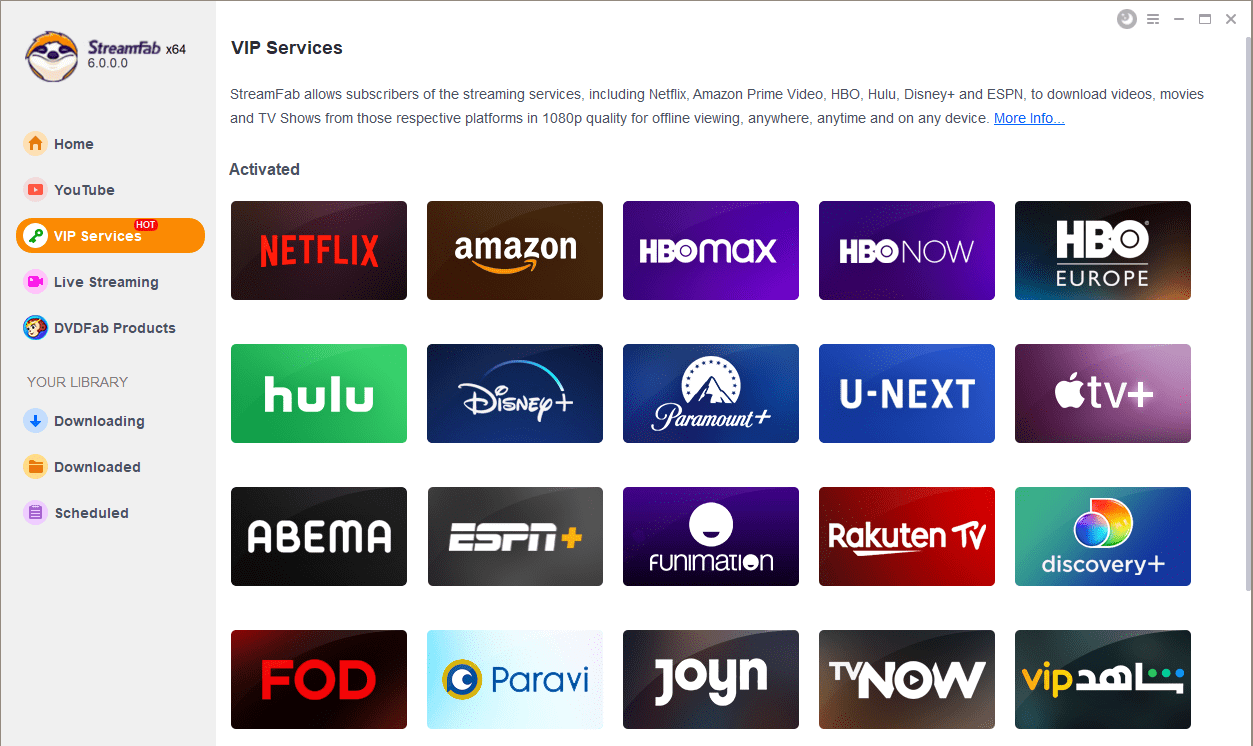
Step 2: Once you select the Philo video, you need to play it, and the software will automatically analyze your selected video. From the pop-up window, you can customize the output profile by choosing format, quality, etc.
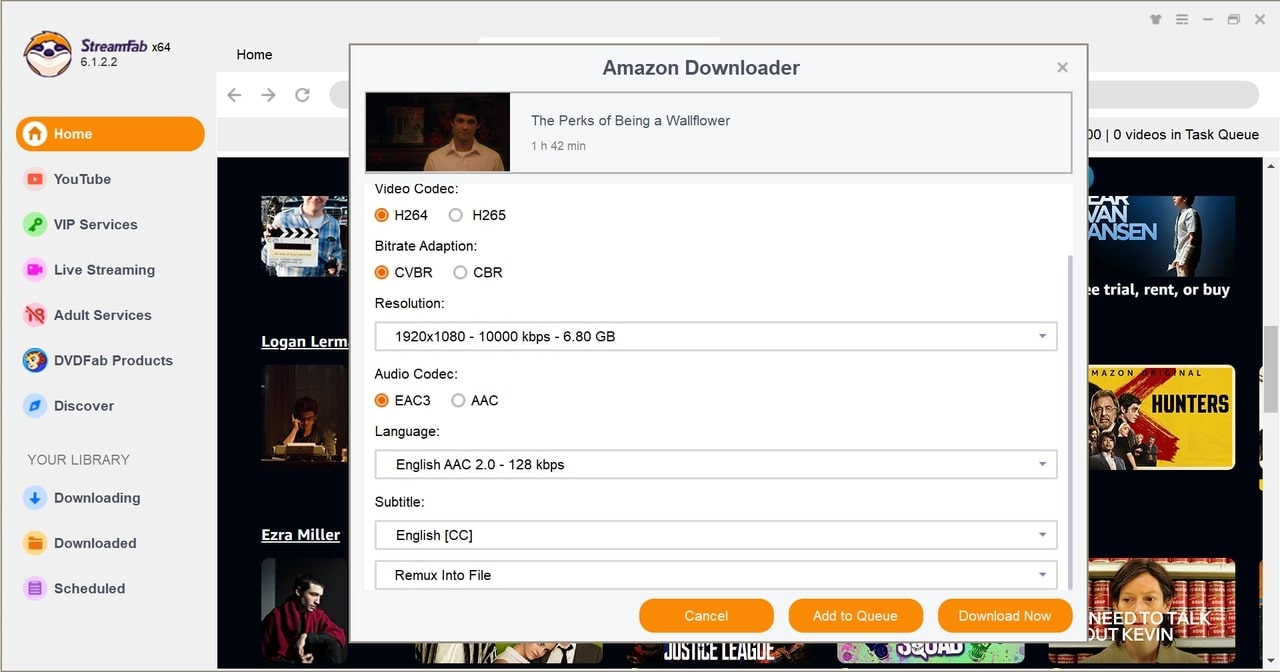
Step 3: Next, you must pick/"Download Now" for instant downloading or go for "Download queue" for a later saving option.
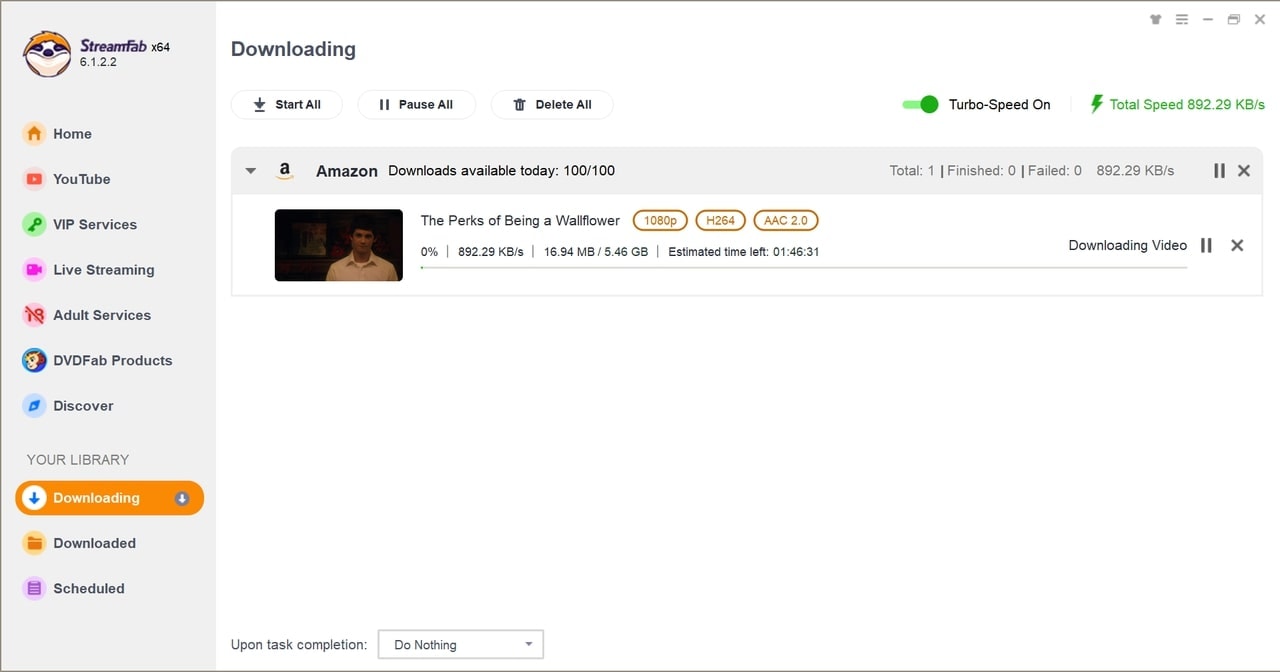
Conclusion
Anyways, Philo is not free with Amazon Prime. It requires a separate subscription.I hope this detailed guide answers your questions on “is philo free with amazon prime” and helps you make informed decisions about subscribing and streaming Philo content.
